
Compensation and Pension Record
Interchange (CAPRI)
Audio
Template Workflow
Patch: DVBA*2.7*150
November 2009
Department of Veterans Affairs
Office of Enterprise Development
Management & Financial Systems

November 2009
CAPRI Audio Template Workflow DVBA*2.7*150
i
Revision History
Initiated on 02/09/2009
Date
Description (Patch # if applicable)
Project
Manager
Technica
l
Writer
12/15/200
9
CAPRI Audio Template Workflow DVBA*2.7*150
was created based on the Audio template released with
Patch DVBA*2.7*139.
CAPRI Audio Template Workflow DVBA*2.7*150
has been updated to include changes made by patch
DVBA
*2.7*150
•
Section 2 – Replaced History screen shot,
expanded Note to Examiners, changed Tinnitus
section
•
Section 3 – Replaced Physical Exam tab screen
shot, Added Description of speech recognition
performance section
•
Section 5 – Replaced Diagnosis tab screen shot,
moved For VA purposes paragraph; added
tinnitus pop-up messages, edited Degree of
Loss,
Also:
•
Added Revision History and Preface
•
Corrected minor header and footer formatting
issues
•
Changed formatting of field description in
Heading 1 and Heading 2
REDACTE
D
REDA
CTED
ii
CAPRI Audio Template Workflow DVBA*2.7*150
November 2009
November 2009
CAPRI Audio Template Workflow DVBA*2.7*150
iii
Preface
Reference Numbering System
This document uses a numbering system to organize its topics into sections and to show the
reader how these topics relate to each other. For example, the information in section 1.3 is the
main topic for the third section of Chapter 1. If there were two subsections to this topic, they
would be numbered 1.3.1 and 1.3.2. A section numbered 2.3.5.4.7 would be the seventh
subsection of the fourth subsection of the fifth subsection of the third topic of Chapter 2. This
numbering system tool allows the reader to more easily follow the logic of sections that contain
several subsections.
iv
CAPRI Audio Template Workflow DVBA*2.7*150
November 2009
November 2009
CAPRI Audio Template Workflow DVBA*2.7*150
v
Table of Contents
1
Introduction .............................................................................................................. 1
1.1
Purpose ............................................................................................................................ 1
1.2
Overview ......................................................................................................................... 1
2
History Tab ........................................................................................................... 2
2.1
Screenshot of Audio - History Tab ............................................................................. 2
2.2
Note to Examiners .......................................................................................................... 2
2.3
Records Review .............................................................................................................. 4
2.3.1
Comments on records ................................................................................................. 4
2.4
Chief Complaint .............................................................................................................. 5
2.5
Pertinent Service History ................................................................................................ 5
2.6
History of Military, Occupational, and Recreational Noise Exposure ........................... 5
2.7
Pertinent Family and Social History, history of ear disease, head or ear trauma ........... 5
2.8
Tinnitus ........................................................................................................................... 5
2.8.1
Is there a claim for tinnitus ......................................................................................... 5
2.8.2
Is there a current complaint of tinnitus ....................................................................... 5
3
Physical Exam Tab ................................................................................................ 8
3.1
Screenshot of Audio - Physical Exam Tab .................................................................. 8
3.2
Puretone Threshold Testing ............................................................................................ 8
3.2.1
Measure puretone thresholds in decibels .................................................................... 8
3.2.2
Right Ear ..................................................................................................................... 8
3.2.3
Left Ear ....................................................................................................................... 9
3.2.4
Puretone thresholds should not exceed 105 decibels.................................................. 9
3.2.5
The puretone threshold at 500 Hz is not used ............................................................. 9
3.2.6
Failure to respond will be indicated with a “+” .......................................................... 9
3.2.7
Speech Recognition Score Maryland CNC Word List ............................................... 9
3.2.8
When only puretone results should be used to evaluate hearing loss ...................... 11
4
Tests Tab ............................................................................................................. 12
4.1
Screenshot of Audio - Tests Tab ................................................................................ 12
4.2
Report middle ear status and confirm type of loss ....................................................... 12
4.2.1
In cases where there is poor inter-test reliability ...................................................... 12
4.3
Include results of all diagnostic and clinical tests ........................................................ 12
5
Diagnosis Tab ...................................................................................................... 13
5.1
Screenshot of Audio - Diagnosis Tab ......................................................................... 13
5.2
Was a Medical Opinion Requested ............................................................................... 13
5.3
For VA purposes, impaired hearing is considered to be a disability ............................ 14
5.4
Audiologic Test Results Summary ............................................................................... 14
5.4.1
Side ........................................................................................................................... 14
5.4.2
Type of loss ........................................................................................................... 14
5.4.3
Additional comments on hearing loss .................................................................... 14
5.4.4
Submit ....................................................................................................................... 14
5.4.5
Summary ................................................................................................................... 15
5.5
Diagnosis ...................................................................................................................... 15
5.6
Is hearing loss present ................................................................................................... 15
5.7
Is tinnitus as likely as not a symptom associated with the hearing loss ....................... 16
vi
CAPRI Audio Template Workflow DVBA*2.7*150
November 2009
5.8
Is there a condition, which if treated, might lead to changes in hearing ...................... 16
5.9
Is there need for medical followup for an ear or hearing problem ............................... 16
5.10
Describe Effects of the Problem on Usual Occupational Activities ............................. 16
5.11
Effect on occupation ..................................................................................................... 16
5.11.1
Resulting work problems ...................................................................................... 16
5.11.2
What effects of this disability impact on occupational activities ......................... 17
5.12
Describe the effects of the problem on usual daily activities ....................................... 17
5.13
Are there effects on usual daily activities ..................................................................... 17
5.13.1
Ambulating ........................................................................................................... 17
5.13.2
Dressing ................................................................................................................ 17
5.13.3
Feeding .................................................................................................................. 17
5.13.4
Bathing .................................................................................................................. 17
5.13.5
Driving .................................................................................................................. 17
5.13.6
Toileting ................................................................................................................ 17
5.13.7
Grooming .............................................................................................................. 17
5.13.8
Describe other effect on usual daily activities ...................................................... 17

1 Introduction
1.1
Purpose
This document provides a high level overview of the contents found on the Audio Template that
was released in CAPRI patch DVBA*2.7*150. This document serves as a workflow process guide.
1.2
Overview
The Audio Template contains the following four tabs:
•
History
•
Physical Exam
•
Tests
•
Diagnosis
A common business rule used within the Audio Template is (for all multi-line free text entry
areas the user is provided) the ability to expand the details in an additional free text memo-box
when the Details button is selected.
Figure 1.2.a: Details Button
Figure 1.2.b: Additional Free Text Memo-box
A number of questions on the Audio Template are mandatory and require a response (value)
prior to the exam being marked as completed. Some answers to questions may activate a pop-
up window with an additional
Close
,
Submit
, or
OK
button.
November 2009 CAPRI Audio Template Workflow DVBA*2.7*150 1

2
CAPRI Audio Template Workflow DVBA*2.7*150
November 2009
2 History Tab
2.1
Screenshot of Audio - History Tab
Figure 2.1: Audio - History Tab
2.2
Note to Examiners (Label/Button)
When the
Note to Examiners
button is selected, a pop-up window labeled
Audio: Note to
Examiners
is displayed:

November 2009
CAPRI Audio Template Workflow DVBA*2.7*150
3
Figure 2.1: Audio: Note to Examiners
An examination of hearing impairment must be conducted by a state-licensed audiologist and must
include a controlled speech discrimination test (specifically, the Maryland CNC recording) and a pure tone
audiometry test in a sound isolated booth that meets American National Standards Institute standards
(ANSI S3.1. 1991) for ambient noise. Measurements will be reported at the frequencies of 500, 1000,
2000, 3000, and 4000 Hz. The examination will include the following tests: Pure tone audiometry by air
conduction at 250, 500, 1000, 2000, 3000, 4000, and 8000 Hz, and by bone conduction at 250, 500,
1000, 2000, 3000, and 4000 Hz, spondee thresholds, speech recognition using the recorded Maryland
CNC Test, tympanometry and acoustic reflex tests, and, when necessary, Stenger tests. Bone conduction
thresholds are measured when the air conduction thresholds are poorer than 15dB HL. A modified
Hughson-Westlake procedure will be used with appropriate masking. A Stenger must be administered
whenever pure tone air conduction thresholds at 500, 1000, 2000, 3000, and 4000 Hz differ by 20 dB or
more between the two ears. Maximum speech recognition will be reported with the 50 word VA approved
recording of the Maryland CNC test. The starting presentation level will be 40 dB re SRT. If necessary the
starting level will be adjusted upward to obtain a level of at least 5 dB above the threshold 2000 Hz, if not
above the patient’s tolerance level. The examination will be conducted without the use of hearing aids.
Both ears must be examined for hearing impairment even if hearing loss in only one ear is at issue.
When speech recognition is 92% or less, a performance intensity function must be obtained.

4
CAPRI Audio Template Workflow DVBA*2.7*150
November 2009
Procedures for Obtaining a Modified Performance-Intensity Function
1. The starting level is 40 dB re: SRT (speech reception threshold). The starting level will be adjusted
upward to obtain a level at least 5 dB above the threshold at 2000 Hz, if not above the patient’s tolerance
level.
2. Present 20 words at 6 dB above and 6 dB below the starting level.
3. If recognition performance improves less than 6%, then maximum word recognition performance has
been obtained.
Example: Starting level = 50dB HL. Initial performance = 80%. Decrease level to 44 dB HL. Performance
decreases to 76%. Increase level to 56 dB HL. Performance increases to 84%. Test level for full list = 56
dB HL.
4. If performance improves by 6% or more at the first 6-dB increment then word recognition is measured
using another 25 words at an addition 6-dB increment.
Example: starting level = 50 dB HL. Initial performance = 80%. Increase level to 56 dB HL. Performance
improves to 88% (+8%). Increase level to 62 dB HL. Performance decreases to 84% (-4%). Test level for
full list = 56 dB HL.
5. A full list (50 words) is then presented at the level of maximum performance. The word
recognition performance at this level is reported as the speech recognition score. Only the best
performance for a full list (50 words) will be reported.
The Handbook of Standard Procedures and Best Practices for Audiology Compensation and Pension
Exams is available online at: http://vbaw.vba.va.gov/bl/21/rating/Medical/docs/cphandbook.pdf
(This is
a PDF file. You need ACROBAT READER to open PDF files. It is a free download.)
2.3
Records Review (Button/Read-Only Text/Action)
The
Audio: Review of Records
panel allows the user to annotate the
C File Review
and the
Medical Record Review
. For each review, one of the following associated actions may be
selected:
Reviewed
,
Not Requested by VARO
, or
Requested by VARO but not available
.
The review of records questions must be completed.
Example:
C File Review:
•
Reviewed
•
Not Requested by VARO
•
Requested by VARO but not available
Medical Record Review:
•
Reviewed
•
Not Requested by VARO
•
Requested by VARO but not available
2.3.1
Comments on records: (Label/Free Text Box)
The user may provide comments on the review of the records.
If the user closes the
Audio: Review of Records
pop-up window either without a making a C
File Review selection or having selected
Requested by VARO but not available
, then the
following instructions display in a pop-up window:

November 2009
CAPRI Audio Template Workflow DVBA*2.7*150
5
C File must be reviewed before submitting the report
If the user closes the
Audio: Review of Records
pop-up window either without a making a
Medical Record Review selection or having selected
Requested by VARO but not
available
, then the following instructions display in a pop-up window:
Medical Records must be reviewed before submitting the report
2.4
Chief Complaint: (Label/Free Text Box)
2.5
Pertinent Service History: (Label/Free Text Box)
2.6
History of Military, Occupational, and Recreational Noise Exposure: (Label/Free
Text Box)
2.7
Pertinent Family and Social History, history of ear disease, head or ear trauma,
etc. (Label/Free Text Box)
2.8
Tinnitus: (Section Label/Read Only Text)
At first, the Tinnitus section has only two questions enabled:
2.8.1
Is there a claim for tinnitus (verify from the examination request, i.e. 2507)?
(Yes/No) (Label/Radio Button)
2.8.2
Is there a current complaint of tinnitus? (Yes/No) (Label/Radio Button)
Figure 2.8.2: History Tab – Tinnitus Section
Depending on how these two questions are answered, other sections may be enabled.
If
Yes
is answered for
Is there a claim for tinnitus?
, and
Yes
is answered for
Is there a
current complaint of tinnitus?
, then these sections are enabled:
2.8.2.1
If yes, answer the following questions whether or not the condition is claimed.
(Label/Read Only Text)

6
CAPRI Audio Template Workflow DVBA*2.7*150
November 2009
2.8.2.2
Is tinnitus constant? (Yes/No) (Label/Radio Button)
Figure 2.8.2.2: History Tab – Tinnitus Section
This subsection has additional sections that may be enabled depending on which answer the
user selects for the
Is tinnitus constant?
question. If
Yes
is selected, then nothing further
is enabled pertaining to this question. If
No
is selected, then this field is enabled:
2.8.2.2.1
Is tinnitus recurrent (intermittent)? (Yes/No) (Label/Radio Button)
2.8.2.3
Date and circumstances of onset: (Label/Free Text Box)
If
No
is selected for
Is there a claim for tinnitus?
, and
Yes
is selected for
Is there a
current complaint of tinnitus?
, the same fields are enabled as if
Yes
were answered for
both questions.
Figure 2.8.2.3: History Tab – Tinnitus Section
If
Yes
is selected for
Is there a claim for tinnitus?
, and
No
is selected for
Is there a
current complaint of tinnitus?
, then the following fields are enabled:
2.8.2.4
State when veteran last experienced tinnitus: (Label/Free Text Box)
2.8.2.5
Describe the tinnitus experienced at that time: (Label/Free Text Box)

November 2009
CAPRI Audio Template Workflow DVBA*2.7*150
7
2.8.2.6
Description of course since onset, e.g., how frequently in a year a veteran
experiences tinnitus: (Label/Free Text Box)
Figure 2.8.2.6a: History Tab – Tinnitus Section
If
No
is selected for
Is there a claim for tinnitus?
, and
No
is selected for
Is there a
current complaint of tinnitus?
, then no other tinnitus questions are enabled.
Figure 2.8.2.6b: History Tab – Tinnitus Section

8
CAPRI Audio Template Workflow DVBA*2.7*150
November 2009
3 Physical Exam Tab
3.1
Screenshot of Audio - Physical Exam Tab
Figure 3.1: Audio - Physical Exam Tab
3.2
Puretone Threshold Testing
The following sections pertain to puretone threshold testing.
3.2.1
Measure and record puretone thresholds in decibels at the indicated
frequencies (air conduction). Use numeric characters only (0 – 9) or the value “105+” as
indicated below. Non-numeric entries and entries above 105 will be treated as entries of
105. Entries below -10 will be treated as entries of -10. (Read Only Text)
3.2.2
Right Ear (Label)
3.2.2.1
500 Hz* (Label/Free Text Box)
3.2.2.2
1000 Hz (Label/Free Text Box)
3.2.2.3
2000 Hz (Label/Free Text Box)
3.2.2.4
3000 Hz (Label/Free Text Box)
3.2.2.5
4000 Hz (Label/Free Text Box)
November 2009
CAPRI Audio Template Workflow DVBA*2.7*150
9
3.2.2.6
Average (Label/Automatic Calculation)
3.2.3
Left Ear (Label)
3.2.3.1
500 Hz* (Label/Free Text Box)
3.2.3.2
1000 Hz (Label/Free Text Box)
3.2.3.3
2000 Hz (Label/Free Text Box)
3.2.3.4
3000 Hz (Label/Free Text Box)
3.2.3.5
4000 Hz (Label/Free Text Box)
3.2.3.6
Average (Label/Automatic Calculation)
3.2.4
Puretone thresholds should not exceed 105 decibels or the tolerance level.
(Label/Read Only Text)
3.2.5
* The puretone threshold at 500 Hz is not used in calculating the puretone
threshold average for evaluation purposes but is used in determining whether or not, for
VA purposes, hearing impairment reaches the level of a disability. (Read Only Text)
3.2.6
Failure to respond will be indicated with a “+” after the maximum allowable
limit of the audiometer or the maximum permissible limit, whichever is lower (e.g. 105+).
In those circumstances where the average includes no-response at the maximum
allowable limit or the maximum limits of the audiometer, 105dB HL will be averaged.
(Read Only Text)
3.2.7
Speech Recognition Score Maryland CNC Word List (Label/Read Only Text)
3.2.7.1
% Right Ear (Label/List Box)
This field has selections that include
Could not test
,
Too unreliable to score
, and even
numbers ranging from
0
through
100
.
3.2.7.2
% Left Ear (Label/List Box)
This field has selections that include
Could not test
,
Too unreliable to score
, and even
numbers ranging from
0
through
100
.
3.2.7.3
Thresholds should not exceed 100 decibels or the tolerance level. (Label/Read
Only Text)
3.2.7.4
Description of speech recognition performance: (Label/Read Only Text)
3.2.7.5
Right Ear: (Label/List Box)
This field has selections that include
Excellent (Normal) 100 – 94%, Good 92 – 80%,
Fair 78 – 70%,
and
Poor < 70%.

10
CAPRI Audio Template Workflow DVBA*2.7*150
November 2009
3.2.7.6
Left Ear: (Label/List Box)
This field has selections that include
Excellent (Normal) 100 – 94%, Good 92 – 80%,
Fair 78 – 70%,
and
Poor < 70%.
3.2.7.7
Thresholds should not exceed 100 decibels or the tolerance level. (Label/Read
Only Text)
3.2.7.8
Guidance for Pausing (Label/Button)
When the
Guidance for Pausing
button is selected, a pop-up window labeled
Audio:
Pausing Guidance
is displayed:
Figure 3.2.7.8: Audio: Pausing Guidance
Pausing: Examiners should pause when necessary during speech recognition tests, in
order to give the veteran sufficient time to respond. This will ensure that the test results are
based on actual hearing loss rather than on the effects of other problems that might slow a
veteran’s response. There are a variety of problems that might require pausing, for
example, the presence of cognitive impairment. It is up to the examiner to determine when
to use pausing and the length of the pauses.
3.2.7.9
Guidance for Modified Performance-Intensity (Label/Button)
When the
Guidance for Modified Performance-Intensity
button is selected, a pop-up
window labeled
Audio: Modified Performance-Intensity Function Guidance
is
displayed:
Figure 3.2.7.9: Audio: Modified Performance-Intensity Function Guidance
Need for a modified performance-intensity function: The normal speech recognition
performance is 94% or better for a full (50 word) list. If speech recognition is worse than
94% after presentation of a full list, then a modified performance-intensity function must be
November 2009
CAPRI Audio Template Workflow DVBA*2.7*150
11
obtained to determine best performance (see Note to Examiner for description of
procedures).
When describing speech recognition performance use these terms:
Percent Correct Description
100 – 94% Excellent (Normal)
92 – 80% Good
78 – 70% Fair
Less than 70% Poor
3.2.8
When only puretone results should be used to evaluate hearing loss, the
examiner, who must be a state-licensed audiologist, should certify that language
difficulties or other problems (specify what the problems are) make the combined use of
puretone average and speech discrimination inappropriate. (Label/Free Text Box)

12
CAPRI Audio Template Workflow DVBA*2.7*150
November 2009
4 Tests Tab
4.1
Screenshot of Audio - Tests Tab
Figure 4.1: Audio - Tests Tab
4.2
Report middle ear status and confirm type of loss. (Section Label)
4.2.1 In cases where there is poor inter-test reliability and/or positive Stenger test
results, obtain and report estimates of hearing thresholds using a combination of
behavioral testing, Stenger interference levels, and electrophysiological tests.
(Label/Free Text Box)
4.3
Include results of all diagnostic and clinical tests conducted in the examination report.
(Label/Free Text Box)
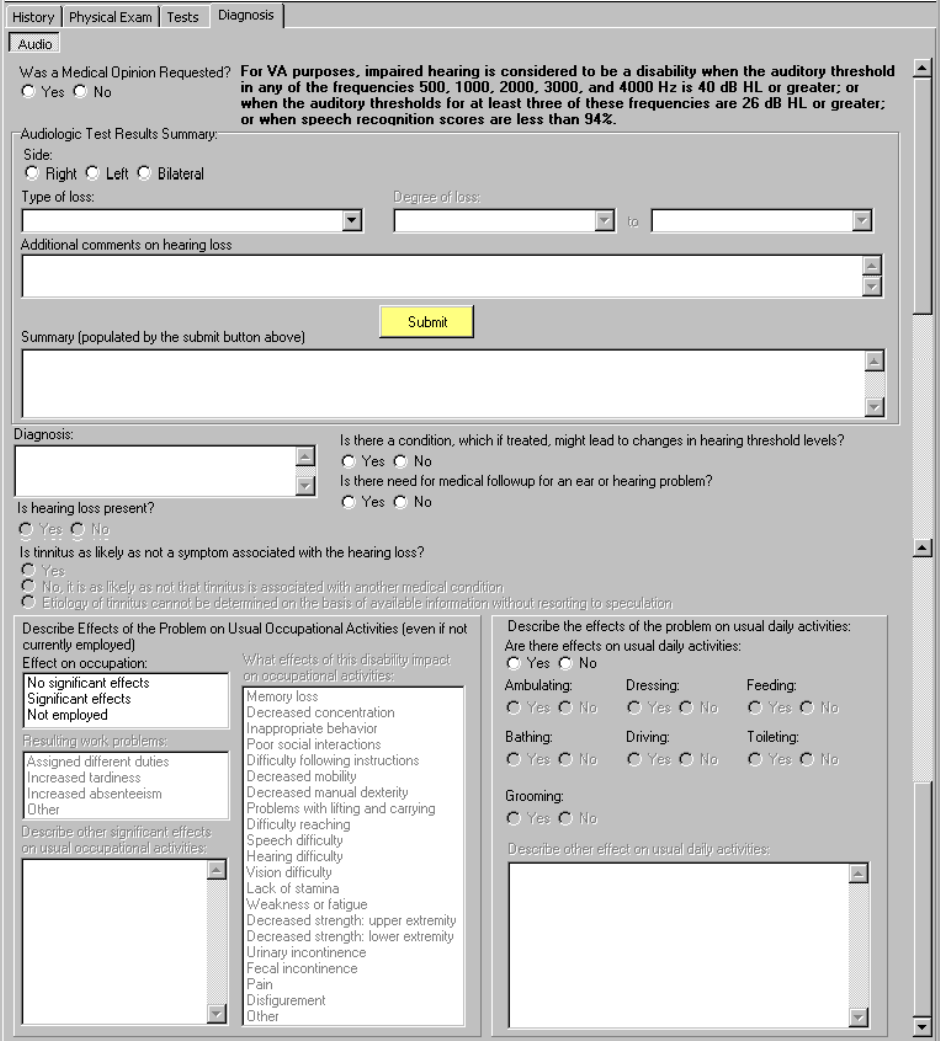
5 Diagnosis Tab
5.1
Screenshot of Audio - Diagnosis Tab
Figure 5.1: Audio - Diagnosis Tab
5.2
Was a Medical Opinion Requested? (Yes/No) (Label/Radio Button)
If
Yes
is selected, a pop-up window displays the following:
November 2009 CAPRI Audio Template Workflow DVBA*2.7*150 13

14
CAPRI Audio Template Workflow DVBA*2.7*150
November 2009
Figure 5.2: Medical Opinion Pop-up Message
Please be sure to include a Medical Opinion.
The “Manage Templates” utility found under the “Options” button at the bottom of the screen can be
used to add a Medical Opinion template.
5.3
For VA purposes, impaired hearing is considered to be a disability when the
auditory threshold in any of the frequencies 500, 1000, 2000, 3000, and 4000 Hz is
40 dB HL or greater; or when the auditory thresholds for at least three of these
frequencies are 26 dB HL or greater; or when speech recognition scores are less
than 94%. (Section Label/Read Only Text)
5.4
Audiologic Test Results Summary: (Section Label)
5.4.1
Side: (Right/Left/Bilateral) (Label/Radio Buttons)
5.4.2
Type of loss: (Label/Drop-Down Box)
The options available for this field are
Clinically normal, Hearing loss not disabling (per
38 CFR 3.385), Sensorineural, Mixed, Conductive,
and
Central.
If
Sensorineural
,
Mixed
,
Conductive
, or
Central
is selected, the following is enabled:
5.4.2.1
Degree of loss: (Label/Two Drop-Down Boxes)
Figure 5.4.2.1: Degree of loss
The degree of loss can be specified by selecting the upper and lower bounds of the
hearing loss from the two drop-down boxes. The options available are:
Normal (Only
available for first box), Mild (26 – 40 HL), Moderate (41 – 54 HL). Moderately
severe (55 – 69 HL). Severe (70 – 89 HL),
and
Profound (90+ HL).
5.4.3
Additional comments on hearing loss (Label/Free Text Area)
5.4.4
Submit (Label/Button/Action)

November 2009
CAPRI Audio Template Workflow DVBA*2.7*150
15
User must enter
Side
,
Type of Loss
, and
Degree of Loss
as indicated before selecting
Submit
. Otherwise, a pop-up window displays a request for any missing information.
Figure 5.4.4a: Pop-up Request – Missing Side
Figure 5.4.4b: Pop-up Request –Missing Type of Loss
Figure 5.4.4c: Pop-up Request –Missing Degree of Loss
5.4.5
Summary (populated by the submit button above) (Label/Free Text Area)
The Summary field is populated when the user clicks
Submit
.
5.5
Diagnosis: (Label/Free Text Box)
5.6
Is hearing loss present? (Yes/ No) (Label/Radio Buttons)
This question will be enabled only if the response is
Yes
to either question located on the
History Tab:
Is there a claim for tinnitus
or
Is there a current complaint of tinnitus?
(See
section 2.8)
If
No
is selected for this field, then the following message is displayed:
Figure 5.6: Tinnitus Pop-up – Regional Office

16
CAPRI Audio Template Workflow DVBA*2.7*150
November 2009
In this case, it will be up to the regional office to determine, based on all of the evidence of
record, whether further non-audiological examination is needed to determine the etiology of
tinnitus.
If
Yes
is selected for this field, then the following question becomes enabled:
5.6.1 Is tinnitus as likely as not a symptom associated with the hearing loss?
(Yes/No, it is as likely as not that tinnitus is associated with another medical
condition/Etiology of tinnitus cannot be determined on the basis of available
information without resorting to speculation) (Label/Radio Buttons)
If
either option other than Yes
is selected, a pop-up window displays the following:
Figure 5.7: Tinnitus Pop-up – VBA Regional Office
In this case, it will be up to the VBA regional office to determine whether further non-
audiological examination is needed, based on the review of all evidence of record.
5.7
Is there a condition, which if treated, might lead to changes in hearing threshold
levels? (Yes/No) (Label/Radio Buttons)
5.8
Is there need for medical followup for an ear or hearing problem? (Yes/No)
(Label/Radio Buttons)
5.9
Describe Effects of the Problem on Usual Occupational Activities (even if not
currently employed) (Section Label/Read Only Text)
5.10
Effect on occupation: (Label/Select Box with the following options:)
The options available for this field are:
No significant effects, Significant effects,
and
Not
employed.
If either
Significant effects
or
Not employed
is selected, then the following fields are
enabled:
5.10.1
Resulting work problems: (Label/Multi-Select Box)
The options available for this field are:
Assigned different duties, Increased tardiness,
Increased absenteeism,
and
Other.
If
Other
is selected, then the following field is enabled:
5.10.1.1
Describe other significant effects on usual occupational activities:
(Label/Free Text Box)
November 2009
CAPRI Audio Template Workflow DVBA*2.7*150
17
5.10.2
What effects of this disability impact on occupational activities:
(Label/Multi-Select Box)
The options available for this field are:
Memory loss, Decreased concentration,
Inappropriate behavior, Poor social interactions, Difficulty following instructions,
Decreased mobility, Decreased manual dexterity, Problems with lifting and carrying,
Difficulty reaching, Speech difficulty, Hearing difficulty, Vision difficulty, Lack of
stamina, Weakness or fatigue, Decreased strength: upper extremity, Decreased
strength: lower extremity, Urinary incontinence, Fecal incontinence, Pain,
Disfigurement,
and
Other.
5.11
Describe the effects of the problem on usual daily activities: (Section Label/Read
Only Text)
5.12
Are there effects on usual daily activities: (Yes/No) (Label/Radio Buttons)
If
Yes
is selected, then the following fields are enabled:
5.12.1
Ambulating: (Yes/No) (Label/Radio Buttons)
5.12.2
Dressing: (Yes/No) (Label/Radio Buttons)
5.12.3
Feeding: (Yes/No) (Label/Radio Buttons)
5.12.4
Bathing: (Yes/No) (Label/Radio Buttons)
5.12.5
Driving: (Yes/No) (Label/Radio Buttons)
5.12.6
Toileting: (Yes/No) (Label/Radio Buttons)
5.12.7
Grooming: (Yes/No) (Label/Radio Buttons)
5.12.8
Describe other effect on usual daily activities: (Label/Free Text Box)
