
1
eBook
Guide to
contract
lifecycle
management

2
If your growing business is struggling to manage the contract
process, you are not alone. As businesses scale, sales contract
volume often quickly exceeds the capacity of the small legal
team that must manually negotiate and review all contract
language. The result is delays in the sales process that can
frustrate employees and customers, create potential risk and
ultimately slow down business growth.
Innovative and fast-growing companies use contract
management software solutions such as contract lifecycle
management (CLM) to make the agreement process easier and
more efficient. You may be aware that CLM can help address
the problems you’re facing, but perhaps your support team is
concerned about a cumbersome implementation process that
could be expensive and time consuming. There are, however,
CLM solutions that can be set up to quickly and cost effectively
address your immediate contracting challenges.
But what exactly is CLM, and how do you know if your
organization could benefit from it? In this eBook, we define
CLM, share common use cases and help you discern whether
it’s the right fit for your company. If CLM’s capabilities are
the answer to your organization’s needs, you can follow our
tips for selecting a quality solution and take the first step in
transforming your agreement process.
Overview
Definition
2
Contract lifecycle management (CLM):
The proactive, automated management of the contract process
from generation through negotiation, signature, ongoing
management and storage. Today, this is most commonly achieved
using a purpose-built software tool.
Guide to contract lifecycle
management

3
1
Generating contracts
Before a contract can be signed, someone
has to gather information and draft the
document’s language. Sometimes this
process starts from scratch, but more often
it begins with an existing template, in which
case only key details need to be updated.
2
Negotiating terms
Contract negotiation can involve
considerable back and forth between
parties, whether internal or external, to
settle on terms and conditions. On average,
this step takes longer than any other in
the contract process,
1
creating a major
bottleneck if you lack proper tools.
3
Routing contracts for review
and approval
Sending contracts to the appropriate
parties in the appropriate order for review
and approval can create additional hurdles
and introduce risk if adequate safeguards
aren’t in place. On average, most contracts
go through three to four versions before
being finalized, and most approval
processes involve four to five people.
2
Stages of the
contract lifecycle
To understand CLM, let’s first look at the different stages of the contract process.
The contract lifecycle looks similar across departments, organizations and even industries.
Below are five key stages that comprise the contract lifecycle.
4
Obtaining signatures
Once a contract has been accepted by
all parties, it’s time to sign. While wet
ink signatures make signing a lengthy
process, electronic signatures are almost
instantaneous. Signers can create a
secure and verifiable signature on any
device, complete with an audit trail for
future authentication.
5
Storing and searching contracts
For best (and compliant) recordkeeping,
you need a secure place to store your
contracts. Ideally, that location is also
searchable and centralized, allowing
authorized users in your organization
remote access and reducing the time
it takes to find specific agreements
or language.
Guide to contract lifecycle
management

4
Document generation
CLM helps your sales team create new,
accurate contracts from the start, all
while staying within Salesforce or another
system of record. Using preconfigured
templates that autofill with legal-
approved language and customer data
from Salesforce, your sales team doesn’t
have to modify documents on their own
and can spend more time selling.
Collaboration
A CLM solution serves as a single place
where all parties can easily collaborate
on and manage contracts. Users can
edit, comment, assign tasks, track
changes and compare versions to reach
consensus. No more searching for the
latest version or wondering who still
needs to review.
Workflows
CLM automates the flow of contracts
based on business rules such as the type
of agreement or the amount of money
involved, freeing you from figuring out
who’s supposed to sign or review next.
Once the review stage is complete, CLM
can automatically initiate other steps, like
storing the contract in the proper place
or sending it to billing or provisioning.
How CLM works
In addition to consolidating every step of the contract process in one secure location,
CLM automates numerous tasks within these steps, ultimately reducing risk and time
to completion.
Core functionalities of CLM include:
Signature
Through a seamless, digital signing
experience, CLM dramatically
reduces the wait time for signatures.
Stakeholders can quickly consent with
e-signature technology, and workflows
automatically move the document
through subsequent steps.
Storage
Contracts are stored in a centralized
and searchable location, saving your
legal team valuable time by keeping
documents secure and easily accessible.
CLM also allows for advanced control
of user permissions, preventing
unauthorized users from retrieving or
viewing documents.
Analytics
CLM makes it easier for a legal team
to track milestones and obligations in
contracts. It can also flag high-risk terms
in a negotiated agreement to ensure you
know what you’re signing and give legal a
head start on review.
Integrations
By connecting with Salesforce and
other existing systems, CLM cuts down
on redundant, manual tasks and lets
staff members work within the software
solutions they already know and use.
Guide to contract lifecycle
management

5
Increased efficiency
With major bottlenecks eliminated, the
contract process speeds up so deals
close sooner, expediting the time
to revenue.
Reduced risk
Rules within workflows ensure contracts
meet your guidelines, while artificial
intelligence enables you to identify risk
areas based on market conditions.
Reduced error rate
CLM can pull and share data directly from
other systems of record, eliminating entry
errors and discrepancies.
Benefits of CLM
A CLM solution can bring numerous benefits to almost every department in your
organization. These include:
Better organization
Digital documents are stored in a
secure, central location that allows for
controlled access and easy retrieval.
CLM also creates a single source of
truth across systems.
Increased productivity
Staff are freed up to spend more time
on high-value strategic work and less
time on repetitive contract-related tasks.
Greater visibility
Staff gains full visibility into agreements,
including who made changes to each
version and why.
Better experience
Make a positive first impression on
customers and partners with a fast and
easy contract process.
83% reduction
in contract process time by organizations
that use CLM
3
Guide to contract lifecycle
management

6
Sales
CLM empowers sales teams to do more
on their own, close deals faster and stay
on top of contract status. With one click,
teams can generate contracts using
preapproved templates and language.
If a contract gets stuck with an internal
or external party during negotiation,
collaboration tools keep sales in the know
so they can follow up. Digital signature
within the CLM solution helps sales
teams close deals and generate revenue
faster while workflows can automatically
update the CRM to closed-won, then
store contracts in CLM.
Legal
With CLM, legal teams can minimize risk,
increase efficiency and keep business
moving. They can create preapproved
clauses to help other departments be
more self-sufficient, while benefiting
from greater visibility and a searchable
repository of stored contracts. Legal can
also tap into CLM’s deep analytics, track
company obligations and milestones
and use the power of AI to score risk
in contract terms and redline incoming
agreements.
How to use CLM
Regardless of your industry, CLM solutions can streamline complex contracting processes
and are most often used in legal, sales and procurement departments.
These three common use cases illustrate the organizational breadth of a CLM solution:
Procurement
84% of supply chain managers
identify low contract visibility during
the procurement process as their
biggest challenge,
5
making it difficult
to reduce vendor overspend. With CLM,
procurement gets the 360-degree
visibility it needs to see where there are
multiple contracts with the same vendor
across the organization, and either
eliminate duplicate purchases or leverage
consolidated buying power to lower
costs. CLM also makes it easier to reduce
rate overpayments, cancel auto renewals,
and renegotiate contracts. What’s more,
with a solution that leverages AI to create
risk scores, procurement teams no longer
have to manually analyze every vendor
contract and can instead focus on more
important tasks.
After implementing a CLM solution,
the average business sees:
4
50% reduction
in contract completion time
80% reduction
in contract drafting time
Guide to contract lifecycle
management

7
Customer relationship
management (CRM)
Autofill agreements with information from
Salesforce, Microsoft Dynamics or another
CRM, and create a single source of truth
between systems.
Enterprise resource planning (ERP)
Streamline finance, operations, supply chain
and other processes by integrating with
Oracle, SAP, Workday Financial Management,
NetSuite Financials or other ERPs.
Procure-to-pay
Achieve full visibility into the vendor contract
lifecycle, identify risks and capitalize on
savings opportunities by integrating with
your procure-to-pay system, such as SAP
Ariba or Oracle Procurement Cloud.
How CLM solutions
work with other
systems
Selecting a CLM that offers a broad range of integrations will add to its convenience
and power. By pulling data from existing systems, CLM reduces manual input and ensures
uniform information across all platforms. Here are just a few examples of CLM integration
capabilities, though these can vary depending on the CLM solution you choose:
Human capital management (HCM)
Increase efficiency and create a better
candidate and employee experience
by managing the agreement process
within Workday, SuccessFactors or
another HCM.
More
Robust CLM solutions have a range of
prebuilt integrations, as well as an API for
building custom integrations, so you can
fully automate your contract process.
Examples of contracts CLM
can help manage
Legal
NDAs
Regulatory or government filings
Contract compliance audits
Partner agreements
Sales
Master Service Agreements
Order forms
Sales contracts
Distribution agreements
Special deal terms
Procurement
Supplier agreements
Statements of work
Master Service Agreements
Risk waivers and exceptions
Amendments and change orders
Finance
Leasing agreements
Account opening
Asset transfer
Claims settlement
Client onboarding
Many more
Franchise agreements
Vendor contracts
Statements of work
Land deeds or real estate
Employee onboarding
Subcontractor agreements
Guide to contract lifecycle
management

8
Criteria: Your contracts and
processes are complex
There are many people and systems
involved in your contract process, or your
contracts themselves are complex, with
different clauses depending on bundling,
discounting, regulations, SKUs and more.
Criteria: There are frequent
bottlenecks in your contract process
You find that your team’s contracts are
often stalled at the generation, approval
or signing stages, creating a slow process
and poor experience.
Criteria: Your contract process
opens the organization to risk
You don’t have standardized workflows
and your team resorts to email,
spreadsheets or other contract
management methods that jeopardize
security, compliance and auditing.
Assessing whether
your organization
can benefit from a
CLM solution
Many organizations are weighed down by inefficient contract processes, but still aren’t
sure if a CLM solution is right for them. If the descriptions below are applicable to your
team, then your organization is likely a great fit for a CLM solution.
Criteria: There are often mistakes
and errors in your contracts
You copy and paste important details
into your contracts. This inevitably leads
to errors that cause delayed closings,
higher costs, missed opportunities
and noncompliance risk within your
organization.
Criteria: Your completed contracts
are disorganized and even lost
Your contracts aren’t safely stored in a
centralized location. No single person
keeps track of specific documents,
versions, clauses or language, hindering
efficiency and responsiveness.
Without a CLM solution, it takes
on average:
6
45 minutes
to locate a stored contract
1 hr 24 min
to locate a section of terms for reference
Due to manual tasks and inadequate
technology, professionals have faced
the following challenges, according
to recent DocuSign surveys:
26%
have shared a contract with the
wrong party
7
46%
have been unable to locate
a stored contract
8
90%
said that human error has a significant
impact on their contracting proces
9
Guide to contract lifecycle
management
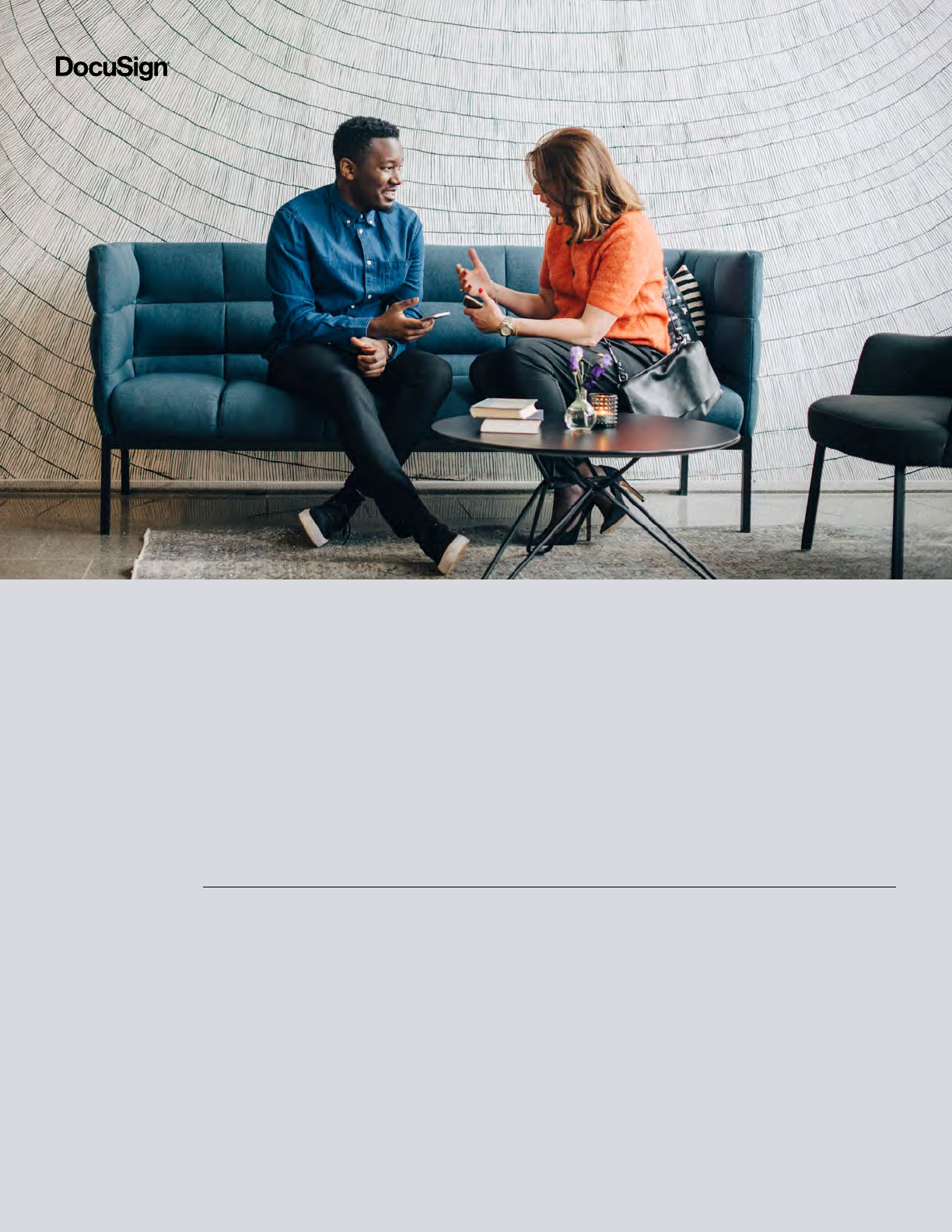
9
Simplifying the
agreement process:
customer examples
9
356% ROI
seen by composite organizations after three years
of using DocuSign CLM
10
Guide to contract lifecycle
management

10
Genesys, a leader in CX and call center
solutions, experienced rapid growth
at the onset of the pandemic. Just as
its global workforce went remote, the
company began seeing larger deal
sizes and hundreds of new customers.
Suddenly, the multiple handoffs and
ad hoc tools that made up its contract
management process became slow and
cumbersome. To accelerate the process,
Genesys needed a robust contracting
system and turned to DocuSign CLM.
The implementation unlocked significant
benefits for the company across
sales, legal, procurement and finance
departments.
Genesys
Customer story
As a result, Genesys saw:
– 50–60% less time spent from
contract generation to signature
– 30 minutes or less to turn around
standard contracts
– 100% of approvals tracked
– Greater visibility into service orders
and data processing agreements
– Enhanced search capabilities
– Metadata extracted from all contracts
for better analysis
“Today, we have a
standardized process—
from start to finish—
that allows account
executives to see where
their documents are in
the process (instant
tracking), reduces the
back and forth and
helps them close deals
faster and smoother.”
Corey Bischoff
SVP
Genesys global sales operations
Guide to contract lifecycle
management

11
Flexential, an IT infrastructure company,
needed to simplify its sales workflows
and better manage sales agreements—
all amid a merger. As the two companies
came together, sales reps struggled to
customize complex quotes, negotiations
were slow and painful and data entry was
filled with errors.
Flexential
Customer story
With DocuSign CLM in place, the
Flexential sales team realized:
– 25% shorter sales cycle
– 75% fewer manual transactions
– 0 errors
– Integration with Salesforce and
ServiceNow
– Increased partner sales
– No risk of lost contracts
“With DocuSign, we were
able to absorb the two
companies’ agreement
processes and see better
efficiency with reps
never leaving Salesforce.
Sales can now create
highly complex custom
quotes with a click,
send them out, and get
through redlining and
negotiation easily. All
while tracking status
along the way. They love
it and we love it.”
Jason Rader
Sr. Director Operations
Flexential
Guide to contract lifecycle
management

12
Do business better
with DocuSign CLM
There are a lot of CLM solutions on the market but DocuSign CLM stands out as a leader.
12
Robust feature set
DocuSign CLM supports a broad range of
use cases from common to highly complex,
and a robust set of features that can easily
scale to meet the evolving needs across
your organization.
Artificial intelligence (AI)
AI makes CLM more useful by improving
analytics, auto-tagging contracts for better
search and proactively identifying risks and
opportunities. Consider how you could use
AI now and in the future.
Brand strength
As a stable public company with over 1M
customers, DocuSign is the undisputed
leader in contract management and we
apply this experience to heavily invest
in the next generation of CLM and the
broader contracting process.
Security
DocuSign meets stringent global security
standards including ISO 27001:2013
and SOC 2. DocuSign eSignature and
DocuSign CLM are authorized at the
FedRAMP Moderate Impact Level, the
federal government security standards
for cloud services.
Customer success
Our proven approach delivers customer
success by combining the power of
DocuSign CLM with the industry’s best
team of agreement experts to get you up
and running with speed and confidence.
Ready to learn more about how DocuSign CLM works?
Explore the product page, or contact our sales team
for more information.
About DocuSign
DocuSign helps organizations connect and automate how they prepare, sign, act on and manage agreements. As part of
the DocuSign Agreement Cloud, DocuSign offers eSignature, the world’s #1 way to sign electronically on practically any device,
from almost anywhere, at any time. Today, over a million customers and more than a billion users in over 180 countries use
the DocuSign Agreement Cloud to accelerate the process of doing business and simplify people’s lives.
For more information
+1-877-720-2040
DocuSign, Inc.
221 Main Street, Suite 1550
San Francisco, CA 94105
docusign.com
Integrations
DocuSign CLM is fully customizable
and integrates with common systems
where work is done like Salesforce,
Ariba and many others so you can
get the most out of CLM as well as
increase the adoption of your existing
technology investments.
Growth path
DocuSign CLM can help you started
very quickly at low cost with an easy
path to grow into more advanced
functionality when you’re ready.
Notes
1 The State of Contract Management, 2020
2 Ibid.
3 The Total Economic Impact™ of DocuSign CLM, 2020
4 The State of Systems Agreement, 2020
5 Building a Modern Agreement Workflow for Procurement, 2020
6 The State of Contract Management, 2020
7 Ibid.
8 Ibid.
9 The State of Systems Agreement, 2020
10 The Total Economic Impact™ of DocuSign CLM, 2020

13
