
Copyright © 2001 - 2023 Shahrabani & Associates LLC Page 1
rePORTAL v7.4 Installation Guide
Server Requirements
• IIS 7.0 or greater installed
• Windows 2016/2019/2022 Server or Windows 10/11 with IIS installed
• Microsoft .NET Framework v4.8 installed. To download the latest version, visit Download
.NET Framework 4.8 | Free official downloads (microsoft.com). Download the runtime
version.
• Microsoft Visual C++ 2019 Redistributable. Please note the Visual C++ 2015, 2017 and 2019
components all share the same redistributable files so if you have either the 2015 or 2017
redistributable already installed, you do not need to install the 2019 redistributable.
Download and install the appropriate version based on the bit version of rePORTAL you will be
using.
VC++ 2019 32-bit:
https://aka.ms/vs/16/release/vc_redist.x86.exe
VC++ 2019 64-bit:
https://aka.ms/vs/16/release/vc_redist.x64.exe
• Microsoft Visual C++ 2015 Redistributable if using Crystal Reports. Download and install
the appropriate version based on the bit version of rePORTAL you will be using (select
VSU_4\vcredist_x64.exe for the 64-bit version and VSU_4\vcredist_x86.exe for the 32-bit
version):
https://www.microsoft.com/en-us/download/details.aspx?id=48145
While there are no specific hardware requirements for rePORTAL, it is recommended to install
on a machine running at least a dual core processor and a minimum of 8 GB of RAM (more if
possible). Additional processing power may be required depending on the number of users
and other applications competing for resources on the IIS server.
rePORTAL is available in 32- and 64-bit versions. The 32-bit version will work on both 32- and
64-bit systems while the 64-bit version can only be installed on 64-bit systems. You may
need to use the 32-bit version of rePORTAL even though you are installing on a 64-bit
operating system depending on whether or not your reports require 32-bit database drivers.
Data Repository
rePORTAL requires one of the following as a data repository (this may be located on a
different server):
• Microsoft SQL Server 2005/2008/2008R2/2012/2014/2016/2017/2019/2022
• SQL Express edition is supported
Crystal Reports Requirements (if using Crystal)
• Supported versions of Crystal are v8 – 2020.
• One copy of Crystal Reports Designer must be installed on the web server for licensing
purposes. Though the copy of Crystal Reports is not required to publish Crystal Reports in
rePORTAL, it is needed for licensing purposes by SAP.
• You will also need to install the runtime files as follows (choose the same bit version as
that used by your rePORTAL edition):
Connect to https://origin.softwaredownloads.sap.com/public/site/index.html and select
the correct bit version for SP 34 as indicated below:

Copyright © 2001 - 2023 Shahrabani & Associates LLC Page 2
Download and install the Crystal runtime to the rePORTAL server.
IMPORTANT: If upgrading from a prior version of rePORTAL and you are using the SAP
Crystal .NET runtime, you must first take the following steps:
1. Stop the rePORTAL service.
2. Recycle the rePORTAL Application Pool in IIS.
3. Uninstall the older version of the runtime from Control Panel>>Programs and Features
4. Install Service Pack 34 of the runtime using instructions above.
• ODBC data sources for database connectivity. Please note that you need to use the 32 bit
version of the ODBC Administrator (located in %windir%\SysWOW64\odbcad32,exe on
Windows 2008 Server) if you are using the 32 bit version of rePORTAL; otherwise, you can
use the 64 bit version.
Power BI Requirements (if using Power BI)
• One Power BI Pro licensed user account.
• Power BI Embedded capacity through Microsoft Azure
Please review the “Power BI Setup for rePORTAL” document located in the Documentation
folder for additional setup instructions.
Client Requirements
• Latest versions of Edge/Chrome/Firefox/Safari.
• Recommended monitor resolution for site administrators is 1024x768. Recommended
minimum monitor resolutions for users is 800x600.
IMPORTANT: rePORTAL no longer supports Internet Explorer.

Copyright © 2001 - 2023 Shahrabani & Associates LLC Page 3
rePORTAL Architecture Overview
rePORTAL can be installed and configured in a number of different ways. The
following illustrations indicate some of the most common methods and the licensing
requirements for each:
Single Server
rePORTAL and database are installed on a single machine. One license of
rePORTAL is required.
Separate Web and Database Server
Web Server/rePORTAL Database Server
rePORTAL and database are installed on separate machines. One license of
rePORTAL is required.
Web Farm and Database Server
Web Server Farm/rePORTAL
Database Server
rePORTAL is installed on several web servers as part of a server farm. One
license of rePORTAL for each web server is required.
Note: Contact us for more details on web farm installations.
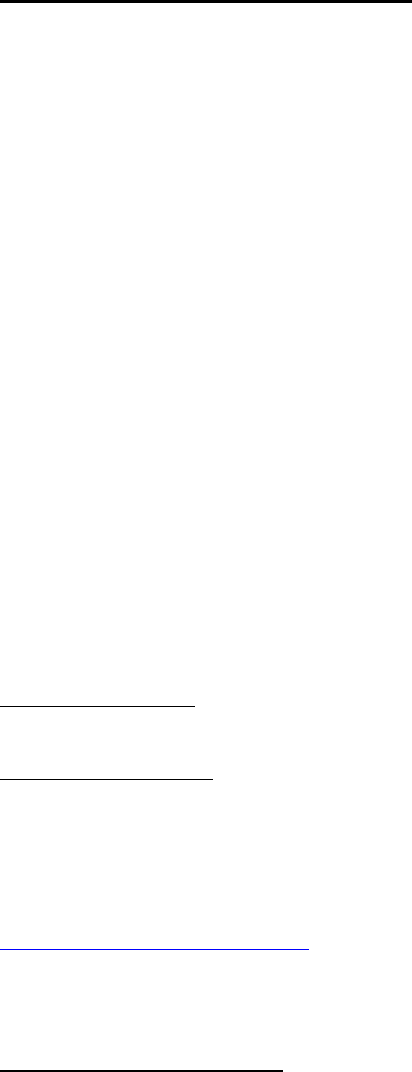
Copyright © 2001 - 2023 Shahrabani & Associates LLC Page 4
1. Upgrading the rePORTAL Application
If this is a new installation of rePORTAL, skip this step and move on to step 2.
Important: You can only upgrade to v7.4 of rePORTAL from v4.1 or greater. If
you are currently using a version earlier than v4.1, first upgrade to
4.1, then continue with the instructions below. Contact rePORTAL
technical support if you require assistance with the upgrade process.
Make sure that you backup your rePORTAL database before
continuing with the upgrade. This is important in the event you need
to revert to the earlier version for some reason.
If you have made any modifications to the rePORTAL.css stylesheet,
Crystal rptserver.asp or config files, back those up as well. After
installing v7.4, you will need to apply the changes to the new version
that is installed.
It is recommended that you install v7.4 into the same directory as the earlier
version. This will allow you to keep the same database connection file (DBSet)
without having to recreate it.
Before you uninstall the old version of rePORTAL, check the login account used by
the rePORTAL service. If it is anything other than Local System, make a note of
it. You will need to re-apply that account after you have installed rePORTAL v7.4.
There are two ways to uninstall rePORTAL, based on the current version you are
running:
Version 5.0 or later
Use the Control Panel>>Programs and Features option to uninstall the program.
Version 4.1 or earlier
Run the setup program used to install it. This will prompt you to Repair, Modify or
Remove the application. Select Remove and the program files will be removed.
Your report and other data files will not be touched. DO NOT use the Windows
Uninstall Program as this will not perform a complete removal of the program. If
you do not have the original setup program for your current version of rePORTAL,
you may download it from the rePORTAL Community site located at
http://rc.reportalsoftware.com.
Once you have uninstalled rePORTAL and backed up the database, you may
continue with step 2 below.
2. Installing rePORTAL v7.4
Important: Always run the setup file using elevated privileges (Run as
Administrator). Otherwise, the program may not be installed
correctly.
Start by running the setup.exe file you downloaded from the rePORTAL site. You
will see a Welcome dialog:

Copyright © 2001 - 2023 Shahrabani & Associates LLC Page 5
Select Next to reach the License Agreement page. Review the license agreement
and select Next if you accept the terms:
Accept the default location for installation of the program files, or select another
location:

Copyright © 2001 - 2023 Shahrabani & Associates LLC Page 6
Select Install to begin the installation process:
Once the required files have been copied over, the setup program needs to load
the rePORTAL Services service. A command window will open displaying the
progress and status of the service install:

Copyright © 2001 - 2023 Shahrabani & Associates LLC Page 7
Ensure that the service was installed properly, then close the command window.
At this point, you have successfully installed the rePORTAL application. Follow the
steps below to complete the installation.
3. Upgrading the rePORTAL Database (only if upgrading from v4.1 or later)
If this is a new installation of rePORTAL, skip this step and go to step 4.
Important: Make a backup of your rePORTAL database prior to beginning the
upgrade process.
Important: If upgrading from versions v5.7 or earlier, you will need a product
key. Contact us at info@reportalsoftware.com to obtain a product
key.
Important: The 7.2.110 Conversion.sql script requires an update to the audit
tables in rePORTAL and may take several hours to complete if you
have a large number of records in those tables. Please contact us
for more information prior to upgrading if you currently have more
than 25,000 records in tblAudit.
Important: If you are on a beta or intermediate version of rePORTAL, please
contact us for further instructions before proceeding with the
upgrade.
Upgrading from v4.1
To upgrade your rePORTAL database to v7.4 from v4.1, you will need to execute
the following steps in sequence. If any errors are generated, please contact
rePORTAL technical support before proceeding further.
a) Run the script named “5.0 Conversion.sql” located in the rePORTAL\Setup
folder. Scroll through the results for any errors generated by the script. You
may disregard any warnings about renaming objects.
b) Run the script named “5.2a Conversion.sql” located in the rePORTAL\Setup
folder. Scroll through the results for any errors generated by the script. You
may disregard any warnings about renaming objects.
Copyright © 2001 - 2023 Shahrabani & Associates LLC Page 8
c) Run the script named “5.3 Conversion.sql” located in the rePORTAL\Setup
folder. Scroll through the results for any errors generated by the script. You
may disregard any warnings about renaming objects.
d) Run the script named “5.4 Conversion.sql” located in the rePORTAL\Setup
folder. Scroll through the results for any errors generated by the script. You
may disregard any warnings about renaming objects.
e) Run the script named “5.7 Conversion.sql” located in the rePORTAL\Setup
folder. Scroll through the results for any errors generated by the script. You
may disregard any warnings about renaming objects.
f) Run the script named “5.7d Conversion.sql” located in the rePORTAL\Setup
folder. Scroll through the results for any errors generated by the script. You
may disregard any warnings about renaming objects.
g) Run the script named “5.9 Conversion.sql” located in the rePORTAL\Setup
folder. Scroll through the results for any errors generated by the script. You
may disregard any warnings about renaming objects.
h) Run the script named “5.9e Conversion.sql” located in the rePORTAL\Setup
folder. Scroll through the results for any errors generated by the script. You
may disregard any warnings about renaming objects.
i) Run the script named “5.9i Conversion.sql” located in the rePORTAL\Setup
folder. Scroll through the results for any errors generated by the script. You
may disregard any warnings about renaming objects.
j) Run the script named “5.9j Conversion.sql” located in the rePORTAL\Setup
folder. Scroll through the results for any errors generated by the script. You
may disregard any warnings about renaming objects.
k) Run the script named “5.9k Conversion.sql” located in the rePORTAL\Setup
folder. Scroll through the results for any errors generated by the script. You
may disregard any warnings about renaming objects.
l) Run the script named “5.9l Conversion.sql” located in the rePORTAL\Setup
folder. Scroll through the results for any errors generated by the script. You
may disregard any warnings about renaming objects.
m) Run the script named “5.9n Conversion.sql” located in the rePORTAL\Setup
folder. Scroll through the results for any errors generated by the script. You
may disregard any warnings about renaming objects.
n) Run the script named “5.9o Conversion.sql” located in the rePORTAL\Setup
folder. Scroll through the results for any errors generated by the script. You
may disregard any warnings about renaming objects.
o) Run the script named “6.0e conversion.sql” located in the rePORTAL\Setup
folder. Scroll through the results for any errors generated by the script. You
may disregard any warnings about renaming objects.
p) Run the script named “6.0i conversion.sql” located in the rePORTAL\Setup
folder. Scroll through the results for any errors generated by the script. You
may disregard any warnings about renaming objects.
q) Run the script named “6.1c conversion.sql” located in the rePORTAL\Setup
folder. Scroll through the results for any errors generated by the script. You
may disregard any warnings about renaming objects.
r) Run the script named “6.1d conversion.sql” located in the rePORTAL\Setup
folder. Scroll through the results for any errors generated by the script. You
may disregard any warnings about renaming objects.
s) Run the script named “6.3j conversion.sql” located in the rePORTAL\Setup
folder. Scroll through the results for any errors generated by the script. You
may disregard any warnings about renaming objects.
t) Run the script named “6.3k conversion.sql” located in the rePORTAL\Setup
folder. Scroll through the results for any errors generated by the script. You
may disregard any warnings about renaming objects.
u) Run the script named “6.4d conversion.sql” located in the rePORTAL\Setup
folder. Scroll through the results for any errors generated by the script. You
may disregard any warnings about renaming objects.
Copyright © 2001 - 2023 Shahrabani & Associates LLC Page 9
v) Run the script named “6.4e conversion.sql” located in the rePORTAL\Setup
folder. Scroll through the results for any errors generated by the script. You
may disregard any warnings about renaming objects.
w) Run the script named “6.4f conversion.sql” located in the rePORTAL\Setup
folder. Scroll through the results for any errors generated by the script. You
may disregard any warnings about renaming objects.
x) Run the script named “7.0 conversion.sql” located in the rePORTAL\Setup
folder. Scroll through the results for any errors generated by the script. You
may disregard any warnings about renaming objects.
y) Run the script named “7.0d conversion.sql” located in the rePORTAL\Setup
folder. Scroll through the results for any errors generated by the script. You
may disregard any warnings about renaming objects.
z) Run the script named “7.0e conversion.sql” located in the rePORTAL\Setup
folder. Scroll through the results for any errors generated by the script. You
may disregard any warnings about renaming objects.
aa) Run the script named “7.0f conversion.sql” located in the rePORTAL\Setup
folder. Scroll through the results for any errors generated by the script. You
may disregard any warnings about renaming objects.
bb) Run the script named “7.0g conversion.sql” located in the rePORTAL\Setup
folder. Scroll through the results for any errors generated by the script. You
may disregard any warnings about renaming objects.
cc) Run the script named “7.1a conversion.sql” located in the rePORTAL\Setup
folder. Scroll through the results for any errors generated by the script. You
may disregard any warnings about renaming objects.
dd) Run the script named “7.1b conversion.sql” located in the rePORTAL\Setup
folder. Scroll through the results for any errors generated by the script. You
may disregard any warnings about renaming objects.
ee) Run the script named “7.1.159.0 Conversion.sql” located in the
rePORTAL\Setup folder. Scroll through the results for any errors generated by
the script. You may disregard any warnings about renaming objects.
ff) Run the script named “7.2.106.0 Conversion.sql” located in the
rePORTAL\Setup folder. Scroll through the results for any errors generated by
the script. You may disregard any warnings about renaming objects.
gg) Run the script named “7.2.108.0 Conversion.sql” located in the
rePORTAL\Setup folder. Scroll through the results for any errors generated by
the script. You may disregard any warnings about renaming objects.
hh) Run the script named “7.2.110.0 Conversion.sql” located in the
rePORTAL\Setup folder. Scroll through the results for any errors generated by
the script. You may disregard any warnings about renaming objects.
ii) Run the script named “7.2.118.0 Conversion.sql” located in the
rePORTAL\Setup folder. Scroll through the results for any errors generated by
the script. You may disregard any warnings about renaming objects.
jj) Run the script named “7.2.120.0 Conversion.sql” located in the
rePORTAL\Setup folder. Scroll through the results for any errors generated by
the script. You may disregard any warnings about renaming objects.
kk) Run the script named “7.2.131.0 Conversion.sql” located in the
rePORTAL\Setup folder. Scroll through the results for any errors generated by
the script. You may disregard any warnings about renaming objects.
ll) Run the script named “Triggers.sql” located in the rePORTAL\Setup folder.
Scroll through the results for any errors generated by the script. You may
disregard any warnings about renaming objects.
mm) If the login account used by the rePORTAL service was anything other
than Local System, open the rePORTAL service Properties sheet and apply
that account along with its credentials.
nn) Start the rePORTAL service.
oo) Restart the web server in your IIS Management Console.
Copyright © 2001 - 2023 Shahrabani & Associates LLC Page 10
When the upgrade is complete, go to step 7.
Upgrading from v5.0/5.1
To upgrade your rePORTAL database to v7.4 from v5.0/5.1, you will need to
execute the following steps. If any errors are generated, please contact
rePORTAL technical support before proceeding further.
a) Run the script named “5.2a Conversion.sql” located in the rePORTAL\Setup
folder. Scroll through the results for any errors generated by the script. You
may disregard any warnings about renaming objects.
b) Run the script named “5.3 Conversion.sql” located in the rePORTAL\Setup
folder. Scroll through the results for any errors generated by the script. You
may disregard any warnings about renaming objects.
c) Run the script named “5.4 Conversion.sql” located in the rePORTAL\Setup
folder. Scroll through the results for any errors generated by the script. You
may disregard any warnings about renaming objects.
d) Run the script named “5.7 Conversion.sql” located in the rePORTAL\Setup
folder. Scroll through the results for any errors generated by the script. You
may disregard any warnings about renaming objects.
e) Run the script named “5.7d Conversion.sql” located in the rePORTAL\Setup
folder. Scroll through the results for any errors generated by the script. You
may disregard any warnings about renaming objects.
f) Run the script named “5.9 Conversion.sql” located in the rePORTAL\Setup
folder. Scroll through the results for any errors generated by the script. You
may disregard any warnings about renaming objects.
g) Run the script named “5.9e Conversion.sql” located in the rePORTAL\Setup
folder. Scroll through the results for any errors generated by the script. You
may disregard any warnings about renaming objects.
h) Run the script named “5.9i Conversion.sql” located in the rePORTAL\Setup
folder. Scroll through the results for any errors generated by the script. You
may disregard any warnings about renaming objects.
i) Run the script named “5.9j Conversion.sql” located in the rePORTAL\Setup
folder. Scroll through the results for any errors generated by the script. You
may disregard any warnings about renaming objects.
j) Run the script named “5.9k Conversion.sql” located in the rePORTAL\Setup
folder. Scroll through the results for any errors generated by the script. You
may disregard any warnings about renaming objects.
k) Run the script named “5.9l Conversion.sql” located in the rePORTAL\Setup
folder. Scroll through the results for any errors generated by the script. You
may disregard any warnings about renaming objects.
l) Run the script named “5.9n Conversion.sql” located in the rePORTAL\Setup
folder. Scroll through the results for any errors generated by the script. You
may disregard any warnings about renaming objects.
m) Run the script named “5.9o Conversion.sql” located in the rePORTAL\Setup
folder. Scroll through the results for any errors generated by the script. You
may disregard any warnings about renaming objects.
n) Run the script named “6.0e conversion.sql” located in the rePORTAL\Setup
folder. Scroll through the results for any errors generated by the script. You
may disregard any warnings about renaming objects.
o) Run the script named “6.0i conversion.sql” located in the rePORTAL\Setup
folder. Scroll through the results for any errors generated by the script. You
may disregard any warnings about renaming objects.
p) Run the script named “6.1c conversion.sql” located in the rePORTAL\Setup
folder. Scroll through the results for any errors generated by the script. You
may disregard any warnings about renaming objects.
Copyright © 2001 - 2023 Shahrabani & Associates LLC Page 11
q) Run the script named “6.1d conversion.sql” located in the rePORTAL\Setup
folder. Scroll through the results for any errors generated by the script. You
may disregard any warnings about renaming objects.
r) Run the script named “6.3j conversion.sql” located in the rePORTAL\Setup
folder. Scroll through the results for any errors generated by the script. You
may disregard any warnings about renaming objects.
s) Run the script named “6.3k conversion.sql” located in the rePORTAL\Setup
folder. Scroll through the results for any errors generated by the script. You
may disregard any warnings about renaming objects.
t) Run the script named “6.4d conversion.sql” located in the rePORTAL\Setup
folder. Scroll through the results for any errors generated by the script. You
may disregard any warnings about renaming objects.
u) Run the script named “6.4e conversion.sql” located in the rePORTAL\Setup
folder. Scroll through the results for any errors generated by the script. You
may disregard any warnings about renaming objects.
v) Run the script named “6.4f conversion.sql” located in the rePORTAL\Setup
folder. Scroll through the results for any errors generated by the script. You
may disregard any warnings about renaming objects.
w) Run the script named “7.0 conversion.sql” located in the rePORTAL\Setup
folder. Scroll through the results for any errors generated by the script. You
may disregard any warnings about renaming objects.
x) Run the script named “7.0d conversion.sql” located in the rePORTAL\Setup
folder. Scroll through the results for any errors generated by the script. You
may disregard any warnings about renaming objects.
y) Run the script named “7.0e conversion.sql” located in the rePORTAL\Setup
folder. Scroll through the results for any errors generated by the script. You
may disregard any warnings about renaming objects.
z) Run the script named “7.0f conversion.sql” located in the rePORTAL\Setup
folder. Scroll through the results for any errors generated by the script. You
may disregard any warnings about renaming objects.
aa) Run the script named “7.0g conversion.sql” located in the rePORTAL\Setup
folder. Scroll through the results for any errors generated by the script. You
may disregard any warnings about renaming objects.
bb) Run the script named “7.1a conversion.sql” located in the rePORTAL\Setup
folder. Scroll through the results for any errors generated by the script. You
may disregard any warnings about renaming objects.
cc) Run the script named “7.1b conversion.sql” located in the rePORTAL\Setup
folder. Scroll through the results for any errors generated by the script. You
may disregard any warnings about renaming objects.
dd) Run the script named “7.1.159.0 Conversion.sql” located in the
rePORTAL\Setup folder. Scroll through the results for any errors generated by
the script. You may disregard any warnings about renaming objects.
ee) Run the script named “7.2.106.0 Conversion.sql” located in the
rePORTAL\Setup folder. Scroll through the results for any errors generated by
the script. You may disregard any warnings about renaming objects.
ff) Run the script named “7.2.108.0 Conversion.sql” located in the
rePORTAL\Setup folder. Scroll through the results for any errors generated by
the script. You may disregard any warnings about renaming objects.
gg) Run the script named “7.2.110.0 Conversion.sql” located in the
rePORTAL\Setup folder. Scroll through the results for any errors generated by
the script. You may disregard any warnings about renaming objects.
hh) Run the script named “7.2.118.0 Conversion.sql” located in the
rePORTAL\Setup folder. Scroll through the results for any errors generated by
the script. You may disregard any warnings about renaming objects.
ii) Run the script named “7.2.120.0 Conversion.sql” located in the
rePORTAL\Setup folder. Scroll through the results for any errors generated by
the script. You may disregard any warnings about renaming objects.
Copyright © 2001 - 2023 Shahrabani & Associates LLC Page 12
jj) Run the script named “7.2.131.0 Conversion.sql” located in the
rePORTAL\Setup folder. Scroll through the results for any errors generated by
the script. You may disregard any warnings about renaming objects.
kk) Run the script named “Triggers.sql” located in the rePORTAL\Setup folder.
Scroll through the results for any errors generated by the script. You may
disregard any warnings about renaming objects.
ll) If the login account used by the rePORTAL service was anything other than
Local System, open the rePORTAL service Properties sheet and apply that
account along with its credentials.
mm) Start the rePORTAL service.
nn) Restart the web server in your IIS Management Console.
Upgrading from v5.4
To upgrade your rePORTAL database to v7.4 from v5.4, you will need to execute
the following steps. If any errors are generated, please contact rePORTAL
technical support before proceeding further.
a) Run the script named “5.7 Conversion.sql” located in the rePORTAL\Setup
folder. Scroll through the results for any errors generated by the script. You
may disregard any warnings about renaming objects.
b) Run the script named “5.7d Conversion.sql” located in the rePORTAL\Setup
folder. Scroll through the results for any errors generated by the script. You
may disregard any warnings about renaming objects.
c) Run the script named “5.9 Conversion.sql” located in the rePORTAL\Setup
folder. Scroll through the results for any errors generated by the script. You
may disregard any warnings about renaming objects.
d) Run the script named “5.9e Conversion.sql” located in the rePORTAL\Setup
folder. Scroll through the results for any errors generated by the script. You
may disregard any warnings about renaming objects.
e) Run the script named “5.9i Conversion.sql” located in the rePORTAL\Setup
folder. Scroll through the results for any errors generated by the script. You
may disregard any warnings about renaming objects.
f) Run the script named “5.9j Conversion.sql” located in the rePORTAL\Setup
folder. Scroll through the results for any errors generated by the script. You
may disregard any warnings about renaming objects.
g) Run the script named “5.9k Conversion.sql” located in the rePORTAL\Setup
folder. Scroll through the results for any errors generated by the script. You
may disregard any warnings about renaming objects.
h) Run the script named “5.9l Conversion.sql” located in the rePORTAL\Setup
folder. Scroll through the results for any errors generated by the script. You
may disregard any warnings about renaming objects.
i) Run the script named “5.9n Conversion.sql” located in the rePORTAL\Setup
folder. Scroll through the results for any errors generated by the script. You
may disregard any warnings about renaming objects.
j) Run the script named “5.9o Conversion.sql” located in the rePORTAL\Setup
folder. Scroll through the results for any errors generated by the script. You
may disregard any warnings about renaming objects.
k) Run the script named “6.0e conversion.sql” located in the rePORTAL\Setup
folder. Scroll through the results for any errors generated by the script. You
may disregard any warnings about renaming objects.
l) Run the script named “6.0i conversion.sql” located in the rePORTAL\Setup
folder. Scroll through the results for any errors generated by the script. You
may disregard any warnings about renaming objects.
m) Run the script named “6.1c conversion.sql” located in the rePORTAL\Setup
folder. Scroll through the results for any errors generated by the script. You
may disregard any warnings about renaming objects.
Copyright © 2001 - 2023 Shahrabani & Associates LLC Page 13
n) Run the script named “6.1d conversion.sql” located in the rePORTAL\Setup
folder. Scroll through the results for any errors generated by the script. You
may disregard any warnings about renaming objects.
o) Run the script named “6.3j conversion.sql” located in the rePORTAL\Setup
folder. Scroll through the results for any errors generated by the script. You
may disregard any warnings about renaming objects.
p) Run the script named “6.3k conversion.sql” located in the rePORTAL\Setup
folder. Scroll through the results for any errors generated by the script. You
may disregard any warnings about renaming objects.
q) Run the script named “6.4d conversion.sql” located in the rePORTAL\Setup
folder. Scroll through the results for any errors generated by the script. You
may disregard any warnings about renaming objects.
r) Run the script named “6.4e conversion.sql” located in the rePORTAL\Setup
folder. Scroll through the results for any errors generated by the script. You
may disregard any warnings about renaming objects.
s) Run the script named “6.4f conversion.sql” located in the rePORTAL\Setup
folder. Scroll through the results for any errors generated by the script. You
may disregard any warnings about renaming objects.
t) Run the script named “7.0 conversion.sql” located in the rePORTAL\Setup
folder. Scroll through the results for any errors generated by the script. You
may disregard any warnings about renaming objects.
u) Run the script named “7.0d conversion.sql” located in the rePORTAL\Setup
folder. Scroll through the results for any errors generated by the script. You
may disregard any warnings about renaming objects.
v) Run the script named “7.0e conversion.sql” located in the rePORTAL\Setup
folder. Scroll through the results for any errors generated by the script. You
may disregard any warnings about renaming objects.
w) Run the script named “7.0f conversion.sql” located in the rePORTAL\Setup
folder. Scroll through the results for any errors generated by the script. You
may disregard any warnings about renaming objects.
x) Run the script named “7.0g conversion.sql” located in the rePORTAL\Setup
folder. Scroll through the results for any errors generated by the script. You
may disregard any warnings about renaming objects.
y) Run the script named “7.1a conversion.sql” located in the rePORTAL\Setup
folder. Scroll through the results for any errors generated by the script. You
may disregard any warnings about renaming objects.
z) Run the script named “7.1b conversion.sql” located in the rePORTAL\Setup
folder. Scroll through the results for any errors generated by the script. You
may disregard any warnings about renaming objects.
aa) Run the script named “7.1.159.0 Conversion.sql” located in the
rePORTAL\Setup folder. Scroll through the results for any errors generated by
the script. You may disregard any warnings about renaming objects.
bb) Run the script named “7.2.106.0 Conversion.sql” located in the
rePORTAL\Setup folder. Scroll through the results for any errors generated by
the script. You may disregard any warnings about renaming objects.
cc) Run the script named “7.2.108.0 Conversion.sql” located in the
rePORTAL\Setup folder. Scroll through the results for any errors generated by
the script. You may disregard any warnings about renaming objects.
dd) Run the script named “7.2.110.0 Conversion.sql” located in the
rePORTAL\Setup folder. Scroll through the results for any errors generated by
the script. You may disregard any warnings about renaming objects.
ee) Run the script named “7.2.118.0 Conversion.sql” located in the
rePORTAL\Setup folder. Scroll through the results for any errors generated by
the script. You may disregard any warnings about renaming objects.
ff) Run the script named “7.2.120.0 Conversion.sql” located in the
rePORTAL\Setup folder. Scroll through the results for any errors generated by
the script. You may disregard any warnings about renaming objects.
Copyright © 2001 - 2023 Shahrabani & Associates LLC Page 14
gg) Run the script named “7.2.131.0 Conversion.sql” located in the
rePORTAL\Setup folder. Scroll through the results for any errors generated by
the script. You may disregard any warnings about renaming objects.
hh) Run the script named “Triggers.sql” located in the rePORTAL\Setup folder.
Scroll through the results for any errors generated by the script. You may
disregard any warnings about renaming objects.
ii) If the login account used by the rePORTAL service was anything other than
Local System, open the rePORTAL service Properties sheet and apply that
account along with its credentials.
jj) Start the rePORTAL service.
kk) Restart the web server in your IIS Management Console.
Upgrading from v5.7
To upgrade your rePORTAL database to v7.4 from v5.7, you will need to execute
the following steps. If any errors are generated, please contact rePORTAL
technical support before proceeding further.
Note: You will need a new product key if you are upgrading from v5.7.
a) Run the script named “5.7d Conversion.sql” located in the rePORTAL\Setup
folder. Scroll through the results for any errors generated by the script. You
may disregard any warnings about renaming objects.
b) Run the script named “5.9 Conversion.sql” located in the rePORTAL\Setup
folder. Scroll through the results for any errors generated by the script. You
may disregard any warnings about renaming objects.
c) Run the script named “5.9e Conversion.sql” located in the rePORTAL\Setup
folder. Scroll through the results for any errors generated by the script. You
may disregard any warnings about renaming objects.
d) Run the script named “5.9i Conversion.sql” located in the rePORTAL\Setup
folder. Scroll through the results for any errors generated by the script. You
may disregard any warnings about renaming objects.
e) Run the script named “5.9j Conversion.sql” located in the rePORTAL\Setup
folder. Scroll through the results for any errors generated by the script. You
may disregard any warnings about renaming objects.
f) Run the script named “5.9k Conversion.sql” located in the rePORTAL\Setup
folder. Scroll through the results for any errors generated by the script. You
may disregard any warnings about renaming objects.
g) Run the script named “5.9l Conversion.sql” located in the rePORTAL\Setup
folder. Scroll through the results for any errors generated by the script. You
may disregard any warnings about renaming objects.
h) Run the script named “5.9n Conversion.sql” located in the rePORTAL\Setup
folder. Scroll through the results for any errors generated by the script. You
may disregard any warnings about renaming objects.
i) Run the script named “5.9o Conversion.sql” located in the rePORTAL\Setup
folder. Scroll through the results for any errors generated by the script. You
may disregard any warnings about renaming objects.
j) Run the script named “6.0e conversion.sql” located in the rePORTAL\Setup
folder. Scroll through the results for any errors generated by the script. You
may disregard any warnings about renaming objects.
k) Run the script named “6.0i conversion.sql” located in the rePORTAL\Setup
folder. Scroll through the results for any errors generated by the script. You
may disregard any warnings about renaming objects.
l) Run the script named “6.1c conversion.sql” located in the rePORTAL\Setup
folder. Scroll through the results for any errors generated by the script. You
may disregard any warnings about renaming objects.
Copyright © 2001 - 2023 Shahrabani & Associates LLC Page 15
m) Run the script named “6.1d conversion.sql” located in the rePORTAL\Setup
folder. Scroll through the results for any errors generated by the script. You
may disregard any warnings about renaming objects.
n) Run the script named “6.3j conversion.sql” located in the rePORTAL\Setup
folder. Scroll through the results for any errors generated by the script. You
may disregard any warnings about renaming objects.
o) Run the script named “6.3k conversion.sql” located in the rePORTAL\Setup
folder. Scroll through the results for any errors generated by the script. You
may disregard any warnings about renaming objects.
p) Run the script named “6.4d conversion.sql” located in the rePORTAL\Setup
folder. Scroll through the results for any errors generated by the script. You
may disregard any warnings about renaming objects.
q) Run the script named “6.4e conversion.sql” located in the rePORTAL\Setup
folder. Scroll through the results for any errors generated by the script. You
may disregard any warnings about renaming objects.
r) Run the script named “6.4f conversion.sql” located in the rePORTAL\Setup
folder. Scroll through the results for any errors generated by the script. You
may disregard any warnings about renaming objects.
s) Run the script named “7.0 conversion.sql” located in the rePORTAL\Setup
folder. Scroll through the results for any errors generated by the script. You
may disregard any warnings about renaming objects.
t) Run the script named “7.0d conversion.sql” located in the rePORTAL\Setup
folder. Scroll through the results for any errors generated by the script. You
may disregard any warnings about renaming objects.
u) Run the script named “7.0e conversion.sql” located in the rePORTAL\Setup
folder. Scroll through the results for any errors generated by the script. You
may disregard any warnings about renaming objects.
v) Run the script named “7.0f conversion.sql” located in the rePORTAL\Setup
folder. Scroll through the results for any errors generated by the script. You
may disregard any warnings about renaming objects.
w) Run the script named “7.0g conversion.sql” located in the rePORTAL\Setup
folder. Scroll through the results for any errors generated by the script. You
may disregard any warnings about renaming objects.
x) Run the script named “7.1a conversion.sql” located in the rePORTAL\Setup
folder. Scroll through the results for any errors generated by the script. You
may disregard any warnings about renaming objects.
y) Run the script named “7.1b conversion.sql” located in the rePORTAL\Setup
folder. Scroll through the results for any errors generated by the script. You
may disregard any warnings about renaming objects.
z) Run the script named “7.1.159.0 Conversion.sql” located in the
rePORTAL\Setup folder. Scroll through the results for any errors generated by
the script. You may disregard any warnings about renaming objects.
aa) Run the script named “7.2.106.0 Conversion.sql” located in the
rePORTAL\Setup folder. Scroll through the results for any errors generated by
the script. You may disregard any warnings about renaming objects.
bb) Run the script named “7.2.108.0 Conversion.sql” located in the
rePORTAL\Setup folder. Scroll through the results for any errors generated by
the script. You may disregard any warnings about renaming objects.
cc) Run the script named “7.2.110.0 Conversion.sql” located in the
rePORTAL\Setup folder. Scroll through the results for any errors generated by
the script. You may disregard any warnings about renaming objects.
dd) Run the script named “7.2.118.0 Conversion.sql” located in the
rePORTAL\Setup folder. Scroll through the results for any errors generated by
the script. You may disregard any warnings about renaming objects.
ee) Run the script named “7.2.120.0 Conversion.sql” located in the
rePORTAL\Setup folder. Scroll through the results for any errors generated by
the script. You may disregard any warnings about renaming objects.
Copyright © 2001 - 2023 Shahrabani & Associates LLC Page 16
ff) Run the script named “7.2.131.0 Conversion.sql” located in the
rePORTAL\Setup folder. Scroll through the results for any errors generated by
the script. You may disregard any warnings about renaming objects.
gg) Run the script named “Triggers.sql” located in the rePORTAL\Setup folder.
Scroll through the results for any errors generated by the script. You may
disregard any warnings about renaming objects.
hh) If the login account used by the rePORTAL service was anything other than
Local System, open the rePORTAL service Properties sheet and apply that
account along with its credentials.
ii) Start the rePORTAL service.
jj) Restart the web server in your IIS Management Console.
Upgrading from v5.8
To upgrade your rePORTAL database to v7.4 from v5.8, you will need to execute
the following steps. If any errors are generated, please contact rePORTAL
technical support before proceeding further.
a) Run the script named “5.9 Conversion.sql” located in the rePORTAL\Setup
folder. Scroll through the results for any errors generated by the script. You
may disregard any warnings about renaming objects.
b) Run the script named “5.9e Conversion.sql” located in the rePORTAL\Setup
folder. Scroll through the results for any errors generated by the script. You
may disregard any warnings about renaming objects.
c) Run the script named “5.9i Conversion.sql” located in the rePORTAL\Setup
folder. Scroll through the results for any errors generated by the script. You
may disregard any warnings about renaming objects.
d) Run the script named “5.9j Conversion.sql” located in the rePORTAL\Setup
folder. Scroll through the results for any errors generated by the script. You
may disregard any warnings about renaming objects.
e) Run the script named “5.9k Conversion.sql” located in the rePORTAL\Setup
folder. Scroll through the results for any errors generated by the script. You
may disregard any warnings about renaming objects.
f) Run the script named “5.9l Conversion.sql” located in the rePORTAL\Setup
folder. Scroll through the results for any errors generated by the script. You
may disregard any warnings about renaming objects.
g) Run the script named “5.9n Conversion.sql” located in the rePORTAL\Setup
folder. Scroll through the results for any errors generated by the script. You
may disregard any warnings about renaming objects.
h) Run the script named “5.9o Conversion.sql” located in the rePORTAL\Setup
folder. Scroll through the results for any errors generated by the script. You
may disregard any warnings about renaming objects.
i) Run the script named “6.0e conversion.sql” located in the rePORTAL\Setup
folder. Scroll through the results for any errors generated by the script. You
may disregard any warnings about renaming objects.
j) Run the script named “6.0i conversion.sql” located in the rePORTAL\Setup
folder. Scroll through the results for any errors generated by the script. You
may disregard any warnings about renaming objects.
k) Run the script named “6.1c conversion.sql” located in the rePORTAL\Setup
folder. Scroll through the results for any errors generated by the script. You
may disregard any warnings about renaming objects.
l) Run the script named “6.1d conversion.sql” located in the rePORTAL\Setup
folder. Scroll through the results for any errors generated by the script. You
may disregard any warnings about renaming objects.
m) Run the script named “6.3j conversion.sql” located in the rePORTAL\Setup
folder. Scroll through the results for any errors generated by the script. You
may disregard any warnings about renaming objects.
Copyright © 2001 - 2023 Shahrabani & Associates LLC Page 17
n) Run the script named “6.3k conversion.sql” located in the rePORTAL\Setup
folder. Scroll through the results for any errors generated by the script. You
may disregard any warnings about renaming objects.
o) Run the script named “6.4d conversion.sql” located in the rePORTAL\Setup
folder. Scroll through the results for any errors generated by the script. You
may disregard any warnings about renaming objects.
p) Run the script named “6.4e conversion.sql” located in the rePORTAL\Setup
folder. Scroll through the results for any errors generated by the script. You
may disregard any warnings about renaming objects.
q) Run the script named “6.4f conversion.sql” located in the rePORTAL\Setup
folder. Scroll through the results for any errors generated by the script. You
may disregard any warnings about renaming objects.
r) Run the script named “7.0 conversion.sql” located in the rePORTAL\Setup
folder. Scroll through the results for any errors generated by the script. You
may disregard any warnings about renaming objects.
s) Run the script named “7.0d conversion.sql” located in the rePORTAL\Setup
folder. Scroll through the results for any errors generated by the script. You
may disregard any warnings about renaming objects.
t) Run the script named “7.0e conversion.sql” located in the rePORTAL\Setup
folder. Scroll through the results for any errors generated by the script. You
may disregard any warnings about renaming objects.
u) Run the script named “7.0f conversion.sql” located in the rePORTAL\Setup
folder. Scroll through the results for any errors generated by the script. You
may disregard any warnings about renaming objects.
v) Run the script named “7.0g conversion.sql” located in the rePORTAL\Setup
folder. Scroll through the results for any errors generated by the script. You
may disregard any warnings about renaming objects.
w) Run the script named “7.1a conversion.sql” located in the rePORTAL\Setup
folder. Scroll through the results for any errors generated by the script. You
may disregard any warnings about renaming objects.
x) Run the script named “7.1b conversion.sql” located in the rePORTAL\Setup
folder. Scroll through the results for any errors generated by the script. You
may disregard any warnings about renaming objects.
y) Run the script named “7.1.159.0 Conversion.sql” located in the
rePORTAL\Setup folder. Scroll through the results for any errors generated by
the script. You may disregard any warnings about renaming objects.
z) Run the script named “7.2.106.0 Conversion.sql” located in the
rePORTAL\Setup folder. Scroll through the results for any errors generated by
the script. You may disregard any warnings about renaming objects.
aa) Run the script named “7.2.108.0 Conversion.sql” located in the
rePORTAL\Setup folder. Scroll through the results for any errors generated by
the script. You may disregard any warnings about renaming objects.
bb) Run the script named “7.2.110.0 Conversion.sql” located in the
rePORTAL\Setup folder. Scroll through the results for any errors generated by
the script. You may disregard any warnings about renaming objects.
cc) Run the script named “7.2.118.0 Conversion.sql” located in the
rePORTAL\Setup folder. Scroll through the results for any errors generated by
the script. You may disregard any warnings about renaming objects.
dd) Run the script named “7.2.120.0 Conversion.sql” located in the
rePORTAL\Setup folder. Scroll through the results for any errors generated by
the script. You may disregard any warnings about renaming objects.
ee) Run the script named “7.2.131.0 Conversion.sql” located in the
rePORTAL\Setup folder. Scroll through the results for any errors generated by
the script. You may disregard any warnings about renaming objects.
ff) Run the script named “Triggers.sql” located in the rePORTAL\Setup folder.
Scroll through the results for any errors generated by the script. You may
disregard any warnings about renaming objects.
Copyright © 2001 - 2023 Shahrabani & Associates LLC Page 18
gg) If the login account used by the rePORTAL service was anything other than
Local System, open the rePORTAL service Properties sheet and apply that
account along with its credentials.
hh) Start the rePORTAL service.
ii) Restart the web server in your IIS Management Console.
Upgrading from v5.9/5.9d
Important: If you are on an intermediate version of v5.9 that is higher than
5.9d (e.g., 5.9e, f, g…), please contact us for upgrade instructions.
To upgrade your rePORTAL database to v7.4 from v5.9/5.9d, you will need to
execute the following steps. If any errors are generated, please contact
rePORTAL technical support before proceeding further.
a) Run the script named “5.9e Conversion.sql” located in the rePORTAL\Setup
folder. Scroll through the results for any errors generated by the script. You
may disregard any warnings about renaming objects.
b) Run the script named “5.9i Conversion.sql” located in the rePORTAL\Setup
folder. Scroll through the results for any errors generated by the script. You
may disregard any warnings about renaming objects.
c) Run the script named “5.9j Conversion.sql” located in the rePORTAL\Setup
folder. Scroll through the results for any errors generated by the script. You
may disregard any warnings about renaming objects.
d) Run the script named “5.9k Conversion.sql” located in the rePORTAL\Setup
folder. Scroll through the results for any errors generated by the script. You
may disregard any warnings about renaming objects.
e) Run the script named “5.9l Conversion.sql” located in the rePORTAL\Setup
f) folder. Scroll through the results for any errors generated by the script. You
may disregard any warnings about renaming objects.
g) Run the script named “5.9n Conversion.sql” located in the rePORTAL\Setup
folder. Scroll through the results for any errors generated by the script. You
may disregard any warnings about renaming objects.
h) Run the script named “5.9o Conversion.sql” located in the rePORTAL\Setup
folder. Scroll through the results for any errors generated by the script. You
may disregard any warnings about renaming objects.
i) Run the script named “6.0e conversion.sql” located in the rePORTAL\Setup
folder. Scroll through the results for any errors generated by the script. You
may disregard any warnings about renaming objects.
j) Run the script named “6.0i conversion.sql” located in the rePORTAL\Setup
folder. Scroll through the results for any errors generated by the script. You
may disregard any warnings about renaming objects.
k) Run the script named “6.1c conversion.sql” located in the rePORTAL\Setup
folder. Scroll through the results for any errors generated by the script. You
may disregard any warnings about renaming objects.
l) Run the script named “6.1d conversion.sql” located in the rePORTAL\Setup
folder. Scroll through the results for any errors generated by the script. You
may disregard any warnings about renaming objects.
m) Run the script named “6.3j conversion.sql” located in the rePORTAL\Setup
folder. Scroll through the results for any errors generated by the script. You
may disregard any warnings about renaming objects.
n) Run the script named “6.3k conversion.sql” located in the rePORTAL\Setup
folder. Scroll through the results for any errors generated by the script. You
may disregard any warnings about renaming objects.
Copyright © 2001 - 2023 Shahrabani & Associates LLC Page 19
o) Run the script named “6.4d conversion.sql” located in the rePORTAL\Setup
folder. Scroll through the results for any errors generated by the script. You
may disregard any warnings about renaming objects.
p) Run the script named “6.4e conversion.sql” located in the rePORTAL\Setup
folder. Scroll through the results for any errors generated by the script. You
may disregard any warnings about renaming objects.
q) Run the script named “6.4f conversion.sql” located in the rePORTAL\Setup
folder. Scroll through the results for any errors generated by the script. You
may disregard any warnings about renaming objects.
r) Run the script named “7.0 conversion.sql” located in the rePORTAL\Setup
folder. Scroll through the results for any errors generated by the script. You
may disregard any warnings about renaming objects.
s) Run the script named “7.0d conversion.sql” located in the rePORTAL\Setup
folder. Scroll through the results for any errors generated by the script. You
may disregard any warnings about renaming objects.
t) Run the script named “7.0e conversion.sql” located in the rePORTAL\Setup
folder. Scroll through the results for any errors generated by the script. You
may disregard any warnings about renaming objects.
u) Run the script named “7.0f conversion.sql” located in the rePORTAL\Setup
folder. Scroll through the results for any errors generated by the script. You
may disregard any warnings about renaming objects.
v) Run the script named “7.0g conversion.sql” located in the rePORTAL\Setup
folder. Scroll through the results for any errors generated by the script. You
may disregard any warnings about renaming objects.
w) Run the script named “7.1a conversion.sql” located in the rePORTAL\Setup
folder. Scroll through the results for any errors generated by the script. You
may disregard any warnings about renaming objects.
x) Run the script named “7.1b conversion.sql” located in the rePORTAL\Setup
folder. Scroll through the results for any errors generated by the script. You
may disregard any warnings about renaming objects.
y) Run the script named “7.1.159.0 Conversion.sql” located in the
rePORTAL\Setup folder. Scroll through the results for any errors generated by
the script. You may disregard any warnings about renaming objects.
z) Run the script named “7.2.106.0 Conversion.sql” located in the
rePORTAL\Setup folder. Scroll through the results for any errors generated by
the script. You may disregard any warnings about renaming objects.
aa) Run the script named “7.2.108.0 Conversion.sql” located in the
rePORTAL\Setup folder. Scroll through the results for any errors generated by
the script. You may disregard any warnings about renaming objects.
bb) Run the script named “7.2.110.0 Conversion.sql” located in the
rePORTAL\Setup folder. Scroll through the results for any errors generated by
the script. You may disregard any warnings about renaming objects.
cc) Run the script named “7.2.118.0 Conversion.sql” located in the
rePORTAL\Setup folder. Scroll through the results for any errors generated by
the script. You may disregard any warnings about renaming objects.
dd) Run the script named “7.2.120.0 Conversion.sql” located in the
rePORTAL\Setup folder. Scroll through the results for any errors generated by
the script. You may disregard any warnings about renaming objects.
ee) Run the script named “7.2.131.0 Conversion.sql” located in the
rePORTAL\Setup folder. Scroll through the results for any errors generated by
the script. You may disregard any warnings about renaming objects.
ff) Run the script named “Triggers.sql” located in the rePORTAL\Setup folder.
Scroll through the results for any errors generated by the script. You may
disregard any warnings about renaming objects.
gg) If the login account used by the rePORTAL service was anything other than
Local System, open the rePORTAL service Properties sheet and apply that
account along with its credentials.
Copyright © 2001 - 2023 Shahrabani & Associates LLC Page 20
hh) Start the rePORTAL service.
Restart the web server in your IIS Management Console.
Upgrading from v6.0
Important: If you are on an intermediate version of v6.0 that is higher than 6.0
(e.g., 6.0a, b, c…), please contact us for upgrade instructions.
To upgrade your rePORTAL database to v7.4 from v6.0, you will need to execute
the following steps. If any errors are generated, please contact rePORTAL
technical support before proceeding further.
a) Run the script named “6.0e conversion.sql” located in the rePORTAL\Setup
folder. Scroll through the results for any errors generated by the script. You
may disregard any warnings about renaming objects.
b) Run the script named “6.0i conversion.sql” located in the rePORTAL\Setup
folder. Scroll through the results for any errors generated by the script. You
may disregard any warnings about renaming objects.
c) Run the script named “6.1c conversion.sql” located in the rePORTAL\Setup
folder. Scroll through the results for any errors generated by the script. You
may disregard any warnings about renaming objects.
d) Run the script named “6.1d conversion.sql” located in the rePORTAL\Setup
folder. Scroll through the results for any errors generated by the script. You
may disregard any warnings about renaming objects.
e) Run the script named “6.3j conversion.sql” located in the rePORTAL\Setup
folder. Scroll through the results for any errors generated by the script. You
may disregard any warnings about renaming objects.
f) Run the script named “6.3k conversion.sql” located in the rePORTAL\Setup
folder. Scroll through the results for any errors generated by the script. You
may disregard any warnings about renaming objects.
g) Run the script named “6.4d conversion.sql” located in the rePORTAL\Setup
folder. Scroll through the results for any errors generated by the script. You
may disregard any warnings about renaming objects.
h) Run the script named “6.4e conversion.sql” located in the rePORTAL\Setup
folder. Scroll through the results for any errors generated by the script. You
may disregard any warnings about renaming objects.
i) Run the script named “6.4f conversion.sql” located in the rePORTAL\Setup
folder. Scroll through the results for any errors generated by the script. You
may disregard any warnings about renaming objects.
j) Run the script named “7.0 conversion.sql” located in the rePORTAL\Setup
folder. Scroll through the results for any errors generated by the script. You
may disregard any warnings about renaming objects.
k) Run the script named “7.0d conversion.sql” located in the rePORTAL\Setup
folder. Scroll through the results for any errors generated by the script. You
may disregard any warnings about renaming objects.
l) Run the script named “7.0e conversion.sql” located in the rePORTAL\Setup
folder. Scroll through the results for any errors generated by the script. You
may disregard any warnings about renaming objects.
m) Run the script named “7.0f conversion.sql” located in the rePORTAL\Setup
folder. Scroll through the results for any errors generated by the script. You
may disregard any warnings about renaming objects.
n) Run the script named “7.0g conversion.sql” located in the rePORTAL\Setup
folder. Scroll through the results for any errors generated by the script. You
may disregard any warnings about renaming objects.
Copyright © 2001 - 2023 Shahrabani & Associates LLC Page 21
o) Run the script named “7.1a conversion.sql” located in the rePORTAL\Setup
folder. Scroll through the results for any errors generated by the script. You
may disregard any warnings about renaming objects.
p) Run the script named “7.1b conversion.sql” located in the rePORTAL\Setup
folder. Scroll through the results for any errors generated by the script. You
may disregard any warnings about renaming objects.
q) Run the script named “7.1.159.0 Conversion.sql” located in the
rePORTAL\Setup folder. Scroll through the results for any errors generated by
the script. You may disregard any warnings about renaming objects.
r) Run the script named “7.2.106.0 Conversion.sql” located in the
rePORTAL\Setup folder. Scroll through the results for any errors generated by
the script. You may disregard any warnings about renaming objects.
s) Run the script named “7.2.108.0 Conversion.sql” located in the
rePORTAL\Setup folder. Scroll through the results for any errors generated by
the script. You may disregard any warnings about renaming objects.
t) Run the script named “7.2.110.0 Conversion.sql” located in the
rePORTAL\Setup folder. Scroll through the results for any errors generated by
the script. You may disregard any warnings about renaming objects.
u) Run the script named “7.2.118.0 Conversion.sql” located in the
rePORTAL\Setup folder. Scroll through the results for any errors generated by
the script. You may disregard any warnings about renaming objects.
v) Run the script named “7.2.120.0 Conversion.sql” located in the
rePORTAL\Setup folder. Scroll through the results for any errors generated by
the script. You may disregard any warnings about renaming objects.
w) Run the script named “7.2.131.0 Conversion.sql” located in the
rePORTAL\Setup folder. Scroll through the results for any errors generated by
the script. You may disregard any warnings about renaming objects.
x) Run the script named “Triggers.sql” located in the rePORTAL\Setup folder.
Scroll through the results for any errors generated by the script. You may
disregard any warnings about renaming objects.
y) If the login account used by the rePORTAL service was anything other than
Local System, open the rePORTAL service Properties sheet and apply that
account along with its credentials.
z) Start the rePORTAL service.
Restart the web server in your IIS Management Console.
When the upgrade is complete, go to step 7.
Upgrading from v6.1
Important: If you are on an intermediate version of v6.1 that is higher than 6.1
(e.g., 6.1a, b, c…), please contact us for upgrade instructions.
To upgrade your rePORTAL database to v7.4 from v6.1, you will need to execute
the following steps. If any errors are generated, please contact rePORTAL
technical support before proceeding further.
a) Run the script named “6.1c conversion.sql” located in the rePORTAL\Setup
folder. Scroll through the results for any errors generated by the script. You
may disregard any warnings about renaming objects.
b) Run the script named “6.1d conversion.sql” located in the rePORTAL\Setup
folder. Scroll through the results for any errors generated by the script. You
may disregard any warnings about renaming objects.
c) Run the script named “6.3j conversion.sql” located in the rePORTAL\Setup
folder. Scroll through the results for any errors generated by the script. You
may disregard any warnings about renaming objects.
Copyright © 2001 - 2023 Shahrabani & Associates LLC Page 22
d) Run the script named “6.3k conversion.sql” located in the rePORTAL\Setup
folder. Scroll through the results for any errors generated by the script. You
may disregard any warnings about renaming objects.
e) Run the script named “6.4d conversion.sql” located in the rePORTAL\Setup
folder. Scroll through the results for any errors generated by the script. You
may disregard any warnings about renaming objects.
f) Run the script named “6.4e conversion.sql” located in the rePORTAL\Setup
folder. Scroll through the results for any errors generated by the script. You
may disregard any warnings about renaming objects.
g) Run the script named “6.4f conversion.sql” located in the rePORTAL\Setup
folder. Scroll through the results for any errors generated by the script. You
may disregard any warnings about renaming objects.
h) Run the script named “7.0 conversion.sql” located in the rePORTAL\Setup
folder. Scroll through the results for any errors generated by the script. You
may disregard any warnings about renaming objects.
i) Run the script named “7.0d conversion.sql” located in the rePORTAL\Setup
folder. Scroll through the results for any errors generated by the script. You
may disregard any warnings about renaming objects.
j) Run the script named “7.0e conversion.sql” located in the rePORTAL\Setup
folder. Scroll through the results for any errors generated by the script. You
may disregard any warnings about renaming objects.
k) Run the script named “7.0f conversion.sql” located in the rePORTAL\Setup
folder. Scroll through the results for any errors generated by the script. You
may disregard any warnings about renaming objects.
l) Run the script named “7.0g conversion.sql” located in the rePORTAL\Setup
folder. Scroll through the results for any errors generated by the script. You
may disregard any warnings about renaming objects.
m) Run the script named “7.1a conversion.sql” located in the rePORTAL\Setup
folder. Scroll through the results for any errors generated by the script. You
may disregard any warnings about renaming objects.
n) Run the script named “7.1b conversion.sql” located in the rePORTAL\Setup
folder. Scroll through the results for any errors generated by the script. You
may disregard any warnings about renaming objects.
o) Run the script named “7.1.159.0 Conversion.sql” located in the
rePORTAL\Setup folder. Scroll through the results for any errors generated by
the script. You may disregard any warnings about renaming objects.
p) Run the script named “7.2.106.0 Conversion.sql” located in the
rePORTAL\Setup folder. Scroll through the results for any errors generated by
the script. You may disregard any warnings about renaming objects.
q) Run the script named “7.2.108.0 Conversion.sql” located in the
rePORTAL\Setup folder. Scroll through the results for any errors generated by
the script. You may disregard any warnings about renaming objects.
r) Run the script named “7.2.110.0 Conversion.sql” located in the
rePORTAL\Setup folder. Scroll through the results for any errors generated by
the script. You may disregard any warnings about renaming objects.
s) Run the script named “7.2.118.0 Conversion.sql” located in the
rePORTAL\Setup folder. Scroll through the results for any errors generated by
the script. You may disregard any warnings about renaming objects.
t) Run the script named “7.2.120.0 Conversion.sql” located in the
rePORTAL\Setup folder. Scroll through the results for any errors generated by
the script. You may disregard any warnings about renaming objects.
u) Run the script named “7.2.131.0 Conversion.sql” located in the
rePORTAL\Setup folder. Scroll through the results for any errors generated by
the script. You may disregard any warnings about renaming objects.
v) Run the script named “Triggers.sql” located in the rePORTAL\Setup folder.
Scroll through the results for any errors generated by the script. You may
disregard any warnings about renaming objects.
Copyright © 2001 - 2023 Shahrabani & Associates LLC Page 23
w) If the login account used by the rePORTAL service was anything other than
Local System, open the rePORTAL service Properties sheet and apply that
account along with its credentials.
x) Start the rePORTAL service.
Restart the web server in your IIS Management Console.
When the upgrade is complete, go to step 7.
Upgrading from v6.2
Important: If you are on an intermediate version of v6.2 that is higher than 6.2
(e.g., 6.2a, b, c…), please contact us for upgrade instructions.
To upgrade your rePORTAL database to v7.4 from v6.2, you will need to execute
the following steps. If any errors are generated, please contact rePORTAL
technical support before proceeding further.
a) Run the script named “6.3j conversion.sql” located in the rePORTAL\Setup
folder. Scroll through the results for any errors generated by the script. You
may disregard any warnings about renaming objects.
b) Run the script named “6.3k conversion.sql” located in the rePORTAL\Setup
folder. Scroll through the results for any errors generated by the script. You
may disregard any warnings about renaming objects.
c) Run the script named “6.4d conversion.sql” located in the rePORTAL\Setup
folder. Scroll through the results for any errors generated by the script. You
may disregard any warnings about renaming objects.
d) Run the script named “6.4e conversion.sql” located in the rePORTAL\Setup
folder. Scroll through the results for any errors generated by the script. You
may disregard any warnings about renaming objects.
e) Run the script named “6.4f conversion.sql” located in the rePORTAL\Setup
folder. Scroll through the results for any errors generated by the script. You
may disregard any warnings about renaming objects.
f) Run the script named “7.0 conversion.sql” located in the rePORTAL\Setup
folder. Scroll through the results for any errors generated by the script. You
may disregard any warnings about renaming objects.
g) Run the script named “7.0d conversion.sql” located in the rePORTAL\Setup
folder. Scroll through the results for any errors generated by the script. You
may disregard any warnings about renaming objects.
h) Run the script named “7.0e conversion.sql” located in the rePORTAL\Setup
folder. Scroll through the results for any errors generated by the script. You
may disregard any warnings about renaming objects.
i) Run the script named “7.0f conversion.sql” located in the rePORTAL\Setup
folder. Scroll through the results for any errors generated by the script. You
may disregard any warnings about renaming objects.
j) Run the script named “7.0g conversion.sql” located in the rePORTAL\Setup
folder. Scroll through the results for any errors generated by the script. You
may disregard any warnings about renaming objects.
k) Run the script named “7.1a conversion.sql” located in the rePORTAL\Setup
folder. Scroll through the results for any errors generated by the script. You
may disregard any warnings about renaming objects.
l) Run the script named “7.1b conversion.sql” located in the rePORTAL\Setup
folder. Scroll through the results for any errors generated by the script. You
may disregard any warnings about renaming objects.
m) Run the script named “7.1.159.0 Conversion.sql” located in the
rePORTAL\Setup folder. Scroll through the results for any errors generated by
the script. You may disregard any warnings about renaming objects.
Copyright © 2001 - 2023 Shahrabani & Associates LLC Page 24
n) Run the script named “7.2.106.0 Conversion.sql” located in the
rePORTAL\Setup folder. Scroll through the results for any errors generated by
the script. You may disregard any warnings about renaming objects.
o) Run the script named “7.2.108.0 Conversion.sql” located in the
rePORTAL\Setup folder. Scroll through the results for any errors generated by
the script. You may disregard any warnings about renaming objects.
p) Run the script named “7.2.110.0 Conversion.sql” located in the
rePORTAL\Setup folder. Scroll through the results for any errors generated by
the script. You may disregard any warnings about renaming objects.
q) Run the script named “7.2.118.0 Conversion.sql” located in the
rePORTAL\Setup folder. Scroll through the results for any errors generated by
the script. You may disregard any warnings about renaming objects.
r) Run the script named “7.2.120.0 Conversion.sql” located in the
rePORTAL\Setup folder. Scroll through the results for any errors generated by
the script. You may disregard any warnings about renaming objects.
s) Run the script named “7.2.131.0 Conversion.sql” located in the
rePORTAL\Setup folder. Scroll through the results for any errors generated by
the script. You may disregard any warnings about renaming objects.
t) Run the script named “Triggers.sql” located in the rePORTAL\Setup folder.
Scroll through the results for any errors generated by the script. You may
disregard any warnings about renaming objects.
u) If the login account used by the rePORTAL service was anything other than
Local System, open the rePORTAL service Properties sheet and apply that
account along with its credentials.
v) Start the rePORTAL service.
Restart the web server in your IIS Management Console.
When the upgrade is complete, go to step 7.
Upgrading from v6.3
Important: If you are on an intermediate version of v6.3 that is higher than 6.3
(e.g., 6.3a, b, c…), please contact us for upgrade instructions.
To upgrade your rePORTAL database to v7.4 from v6.3, you will need to execute
the following steps. If any errors are generated, please contact rePORTAL
technical support before proceeding further.
a) Run the script named “6.3j conversion.sql” located in the rePORTAL\Setup
folder. Scroll through the results for any errors generated by the script. You
may disregard any warnings about renaming objects.
b) Run the script named “6.3k conversion.sql” located in the rePORTAL\Setup
folder. Scroll through the results for any errors generated by the script. You
may disregard any warnings about renaming objects.
c) Run the script named “6.4d conversion.sql” located in the rePORTAL\Setup
folder. Scroll through the results for any errors generated by the script. You
may disregard any warnings about renaming objects.
d) Run the script named “6.4e conversion.sql” located in the rePORTAL\Setup
folder. Scroll through the results for any errors generated by the script. You
may disregard any warnings about renaming objects.
e) Run the script named “6.4f conversion.sql” located in the rePORTAL\Setup
folder. Scroll through the results for any errors generated by the script. You
may disregard any warnings about renaming objects.
f) Run the script named “7.0 conversion.sql” located in the rePORTAL\Setup
folder. Scroll through the results for any errors generated by the script. You
may disregard any warnings about renaming objects.
Copyright © 2001 - 2023 Shahrabani & Associates LLC Page 25
g) Run the script named “7.0d conversion.sql” located in the rePORTAL\Setup
folder. Scroll through the results for any errors generated by the script. You
may disregard any warnings about renaming objects.
h) Run the script named “7.0e conversion.sql” located in the rePORTAL\Setup
folder. Scroll through the results for any errors generated by the script. You
may disregard any warnings about renaming objects.
i) Run the script named “7.0f conversion.sql” located in the rePORTAL\Setup
folder. Scroll through the results for any errors generated by the script. You
may disregard any warnings about renaming objects.
j) Run the script named “7.0g conversion.sql” located in the rePORTAL\Setup
folder. Scroll through the results for any errors generated by the script. You
may disregard any warnings about renaming objects.
k) Run the script named “7.1a conversion.sql” located in the rePORTAL\Setup
folder. Scroll through the results for any errors generated by the script. You
may disregard any warnings about renaming objects.
l) Run the script named “7.1b conversion.sql” located in the rePORTAL\Setup
folder. Scroll through the results for any errors generated by the script. You
may disregard any warnings about renaming objects.
m) Run the script named “7.1.159.0 Conversion.sql” located in the
rePORTAL\Setup folder. Scroll through the results for any errors generated by
the script. You may disregard any warnings about renaming objects.
n) Run the script named “7.2.106.0 Conversion.sql” located in the
rePORTAL\Setup folder. Scroll through the results for any errors generated by
the script. You may disregard any warnings about renaming objects.
o) Run the script named “7.2.108.0 Conversion.sql” located in the
rePORTAL\Setup folder. Scroll through the results for any errors generated by
the script. You may disregard any warnings about renaming objects.
p) Run the script named “7.2.110.0 Conversion.sql” located in the
rePORTAL\Setup folder. Scroll through the results for any errors generated by
the script. You may disregard any warnings about renaming objects.
q) Run the script named “7.2.118.0 Conversion.sql” located in the
rePORTAL\Setup folder. Scroll through the results for any errors generated by
the script. You may disregard any warnings about renaming objects.
r) Run the script named “7.2.120.0 Conversion.sql” located in the
rePORTAL\Setup folder. Scroll through the results for any errors generated by
the script. You may disregard any warnings about renaming objects.
s) Run the script named “7.2.131.0 Conversion.sql” located in the
rePORTAL\Setup folder. Scroll through the results for any errors generated by
the script. You may disregard any warnings about renaming objects.
t) Run the script named “Triggers.sql” located in the rePORTAL\Setup folder.
Scroll through the results for any errors generated by the script. You may
disregard any warnings about renaming objects.
u) If the login account used by the rePORTAL service was anything other than
Local System, open the rePORTAL service Properties sheet and apply that
account along with its credentials.
v) Start the rePORTAL service.
Restart the web server in your IIS Management Console.
When the upgrade is complete, go to step 7.
Upgrading from v6.4
Important: If you are on an intermediate version of v6.4 that is higher than 6.4
(e.g., 6.4a, b, c…), please contact us for upgrade instructions.
Copyright © 2001 - 2023 Shahrabani & Associates LLC Page 26
To upgrade your rePORTAL database to v7.4 from v6.4, you will need to execute
the following steps. If any errors are generated, please contact rePORTAL
technical support before proceeding further.
a) Run the script named “6.4d conversion.sql” located in the rePORTAL\Setup
folder. Scroll through the results for any errors generated by the script. You
may disregard any warnings about renaming objects.
b) Run the script named “6.4e conversion.sql” located in the rePORTAL\Setup
folder. Scroll through the results for any errors generated by the script. You
may disregard any warnings about renaming objects.
c) Run the script named “6.4f conversion.sql” located in the rePORTAL\Setup
folder. Scroll through the results for any errors generated by the script. You
may disregard any warnings about renaming objects.
d) Run the script named “7.0 conversion.sql” located in the rePORTAL\Setup
folder. Scroll through the results for any errors generated by the script. You
may disregard any warnings about renaming objects.
e) Run the script named “7.0d conversion.sql” located in the rePORTAL\Setup
folder. Scroll through the results for any errors generated by the script. You
may disregard any warnings about renaming objects.
f) Run the script named “7.0e conversion.sql” located in the rePORTAL\Setup
folder. Scroll through the results for any errors generated by the script. You
may disregard any warnings about renaming objects.
g) Run the script named “7.0f conversion.sql” located in the rePORTAL\Setup
folder. Scroll through the results for any errors generated by the script. You
may disregard any warnings about renaming objects.
h) Run the script named “7.0g conversion.sql” located in the rePORTAL\Setup
folder. Scroll through the results for any errors generated by the script. You
may disregard any warnings about renaming objects.
i) Run the script named “7.1a conversion.sql” located in the rePORTAL\Setup
folder. Scroll through the results for any errors generated by the script. You
may disregard any warnings about renaming objects.
j) Run the script named “7.1b conversion.sql” located in the rePORTAL\Setup
folder. Scroll through the results for any errors generated by the script. You
may disregard any warnings about renaming objects.
k) Run the script named “7.1.159.0 Conversion.sql” located in the
rePORTAL\Setup folder. Scroll through the results for any errors generated by
the script. You may disregard any warnings about renaming objects.
l) Run the script named “7.2.106.0 Conversion.sql” located in the
rePORTAL\Setup folder. Scroll through the results for any errors generated by
the script. You may disregard any warnings about renaming objects.
m) Run the script named “7.2.108.0 Conversion.sql” located in the
rePORTAL\Setup folder. Scroll through the results for any errors generated by
the script. You may disregard any warnings about renaming objects.
n) Run the script named “7.2.110.0 Conversion.sql” located in the
rePORTAL\Setup folder. Scroll through the results for any errors generated by
the script. You may disregard any warnings about renaming objects.
o) Run the script named “7.2.118.0 Conversion.sql” located in the
rePORTAL\Setup folder. Scroll through the results for any errors generated by
the script. You may disregard any warnings about renaming objects.
p) Run the script named “7.2.120.0 Conversion.sql” located in the
rePORTAL\Setup folder. Scroll through the results for any errors generated by
the script. You may disregard any warnings about renaming objects.
q) Run the script named “7.2.131.0 Conversion.sql” located in the
rePORTAL\Setup folder. Scroll through the results for any errors generated by
the script. You may disregard any warnings about renaming objects.
Copyright © 2001 - 2023 Shahrabani & Associates LLC Page 27
r) Run the script named “Triggers.sql” located in the rePORTAL\Setup folder.
Scroll through the results for any errors generated by the script. You may
disregard any warnings about renaming objects.
s) If the login account used by the rePORTAL service was anything other than
Local System, open the rePORTAL service Properties sheet and apply that
account along with its credentials.
t) Start the rePORTAL service.
Restart the web server in your IIS Management Console.
When the upgrade is complete, go to step 7.
Upgrading from v6.5
Important: If you are on an intermediate version of v6.5 that is higher than 6.5
(e.g., 6.5a, b, c…), please contact us for upgrade instructions.
To upgrade your rePORTAL database to v7.4 from v6.5, you will need to execute
the following steps. If any errors are generated, please contact rePORTAL
technical support before proceeding further.
a) Run the script named “7.0 conversion.sql” located in the rePORTAL\Setup
folder. Scroll through the results for any errors generated by the script. You
may disregard any warnings about renaming objects.
b) Run the script named “7.0d conversion.sql” located in the rePORTAL\Setup
folder. Scroll through the results for any errors generated by the script. You
may disregard any warnings about renaming objects.
c) Run the script named “7.0e conversion.sql” located in the rePORTAL\Setup
folder. Scroll through the results for any errors generated by the script. You
may disregard any warnings about renaming objects.
d) Run the script named “7.0f conversion.sql” located in the rePORTAL\Setup
folder. Scroll through the results for any errors generated by the script. You
may disregard any warnings about renaming objects.
e) Run the script named “7.0g conversion.sql” located in the rePORTAL\Setup
folder. Scroll through the results for any errors generated by the script. You
may disregard any warnings about renaming objects.
f) Run the script named “7.1a conversion.sql” located in the rePORTAL\Setup
folder. Scroll through the results for any errors generated by the script. You
may disregard any warnings about renaming objects.
g) Run the script named “7.1b conversion.sql” located in the rePORTAL\Setup
folder. Scroll through the results for any errors generated by the script. You
may disregard any warnings about renaming objects.
h) Run the script named “7.1.159.0 Conversion.sql” located in the
rePORTAL\Setup folder. Scroll through the results for any errors generated by
the script. You may disregard any warnings about renaming objects.
i) Run the script named “7.2.106.0 Conversion.sql” located in the
rePORTAL\Setup folder. Scroll through the results for any errors generated by
the script. You may disregard any warnings about renaming objects.
j) Run the script named “7.2.108.0 Conversion.sql” located in the
rePORTAL\Setup folder. Scroll through the results for any errors generated by
the script. You may disregard any warnings about renaming objects.
k) Run the script named “7.2.110.0 Conversion.sql” located in the
rePORTAL\Setup folder. Scroll through the results for any errors generated by
the script. You may disregard any warnings about renaming objects.
l) Run the script named “7.2.118.0 Conversion.sql” located in the
rePORTAL\Setup folder. Scroll through the results for any errors generated by
the script. You may disregard any warnings about renaming objects.
Copyright © 2001 - 2023 Shahrabani & Associates LLC Page 28
m) Run the script named “7.2.120.0 Conversion.sql” located in the
rePORTAL\Setup folder. Scroll through the results for any errors generated by
the script. You may disregard any warnings about renaming objects.
n) Run the script named “7.2.131.0 Conversion.sql” located in the
rePORTAL\Setup folder. Scroll through the results for any errors generated by
the script. You may disregard any warnings about renaming objects.
o) Run the script named “Triggers.sql” located in the rePORTAL\Setup folder.
Scroll through the results for any errors generated by the script. You may
disregard any warnings about renaming objects.
p) If the login account used by the rePORTAL service was anything other than
Local System, open the rePORTAL service Properties sheet and apply that
account along with its credentials.
q) Start the rePORTAL service.
Restart the web server in your IIS Management Console.
When the upgrade is complete, go to step 7.
Upgrading from v7.0
Important: If you are on a beta version of v7.0, please contact us for upgrade
instructions.
To upgrade your rePORTAL database to v7.4 from v7.0, you will need to execute
the following steps. If any errors are generated, please contact rePORTAL
technical support before proceeding further.
a) Run the script named “7.0d conversion.sql” located in the rePORTAL\Setup
folder. Scroll through the results for any errors generated by the script. You
may disregard any warnings about renaming objects.
b) Run the script named “7.0e conversion.sql” located in the rePORTAL\Setup
folder. Scroll through the results for any errors generated by the script. You
may disregard any warnings about renaming objects.
c) Run the script named “7.0f conversion.sql” located in the rePORTAL\Setup
folder. Scroll through the results for any errors generated by the script. You
may disregard any warnings about renaming objects.
d) Run the script named “7.0g conversion.sql” located in the rePORTAL\Setup
folder. Scroll through the results for any errors generated by the script. You
may disregard any warnings about renaming objects.
e) Run the script named “7.1a conversion.sql” located in the rePORTAL\Setup
folder. Scroll through the results for any errors generated by the script. You
may disregard any warnings about renaming objects.
f) Run the script named “7.1b conversion.sql” located in the rePORTAL\Setup
folder. Scroll through the results for any errors generated by the script. You
may disregard any warnings about renaming objects.
g) Run the script named “7.1.159.0 Conversion.sql” located in the
rePORTAL\Setup folder. Scroll through the results for any errors generated by
the script. You may disregard any warnings about renaming objects.
h) Run the script named “7.2.106.0 Conversion.sql” located in the
rePORTAL\Setup folder. Scroll through the results for any errors generated by
the script. You may disregard any warnings about renaming objects.
i) Run the script named “7.2.108.0 Conversion.sql” located in the
rePORTAL\Setup folder. Scroll through the results for any errors generated by
the script. You may disregard any warnings about renaming objects.
j) Run the script named “7.2.110.0 Conversion.sql” located in the
rePORTAL\Setup folder. Scroll through the results for any errors generated by
the script. You may disregard any warnings about renaming objects.
Copyright © 2001 - 2023 Shahrabani & Associates LLC Page 29
k) Run the script named “7.2.118.0 Conversion.sql” located in the
rePORTAL\Setup folder. Scroll through the results for any errors generated by
the script. You may disregard any warnings about renaming objects.
l) Run the script named “7.2.120.0 Conversion.sql” located in the
rePORTAL\Setup folder. Scroll through the results for any errors generated by
the script. You may disregard any warnings about renaming objects.
m) Run the script named “7.2.131.0 Conversion.sql” located in the
rePORTAL\Setup folder. Scroll through the results for any errors generated by
the script. You may disregard any warnings about renaming objects.
n) Run the script named “Triggers.sql” located in the rePORTAL\Setup folder.
Scroll through the results for any errors generated by the script. You may
disregard any warnings about renaming objects.
o) If the login account used by the rePORTAL service was anything other than
Local System, open the rePORTAL service Properties sheet and apply that
account along with its credentials.
p) Start the rePORTAL service.
Restart the web server in your IIS Management Console.
When the upgrade is complete, go to step 7.
Upgrading from v7.1
Important: If you are on a beta or intermediate version of v7.1, please contact
us for upgrade instructions.
To upgrade your rePORTAL database to v7.4 from v7.1, you will need to execute
the following steps. If any errors are generated, please contact rePORTAL
technical support before proceeding further.
a) Run the script named “7.1a conversion.sql” located in the rePORTAL\Setup
folder. Scroll through the results for any errors generated by the script. You
may disregard any warnings about renaming objects.
b) Run the script named “7.1b conversion.sql” located in the rePORTAL\Setup
folder. Scroll through the results for any errors generated by the script. You
may disregard any warnings about renaming objects.
c) Run the script named “7.1.159.0 Conversion.sql” located in the
rePORTAL\Setup folder. Scroll through the results for any errors generated by
the script. You may disregard any warnings about renaming objects.
d) Run the script named “7.2.106.0 Conversion.sql” located in the
rePORTAL\Setup folder. Scroll through the results for any errors generated by
the script. You may disregard any warnings about renaming objects.
e) Run the script named “7.2.108.0 Conversion.sql” located in the
rePORTAL\Setup folder. Scroll through the results for any errors generated by
the script. You may disregard any warnings about renaming objects.
f) Run the script named “7.2.110.0 Conversion.sql” located in the
rePORTAL\Setup folder. Scroll through the results for any errors generated by
the script. You may disregard any warnings about renaming objects.
g) Run the script named “7.2.118.0 Conversion.sql” located in the
rePORTAL\Setup folder. Scroll through the results for any errors generated by
the script. You may disregard any warnings about renaming objects.
h) Run the script named “7.2.120.0 Conversion.sql” located in the
rePORTAL\Setup folder. Scroll through the results for any errors generated by
the script. You may disregard any warnings about renaming objects.
i) Run the script named “7.2.131.0 Conversion.sql” located in the
rePORTAL\Setup folder. Scroll through the results for any errors generated by
the script. You may disregard any warnings about renaming objects.

Copyright © 2001 - 2023 Shahrabani & Associates LLC Page 30
j) Run the script named “Triggers.sql” located in the rePORTAL\Setup folder.
Scroll through the results for any errors generated by the script. You may
disregard any warnings about renaming objects.
k) If the login account used by the rePORTAL service was anything other than
Local System, open the rePORTAL service Properties sheet and apply that
account along with its credentials.
l) Start the rePORTAL service.
Restart the web server in your IIS Management Console.
When the upgrade is complete, go to step 7.
Upgrading from v7.2
Important: If you are on a beta or intermediate version of v7.2, please contact
us for upgrade instructions.
To upgrade your rePORTAL database to v7.4 from v7.2, you will need to execute
the following steps. If any errors are generated, please contact rePORTAL
technical support before proceeding further.
a) Run the script named “7.2.106.0 Conversion.sql” located in the
rePORTAL\Setup folder. Scroll through the results for any errors generated by
the script. You may disregard any warnings about renaming objects.
b) Run the script named “7.2.108.0 Conversion.sql” located in the
rePORTAL\Setup folder. Scroll through the results for any errors generated by
the script. You may disregard any warnings about renaming objects.
c) Run the script named “7.2.110.0 Conversion.sql” located in the
rePORTAL\Setup folder. Scroll through the results for any errors generated by
the script. You may disregard any warnings about renaming objects.
d) Run the script named “7.2.118.0 Conversion.sql” located in the
rePORTAL\Setup folder. Scroll through the results for any errors generated by
the script. You may disregard any warnings about renaming objects.
e) Run the script named “7.2.120.0 Conversion.sql” located in the
rePORTAL\Setup folder. Scroll through the results for any errors generated by
the script. You may disregard any warnings about renaming objects.
f) Run the script named “7.2.131.0 Conversion.sql” located in the
rePORTAL\Setup folder. Scroll through the results for any errors generated by
the script. You may disregard any warnings about renaming objects.
g) Run the script named “Triggers.sql” located in the rePORTAL\Setup folder.
Scroll through the results for any errors generated by the script. You may
disregard any warnings about renaming objects.
h) If the login account used by the rePORTAL service was anything other than
Local System, open the rePORTAL service Properties sheet and apply that
account along with its credentials.
i) Start the rePORTAL service.
Restart the web server in your IIS Management Console.
When the upgrade is complete, go to step 7.
4. Choosing a Database Engine and Creating the rePORTAL Data Structures
If you are upgrading rePORTAL, skip to step 7.
rePORTAL supports the following database engines as a data repository:
• Microsoft SQL Server 2005/2008/2008R2/2012/2014/2016/2017/2019

Copyright © 2001 - 2023 Shahrabani & Associates LLC Page 31
• SQL Express editions are also supported
Create rePORTAL Database
Using SQL Server Management Studio, create the rePORTAL database. The
database can be named any name.
Initial database size is not critical and you can accept the default 1 MB size;
however, ensure that both the database and transaction log files are allowed to
grow automatically. To prevent the transaction log from growing too large, set
the Recovery Model for the database to Simple.
1. Install rePORTAL data structures
Load the table script contained in the file NewSqlDb.sql. This file is located
within the setup folder within the rePORTAL installation directory. Point to the
database created in step 1 above and execute the script.
This will create the necessary tables required by the rePORTAL application.
2. Load required application data
Load and execute the script NewInstallData.sql into the rePORTAL database
created in step 1 above. This file is located within the setup folder within the
rePORTAL installation directory.
3. Load triggers
Load and execute the script Triggers.sql into the rePORTAL database created
in step 1 above. This file is located within the setup folder within the
rePORTAL installation directory.
5. Creating a DSN and DBSet File
If you are upgrading rePORTAL, skip to step 7.
In order to allow rePORTAL to connect to the database, you need a System DSN
on your rePORTAL web server that would connect to the data repository (you
may also use a “DSN-less” connection – see further below for more details).
Create a System DSN on the rePORTAL server using your ODBC Administrator
program (usually located under Administrative Tools). Make sure you test the
DSN to ensure a successful connection.
Note: If installing the 32-bit version of rePORTAL on a 64-bit machine, ensure
that you use the 32-bit version of the ODBC Administrator located in
“Windows\SysWOW64\odbcad32.exe” on a Windows 2008 server, or in
Administrative Tools on Windows Server 2012/2016/2019/2022. If you
are using the 64-bit version of rePORTAL, you can use the regular version
of the ODBC Administrator, located in Administrative Tools.
To allow the rePORTAL application and other utilities to connect to your data
repository through the DSN, you need to use the DBSet utility to create an
encrypted DBSet file containing ODBC connection information. This file is saved in
the bin directory of your rePORTAL installation folder and is used by rePORTAL to
connect to the repository.
The information is stored in the form of an ODBC connection string that contains
the necessary data required by rePORTAL to establish a connection to your SQL
Server or MSDE data repository.
Your connection string may look something like the following:

Copyright © 2001 - 2023 Shahrabani & Associates LLC Page 32
DSN=reportal;Database=reportal;uid=sa;pwd=reportal;
In this example, your System DSN is named reportal, the database is named
reportal and the application will connect using the “sa” account with a password
of “reportal”.
Run the DBSet program using the DBSet.exe file located in the bin folder of your
rePORTAL installation directory. Make sure you run the program using elevated
privileges (Run as Administrator). The following window will appear:
Browse
This will allow you to navigate to an existing DBSet file in order to modify
the current settings.
Save
You will be prompted to save the file as a DBSet type. The file should be
named “DBSet”. No extension or modification of the name is allowed. The
file must be saved in the bin folder located within the rePORTAL installation
directory on your web server.
Default
A default string will be displayed that you can modify and save as a DBSet
file.
You can also create what is known as a “DSN-less” connection by using the
following syntax in the DBSet file:
Driver={SQL Server};Server= SERVER;Database=reportal;Uid=User;Pwd=Password;
Driver={SQL Server};Server=MYSERVER;Database=reportal;Trusted_Connection=yes;
This type of connection string allows you to connect by specifying the SQL Server
driver and the server name and does not require the use of an ODBC DSN. The
second example is one in which you can use a trusted connection, where a user
name and password is not required.
Note: In order to use a trusted connection, your rePORTAL Service will have to
login using a trusted user account instead of the default Local System
account. See below for information on how to specify a different user
account for the rePORTAL Services service.
Once you have completed your connection string, select Save and navigate to
your rePORTAL bin folder. Save the file as “DBSet” with no extension and close
the DBSet program.

Copyright © 2001 - 2023 Shahrabani & Associates LLC Page 33
6. Create the rePORTAL Web Site
First, ensure that you have the necessary role services installed for IIS. Open
Server Manager and navigate to the Role Services for Web Server (IIS). For IIS
7.5, 8 and 10, ensure that ASP.NET 4.8 is installed.
If you have not already done so, create a new web site or application in IIS to
point to the rePORTAL installation directory. Use the IIS Management application
to create your site. The image below shows an example of a rePORTAL web site.
You can also create an application underneath an existing web site.
Note: If you are upgrading and you have installed v7.4 into the same directory
as the previous version, you do not need to create a new web site and
may skip this step. You may continue using the same web address as
before to access the new version of rePORTAL.
It is advisable to first create your site using Anonymous Authentication so that
you can log in to the rePORTAL application using the default administrative user,
“ReportalAdmin”. Once you have done that and created additional users, you can
then switch the authentication mode to either Basic or Windows Integrated.
Note: If you are using Crystal reports and are setting up rePORTAL as a web site,
take the following steps after installing the SAP Crystal runtime for .NET:
1. Copy the “aspnet_client” folder from “C:\inetpub\wwwroot” to the root
of the rePORTAL program directory.
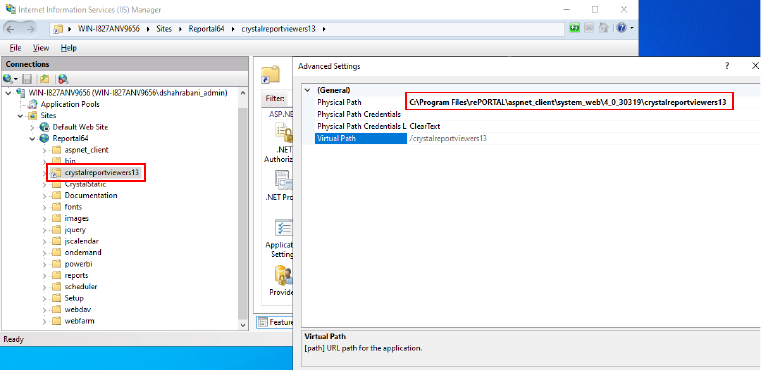
Copyright © 2001 - 2023 Shahrabani & Associates LLC Page 34
2. Copy the “toolbar” folder from the rePORTAL\images folder to
“rePORTAL\aspnet_client\system_web\4_0_30319\crystalreportviewer
s13\images”.
3. Create a virtual directory pointing to the “crystalreportviewers13”
folder created in step 2 above. This virtual directory must be named
“crystalreportviewers13”.
If you set up rePORTAL as an application underneath another web site,
then create the “crystalreportviewers13” virtual directory underneath the
parent web site and point it to
“C:\inetpub\wwwroot\aspnet_client\system_web\4_0_30319\crystalreport
viewers13”.
If using Crystal Reports, you will need to modify security settings on your
%WINDIR%\Temp directory. Navigate to that folder using Windows
Explorer and assign Modify rights to the local Authenticated Users group.
Important: Ensure that the rePORTAL web site is using the correct version of
ASP.NET. rePORTAL only works with v4 of ASP.NET and it is possible
to have more than one version of ASP.NET installed on the web
server. It is best to set up a separate Application Pool for use with
the rePORTAL web site to prevent version conflicts.
Use an Application Pool to segregate the rePORTAL web site and apply the
correct settings:

Copyright © 2001 - 2023 Shahrabani & Associates LLC Page 35
If you are installing the 32-bit version of rePORTAL on a 64-bit operating system,
you must ensure that the Application Pool allows 32-bit applications to run.
Otherwise, if you are using the 64-bit version of rePORTAL, the setting must be
False. The following image shows the setting for a 32-bit version of rePORTAL:
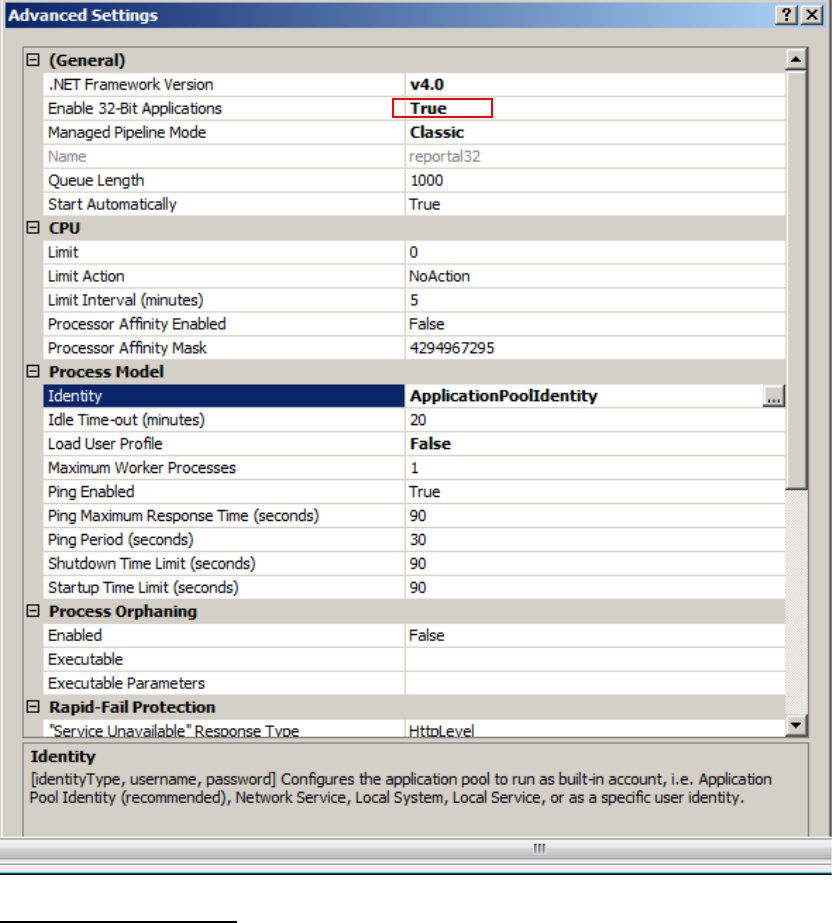
Copyright © 2001 - 2023 Shahrabani & Associates LLC Page 36
7. Set Services Settings
If you are using trusted authentication to connect to the rePORTAL data
repository on SQL Server, the account used by the rePORTAL service needs to be
changed from the Local System account to a valid account that is trusted.
Select the “This Account” radio button and specify the account to be used by the
service when connecting.

Copyright © 2001 - 2023 Shahrabani & Associates LLC Page 37
Start the rePORTAL service and restart the web server in your IIS Management
console. To ensure that the rePORTAL service has started up, check the Event
Viewer>>Application Log for a message indicating a successful startup. If there
are any errors or warnings, send the complete error message to
info@reportalsoftware.com for a response.
At this point, installation is complete and you can continue on to the User Guide
for information on setting up the various rePORTAL modules.
Important: You must at least set up the Application Configuration module within
rePORTAL before you can begin using the product. Refer to the User
Guide for more information on completing this step.
8. Uninstalling rePORTAL
There are two ways to uninstall rePORTAL, based on the current version you are
running:
Version 5.0 or later
Use the Control Panel>>Programs and Features option to uninstall the program.
Version 4.1 or earlier
Run the setup program used to install it. This will prompt you to Repair, Modify or
Remove the application. Select Remove and the program files will be removed.
Your report and other data files will not be touched. DO NOT use the Windows
Uninstall Program as this will not perform a complete removal of the program. If
you do not have the original setup program for your current version of rePORTAL,
you may download it from the rePORTAL Community site located at
http://rc.reportalsoftware.com.
Copyright © 2001 - 2023 Shahrabani & Associates LLC Page 38
Shahrabani & Associates LLC makes no representations or warranties with respect to
the contents of this manual and specifically disclaims any implied warranties of
merchantability or fitness for any particular purpose.
We welcome user comments and reserve the right to revise this publication and/or
make improvements or changes to the products or programs described in this
publication at any time, without notice.
© Copyright 2001 – 2024 by Shahrabani & Associates LLC. All rights reserved.
Published in the United States of America. No part of this publication may be
reproduced in any form without the prior written consent of Shahrabani & Associates.
Trademark Acknowledgments
Crystal and Crystal Enterprise are registered trademarks of SAP.
Power BI, SSRS and Reporting Services are registered trademarks of Microsoft.
