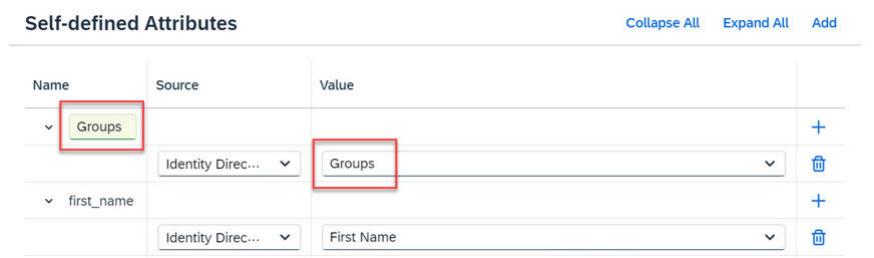Operations Guide | PUBLIC
Document Version: 2408–2024-08-24
Operations Guide for SAP Digital Manufacturing
© 2024 SAP SE or an SAP aliate company. All rights reserved.
THE BEST RUN
Content
1 Prerequisites...............................................................4
2 Supported Data Centers.......................................................5
3 Data Storage............................................................... 6
4 Browser and Platform Support Matrix............................................ 7
5 Language Support...........................................................8
6 Onboarding and User Management.............................................. 9
6.1 Emails from SAP.............................................................10
6.2 Subscribe to SAP Digital Manufacturing.............................................11
6.3 Congure Authorization by Creating Role Collections...................................13
Role Templates (Persona-Based)...............................................15
Role Templates (Object-Based)............................................... 115
Dene Plant-Specic Authorizations...........................................120
6.4 Manage Users and Authorization................................................ 122
Manage Users Using SAP Cloud Identity Services - Identity Authentication................ 122
6.5 Activate User Account........................................................131
7 Create a Destination for System Communication and Integration......................132
8 Enabling Alert Services......................................................134
8.1 Congure Alert Services...................................................... 134
Creating a Web Server for the Alert Service.......................................135
Schemas Required for the Alert Service in the Service Registry.........................136
Create Services in the Service Registry..........................................147
8.2 Congure Email Notications...................................................154
9 Set Up Single Sign-On for the Manage Dashboards App.............................. 156
10 Onboarding Joule..........................................................159
11 Manage Members in an SAP Business Technology Platform Account...................160
12 Add an Identity Authentication Tenant Administrator...............................161
13 Manage Subscriptions for Cloud System Notications..............................162
14 Monitor Your Solution.......................................................163
15 Decommissioning Tenants, Data Return, and Deletion.............................. 164
2
PUBLIC
Operations Guide for SAP Digital Manufacturing
Content
1 Prerequisites
The following prerequisites are required to perform operations.
SAP Business Technology Platform Cockpit
• To create subaccounts and manage members in an SAP Business Technology Platform global account, you
must be a member of the global account.
• To assign entitlements and services to subaccounts, you must be a global account administrator.
• To subscribe to applications and perform other administrative tasks like creating destinations in
subaccounts, you must be a member of the global account.
• To manage trust conguration and congure authorization using role collections, you must be a security
administrator in the subaccount.
SAP Cloud Identity Services - Identity Authentication Tenant
If you use SAP Cloud Identity Services - Identity Authentication to manage users, you must be a tenant
administrator and assigned the appropriate roles.
After being added to the tenant as an administrator, you receive an email with an account activation link. To
perform tenant administrative tasks, you must rst activate the user account.
Related Information
Administrator Authorizations in SAP Cloud Identity Services - Identity Authentication
4
PUBLIC
Operations Guide for SAP Digital Manufacturing
Prerequisites

2 Supported Data Centers
The following data centers support SAP Digital Manufacturing:
Region Name
IaaS Provider Region
Europe (Netherlands) Microsoft Azure
eu20
US West (WA) Microsoft Azure
us20
Related Information
SAP Business Technology Platform Regions and Service Portfolio
Cloud Foundry Regions and API Endpoints
Operations Guide for SAP Digital Manufacturing
Supported Data Centers
PUBLIC 5

4 Browser and Platform Support Matrix
Find out which browsers and platforms you can use to run SAP Digital Manufacturing.
For the latest information on the browsers and platforms supported by SAP Digital Manufacturing, see
2722235
.
Operations Guide for SAP Digital Manufacturing
Browser and Platform Support Matrix
PUBLIC 7

6 Onboarding and User Management
The onboarding process starts after your organization purchases SAP Digital Manufacturing. During the
process, the contact person of your organization receives a series of emails from SAP, with instructions for
next steps and additional information. If your organization does not already have an SAP Business Technology
Platform global account or an SAP Cloud Identity Services - Identity Authentication tenant, the contact person
is automatically assigned as the rst administrator for the global account and tenant.
• [page 10]
• [page 10]
• [page 11]
• [page 13]
• [page 122]
• [page 131]
Operations Guide for SAP Digital Manufacturing
Onboarding and User Management
PUBLIC 9

6.1 Emails from SAP
The contact person for an organization is responsible for the communication between the organization and
SAP. The communication includes a series of emails from SAP.
During the provisioning process for SAP Digital Manufacturing, the contact person receives several emails.
When using the application, the contact person receives further emails such as upgrade and downtime
notications.
Welcome Email from SAP Business Technology Platform
If an organization doesn't already have an SAP Business Technology Platform account, a new global account is
provisioned.
The contact person receives a welcome email with access information to an SAP Business Technology Platform
account. An S-user (SAP user) is also created for the contact person and added as the rst member of the
account.
For information on adding additional contact persons to your account, see Initial Access to Your SAP BTP
Cockpit .
Account Activation Email from SAP Cloud Identity Services - Identity
Authentication
If an organization doesn't already have an SAP Cloud Identity Services - Identity Authentication tenant, a new
tenant is also provisioned.
The contact person receives an account activation email and is redirected to the administration console when
activating the user account.
Welcome Email from SAP Digital Manufacturing
After an organization purchases SAP Digital Manufacturing, the contact person receives a welcome email with
the order details.
Provisioning Complete Notication from SAP Digital Manufacturing
When the provisioning process for SAP Digital Manufacturing is complete, the contact person receives a
notication. This email includes information on getting started with SAP Digital Manufacturing and instructions
for further actions.
10
PUBLIC
Operations Guide for SAP Digital Manufacturing
Onboarding and User Management

Note
The provisioning process can take up to 24 hours.
6.2 Subscribe to SAP Digital Manufacturing
Subscribe to SAP Digital Manufacturing to trigger the provisioning process.
Prerequisites
• Your organization has purchased SAP Digital Manufacturing.
• The entitlement appropriate to the license has been allocated to your SAP Business Technology Platform
global account.
• To add entitlements directly in a subaccount, you must be a member of the subaccount and a global
account administrator. For more information, see Congure Entitlements and Quotas for Subaccounts.
Context
Depending on the role of your organization (customer or partner), the license purchased, and the purpose of
the subscription, dierent entitlements (SaaS applications) for SAP Digital Manufacturing are available.
For each customer, 2 SaaS applications for SAP Digital Manufacturing are available for subscription: one for
production and one for testing. As a partner, you receive one application.
Caution
You must subscribe to the production and test applications in dierent subaccounts.
As the production and test applications use the same services, when you subscribe to an application,
you may notice that the other application is automatically subscribed. However, the subscription doesn't
trigger the provisioning process for the other application. Subscribe to the other application separately in
another subaccount.
The video shows how you subscribe to SAP Digital Manufacturing on the SAP Business Technology Platform.
Procedure
1. Log into your global account on the SAP Business Technology Platform using the URL provided in your
provisioning mail. For more information, see Emails from SAP [page 10].
Operations Guide for SAP Digital Manufacturing
Onboarding and User Management
PUBLIC 11

2. Create a subaccount in the multi-cloud environment. Optionally, you can use an existing subaccount
created in a region that supports SAP Digital Manufacturing. For more information, see Supported Data
Centers [page 5].
If you create a new subaccount, ll in the following information:
Field
Description
Display Name Dene a meaningful name for the subaccount.
Environment Multi-cloud
Provider Refer to Supported Data Centers [page 5] to select the
infrastructure provider.
Region Refer to Supported Data Centers [page 5] to select the
region for the data center.
Subdomain The system automatically creates a subdomain based on
the subaccount you select. You can change the name of
the subdomain. If you change the name, ensure that the
name you choose contains only lowercase letters and dig-
its.
The subdomain is part of the application URL for SAP
Digital Manufacturing. Therefore, ensure that the subdo-
main is identiable and meaningful for your users.
3. In the subaccount Overview page, choose Enable Cloud Foundry and enter a name for your Org.
4. Create a space.
a. In the subaccount you created, choose Create Space.
b. Enter a name for your space and choose Create.
5. Congure the entitlements of the subaccount.
a. Choose Entitlements from the left hand-side navigation to see the entitlements available for your
subaccount.
b. Choose Congure Entitlements.
c. Choose Add Service Plans. From the dialog, you can select the services and the plans from each
service that you would like to add to the subaccount.
You can also edit the quota assigned to service plans during this step.
d. Select the SAP Digital Manufacturing for execution application and the relevant plan.
e. When you're done, choose Save to save and exit edit mode.
6. Subscribe to SAP Digital Manufacturing. Subscribe to the test tenant before you subscribe to the
production tenant. Test tenant availability depends on your license:
License
Available Test Tenant
Test and Demo SAP Digital Manufacturing for execution, Test; Plan: part-
nertandd
SAP Digital Manufacturing for execution SAP Digital Manufacturing for execution, Test; Plan: test
a. From the side bar menu, choose Service Marketplace.
b. Search for the application SAP Digital Manufacturing.
12
PUBLIC
Operations Guide for SAP Digital Manufacturing
Onboarding and User Management

c. Choose the tile for the appropriate SAP Digital Manufacturing entitlement.
d. Choose Create.
e. In the dialog box that appears, select the relevant plan and choose Create.
The subscription is submitted.
f. To check the status of your subscription, go to Instances and Subscriptions.
The Go to Application link becomes available. Choose the link to launch the application and obtain its
URL.
Caution
Once the provisioning process is completed, you'll receive a notication from SAP. At that point,
you can share the application URL with the intended users of SAP Digital Manufacturing in your
organization. Until then, the application will remain inaccessible.
g. If your subscription fails, choose View Details and follow the steps described there.
7. If you've another entitlement for a production tenant for SAP Digital Manufacturing, create a new
subaccount for production use and repeat steps 3 to 6.
Results
Once you trigger the provisioning process, you'll receive a notication when it's complete. Provisioning can take
up to 24 hours to complete.
Related Information
Subscribe to Multitenant Business Applications Using the Cockpit
6.3 Congure Authorization by Creating Role Collections
As a security administrator for an SAP Business Technology Platform subaccount, you can congure
authorization for applications and services by creating role collections. A role collection contains one or more
roles from the same or dierent applications or services. Each role is created based on a role template that
denes the permissions for an application or service.
Context
SAP Digital Manufacturing provides two types of role templates you can use to create role collections. Persona-
based role templates authorize access to apps based on a persona such as the Production_Engineer or the
Operations Guide for SAP Digital Manufacturing
Onboarding and User Management
PUBLIC 13

Production_Operator. Object-based role templates authorize access to apps required to manage or view an
object, such as a nonconformance or a set point
Procedure
1. Go to your subaccount.
a. Log on to the SAP BTP cockpit and select a region.
b. Select a global account.
c. Select a subaccount.
2. From the side bar menu, choose
Security Role Collections .
3. To create a new role collection, choose Create New Role Collection, enter a name, and then choose Create.
4. To add roles to the role collection, choose the name of the role collection, and then Edit.
5. Choose Add Role.
6. In the Select: Role window, select a role, a role template, and the application identier for SAP Digital
Manufacturing and then choose Add.
Role templates and roles have a 1:1 mapping.
The application identier for each application or service follows a certain pattern. The table contains an
overview of the applications and services that are relevant to SAP Digital Manufacturing:
Application / Service
Application Identier Pat-
tern Example Remarks
SAP Digital Manufacturing <license>-dmc-sap-
<landscape><randomStr
ing>
execution-dmc-sap!
t7760
SAP Business Network
Asset Collaboration
ain_broker_<landscape
><randomString>
ac_broker_live!b622
SAP Digital Manufacturing
Services
dmc-services-
<landscape><randomStr
ing>
dmc-services!b3715 Relevant for integration with
Production Connector only.
For more information, see
Integrate with the Produc-
tion Connector for SAP Digi-
tal Manufacturing.
Audit Log Manager
auditlog-
management<randomStri
ng>
auditlog-management!
b6316
Audit Log Viewer auditlog-
viewer<randomString>
auditlog-viewer!t6316
Personal Data Manager personal-data-
manager<randomString>
personal-data-
manager!b6007
Retention Manager retention-
manager<randomString>
retention-manager-
service!b1824
14 PUBLIC
Operations Guide for SAP Digital Manufacturing
Onboarding and User Management

Application / Service
Application Identier Pat-
tern Example Remarks
SAP BTP Portal portal-cf-
service<randomString>
portal-cf-service!
b254
UI Theme Designer sap-
theming<randomString>
sap-theming!b241
Next Steps
There are two ways to manage authorizations. If you use a trusted identity provider, you can map role
collections to user groups. Alternatively, you can assign role collections manually to users.
• If you use a trusted identity provider, map role collections to user groups in the identity provider. For more
information, see Congure Role Collection Mappings [page 129].
• Assign role collections directly to users. For more information, see Assign Users to Role Collections.
6.3.1Role Templates (Persona-Based)
Find out about available persona-based role templates and the permissions each role template has.
Overview
The table contains an overview of all persona-based role templates that are available for SAP Digital
Manufacturing.
Role Template
Description
Global_Regional_Manager
A user who is in the management team or board taking tacti-
cal decisions to optimize the manufacturing performance. A
user who is accountable for manufacturing and production
functions across multiple plants.
Integration_Manager
A user who manages and monitors integration messages
between systems in the Integration Message Dashboard, en-
suring smooth data ow and resolving issues. The user can
search for, retry, and inactivate integration messages, as
well as access logs for troubleshooting. They are responsible
for conguring integration settings, automatic retry settings,
and retention settings to optimize system performance and
maintain data integrity.
Operations Guide for SAP Digital Manufacturing
Onboarding and User Management
PUBLIC 15

Role Template Description
Plant_Manager
A user who is accountable for manufacturing and production
functions of a plant and needs complete visibility into the
plant's operations.
Manufacturing_Admin
A user who manages plants and integration conguration.
Production_Supervisor
A user who ensures that the production runs according to
the production plan, tracks the production progress, man-
ages breakdowns and other exceptional situations.
The user is responsible for allocating resources such as la-
bor to the right place and at the right time, keeping all ma-
chines up and running, and ensuring all material at work.
Production_Operator
A user who executes work in process transactions and per-
forms data collection and nonconformance logging.
Production_Engineer
A user who denes and manages product and process con-
gurations within a plant.
Automation_Engineer
A user who is responsible for manufacturing automation, for
example, dening and maintaining the production processes
on the operational level.
Manufacturing_Extension_Provider
A user who manages extensions (registration, unregistra-
tion, and so on) and event subscriptions
Data_Privacy_Auditor
A user who has access to blocked data.
Edge_Production_Operator
A production operator who (also) works on the shop oor
using the edge solution.
Edge_Production_Supervisor
A production supervisor who (also) works on the shop oor
using the edge solution.
Edge_Admin
A user who manages edge devices and installation, and ad-
ministrates edge settings.
Note
You can also use the role templates Manufacturing_Admin_Limited and
Production_Engineer_Limited to dene roles. These role templates provide limited authorizations
for some apps. For more information, see SAP note 3234565
.
Role Templates, Apps, and Permission
The table describes the permissions each role template has on the SAP Digital Manufacturing apps. Use this
table as a basis for conguring role collections.
Tip
You can lter by role template, app, and/or launchpad group to determine the best combinations.
16
PUBLIC
Operations Guide for SAP Digital Manufacturing
Onboarding and User Management

Application Iden-
tier Role Template Area / Capability Launchpad Group App/Plugin Permissions
dmc Manufacturing_
Admin
-Execution
Manufacturing
Conguration
Congure Time
Tracking app
Assigned users
can do the follow-
ing:
• View, create,
edit, and de-
lete congu-
ration settings
for time track-
ing
dmc Production_Sup
ervisor
-Execution
Manufacturing
Conguration
Congure Time
Tracking app
Assigned users
can do the follow-
ing:
• View congu-
ration settings
for time track-
ing
dmc Production_Ope
rator
-Execution
Manufacturing
Conguration
Congure Time
Tracking app
Assigned users
can do the follow-
ing:
• View congu-
ration settings
for time track-
ing
dmc Production_Eng
ineer
-Execution
Manufacturing
Conguration
Congure Time
Tracking app
Assigned users
can do the follow-
ing:
• View congu-
ration settings
for time track-
ing
dmc Production_Eng
ineer_Limited
-Execution
Manufacturing
Conguration
Congure Time
Tracking app
Assigned users
can do the follow-
ing:
• View congu-
ration settings
for time track-
ing
Operations Guide for SAP Digital Manufacturing
Onboarding and User Management
PUBLIC 17

Application Iden-
tier Role Template Area / Capability Launchpad Group App/Plugin Permissions
dmc Automation_Eng
ineer
-Execution
Manufacturing
Conguration
Congure Time
Tracking app
Assigned users
can do the follow-
ing:
• View congu-
ration settings
for time track-
ing
dmc Global_Regiona
l_Manager
-Execution
Manufacturing
Conguration
Congure Time
Tracking app
Assigned users
can do the follow-
ing:
• View congu-
ration settings
for time track-
ing
dmc Plant_Manager
-Execution
Manufacturing
Conguration
Congure Time
Tracking app
Assigned users
can do the follow-
ing:
• View congu-
ration settings
for time track-
ing
dmc Edge_Admin
-Execution
Edge Services Manage Edge
Devices
Assigned users
can do the follow-
ing:
• View, create,
edit, and de-
lete edge de-
vices
dmc Edge_Admin
-Execution
Edge Services Monitor Edge
Transactions
Assigned users
can do the follow-
ing:
• View the
transactions
that have
been routed
from edge to
cloud
• Retry failed
transactions
18 PUBLIC
Operations Guide for SAP Digital Manufacturing
Onboarding and User Management

Application Iden-
tier Role Template Area / Capability Launchpad Group App/Plugin Permissions
dmc Edge_Productio
n_Supervisor
-Execution
Edge Services Monitor Edge
Transactions
Assigned users
can do the follow-
ing:
• View the
transactions
that have
been routed
from edge to
cloud
• Retry failed
transactions
dmc Edge_Productio
n_Operator
-Execution
Edge Services Monitor Edge
Transactions
Assigned users
can do the follow-
ing:
• View the
transactions
that have
been routed
from edge to
cloud
• Retry failed
transactions
Operations Guide for SAP Digital Manufacturing
Onboarding and User Management
PUBLIC 19

Application Iden-
tier Role Template Area / Capability Launchpad Group App/Plugin Permissions
dmc DMCi_SAC_READ_
ONLY
-Insights
Manufacturing
Insights
Manage
Dashboards
Assigned users
can do the follow-
ing:
• View data vis-
ualizations
using embed-
ded SAP
Analytics
Cloud
Note
The
DMCi_SAC_RE
AD_ONLY role
template over-
rides the
DMCI_SAC_US
ER role tem-
plate or any
access levels
assigned to an
user in em-
bedded SAP
Analytics
Cloud.
dmc
DMCI_SAC_User
-Insights
Manufacturing
Insights
Manage
Dashboards
Assigned users
can do the follow-
ing:
• View, create,
edit, and, de-
lete data visu-
alizations us-
ing embedded
SAP Analytics
Cloud
20 PUBLIC
Operations Guide for SAP Digital Manufacturing
Onboarding and User Management

Application Iden-
tier Role Template Area / Capability Launchpad Group App/Plugin Permissions
dmc DMCI_SAC_Admin
-Insights
Manufacturing
Insights
Initialize
Embedded
Analytics
Assigned users
can do the follow-
ing:
• Establish
trust between
the identity
providers
used by SAP
Digital
Manufacturin
g for insights
and SAP
Analytics
Cloud
Operations Guide for SAP Digital Manufacturing
Onboarding and User Management
PUBLIC 21

Application Iden-
tier Role Template Area / Capability Launchpad Group App/Plugin Permissions
dmc Integration_Ma
nager
-Execution
Technical
Conguration and
Integration
Integration
Message
Dashboard app
Assigned users
can do the follow-
ing:
• Search for,
manually re-
try, and inacti-
vate integra-
tion messages
as well as ac-
cess SAP
Cloud
Integration
logs.
• Check inte-
gration set-
tings, cong-
ure automatic
retry settings,
and congure
retention set-
tings.
Note
Users
also need
the
Launchp
ad_Acce
ss and
Plant_R
ead roles.
dmc
Production_Sup
ervisor
-Execution
Technical
Conguration and
Integration
Integration
Message
Dashboard app
Assigned users
can view integra-
tion messages.
dmc Manufacturing_
Admin
-Execution
Manufacturing
Master Data
Management
Manage Set Points
app
Assigned users
can do the follow-
ing:
•
View, create,
edit, and, de-
lete set point
groups
22 PUBLIC
Operations Guide for SAP Digital Manufacturing
Onboarding and User Management

Application Iden-
tier Role Template Area / Capability Launchpad Group App/Plugin Permissions
dmc Manufacturing_
Admin
-Execution
Manufacturing
Master Data
Management
Manage Routings/
Recipes app
Assigned users
can do the follow-
ing:
•
View, create,
edit, and de-
lete routings
•
View, edit, and
delete recipes
imported
from inte-
grated ERP
systems
dmc Manufacturing_
Admin
-Execution
Manufacturing
Automation
Manage Assets
app
Assigned users
can view the fol-
lowing entities:
• Asset
• Asset type
• Structure
• Attribute
• Indicator
• Codelist
dmc Equipment_Read
-Execution
Manufacturing
Automation
Manage Assets
app
Assigned users
can view the fol-
lowing entities:
• Asset
• Asset type
• Structure
• Attribute
• Indicator
• Codelist
Operations Guide for SAP Digital Manufacturing
Onboarding and User Management
PUBLIC 23

Application Iden-
tier Role Template Area / Capability Launchpad Group App/Plugin Permissions
dmc Manufacturing_
Admin_Limited
-Execution
Manufacturing
Automation
Manage Assets
app
Assigned users
can view the fol-
lowing entities:
• Asset
• Asset type
• Structure
• Attribute
• Indicator
• Codelist
dmc Production_Eng
ineer
-Execution
Manufacturing
Automation
Manage Assets
app
Assigned users
can view, create,
and modify the fol-
lowing entities:
• Asset
• Asset type
• Structure
• Attribute
• Indicator
• Codelist
dmc Production_Eng
ineer_Limited
-Execution
Manufacturing
Automation
Manage Assets
Assigned users
can view the fol-
lowing entities:
• Asset
• Asset type
• Structure
• Attribute
• Indicator
• Codelist
24 PUBLIC
Operations Guide for SAP Digital Manufacturing
Onboarding and User Management

Application Iden-
tier Role Template Area / Capability Launchpad Group App/Plugin Permissions
dmc Production_Eng
ineer
-Execution
Manufacturing
Master Data
Management
Manage Routings/
Recipes app
Assigned users
can do the follow-
ing:
•
View, create,
edit, and de-
lete routings
•
View, edit, and
delete recipes
imported
from inte-
grated ERP
systems
dmc Production_Ope
rator
-Execution
Manufacturing
Automation
Manage Assets
app
Assigned users
can view the fol-
lowing entities:
• Asset
• Asset type
• Structure
• Attribute
• Indicator
• Codelist
dmc Production_Ope
rator
-Execution
Manufacturing
Master Data
Management
Manage Routings/
Recipes app
Assigned users
can do the follow-
ing:
•
View routings
•
View recipes
imported
from inte-
grated ERP
systems
dmc Production_Sup
ervisor
-Execution
Manufacturing
Automation
Manage Assets
app
Assigned users
can view the fol-
lowing entities:
• Asset
• Asset type
• Structure
• Attribute
• Indicator
• Codelist
Operations Guide for SAP Digital Manufacturing
Onboarding and User Management
PUBLIC 25

Application Iden-
tier Role Template Area / Capability Launchpad Group App/Plugin Permissions
dmc Production_Sup
ervisor
-Execution
Manufacturing
Master Data
Management
Manage Routings/
Recipes app
Assigned users
can do the follow-
ing:
•
View routings,
edit, and de-
lete routings
•
View recipes
imported
from inte-
grated ERP
systems
dmc Production_Sup
ervisor
-Execution
Manufacturing
Execution
Manage Time
Tracking
Assigned users
can do the follow-
ing:
•
Create, edit,
delete, ap-
prove, and
view time re-
cords for as-
signed pro-
duction oper-
ators
dmc Production_Ope
rator
-Execution
Manufacturing
Execution
Manage Time
Tracking
Assigned users
can do the follow-
ing:
•
View their
time records
dmc Manufacturing_
Admin
-Execution
Manufacturing
Execution
Launch PODs app
Assigned users
can do the follow-
ing:
•
Launch pro-
duction oper-
ator dash-
boards
(PODs)
26 PUBLIC
Operations Guide for SAP Digital Manufacturing
Onboarding and User Management
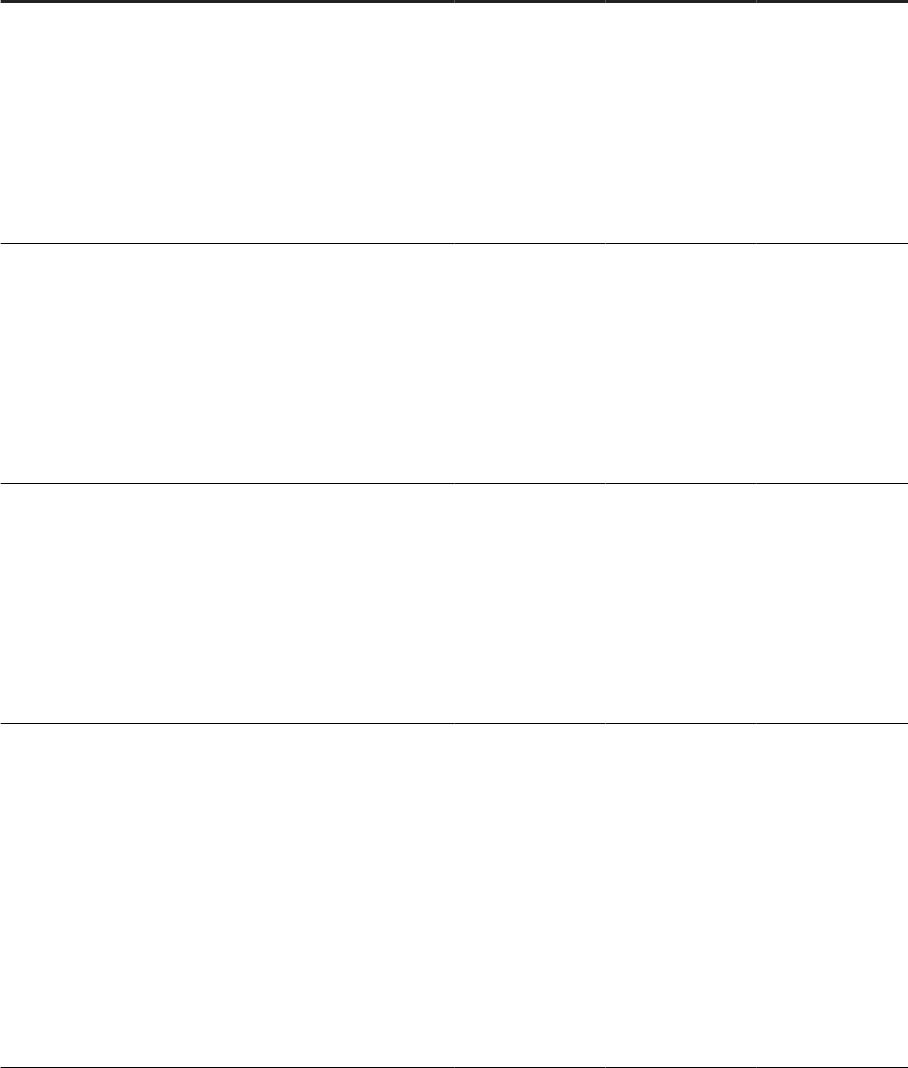
Application Iden-
tier Role Template Area / Capability Launchpad Group App/Plugin Permissions
dmc Production_Eng
ineer
-Execution
Manufacturing
Execution
Launch PODs app
Assigned users
can do the follow-
ing:
•
Launch pro-
duction oper-
ator dash-
boards
(PODs)
dmc Production_Ope
rator
-Execution
Manufacturing
Execution
Launch PODs app
Assigned users
can do the follow-
ing:
•
Launch pro-
duction oper-
ator dash-
boards
(PODs)
dmc Production_Sup
ervisor
-Execution
Manufacturing
Execution
Launch PODs app
Assigned users
can do the follow-
ing:
•
Launch pro-
duction oper-
ator dash-
boards
(PODs)
dmc Manufacturing_
Admin
-Execution
Manufacturing
Conguration
Manage POD Users
app
Assigned users
can do the follow-
ing:
•
View, create,
edit, and de-
lete the as-
signment of
users to pro-
duction oper-
ator dash-
boards
(PODs)
Operations Guide for SAP Digital Manufacturing
Onboarding and User Management
PUBLIC 27

Application Iden-
tier Role Template Area / Capability Launchpad Group App/Plugin Permissions
dmc Production_Eng
ineer
-Execution
Manufacturing
Conguration
Manage POD Users
app
Assigned users
can do the follow-
ing:
•
View, create,
edit, and de-
lete the as-
signment of
users to pro-
duction oper-
ator dash-
boards
(PODs)
dmc Production_Ope
rator
-Execution
Manufacturing
Conguration
Manage POD Users
app
Assigned users
can do the follow-
ing:
•
View produc-
tion operator
dashboards
(PODs)
dmc Production_Sup
ervisor
-Execution
Manufacturing
Conguration
Manage POD Users
app
Assigned users
can do the follow-
ing:
•
View, create,
edit, and de-
lete the as-
signment of
users to pro-
duction oper-
ator dash-
boards
(PODs)
dmc Production_Sup
ervisor
-Execution
Manufacturing
Conguration
Overlay Authoring
Tool app
Assigned users
can do the follow-
ing:
• View, create,
edit, and de-
lete projects
and associ-
ated objects
•
View and
manage over-
lays
28 PUBLIC
Operations Guide for SAP Digital Manufacturing
Onboarding and User Management

Application Iden-
tier Role Template Area / Capability Launchpad Group App/Plugin Permissions
dmc Manufacturing_
Admin
-Execution
Manufacturing
Conguration
Overlay Authoring
Tool app
Assigned users
can do the follow-
ing:
• View, create,
edit, and de-
lete projects
and associ-
ated objects
dmc Production_Ope
rator
-Execution
Manufacturing
Conguration
Overlay Authoring
Tool app
Assigned users
can do the follow-
ing:
• View projects
and associ-
ated objects
dmc Production_Sup
ervisor
-Insights
Manufacturing
Insights
Manage Alerts app
Assigned users
can do the follow-
ing:
•
Monitor alerts
raised by the
applications
and initiate a
corrective ac-
tion on the
alerts
dmc Production_Sup
ervisor
-Manufacturing
Automation
Manufacturing
Automation
Congure
Production
Connectivity app
Assigned users
can do the follow-
ing:
•
View objects
of the produc-
tion connec-
tivity model
dmc Production_Sup
ervisor
-Execution
Manufacturing
Execution
Dispatching and
Monitoring app
Assigned users
can do the follow-
ing:
•
Monitor,
schedule, and
dispatch op-
erations on
the shop oor
Operations Guide for SAP Digital Manufacturing
Onboarding and User Management
PUBLIC 29

Application Iden-
tier Role Template Area / Capability Launchpad Group App/Plugin Permissions
dmc Production_Sup
ervisor
-Execution
Manufacturing
Execution
Manage Skills
Template app
Assigned users
can do the follow-
ing:
• Create and
modify skill
templates
dmc Production_Sup
ervisor
-Execution
Manufacturing
Execution
Schedule Labor
app
Assigned users
can do the follow-
ing:
•
Assign shifts
and resources
to the workers
for a given
calendar week
dmc Production_Sup
ervisor
-Execution
Manufacturing
Execution
Manage Floor
Stocks app
Assigned users
can do the follow-
ing:
• Receive, edit
and view the
oor stock
dmc Production_Sup
ervisor
-Execution
Manufacturing
Execution
Manage Staging
2.0 app
Assigned users
can do the follow-
ing:
•
Stage materi-
als congured
with single-or-
der or cross-
order staging
method
•
View and
check staging
request status
dmc Production_Sup
ervisor
-Execution
Manufacturing
Execution
Manage Logistics
Orders app
Assigned users
can do the follow-
ing:
•
View, create
and edit logis-
tics orders
30 PUBLIC
Operations Guide for SAP Digital Manufacturing
Onboarding and User Management

Application Iden-
tier Role Template Area / Capability Launchpad Group App/Plugin Permissions
dmc Production_Sup
ervisor
-Execution
Manufacturing
Execution
Execute Logistics
Orders app
Assigned users
can do the follow-
ing:
•
View and exe-
cute logistics
orders
dmc Production_Sup
ervisor
-Execution
Manufacturing
Master Data
Management
Manage Storage
Locations app
Assigned users
can do the follow-
ing:
•
Create, edit,
copy, and de-
lete storage
locations
dmc Production_Ope
rator
-Execution
Manufacturing
Execution
View Labor
Schedule app
Assigned users
can do the follow-
ing:
•
View the as-
signments of
workers for all
shifts
dmc Production_Eng
ineer
-Insights
Manufacturing
Insights
Manage Alerts app
Assigned users
can do the follow-
ing:
• Monitor the
alerts raised
by the appli-
cations and
initiate a cor-
rective action
on the alerts
dmc Production_Ope
rator
-Insights
Manufacturing
Insights
Manage Alerts app
Assigned users
can do the follow-
ing:
•
Monitor the
alerts raised
by the appli-
cations and
initiate a cor-
rective action
on the alerts
Operations Guide for SAP Digital Manufacturing
Onboarding and User Management
PUBLIC 31

Application Iden-
tier Role Template Area / Capability Launchpad Group App/Plugin Permissions
dmc Production_Eng
ineer
-Manufacturing
Automation
Manufacturing
Automation
Congure
Production
Connectivity app
Assigned users
can do the follow-
ing:
•
View objects
of the produc-
tion connec-
tivity model
dmc Production_Eng
ineer
-Manufacturing
Automation
Manufacturing
Automation
Manage Web
Serversapp
Assigned users
can do the follow-
ing:
•
View, create,
and delete
web servers
•
Manage con-
nections to
other web
servers
dmc Production_Eng
ineer
-Manufacturing
Automation
Manufacturing
Automation
Manage Service
Providers app
Assigned users
can do the follow-
ing:
•
View, create,
update, and
delete service
providers
dmc Production_Eng
ineer
-Insights
Manufacturing
Automation
Manage Service
Registry app
Assigned users
can do the follow-
ing:
•
View, create,
edit, and de-
lete service
registry en-
tries
dmc Manufacturing_
Extension_Prov
ider
-Insights
Manufacturing
Automation
Manage Service
Registry app
Assigned users
can do the follow-
ing:
•
View, create,
edit, and de-
lete service
registry en-
tries
32 PUBLIC
Operations Guide for SAP Digital Manufacturing
Onboarding and User Management

Application Iden-
tier Role Template Area / Capability Launchpad Group App/Plugin Permissions
dmc Production_Eng
ineer
-Execution
Manufacturing
Execution
Manage Floor
Stocks app
Assigned users
can do the follow-
ing:
•
Receive, edit,
and view oor
stock
dmc Production_Eng
ineer
-Execution
Manufacturing
Master Data
Management
Manage Storage
Locations app
Assigned users
can do the follow-
ing:
• Create, edit,
copy, and de-
lete storage
locations
Operations Guide for SAP Digital Manufacturing
Onboarding and User Management
PUBLIC 33

Application Iden-
tier Role Template Area / Capability Launchpad Group App/Plugin Permissions
dmc Manufacturing_
Admin
-Manufacturing
Automation
Manufacturing
Automation
Design Production
Processes app
Assigned users
can do the follow-
ing:
•
View cloud-
based or
edge-based
production
processes
(cloud or edge
processes)
•
View produc-
tion proc-
esses (auto-
mation se-
quences)
based on
Production
Connector
•
Export and
import pro-
duction proc-
ess designs
with cloud
processes
and relevant
services
• Add users and
work groups
to a produc-
tion process
design
• Remove users
and work
groups from a
production
process de-
sign
• Add users to a
work group
• Remove users
from a work
group
• Delete work
groups that
are not as-
signed to any
production
34
PUBLIC
Operations Guide for SAP Digital Manufacturing
Onboarding and User Management

Application Iden-
tier Role Template Area / Capability Launchpad Group App/Plugin Permissions
process de-
signs
• Add more
work groups,
if necessary
dmc Automation_Eng
ineer
-Execution
Manufacturing
Automation
Manage Assets
app
Assigned users
can view, create,
and modify the fol-
lowing entities:
• Asset
• Asset type
• Structure
• Attribute
• Indicator
• Codelist
dmc Automation_Eng
ineer
-Insights
Manufacturing
Automation
Manage Service
Registry app
Assigned users
can do the follow-
ing:
•
View service
registry en-
tries
dmc Production_Ope
rator
-Insights
Manufacturing
Automation
Manage Service
Registry app
Assigned users
can do the follow-
ing:
•
View service
registry en-
tries
dmc Production_Sup
ervisor
-Insights
Manufacturing
Automation
Manage Service
Registry app
Assigned users
can do the follow-
ing:
•
View service
registry en-
tries
Operations Guide for SAP Digital Manufacturing
Onboarding and User Management
PUBLIC 35
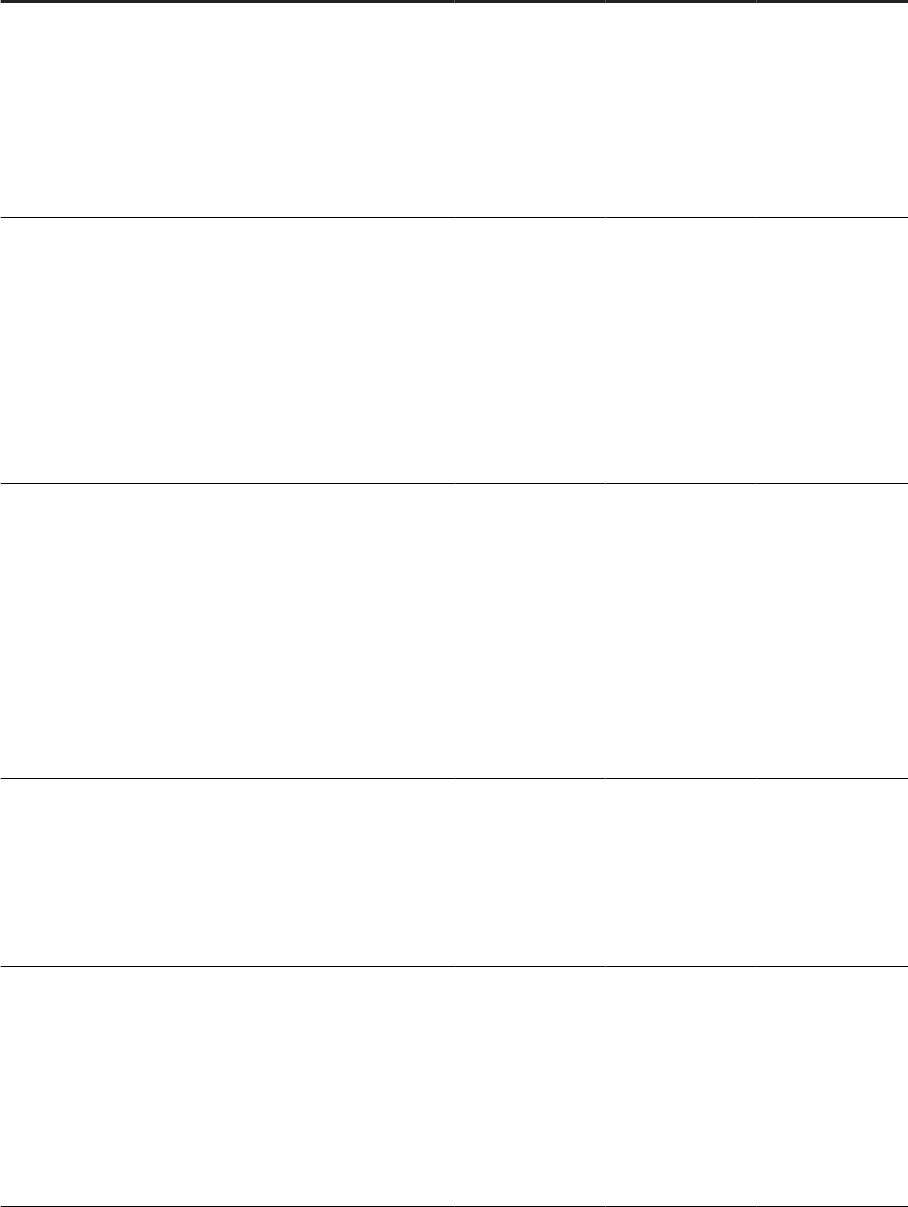
Application Iden-
tier Role Template Area / Capability Launchpad Group App/Plugin Permissions
dmc Automation_Eng
ineer
-Manufacturing
Automation
Manufacturing
Automation
Manage Service
Providers app
Assigned users
can do the follow-
ing:
•
View, create,
update, and
delete service
providers
dmc Automation_Eng
ineer
-Manufacturing
Automation
Manufacturing
Automation
Congure
Production
Connectivity app
Assigned users
can do the follow-
ing:
•
View, create,
update, and
delete objects
of the produc-
tion connec-
tivity model
dmc Automation_Eng
ineer
-Manufacturing
Automation
Manufacturing
Automation
Manage Web
Servers app
Assigned users
can do the follow-
ing:
•
View, create,
delete web
servers
•
Manage con-
nections to
other web
servers
dmc Automation_Eng
ineer
-Execution
Manufacturing
Execution
Manage Floor
Stocks app
Assigned users
can do the follow-
ing:
•
Receive, edit,
and view oor
stock
dmc Automation_Eng
ineer
-Execution
Manufacturing
Execution
Manage Tool
Assignments app
Assigned users
can do the follow-
ing:
•
Assign and
unassign or-
ders and tools
from a spe-
cic resource
36 PUBLIC
Operations Guide for SAP Digital Manufacturing
Onboarding and User Management

Application Iden-
tier Role Template Area / Capability Launchpad Group App/Plugin Permissions
dmc Automation_Eng
ineer
-Execution
Manufacturing
Master Data
Management
Manage Storage
Locations app
Assigned users
can do the follow-
ing:
•
View storage
locations
dmc Global_Regiona
l_Manager
-Insights
Manufacturing
Insights
Manage Alerts app
Assigned users
can do the follow-
ing:
• Monitor alerts
raised by ap-
plications and
initiate cor-
rective ac-
tions for the
alerts
dmc Plant_Manager
-Insights
Manufacturing
Insights
Manage Alerts app
Assigned users
can do the follow-
ing:
• Monitor alerts
raised by the
applications
and initiate
corrective ac-
tion for the
alerts.
dmc Plant_Manager
-Execution
Manufacturing
Conguration
Manage Document
Print Templates
app
Assigned users
can do the follow-
ing:
•
Specify, edit,
and delete the
information
that is availa-
ble for print-
ing
•
Dene, edit,
and delete
print formats
Operations Guide for SAP Digital Manufacturing
Onboarding and User Management
PUBLIC 37

Application Iden-
tier Role Template Area / Capability Launchpad Group App/Plugin Permissions
dmc Plant_Manager
-Execution
Manufacturing
Conguration
Manage Printers
app
Assigned users
can do the follow-
ing:
•
Set up, edit,
and delete
printers to
print various
types of pro-
duction-re-
lated docu-
ments
dmc Plant_Manager
-Execution
Manufacturing
Conguration
Reprint
Documents app
Assigned users
can do the follow-
ing:
•
Reprint or
view docu-
ments that
printed for
specic SFCs
or orders
dmc Production_Sup
ervisor
-Execution
Manufacturing
Execution
Manage Orders
app
Assigned users
can do the follow-
ing:
•
Create, edit,
and view or-
ders
•
Release or-
ders to create
SFCs
38 PUBLIC
Operations Guide for SAP Digital Manufacturing
Onboarding and User Management

Application Iden-
tier Role Template Area / Capability Launchpad Group App/Plugin Permissions
dmc Production_Sup
ervisor
-Execution
Manufacturing
Execution
Manage
Cancellations app
Assigned users
can do the follow-
ing:
•
View activity
conrma-
tions, EWM
goods issues
and EWM
goods re-
ceipts, and IM
goods re-
ceipts that are
posted
against the or-
der
•
Cancel activ-
ity conrma-
tions, EWM
goods issues
and EWM
goods re-
ceipts, and IM
goods re-
ceipts that are
successfully
posted
against the or-
der
dmc
Production_Sup
ervisor
-Execution
Manufacturing
Execution
Manage Resource
Assignments app
Assigned users
can do the follow-
ing:
•
Assign orders
to a resource
•
View a re-
source with
assigned or-
ders
Operations Guide for SAP Digital Manufacturing
Onboarding and User Management
PUBLIC 39

Application Iden-
tier Role Template Area / Capability Launchpad Group App/Plugin Permissions
dmc Production_Sup
ervisor
-Execution
Manufacturing
Execution
Load Resources
with Components
app
Assigned users
can do the follow-
ing:
•
Load compo-
nents or oor
stock invento-
ries into the
empty re-
source bins
•
Unload com-
ponents or
oor stock in-
ventories
from the
loaded re-
source bins
dmc Production_Sup
ervisor
-Execution
Manufacturing
Execution
Manage Holds app
Assigned users
can do the follow-
ing:
•
View SFCs
placed on
hold or re-
leased from
hold
•
Place SFCs on
hold or re-
lease SFCs
from hold
dmc Production_Sup
ervisor
-Execution
Manufacturing
Execution
Work Center POD
(Default) app
Assigned users
can do the follow-
ing:
•
Execute pro-
duction activi-
ties at the se-
lected work
center
40 PUBLIC
Operations Guide for SAP Digital Manufacturing
Onboarding and User Management

Application Iden-
tier Role Template Area / Capability Launchpad Group App/Plugin Permissions
dmc Production_Sup
ervisor
-Execution
Manufacturing
Execution
Operation POD
(Default) app
Assigned users
can do the follow-
ing:
•
Execute pro-
duction at the
selected oper-
ation activity
and resource
dmc Production_Sup
ervisor
-Execution
Manufacturing
Execution
Order POD
(Default) app
Assigned users
can do the follow-
ing:
•
Execute pro-
duction activi-
ties for the se-
lected proc-
ess order
dmc Production_Sup
ervisor
-Execution
Manufacturing
Execution
Post-Production
Reporting POD
Assigned users
can do the follow-
ing:
•
Execute pro-
duction activi-
ties for the se-
lected proc-
ess order
dmc Production_Sup
ervisor
-Execution
Manufacturing
Execution
Standalone
Noconformance
POD app
Assigned users
can do the follow-
ing:
•
View and log
nonconfor-
mances
against SFCs.
dmc Production_Sup
ervisor
-Execution
Manufacturing
Execution
Quality Inspection
Characteristic List
plugin
Assigned users
can do the follow-
ing:
•
View inspec-
tion charac-
teristics
•
View summar-
ized results
Operations Guide for SAP Digital Manufacturing
Onboarding and User Management
PUBLIC 41

Application Iden-
tier Role Template Area / Capability Launchpad Group App/Plugin Permissions
dmc Production_Sup
ervisor
-Execution
Manufacturing
Execution
Quality Inspection
Results plugin
Assigned users
can do the follow-
ing:
•
View single-
value record-
ings
•
Record in-
spection re-
sults
•
Upload and
download at-
tachments
dmc Production_Sup
ervisor
-Execution
Manufacturing
Execution
Manage Tool
Assignments app
Assigned users
can do the follow-
ing:
•
Assign orders
and tools to a
specic re-
source
•
Unassign or-
ders and tools
from a spe-
cic resource
dmc Production_Sup
ervisor
-Execution
Manufacturing
Master Data
Management
Manage BOMs app
Assigned users
can do the follow-
ing:
•
View, create,
edit, and de-
lete bills of
materials
(BOMs)
dmc Production_Sup
ervisor
-Execution
Manufacturing
Master Data
Management
Manage Routings
(deprecated) app
Assigned users
can do the follow-
ing:
•
View, create,
edit, and de-
lete routings
42 PUBLIC
Operations Guide for SAP Digital Manufacturing
Onboarding and User Management

Application Iden-
tier Role Template Area / Capability Launchpad Group App/Plugin Permissions
dmc Production_Sup
ervisor
-Execution
Manufacturing
Master Data
Management
Manage Recipes
(deprecated) app
Assigned users
can do the follow-
ing:
•
View recipes
imported
from SAP S/
4HANA Cloud
dmc Production_Sup
ervisor
-Execution
Manufacturing
Master Data
Management
Manage Operation
Activity Master
app
Assigned users
can do the follow-
ing:
•
View, create,
edit, and de-
lete operation
activities
dmc Production_Sup
ervisor
-Execution
Manufacturing
Master Data
Management
Manage Work
Instructions app
Assigned users
can do the follow-
ing:
•
View, create,
and edit work
instructions
dmc Production_Sup
ervisor
-Execution
Manufacturing
Master Data
Management
Manage Materials
app
Assigned users
can do the follow-
ing:
•
View, create,
edit, and de-
lete materials
dmc Production_Sup
ervisor
-Execution
Manufacturing
Master Data
Management
Manage Material
Groups app
Assigned users
can do the follow-
ing:
•
View, create,
edit, and de-
lete material
groups
Operations Guide for SAP Digital Manufacturing
Onboarding and User Management
PUBLIC 43

Application Iden-
tier Role Template Area / Capability Launchpad Group App/Plugin Permissions
dmc Production_Sup
ervisor
-Execution
Manufacturing
Master Data
Management
Manage Data
Collection app
Assigned users
can do the follow-
ing:
•
View, create,
edit, and de-
lete data col-
lection groups
dmc Production_Sup
ervisor
-Execution
Manufacturing
Master Data
Management
Manage Resources
app
Assigned users
can do the follow-
ing:
•
View, create,
edit, and de-
lete resources
dmc Production_Sup
ervisor
-Execution
Manufacturing
Master Data
Management
Manage Resource
Types app
Assigned users
can do the follow-
ing:
•
View, create,
edit, and de-
lete resource
types
dmc Production_Sup
ervisor
-Execution
Manufacturing
Master Data
Management
Manage Work
Centers app
Assigned users
can do the follow-
ing:
•
View, create,
edit, and de-
lete work cen-
ters
dmc Production_Sup
ervisor
-Execution
Manufacturing
Master Data
Management
Manage Shifts app
Assigned users
can do the follow-
ing:
•
View, create,
edit, and de-
lete shifts
44 PUBLIC
Operations Guide for SAP Digital Manufacturing
Onboarding and User Management

Application Iden-
tier Role Template Area / Capability Launchpad Group App/Plugin Permissions
dmc Production_Sup
ervisor
-Execution
Manufacturing
Master Data
Management
Manage Set Points
app
Assigned users
can do the follow-
ing:
•
View, create,
edit, and de-
lete set point
groups
dmc Production_Sup
ervisor
-Execution
Manufacturing
Master Data
Management
Manage Tools
Assigned users
can do the follow-
ing:
•
Create, edit,
and view tools
•
Dene tool
logging
method
•
Track tool us-
age
•
View tool
schedules
planned in Re-
source Or-
chestration
(REO)
dmc Production_Sup
ervisor
-Execution
Manufacturing
Master Data
Management
Manage Carriers
app
Assigned users
can do the follow-
ing:
•
View, create,
and edit carri-
ers
dmc Production_Sup
ervisor
-Execution
Manufacturing
Conguration
Manage
Nonconformance
Codes app
Assigned users
can do the follow-
ing:
•
View, create,
edit, and de-
lete noncon-
formance co-
des
Operations Guide for SAP Digital Manufacturing
Onboarding and User Management
PUBLIC 45

Application Iden-
tier Role Template Area / Capability Launchpad Group App/Plugin Permissions
dmc Production_Sup
ervisor
-Execution
Manufacturing
Conguration
Manage
Nonconformance
Groups app
Assigned users
can do the follow-
ing:
•
View, create,
edit, and de-
lete noncon-
formance
groups
dmc Production_Sup
ervisor
-Execution
Manufacturing
Conguration
Manage OEE
Reason Codes app
Assigned users
can do the follow-
ing:
•
View, create,
and edit OEE
reason codes
dmc Production_Sup
ervisor
-Execution
Manufacturing
Conguration
Assign OEE
Reason Codes app
Assigned users
can do the follow-
ing:
•
Assign OEE
reason codes
to resources
•
Change the
assignment of
the OEE rea-
son codes
dmc Production_Sup
ervisor
-Execution
Manufacturing
Conguration
Manage User
Assignments app
Assigned users
can do the follow-
ing:
•
View user
data, assign
business at-
tributes to
users, and de-
lete user set-
tings
46 PUBLIC
Operations Guide for SAP Digital Manufacturing
Onboarding and User Management

Application Iden-
tier Role Template Area / Capability Launchpad Group App/Plugin Permissions
dmc Production_Sup
ervisor
-Execution
Manufacturing
Conguration
Manage
Certications app
Assigned users
can do the follow-
ing:
•
View, create,
edit, and de-
lete certica-
tions
dmc Production_Sup
ervisor
-Execution
Manufacturing
Conguration
Manage Plants app
Assigned users
can do the follow-
ing:
•
View and cre-
ate plants
dmc Production_Sup
ervisor
-Execution
Technical
Conguration and
Integration
Manage Business
Settings app
Assigned users
can do the follow-
ing:
•
View and
change busi-
ness settings
dmc Production_Sup
ervisor
-Execution
Manufacturing
Conguration
Manage Custom
Data app
Assigned users
can do the follow-
ing:
•
View, create,
edit, and de-
lete custom
eld deni-
tions
dmc Production_Sup
ervisor
-Execution
Manufacturing
Conguration
Manage Data
Types app
Assigned users
can do the follow-
ing:
•
Group data
elds created
in the Manage
Data Fields
app
Operations Guide for SAP Digital Manufacturing
Onboarding and User Management
PUBLIC 47

Application Iden-
tier Role Template Area / Capability Launchpad Group App/Plugin Permissions
dmc Production_Sup
ervisor
-Execution
Manufacturing
Conguration
Manage Data
Fields app
Assigned users
can do the follow-
ing:
•
View, create,
edit, and de-
lete data
elds
dmc Production_Sup
ervisor
-Execution
Manufacturing
Conguration
POD Designer app
Assigned users
can do the follow-
ing:
•
View, create,
edit, and de-
lete produc-
tion operator
dashboards
(PODs)
dmc Production_Sup
ervisor
-Execution
Manufacturing
Conguration
Manage OEE
Time Model
Conguration app
Assigned users
can do the follow-
ing:
•
View, create,
and edit OEE
time elements
dmc Production_Sup
ervisor
-Execution
Manufacturing
Conguration
Manage Standard
Rates app
Assigned users
can do the follow-
ing:
•
View, create,
edit, and de-
lete standard
rates
dmc Production_Sup
ervisor
-Execution
Manufacturing
Conguration
Assign Time
Element Types app
Assigned users
can do the follow-
ing:
•
Assign re-
source sta-
tuses to time
element types
•
Change the
assignment of
the resource
statuses
48 PUBLIC
Operations Guide for SAP Digital Manufacturing
Onboarding and User Management

Application Iden-
tier Role Template Area / Capability Launchpad Group App/Plugin Permissions
dmc Production_Sup
ervisor
-Execution
Manufacturing
Conguration
Manage Next
Numbers app
Assigned users
can do the follow-
ing:
•
View, create,
and edit num-
bering pat-
terns
dmc Production_Sup
ervisor
-Execution
Manufacturing
Conguration
Manage Buyos
app
Assigned users
can do the follow-
ing:
•
View, create,
edit, and de-
lete buyos
dmc Production_Ope
rator
-Execution
Manufacturing
Execution
Manage Orders
app
Assigned users
can do the follow-
ing:
•
View orders
dmc Production_Ope
rator
-Execution
Manufacturing
Execution
Manage
Cancellations app
Assigned users
can do the follow-
ing:
•
View activity
conrma-
tions, EWM
goods issues
and EWM
goods re-
ceipts, and IM
goods re-
ceipts that are
posted
against the or-
der
dmc Production_Ope
rator
-Execution
Manufacturing
Execution
Manage Resource
Assignments app
Assigned users
can do the follow-
ing:
•
View a re-
source with
assigned or-
ders
Operations Guide for SAP Digital Manufacturing
Onboarding and User Management
PUBLIC 49

Application Iden-
tier Role Template Area / Capability Launchpad Group App/Plugin Permissions
dmc Production_Ope
rator
-Execution
Manufacturing
Execution
Manage Staging
2.0 app
Assigned users
can do the follow-
ing:
•
Stage materi-
als congured
with single-or-
der or cross-
order staging
method
•
View and
check staging
request status
dmc Production_Ope
rator
-Execution
Manufacturing
Execution
Packing List plugin
Assigned users
can do the follow-
ing:
•
View and as-
sign destina-
tions to pack-
ing units
•
Create pack-
ing units
•
Add items to
packing units
•
Remove items
from packing
units
•
Close and un-
pack a pack-
ing unit
•
Unload a
packing unit
50
PUBLIC
Operations Guide for SAP Digital Manufacturing
Onboarding and User Management

Application Iden-
tier Role Template Area / Capability Launchpad Group App/Plugin Permissions
dmc Production_Sup
ervisor
-Execution
Manufacturing
Execution
Packing List plugin
Assigned users
can do the follow-
ing:
•
View and as-
sign destina-
tions to pack-
ing units
•
Create pack-
ing units
•
Add items to
packing units
•
Remove items
from packing
units
•
Close and un-
pack a pack-
ing unit
•
Unload a
packing unit
dmc Production_Ope
rator
-Execution
Manufacturing
Execution
Process Lot plugin
Assigned users
can do the follow-
ing:
•
Add and re-
move SFCs
from process
lots.
dmc Production_Sup
ervisor
-Execution
Manufacturing
Execution
Process Lot plugin
Assigned users
can do the follow-
ing:
•
Add and re-
move SFCs
from process
lots.
dmc Production_Eng
ineer
-Execution
Manufacturing
Execution
Process Lot plugin
Assigned users
can do the follow-
ing:
•
Add and re-
move SFCs
from process
lots.
Operations Guide for SAP Digital Manufacturing
Onboarding and User Management
PUBLIC 51

Application Iden-
tier Role Template Area / Capability Launchpad Group App/Plugin Permissions
dmc Production_Ope
rator
-Execution
Manufacturing
Execution
Process Lot List
plugin
Assigned users
can do the follow-
ing:
•
View, create,
and delete
process lots.
dmc Production_Sup
ervisor
-Execution
Manufacturing
Execution
Process Lot List
plugin
Assigned users
can do the follow-
ing:
•
View, create,
and delete
process lots.
dmc Production_Eng
ineer
-Execution
Manufacturing
Execution
Process Lot List
plugin
Assigned users
can do the follow-
ing:
•
View, create,
and delete
process lots.
dmc Production_Ope
rator
-Execution
Manufacturing
Execution
Execute Logistics
Orders app
Assigned users
can do the follow-
ing:
•
View and exe-
cute logistics
orders
dmc Production_Ope
rator
-Execution
Manufacturing
Execution
Logistics Order
Creation plugin
Assigned users
can do the follow-
ing:
•
View assigned
destinations
to SFCs
dmc Production_Ope
rator
-Execution
Manufacturing
Execution
Load Resources
with Components
app
Assigned users
can do the follow-
ing:
•
View empty
and loaded re-
source bins
52 PUBLIC
Operations Guide for SAP Digital Manufacturing
Onboarding and User Management

Application Iden-
tier Role Template Area / Capability Launchpad Group App/Plugin Permissions
dmc Production_Ope
rator
-Execution
Manufacturing
Execution
Work Center POD
(Default) app
Assigned users
can do the follow-
ing:
•
Execute pro-
duction activi-
ties at the se-
lected work
center
dmc Production_Ope
rator
-Execution
Manufacturing
Execution
Operation POD
(Default) app
Assigned users
can do the follow-
ing:
•
Execute pro-
duction at the
selected oper-
ation activity
and resource
dmc Production_Ope
rator
-Execution
Manufacturing
Execution
Order POD
(Default) app
Assigned users
can do the follow-
ing:
•
Execute pro-
duction activi-
ties for the se-
lected proc-
ess order
dmc Production_Ope
rator
-Execution
Manufacturing
Execution
Post-Production
Reporting POD app
Assigned users
can do the follow-
ing:
•
Execute pro-
duction activi-
ties for the se-
lected proc-
ess order
dmc Production_Ope
rator
-Execution
Manufacturing
Execution
Standalone
Nonconfromance
POD app
Assigned users
can do the follow-
ing:
•
View or log
nonconfor-
mances
against SFCs.
Operations Guide for SAP Digital Manufacturing
Onboarding and User Management
PUBLIC 53

Application Iden-
tier Role Template Area / Capability Launchpad Group App/Plugin Permissions
dmc Production_Ope
rator
-Execution
Manufacturing
Execution
Quality Inspection
Characteristic List
plugin
Assigned users
can do the follow-
ing:
•
View inspec-
tion charac-
teristics
•
View summar-
ized results
dmc Production_Ope
rator
-Execution
Manufacturing
Execution
Quality Inspection
Results plugin
Assigned users
can do the follow-
ing:
•
View single-
value record-
ing
•
Record in-
spection re-
sults
•
Upload and
download at-
tachments
dmc Production_Ope
rator
-Execution
Manufacturing
Execution
Manage Tool
Assignments app
Assigned users
can do the follow-
ing:
•
Assign orders
and tools to a
specic re-
source
•
Unassign or-
ders and tools
from a spe-
cic resource
dmc Production_Ope
rator
-Execution
Manufacturing
Master Data
Management
Manage BOMs app
Assigned users
can do the follow-
ing:
•
View bills of
materials
(BOMs)
54 PUBLIC
Operations Guide for SAP Digital Manufacturing
Onboarding and User Management

Application Iden-
tier Role Template Area / Capability Launchpad Group App/Plugin Permissions
dmc Production_Ope
rator
-Execution
Manufacturing
Master Data
Management
Manage Routings
(deprecated) app
Assigned users
can do the follow-
ing:
•
View routings
dmc Production_Ope
rator
-Execution
Manufacturing
Master Data
Management
Manage Recipes
(deprecated) app
Assigned users
can do the follow-
ing:
•
View recipes
imported
from SAP S/
4HANA Cloud
dmc Production_Ope
rator
-Execution
Manufacturing
Master Data
Management
Manage Operation
Activity Master
app
Assigned users
can do the follow-
ing:
•
View opera-
tion activities
dmc Production_Ope
rator
-Execution
Manufacturing
Master Data
Management
Manage Work
Instructions app
Assigned users
can do the follow-
ing:
•
View work in-
structions
dmc Production_Ope
rator
-Execution
Manufacturing
Master Data
Management
Manage Materials
app
Assigned users
can do the follow-
ing:
•
View materi-
als
dmc Production_Ope
rator
-Execution
Manufacturing
Master Data
Management
Manage Material
Groups app
Assigned users
can do the follow-
ing:
•
View material
groups
dmc Production_Ope
rator
-Execution
Manufacturing
Master Data
Management
Manage Data
Collection app
Assigned users
can do the follow-
ing:
•
View data col-
lection groups
Operations Guide for SAP Digital Manufacturing
Onboarding and User Management
PUBLIC 55

Application Iden-
tier Role Template Area / Capability Launchpad Group App/Plugin Permissions
dmc Production_Ope
rator
-Execution
Manufacturing
Master Data
Management
Manage Resources
app
Assigned users
can do the follow-
ing:
•
View resour-
ces
dmc Production_Ope
rator
-Execution
Manufacturing
Master Data
Management
Manage Resource
Types app
Assigned users
can do the follow-
ing:
•
View resource
types
dmc Production_Ope
rator
-Execution
Manufacturing
Master Data
Management
Manage Work
Centers app
Assigned users
can do the follow-
ing:
•
View work
centers
dmc Production_Ope
rator
-Execution
Manufacturing
Master Data
Management
Manage Shifts app
Assigned users
can do the follow-
ing:
•
View shifts
dmc Production_Ope
rator
-Execution
Manufacturing
Master Data
Management
Manage Carriers
app
Assigned users
can do the follow-
ing:
•
View carriers
dmc Production_Ope
rator
-Execution
Manufacturing
Conguration
Manage
Nonconformance
Codes app
Assigned users
can do the follow-
ing:
•
View noncon-
formance co-
des
dmc Production_Ope
rator
-Execution
Manufacturing
Conguration
Manage
Nonconformance
Groups app
Assigned users
can do the follow-
ing:
•
View noncon-
formance
groups
56 PUBLIC
Operations Guide for SAP Digital Manufacturing
Onboarding and User Management

Application Iden-
tier Role Template Area / Capability Launchpad Group App/Plugin Permissions
dmc Production_Ope
rator
-Execution
Manufacturing
Conguration
Manage OEE
Reason Codes app
Assigned users
can do the follow-
ing:
•
View OEE rea-
son codes
dmc Production_Ope
rator
-Execution
Manufacturing
Conguration
Assign OEE
Reason Codes app
Assigned users
can do the follow-
ing:
•
View OEE rea-
son code as-
signments
dmc Production_Ope
rator
-Execution
Manufacturing
Conguration
Manage User
Assignments app
Assigned users
can do the follow-
ing:
•
View user
data
dmc Production_Ope
rator
-Execution
Manufacturing
Conguration
Manage
Certications app
Assigned users
can do the follow-
ing:
•
View certica-
tions
dmc Production_Ope
rator
-Execution
Manufacturing
Conguration
Manage Plants app
Assigned users
can do the follow-
ing:
• View plants
dmc Production_Ope
rator
-Execution
Technical
Conguration and
Integration
Manage Business
Settings app
Assigned users
can do the follow-
ing:
• View business
settings
dmc Production_Ope
rator
-Execution
Manufacturing
Conguration
Manage Custom
Data app
Assigned users
can do the follow-
ing:
•
View custom
eld deni-
tions
Operations Guide for SAP Digital Manufacturing
Onboarding and User Management
PUBLIC 57

Application Iden-
tier Role Template Area / Capability Launchpad Group App/Plugin Permissions
dmc Production_Ope
rator
-Execution
Manufacturing
Conguration
Manage Data
Types app
Assigned users
can do the follow-
ing:
•
View data
elds created
in the Manage
Data Fields
app
dmc Production_Ope
rator
-Execution
Manufacturing
Conguration
Manage Data
Fields app
Assigned users
can do the follow-
ing:
•
View data
elds
dmc Production_Ope
rator
-Execution
Manufacturing
Conguration
POD Designer app
Assigned users
can do the follow-
ing:
•
View produc-
tion operator
dashboards
(PODs)
dmc Production_Ope
rator
-Execution
Manufacturing
Conguration
Manage OEE
Time Model
Conguration app
Assigned users
can do the follow-
ing:
•
View OEE
time elements
dmc Production_Ope
rator
-Execution
Manufacturing
Conguration
Manage Standard
Rates app
Assigned users
can do the follow-
ing:
•
View standard
rates
58 PUBLIC
Operations Guide for SAP Digital Manufacturing
Onboarding and User Management

Application Iden-
tier Role Template Area / Capability Launchpad Group App/Plugin Permissions
dmc Production_Ope
rator
-Execution
Manufacturing
Conguration
Assign Time
Element Types app
Assigned users
can do the follow-
ing:
•
Assign re-
source sta-
tuses to time
element types
•
Change the
assignment of
the resource
statuses
dmc Production_Ope
rator
-Execution
Manufacturing
Conguration
Manage Next
Numbers app
Assigned users
can do the follow-
ing:
•
View number-
ing patterns
dmc Production_Ope
rator
-Execution
Manufacturing
Conguration
Manage Buyos
app
Assigned users
can do the follow-
ing:
•
View and log
buyos
dmc Production_Ope
rator
-Execution
Manufacturing
Execution
Manage Floor
Stocks app
Assigned users
can do the follow-
ing:
•
Receive, edit,
and view oor
stock
dmc Production_Ope
rator
-Execution
Manufacturing
Master Data
Management
Manage Storage
Locations app
Assigned users
can do the follow-
ing:
•
View storage
locations
Operations Guide for SAP Digital Manufacturing
Onboarding and User Management
PUBLIC 59

Application Iden-
tier Role Template Area / Capability Launchpad Group App/Plugin Permissions
dmc Production_Eng
ineer
-Manufacturing
Automation
Manufacturing
Automation
Monitor Production
Processes app
Assigned users
can do the follow-
ing:
• View the exe-
cution result
and progress
of production
processes
• Terminate
cloud proc-
esses
• View statistics
report
dmc Production_Sup
ervisor
-Manufacturing
Automation
Manufacturing
Automation
Monitor Production
Processes app
Assigned users
can do the follow-
ing:
• View the exe-
cution result
and progress
of production
processes
• Terminate
cloud proc-
esses
• View statistics
report
dmc Production_Ope
rator
-Manufacturing
Automation
Manufacturing
Automation
Monitor Production
Processes app
Assigned users
can do the follow-
ing:
• View the exe-
cution result
and progress
of production
processes
• Terminate
cloud proc-
esses
• View statistics
report
60 PUBLIC
Operations Guide for SAP Digital Manufacturing
Onboarding and User Management

Application Iden-
tier Role Template Area / Capability Launchpad Group App/Plugin Permissions
dmc Plant_Manager
-Manufacturing
Automation
Manufacturing
Automation
Monitor Production
Processes app
Assigned users
can do the follow-
ing:
• View the exe-
cution result
and progress
of production
processes
• View statistics
report
dmc Automation_Eng
ineer
-Manufacturing
Automation
Manufacturing
Automation
Monitor Production
Processes app
Assigned users
can do the follow-
ing:
• View the exe-
cution result
and progress
of production
processes
dmc Production_Sup
ervisor
-Manufacturing
Automation
Manufacturing
Automation
Recover
Production
Processes app
Assigned users
can do the follow-
ing:
• Search and
retry produc-
tion proc-
esses termi-
nated with er-
ror
Operations Guide for SAP Digital Manufacturing
Onboarding and User Management
PUBLIC 61
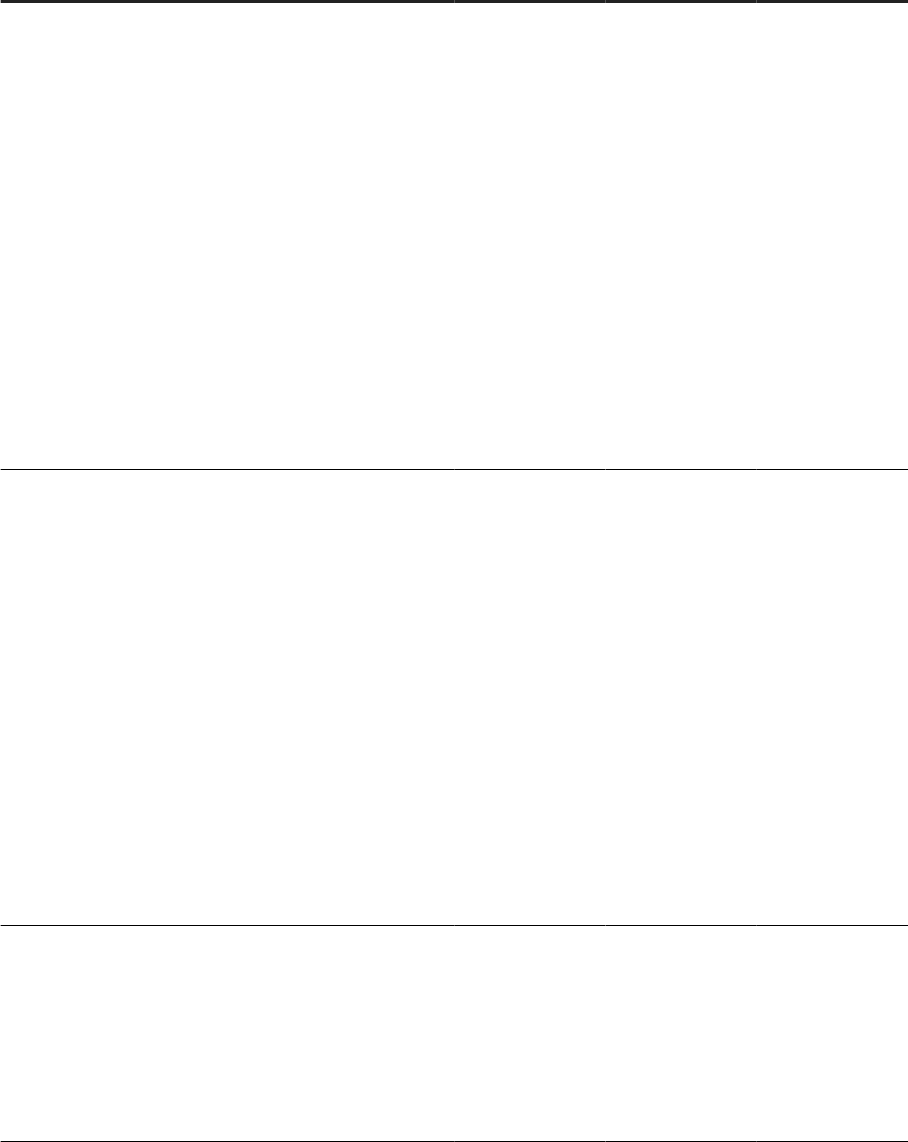
Application Iden-
tier Role Template Area / Capability Launchpad Group App/Plugin Permissions
dmc Production_Eng
ineer
-Manufacturing
Automation
Manufacturing
Automation
Production Process
Administration app
Assigned users
can do the follow-
ing:
• Change the
log level of
cloud proc-
esses
• Congure de-
bug mode set-
tings
• Delete proc-
ess instances
• Download ar-
chived proc-
ess instance
logs
dmc Automation_Eng
ineer
-Manufacturing
Automation
Manufacturing
Automation
Production Process
Administration app
Assigned users
can do the follow-
ing:
• Change the
log level of
production
processes
(automation
sequences)
based on
Production
Connector
• Download ar-
chived proc-
ess instance
logs
dmc Plant_Manager
-Manufacturing
Automation
Manufacturing
Automation
Production Process
Administration app
Assigned users
can do the follow-
ing:
• Download ar-
chived proc-
ess instance
logs
62 PUBLIC
Operations Guide for SAP Digital Manufacturing
Onboarding and User Management

Application Iden-
tier Role Template Area / Capability Launchpad Group App/Plugin Permissions
dmc Production_Sup
ervisor
-Manufacturing
Automation
Manufacturing
Automation
Production Process
Administration app
Assigned users
can do the follow-
ing:
• Change the
log level of
cloud proc-
esses
• Delete proc-
ess instances
• Download ar-
chived proc-
ess instance
logs
dmc Production_Eng
ineer
-Execution
Manufacturing
Execution
Manage Orders
app
Assigned users
can do the follow-
ing:
•
Create, edit,
and view or-
ders
•
Release or-
ders to create
SFCs
dmc Production_Eng
ineer
-Execution
Manufacturing
Execution
Manage Staging
2.0 app
Assigned users
can do the follow-
ing:
•
Stage materi-
als congured
with single-or-
der or cross-
order staging
method
•
View and
check staging
request status
dmc Production_Eng
ineer
-Execution
Manufacturing
Execution
Manage Resource
Setup app
Assigned users
can do the follow-
ing:
•
View resour-
ces with as-
signed orders
Operations Guide for SAP Digital Manufacturing
Onboarding and User Management
PUBLIC 63

Application Iden-
tier Role Template Area / Capability Launchpad Group App/Plugin Permissions
dmc Production_Eng
ineer
-Execution
Manufacturing
Execution
Load Resources
with Components
app
Assigned users
can do the follow-
ing:
•
Load compo-
nents or oor
stock invento-
ries into the
empty re-
source bins
•
Unload com-
ponents or
oor stock in-
ventories
from the
loaded re-
source bins
dmc Production_Eng
ineer
-Execution
Manufacturing
Execution
Work Center POD
(Default) app
Assigned users
can do the follow-
ing:
•
Execute pro-
duction activi-
ties at the se-
lected work
center
dmc Production_Eng
ineer
-Execution
Manufacturing
Execution
Operation POD
(Default) app
Assigned users
can do the follow-
ing:
•
Execute pro-
duction at the
selected oper-
ation activity
and resource
dmc Production_Eng
ineer
-Execution
Manufacturing
Execution
Order POD
(Default) app
Assigned users
can do the follow-
ing:
•
Execute pro-
duction activi-
ties for the se-
lected proc-
ess order
64 PUBLIC
Operations Guide for SAP Digital Manufacturing
Onboarding and User Management

Application Iden-
tier Role Template Area / Capability Launchpad Group App/Plugin Permissions
dmc Production_Eng
ineer
-Execution
Manufacturing
Execution
Post-Production
Reporting POD app
Assigned users
can do the follow-
ing:
•
Execute pro-
duction activi-
ties for the se-
lected proc-
ess order
dmc Production_Eng
ineer
-Execution
Manufacturing
Execution
Standalone
Nonconformance
POD app
Assigned users
can do the follow-
ing:
•
View or log
nonconfor-
mances
against SFCs.
dmc Production_Eng
ineer
-Execution
Manufacturing
Execution
Manage Tools
Assigned users
can do the follow-
ing:
•
Create, edit,
and view tools
•
Dene tool
logging meth-
ods
•
Track tool us-
age
•
View tool
schedules
planned in Re-
source Or-
chestration
(REO)
dmc Production_Eng
ineer
-Execution
Manufacturing
Execution
Manage Carriers
app
Assigned users
can do the follow-
ing:
•
View, create,
edit, and de-
lete carriers
Operations Guide for SAP Digital Manufacturing
Onboarding and User Management
PUBLIC 65

Application Iden-
tier Role Template Area / Capability Launchpad Group App/Plugin Permissions
dmc Production_Eng
ineer
-Execution
Manufacturing
Master Data
Management
Manage BOMs app
Assigned users
can do the follow-
ing:
•
View, create,
edit, and de-
lete bills of
materials
(BOMs)
dmc Production_Eng
ineer
-Execution
Manufacturing
Master Data
Management
Manage Routings
(deprecated) app
Assigned users
can do the follow-
ing:
•
View, create,
edit, and de-
lete routings
dmc Production_Eng
ineer
-Execution
Manufacturing
Master Data
Management
Manage Recipes
(deprecated) app
Assigned users
can do the follow-
ing:
•
View, edit, and
delete recipes
imported
from SAP S/
4HANA Cloud
dmc Production_Eng
ineer
-Execution
Manufacturing
Master Data
Management
Manage Operation
Activity Master
app
Assigned users
can do the follow-
ing:
•
View, create,
edit, and de-
lete operation
activities
dmc Production_Eng
ineer
-Execution
Manufacturing
Master Data
Management
Manage Work
Instructions app
Assigned users
can do the follow-
ing:
•
View, create,
and edit work
instructions
66 PUBLIC
Operations Guide for SAP Digital Manufacturing
Onboarding and User Management

Application Iden-
tier Role Template Area / Capability Launchpad Group App/Plugin Permissions
dmc Production_Eng
ineer
-Execution
Manufacturing
Master Data
Management
Manage Materials
app
Assigned users
can do the follow-
ing:
•
View, create,
edit, and de-
lete materials
dmc Production_Eng
ineer
-Execution
Manufacturing
Master Data
Management
Manage Material
Groups app
Assigned users
can do the follow-
ing:
•
View, create,
edit, and de-
lete material
groups
dmc Production_Eng
ineer
-Execution
Manufacturing
Master Data
Management
Manage Data
Collection app
Assigned users
can do the follow-
ing:
•
View, create,
edit, and de-
lete data col-
lection groups
dmc Production_Eng
ineer
-Execution
Manufacturing
Master Data
Management
Manage Resources
app
Assigned users
can do the follow-
ing:
•
View, create,
edit, and de-
lete resources
dmc Production_Eng
ineer
-Execution
Manufacturing
Master Data
Management
Manage Resource
Types app
Assigned users
can do the follow-
ing:
•
View, create,
edit, and de-
lete resource
types
Operations Guide for SAP Digital Manufacturing
Onboarding and User Management
PUBLIC 67

Application Iden-
tier Role Template Area / Capability Launchpad Group App/Plugin Permissions
dmc Production_Eng
ineer
-Execution
Manufacturing
Master Data
Management
Manage Work
Centers app
Assigned users
can do the follow-
ing:
•
View, create,
edit, and de-
lete work cen-
ters
dmc Production_Eng
ineer
-Execution
Manufacturing
Master Data
Management
Manage Shifts app
Assigned users
can do the follow-
ing:
•
View, create,
edit, and de-
lete shifts
dmc Production_Eng
ineer
-Execution
Manufacturing
Master Data
Management
Manage Set Points
app
Assigned users
can do the follow-
ing:
•
View, create,
edit, and de-
lete set point
groups
dmc Production_Eng
ineer
-Execution
Manufacturing
Master Data
Management
Manage Tool
Assignments app
Assigned users
can do the follow-
ing:
•
Assign orders
and tools to a
specic re-
source
•
Unassign or-
ders and tools
from a spe-
cic resource
dmc Production_Eng
ineer
-Execution
Manufacturing
Conguration
Manage
Nonconformance
Codes app
Assigned users
can do the follow-
ing:
•
View, create,
edit, and de-
lete noncon-
formance co-
des
68 PUBLIC
Operations Guide for SAP Digital Manufacturing
Onboarding and User Management

Application Iden-
tier Role Template Area / Capability Launchpad Group App/Plugin Permissions
dmc Automation_Eng
ineer
-Execution
Manufacturing
Conguration
Manage
Nonconformance
Codes app
Assigned users
can do the follow-
ing:
•
View noncon-
formance co-
des
dmc Production_Eng
ineer
-Execution
Manufacturing
Conguration
Manage
Nonconformance
Groups app
Assigned users
can do the follow-
ing:
•
View, create,
edit, and de-
lete noncon-
formance
groups
dmc Automation_Eng
ineer
-Execution
Manufacturing
Conguration
Manage
Nonconformance
Groups app
Assigned users
can do the follow-
ing:
•
View noncon-
formance
groups
dmc Production_Eng
ineer
-Execution
Manufacturing
Conguration
Manage OEE
Reason Codes app
Assigned users
can do the follow-
ing:
•
View, create,
and edit OEE
reason codes
dmc Production_Eng
ineer
-Execution
Manufacturing
Conguration
Assign OEE
Reason Codes app
Assigned users
can do the follow-
ing:
•
Assign OEE
reason codes
to resources
•
Change the
assignment of
the OEE rea-
son codes
Operations Guide for SAP Digital Manufacturing
Onboarding and User Management
PUBLIC 69

Application Iden-
tier Role Template Area / Capability Launchpad Group App/Plugin Permissions
dmc Production_Eng
ineer
-Execution
Manufacturing
Conguration
Manage User
Assignments app
Assigned users
can do the follow-
ing:
•
View user
data, assign
business at-
tributes to
users, and de-
lete user set-
tings
dmc Production_Eng
ineer
-Execution
Manufacturing
Conguration
Manage
Certications app
Assigned users
can do the follow-
ing:
•
View, create,
edit, and de-
lete certica-
tions
dmc Production_Eng
ineer
-Execution
Manufacturing
Conguration
Manage Plants app
Assigned users
can do the follow-
ing:
•
View and cre-
ate plants
dmc Production_Eng
ineer
-Execution
Technical
Conguration and
Integration
Manage Business
Settings app
Assigned users
can do the follow-
ing:
•
View and
change busi-
ness settings
dmc Production_Eng
ineer
-Execution
Manufacturing
Conguration
Manage Custom
Data app
Assigned users
can do the follow-
ing:
•
70 PUBLIC
Operations Guide for SAP Digital Manufacturing
Onboarding and User Management

Application Iden-
tier Role Template Area / Capability Launchpad Group App/Plugin Permissions
dmc Production_Eng
ineer
-Execution
Manufacturing
Conguration
Manage Data
Types app
Assigned users
can do the follow-
ing:
•
Group data
elds created
in the Manage
Data Fields
app
dmc Production_Eng
ineer
-Execution
Manufacturing
Conguration
Manage Data
Fields app
Assigned users
can do the follow-
ing:
•
View, create,
edit, and de-
lete data
elds
dmc Production_Eng
ineer
-Execution
Manufacturing
Conguration
POD Designer app
Assigned users
can do the follow-
ing:
•
View, create,
edit, and de-
lete produc-
tion operator
dashboards
(PODs)
dmc Production_Eng
ineer
-Execution
Manufacturing
Conguration
Manage OEE
Time Model
Conguration app
Assigned users
can do the follow-
ing:
•
View, create,
and edit OEE
time elements
dmc Production_Eng
ineer
-Execution
Manufacturing
Conguration
Manage Standard
Rates app
Assigned users
can do the follow-
ing:
•
View, create,
edit, and de-
lete standard
rates
Operations Guide for SAP Digital Manufacturing
Onboarding and User Management
PUBLIC 71

Application Iden-
tier Role Template Area / Capability Launchpad Group App/Plugin Permissions
dmc Production_Eng
ineer
-Execution
Manufacturing
Conguration
Assign Time
Element Types app
Assigned users
can do the follow-
ing:
•
Assign re-
source sta-
tuses to time
element types
•
Change the
assignment of
the resource
statuses
dmc Production_Eng
ineer
-Execution
Manufacturing
Conguration
Manage Next
Numbers app
Assigned users
can do the follow-
ing:
•
View, create,
and edit num-
bering pat-
terns
dmc Production_Eng
ineer
-Execution
Manufacturing
Conguration
Manage Document
Print Templates
app
Assigned users
can do the follow-
ing:
•
Specify, edit,
and delete the
information
that is availa-
ble for print-
ing
•
Dene, edit,
and delete
print formats
dmc Production_Eng
ineer
-Execution
Manufacturing
Conguration
Manage Printers
app
Assigned users
can do the follow-
ing:
•
Set up, edit,
and delete
printers to
print various
types of pro-
duction-re-
lated docu-
ments
72 PUBLIC
Operations Guide for SAP Digital Manufacturing
Onboarding and User Management

Application Iden-
tier Role Template Area / Capability Launchpad Group App/Plugin Permissions
dmc Production_Eng
ineer
-Execution
Manufacturing
Conguration
Reprint
Documents app
Assigned users
can do the follow-
ing:
•
Reprint or
view docu-
ments that
were printed
for specic
SFCs or or-
ders
dmc Production_Eng
ineer
-Execution
Manufacturing
Conguration
Manage Buyos
app
Assigned users
can do the follow-
ing:
•
View, create,
and edit buy-
os
dmc Manufacturing_
Admin
-Administration
Administration License Usage
Report app
Assigned users
can do the follow-
ing:
•
Monitor the
resource con-
sumption of
the SAP
Digital
Manufacturin
g license
Operations Guide for SAP Digital Manufacturing
Onboarding and User Management
PUBLIC 73
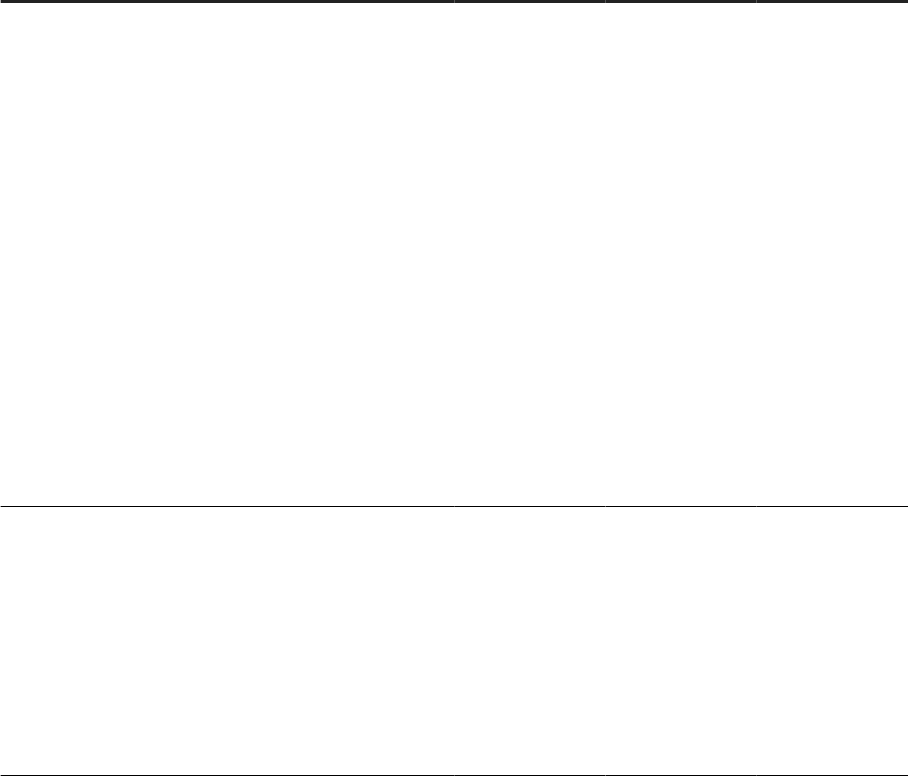
Application Iden-
tier Role Template Area / Capability Launchpad Group App/Plugin Permissions
dmc Manufacturing_
Admin
-Execution
Manufacturing
Conguration
Congure
Inspection Points
app
Assigned users
can do the follow-
ing:
•
Create,
change, dis-
play and de-
lete user eld
combinations
for inspection
points.
•
Import and
dene valida-
tion codes for
inspection
point valua-
tion from inte-
grated ERP
systems.
dmc Manufacturing_
Admin
-Execution
Manufacturing
Execution
Manage Orders
app
Assigned users
can do the follow-
ing:
•
Create, edit,
and view or-
ders
•
Release or-
ders to create
SFCs
74 PUBLIC
Operations Guide for SAP Digital Manufacturing
Onboarding and User Management

Application Iden-
tier Role Template Area / Capability Launchpad Group App/Plugin Permissions
dmc Manufacturing_
Admin
-Execution
Manufacturing
Execution
Manage
Cancellations app
Assigned users
can do the follow-
ing:
•
View activity
conrma-
tions, EWM
goods issues
and EWM
goods re-
ceipts, and IM
goods re-
ceipts that are
posted
against the or-
der
•
Cancel activ-
ity conrma-
tions, EWM
goods issues
and EWM
goods re-
ceipts, and IM
goods re-
ceipts that are
successfully
posted
against the or-
der
dmc
Manufacturing_
Admin
-Execution
Manufacturing
Execution
Manage Resource
Assignments app
Assigned users
can do the follow-
ing:
•
Assign orders
to a resource
•
View a re-
source with
assigned or-
ders
Operations Guide for SAP Digital Manufacturing
Onboarding and User Management
PUBLIC 75

Application Iden-
tier Role Template Area / Capability Launchpad Group App/Plugin Permissions
dmc Manufacturing_
Admin
-Execution
Manufacturing
Execution
Load Resources
with Components
app
Assigned users
can do the follow-
ing:
•
Load compo-
nents or oor
stock invento-
ries into the
empty re-
source bins
•
Unload com-
ponents or
oor stock in-
ventories
from the
loaded re-
source bins
dmc Manufacturing_
Admin
-Execution
Manufacturing
Execution
Manage Holds app
Assigned users
can do the follow-
ing:
•
View SFCs
placed on
hold or re-
leased from
hold
•
Place SFCs on
hold or re-
lease SFCs
from hold
dmc Manufacturing_
Admin
-Execution
Manufacturing
Execution
Work Center POD
(Default) app
Assigned users
can do the follow-
ing:
•
Execute pro-
duction activi-
ties at the se-
lected work
center
76 PUBLIC
Operations Guide for SAP Digital Manufacturing
Onboarding and User Management
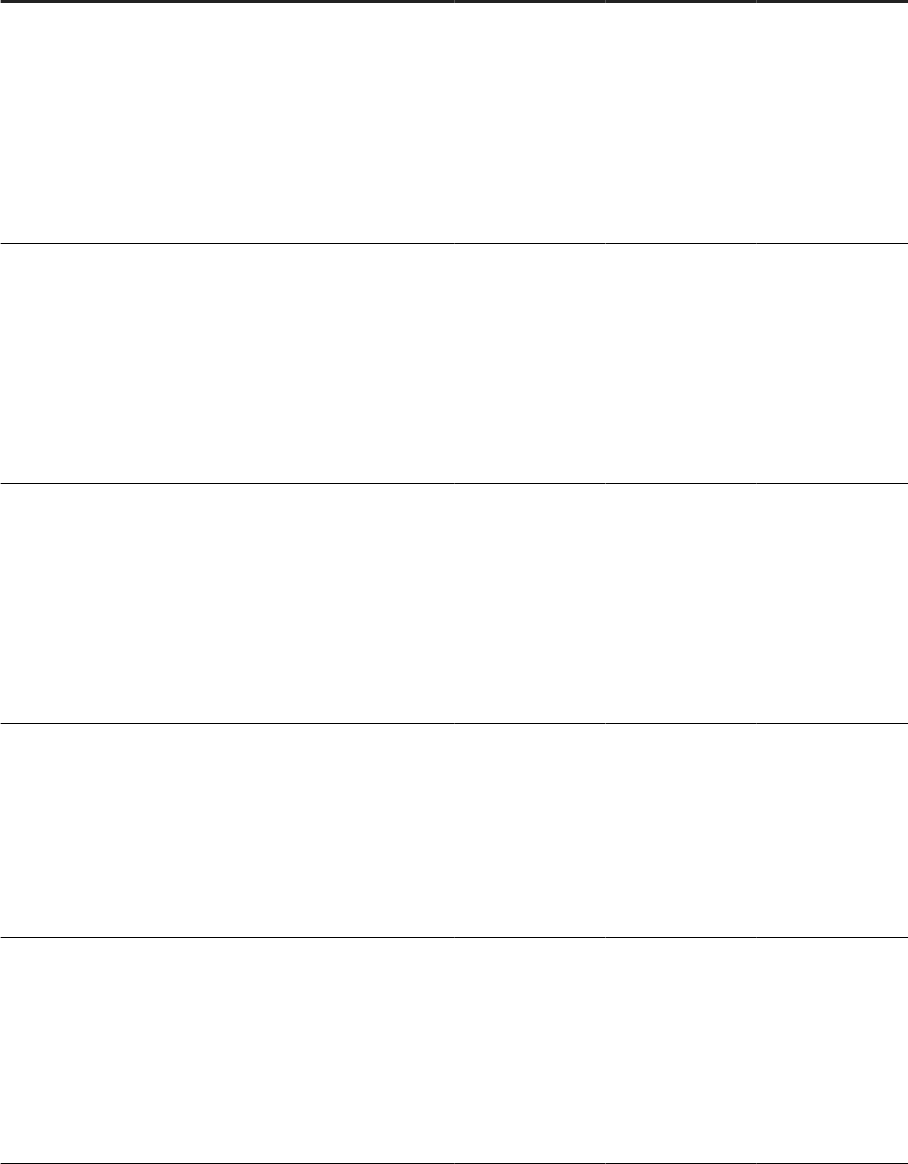
Application Iden-
tier Role Template Area / Capability Launchpad Group App/Plugin Permissions
dmc Manufacturing_
Admin
-Execution
Manufacturing
Execution
Operation POD
(Default) app
Assigned users
can do the follow-
ing:
•
Execute pro-
duction at the
selected oper-
ation activity
and resource
dmc Manufacturing_
Admin
-Execution
Manufacturing
Execution
Order POD
(Default) app
Assigned users
can do the follow-
ing:
•
Execute pro-
duction activi-
ties for the se-
lected proc-
ess order
dmc Manufacturing_
Admin
-Execution
Manufacturing
Execution
Post-Production
Reporting POD app
Assigned users
can do the follow-
ing:
•
Execute pro-
duction activi-
ties for the se-
lected proc-
ess order
dmc Manufacturing_
Admin
-Execution
Manufacturing
Execution
Standalone
Nonconformance
POD app
Assigned users
can do the follow-
ing:
•
View or log
nonconfor-
mances
against SFCs.
dmc Manufacturing_
Admin
-Execution
Manufacturing
Execution
Dispatching and
Monitoring app
Assigned users
can do the follow-
ing:
• Monitor,
schedule, and
dispatch op-
erations on
the shop oor
Operations Guide for SAP Digital Manufacturing
Onboarding and User Management
PUBLIC 77

Application Iden-
tier Role Template Area / Capability Launchpad Group App/Plugin Permissions
dmc Manufacturing_
Admin
-Execution
Manufacturing
Execution
Schedule Labor
app
Assigned users
can do the follow-
ing:
• Assign shifts
and resources
to the workers
for a given
calendar
week.
dmc Manufacturing_
Admin
-Execution
Manufacturing
Execution
Manage Tool
Assignments app
Assigned users
can do the follow-
ing:
•
Assign orders
and tools to a
specic re-
source
•
Unassign or-
ders and tools
from a spe-
cic resource
dmc Manufacturing_
Admin
-Execution
Manufacturing
Execution
Manage Staging
2.0 app
Assigned users
can do the follow-
ing:
•
Stage materi-
als congured
with single-or-
der or cross-
order staging
method
•
View and
check staging
request status
dmc Manufacturing_
Admin
-Execution
Manufacturing
Execution
Manage Logistics
Orders app
Assigned users
can do the follow-
ing:
•
View, create
and edit logis-
tics orders
78 PUBLIC
Operations Guide for SAP Digital Manufacturing
Onboarding and User Management

Application Iden-
tier Role Template Area / Capability Launchpad Group App/Plugin Permissions
dmc Manufacturing_
Admin
-Execution
Manufacturing
Execution
Execute Logistics
Orders app
Assigned users
can do the follow-
ing:
•
View and exe-
cute logistics
orders
dmc Manufacturing_
Admin
-Execution
Manufacturing
Execution
Manage Transport
Systems app
Assigned users
can do the follow-
ing:
•
View, create
and edit
transport sys-
tems
dmc Manufacturing_
Admin
-Execution
Manufacturing
Execution
Packing List plugin
Assigned users
can do the follow-
ing:
•
View and as-
sign destina-
tions to pack-
ing units
•
Create pack-
ing units
•
Add items to
packing units
•
Remove items
from packing
units
•
Close and un-
pack a pack-
ing unit
•
Unload a
packing unit
dmc Manufacturing_
Admin
-Execution
Manufacturing
Execution
Process Lot plugin
Assigned users
can do the follow-
ing:
•
Add and re-
move SFCs
from process
lots.
Operations Guide for SAP Digital Manufacturing
Onboarding and User Management
PUBLIC 79

Application Iden-
tier Role Template Area / Capability Launchpad Group App/Plugin Permissions
dmc Manufacturing_
Admin
-Execution
Manufacturing
Execution
Process Lot List
plugin
Assigned users
can do the follow-
ing:
•
View, create,
and delete
process lots.
dmc Manufacturing_
Admin
-Execution
Manufacturing
Execution
Logistics Order
Creation plugin
Assigned users
can do the follow-
ing:
•
Assign desti-
nations to
SFCs
dmc Manufacturing_
Admin
-Execution
Manufacturing
Master Data
Management
Manage BOMs app
Assigned users
can do the follow-
ing:
•
View, create,
edit, and de-
lete bills of
materials
(BOMs)
dmc Manufacturing_
Admin
-Execution
Manufacturing
Master Data
Management
Manage Routings
(deprecated) app
Assigned users
can do the follow-
ing:
•
View, create,
edit, and de-
lete routings
dmc Manufacturing_
Admin
-Execution
Manufacturing
Master Data
Management
Manage Recipes
(deprecated) app
Assigned users
can do the follow-
ing:
•
View, edit, and
delete recipes
imported
from SAP S/
4HANA Cloud
80 PUBLIC
Operations Guide for SAP Digital Manufacturing
Onboarding and User Management

Application Iden-
tier Role Template Area / Capability Launchpad Group App/Plugin Permissions
dmc Manufacturing_
Admin
-Execution
Manufacturing
Master Data
Management
Manage Operation
Activity Master
app
Assigned users
can do the follow-
ing:
•
View, create,
edit, and de-
lete operation
activities
dmc Manufacturing_
Admin
-Execution
Manufacturing
Master Data
Management
Manage Work
Instructions app
Assigned users
can do the follow-
ing:
•
View, create,
and edit work
instructions
dmc Manufacturing_
Admin
-Execution
Manufacturing
Master Data
Management
Manage Materials
app
Assigned users
can do the follow-
ing:
•
View, create,
edit, and de-
lete materials
dmc Manufacturing_
Admin
-Execution
Manufacturing
Master Data
Management
Manage Material
Groups app
Assigned users
can do the follow-
ing:
•
View, create,
edit, and de-
lete material
groups
dmc Manufacturing_
Admin
-Execution
Manufacturing
Master Data
Management
Manage Data
Collection app
Assigned users
can do the follow-
ing:
•
View, create,
edit, and de-
lete data col-
lection groups
dmc Manufacturing_
Admin
-Execution
Manufacturing
Master Data
Management
Manage Resources
app
Assigned users
can do the follow-
ing:
•
View, create,
edit, and de-
lete resources
Operations Guide for SAP Digital Manufacturing
Onboarding and User Management
PUBLIC 81

Application Iden-
tier Role Template Area / Capability Launchpad Group App/Plugin Permissions
dmc Manufacturing_
Admin
-Execution
Manufacturing
Master Data
Management
Manage Resource
Types app
Assigned users
can do the follow-
ing:
•
View, create,
edit, and de-
lete resource
types
dmc Manufacturing_
Admin
-Execution
Manufacturing
Master Data
Management
Manage Work
Centers app
Assigned users
can do the follow-
ing:
•
View, create,
edit, and de-
lete work cen-
ters
dmc Manufacturing_
Admin
-Execution
Manufacturing
Master Data
Management
Manage Shifts app
Assigned users
can do the follow-
ing:
•
View, create,
edit, and de-
lete shifts
dmc Manufacturing_
Admin
-Execution
Manufacturing
Master Data
Management
Manage Tools
Assigned users
can do the follow-
ing:
•
Create, edit,
and view tools
•
Dene tool
logging
method
•
Track tool us-
age
•
View tool
schedules
planned in Re-
source Or-
chestration
(REO)
82
PUBLIC
Operations Guide for SAP Digital Manufacturing
Onboarding and User Management

Application Iden-
tier Role Template Area / Capability Launchpad Group App/Plugin Permissions
dmc Manufacturing_
Admin
-Execution
Manufacturing
Master Data
Management
Manage Carriers
app
Assigned users
can do the follow-
ing:
•
View, create,
edit, and de-
lete carriers
dmc Manufacturing_
Admin
-Execution
Manufacturing
Conguration
Manage
Nonconformance
Codes app
Assigned users
can do the follow-
ing:
•
View, create,
edit, and de-
lete noncon-
formance co-
des
dmc Manufacturing_
Admin
-Execution
Manufacturing
Conguration
Manage
Nonconformance
Groups app
Assigned users
can do the follow-
ing:
•
View, create,
edit, and de-
lete noncon-
formance
groups
dmc Manufacturing_
Admin
-Execution
Manufacturing
Conguration
Manage OEE
Reason Codes app
Assigned users
can do the follow-
ing:
•
View, create,
and edit OEE
reason codes
dmc Manufacturing_
Admin
-Execution
Manufacturing
Conguration
Assign OEE
Reason Codes app
Assigned users
can do the follow-
ing:
•
Assign OEE
reason codes
to resources
•
Change the
assignment of
the OEE rea-
son codes
Operations Guide for SAP Digital Manufacturing
Onboarding and User Management
PUBLIC 83

Application Iden-
tier Role Template Area / Capability Launchpad Group App/Plugin Permissions
dmc Manufacturing_
Admin
-Execution
Manufacturing
Conguration
Manage User
Assignments app
Assigned users
can do the follow-
ing:
•
View user
data, assign
business at-
tributes to
users, and de-
lete user set-
tings
dmc Manufacturing_
Admin
-Execution
Manufacturing
Conguration
Manage
Certications app
Assigned users
can do the follow-
ing:
•
View, create,
edit, and de-
lete certica-
tions
dmc Manufacturing_
Admin
-Execution
Manufacturing
Conguration
Manage Plants app
Assigned users
can do the follow-
ing:
•
View and cre-
ate plants
dmc Manufacturing_
Admin
-Execution
Manufacturing
Conguration
Manage Custom
Data app
Assigned users
can do the follow-
ing:
•
View, create,
edit, and de-
lete custom
eld deni-
tions
dmc Manufacturing_
Admin
-Execution
Manufacturing
Conguration
Manage Data
Types app
Assigned users
can do the follow-
ing:
•
Group data
elds created
in the Manage
Data Fields
app
84 PUBLIC
Operations Guide for SAP Digital Manufacturing
Onboarding and User Management

Application Iden-
tier Role Template Area / Capability Launchpad Group App/Plugin Permissions
dmc Manufacturing_
Admin
-Execution
Manufacturing
Conguration
Manage Data
Fields app
Assigned users
can do the follow-
ing:
•
View, create,
edit, and de-
lete data
elds
dmc Manufacturing_
Admin
-Execution
Manufacturing
Conguration
POD Designer app
Assigned users
can do the follow-
ing:
•
View, create,
edit, and de-
lete produc-
tion operator
dashboards
(PODs)
dmc Manufacturing_
Admin
-Execution
Manufacturing
Conguration
Manage OEE
Time Model
Conguration app
Assigned users
can do the follow-
ing:
•
View, create,
and edit OEE
time elements
dmc Manufacturing_
Admin
-Execution
Manufacturing
Conguration
Manage Standard
Rates app
Assigned users
can do the follow-
ing:
•
View, create,
edit, and de-
lete standard
rates
dmc Manufacturing_
Admin
-Execution
Manufacturing
Conguration
Assign Time
Element Types app
Assigned users
can do the follow-
ing:
•
Assign re-
source sta-
tuses to time
element types
•
Change the
assignment of
the resource
statuses
Operations Guide for SAP Digital Manufacturing
Onboarding and User Management
PUBLIC 85

Application Iden-
tier Role Template Area / Capability Launchpad Group App/Plugin Permissions
dmc Manufacturing_
Admin
-Execution
Manufacturing
Conguration
Manage Next
Numbers app
Assigned users
can do the follow-
ing:
•
View, create,
and edit num-
bering pat-
terns
dmc Manufacturing_
Admin
-Execution
Manufacturing
Conguration
Manage Document
Print Templates
app
Assigned users
can do the follow-
ing:
•
Specify, edit,
and delete the
information
that is availa-
ble for print-
ing and de-
ne, edit, and
delete print
formats
dmc Manufacturing_
Admin
-Execution
Manufacturing
Conguration
Manage Printers
app
Assigned users
can do the follow-
ing:
•
Set up, edit,
and delete
printers to
print various
types of pro-
duction-re-
lated docu-
ments
dmc Manufacturing_
Admin
-Execution
Manufacturing
Conguration
Reprint
Documents app
Assigned users
can do the follow-
ing:
•
Reprint or
view docu-
ments that
were printed
for specic
SFCs or or-
ders.
86 PUBLIC
Operations Guide for SAP Digital Manufacturing
Onboarding and User Management

Application Iden-
tier Role Template Area / Capability Launchpad Group App/Plugin Permissions
dmc Manufacturing_
Admin
-Execution
Manufacturing
Conguration
Manage Buyos
app
Assigned users
can do the follow-
ing:
•
View, create,
and edit buy-
os
dmc Manufacturing_
Admin
-Execution
Technical
Conguration and
Integration
Manage
Collaboration Links
app
Assigned users
can do the follow-
ing:
•
Map direc-
tives to a sys-
tem action for
use with the
collaboration
dmc Manufacturing_
Admin
-Execution
Technical
Conguration and
Integration
Manage
Collaboration
Directives app
Assigned users
can do the follow-
ing:
•
Create direc-
tives by copy-
ing existing
ones to use
with the col-
laboration
dmc Manufacturing_
Admin
-Execution
Technical
Conguration and
Integration
Integration
Message
Dashboard app
Assigned users
can do the follow-
ing:
•
View, process,
and delete in-
tegration
messages
•
Retry failed
integration
messages and
submessages
Operations Guide for SAP Digital Manufacturing
Onboarding and User Management
PUBLIC 87

Application Iden-
tier Role Template Area / Capability Launchpad Group App/Plugin Permissions
dmc Manufacturing_
Admin
-Execution
Technical
Conguration and
Integration
Manage
Integration
Workows
Assigned users
can do the follow-
ing:
•
View and up-
date the work-
ow congu-
rations for in-
bound and
outbound col-
laboration
dmc Manufacturing_
Admin
-Execution
Manufacturing
Execution
Manage Floor
Stocks app
Assigned users
can do the follow-
ing:
•
Receive, edit,
and view oor
stock
dmc Manufacturing_
Admin
-Execution
Manufacturing
Master Data
Management
Manage Storage
Locations app
Assigned users
can do the follow-
ing:
•
Create, edit,
copy, and de-
lete storage
locations
88 PUBLIC
Operations Guide for SAP Digital Manufacturing
Onboarding and User Management
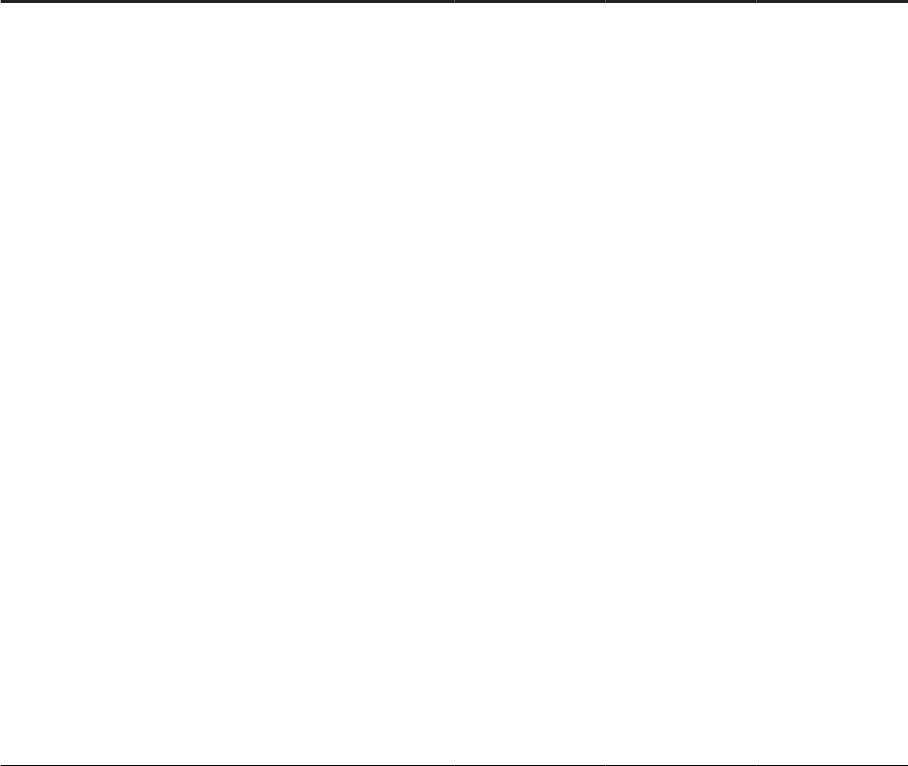
Application Iden-
tier Role Template Area / Capability Launchpad Group App/Plugin Permissions
dmc Production_Eng
ineer
-Execution
-Manufacturing
Automation
Manufacturing
Automation
Deploy Shop Floor
Elements app
Assigned users
can do the follow-
ing:
• View, create,
edit, and de-
lete deploy-
ment groups
• Deploy and
activate shop
oor ele-
ments
• Remove shop
oor ele-
ments from
deployment
groups
• View activity
logs of shop
oor ele-
ments
• Add users to a
deployment
group
• Remove users
from a de-
ployment
group
Operations Guide for SAP Digital Manufacturing
Onboarding and User Management
PUBLIC 89
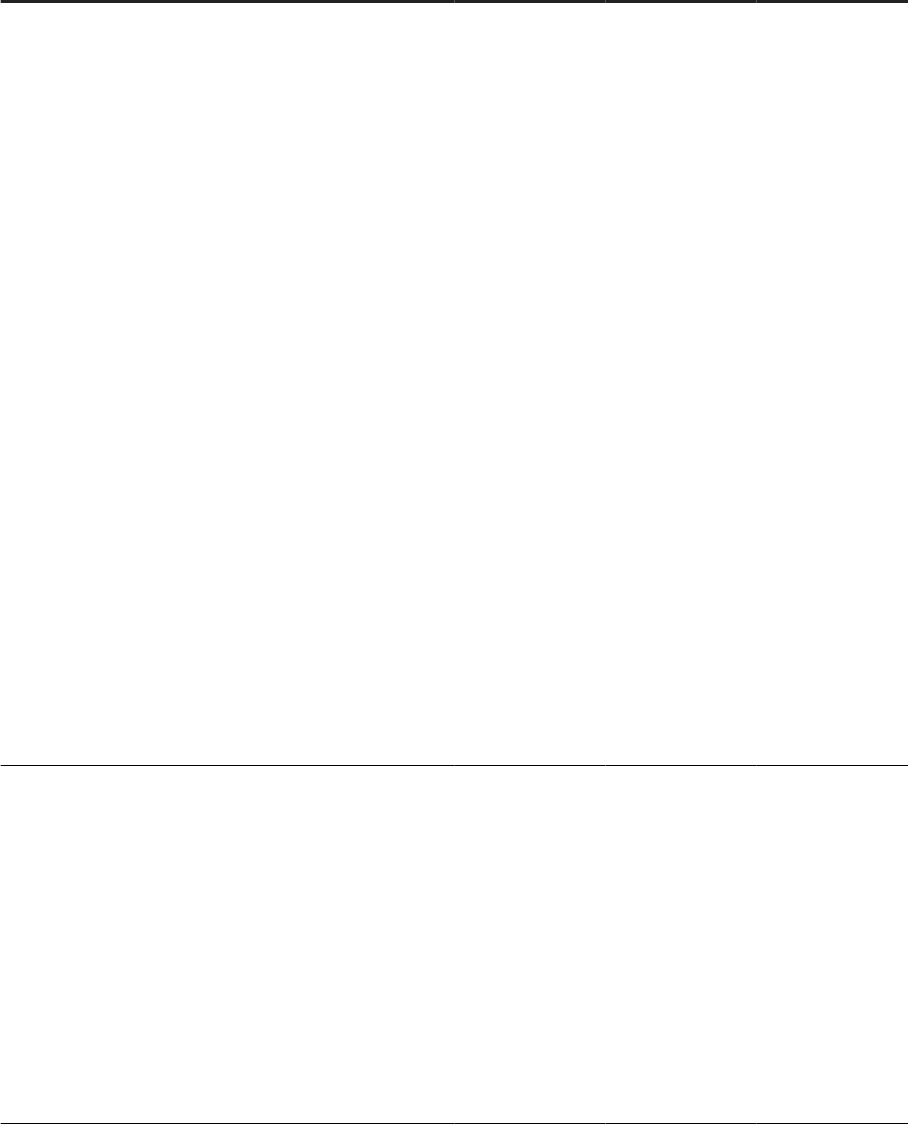
Application Iden-
tier Role Template Area / Capability Launchpad Group App/Plugin Permissions
dmc Automation_Eng
ineer
-Execution
-Manufacturing
Automation
Manufacturing
Automation
Deploy Shop Floor
Elements app
Assigned users
can do the follow-
ing:
• View, create,
edit, and de-
lete deploy-
ment groups
• Deploy and
activate shop
oor ele-
ments
• Remove shop
oor ele-
ments from
deployment
groups
• View activity
logs of shop
oor ele-
ments
• Add users to a
deployment
group
• Remove users
from a de-
ployment
group
dmc
Manufacturing_
Admin
-Execution
-Manufacturing
Automation
Manufacturing
Automation
Deploy Shop Floor
Elements app
Assigned users
can do the follow-
ing:
• View deploy-
ment groups
• Add users to a
deployment
group
• Remove users
from a de-
ployment
group
90 PUBLIC
Operations Guide for SAP Digital Manufacturing
Onboarding and User Management

Application Iden-
tier Role Template Area / Capability Launchpad Group App/Plugin Permissions
dmc Production_Eng
ineer
-Manufacturing
Automation
Manufacturing
Automation
Manage Automatic
Triggers app
Assigned users
can do the follow-
ing:
• View sub-
scriptions
• View, create,
edit, copy, de-
ploy, pause,
resume, and
delete timers
and business
rules
dmc Automation_Eng
ineer
-Manufacturing
Automation
Manufacturing
Automation
Manage Automatic
Triggers app
Assigned users
can do the follow-
ing:
• View timers
and business
rules
• View, create,
edit, copy, de-
ploy, pause,
resume, and
delete sub-
scriptions
Operations Guide for SAP Digital Manufacturing
Onboarding and User Management
PUBLIC 91

Application Iden-
tier Role Template Area / Capability Launchpad Group App/Plugin Permissions
dmc Production_Eng
ineer
-Execution
-Manufacturing
Automation
Manufacturing
Automation
Design Production
Processes app
Assigned users
can do the follow-
ing:
• View, create,
edit, copy,
and delete
production
process de-
signs
• View, create,
run, edit,
download,
and delete
cloud- or
edge-based
production
processes
(cloud or edge
processes)
• View, down-
load, produc-
tion proc-
esses (auto-
mation se-
quences)
based on
Production
Connector
• Export and
import pro-
duction proc-
ess designs
with cloud
processes
and relevant
services
• Import cloud,
edge proc-
esses and au-
tomation se-
quences from
other produc-
tion process
designs
92
PUBLIC
Operations Guide for SAP Digital Manufacturing
Onboarding and User Management

Application Iden-
tier Role Template Area / Capability Launchpad Group App/Plugin Permissions
• Submit pro-
duction proc-
ess designs
with cloud-or
edge-based
production
processes
(cloud or edge
processes) for
deployment
and activation
• Debug cloud
processes
• Manage error
codes
• View activity
logs of pro-
duction proc-
ess designs
• Add users and
work groups
to a produc-
tion process
design
• Remove users
and work
groups from a
production
process de-
sign
• Add users to a
work group
• Remove users
from a work
group
• Delete work
groups that
are not as-
signed to any
production
process de-
signs
Operations Guide for SAP Digital Manufacturing
Onboarding and User Management
PUBLIC 93
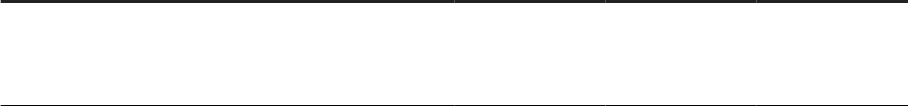
Application Iden-
tier Role Template Area / Capability Launchpad Group App/Plugin Permissions
• Add more
work groups,
if necessary
94 PUBLIC
Operations Guide for SAP Digital Manufacturing
Onboarding and User Management

Application Iden-
tier Role Template Area / Capability Launchpad Group App/Plugin Permissions
dmc Automation_Eng
ineer
-Execution
-Manufacturing
Automation
Manufacturing
Automation
Design Production
Processes app
Assigned users
can do the follow-
ing:
• View, create,
edit, copy,
and delete
production
process de-
signs
• View, down-
load, cloud-or
edge-based
production
processes
(cloud or edge
processes)
• View, create,
run, edit,
download,
and delete
production
processes
(automation
sequences)
based on
Production
Connector
• Export pro-
duction proc-
ess designs
with cloud
processes
and relevant
services
• Import auto-
mation se-
quences from
other produc-
tion process
designs
• Submit pro-
duction proc-
ess designs
with produc-
Operations Guide for SAP Digital Manufacturing
Onboarding and User Management
PUBLIC 95

Application Iden-
tier Role Template Area / Capability Launchpad Group App/Plugin Permissions
tion proc-
esses (auto-
mation se-
quences)
based on
Production
Connector for
deployment
and activation
• Manage error
codes
• View activity
logs of pro-
duction proc-
ess designs
• Add users and
work groups
to a produc-
tion process
design
• Remove users
and work
groups from a
production
process de-
sign
• Add users to a
work group
• Remove users
from a work
group
• Delete work
groups that
are not as-
signed to any
production
process de-
signs
• Add more
work groups,
if necessary
96
PUBLIC
Operations Guide for SAP Digital Manufacturing
Onboarding and User Management

Application Iden-
tier Role Template Area / Capability Launchpad Group App/Plugin Permissions
dmc Automation_Eng
ineer
-Execution
-Manufacturing
Automation
Manufacturing
Conguration
Manage Document
Print Templates
app
Assigned users
can do the follow-
ing:
•
Specify, edit,
and delete the
information
that is availa-
ble for print-
ing
•
Dene, edit,
and delete
print formats
dmc Automation_Eng
ineer
-Execution
Manufacturing
Conguration
Manage Printers
app
Assigned users
can do the follow-
ing:
•
Set up, edit,
and delete
printers to
print various
types of pro-
duction-re-
lated docu-
ments
dmc Automation_Eng
ineer
-Execution
Manufacturing
Master Data
Management
Manage Carriers
app
Assigned users
can do the follow-
ing:
•
View, create,
and edit carri-
ers
dmc Automation_Eng
ineer
-Execution
Manufacturing
Conguration
Reprint
Documents app
Assigned users
can do the follow-
ing:
•
Reprint or
view docu-
ments that
were printed
for specic
SFCs or or-
ders
Operations Guide for SAP Digital Manufacturing
Onboarding and User Management
PUBLIC 97

Application Iden-
tier Role Template Area / Capability Launchpad Group App/Plugin Permissions
dmc Automation_Eng
ineer
-Execution
Manufacturing
Conguration
Manage Buyos
app
Assigned users
can do the follow-
ing:
•
View, create,
and edit buy-
os
dmc
Production_Sup
ervisor
-Execution
Manufacturing
Execution
Line Monitor POD
(Default) app
Assigned users
can do the follow-
ing:
• Monitor the
production
line for a plant
in the produc-
tion, quality,
asset, and
OEE perspec-
tives
dmc
Production_Eng
ineer
-Execution
Manufacturing
Conguration
Overlay Authoring
Tool app
Assigned users
can do the follow-
ing:
• View and
manage over-
lays
dmc
Production_Ope
rator
-Execution
Manufacturing
Execution
Overlay Authoring
Tool app
Assigned users
can do the follow-
ing:
• View overlays
dmc
Production_Sup
ervisor
-Execution
Manufacturing
Execution
Line Monitor Asset
Overview plugin
Assigned users
can do the follow-
ing:
• View an over-
view of overall
asset status
for work cen-
ters within a
specic time
range
98 PUBLIC
Operations Guide for SAP Digital Manufacturing
Onboarding and User Management

Application Iden-
tier Role Template Area / Capability Launchpad Group App/Plugin Permissions
dmc
Production_Sup
ervisor
-Execution
Manufacturing
Execution
Line Monitor Image
Overlay plugin
Assigned users
can do the follow-
ing:
• Display plant
or work cen-
ter informa-
tion visually,
based on a
pre-cong-
ured Image
Overlay
Project
dmc
Production_Sup
ervisor
-Execution
Manufacturing
Execution
Line Monitor
Selection plugin
Assigned users
can do the follow-
ing:
• Congure the
Line Monitor
Selection plu-
gin and its rel-
evant lters
dmc
Production_Sup
ervisor
-Execution
Manufacturing
Execution
Line Monitor OEE
KPIs plugin
Assigned users
can do the follow-
ing:
• View the
Availability
(%) factor,
Performance
(%) factor,
and the Qual-
ity (%) factor
of work cen-
ters or pro-
duction lines
Operations Guide for SAP Digital Manufacturing
Onboarding and User Management
PUBLIC 99

Application Iden-
tier Role Template Area / Capability Launchpad Group App/Plugin Permissions
dmc
Production_Sup
ervisor
-Execution
Manufacturing
Execution
Line Monitor OEE
Overview plugin
Assigned users
can do the follow-
ing:
• View an over-
view of the
three OEE val-
ues: Availabil-
ity, Perform-
ance, and
Quality
dmc Production_Sup
ervisor
-Execution
Manufacturing
Execution
Line Monitor Order
Summary plugin
Assigned users
can do the follow-
ing:
• View the de-
tails of an or-
der
dmc Production_Sup
ervisor
-Execution
Manufacturing
Execution
Line Monitor Order
Progress plugin
Assigned users
can do the follow-
ing:
• View a bullet
chart tracking
the produc-
tion progress
based on the
order selected
by the user in
the Line Moni-
tor Selection
plugin
dmc Production_Sup
ervisor
-Execution
Manufacturing
Execution
Line Monitor
Production
Overview plugin
Assigned users
can do the follow-
ing:
• View an over-
view of the
overall orders
status for var-
ious work
centers within
a specic
time range
100 PUBLIC
Operations Guide for SAP Digital Manufacturing
Onboarding and User Management

Application Iden-
tier Role Template Area / Capability Launchpad Group App/Plugin Permissions
dmc Production_Sup
ervisor
-Execution
Manufacturing
Execution
Line Monitor
Quality Overview
plugin
Assigned users
can do the follow-
ing:
• View an over-
view of the
overall quality
status of the
production in
various work
centers in a
specic time
range
dmc Production_Sup
ervisor
-Execution
Manufacturing
Execution
Line Monitor Top 5
Availability Losses
(Parent Resources)
plugin
Assigned users
can do the follow-
ing:
• View the avail-
ability losses
details based
on the work
center se-
lected by the
user in the
Line Monitor
Selection plu-
gin
dmc Production_Sup
ervisor
-Execution
Manufacturing
Execution
Line Monitor Top 5
Availability Losses
(By Resources)
plugin
Assigned users
can do the follow-
ing:
• View the avail-
ability losses
details for the
resource
chosen in the
dropdown for
the work cen-
ter you se-
lected in the
Line Monitor
Selection Plu-
gin
Operations Guide for SAP Digital Manufacturing
Onboarding and User Management
PUBLIC 101

Application Iden-
tier Role Template Area / Capability Launchpad Group App/Plugin Permissions
dmc Production_Sup
ervisor
-Execution
Manufacturing
Execution
Line Monitor Top
5 Performance
Losses (Parent
Resources) plugin
Assigned users
can do the follow-
ing:
• View the per-
formance
losses details
based on the
work center
selected by
the user in the
Line Monitor
Selection plu-
gin
dmc Production_Sup
ervisor
-Execution
Manufacturing
Execution
Line Monitor Yield
and Scrap plugin
Assigned users
can do the follow-
ing:
• View phase
details based
on the order
you selected
in the Line
Monitor Se-
lection plugin
dmc Production_Sup
ervisor
-Execution
Manufacturing
Execution
Line Monitor Work
Center Overview
plugin
Assigned users
can do the follow-
ing:
• Display de-
tails about
work centers
in an overlay
102 PUBLIC
Operations Guide for SAP Digital Manufacturing
Onboarding and User Management
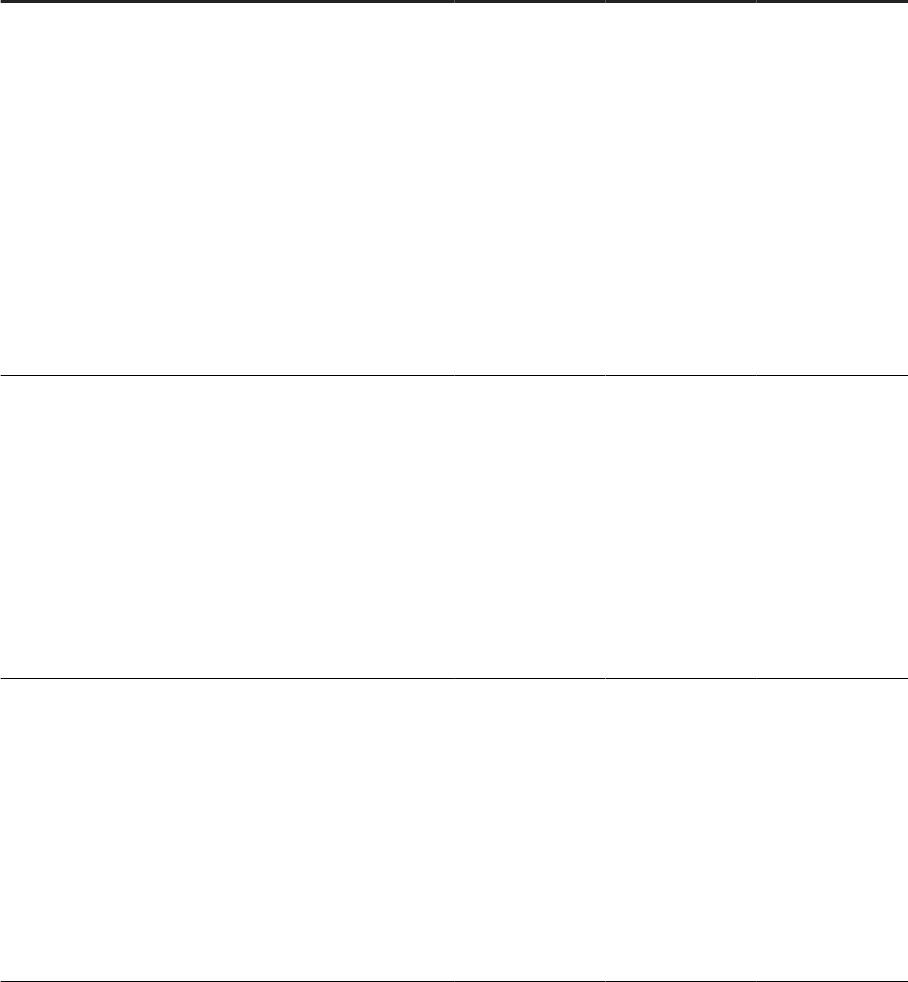
Application Iden-
tier Role Template Area / Capability Launchpad Group App/Plugin Permissions
dmc Production_Sup
ervisor
-Execution
Manufacturing
Execution
Line Monitor Fill
Color plugin
Assigned users
can do the follow-
ing:
• Fetch the
color ll infor-
mation for
overlay areas
of an overlay
rendering plu-
gin, such as
the Line Moni-
tor Image
Overlay plugin
dmc
Production_Sup
ervisor
Production_Eng
ineer
Manufacturing_
Admin
Global_Regiona
l_Manager
Plant_Manager
-Insights
Manufacturing
Insights
Order Report app
Assigned users
can do the follow-
ing:
• View informa-
tion about or-
ders in the Or-
der Report
app
dmc
Production_Sup
ervisor
Production_Eng
ineer
Manufacturing_
Admin
Global_Regiona
l_Manager
Plant_Manager
-Insights
Manufacturing
Insights
SFC Report app
Assigned users
can do the follow-
ing:
• View informa-
tion about
SFCs in the
SFC Report
app
Operations Guide for SAP Digital Manufacturing
Onboarding and User Management
PUBLIC 103

Application Iden-
tier Role Template Area / Capability Launchpad Group App/Plugin Permissions
dmc Automation_Eng
ineer
-Manufacturing
Automation
Manufacturing
Automation
Manage Asset
Connectivity app
Assigned users
can do the follow-
ing:
• View, create,
update, and
delete con-
nectivity be-
tween tags
and asset in-
dicators
dmc Global_Regiona
l_Manager
-Manufacturing
Automation
Manufacturing
Automation
Manage Asset
Connectivity app
Assigned users
can do the follow-
ing:
• View, create,
update, and
delete con-
nectivity be-
tween tags
and asset in-
dicators
dmc Production_Eng
ineer
-Manufacturing
Automation
Manufacturing
Automation
Manage Asset
Connectivity app
Assigned users
can do the follow-
ing:
• View, create,
update, and
delete con-
nectivity be-
tween tags
and asset in-
dicators
dmc Production_Sup
ervisor
-Manufacturing
Automation
Manufacturing
Automation
Manage Asset
Connectivity app
Assigned users
can do the follow-
ing:
• View asset
connectivity
dmc Production_Ope
rator
-Manufacturing
Automation
Manufacturing
Automation
Manage Asset
Connectivity app
Assigned users
can do the follow-
ing:
• View asset
connectivity
104 PUBLIC
Operations Guide for SAP Digital Manufacturing
Onboarding and User Management

Application Iden-
tier Role Template Area / Capability Launchpad Group App/Plugin Permissions
dmc Manufacturing_
Admin
-Manufacturing
Execution
Manufacturing
Master Data
Management
Manage Barcode
Settings app
Assigned users
can do the follow-
ing:
•
Scan, read,
and manage
barcode con-
gurations
dmc Production_Eng
ineer
-Manufacturing
Execution
Manufacturing
Master Data
Management
Manage Barcode
Settings app
Assigned users
can do the follow-
ing:
•
Scan, read,
and manage
barcode con-
gurations
dmc Production_Ope
rator
-Manufacturing
Execution
Manufacturing
Master Data
Management
Manage Barcode
Settings app
Assigned users
can do the follow-
ing:
•
Scan, read,
and manage
barcode con-
gurations
dmc Production_Sup
ervisor
-Manufacturing
Execution
Manufacturing
Master Data
Management
Manage Barcode
Settings app
Assigned users
can do the follow-
ing:
•
Scan, read,
and manage
barcode con-
gurations
dmc Production_Ope
rator
-Visual Inspection
Manufacturing
Master Data
Management
Manage Visual
Inspection Views
app
Assigned users
can do the follow-
ing:
•
View informa-
tion about in-
spection
views
Operations Guide for SAP Digital Manufacturing
Onboarding and User Management
PUBLIC 105

Application Iden-
tier Role Template Area / Capability Launchpad Group App/Plugin Permissions
dmc Production_Ope
rator
-Visual Inspection
Manufacturing
Master Data
Management
Manage Visual
Inspections app
Assigned users
can do the follow-
ing:
•
View informa-
tion about vis-
ual inspec-
tions
dmc Production_Ope
rator
-Visual Inspection
Articial
Intelligence and
Machine Learning
Manage Machine
Learning Models
app
Assigned users
can do the follow-
ing:
•
View informa-
tion about
machine
learning mod-
els
dmc Production_Ope
rator
-Visual Inspection
Manufacturing
Execution
Perform Visual
Inspections app
Assigned users
can do the follow-
ing:
• View, create,
and edit visual
inspections
dmc Production_Sup
ervisor
-Visual Inspection
Manufacturing
Master Data
Management
Manage Visual
Inspection Views
app
Assigned users
can do the follow-
ing:
•
View informa-
tion about in-
spection
views
dmc Production_Sup
ervisor
-Visual Inspection
Manufacturing
Master Data
Management
Manage Visual
Inspections app
Assigned users
can do the follow-
ing:
•
View informa-
tion about vis-
ual inspec-
tions
106 PUBLIC
Operations Guide for SAP Digital Manufacturing
Onboarding and User Management

Application Iden-
tier Role Template Area / Capability Launchpad Group App/Plugin Permissions
dmc Production_Sup
ervisor
-Visual Inspection
Articial
Intelligence and
Machine Learning
Manage Machine
Learning Models
app
Assigned users
can do the follow-
ing:
•
View informa-
tion about
machine
learning mod-
els
dmc Production_Sup
ervisor
-Visual Inspection
Manufacturing
Execution
Perform Visual
Inspection app
Assigned users
can do the follow-
ing:
• View, create,
and edit visual
inspections
dmc Production_Sup
ervisor
-Visual Inspection
Articial
Intelligence and
Machine Learning
Manage Visual
Inspection Results
app
Assigned users
can do the follow-
ing:
•
Edit, approve,
and reject in-
spections
dmc Production_Eng
ineer
-Visual Inspection
Manufacturing
Master Data
Management
ManageVisual
Inspection Views
app
Assigned users
can do the follow-
ing:
•
View, create,
edit, and de-
lete inspec-
tion views
dmc Production_Eng
ineer
-Visual Inspection
Manufacturing
Master Data
Management
Manage Visual
Inspections app
Assigned users
can do the follow-
ing:
•
View, create,
edit, and de-
lete visual in-
spections
Operations Guide for SAP Digital Manufacturing
Onboarding and User Management
PUBLIC 107

Application Iden-
tier Role Template Area / Capability Launchpad Group App/Plugin Permissions
dmc Production_Eng
ineer
-Visual Inspection
Articial
Intelligence and
Machine Learning
Manage Machine
Learning Models
app
Assigned users
can do the follow-
ing:
•
View, create,
edit, and de-
lete machine
learning mod-
els
dmc Production_Eng
ineer
-Visual Inspection
Manufacturing
Execution
Perform Visual
Inspections app
Assigned users
can do the follow-
ing:
• View, create,
and edit visual
inspections
dmc Production_Eng
ineer
-Visual Inspection
Articial
Intelligence and
Machine Learning
Manage Visual
Inspection Results
app
Assigned users
can do the follow-
ing:
•
Edit, delete,
approve, and
reject inspec-
tions
dmc Production_Eng
ineer_Limited
-Visual Inspection
Manufacturing
Master Data
Management
ManageVisual
Inspection Views
app
Assigned users
can do the follow-
ing:
•
View informa-
tion about in-
spection
views
dmc Production_Eng
ineer_Limited
-Visual Inspection
Manufacturing
Master Data
Management
ManageVisual
Inspections app
Assigned users
can do the follow-
ing:
•
View informa-
tion about vis-
ual inspec-
tions
108 PUBLIC
Operations Guide for SAP Digital Manufacturing
Onboarding and User Management

Application Iden-
tier Role Template Area / Capability Launchpad Group App/Plugin Permissions
dmc Production_Eng
ineer_Limited
-Visual Inspection
Articial
Intelligence and
Machine Learning
Manage Machine
Learning Models
app
Assigned users
can do the follow-
ing:
•
View informa-
tion about
machine
learning mod-
els
dmc Production_Eng
ineer_Limited
-Visual Inspection
Manufacturing
Execution
Perform Visual
Inspections app
Assigned users
can do the follow-
ing:
• View, create,
and edit visual
inspections
dmc Automation_Eng
ineer
-Visual Inspection
Manufacturing
Master Data
Management
ManageVisual
Inspection Views
app
Assigned users
can do the follow-
ing:
•
View, create,
edit, and de-
lete inspec-
tion views
dmc Automation_Eng
ineer
-Visual Inspection
Manufacturing
Master Data
Management
Manage Visual
Inspections app
Assigned users
can do the follow-
ing:
•
View, create,
edit, and de-
lete visual in-
spections
dmc Automation_Eng
ineer
-Visual Inspection
Articial
Intelligence and
Machine Learning
Manage Machine
Learning Models
app
Assigned users
can do the follow-
ing:
•
View, create,
edit, and de-
lete machine
learning mod-
els
Operations Guide for SAP Digital Manufacturing
Onboarding and User Management
PUBLIC 109

Application Iden-
tier Role Template Area / Capability Launchpad Group App/Plugin Permissions
dmc Automation_Eng
ineer
-Visual Inspection
Manufacturing
Execution
Perform Visual
Inspections app
Assigned users
can do the follow-
ing:
• View, create
and edit visual
inspections
dmc Automation_Eng
ineer
-Visual Inspection
Articial
Intelligence and
Machine Learning
Manage Visual
Inspection Results
app
Assigned users
can do the follow-
ing:
• Edit, delete,
approve, and
reject inspec-
tions
dmc Manufacturing_
Admin
-Visual Inspection
Manufacturing
Master Data
Management
ManageVisual
Inspection Views
app
Assigned users
can do the follow-
ing:
•
View, create,
edit, and de-
lete inspec-
tion views
dmc Manufacturing_
Admin
-Visual Inspection
Manufacturing
Master Data
Management
Manage Visual
Inspections app
Assigned users
can do the follow-
ing:
•
View, create,
edit, and de-
lete visual in-
spections
dmc Manufacturing_
Admin
-Visual Inspection
Articial
Intelligence and
Machine Learning
Manage Machine
Learning Models
app
Assigned users
can do the follow-
ing:
•
View, create,
edit, and de-
lete machine
learning mod-
els
110 PUBLIC
Operations Guide for SAP Digital Manufacturing
Onboarding and User Management

Application Iden-
tier Role Template Area / Capability Launchpad Group App/Plugin Permissions
dmc Manufacturing_
Admin
-Visual Inspection
Manufacturing
Execution
Perform Visual
Inspections app
Assigned users
can do the follow-
ing:
• View, create
and edit visual
inspections
dmc Manufacturing_
Admin
-Visual Inspection
Articial
Intelligence and
Machine Learning
Manage Visual
Inspection Results
app
Assigned users
can do the follow-
ing:
•
Edit, delete,
approve, and
reject inspec-
tions
dmc Manufacturing_
Admin_Limited
-Visual Inspection
Manufacturing
Master Data
Management
ManageVisual
Inspection Views
app
Assigned users
can do the follow-
ing:
•
View informa-
tion about in-
spetion views
dmc Manufacturing_
Admin_Limited
-Visual Inspection
Manufacturing
Master Data
Management
Manage Visual
Inspections app
Assigned users
can do the follow-
ing:
•
View informa-
tion about vis-
ual inspec-
tions
dmc Manufacturing_
Admin_Limited
-Visual Inspection
Articial
Intelligence and
Machine Learning
Manage Machine
Learning Models
app
Assigned users
can do the follow-
ing:
•
View informa-
tion about
machine
learning mod-
els
Operations Guide for SAP Digital Manufacturing
Onboarding and User Management
PUBLIC 111

Application Iden-
tier Role Template Area / Capability Launchpad Group App/Plugin Permissions
dmc Manufacturing_
Admin_Limited
-Visual Inspection
Manufacturing
Execution
Perform Visual
Inspections app
Assigned users
can do the follow-
ing:
• View, create,
and edit visual
inspections
dmc Plant_Manager
-Visual Inspection
Manufacturing
Master Data
Management
ManageVisual
Inspection Views
app
Assigned users
can do the follow-
ing:
•
View, create,
edit, and de-
lete inspec-
tion views
dmc Plant_Manager
-Visual Inspection
Manufacturing
Master Data
Management
Manage Visual
Inspections app
Assigned users
can do the follow-
ing:
•
View, create,
edit, and de-
lete visual in-
spections
dmc Plant_Manager
-Visual Inspection
Articial
Intelligence and
Machine Learning
Manage Machine
Learning Models
app
Assigned users
can do the follow-
ing:
•
View, create,
edit, and de-
lete machine
learning mod-
els
dmc Plant_Manager
-Visual Inspection
Manufacturing
Execution
Perform Visual
Inspections app
Assigned users
can do the follow-
ing:
• View, create,
and edit visual
inspections
112 PUBLIC
Operations Guide for SAP Digital Manufacturing
Onboarding and User Management

Application Iden-
tier Role Template Area / Capability Launchpad Group App/Plugin Permissions
dmc Plant_Manager
-Visual Inspection
Articial
Intelligence and
Machine Learning
Manage Visual
Inspection Results
app
Assigned users
can do the follow-
ing:
•
Edit, delete,
approve, and
reject inspec-
tions
dmc Alert_Monitor_
User
-Insights
Manufacturing
Insights
Manage Alerts app
Assigned users
can do the follow-
ing:
•
View alerts
dmc Alert_Monitor_
User
-Insights
Manufacturing
Insights
Manage Alert
Types app
Assigned users
can do the follow-
ing:
•
View alert
types
dmc Plant_Manager
-Insights
Manufacturing
Insights
Manage Alert
Types app
Assigned users
can do the follow-
ing:
•
View and edit
alert types
dmc Global_Regiona
l_Manager
-Insights
Manufacturing
Insights
Manage Alert
Types app
Assigned users
can do the follow-
ing:
• View and edit
alert types
dmc Production_Eng
ineer
-Insights
Manufacturing
Insights
Manage Alert
Types app
Assigned users
can do the follow-
ing:
• View and edit
alert types
dmc Production_Ope
rator
-Insights
Manufacturing
Insights
Manage Alert
Types app
Assigned users
can do the follow-
ing:
• View and edit
alert types
Operations Guide for SAP Digital Manufacturing
Onboarding and User Management
PUBLIC 113

Application Iden-
tier Role Template Area / Capability Launchpad Group App/Plugin Permissions
dmc Production_Sup
ervisor
-Insights
Manufacturing
Insights
Manage Alert
Types app
Assigned users
can do the follow-
ing:
• View and edit
alert types
dmc Alert_Monitor_
User
-Insights
Manufacturing
Insights
Manage Property
Set Types app
Assigned users
can do the follow-
ing:
• View property
set types
dmc Plant_Manager
-Insights
Manufacturing
Insights
Manage Property
Set Types app
Assigned users
can do the follow-
ing:
• View and edit
property set
types
dmc Global_Regiona
l_Manager
-Insights
Manufacturing
Insights
Manage Property
Set Types app
Assigned users
can do the follow-
ing:
• View property
set types
dmc Production_Eng
ineer
-Insights
Manufacturing
Insights
Manage Property
Set Types app
Assigned users
can do the follow-
ing:
• View and edit
property set
types
dmc Production_Ope
rator
-Insights
Manufacturing
Insights
Manage Property
Set Types app
Assigned users
can do the follow-
ing:
• View and edit
property set
types
dmc Production_Sup
ervisor
-Insights
Manufacturing
Insights
Manage Property
Set Types app
Assigned users
can do the follow-
ing:
• View and edit
property set
types
114 PUBLIC
Operations Guide for SAP Digital Manufacturing
Onboarding and User Management

6.3.2Role Templates (Object-Based)
Find out about available role templates for business objects and the permissions each role template has.
Overview
The table contains an overview of all role templates for data and business objects that are available for SAP
Digital Manufacturing.
To use object-based role templates to authorize users, you must always assign the Launchpad_Access and
Plant_Read role templates to the users. These role templates ensure that your users have access to the SAP
Digital Manufacturing launchpad and your plants.
Role Template
Description
Launchpad_Access
You can access the SAP Digital Manufacturing launchpad.
Plant_Read
You can view the following data and business objects:
• Certication
• Custom eld denition
• Plant
• Resource
• Resource bin
• Shift
• Storage location
• User
• Work center
Level of access: READ
Plant_Manage
You can view, create, and modify the following data and busi-
ness objects:
• Certication
• Custom eld denition
• Plant
• Resource
• Resource bin
• Shift
• Storage location
• User
• Work center
Level of access: READ, MANAGE
Operations Guide for SAP Digital Manufacturing
Onboarding and User Management
PUBLIC 115

Role Template Description
Data_Collection_Read
You can view the following business object:
• Data collection
Level of access: READ
Data_Collection_Manage
You can view, create, and modify the following business ob-
ject:
• Data collection
Level of access: READ, MANAGE
Electronic_Signature_Sign
You can create the following entity:
• Electronic signature
Level of access: CREATE
Electronic_Signature_Read
You can view the following business object:
• Electronic signature
Level of access: READ
Equipment_Read
You can view the following business object:
• Equipment
Level of access: READ
Nonconformance_Read
You can view the following business object:
• Nonconformance
Level of access: READ
Nonconformance_Manage
You can view, create, and modify the following business ob-
ject:
• Nonconformance
Level of access: READ, MANAGE
POD_Configuration_Read
You can view the following data object:
•
POD conguration data
Level of access: READ
POD_Configuration_Manage
You can view, create, and modify the following data object:
•
POD conguration data
Level of access: READ, MANAGE
116 PUBLIC
Operations Guide for SAP Digital Manufacturing
Onboarding and User Management

Role Template Description
Product_Read
You can view the following data and business objects:
• Bill of material
• Custom value
• Data eld
• Data type
• ERP control key
• Formula (including calculation data)
• Material (including child objects such as packing data)
• Material group
• Master operation activity
• Production version
• Recipe
• Routing
• Standard rate
• Unit of measure
Level of access: READ
Product_Manage
You can view, create, and modify the following data and busi-
ness objects:
• Bill of material
• Custom value
• Data eld
• Data type
• ERP control key
• Formula (including calculation data)
• Material (including child objects such as packing data)
• Material group
• Master operation activity
• Production version
• Recipe
• Routing
• Standard rate
• Unit of measure
Level of access: READ, MANAGE
Operations Guide for SAP Digital Manufacturing
Onboarding and User Management
PUBLIC 117

Role Template Description
Production_Process_Manage
You can view, create, and modify the following data and busi-
ness objects:
• Production process design
• Service registry
• Web server
• Production Connectivity Model
• Service provider
• Asset connectivity
• Deployment group
You can view the following data and business objects:
• Asset
Level of access: READ, MANAGE
Production_Process_Read
You can view the following data and business objects:
• Production process design
• Service registry
• Web server
• Production Connectivity Model
• Service provider
• Asset
• Asset connectivity
• Deployment group
Level of access: READ
Production_Process_Monitor
You can view the following data:
• Monitor production process
• Statistics report
Level of access: READ
SetPoint_Read
You can view the following business object:
• Set point
Level of access: READ
SetPoint_Manage
You can view, create, and modify the following business ob-
ject:
• Set point
Level of access: READ, MANAGE
118 PUBLIC
Operations Guide for SAP Digital Manufacturing
Onboarding and User Management

Role Template Description
Work_Instruction_Read
You can view data of the following business object:
• Work instruction
Level of access: READ
Work_Instruction_Manage
You can view, create, and modify the following business ob-
ject:
• Work instruction
Level of access: READ, MANAGE
Inventory_Read
You can view data of the following business objects:
• Floor stock
• Goods issue
• Goods receipt
• Goods issue cancellation
• Goods receipt cancellation
• Batch
• Batch characteristic
Level of access: READ
Inventory_Manage
You can view, create and modify data of the following busi-
ness object:
• Floor stock
• Batch
• Batch characteristic
You can view and create the following business objects:
• Goods issue
• Goods receipt
Level of access: READ, MANAGE
Inventory_Master_Data_Read
You can view the following business objects:
• Storage location
• Production supply area
• Inventory management settings
Level of access: READ
Operations Guide for SAP Digital Manufacturing
Onboarding and User Management
PUBLIC 119

Role Template Description
Inventory_Master_Data_Manage
You can view, create and modify the following business ob-
jects:
• Storage location
• Production supply area
• Inventory management settings
Note
To create and modify inventory management settings,
you also need the Plant_Manage role template.
Level of access: READ, MANAGE
6.3.3Dene Plant-Specic Authorizations
Learn how to authorize access to certain apps by plant.
In SAP Digital Manufacturing, users can access all apps they're authorized to use in all plants. However, for
certain apps you can authorize access by plant. In addition, you can dene whether users are authorized to
manage (create, edit, delete, and view) or only view data.
Overview
You can dene plant-specic authorizations for the following apps:
• Plant settings on the SAP Digital Manufacturing launchpad
• Manage User Assignments
• Integration Message Dashboard
• Manage Orders
• Manage Data Collection
• Manage Set Points
You use the role template Plant_Access to implement plant-specic authorizations. The role template
has two attributes Plant_Manage and Plant_Read that you can use to dene the authorization level.
Plant_Manage enables users to create, edit, delete, and view data; Plant_Read authorizes them to view
data.
Create a Role
In order to dene plant-specic authorizations, you rst create a role based on the role template
Plant_Access in the subaccount of the SAP Business Technology Platform that you used to deploy SAP
Digital Manufacturing. Using the attributes Plant_Manage and Plant_Read, you dene the authorization
level for the role. For more information on creating roles using attributes, see Attributes.
Create a Role Collection
120
PUBLIC
Operations Guide for SAP Digital Manufacturing
Onboarding and User Management

In the next step, you create a role collection. This role collection consists of the role that denes the plant-
specic authorization level and a role based on a role template that authorizes access to the apps. For instance,
the role template Production_Engineer enables business users to work with the Manage Set Points app.
For information on the available role templates, see Role Templates (Persona-Based) [page 15].
Assign the Role Collection
In the nal step, you assign the role collection to users or user groups.
Additional Information
If you don't dene plant-specic authorizations, users have access to all plants. If you inadvertently assign both
attributes Plant_Manage and Plant_Read for the same plant to a role, Plant_Manage takes precedence.
Note
Plant-specic authorizations don't control the visibility of apps on the SAP Digital Manufacturing
launchpad. That means that users that aren't authorized to use apps, can still see them. If they try to
access the apps, the system displays an error message. Similarly, if users that have read-only access to an
app attempt to create, edit or delete data in the app, the system displays an error message.
Examples
You have two plants: 1000 and 2000.
• You want user A to collect data and dene set points in plant 1000. User A shouldn't have access to any
other plants.
You create a role collection that contains a role based on the role template Plant_Access with attribute
Plant_Manage: 1000 and a role based on the Production_Engineer role template.
• You want user A to collect data and dene set points in plant 1000. User A should also be able to view data
in plant 2000.
You create a role collection that contains a role based on the role template Plant_Access with attribute
Plant_Manage 1000, Plant_Read 2000, and a role based on the Production_Engineer role template.
• You want user A to collect data in plant 1000 but user A shouldn't be able to dene set points in plant 1000.
This type of authorization isn't possible as the Production_Engineer role template enables users to
manage data in both the Manage Data Collection and Manage Set Points app. You can't restrict access to
business objects by app.
• You want user A to be able to collect data and dene set points in all plants.
You assign a role based on the Production_Engineer role template.
Operations Guide for SAP Digital Manufacturing
Onboarding and User Management
PUBLIC 121
6.4 Manage Users and Authorization
After provisioning of SAP Digital Manufacturing is complete for your organization, you can congure
authorization using role collections and assign users to relevant role collections.
Context
To manage users and authorization, you can use any of the following methods:
• Use SAP Cloud Identity Services - Identity Authentication for user management and map role collections to
user groups
This is recommended for the use of SAP Digital Manufacturing. For more information, see Manage Users
Using SAP Cloud Identity Services - Identity Authentication [page 122].
• Use your own corporate identity provider to provide identity authentication directly
• Use SAP Cloud Identity Services - Identity Authentication as a proxy to delegate the authentication to your
own corporate identity provider
For the last two methods, refer to the user assistance of SAP Cloud Identity Services - Identity Authentication
and the documentation for your own corporate identity provider.
For information on the best practices recommended for user management on the SAP Business Technology
Platform, refer to Setting Up Your Security and Compliance Model.
6.4.1Manage Users Using SAP Cloud Identity Services -
Identity Authentication
Using the SAP Cloud Identity Services - Identity Authentication service, you can delegate identity
authentication to an identity provider (IdP). In addition, by mapping role collections that dene permissions to
user groups in the IdP tenant, you can manage authorization in a more exible way.
6.4.1.1 Congure Identity Federation and Trust
Use your SAP Cloud Identity Services - Identity Authentication tenant as an identity provider or a proxy to your
own identity provider hosting your business users. This method uses Open ID Connect (OIDC) to establish
trust.
To establish trust using OIDC, you rst use a wizard in the SAP BTP cockpit to congure trust to your SAP
Cloud Identity Services - Identity Authentication tenant as an identity provider. For more information, refer
to Establish Trust and Federation Between SAP Authorization and Trust Management Service and Identity
Authentication [page 123]. Subsequently, you congure attributes that are sent from the tenant to SAP Digital
Manufacturing. For more information, refer to Add Attribute for User Groups in Identity Authentication Tenant
[page 125]. Using OIDC is the recommended method to congure trust and federation and the approach
described in this topic.
122
PUBLIC
Operations Guide for SAP Digital Manufacturing
Onboarding and User Management

There's an alternative method that you can use to manually establish trust and federation between the SAP
Authorization and Trust Management Service and SAP Cloud Identity Services - Identity Authentication. In
this case, you exchange SAML metadata to establish trust with the SAP Cloud Identity Services - Identity
Authentication tenant. You then register your subaccount with the tenant. For more information, refer to
Manually Establish Trust and Federation Between SAP Authorization and Trust Management Service and
Identity Authentication.
If you have already established trust and federation manually using SAML protocol and would like to migrate
to OIDC trust, refer to Migrate from SAML Trust Conguration to OpenID Connect Trust with Identity
Authentication
Related Information
Trust and Federation Options with SAP Business Technology Platform
Federation Attribute Settings of Any Identity Provider
6.4.1.1.1 Establish Trust and Federation Between SAP
Authorization and Trust Management Service and
Identity Authentication
As an SAP Business Technology Platform subaccount administrator, congure trust to an SAP Cloud Identity
Services - Identity Authentication tenant as an identity provider.
Prerequisites
• You're a subaccount administrator or a security administrator of the subaccount in which you've
subscribed to SAP Digital Manufacturing.
• You've got a SAP Cloud Identity Services - Identity Authentication tenant.
• The SAP Cloud Identity Services - Identity Authentication tenant is associated with the customer IDs of the
relevant global account of SAP Business Technology Platform.
Procedure
1. In the SAP BTP cockpit, go to the subaccount in which you've subscribed to SAP Digital Manufacturing and
choose Security Trust Conguration .
2. Choose Establish Trust.
The Congure Tenant wizard opens.
Operations Guide for SAP Digital Manufacturing
Onboarding and User Management
PUBLIC 123

3. Choose the SAP Cloud Identity Services - Identity Authentication tenant. The identity providers listed
are the SAP Cloud Identity Services - Identity Authentication tenants associated with your customer ID.
Continue with Next.
4. Choose the domain congured with the SAP Cloud Identity Services - Identity Authentication tenant and
continue with Next.
5. You can change the name and the description of the tenant, display the resulting origin key, and enter a link
text for user logon. Continue with Next.
6. Review your conguration and conrm using Finish.
Results
You've congured trust in your tenant of the SAP Cloud Identity Services - Identity Authentication service,
which is your identity provider. SAP Cloud Identity Services - Identity Authentication creates an application with
the prex SAP BTP subaccount and the display name of your subaccount in the administration console of SAP
Cloud Identity Services - Identity Authentication.
Example
If your subaccount is named My Subaccount, the resulting application in SAP Cloud Identity Services -
Identity Authentication is SAP BTP subaccount My Subaccount. Older applications start with XSUAA_.
Next Steps
Add an attribute for user groups in the administration console of your SAP Cloud Identity Services - Identity
Authentication tenant.
6.4.1.1.2 Congure Trust to SAP Business Technology
Platform Subaccount
As an Identity Authentication tenant administrator, congure trust to an SAP Business Technology Platform
subaccount by registering it as an application in the tenant. This application represents the SAP Digital
Manufacturing application hosted in the subaccount.
Prerequisites
You've obtained the SAML 2.0 metadata le for your SAP Business Technology Platform subaccount.
124
PUBLIC
Operations Guide for SAP Digital Manufacturing
Onboarding and User Management

Note
In your subaccount, choose Security Trust Conguration Download SAML Metadata to download
the le.
Procedure
1. Log on to the administration console of the Identity Authentication tenant.
2. Go to Applications & Resources Applications and add an application.
Dene a meaningful and identiable application name like SAP Digital Manufacturing.
3. Select the newly added application.
4. On the Trust tab, choose SAML 2.0 Conguration.
5. In the Metadata File eld, upload the SAML 2.0 metadata le for the SAP Business Technology Platform
subaccount.
6. Save your changes.
6.4.1.1.3 Add Attribute for User Groups in Identity
Authentication Tenant
Congure an attribute for user groups in your Identity Authentication tenant.
Context
Congure an attribute for user groups. You can use this attribute to enable mappings between role collections
in the SAP Business Technology Platform subaccount and the user groups for authorization management.
Procedure
1. Log on to the administration console of your Identity Authentication tenant.
2. Choose Applications & Resources and then the application you created previously.
3. On the Trust tab, choose Subject Name Identier and select the Primary Attribute Email.
4. On the Trust tab, choose Attributes and then Add.
Operations Guide for SAP Digital Manufacturing
Onboarding and User Management
PUBLIC 125

6.4.1.2 Manage Users and Authorization
This section describes how you map users to role collections.
Context
The diagram illustrates the typical workow:
6.4.1.2.1 Create User Groups
By creating user groups in the Identity Authentication tenant, you can organize users and manage
authorization more eciently.
Context
You can map the user groups to the role collections in the SAP Business Technology Platform subaccount.
Permissions to the SAP Digital Manufacturing application are controlled based on the mappings.
Tip
You only need to create user groups and imports users if you're using the Identity Authentication tenant
as your identity provider. If you're only using the Identity Authentication tenant to federate to a custom
identity provider, you don't need to follow these two steps.
Procedure
1. Log on to the administration console for the tenant.
Operations Guide for SAP Digital Manufacturing
Onboarding and User Management
PUBLIC 127
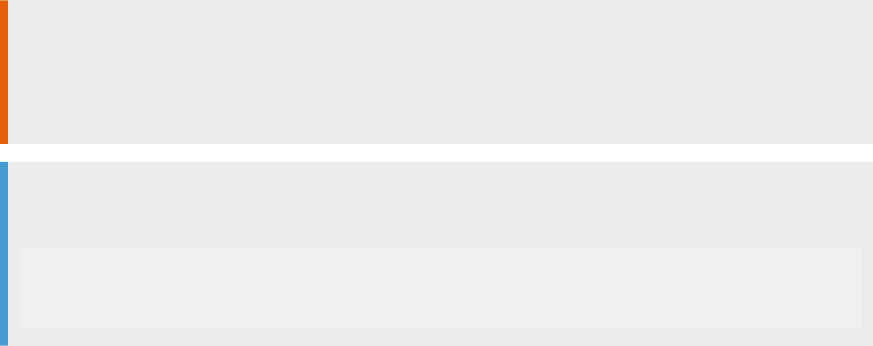
2. Under Users & Authorizations, choose User Groups.
3. Add user groups.
Next Steps
You can add users manually to user groups or assign users to user groups while importing the users.
6.4.1.2.2 Import Users for SAP Digital Manufacturing
As the administrator of an SAP Cloud Identity Services - Identity Authentication tenant, you can import users
of SAP Digital Manufacturing using a CSV le.
Prerequisites
• You're assigned the Manage Users role for the tenant.
• You've created user groups that correspond to the role collections in the SAP Business Technology
Platform subaccount.
• You've prepared a CSV le for import.
If you enter the data in the CSV le as text, you must separate the entries with commas. If you enter more
than 1 value in a single entry, separate the values within the entry with commas and enclose the entry in
quotation marks.
Be sure to keep the entry headers in the CSV le. In addition, leave no spaces between the entries.
Caution
If you want to update a user using a CSV le, include the new information and also repeat all
information that remains unchanged. If you include only new information, the information that isn't
repeated is deleted.
Example
Prepare the following CSV le:
status,mail,firstName,lastName,groups
active,[email protected],Anderson,Adams,"DMC_Admin,DMC_User"
active,[email protected],Maria,Lin,DMC_User
For a full list of supported attributes, see SAP Cloud Identity Services - Identity Authentication.
128
PUBLIC
Operations Guide for SAP Digital Manufacturing
Onboarding and User Management

Context
Using the import function, you can assign users to an application while managing authorization and user
status.
You can also add users manually ( Users & Authorizations User Management Add User ) to the IAS
tenant. However, the users don't automatically get access to an application with Private access control, which
is required for productive environments. To assign a user to such an application, you must still use the import
function.
In addition, manually added users don't automatically get required authorizations - group assignments - to
access the application.
For more information about user management in SAP Cloud Identity Services - Identity Authentication, see
User Management.
Procedure
1. Log on to the administration console for the tenant.
2. Under Users & Authorizations, choose Import Users.
3. In the application list, select the application representing SAP Digital Manufacturing.
4. Browse to the CSV le and then choose Import.
5. To send activation emails to the imported users, choose Send E-Mails Send .
6.4.1.2.3 Congure Role Collection Mappings
As an SAP Business Technology Platform subaccount administrator, congure role collection mappings by
assigning role collections to user groups created in your Identity Authentication tenant. The users within the
user groups get the authorizations dened by the role collections.
Prerequisites
You've obtained the names of the relevant user groups from the administrator of the Identity Authentication
tenant.
Note
You need the names, not the display names.
Operations Guide for SAP Digital Manufacturing
Onboarding and User Management
PUBLIC 129

Procedure
1. Go to your subaccount.
a. Log on to the SAP BTP cockpit and select a region.
b. Select a global account.
c. Select a subaccount.
2. Choose Security Trust Conguration .
3. Choose the trust conguration for your Identity Authentication tenant.
4. Choose Role Collection Mappings.
5. Choose New Role Collection Mapping.
6. In the Create Role Collection Mapping window, select a role collection, enter Groups in the Attribute eld,
and the name of a user group in the Value eld.
7. Save the role collection mapping.
130
PUBLIC
Operations Guide for SAP Digital Manufacturing
Onboarding and User Management

6.5 Activate User Account
To use SAP Digital Manufacturing, you need to activate your user account with the identity provider (IdP) as
well as the SAP Digital Manufacturing application itself.
Prerequisites
• Your IdP administrator has congured a user account for you in the IdP tenant.
• Your IdP administrator has congured the user application access in such a way that you can access the
SAP Digital Manufacturing application.
Context
If your administrator has congured SAP Cloud Identity Services - Identity Authentication as the identity
provider, you receive an account activation email from SAP Cloud Identity Services - Identity Authentication
when your user account is created in the tenant. If you don't receive the activation email or you can't nd it
(check in your spam or junk folders), contact your IdP administrator to send a password reset email, as follows:
1. Go to Users & Authorization User Management .
2. Select the user.
3. Under Authentication, choose Password Details, and then choose Send E-Mail.
Procedure
1. If necessary, activate your user account with the identity provider.
2. Open the URL for SAP Digital Manufacturing.
3. Log on to the application.
Note
If more than 1 identity provider is congured and active, don’t enter your user name and password
directly. Instead, choose the identity provider rst and then enter your user name and password.
4. If the Manufacturing Automation group is available to your user account, open any app in this group and
then close it.
Operations Guide for SAP Digital Manufacturing
Onboarding and User Management
PUBLIC 131

7 Create a Destination for System
Communication and Integration
Create a destination to enable internal communication and integration with external systems.
Context
The destination S4H_INTEGRATION_OAUTH is used by SAP Digital Manufacturing to provide authentication
and authorization for internal system communication. You also require it to integrate with SAP ERP, SAP
S/4HANA, and SAP S/4HANA Cloud.
Caution
You must create destination S4H_INTEGRATION_OAUTH so that your SAP Digital Manufacturing system
functions correctly.
Procedure
1. Go to the SAP Business Technology Platform subaccount of your SAP Digital Manufacturing tenant.
2. Choose
Connectivity Destinations .
3. Choose Create Destination.
4. Enter the Name S4H_INTEGRATION_OAUTH and a description of the destination.
5. Select the Type HTTP.
6. In the URL eld, enter the value of the public-api-endpoint.
You can nd the value for the public-api-endpoint in the service key that you created when you
prepared your tenant for API integration. For more information, see Prepare for API Integration.
Go to the space that you created in the SAP Business Technology Platform subaccount of your SAP Digital
Manufacturing tenant.
In the sidebar menu of the space, choose Instances. Select the service instance to display its detail view.
Under Service Keys, choose Actions View to display the details of the service key. The uaa tag of the
service key also contains the <clientid>, <clientsecret>, and <url> that you need in steps 9 and 10.
7. Select the Proxy Type Internet.
8. Select the Authentication OAuth2ClientCredentials.
9. Enter the <clientid of the service key> in the Client ID and the <clientsecret of the
service key> in the Client Secret.
10. Enter the <URL of the service key>/oauth/token in the Token Service URL.
132
PUBLIC
Operations Guide for SAP Digital Manufacturing
Create a Destination for System Communication and Integration
11. Make sure that Use default JDK truststore is selected under Additional Properties.
12. Choose Save.
Results
You've created the destination S4H_INTEGRATION_OAUTH.
Operations Guide for SAP Digital Manufacturing
Create a Destination for System Communication and Integration
PUBLIC 133
8 Enabling Alert Services
Learn how to congure SAP Digital Manufacturing to use alerts in production process designs.
You can integrate the creation and update of alerts into your production processes using the Alert Service. To
do this, you need to add the Alert Service as a web server in the Manage Web Servers app. Additionally, you
must add the CreateAlert and UpdateAlert services in the Manage Service Registry app.
In order to set up this feature, refer to the instructions outlined in following section of this guide: Congure
Alert Services [page 134]
8.1 Congure Alert Services
You can integrate the process of creating and updating alerts through the alert service into production
processes.
Context
When you want to use your own custom alert types in a production process, and you want to dene your own
property set types, then you need to add the services to create and update alerts into the Manage Service
Registry app. Then, you can add these services into your production process.
To do so, review and complete the following procedures in the outlined order:
Procedure
1. Creating a Web Server for the Alert Service [page 135]
2. Schemas Required for the Alert Service in the Service Registry [page 136]
3. Creating the Service Registry Schemas for the Alert Service [page 138]
4. AlertProcessor Schema [page 139]
5. DME_Shopoor Schema [page 139]
6. AlertNotication Schema [page 140]
7. CreateAlertRequest Schema [page 141]
8. Adding the AlertProcessor Schema as a Structure into the CreateAlertRequest Schema [page 143]
9. Adding the DME_Shopoor Schema as a Structure Array into the CreateAlertRequest Schema [page 143]
10. Adding the AlertNotication Schema as a Structure Array into the CreateAlertRequest Schema [page 144]
11. CreateAlertResponse Schema [page 145]
134
PUBLIC
Operations Guide for SAP Digital Manufacturing
Enabling Alert Services

12. UpdateAlertRequest Schema [page 147]
13. Create Services in the Service Registry [page 147]
14. Creating the CreateAlert Service [page 148]
15. Creating the UpdateAlert Service [page 149]
16. Testing the Alert Types [page 151]
Note
You only need to complete these procedures when you want to use your own custom alert types that
have custom property set types.
You don't need to complete these procedures if you're using predened alert types that are delivered by
SAP, or if you're using your custom alert types that only have the property set type DME_Shopfloor.
For more information, see: Creating the UpdateAlert Service [page 149]
8.1.1Creating a Web Server for the Alert Service
You can create a new server called Alert_Server.
Context
Creating a web server enables you to communicate with the Alert Service through your custom alert types
and custom property set types. This way, the system that runs production processes knows what credentials,
formats, and so on need to be used when facilitating this communication.
Complete the following procedure to create a new server called Alert_Server.
Procedure
1. On the SAP Digital Manufacturing launchpad, open the Manage Web Servers app.
2. Choose Create.
3. Ensure that Type is Cloud Services.
4. For Host URL, use one of the following endpoint URLs for your type of tenant:
For test tenants, use https://api.test.<your data center>.dmc.cloud.sap, and replace <your
data center> with either EU10, EU20, US10, or US20, depending on your data center.
For productive tenants, use http://api.<your data center>.dmc.cloud.sap, and replace <your
data center> with either EU10, EU20, US10, or US20, depending on your data center.
5. Choose Create.
6. Choose Edit.
7. Add SAP_DMC_DEFAULT_SERVICE_KEY as a destination.
Operations Guide for SAP Digital Manufacturing
Enabling Alert Services
PUBLIC 135

8. Open the Manage Web Servers app and select the DMC_Cloud web server.
9. In Connections, choose Create, and then search for and select the Alert_Server web server.
Results
You've created the Alert_Server web server.
Next Steps
Recall that, when you want to use your own custom alert types in a production process and you want dene
your own custom property set types, you need to add the services to create and update alerts into the Manage
Service Registry app. Then, you can add these services into your production process. However, before this, you
need to create specic schemas in the Manage Service Registry app for each of your custom alert types that
are associated with your custom property set types. For more information, see: Schemas Required for the Alert
Service in the Service Registry [page 136]
8.1.2Schemas Required for the Alert Service in the Service
Registry
To use the Alert Service to create a new alert that uses your custom alert types associated with your custom
property set types, you need to create specic schemas. These schemas represent the JSON payload that's
sent to the Alert Service.
Each alert type can be associated with one or more property set types. You can use the Manage Property Set
Types app to manage property set types. Property set types contain one or more properties of data types that
come from one of the following:
• Context attributes
Example
Plant IDs, work centers, and materials
• Sensor readings
Example
Temperature and pressure
Alerts have the following components:
• A processor
For more information, see: AlertProcessor Schema [page 139]
• A list of contacts in the form of email addresses, which dene who is notied by in-app notication or by
email when the alert is created
136
PUBLIC
Operations Guide for SAP Digital Manufacturing
Enabling Alert Services

For more information, see: AlertNotication Schema [page 140]
• One or more property set types that represent customer-specic contextual information
For more information, see: DME_Shopoor Schema [page 139]
These components are collected in the CreateAlertRequest schema, which is then sent to the Alert Service
as the nal payload.
For each of your custom alert types that is associated with your custom property set types, you need to create
the following schemas as outlined in Creating the Service Registry Schemas for the Alert Service [page 138].
Tip
You can decide not to use the schema names provided here and use your own schema names instead. The
schema names outlined here are intended as example names to help make the relevant procedures easier
to follow.
• AlertProcessor
For more information, see: AlertProcessor Schema [page 139]
• A schema for the property set type
For example, DME_Shopfloor. For more information, see: DME_Shopoor Schema [page 139]
• AlertNotification
This schema is optional. For more information, see: AlertNotication Schema [page 140]
• CreateAlertRequest
For more information, see: CreateAlertRequest Schema [page 141]
• CreateAlertResponse
This schema is the same for all alert types. For more information, see: CreateAlertResponse Schema [page
145]
• UpdateAlertRequest
This schema is only needed when you want to update existing alerts through service calls in your
production process. For more information, see: UpdateAlertRequest Schema [page 147]
When you have multiple alert types with one property set type, and these property set types are not all the
same, then you need to create schemas for each alert type.
When you have alert types that have multiple property set types, then you need to:
1. Create a schema for each property set type in the same way as the DME_Shopfloor example schema. For
more information, see: DME_Shopoor Schema [page 139]
2. Add the schema for the property set type as a Structure Array into the CreateAlertRequest and in
the UpdateAlertRequest schemas in the same way as the DME_Shopfloor example schema. For more
information, see: Adding the DME_Shopoor Schema as a Structure Array into the CreateAlertRequest
Schema [page 143]
Next Steps
Once you've completed creating the necessary schemas, you need to create the CreateAlert and
UpdateAlert services for each alert type. For more information, refer to Create Services in the Service
Registry [page 147]
Operations Guide for SAP Digital Manufacturing
Enabling Alert Services
PUBLIC 137

8.1.2.1 Creating the Service Registry Schemas for the Alert
Service
You need to create a new schema for each of your custom alert types that are associated with your custom
property set types.
Create a New Schema
Procedure
1. On the SAP Digital Manufacturing launchpad, in the Manage Service Registry app, choose Schemas.
2. Create a new schema, and give it a name and description.
Remember
You can decide not to use the provided schema names and use your own schema names instead. The
provided schema names are intended as example names to help make the relevant procedures easier
to follow.
For more information, see: Schemas Required for the Alert Service in the Service Registry [page 136]
3. If you're in the form view, you need to switch to the code view. Choose Switch to Code to be in the code
view.
4. Replace the existing code with the code for the schema you're creating.
We provide the schema name, sample code, additional information, and schema-specic procedures that
you can use to create a new schema. For more information, see:
• AlertProcessor Schema [page 139]
• DME_Shopoor Schema [page 139]
• AlertNotication Schema [page 140]
• CreateAlertRequest Schema [page 141]
• Adding the AlertProcessor Schema as a Structure into the CreateAlertRequest Schema [page
143]
• Adding the DME_Shopoor Schema as a Structure Array into the CreateAlertRequest Schema
[page 143]
• Adding the AlertNotication Schema as a Structure Array into the CreateAlertRequest Schema
[page 144]
• CreateAlertResponse Schema [page 145]
• UpdateAlertRequest Schema [page 147]
138
PUBLIC
Operations Guide for SAP Digital Manufacturing
Enabling Alert Services

8.1.2.1.1 AlertProcessor Schema
The AlertProcessor schema is used when you want to assign a processor to an alert. This processor is
intended to be someone who is capable of acting in response to an alert. You can use the following code to
create the AlertProcessor schema.
Sample Code
{
"type": "object",
"properties": {
"FirstName": {
"description": "First name of the Processor",
"type": "string"
},
"LastName": {
"description": "Last name of the Processor",
"type": "string"
},
"Id": {
"description": "Email id of the Processor",
"type": "string"
}
}
}
8.1.2.1.2 DME_Shopoor Schema
You can use the following code to create the DME_Shopfloor schema.
Remember
This is the schema for the property set type. In this sample code, we're using the DME_Shopfloor schema
as an example
Sample Code
{
"type": "object",
"properties": {
"DME_Material": {
"description": "Material",
"type": "string"
},
"DME_SFC_Event": {
"description": "SFC Event",
"type": "string"
},
"DME_SFC": {
"description": "Shopfloor Control",
"type": "string"
},
"DME_Comments": {
"description": "Comments",
"type": "string"
},
Operations Guide for SAP Digital Manufacturing
Enabling Alert Services
PUBLIC 139

"DME_Plant": {
"description": "Plant",
"type": "string"
},
"DME_Workcenter": {
"description": "Workcenter",
"type": "string"
},
"DME_Resource": {
"description": "Resource",
"type": "string"
},
"DME_Order": {
"description": "Order",
"type": "string"
},
"DME_Operation": {
"description": "Operation",
"type": "string"
}
}
}
SAP delivers the following predened alert types:
• EHS Request
• Engineering Request
• Maintenance Request
• Material Request
• Quality Request
• Supervisor Request
They all share the same property set type, DME_Shopfloor.
When you want to use your own custom alert types and dene your own property set types instead of using
the predened alert types delivered by SAP, you need to create schemas for your own property set types in the
same way as the DME_Shopfloor schema.
8.1.2.1.3 AlertNotication Schema
This schema is used when a you want to notify people about the creation of an alert without making them the
processors of the alert. These notications come in the form of an in-app notication or an email. You can use
the following code to create the AlertNotification schema.
Sample Code
{
"type": "object",
"properties": {
"ActionType": {
"description": "Can be either IN_APP or SAP_EMAIL",
"type": "string"
},
"Value": {
"description": "list of recipients of email and in-app notifications",
"type": "array",
"title": "Recipients",
140
PUBLIC
Operations Guide for SAP Digital Manufacturing
Enabling Alert Services

"items": {
"type": "string"
}
}
}
}
When you're creating alerts in the Manage Alert Types app, you can decide to dene the recipients of in-app and
email notications when alerts are generated.
This optional schema, AlertNotification, allows you to add additional recipients for in-app notications
(IN_APP) and email notications (SAP_EMAIL) when you run the production process.
8.1.2.1.4 CreateAlertRequest Schema
You can use the following code to create the CreateAlertRequest schema.
Sample Code
{
"type": "object",
"properties": {
"Status": {
"description": "Status of the alert",
"type": "string"
},
"ObjectId": {
"description": "Unique identification of the object/equipment for which
an alert is created",
"type": "string"
},
"ExternalId": {
"description": "Alert identifier (which is not unique) from an external
system. You can create multiple alerts with the same external ID",
"type": "string"
},
"Severity": {
"description": "Severity of the alert",
"type": "string"
},
"TriggeredOn": {
"format": "yyyy-MM-DDTHH:mm:ssZ",
"description": "Triggered timestamp of the alert that is created",
"type": "string"
},
"Info": {
"description": "Free text to provide additional information about the
alert",
"type": "string"
},
"DeduplicationKey": {
"description": "Key to drive the deduplication logic. If an alert
exists for the given deduplication key and for an alert type within
the deduplication period and the status of the current alert is not of
deduplication status then only the count of an alert would be increased. If
the deduplication key is not provided then the deduplication logic would not
be executed.",
"type": "string"
},
"AlertType": {
"format": "",
Operations Guide for SAP Digital Manufacturing
Enabling Alert Services
PUBLIC 141

"description": "",
"type": "string"
},
"Type": {
"description": "Additional information about the alert",
"type": "string"
}
},
"description": "CreateAlertRequest Schema",
"required": [
"Status",
"Severity",
"TriggeredOn"
]
}
Then, you need to add the AlertProcessor schema as a Structure and the DME_Shopfloor schema as a
Structure Array into the CreateAlertRequest schema through the form view of the Manage Service Registry
app. For more information, see:
• Adding the AlertProcessor Schema as a Structure into the CreateAlertRequest Schema [page 143]
• Adding the DME_Shopoor Schema as a Structure Array into the CreateAlertRequest Schema [page 143]
Optionally, you can add the AlertNotification schema as a Structure Array if you'd like to congure a
list of contacts to be notied in response to an alert being created. For more information, see: Adding the
AlertNotication Schema as a Structure Array into the CreateAlertRequest Schema [page 144]
It's important to know the following information about payload parameters:
• Status: Payload values that match the Status values in the status set of the alert type that you enter as
the header parameter alert-type in the production process design are permitted.
• Severity: Payload values that match the Severity values in the severity set of the alert type that you
enter as the header parameter alert-type in the production process design are permitted.
• TriggeredOn: Timestamp of the business event that triggered the alert. This payload parameter drives
the deduplication logic. For more information, see: Manage Alert Types
• DeduplicationKey: Separates the deduplication logic between production processes that are generating
alerts of the same type. When you have multiple production processes that generate the same alert type
but are logically unrelated, then use a dierent deduplication key for each production process.
• Processor: Each alert can have one processor assigned or no processor assigned. The processor appears
in the user interface of the Manage Alerts app, and you can decide if they're automatically a recipient of
alert notications. For more information, see: Creating Alert Types
142
PUBLIC
Operations Guide for SAP Digital Manufacturing
Enabling Alert Services

8.1.2.1.4.1Adding the AlertProcessor Schema as a Structure
into the CreateAlertRequest Schema
Add the AlertProcessor schema as a Structure into the CreateAlertRequest schema.
Context
You need to add the AlertProcessor schema as a Structure into the CreateAlertRequest schema through
the form view of the Manage Service Registry app.
Procedure
1. On the SAP Digital Manufacturing launchpad, in the Manage Service Registry app, open the
CreateAlertRequest schema.
2. Choose Edit.
3. Ensure that you're in the form view. If you're in the code view, choose Switch to Form to be in the form view.
4. Choose Add.
5. Under Details, enter Processor for Name, enter a description of your choice, select Structure for Data
Type, and then select AlertProcessor for Schema.
6. Choose Save.
Tip
To see the FirstName, LastName, and Id parameters in the JSON code of the Processor structure,
choose Switch to Code.
8.1.2.1.4.2Adding the DME_Shopoor Schema as a Structure
Array into the CreateAlertRequest Schema
Add the DME_Shopfloor schema as a Structure Array into the CreateAlertRequest schema.
Context
You need to include the DME_Shopfloor schema as a Structure Array into the CreateAlertRequest schema
through the form view of the Manage Service Registry app.
Operations Guide for SAP Digital Manufacturing
Enabling Alert Services
PUBLIC 143

Procedure
1. On the SAP Digital Manufacturing launchpad, in the Manage Service Registry app, open the
CreateAlertRequest schema.
2. Choose Edit.
3. Ensure that you're in the form view. If you're in the code view, choose Switch to Form to be in the form view.
4. Choose Add.
5. Under Details, enter DME_Shopfloor for Name, enter a description of your choice, select Structure Array
for Data Type, and then select DME_Shopfloor for Schema.
6. Choose Save.
Tip
To see the parameters in the JSON code of the DME_Shopfloor structure, choose Switch to Code.
8.1.2.1.4.3Adding the AlertNotication Schema as a
Structure Array into the CreateAlertRequest
Schema
Add the AlertNotification schema as a Structure Array into the CreateAlertRequest schema.
Context
If you've created the optional AlertNotification schema, then you need to add the AlertNotification
schema as a Structure Array into the CreateAlertRequest schema through the form view of the Manage
Service Registry app.
Procedure
1. In the Manage Service Registry app, open the schema CreateAlertRequest.
2. Choose Edit.
3. Ensure that you're in the form view. If you're in the code view, choose Switch to Form to be in the form view.
4. Choose Add.
5. Under Details, enter AlertNotification for Name, enter a description of your choice, select Structure
Array for Data Type, and then select AlertNotification for Schema.
6. Choose Save.
144
PUBLIC
Operations Guide for SAP Digital Manufacturing
Enabling Alert Services

Tip
To see the parameters in the JSON code of the AlertNotification structure, choose Switch to
Code.
8.1.2.1.5 CreateAlertResponse Schema
You can use the following code to create the CreateAlertResponse schema.
Sample Code
{
"type": "object",
"properties": {
"DeduplicationCount": {
"description": "Key to drive the deduplication logic. If an alert
exists for the given deduplication key and for an alert type within
the deduplication period and the status of the current alert is not of
deduplication status then only the count of an alert would be increased. If
the deduplication key is not provided then the deduplication logic would not
be executed.",
"type": "number",
"title": ""
},
"LastOccurredOn": {
"format": "yyyy-MM-DDTHH:mm:ssZ",
"description": "Last occurred timestamp corresponding to the alert that
is created",
"type": "string"
},
"TriggeredOn": {
"format": "yyyy-MM-DDTHH:mm:ssZ",
"description": "Triggered timestamp of the alert that is created",
"type": "string"
},
"CreatedBy": {
"description": "User who created the alert",
"type": "string"
},
"ProcessorId": {
"description": "Email Id of the person who created alerts",
"type": "string"
},
"ObjectId": {
"description": "Unique identification of the object/equipment for which
an alert is created",
"type": "string"
},
"ExternalId": {
"description": "Alert identifier (which is not unique) from an external
system. You can create multiple alerts with the same external ID",
"type": "string"
},
"Severity": {
"description": "Severity of the alert",
"type": "string"
},
"Status": {
"description": "Status of the alert",
"type": "string"
},
Operations Guide for SAP Digital Manufacturing
Enabling Alert Services
PUBLIC 145

"Info": {
"description": "Free text to provide additional information about the
alert",
"type": "string"
},
"DeduplicationKey": {
"description": "Key to drive the deduplication logic. If an alert
exists for the given deduplication key and for an alert type within
the deduplication period and the status of the current alert is not of
deduplication status then only the count of an alert would be increased. If
the deduplication key is not provided then the deduplication logic would not
be executed.",
"type": "string"
},
"Code": {
"description": "Code of the alert",
"type": "string"
},
"Source": {
"description": "Source",
"type": "string"
},
"AlertType": {
"description": "User-defined alert type name",
"type": "string"
},
"UpdatedBy": {
"description": "User who updated the alert",
"type": "string"
},
"Type": {
"description": "Additional information about the alert",
"type": "string"
},
"UpdatedOn": {
"description": "Date time of alert update",
"type": "string"
},
"Id": {
"description": "Alert id ",
"type": "string"
},
"CreatedOn": {
"description": "Date time of alert creation",
"type": "string"
},
"FirstOccurredOn": {
"description": "Date time of when the alert was first occurred",
"type": "string"
}
}
}
For the CreateAlertResponse schema, only the Id parameter is populated in the response. The other elds
don't return any values.
146
PUBLIC
Operations Guide for SAP Digital Manufacturing
Enabling Alert Services

8.1.2.1.6 UpdateAlertRequest Schema
You can use the following code to create the UpdateAlertRequest schema.
Sample Code
{
"type": "object",
"properties": {
"Status": {
"description": "Status of the alert",
"type": "string"
},
"ExternalId": {
"description": "Alert identifier (which is not unique) from an external
system. You can create multiple alerts with the same external ID",
"type": "string"
},
"Severity": {
"description": "Severity of the alert",
"type": "string"
},
"Info": {
"description": "Free text to provide additional information about the
alert",
"type": "string"
}
}
}
Then, add the AlertProcessor schema as a Structure and the DME_Shopfloor schema as a Structure Array
in the same way you did for the CreateAlertRequest schema. For more information, refer to:
• Adding the AlertProcessor Schema as a Structure into the CreateAlertRequest Schema [page 143]
• Adding the DME_Shopoor Schema as a Structure Array into the CreateAlertRequest Schema [page 143]
8.1.3Create Services in the Service Registry
You need to create the CreateAlert and UpdateAlert services for each alert type, regardless of how many
property set types are associated to it.
For more information, refer to:
• Creating the CreateAlert Service [page 148]
• Creating the UpdateAlert Service [page 149]
Once you've completed creating the CreateAlert and UpdateAlert services for each alert type, you can test
the integration of your custom alert types with custom property set types in the production process designer.
For more information, see: Testing the Alert Types [page 151]
Operations Guide for SAP Digital Manufacturing
Enabling Alert Services
PUBLIC 147

8.1.3.1 Creating the CreateAlert Service
Create the CreateAlert service for your alert types.
Context
You need to create the CreateAlert service for each of your custom alert types that has custom property set
types, regardless of how many property set types are associated to it.
Remember
You can decide not to use the service names provided here and use your own service names instead. The
service names outlined here are intended as example names to help make the relevant procedures easier
to follow.
Procedure
1. On the SAP Digital Manufacturing launchpad, in the Manage Service Registry app, choose Create to create a
new service.
2. Name the new service CreateAlert, and congure it according to the following information:
Option
Description
Type HTTP
Method POST
Protocol OData
Webserver Alert_Server
URL /alerts/v1/Alerts
Is Extension No
3. Use the following information for the Request Body:
Option
Description
Content Type application/json
Data Type Structure
Schema
CreateAlertRequest
4. Add a header parameter with the following information and select Required:
Option
Description
Name
alert-type
148 PUBLIC
Operations Guide for SAP Digital Manufacturing
Enabling Alert Services

Option Description
Location Header
Data Type String
5. Add a response code with the following information:
Option
Description
Response Code 201
Description Created
Content Type application/json
Data Type Structure
Schema
CreateAlertResponse
Results
You've created the CreateAlert service for each of your custom alert types that has custom property set
types.
Next Steps
You need to create the UpdateAlert service for each of your custom alert types that has custom property set
types. For more information, see: Creating the UpdateAlert Service [page 149]
8.1.3.2 Creating the UpdateAlert Service
Create the UpdateAlert service for your alert types.
Context
You need to create the UpdateAlert service for each of your custom alert types that has custom property set
types, regardless of how many property set types are associated to it.
Remember
You can decide not to use the service names provided here and use your own service names instead. The
service names outlined here are intended as example names to help make the relevant procedures easier
to follow.
Operations Guide for SAP Digital Manufacturing
Enabling Alert Services
PUBLIC 149

Procedure
1. On the SAP Digital Manufacturing launchpad, in the Manage Service Registry app, choose Create to create a
new service.
2. Name the new service UpdateAlert, and congure it according to the following information:
Option
Description
Type HTTP
Method PATCH
Protocol OData
Webserver Alert_Server
URL /alerts/v1/Alerts('{AlertID}')
Is Extension No
3. Use the following information for the Request Body:
Option
Description
Content Type application/json
Data Type Structure
Schema
UpdateAlertRequest
4. Add a header parameter with the following information and select Required:
Option
Description
Name
alert-type
Location Header
Data Type String
5. Add a response code with the following information:
Option
Description
Response Code 204
Description Alert updated successfully
Content Type text/plain
Data Type String
Results
You've created the UpdateAlert service for each of your custom alert types that has custom property set
types.
150
PUBLIC
Operations Guide for SAP Digital Manufacturing
Enabling Alert Services

Next Steps
You can test the integration of your custom alert types with custom property set types in the production
process designer. For more information, see: Testing the Alert Types [page 151]
8.1.3.3 Testing the Alert Types
You can test the integration of your alert type.
Prerequisites
You've completed the process of adding the services to create and update alerts into the Manage Service
Registry app in accordance with your custom alert types and custom property set types. For more information,
see: Congure Alert Services [page 134]
Context
For this example test, select a custom alert type that you've completed the prerequisites for, create a
production process that contains the CreateAlert service, and run the service. Then, check that an alert
for your custom alert type is created.
Procedure
1. On the SAP Digital Manufacturing launchpad, open the Design Production Processes app.
2. Choose Create to create a new production process design.
3. Enter a name, ID, and description that reects your workow.
4. Choose Create.
5. Choose Create a Production Process.
6. Enter Create_Quality_Alert for Name, enter Create_Quality_Alert for ID, enter a description,
select Cloud for Runtime Type, select DMC_Cloud for Runtime Environment, and select Visible to Production
Connector / Plant Connectivity Runtime.
Remember
You can decide not to use the provided names and use your own names instead. The provided names
are intended as examples to help make the procedure easier to follow.
7. Choose Create.
Operations Guide for SAP Digital Manufacturing
Enabling Alert Services
PUBLIC 151

8. Choose Editor, and then choose Select Services.
9. Select Alert_Server and User Dened, and choose Save. Now the Alert_Server tree is pinned on the
left pane to select services.
10. Drag and drop a Start control, your CreateAlert service, and an End control. Using the arrow of the
Start control, connect the Start control to your CreateAlert service. Then use the other arrow of the
CreateAlert service to connect your CreateAlert service to your End control.
11. Select your CreateAlert service that is between the Start control and the End control. The required and
optional payload parameters dened in the CreateAlertRequest schema are displayed.
12. For testing purposes, enter the required parameters. All of them are strings and need to be in double
quotes. Ensure that the values that you enter for Severity and Status are dened for the alert type
that you entered as the header parameter in the Manage Alert Types app. Recall that you may have
dened dierent values for those parameters for your alert type. When you enter the values for the
DME_Shopfloor
structure array and the
Processor
structure, ensure that you enter them as a string
value although they already appear as such in the code view. It needs to look like this:
13. If you opted to use the AlertNotification structure array, then add additional recipients for email
and in-app notications. You can do this by switching to the code view, adding the following payload, and
adapting the list of recipients as needed:
Sample Code
[
{
"ActionType": "\"IN_APP\"",
"Value": [
"\"[email protected]\",
\"[email protected]\""
]
},
{
"ActionType": "\"SAP_EMAIL\"",
152
PUBLIC
Operations Guide for SAP Digital Manufacturing
Enabling Alert Services

"Value": [
"\"[email protected]\",
\"[email protected]\""
]
}
]
In the form view, it appears like this:
The Header Parameters and Body Parameters for the CreateAlert service should look like this:
14. Choose Save, then choose Quick Deploy, Deploy, and Activate.
15. Choose Run. A new alert of your custom alert type is displayed in the Manage Alerts app.
Operations Guide for SAP Digital Manufacturing
Enabling Alert Services
PUBLIC 153

Results
In the example, we used hard-coded static values for each one of the parameters that come with the
CreateAlert service. This was only for the purpose of testing. The production process designer allows you
to build production processes with complex logic using multiple services and variables for the parameters
that hand over required and optional parameters between each other dynamically at runtime. This way it is
possible to populate the DME_Shopfloor property set type dynamically with the values applicable for the
current context the production process runs in. The conguration of such scenarios, however, is beyond the
scope of this guide.
8.2 Congure Email Notications
You can set up mail server congurations to send automated email notications in response to alerts.
Prerequisites
You have the authorizations required to edit destinations in the SAP BTP cockpit. For more information, see:
Using the Destinations Editor in the Cockpit
Context
Before setting up automated email notications to be sent in response to alerts from certain apps and plugins,
such as the Manage Alerts app, Manage Alert Types app, and Raise Alert plugin, you need to rst set up mail
server congurations. To do so, complete the following procedure:
Procedure
1. In the SAP BTP cockpit, choose your Global Account and then the Subaccount in which you've deployed
SAP Digital Manufacturing.
2. Go to
Connectivity Destinations .
3. Choose Create Destination.
4. Enter this destination name: SAP_DM_NOTIFICATIONS_MAIL.
5. For Type, select MAIL.
6. For Proxy Type, select Internet.
7. For Authentication, select BasicAuthentication, OAuth2JWTBearer, OAuth2RefreshToken, or
OAuth2Password.
154
PUBLIC
Operations Guide for SAP Digital Manufacturing
Enabling Alert Services

8. For User, enter the user name of the authentication user of the mail server.
9. For Password, enter the password of the authentication user of the mail server.
10. Choose New Property, select mail.smtp.host, and enter the name of the mail server host.
11. Choose New Property, select mail.smtp.port, and enter the port number of the mail server.
12. Choose New Property, select mail.transport.protocol, and enter the transport protocol smtp.
13. Choose New Property, select mail.smtp.from, and enter the email from which email notications are sent.
When recipients open email notications, they see this email as the sender.
14. You can choose New Property to add additional new properties according to your mail server
congurations.
Example
To dene your Transport Layer Security (TLS), choose New Property, enter
mail.smtp.starttls.enable in the dropdown eld, and enter true in the eld.
Note
It's assumed that mail.smtp.auth is true even if you don't add it as a New Property. It's required
for mail.smtp.auth to be true as your mail server needs to be authenticated in order to have
automated email notications sent in response to alerts.
It's important to know that service providers often have specic requirements for port settings and
two-factor authentication (2FA) to access the SMTP server. Refer to your server's documentation for
more detailed instructions on this subject, and ensure that your settings are congured accordingly.
Results
You've set up your mail server congurations.
Next Steps
You can set up automated email notications to be sent in response to alerts in certain apps and plugins.
For more information, see:
• Manage Alerts
• Manage Alert Types
• Raise Alert
Related Information
Create Mail Destinations
Operations Guide for SAP Digital Manufacturing
Enabling Alert Services
PUBLIC 155

9 Set Up Single Sign-On for the Manage
Dashboards App
Learn how to enable single sign-on (SSO) for the Manage Dashboards app by setting up trust between your
identity provider and embedded SAP Analytics Cloud (SAC).
Prerequisites
• For browser-specic settings and troubleshooting, see SAP note 3292945 .
• You use SAP Cloud Identity Services - Identity Authentication as identity provider (IDP), which is
recommended. You're the tenant administrator and have been assigned the appropriate roles. You've
performed the following steps:
• You’ve created two user groups that you want to use for establishing trust under
Users &
Authorizations User Groups , for example IDP_DMCI_SAC_USER and IDP_DMCI_SAC_ADMIN.
• You’ve assigned users to these user groups.
For more information, see Manage Users and Authorization [page 127].
Note
If you want to use a custom IDP, follow the following procedure: Enabling a Custom SAML Identity
Provider.
• You’ve got the administrator role in your SAP Business Technology Platform subaccount.
• In your SAP Digital Manufacturing for insights subaccount in SAP BTP cockpit, you’ve created the following
role collections and mapped them to the corresponding IDP user groups:
• DMCI_SAC_USER_Collection (You can choose a random name for this collection.)
Role Name
Role Template
DMCI_SAC_USER DMCI_SAC_USER
You need this role to access the
Manage Dashboards app.
• DMCI_SAC_ADMIN_Collection (You can choose a random name for this collection.)
Role Name
Role Template
DMCI_SAC_ADMIN DMCI_SAC_ADMIN
You need this role to access the Initialize Embedded Analytics option in the Conguration for Analytics
app.
For more information, see Congure Authorization by Creating Role Collections [page 13].
• Under Role Collections, you've mapped the DMCI_SAC_USER_Collection to the
IDP_DMCI_SAC_USER user group and the DMCI_SAC_ADMIN_Collection to the
156
PUBLIC
Operations Guide for SAP Digital Manufacturing
Set Up Single Sign-On for the Manage Dashboards App

IDP_DMCI_SAC_ADMIN user group. For more information, see Manage Users and Authorization [page
127].
Context
SAP Digital Manufacturing for insights uses features provided by embedded SAP Analytics Cloud. These
features are provided in the Manage Dashboards app. To enable a single sign-on (SSO) for the app when
accessing embedded SAP Analytics Cloud, you must establish trust between the identity provider (IDP)
you use for SAP Digital Manufacturing and embedded SAP Analytics Cloud. To establish trust, you need to
exchange SAML authentication metadata between embedded SAP Analytics Cloud and your identity provider
(IDP). In the following procedure, this IDP is the Identity Authentication service provided by SAP Business
Technology Platform. In this process of establishing trust, the Initialize Embedded Analytics option acts as an
intermediary between your IDP and embedded SAP Analytics Cloud.
Note
• SAP ID Service or the default Idp is not supported for the usage of embedded SAP Analytics Cloud with
SAP Digital Manufacturing. We recommend setting up single-sign-on as described in this topic.
• If you use a custom IDP, the conguration steps for the SAML setup that you need to follow are
similar to the procedure described here. For example, you can choose Download SAML Metadata in
the Initialize Embedded Analytics option of the Conguration for Analytics app to download the SAML
metadata of your SAP Analytics Cloud tenant. For more information, see: Enabling a Custom SAML
Identity Provider.
Procedure
1. In the Conguration for Analytics app, choose Initialize Embedded Analytics, and choose Download SAML
Metadata to download the SAML metadata of embedded SAP Analytics Cloud.
A SAML metadata XML le is downloaded to your computer.
2. In your SAP Cloud Identity Services - Identity Authentication (IDP) tenant, go to Application & Resources
Applications .
Operations Guide for SAP Digital Manufacturing
Set Up Single Sign-On for the Manage Dashboards App
PUBLIC 157
3. Create a new application.
a. Enter a name of your choice.
b. Choose SAP BTP Solution as Type, and Parent application as None. Leave Home URL empty.
4. Choose the new application.
5. On the Trust tab, choose SAML 2.0 Conguration.
6. Under Dene from Metadata, upload the SAML metadata XML le that you downloaded from the Initialize
Embedded Analytics option of the Conguration for Analytics app.
The conguration parameters of your application are updated.
7. Save.
8. Choose Subject Name Identier.
9. Under Conguration, select Identity Directory and Email as primary attributes.
10. Save.
11. Choose Default Name ID Format.
12. Select Email.
13. Save.
14. Choose Attributes.
15. Choose Add to add the attribute Groups.
16. In the Groups row, enter sac as Expression.
For more information on the attributes, see Enabling a Custom SAML Identity Provider.
17. In the Email row, enter email as Identity Directory.
18. Save.
19. On the main menu, choose Tenant Settings.
20.Choose SAML 2.0 Conguration.
21. Choose Download Metadata File.
A SAML metadata XML le is downloaded to your computer.
22.Open the Conguration for Analytics app and choose Initialize Embedded Analytics.
23. Under Conguration, choose Browse and select the SAML metadata le downloaded from your IDP.
24. Save.
25. Refresh to see the Identity Provider Status change from Conguration In Progress to Congured. This takes
a few minutes.
Results
You've established trust between the systems and can access embedded SAP Analytics Cloud (SAC) without a
separate user login.
As a check, go to the Manage Dashboards app and choose Create to access embedded SAP Analytics Cloud
(SAC) directly using single sign-on (SSO).
158
PUBLIC
Operations Guide for SAP Digital Manufacturing
Set Up Single Sign-On for the Manage Dashboards App

10 Onboarding Joule
Learn how to set up and congure the generative AI copilot Joule for interaction with SAP Digital
Manufacturing.
For information on setting up Joule and conguring the integration with SAP Digital Manufacturing, refer to
SAP note 3506025 .
Operations Guide for SAP Digital Manufacturing
Onboarding Joule
PUBLIC 159

11 Manage Members in an SAP Business
Technology Platform Account
You can manage members on dierent levels: global account, subaccount, organization, and space.
Note
These instructions are applicable only to the Cloud Foundry environment.
A member must be a user managed by the trusted identity provider. The SAP ID service is the default identity
provider; as long as it's not set to inactive, you can add S-users as members at various levels.
To congure destinations in a subaccount, you must be a subaccount member.
To congure integrations with other systems in a space, you must be a space member with the Space
Developer role.
To perform development-related tasks in a space, you must be a space member with the Space Developer
role.
Related Information
Managing Members
Roles and Permissions
160
PUBLIC
Operations Guide for SAP Digital Manufacturing
Manage Members in an SAP Business Technology Platform Account

12 Add an Identity Authentication Tenant
Administrator
As an administrator for an SAP Cloud Identity Services - Identity Authentication tenant, you can add more
administrators in the administration console.
Prerequisites
You're assigned the Manage Tenant Conguration role.
Procedure
1. Log on to the administration console for the tenant.
2. From the side bar menu, choose
Users & Authorizations Administrators .
3. In the administrator list, choose (Add) and then choose User.
4. Enter the email, rst name, and last name for the user that you want to add as an administrator.
If a user with the email already exists in the system, the First Name and Last Name elds are automatically
lled.
5. Assign the appropriate roles to the new administrator.
6. Save your entries.
Related Information
SAP Cloud Identity Services - Identity Authentication Documentation
Operations Guide for SAP Digital Manufacturing
Add an Identity Authentication Tenant Administrator
PUBLIC 161
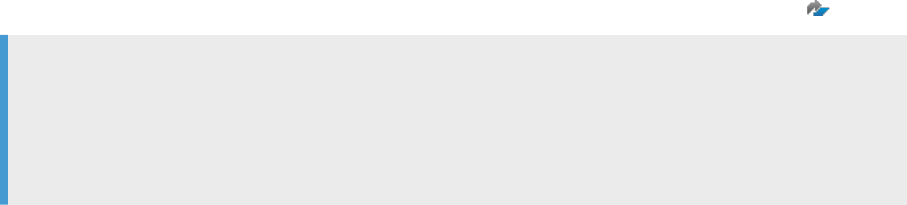
13 Manage Subscriptions for Cloud System
Notications
Use the Cloud System Notication Subscriptions app to add, customize, and manage subscriptions to Cloud
Availability Center notications.
You can use the app to remain informed and receive timely updates regarding SAP Cloud Services, including
planned and unplanned downtimes, and other important communication.
For more information on using the Cloud System Notication Subscriptions app, see the User Guide .
Note
You can't subscribe to notications for SAP Digital Manufacturing in the Cloud System Notication
Subscriptions app. As a customer and partner using SAP Digital Manufacturing you automatically receive
relevant notications. Use the app to manage notications for underlying services and applications such as
the SAP Business Technology Platform, that are used by SAP Digital Manufacturing.
162
PUBLIC
Operations Guide for SAP Digital Manufacturing
Manage Subscriptions for Cloud System Notications

14 Monitor Your Solution
Learn how you can monitor the health of your integration scenarios.
As an administrator you can use the Integration & Exception Monitoring feature of SAP Cloud ALM, which isn't
part of SAP Digital Manufacturing, to monitor your end-to-end integration scenarios centrally.
• Access detailed information about the status of your integration messages in dierent systems across your
integration scenario
• Monitor exceptions related to your integration scenario
• Alert responsible persons when problems occur
• Search and track integration messages based on business contexts, e.g. order numbers
• Trigger operation ows to automatically correct problems
For more information on Integration & Exception Monitoring with SAP Cloud ALM, refer to
Integration &
Exception Monitoring .
For detailed information on setting up and conguring SAP Cloud ALM for use with SAP Digital Manufacturing,
refer to Integration & Exception Monitoring - Setup & Conguration
.
Related Information
Monitor Your Integration Scenario
Operations Guide for SAP Digital Manufacturing
Monitor Your Solution
PUBLIC 163

15 Decommissioning Tenants, Data Return,
and Deletion
If you decommission one or several tenants, SAP deletes your data once the contract period ends. You can
request the return of this data before it's deleted by SAP.
You trigger the decommissioning of a system/tenant using a request for termination, for instance, when you
cancel a contract or when a contract expires. The termination starts with a notication period: As a customer,
you receive a notication to inform you that your contract is going to be terminated and that you can request
the return of your data using a service ticket. You can request the data return at any point in time until the
termination date.
After the termination date, SAP triggers the decommissioning process of the system/tenant. Your customer
accounts are deactivated and your data is deleted by technical means according to local legal requirements.
To decommission your tenants and request the return of your data, follow this procedure:
1. To create a decommissioning request, raise an incident through SAP Support Portal .
2. In this request, state the Tenant ID, Termination Date, and whether you request Data Return.
3. Include the following information:
• Support Component: Onboarding & Operations Issue: MFG-DM-OPS
• Short Text: DMC Data Replication: Data return request as part of the decommissioning request
• Priority: Medium
You receive further information on how to recover your data from your DevOps team.
Note
You must collect your data before the nal termination date. SAP deletes all customer data at the end
of the termination period.
164
PUBLIC
Operations Guide for SAP Digital Manufacturing
Decommissioning Tenants, Data Return, and Deletion

16 How to Contact Us
Contact us if you encounter any issues that you can't resolve by yourself or if you want to provide feedback.
Context
If you encounter technical issues, contact us by reporting an incident on the SAP Support Portal
. These
issues include unexpected downtime, denied access, missing authorizations, and so on.
Before reporting an incident or contacting support, make sure that you refer to SAP note 3323881
for
information on creating incidents and troubleshooting.
Note
To report an incident, you must have an S-user account.
Application Component
Description
MFG-DM
Digital Manufacturing
MFG-DM-ME
Manufacturing Execution, Alert Service
MFG-DM-ME-MD
Master Data
MFG-DM-ME-PRD
Production Activities, Visual Inspection
MFG-DM-ME-INT
Manufacturing Integration
MFG-DM-ME-OEE
Manufacturing Execution - OEE
MFG-DM-MI
Manufacturing Insights
MFG-DM-MI-RPT
Analytical Reporting
MFG-DM-MI-LM
Line Monitor
MFG-DM-MI-DR
Data Replication
MFG-DM-MI-OEE
Overall Equipment Eectiveness
MFG-DM-EDGE
Digital Manufacturing for edge computing
MFG-DM-REO
Resource Orchestration
MFG-DM-MA
Manufacturing Automation
MFG-DM-MA-PCM
Production Connectivity Model
MFG-DM-MA-PP
Production Process
MFG-DM-EXT
Manufacturing Extensibility
MFG-DM-CFG
Manufacturing Congurations
MFG-DM-OPS
Onboarding & Operations
Operations Guide for SAP Digital Manufacturing
How to Contact Us
PUBLIC 165

Application Component Description
MFG-DM-FND-MAM
Digital Manufacturing Asset Model
166 PUBLIC
Operations Guide for SAP Digital Manufacturing
How to Contact Us

Important Disclaimers and Legal Information
Hyperlinks
Some links are classied by an icon and/or a mouseover text. These links provide additional information.
About the icons:
• Links with the icon
: You are entering a Web site that is not hosted by SAP. By using such links, you agree (unless expressly stated otherwise in your
agreements with SAP) to this:
• The content of the linked-to site is not SAP documentation. You may not infer any product claims against SAP based on this information.
• SAP does not agree or disagree with the content on the linked-to site, nor does SAP warrant the availability and correctness. SAP shall not be liable for any
damages caused by the use of such content unless damages have been caused by SAP's gross negligence or willful misconduct.
• Links with the icon : You are leaving the documentation for that particular SAP product or service and are entering an SAP-hosted Web site. By using
such links, you agree that (unless expressly stated otherwise in your agreements with SAP) you may not infer any product claims against SAP based on this
information.
Videos Hosted on External Platforms
Some videos may point to third-party video hosting platforms. SAP cannot guarantee the future availability of videos stored on these platforms. Furthermore, any
advertisements or other content hosted on these platforms (for example, suggested videos or by navigating to other videos hosted on the same site), are not within
the control or responsibility of SAP.
Beta and Other Experimental Features
Experimental features are not part of the ocially delivered scope that SAP guarantees for future releases. This means that experimental features may be changed by
SAP at any time for any reason without notice. Experimental features are not for productive use. You may not demonstrate, test, examine, evaluate or otherwise use
the experimental features in a live operating environment or with data that has not been suciently backed up.
The purpose of experimental features is to get feedback early on, allowing customers and partners to inuence the future product accordingly. By providing your
feedback (e.g. in the SAP Community), you accept that intellectual property rights of the contributions or derivative works shall remain the exclusive property of SAP.
Example Code
Any software coding and/or code snippets are examples. They are not for productive use. The example code is only intended to better explain and visualize the syntax
and phrasing rules. SAP does not warrant the correctness and completeness of the example code. SAP shall not be liable for errors or damages caused by the use of
example code unless damages have been caused by SAP's gross negligence or willful misconduct.
Bias-Free Language
SAP supports a culture of diversity and inclusion. Whenever possible, we use unbiased language in our documentation to refer to people of all cultures, ethnicities,
genders, and abilities.
Operations Guide for SAP Digital Manufacturing
Important Disclaimers and Legal Information
PUBLIC 167

www.sap.com/contactsap
© 2024 SAP SE or an SAP aliate company. All rights reserved.
No part of this publication may be reproduced or transmitted in any form
or for any purpose without the express permission of SAP SE or an SAP
aliate company. The information contained herein may be changed
without prior notice.
Some software products marketed by SAP SE and its distributors
contain proprietary software components of other software vendors.
National product specications may vary.
These materials are provided by SAP SE or an SAP aliate company for
informational purposes only, without representation or warranty of any
kind, and SAP or its aliated companies shall not be liable for errors or
omissions with respect to the materials. The only warranties for SAP or
SAP aliate company products and services are those that are set forth
in the express warranty statements accompanying such products and
services, if any. Nothing herein should be construed as constituting an
additional warranty.
SAP and other SAP products and services mentioned herein as well as
their respective logos are trademarks or registered trademarks of SAP
SE (or an SAP aliate company) in Germany and other countries. All
other product and service names mentioned are the trademarks of their
respective companies.
Please see https://www.sap.com/about/legal/trademark.html for
additional trademark information and notices.
THE BEST RUN