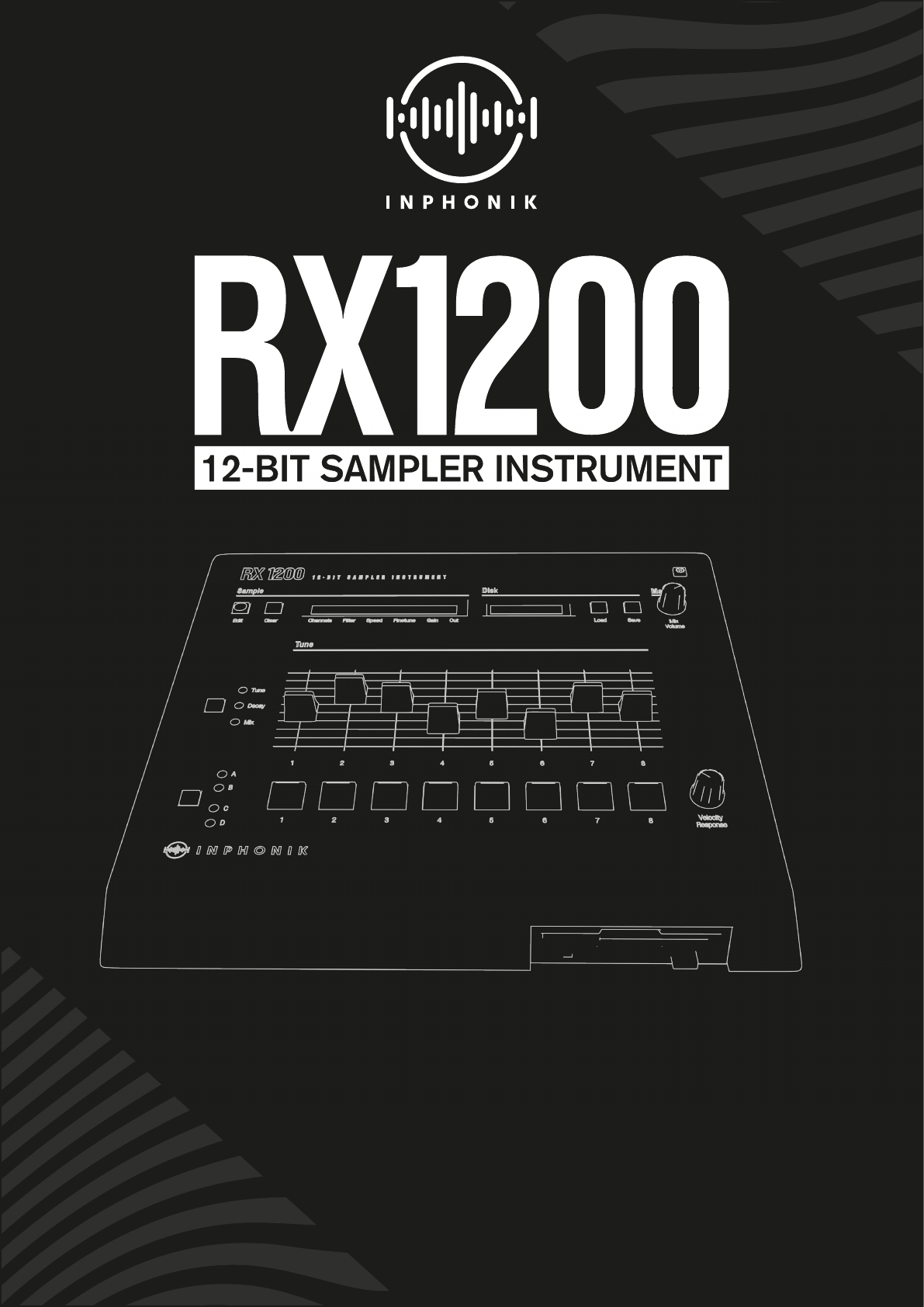
V 1.0.2

Table of content
Introduction 3
Installation 4
User support 5
Subscribe to our newsletter 5
What is the RX1200? 6
Front panel controls 7
Quick start with the RX1200 8
What’s unique with the SP-1200 (that we kept in the RX1200) 9
Faders (Tune, Decay, Mix) 10
Sound parameters 12
Stereo 12
Filter 12
Speed 13
Finetune 14
Gain 14
Out 14
Assign samples to pads 15
Supported audio formats 15
Sample editor 16
Collections, Places, Favorites 16
Sample list and autoplay 17
Waveform and locators 17
Pads and banks 17
Sample menu 18
Chromatic mode 19
Save preset 20
Factory content 21
Settings 22
Channel polyphony 22
MIDI keyboard layout 24
Display zoom 24
Open support page 25
Online PDF manual 25
Open content folder 25
Rack Extension 26
Keyboard shortcuts 29
End-User License Agreement (EULA) 30
Disclaimer 33
Credits & thanks 33
2
Introduction
”Unforeseen consequences”. I guess that is what we can humbly say from a retrospective point-of-
view (besides the obvious reference to one of the greatest video games of all time).
Somehow, if I hadn’t had the chance to play with an Akai S950 as a child, there probably wouldn’t
have been our RX950 Classic AD/DA Converter plug-in, without which we certainly wouldn’t have
been able to continue our journey, which in turn led us to yet another monument in the sampling
realm, which would have been impossible without the incredible support, feedback and suggestions
we received from you along the way. Sounds pretty straight forward, but isn’t it funny to think how
unlikely this story is afterall?
We like to think that there is often a fair amount of uncertainty and unpredictability in the story of
big changes. And the music equipment industry is surely no exception.
When we got our hands on the real, legendary E-mu SP-1200, we immediately knew we were in
the presence of a machine that had changed things forever. It had its very own way of doing things,
its oddities, and of course its strong limitations compared to today’s standards. But that didn’t
matter: the machine is so endearing, its personality so blatant, we turned euphoric within seconds.
Whatever the challenges in making such a piece of hardware a reality (and the harsh compromises
that had to be made, doubtlessly), the result is a machine that begs to be played so hard that we fell
in love instantly.
But could anyone have anticipated that what appeared to be the weaknesses of the SP-1200, would
also become its strength: a sonic character unlike any other machine of its time, instantly capturing
the attention of forward-thinking artists seeking to push boundaries and challenge conventions?
Unforeseen consequences that became most apparent within the emerging hip-hop and electronic
music scenes because producers found themselves captivated by the machine’s ability to transform
ordinary sounds into something extraordinary, and by the raw, lo- texture provided by the SP-
1200 which injected tracks with a unique energy, elevating them above the glossy productions of
the time. Could have anyone think its inuence would become so undeniable, the SP-1200 would
turn into a symbol of authenticity and artistic integrity in an increasingly polished musical landscape?
This makes us dizzy.
But the spell was cast already. We became obsessed by Dave Rossum’s brillant creation and soon
enough started to nd our own way to give you a faithful taste of its iconic sound. Dave Rossum from
whom we received the best possible gift ever, the most unforeseen consequence we will always be
grateful for: an encouragement.
Thank you for reading these lines, thank you for being the cause of these unforeseen consequences.
Have fun with the RX1200.
Sincerely,
Your friends at Inphonik,
Mathieu Demange & William Lamy
3

Installation
VST2, VST3, AUDIO UNIT, AAX
https://www.inphonik.com/products/rx1200-12bit-sampler-instrument
Windows Minimal requirements: Windows 8.1 (64-bit) and higher
macOS Minimal requirements: macOS 10.9 (64-bit) and higher
Linux Minimal requirements: a 64-bit distro
1. Download the installation program from your order conrmation email
2. Run the installation program
3. Choose the desired plug-in formats to install
4. Run your DAW and nd the RX1200 in the instruments / generators list
RACK EXTENSION (REASON STUDIOS)
https://www.reasonstudios.com/shop/rack-extension/rx1200-12bit-sampler-instrument
Windows / macOS Minimal requirements: Reason v10.1 and higher
1. Download the RX1200 from the Reason Studios Shop
2. Recommended: sync your Rack Extensions for ofine use
3. Run Reason and nd the RX1200 in the instruments list
4

User support
Subscribe to our newsletter
Thank you so much for buying our product!
We’re ready to assist if you need help!
Please go to: https://www.inphonik.com/support
• Read our FAQ,
• Contact us for any information,
• Report a bug...
You can also get in touch with us on social networks:
https://www.facebook.com/inphonik
https://www.instagram.com/inphonik
https://www.twitter.com/inphonik
https://www.youtube.com/inphonik
https://soundcloud.com/inphonik
Don’t miss our future products!
Receive our updates and promo codes.
https://www.inphonik.com/newsletter
5

What is the RX1200?
The RX1200 is a software instrument based on the legendary E-mu SP-1200, an illustrious sampler
that no less helped the emergence of hip-hop and house music genres in the early 90s.
Above all, the RX1200 aims to produce the same sound color that made its hardware counterpart
celebrated. With its distinctive grit, crunch, and warmth, the RX1200 puts the inimitable 12-bit
sound into the hands of today’s producers.
It is a tribute to a game changer from which we tried to re-imagine a contemporary version that
would t nicely in your modern DAW while remaining true to the original and its unique design and
mindset. This includes lifting some limitations and re-thinking its integration in order to provide a
virtual instrument that is easy to use, fun to play with, and inspiring.
It is packed with a glorious collection of 900+ samples and 50 presets crafted with love and ready
to play.
6

1. Pads 1-8
2. Bank switch button
3. Mode switch button
4. Faders 1-8
5. Velocity response knob
6. Master volume
7. Open Sample Edit view
8. Current sound parameters
9. Clear current pad
10. Open Preset Load panel
11. Open Preset Save panel
12. Open Settings panel
Front panel controls
89
7
3
2
1
10 11
12
6
5
4
7

Quick start with the RX1200
1. LOAD
The RX1200 starts in a initialised state with no samples loaded.
Click the LOAD button to open the PRESET LOAD view.
2. CHOOSE A PRESET
Presets are organised in
collections in the left column.
Select the Factory Collection,
then click the rst preset in
the right list named Alive and
Kickin. A short description
comes with each preset on
the bottom panel and a visual
summary of the samples
organisation in the currently
selected preset. These little
pads are playable! Click
on them to hear how they
sound or play on your MIDI
controller. Then use your
keyboard up/down arrows to
move to the next preset and
keep playing until you nd
one you like then click OK.
3. PLAY
Select a sound by clicking
a pad (1), switch MODE
using button (2) and move
the faders (3) to observe
how different TUNE, DECAY
and MIX settings affect
the sound. You can also
tweak the values on the left
LCD display which shows
additional sound parameters
(8).
CANCEL
Factory Collection
Alive and Kickin
24 Apr 2023 3:40pm
24 Apr 2023 3:40pm
24 Apr 2023 3:40pm
24 Apr 2023 3:40pm
24 Apr 2023 3:40pm
24 Apr 2023 3:40pm
24 Apr 2023 3:40pm
24 Apr 2023 3:40pm
24 Apr 2023 3:40pm
24 Apr 2023 3:40pm
24 Apr 2023 3:40pm
24 Apr 2023 3:40pm
24 Apr 2023 3:40pm
24 Apr 2023 3:40pm
24 Apr 2023 3:40pm
Beat Professor
Brighton
Bristol
Creating Beats
Brooklyn
Crime Mystery
Daft Time
Deep Step
Dilla 4ever
Dirty Jazz
Down Trip
Drum Kit Dry
Alive and Kickin
Drum Kit Gate
Drum Kit Hall
William Lamy / Inphonik
AUTHOR
Welcome to the RX1200! This first preset oozes sweetness,
roundness, and a smokey jazz tone. All the reasons every
producer fell in love with the original hardware back then.
You can almost breathe the smell of card box vinyl.
COMMENT
PRESET NAME LAST MODIFICATION
User Collection
Templates Collection
COLLECTIONS
OK
FACTORY COLLECTION
1
2
3
4
8

4. PADS AND BANKS
Just like the original, the RX1200 features a total a 32 sample slots organised in 4 banks (A, B, C, D)
of 8 pads. Each sound consists of a slot with its associated sample and are thus named A1, A2, A3,
..., D7, D8. The pads on the front panel will blink to show activity and the bank switch LEDs will also
give you a hint about the currently played pads.
5. VELOCITY RESPONSE
This knob will adjust the sensitivity of the RX1200 to incoming notes velocity.
When set to 0%, the sound will be played at their maximum level (as per
their fader setting in MIX mode). When set to 100%, the MIDI velocity will be
mapped to the sound level. You can choose any intermediate value in order
to obtain a more natural feeling when playing.
WHAT’S UNIQUE IN THE SP-1200 (THAT WE KEPT IN THE RX1200)
When we say the SP-1200 begs to be played, we mean it: in order to hear the changes
you make to the sound parameters, you have to trig the sound again, i.e. you won’t be able
to move any fader and hear the result instantaneously. This might feel a bit akward at rst
but we deliberately chose to keep this very distinguishing aspect of the workow. So keep
playing as you tweak parameters!
We also carefully modelled the lters after the original hardware which, if you have never
heard them, can be quite surprising. But again, we made no compromise with the sound.
And luckily, the RX1200 can live as part of a chain in your DAW where you can use all your
other favorite FX plugins.
A1 A5
A3
A7
A2
A6A4 A8
B1 B5B3 B7B2 B6B4 B8
C1 C5C3 C7C2 C6C4 C8
D1 D5D3 D7D2
D6
D4
D8
9

These are the most iconic controls of the device and can be used to control three different parameters.
-8 0 +7
TUNE
Change the pitch of your sample by semitones steps. With any value other than zero, you
will hear distinctive and delightful aliasing artefacts that are part of the legendary sound of
the SP-1200 which we carefully replicated, as well as the available range of values (from
-8 to +7).
Faders (Tune, Decay, Mix)
10

DECAY
Decay is the one and only parameter you can adjust to affect the envelope of your sample.
This setting selects a predened decay curve ranging from “fast” to “slow”. The original
had 16+1 curves, carefully replicated, to which we added the possibility to simply disable
the decay.
Decay
MIX
Mix faders allow you to control the level of each sound. Note that, even though the tooltip
will display a smoothed percentage value, the real value behind it is in the range 0-15,
again, to remain true to the original. Also, there is no silent value, i.e. the lowest value is
displayed as “Minimum” because it WILL effectively produce a sound. In this mode, we’ve
added panoramic knobs to adjust each sound’s stereo balance.
Mix
RL RL RL RL RL RL RL RL
11

When you click on a pad, it gets “active”, showing
a blue underline. The left LCD screen displays the
sound properties for the active pad.
STEREO
The Stereo parameter allows
to choose a playing mode for
the sample: Stereo, Mono (with
a left+right summation), Left
(mono with left channel only),
and Right (mono with right
channel only).
FILTER
The lter parameter gives
a choice between 4 modes
regarding the SSM lter
emulation:
• Off: unltered
• LP1: low-pass lter 1
• LP2: low-pass lter 2
• Dyn: dynamic.
LP1
This static low-pass lter applies a very subtle ltering. It is almost unnoticeable.
LP2
This static low-pass lter applies a subtle ltering. It’s very light.
DYN
This low-pass lter is called dynamic because it’s in motion. After a quick unltered attack
time, it follows a descending curve that stops in the low-medium range, in a heavy ltered
register.
Sound parameters
Stereo
Mono
Left
Right
x 1/2
33RPM
45RPM
x 1.5
x 2
78RPM
1
2
3
4
5
6
7
8
Off
LP1
LP2
Dyn
Stereo
Mono
Left
Right
x 1/2
33RPM
45RPM
x 1.5
x 2
78RPM
1
2
3
4
5
6
7
8
Off
LP1
LP2
Dyn
12

SPEED TUNE FINETUNE
45 RPM -5 -40
45 RPM -6 60
x 1.5 -7 0
SPEED
The speed parameter is maybe
the most practical setting of
them all. It allows to pre-apply
a speed factor to your sound.
By doing this, it gives you the
opportunity to play with the
Tune fader to obtain the famous
SP-1200 sound.
SPEED EQUIVALENCE
If you want to apply the iconic digital sound of the SP-1200 to a sound without changing its pitch
or note, you’ll need to compensate the Speed factor with Tune and Finetune values. Try these
combinations to nd your favorite SP-1200 lo sound.
Stereo
Mono
Left
Right
x 1/2
33RPM
45RPM
x 1.5
x 2
78RPM
1
2
3
4
5
6
7
8
Off
LP1
LP2
Dyn
THE FAMOUS SP-1200 TRICK
The SP-1200 has a total of 10 seconds sampling time. To be able to double this sampling
time, the SP-1200 owners used to sample 33 RPM records at 45 RPM, then tuned down the
sample on the SP-1200 to restore the original speed. While doubling the sampling time, this
technique lowered the sound quality. Surprisingly, the resulting lo sound became popular
among hip hop producers and gave the sampler its legendary status.
13

FINETUNE
As the sampling material
can come from any source, it
may be necessary to use the
netune parameter to have
all your samples in tune with
each other. Click and keep your
mouse pressed while moving
up or down to adjust the value.
GAIN
The gain parameter emulates
the amp gain staging of the
original machine. Raise it to
apply a soft-saturation to the
sound, accentuating its texture
and adding fatness. Decrease
the value to attenuate the
sound.
OUT
The RX1200 has 8 voices of
polyphony. Each sound can be
routed to any of the 8 voices.
Use it to groupe and choke the
sounds at your convenience.
Example: assigning a closed hi-
hats and an open hi-hats sound
to the same voice is a common
practice, so you can choke one
with the other. Also, you can
add virtual polyphony for each
voice in the Settings.
Stereo
Mono
Left
Right
x 1/2
33RPM
45RPM
x 1.5
x 2
78RPM
1
2
3
4
5
6
7
8
Off
LP1
LP2
Dyn
Stereo
Mono
Left
Right
x 1/2
33RPM
45RPM
x 1.5
x 2
78RPM
1
2
3
4
5
6
7
8
Off
LP1
LP2
Dyn
Stereo
Mono
Left
Right
x 1/2
33RPM
45RPM
x 1.5
x 2
78RPM
1
2
3
4
5
6
7
8
Off
LP1
LP2
Dyn
FINE-TUNING VALUES
To obtain more precise controls, once the left mouse button is pressed on a control, press
simultaneously the Ctrl key (or Shift in Reason) while moving the mouse cursor up or down.
14

Assign samples to pads
To assign a sound to a pad from the front panel, drag-and-drop a sample le to that pad. You can
use your operating system’s le explorer or your DAW’s media browser.
FILE EXTENSION FORMAT
WAV Microsoft WAV
AIFF Apple AIFF
FLAC Free Lossless Audio Codec
MP3 MPEG-1 Audio Layer III
OGG Ogg Vorbis
M4A AAC and Apple Lossless
AU Sun Microsystems AU
SND Apple SND
W64 Sony Wave64 Audio Format
WV WavPack Hybrid Lossless Compression
PCM Raw audio (little endian)
SUPPORTED AUDIO FORMATS
The RX1200 can read a wide range of audio le formats:
15

Click the red “Sample” button to access the Sample editor. This interface displays a le
browser, a sample editor and the RX1200 pads for assigning samples with drag-and-drop
gestures.
Sample editor
CLOSE
1 2 3 4
5
6
7
8
A
B
C
ALL
D
2. Snares
beat_hall1.wav
24 Apr 2023 3:40pm 583.9 KB
5 87. 2 K B
584.0 KB
596.7 KB
881.1 K B
881.1 K B
514.2 KB
567.8 K B
754.2 KB
24 Apr 2023 3:40pm
24 Apr 2023 3:40pm
24 Apr 2023 3:40pm
24 Apr 2023 3:40pm
24 Apr 2023 3:40pm
24 Apr 2023 3:40pm
24 Apr 2023 3:40pm
24 Apr 2023 3:40pm
beat_hall2.wav
beat_stadium1.wav
beat_stadium2.wav
blues2.wav
blues1.wav
blues3.wav
blues4.wav
blues5.wav
NAME
0:00.0 0:03.5 VOLUME AUTOPLAY
LAST MODIFICATION SIZE
3. Hi-hats
4. Toms
5. Cymbals
6. Percs
7. F X
8. Bass
9. Keys
10. Slices
11. Othe rs
FAVORITES
MENU START 10428 78017 33561 78017END LOOP MODE LOOP START LOOP END
PLACESCOLLECTIONS
S
L P
E
CLOSE
1 2 3 4
5
6
7
8
A
B
C
ALL
D
2. Snares
beat_hall1.wav
24 Apr 2023 3:40pm 583.9 KB
5 87.2 K B
584.0 KB
596.7 KB
881.1 KB
881.1 KB
514.2 KB
567.8 K B
754.2 KB
24 Apr 2023 3:40pm
24 Apr 2023 3:40pm
24 Apr 2023 3:40pm
24 Apr 2023 3:40pm
24 Apr 2023 3:40pm
24 Apr 2023 3:40pm
24 Apr 2023 3:40pm
24 Apr 2023 3:40pm
beat_hall2.wav
beat_stadium1.wav
beat_stadium2.wav
blues2.wav
blues1.wav
blues3.wav
blues4.wav
blues5.wav
NAME
0:00.0 0:03.5 VOLUME AUTOPLAY
LAST MODIFICATION SIZE
3. Hi-hats
4. Toms
5. Cymbals
6. Percs
7. F X
8. Bass
9. Keys
10. Slices
11. Others
FAVORITES
MENU START 10428 78017 33561 78017END LOOP MODE LOOP START LOOP END
PLACESCOLLECTIONS
S
L P
E
COLLECTIONS
Collections are sound and preset packages we publish for
the RX1200. The Factory content is the collection provided
with the RX1200 when you install it.
PLACES
Places are your computer’s resources like your hard-drive,
removable storage and network folders.
FAVORITES
You can add-to-favorites folders from Collections
and Places by clicking the favorite icon. Clic the
icon again to remove the favorite status.
CLOSE
1 2 3 4
5
6
7
8
A
B
C
ALL
D
Factory Collection
2. Snares
kick_stadium1.wav
24 Apr 2023 3:40pm 345.5 KB
346.2 KB
32.6 KB
232.2 KB
16.3 KB
212.5 KB
82.2 KB
240.4 KB
70.2 KB
24 Apr 2023 3:40pm
24 Apr 2023 3:40pm
24 Apr 2023 3:40pm
24 Apr 2023 3:40pm
24 Apr 2023 3:40pm
24 Apr 2023 3:40pm
24 Apr 2023 3:40pm
24 Apr 2023 3:40pm
kick_stadium2.wav
kick_steady.wav
kick_sterling.wav
kick_strong.wav
kick_subbass.wav
kick_substitution.wav
kick_swarm.wav
kick_talk.wav
NAME
0:00.0 0:00.2 VOLUME AUTOPLAY
LAST MODIFICATION SIZE
3. Hi-hats
4. Toms
5. Cymbals
6. Percs
7. F X
8. Bass
9. Keys
FAVORITES
MENU START 0 3038 0 3038END LOOP MODE LOOP START LOOP END
PLACESCOLLECTIONS
1. Kicks
S E
16.3 KB24 Apr 2023 3:40pm
kick_strong.wav
16
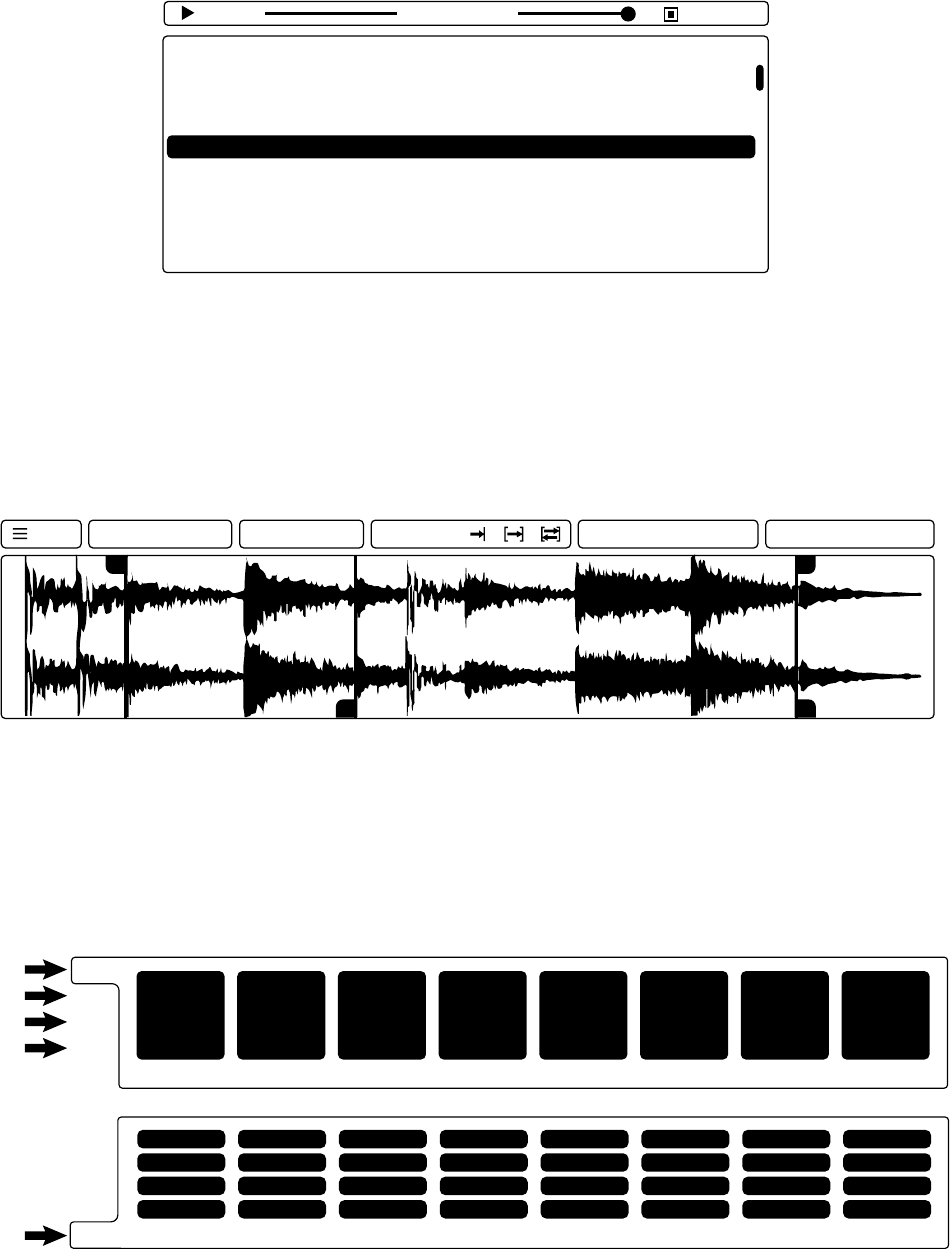
CLOSE
1 2 3 4
5
6
7
8
A
B
C
ALL
D
2. Snares
beat_hall1.wav
24 Apr 2023 3:40pm 583.9 KB
5 87. 2 K B
584.0 KB
596.7 KB
881.1 K B
881.1 K B
514.2 KB
567.8 K B
754.2 KB
24 Apr 2023 3:40pm
24 Apr 2023 3:40pm
24 Apr 2023 3:40pm
24 Apr 2023 3:40pm
24 Apr 2023 3:40pm
24 Apr 2023 3:40pm
24 Apr 2023 3:40pm
24 Apr 2023 3:40pm
beat_hall2.wav
beat_stadium1.wav
beat_stadium2.wav
blues2.wav
blues1.wav
blues3.wav
blues4.wav
blues5.wav
NAME
0:00.0 0:03.5 VOLUME AUTOPLAY
LAST MODIFICATION SIZE
3. Hi-hats
4. Toms
5. Cymbals
6. Percs
7. F X
8. Bass
9. Keys
10. Slices
11. Othe rs
FAVORITES
MENU START 10428 78017 33561 78017END LOOP MODE LOOP START LOOP END
PLACESCOLLECTIONS
S
L P
E
CLOSE
1 2 3 4
5
6
7
8
A
B
C
ALL
D
2. Snares
beat_hall1.wav
24 Apr 2023 3:40pm 583.9 KB
5 87. 2 K B
584.0 KB
596.7 KB
881.1 K B
881.1 K B
514.2 KB
567.8 K B
754.2 KB
24 Apr 2023 3:40pm
24 Apr 2023 3:40pm
24 Apr 2023 3:40pm
24 Apr 2023 3:40pm
24 Apr 2023 3:40pm
24 Apr 2023 3:40pm
24 Apr 2023 3:40pm
24 Apr 2023 3:40pm
beat_hall2.wav
beat_stadium1.wav
beat_stadium2.wav
blues2.wav
blues1.wav
blues3.wav
blues4.wav
blues5.wav
NAME
0:00.0 0:03.5 VOLUME AUTOPLAY
LAST MODIFICATION SIZE
3. Hi-hats
4. Toms
5. Cymbals
6. Percs
7. F X
8. Bass
9. Keys
10. Slices
11. Othe rs
FAVORITES
MENU START 10428 78017 33561 78017END LOOP MODE LOOP START LOOP END
PLACESCOLLECTIONS
S
L P
E
PADS AND BANKS
Use the pads to assign your samples with drag-and-drops. Click the A, B, C, D tabs to select
the bank you want to edit, of ALL to display the 32 pads in one row.
CLOSE
1 2 3 4
5
6
7
8
A
B
C
ALL
D
2. Snares
beat_hall1.wav
24 Apr 2023 3:40pm 583.9 KB
5 87. 2 K B
584.0 KB
596.7 KB
881.1 KB
881.1 KB
514.2 KB
567.8 K B
754.2 KB
24 Apr 2023 3:40pm
24 Apr 2023 3:40pm
24 Apr 2023 3:40pm
24 Apr 2023 3:40pm
24 Apr 2023 3:40pm
24 Apr 2023 3:40pm
24 Apr 2023 3:40pm
24 Apr 2023 3:40pm
beat_hall2.wav
beat_stadium1.wav
beat_stadium2.wav
blues2.wav
blues1.wav
blues3.wav
blues4.wav
blues5.wav
NAME
0:00.0 0:03.5 VOLUME AUTO PL AY
LAST MODIFICATION SIZE
3. Hi-hats
4. Toms
5. Cymbals
6. Percs
7. F X
8. Bass
9. Keys
10. Slices
11. O the r s
FAVORITES
MENU START 10428 78017 33561 78017END LOOP MODE LOOP START LOOP END
PLACESCOLLECTIONS
S
L P
E
SAMPLE LIST AND AUTOPLAY
The sample list gives some quick information to help you choose the samples you want to
assign to a pad. The autoplay feature plays the sample as soon as it’s selected. Once you’ve
found the sample you want to add to a pad, drag-and-drop it to a pad in the bottom of the
Sample editor.
WAVEFORM AND LOCATORS
The waveform visualizer allows you to adjust the start and end points to achieve the perfect
sample. You can activate loop modes forward or forward + backward and place L and P
locators to netune your breaks. In the waveform view, click and keep the mouse pressed
and move up or down to zoom, and left or right to scroll horizontally.
CLOSE
1 2 3 4
5
6
7
8
A
B
C
ALL
D
Factory Collection
2. Snares
kick_stadium1.wav
24 Apr 2023 3:40pm 345.5 KB
346.2 KB
32.6 KB
232.2 KB
16.3 KB
212.5 K B
82.2 KB
240.4 KB
70.2 KB
24 Apr 2023 3:40pm
24 Apr 2023 3:40pm
24 Apr 2023 3:40pm
24 Apr 2023 3:40pm
24 Apr 2023 3:40pm
24 Apr 2023 3:40pm
24 Apr 2023 3:40pm
24 Apr 2023 3:40pm
kick_stadium2.wav
kick_steady.wav
kick_sterling.wav
kick_strong.wav
kick_subbass.wav
kick_substitution.wav
kick_swarm.wav
kick_talk.wav
NAME
0:00.0 0:00.2 VOLUME AUTO PL AY
LAST MODIFICATION SIZE
3. Hi-hats
4. Toms
5. Cymbals
6. Percs
7. F X
8. Bass
9. Keys
FAVORITES
MENU START 0 3038 0 3038END LOOP MODE LOOP START LOOP END
PLACESCOLLECTIONS
1. Kicks
S E
17

Sample menu
CLOSE
1 2 3 4
5
6
7
8
A
B
C
ALL
D
2. Snares
beat_hall1.wav
24 Apr 2023 3:40pm 583.9 KB
5 8 7.2 K B
584.0 KB
596.7 KB
881.1 KB
881.1 KB
514.2 KB
567. 8 K B
754.2 KB
24 Apr 2023 3:40pm
24 Apr 2023 3:40pm
24 Apr 2023 3:40pm
24 Apr 2023 3:40pm
24 Apr 2023 3:40pm
24 Apr 2023 3:40pm
24 Apr 2023 3:40pm
24 Apr 2023 3:40pm
beat_hall2.wav
beat_stadium1.wav
beat_stadium2.wav
blues2.wav
blues1.wav
blues3.wav
blues4.wav
blues5.wav
NAME
0:00.0 0:03.5 VOLUME AUTOPLAY
LAST MODIFICATION SIZE
3. Hi-hats
4. Toms
5. Cymbals
6. Percs
7. F X
8. Bass
9. Keys
10. Slices
11. Others
FAVORITES
MENU START 10428 78017
33561 78017
END LOOP MODE
LOOP START LOOP END
PLACESCOLLECTIONS
S
L
P
E
ACTIONS
PAD COLOR
NORMALIZE
TRUNCATE
REVERSE
REVERT SAMPLE
CLEAR PAD
MENU
Click the burger icon to open the Sample menu and access the available actions.
NORMALIZE
Normalize helps you to maximize the sample’s volume.
TRUNCATE
Cut unwanted parts of a sample by adjusting the position of the Start and End locators. The
truncate action keeps the zone of the sample between both locators.
REVERSE
Obtain otherwordly sounds with the Reverse feature that plays the sample backwards.
REVERT SAMPLE
The RX1200’s sound editor is non-destructive and keeps the original state of a sample in
memory, even when you apply multiple features like normalize, truncate, and reverse on it.
You can get back to this initial state at any moment by clicking this action.
CLEAR PAD
If you want to erase the sample data from a pad and all its parameters, use this action.
PAD COLOR
You can set one of the eight available colors to your pads.
18

MIDI
CHANNEL
PAD
2 A1 A2 A3
3 A4 A5 A6
4 A7 A8 B1
5 B2 B3 B4
6 B5 B6 B7
7 B8 C1 C2
8 C3 C4 C5
9 C6 C7 C8
10 D1 D2 D3
11 D4 D5 D6
12 D7 D8 -
Chromatic mode
There’s a special mode that allows you to play a melody from a single pad. It uses the
Tune feature, mapped to multiple keyboard zones. Since the Tune range is limited to
16 notes, the playable range is dened from E1 to G2.
To address a keyboard playing range to each of the 32 pads (from A1 to D8), we’ve
splitted the zones across the 16 available MIDI channels.
The MIDI channel 1 is used as a “normal” play mode, and MIDI channels 2 to 12 are
used for chromatic mode.
See the table below:
C1 C2 C3 C4 C5 C6
PITCH RANGE
-8 0
+7
PITCH RANGE
-8 0
+7
PITCH RANGE
-8 0
+7
19

Save preset
After assembling your rst set of samples with parameters applied where necessary,
you’re ready to save it as a preset for using it in other projects. Press the Save button
and ll in the following information:
My Sweet Style
Mathieu Demange
A good measure of synths and percussions. This is how I roll!
NAME
AUTHOR
COMMENT
SAVE
CANCEL
NAME
Enter the name of your preset.
AUTHOR
Type in your author name. The plug-in will remember it next time you open the Save
dialog box.
COMMENT
Write your comments. To preserve readability in the text eld, the paragraph’s
maximum length is set to 420 characters.
20

Factory content
The Factory Collection contains 50 presets and 936 samples:
• 122 kicks
• 139 snares
• 169 hi-hats
• 47 toms
• 32 cymbals
• 120 percs
• 50 FX
• 32 bass
• 41 keys
• 151 slices
• 33 others
The Templates Collection contains 36 presets with no
sample assigned. They are helpers/starters that bring various
parameters, offering various combinations of:
• Sample speed and tune compensation
• Filtering
• Gain and mix compensation
The RX1200 is shipped with a package of samples and presets (Factory content) so
you can have fun with the instrument plug-in as soon as you’ve installed it.
CANCEL
Factory Collection
Alive and Kickin
24 Apr 2023 3:40pm
24 Apr 2023 3:40pm
24 Apr 2023 3:40pm
24 Apr 2023 3:40pm
24 Apr 2023 3:40pm
24 Apr 2023 3:40pm
24 Apr 2023 3:40pm
24 Apr 2023 3:40pm
24 Apr 2023 3:40pm
24 Apr 2023 3:40pm
24 Apr 2023 3:40pm
24 Apr 2023 3:40pm
24 Apr 2023 3:40pm
24 Apr 2023 3:40pm
24 Apr 2023 3:40pm
Beat Professor
Brighton
Bristol
Creating Beats
Brooklyn
Crime Mystery
Daft Time
Deep Step
Dilla 4ever
Dirty Jazz
Down Trip
Drum Kit Dry
Alive and Kickin
Drum Kit Gate
Drum Kit Hall
William Lamy / Inphonik
AUTHOR
Welcome to the RX1200! This first preset oozes sweetness,
roundness, and a smokey jazz tone. All the reasons every
producer fell in love with the original hardware back then.
You can almost breathe the smell of card box vinyl.
COMMENT
PRESET NAME LAST MODIFICATION
User Collection
Templates Collection
COLLECTIONS
OK
FACTORY COLLECTION
TEMPLATES COLLECTION
ADDITIONAL COLLECTIONS
We’re committed to publish new collections to expand your RX1200 experience.
Please stay tuned for more content!
21

Settings
CHANNEL POLYPHONY
Each channel of the RX1200 is monophonic by default, and will play only one
sample at a time on one channel. For example, if you play a long piano sample
on channel 1, playing the sample again will cut the previous piano sound
instead of hearing both sounds simultaneously. You can raise the polyphony
setting for each channel to add virtual polyphony to these channels. It will
often sound more natural for sounds with long tails like cymbals, reverbed
drums, effects.
Access the settings by pressing the gear button on the upper-right corner of the RX1200.
Product version
Plug-in format
Architecture
Platform
1.0.1
VST3
Apple Silicon
macOS
OPEN CONTENT FOLDER
OPEN SUPPORT PAGE
ONLINE PDF MANUAL
CLOSE
AUTHOR
CHANNEL POLYPHONY DISPLAY ZOOM
OPTIONS
INFORMATION
MIDI KEYBOARD LAYOUT
100%
Enable keyboard shortcuts
Octave
Linear
150% 200%
1 2 3 4 5 6 7 8
22

The schematic below describes how the RX1200 is architectured. The core
element is the sound brick, containing multiple properties such as sample
data, tune, decay, level, gain, lter type, speed, and netune values. This
sound element is routed dynamically to any of the 8 output channels. On top
of this, a virtual polyphony layer is added to allow more voices to be played
simultaneously inside one channel.
4 4 1 1 2 4 1 8
CHANNEL
1
CHANNEL
OUTPUT
1
CHANNEL
OUTPUT
2
CHANNEL
OUTPUT
3
CHANNEL
OUTPUT
4...
MIX
OUT
POLYPHONY
OUT
SOUND A1
SAMPLE DATA
TUNE
DECAY
LEVEL
GAIN
FILTER
SPEED
FINETUNE
ETC...
VOICES
CHANNEL
2
CHANNEL
3
23

MIDI KEYBOARD LAYOUT
Choose between two ways of playing notes in the RX1200.
The OCTAVE layout distributes the 4 banks of 8 notes among octaves from C1
to C4. This layout is easy to remember but has mute notes from G# to B.
The LINEAR layout distributes the 4 banks of 8 notes among the whole keyboard
contineously. There’s no gap of notes, and you will only need 3 octaves, but it
will be harder to rembember where the next bank starts.
Product version
Plug-in format
Architecture
Platform
1.0.1
VST3
Apple Silicon
macOS
OPEN CONTENT FOLDER
OPEN SUPPORT PAGE
ONLINE PDF MANUAL
CLOSE
AUTHOR
CHANNEL POLYPHONY DISPLAY ZOOM
OPTIONS
INFORMATION
MIDI KEYBOARD LAYOUT
100%
Enable keyboard shortcuts
Octave
Linear
150% 200%
1 2 3 4 5 6 7 8
Product version
Plug-in format
Architecture
Platform
1.0.1
VST3
Apple Silicon
macOS
OPEN CONTENT FOLDER
OPEN SUPPORT PAGE
ONLINE PDF MANUAL
CLOSE
AUTHOR
CHANNEL POLYPHONY DISPLAY ZOOM
OPTIONS
INFORMATION
MIDI KEYBOARD LAYOUT
100%
Enable keyboard shortcuts
Octave
Linear
150% 200%
1 2 3 4 5 6 7 8
DISPLAY ZOOM
If the RX1200’s graphical interface looks too small, you can make it bigger.
Scaling factors available: 100%, 150% and 200%. Please note that you need a
1024x768 monitor or greater to display the interface of the RX1200 properly.
DISABLE KEYBOARD SHORTCUTS
On some DAWs, the RX1200 pre-dened keyboard shortcuts get in conict
with the DAW’s keyboard shortcuts. To avoid this, check this option. For more
information about the RX1200’s Keyboard Shortcuts, go to page 29.
Product version
Plug-in format
Architecture
Platform
1.0.1
VST3
Apple Silicon
macOS
OPEN CONTENT FOLDER
OPEN SUPPORT PAGE
ONLINE PDF MANUAL
CLOSE
AUTHOR
CHANNEL POLYPHONY DISPLAY ZOOM
OPTIONS
INFORMATION
MIDI KEYBOARD LAYOUT
100%
Enable keyboard shortcuts
Octave
Linear
150% 200%
1 2 3 4 5 6 7 8
24

OPEN SUPPORT PAGE
Click this button to open our support page https://inphonik.com/support
with your default browser.
ONLINE PDF MANUAL
If you’ve clicked this button to access this manual, congratulations!
OPEN CONTENT FOLDER
Click this button to access the settings le for the RX1200. If you erase this
le, the RX1200 will revert to default settings. You’ll also nd your presets
from the User Collection.
Windows: C:\Users\YourName\AppData\Roaming\Inphonik\RX1200
masOS: /Users/YouName/Library/Application Support/Inphonik/RX1200
Linux: /home/YourName/.cong/Inphonik/RX1200
SENDING YOUR DATA TO INPHONIK
The OPEN SUPPORT PAGE button has a special function that pre-lls your computer’s
basic setup information to our support form, such as:
• Our product version number
• Plug-in format (VST, VST3, AU, AAX, etc)
• Your computer’s architecture (x64, ARM)
• Your platform (Windows, macOS, Linux)
This information is used solely for the purpose of providing a procient user support. You can
decide what to keep, edit or erase before sending this information to us.
25

The Rack Extension version is almost the same as the VST/AU/AAX version,
except that the load/save functions for samples and presets are relying to Reason’s
integrated functions. Also, Reason’s internal sample editor replaces the RX1200’s.
Thanks to Reason’s modularity, you can use audio and CV routings to your liking.
Effects and Players are advised to make your beatmaking more exciting!
Rack Extension (front panel)
26

In the RX1200’s back panel (press tab to ip the rack) Reason users can enjoy an
extensive set of CV inputs for controlling each pad’s Gate / Tune / Decay value. Also,
here are the Audio main stereo output, the individual channel stereo outputs (1 to 8),
and nally, the settings for Channel Polyphony and Keyboard Layout.
Rack Extension (back panel)
27
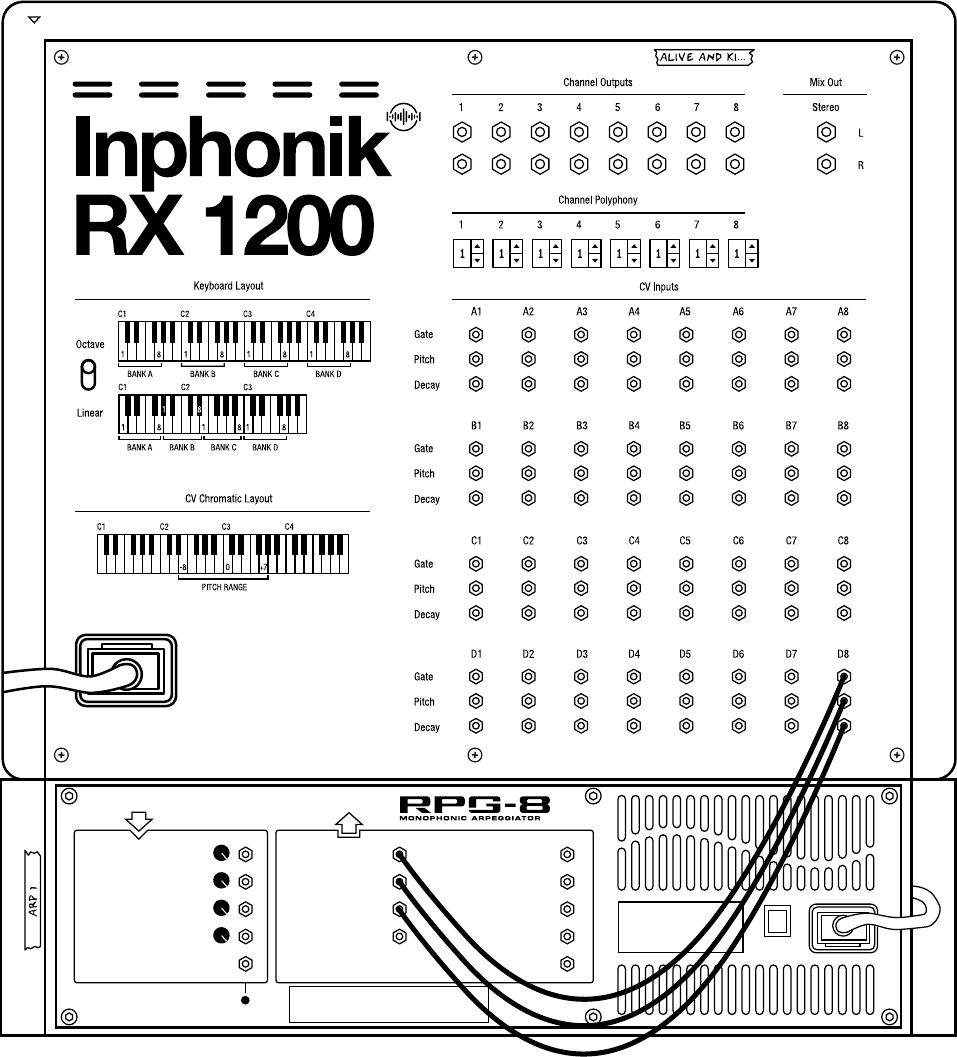
The “Reason way” to play with the RX1200 in chromatic mode is to create a RPG-8
Arpeggiator module, and to connect the Gate CV Out to the Gate CV input and the
Note CV Out to the Pitch CV Input of the pad you want to control. Remember to de-
activate the Arpeggiator mode on the RPG-8 unless you want to take advantage of
the automated note repetition.
You also can connect the Mod Wheel CV Out to the Decay CV Input to adjust the
sound’s decay on the y with your controller’s mod wheel.
Rack Extension (chromatic mode)
Gate CV Out
OUTPUTINPUT
Note CV Out
Aftertouch CV Out
Expression CV Out
Breath CV Out
Start of Arpeggio Trig Out
Sustain Pedal Gate Out
Gate Length CV In
Velocity CV In
Rate/Resolution CV In
Octave Shift CV In
Start of Arpeggio Trig In
CV modulation
in use
(pedal down = open)
Mod Wheel CV Out
Pitch Bend CV Out
(velocity)
28

Keyboard shortcuts are a convenient way to speed up your workow in the RX1200.
Clear pad
Normalize sample
Close any opened view
or
Truncate sample
Reverse sample
Revert sample to original
Clear pad
Open
sample editor
Switch mode
(Tune, Decay,
Mix)
Switch bank
Open preset
loading view
Open preset
saving view
Open
settings view
In sample view, assign
color 1-8 to the active pad
Keyboard shortcuts
(all versions except Rack Extension)
C
E
M
B
N
7 8
X
T
4 5 6
R
1 2 3
V
C
L
S
P
Esc
ACTIONS
PAD COLOR
NORMALIZE
TRUNCATE
REVERSE
REVERT SAMPLE
CLEAR PAD
MENU
29
End-User License
Agreement
Last updated: May 22, 2023
Please read this End-User License Agreement
(“Agreement”) carefully before clicking the
“Agree” button, downloading or using RX1200
12-bit Sampler Instrument (“Application”).
By clicking the “Agree” button, downloading
or using the Application, you are agreeing to
be bound by the terms and conditions of this
Agreement.
This Agreement is a legal agreement between
you (either an individual or a single entity)
and Inphonik and it governs your use of the
Application made available to you by Inphonik.
If you do not agree to the terms of this
Agreement, do not click on the “Agree” button
and do not download or use the Application.
The Application is licensed, not sold, to you by
Inphonik for use strictly in accordance with the
terms of this Agreement
License
Inphonik grants you a revocable, non-exclusive,
non-transferable, limited license to download,
install and use the Application strictly in
accordance with the terms of this Agreement.
Restrictions
You agree not to, and you will not permit others
to:
• license, sell, rent, lease, assign, distribute,
transmit, host, outsource, disclose or
otherwise commercially exploit the
Application or make the Application available
to any third party.
• modify, make derivative works of,
disassemble, decrypt, reverse compile or
reverse engineer any part of the Application.
• remove, alter or obscure any proprietary
notice (including any notice of copyright
or trademark) of Inphonik or its afliates,
partners, suppliers or the licensors of the
Application.
Intellectual Property
The Application, including without limitation all
copyrights, trademarks, and other intellectual
property rights directly related to the
Application are, and shall remain, the sole and
exclusive property of Inphonik.
Modications to Application
Inphonik reserves the right to modify, suspend
or discontinue, temporarily or permanently, the
Application or any service to which it connects,
with or without notice and without liability to
you.
Updates to Application
Inphonik may from time to time provide
enhancements or improvements to the
features/functionality of the Application, which
may include patches, bug xes, updates,
upgrades and other modications (“Updates”).
Updates may modify or delete certain features
and/or functionalities of the Application.
You agree that Inphonik has no obligation
to (i) provide any Updates, or (ii) continue to
provide or enable any particular features and/
or functionalities of the Application to you.
You further agree that all Updates will be (i)
deemed to constitute an integral part of the
Application, and (ii) subject to the terms and
conditions of this Agreement.
Term and Termination
This Agreement shall remain in effect until
terminated by you or Inphonik.
Inphonik may, in its sole discretion, at any time
30
and for any or no reason, suspend or terminate
this Agreement with or without prior notice.
This Agreement will terminate immediately,
without prior notice from Inphonik, in the event
that you fail to comply with any provision of
this Agreement. You may also terminate this
Agreement by deleting the Application and all
copies thereof from your computer.
Upon termination of this Agreement, you shall
cease all use of the Application and delete all
copies of the Application from your computer.
Termination of this Agreement will not limit
any of Inphonik’s rights or remedies at law or in
equity in case of breach by you (during the term
of this Agreement) of any of your obligations
under the present Agreement.
Indemnication
You agree to indemnify and hold Inphonik and
its parents, subsidiaries, afliates, ofcers,
employees, agents, partners and licensors
(if any) harmless from any claim or demand,
including reasonable attorneys’ fees, due to or
arising out of your: (a) use of the Application;
(b) violation of this Agreement or any law or
regulation; or (c) violation of any right of a third
party.
No Warranties
The Application is provided to you “AS IS”
and “AS AVAILABLE” and with all faults and
defects without warranty of any kind. To the
maximum extent permitted under applicable
law, Inphonik, on its own behalf and on behalf
of its afliates and its and their respective
licensors and service providers, expressly
disclaims all warranties, whether express,
implied, statutory or otherwise, with respect
to the Application, including all implied
warranties of merchantability, tness for a
particular purpose, title and non-infringement,
and warranties that may arise out of course
of dealing, course of performance, usage
or trade practice. Without limitation to the
foregoing, Inphonik provides no warranty or
undertaking, and makes no representation of
any kind that the Application will meet your
requirements, achieve any intended results, be
compatible or work with any other software,
applications, systems or services, operate
without interruption, meet any performance or
reliability standards or be error free or that any
errors or defects can or will be corrected.
Without limiting the foregoing, neither
Inphonik nor any Inphonik’s provider makes any
representation or warranty of any kind, express
or implied: (i) as to the operation or availability
of the Application, or the information, content,
and materials or products included thereon; (ii)
that the Application will be uninterrupted or
error-free.
Some jurisdictions do not allow the exclusion
of or limitations on implied warranties or the
limitations on the applicable statutory rights
of a consumer, so some or all of the above
exclusions and limitations may not apply to
you.
Limitation of Liability
Notwithstanding any damages that you might
incur, the entire liability of Inphonik and any
of its suppliers under any provision of this
Agreement and your exclusive remedy for all
of the foregoing shall be limited to the amount
actually paid by you for the Application.
To the maximum extent permitted by applicable
law, in no event shall Inphonik or its suppliers
be liable for any special, incidental, indirect,
or consequential damages whatsoever
(including, but not limited to, damages for loss
of prots, for loss of data or other information,
for business interruption, for personal injury,
for loss of privacy arising out of or in any way
related to the use of or inability to use the
31
Application, third-party software and/or third-
party hardware used with the Application, or
otherwise in connection with any provision
of this Agreement), even if Inphonik or any
supplier has been advised of the possibility of
such damages and even if the remedy fails of
its essential purpose.
Some states/jurisdictions do not allow
the exclusion or limitation of incidental or
consequential damages, so the above limitation
or exclusion may not apply to you.
Severability
If any provision of this Agreement is held to
be unenforceable or invalid, such provision will
be changed and interpreted to accomplish the
objectives of such provision to the greatest
extent possible under applicable law and the
remaining provisions will continue in full force
and effect.
Waiver
Except as provided herein, the failure to
exercise a right or to require performance
of an obligation under this Agreement shall
not effect a party’s ability to exercise such
right or require such performance at any time
thereafter nor shall be the waiver of a breach
constitute waiver of any subsequent breach.
Amendments to this Agreement
Inphonik reserves the right, at its sole
discretion, to modify or replace this Agreement
at any time. If a revision is material we will
provide at least 30 days notice prior to any
new terms taking effect. What constitutes a
material change will be determined at our sole
discretion.
By continuing to access or use our Application
after any revisions become effective, you agree
to be bound by the revised terms. If you do
not agree to the new terms, you are no longer
authorized to use the Application.
Governing Law
The laws of France, excluding its conicts of
law rules, shall govern this Agreement and
your use of the Application. Your use of the
Application may also be subject to other local,
state, national, or international laws.
Contact Information
If you have any questions about this Agreement,
please contact us.
Inphonik
84 avenue Daumesnil
75012 Paris, France
https://www.inphonik.com
Entire Agreement
The Agreement constitutes the entire
agreement between you and Inphonik
regarding your use of the Application and
supersedes all prior and contemporaneous
written or oral agreements between you and
Inphonik.
You may be subject to additional terms
and conditions that apply when you use or
purchase other Inphonik’s services, which
Inphonik will provide to you at the time of such
use or purchase.
32

Credits & thanks
The RX1200 12-bit Sampler Instrument has been conveived, concepted and produced by Mathieu
Demange, and co-designed by Mathieu Demange and William Lamy. The visuals, the RX1200 logo,
and the Factory Collection sound bank have been produced by William Lamy.
ACKNOWLEDGEMENTS
Thanks goes to Dave Rossum, Romain Galamez, Joey Luck, Challis McAffee, Anthony Nicholls,
TomPoole, ReubenThomas, DanielWalz, MattiasHäggströmGerdt, JohnEngström, HervéHonoré,
ChristopherA.Dion, EdwardJones, Mel “Chaos”Lewis, CameronJeffrey, PierreDoursout, SannyX,
SteveRinaldi, ThorstenHoffmann aka 12BitSoulsurfer, Zoheir, Bamulo, ChrisWilemon.
FOLLOW US
https://www.facebook.com/inphonik/
https://www.instagram.com/inphonik
https://www.twitter.com/inphonik
https://www.youtube.com/inphonik
https://soundcloud.com/inphonik/
Disclaimer
E-mu is trademark of Creative Technology Ltd, SP-1200 is trademark of Rossum Electro-
Music LLC. Akai is trademark of inMusic Brands. Inphonik and the RX1200 are not afliated
with these companies.
Logos of VST, Audio Units, AAX, Rack Extension and iOS are the property of they respective
brands.
Protect your ears. Exposing them to high-pressure acoustic levels for a long duration is a
severe risk for your audition.
VISIT OUR WEBSITE
https://www.inphonik.com/
DON’T MISS OUR NEWS
Receive our updates and promo codes.
https://www.inphonik.com/newsletter/
33

