
Oracle Fusion
Cloud SCM
Using Supply Chain Cost
Management
24C

Oracle Fusion Cloud SCM
Using Supply Chain Cost Management
Contents
Get Help ................................................................................................................................ i
1
Introduction
1
Overview of Cost Management ................................................................................................................................................... 1
Supported Cost Methods .............................................................................................................................................................. 1
Time Zones and Dates .................................................................................................................................................................. 2
Overview of Importing Cost Data ............................................................................................................................................... 7
Web Services You Can Use to Integrate Cost Management ................................................................................................. 8
2
Receipt Accounting
11
Overview of Receipt Accounting ................................................................................................................................................ 11
Receipt Accounting Infolets ........................................................................................................................................................ 12
Considerations for Accrual Settings ......................................................................................................................................... 13
Receipt Accounting Tasks and Accounting Events ............................................................................................................... 13
Receipt Accrual, Reconciliation, and Clearing ........................................................................................................................ 16
Receipt Accrual Clearing Rules .................................................................................................................................................. 17
Receipt Accounting Cutoff Dates .............................................................................................................................................. 22
Overview of Accrual Reversal .................................................................................................................................................... 23
Period End Uninvoiced Receipt Accrual .................................................................................................................................. 24
How You Close a Receipt Accounting Period ......................................................................................................................... 32
Cost Management for Internal Material Transfers ................................................................................................................ 34
Receipt Accounting for Outside Processing ........................................................................................................................... 35
Receipt Accounting for Manual Procurement of Items for Work Orders ......................................................................... 36
Receipt Accounting for Drop Shipments ................................................................................................................................ 36
Global Procurement ..................................................................................................................................................................... 38
Receipt Accounting Examples .................................................................................................................................................. 44
Reports and Analytics for Receipt Accounting .................................................................................................................... 123
FAQ for Receipt Accounting Reports ..................................................................................................................................... 125
FAQs for Receipt Accounting ................................................................................................................................................... 126
3
Cost Planning
131
Cost Planning Process ................................................................................................................................................................ 131

Oracle Fusion Cloud SCM
Using Supply Chain Cost Management
Supply Chain Cost Rollup .......................................................................................................................................................... 131
Cost Scenario ............................................................................................................................................................................... 136
Standard Costs ............................................................................................................................................................................ 146
Resource Rates ............................................................................................................................................................................ 150
Overhead Rates ............................................................................................................................................................................ 151
Cost Rollup ................................................................................................................................................................................... 154
Cost Analysis ............................................................................................................................................................................... 188
Publish Costs ............................................................................................................................................................................... 189
FAQs for Cost Planning ............................................................................................................................................................. 190
4
Cost Accounting
195
Overview of Cost Accounting .................................................................................................................................................. 195
Cost Accounting Infolets ........................................................................................................................................................... 196
Scheduled Processes for Cost Accounting ........................................................................................................................... 197
Cost Accounting Process .......................................................................................................................................................... 199
Cost Accounting Periods .......................................................................................................................................................... 208
Cost Processing ........................................................................................................................................................................... 213
Internal Material Transfers ....................................................................................................................................................... 252
Lot Transactions ......................................................................................................................................................................... 264
Cost of Goods Sold and Gross Margin ................................................................................................................................. 270
Global Procurement ................................................................................................................................................................... 277
Cost Accounting Examples ...................................................................................................................................................... 297
Cost Management for Project Driven Supply Chain .......................................................................................................... 374
Reports and Analytics for Cost Accounting ......................................................................................................................... 389
FAQs for Cost Accounting Reports ........................................................................................................................................ 397
Review Inventory Valuation ..................................................................................................................................................... 399
FAQs for Cost Accounting ........................................................................................................................................................ 401
5
Landed Cost Management
411
Overview of Landed Cost Management ................................................................................................................................ 411
Landed Cost Management Tasks ............................................................................................................................................ 412
Trade Operations ........................................................................................................................................................................ 413
Landed Cost Charge Lines ....................................................................................................................................................... 416
Trade Operation Statuses ......................................................................................................................................................... 418
Trade Operation Templates ...................................................................................................................................................... 419
Create Estimate Landed Costs ................................................................................................................................................ 419
How You Enable an Invoice for Landed Cost Processing ................................................................................................. 420

Oracle Fusion Cloud SCM
Using Supply Chain Cost Management
Create Actual Landed Costs ..................................................................................................................................................... 421
Charge Invoice Association Status ......................................................................................................................................... 422
Upload Trade Operation Charges in a Spreadsheet ........................................................................................................... 423
Analyze Landed Costs .............................................................................................................................................................. 423
FAQs for Landed Cost Management ..................................................................................................................................... 424
6
Appendix: Events and Cost Accounting Distributions
427
Overview of Cost Accounting Distributions ......................................................................................................................... 427
Inventory Transaction Events .................................................................................................................................................. 427
Purchasing Events ..................................................................................................................................................................... 448
Sales Events ................................................................................................................................................................................ 459
Work in Process Events ........................................................................................................................................................... 460
Cost Adjustment Events .......................................................................................................................................................... 464
Consigned Material Events ..................................................................................................................................................... 466

Oracle Fusion Cloud SCM
Using Supply Chain Cost Management

Oracle Fusion Cloud SCM
Using Supply Chain Cost Management
Get Help
Get Help
There are a number of ways to learn more about your product and interact with Oracle and other users.
Get Help in the Applications
Use help icons to access help in the application. If you don't see any help icons on your page, click your user image
or name in the global header and select Show Help Icons.
Get Support
You can get support at My Oracle Support. For accessible support, visit Oracle Accessibility Learning and Support.
Get Training
Increase your knowledge of Oracle Cloud by taking courses at Oracle University.
Join Our Community
Use Cloud Customer Connect to get information from industry experts at Oracle and in the partner community. You
can join forums to connect with other customers, post questions, suggest ideas for product enhancements, and watch
events.
Learn About Accessibility
For information about Oracle's commitment to accessibility, visit the Oracle Accessibility Program. Videos included in
this guide are provided as a media alternative for text-based topics also available in this guide.
Share Your Feedback
We welcome your feedback about Oracle Applications user assistance. If you need clarification, find an error, or just
want to tell us what you found helpful, we'd like to hear from you.
You can email your feedback to oracle_fusion_applications_help_ww_grp@oracle.com.
Thanks for helping us improve our user assistance!
i

Oracle Fusion Cloud SCM
Using Supply Chain Cost Management
Get Help
ii

Oracle Fusion Cloud SCM
Using Supply Chain Cost Management
Chapter 1
Introduction
1 Introduction
Overview of Cost Management
Cost Management is a cost accounting solution that helps companies to effectively manage their product costing,
manufacturing, and inventory accounting business flows. The solution enables companies to maintain multiple cost
books and financial ledgers to better meet external regulatory reporting and internal management reporting needs.
It reduces manual cost maintenance tasks by providing automated rules-based engines and efficient cost processors
tuned for high volume transaction environments.
Cost Management and related features are covered in the documentation listed in the following table.
Functional Area Documentation
Cost accounting
See the Cost Accounting chapter of the Using Supply Chain Cost Management guide.
Receipt accounting
See the Receipt Accounting chapter of the Using Supply Chain Cost Management guide.
Landed cost management
See the Landed Costs chapter of the Using Supply Chain Cost Management guide.
Intercompany transactions and
intracompany flows
See the Using Supply Chain Financial Orchestration guide.
Subledger accounting for the French
market
See the Implementing Subledger Accounting for France chapter of the Implementing Manufacturing
and Supply Chain Materials Management guide.
Fiscal document capture for the Brazilian
market
See the Using Fiscal Document Capture guide.
Reports and analytics
See the Creating and Administering Analytics and Reports for SCM guide.
Related Topics
•
Overview of Cost Accounting
•
Overview of Subledger Accounting for France
Supported Cost Methods
The cost methods used to cost your transactions are configured using the Manage Cost Profiles task in the Setup and
Maintenance work area. You can use multiple cost methods in your cost profiles.
1

Oracle Fusion Cloud SCM
Using Supply Chain Cost Management
Chapter 1
Introduction
This table describes the supported cost methods.
Cost Method Description
Standard
Inventory is valued at a predetermined standard value. You track variances for the difference between
the standard cost and the actual transaction cost, and you periodically update the standard cost to
bring it in line with actual costs.
Actual
Tracks the actual cost of each receipt into inventory. When depleting inventory, the processor identifies
the receipts that are consumed to satisfy the depletion, and assigns the associated receipt costs to the
depletion.
Perpetual Average
The average cost of an item, derived by continually averaging its valuation after each incoming
transaction. The average cost of an item is the sum of the debits and credits in the inventory general
ledger balance, divided by the on-hand quantity.
Periodic Average
The periodic average cost method values inventory by including all the expenses and invoices for a
period and other adjustments that are known only at the end of the period. The periodic average cost
of an item is the average cost for the item in a given period for a cost organization, cost book, and
valuation unit combination.
Time Zones and Dates
Time Zone Settings
The application takes into consideration these time zones:
• Server time zone: The time zone configured on the application server. In the case of cloud servers, this time
zone is set as Coordinated Universal Time (UTC).
• Legal entity time zone: The time zone in which the organization's legal entity exists. This is defined as part of
the legal address linked to the legal entity. If you want the transactions to be accounted for in this time zone,
you must select the legal entity time zone check box in the legal entity definition.
• User preferred time zone: The time zone defined in the user preferences. This is the user's preferred time zone
for entering dates on UI and for displaying dates on the UI and reports. If not configured, this time zone defaults
to the server time zone.
Note: The user preferred time zone is only considered for entering and displaying dates on the UI and reports. This
time zone isn't used for determining the various accounting dates.
The transaction date of inventory and manufacturing transactions is one of the key inputs in determining the
accounting date and the period in which the transactions are recorded. The various accounting dates are defined or
derived in the application depending on the time zones enabled and configured. By default, the server time zone is
used. However, if the legal entity time zone is enabled, then this has an impact on how the dates are recorded and how
the various accounting dates are determined.
2

Oracle Fusion Cloud SCM
Using Supply Chain Cost Management
Chapter 1
Introduction
Related Topics
•
Set Up Legal Entity Time Zones
Impact of Legal Entity Time Zone on Accounting Dates
As mentioned earlier, the server time zone is used by default to record and derive the various accounting dates.
However, when the legal entity time zone is enabled, it plays an important role in how the accounting dates are recorded
and derived.
The table here lists time zone used for recording and deriving the accounting dates depending on whether the legal
entity time zone is disabled or enabled.
Date Legal Entity Time Zone Enabled
Cost date
The cost date is derived from the transaction date. The transaction date is converted into the legal
entity time zone.
Accounting date or general ledger date
This date is derived from the cost date. As the cost date is already in the legal entity time zone it
ensures that the transactions are accounted in the correct general ledger periods.
Cost cutoff date
The date entered by the user is in the legal entity time zone.
Cost adjustment date
The date entered by the user is in the legal entity time zone.
Transaction overhead effective date
The date entered by the user is in the legal entity time zone.
Cost scenario effective date
The date entered by the user is in the legal entity time zone. It's the effective start date for standard
costs, resource rates, and overhead rates after publishing the scenario.
Cost roll up date
For regular items, the work definition effective dates are converted into the legal entity time zone.
For configured items, the work order start dates are converted into the legal entity time zone.
Currency conversion
This uses the transaction date. The transaction date is converted into the legal entity time zone.
Period end validations
The transaction dates are converted into the legal entity time zone to determine if they should be
considered for period end validations.
Related Topics
•
Cost Cutoff Dates
•
Cost Accounting Period Statuses and Transaction Accounting
•
Is the accounting date of a transaction always the same as the costing date?
3

Oracle Fusion Cloud SCM
Using Supply Chain Cost Management
Chapter 1
Introduction
Example of How Transactions are Costed in the Legal Entity Time
Zone
Let's consider that these time zones are configured:
• Server time zone: UTC
• Legal entity time zone: PDT (UTC -7:00)
• User preferred time zone: IST ( UTC +5:30)
Scenario
These transactions are entered in the application. The user entered date in this table is in the user preferred time zone,
which is IST (UTC +5:30). However, the dates are stored in the application in the server time zone, which is UTC.
Transaction Type User Entered Date Stored Date Quantity
Tx #1
Misc Receipt
8/1/16 10:30:00 AM
8/1/16 5:00:00 AM
100 EA
Tx #2
Misc Issue
8/15/16 11:00:00 AM
8/15/16 5:30:00 AM
- 20 EA
Tx #3
Shipment
8/30/16 05:00:00 PM
8/30/16 11:30:00 AM
- 30 EA
Tx #4
PO Receipt
9/1/16 08:00:00 AM
9/1/16 2:30 AM
70 EA
Tx #5
Misc Issue
9/3/16 11:00:00 AM
9/3/16 5:30:00 AM
- 10 EA
Also, consider the standard costs as listed here.
Start Date End Date Unit Cost
7/1/16
7/31/16
$1.00
8/1/16
8/31/16
$3.00
9/1/16
9/30/16
$2.00
Analysis
If we consider the cost cutoff as 8/31/2016 11:59:59 PM (PDT), the transactions are costed as listed here. Here, the
transaction date is stored in the application in the server time zone, which is UTC, as also shown in the earlier table. The
cost date or general ledger date is in the legal entity time zone, which is PDT (UTC -7:00).
4

Oracle Fusion Cloud SCM
Using Supply Chain Cost Management
Chapter 1
Introduction
Transaction Stored Date Cost Date/GL
Date
Quantity Cost Inventory Value GL Period
Tx #1
8/1/16 5:00:00 AM
7/31/16 9:00:00
PM
100 EA
$1.00
$100.00
July-16
Cost Revalue
8/1/16 00:00:00
AM
8/1/16 00:00:00
AM
100 EA
$(3.00 - 1.00)
$200.00
August-16
Tx #2
8/15/16 5:30:00
AM
8/14/16 9:30:00
PM
- 20 EA
$3.00
- $60.00
August-16
Tx #3
8/30/16 11:30:00
AM
8/30/16 3:30:00
AM
- 30 EA
$3.00
- $90.00
August-16
Tx #4
9/1/16 2:30 AM
8/31/16 6:30 PM
70 EA
$3.00
$210.00
August-16
Tx #5
9/3/16 5:30:00 AM
9/2/16 9:30:00 PM
- 10 EA
-
-
-
As you can see, the last transaction isn't accounted for because the cost date is beyond the cost cutoff date in the legal
entity time zone.
The inventory value is as listed here.
Period Date Quantity Value
July-16
7/31/16
100
$100.00
August-16
8/31/16
120
$360.00
September-16
9/30/16
Date Display in Cost and Receipt Accounting UI
The user preferred time zone is used to display the date and time on the application UI. However, the application
displays some dates and times in the server time zone and some in the legal entity time zone, if enabled.
This table lists the various dates and the corresponding time zone in which they're displayed across the UI screens in the
cost planning functional area, when the legal entity time zone is enabled.
UI Screen Date Time Zone
Manage Cost Scenarios
Effective Date
Legal entity time zone
5

Oracle Fusion Cloud SCM
Using Supply Chain Cost Management
Chapter 1
Introduction
UI Screen Date Time Zone
Manage Standard Costs
Effective Start Date, Effective End Date
Legal entity time zone
Manage Resource Rates
Effective Start Date, Effective End Date
Legal entity time zone
Manage Overhead Rates
Effective Start Date, Effective End Date
Legal entity time zone
View Rolled-Up Costs
Effective Date
Legal entity time zone
View Scenario Exceptions
Effective Date
Legal entity time zone
Compare Standard Costs
Effective Start Date
Legal entity time zone
This table lists the various dates and the corresponding time zone in which they're displayed across the UI screens in the
cost accounting functional area, when the legal entity time zone is enabled.
UI Screen Date Time Zone
Review Item Costs
Cost As-of Date
Legal entity time zone
Review Item Costs
Transaction Date
User preferred time zone
Analyze Standard Purchase Cost Variances
From Date, To Date
Server time zone
Manage Accounting Overhead Rules
Start Date, End Date
Legal entity time zone
Manage Cost Adjustment
Adjustment Date, Cost Date
Legal entity time zone
Manage Cost Adjustment
Transaction Date
User preferred time zone
Create Cost Accounting Distributions
Cutoff Date
Legal entity time zone
Create Cost Accounting Distributions
Last Run Date
User preferred time zone
Manage Cost Accounting Periods
From Date, To Date
Legal entity time zone
Review Cost Accounting Processes
Transaction Date
User preferred time zone
Review Work Order Costs
Released Date, Completion Date, Closed Date
Legal entity time zone
Review Cost Accounting Distributions
Transaction Date
User preferred time zone
6

Oracle Fusion Cloud SCM
Using Supply Chain Cost Management
Chapter 1
Introduction
UI Screen Date Time Zone
Review Cost Accounting Distributions
Costed Date
Legal entity time zone
Review Inventory Valuation
Cost Date
Legal entity time zone
Create Accounting
End Date
Legal entity time zone
The transaction dates for these transactions in cost accounting are recorded in the legal entity time zone. The user
preferred time zone is ignored and the transaction dates are displayed time zone is the legal entity time zone.
• Standard cost revaluation transaction
• WIP revaluation transaction
• Resource rate revaluation transaction
• Cost adjustment transaction
This table lists the various dates and the corresponding time zone in which they're displayed across the UI screens in the
receipt accounting functional area, when the legal entity time zone is enabled.
UI Screen Date Time Zone
Adjust Receipt Accrual Balances
Last Activity Date
Legal entity time zone
Match Receipt Accruals
From Date, To Date
Legal entity time zone
Audit Receipt Accrual Clearing Balances
Transaction Date
User preferred time zone
Create Accounting
End Date
Legal entity time zone
The transaction dates for these transactions in receipt accounting are recorded in the legal entity time zone. The user
preferred time zone is ignored and the transaction dates are displayed time zone is the legal entity time zone.
• AP invoices (transaction date is based on the accounting date on the invoice)
• Manual accrual clearing
• Accrual reversal
• Expense adjustment (due to accrual clearing, reversal)
Overview of Importing Cost Data
You can use file-based data import to integrate Cost Management with external systems. Use the Standard Costs file-
based data import template to import standard costs from external sources into the Cost Accounting work area. You can
view the imported cost data on the Manage Standard Costs page. For more information on file-based data import, see
the chapter on Standard Costs Import in the File Based Data Import guide for Oracle Fusion Cloud SCM.
7

Oracle Fusion Cloud SCM
Using Supply Chain Cost Management
Chapter 1
Introduction
Related Topics
•
Import Standard Costs Using File-Based Data Import
Web Services You Can Use to Integrate Cost
Management
Oracle Fusion Cloud SCM provides REST web services you can use to access data stored in Oracle Cloud SCM and to
construct integrations to other systems. The following table describes some of the REST web services provided for Cost
Management integration tasks.
Task Description REST Service Name
Retrieve receipt transaction costs
Retrieve item cost details of purchase order and
internal receipt transactions, by calling a REST
web service. The retrieved receipt transaction
cost details can be used in conjunction with
cloud or third-party applications to create
analytical reports, or as inputs for other REST
web services, such as the Cost Adjustments
REST web service.
Receipt Costs
Manage cost accounting overhead rules
Create, update, or delete Cost Accounting
overhead rules by calling a REST web service.
You can create a new overhead rule, or update
an existing overhead rule, by specifying rule
details such as rule name, transaction type,
item category, effectivity date, and overhead
rate.
Overhead Rules for Cost Accounting
Create receipt and layer cost adjustments
Create receipt cost adjustments and cost
layer adjustments using a REST web service.
This capability is useful when you need to
create cost adjustments for a large number of
previously received items. You can, for example,
adjust the receipt cost of items to factor in the
rebated amounts of supplier rebates. Using
this REST service you can adjust receipt costs,
receipts with zero cost, and receipt layer costs. It
can be used in conjunction with other services,
such as the Receipt Costs REST service.
Cost Adjustments
Manage landed cost trade operations
Create, update, or delete landed cost trade
operations and associated charges using a
REST web service. Automatically create trade
operations when integrating with an external
system or when dealing with a high volume of
trade operations or a high volume of charges.
Landed Cost Trade Operations
8

Oracle Fusion Cloud SCM
Using Supply Chain Cost Management
Chapter 1
Introduction
For the full list of REST web services available for Cost Management, see the guide REST API for Oracle Fusion Cloud
SCM.
9

Oracle Fusion Cloud SCM
Using Supply Chain Cost Management
Chapter 1
Introduction
10

Oracle Fusion Cloud SCM
Using Supply Chain Cost Management
Chapter 2
Receipt Accounting
2 Receipt Accounting
Overview of Receipt Accounting
Oracle Receipt Accounting is used to create, manage, review, and audit purchase accruals. It includes the following
features:
• Create Receipt Accounting Distributions. Create accounting distributions for receipts of accrue at receipt
purchase orders.
• Review Receipt Accounting Distributions. Review the accrual accounting distributions created by receipt
accounting for purchase order transactions, such as receipts, returns, corrections, and matches of uninvoiced
receipts to purchase orders. You can also review the accounting distributions created by receipt accounting for
deliveries that are expensed rather than stored as inventory.
• Manage Accrual Clearing Rules. Define business rules for the automatic clearing of balances in the purchase
order accrual accounts, set the conditions for each rule, and set the order in which rules must be applied.
• Match Receipt Accruals. Match purchase order receipt accruals with invoices from the payables application.
• Clear Receipt Accrual Balances. Automatic clearing of accrual balances based on predefined rules.
• Review Receipt Accrual Clearing Balances. Review the General Ledger accounted accrual balances on a periodic
basis.
• Adjust Accrual Clearing Balances. Review uncleared accrual balances and perform adjustments. Manually
adjust or clear accrual balances to inventory valuation for accounts not covered by automatic clearing rules, or
reverse such clearing adjustments.
• Run reports and analytics for Receipt Accounting. The reports available include the following:
◦
Accrual Clearing
◦
Accrual Reconciliation
◦
Uninvoiced Receipt Accrual
◦
Receipt Accounting Period Close
◦
Landed Costs
Note: You can run the Create Receipt Accounting Distributions, Match Receipt Accruals, and Match Receipt Accruals
process jobs for either all your business units or for a selected business unit. If you want to trigger these jobs using the
ERP integration service, ESS web service, or job sets then use the following job definitions:
Job Name ESS Job Definition
Create Receipt Accounting Distributions
ReceiptAccrualProcessMasterEssJobDef
Match Receipt Accrual
MatchReceiptAccrualMasterEssJobDef
Clear Receipt Accruals
AccrualClearRulesMasterEssJobDef
11

Oracle Fusion Cloud SCM
Using Supply Chain Cost Management
Chapter 2
Receipt Accounting
Related Topics
•
Receipt Accrual, Reconciliation, and Clearing
•
Accrual Reversals
Receipt Accounting Infolets
The Overview page of the Receipt Accounting work area displays some infolets. These infolets are visible by default. You
can configure which infolets should be displayed on the page from My Infolets.
You can set the View By option on the page to view the information for a specific business unit or for all the business
units that you have access to. Also, if you have access to more than one business unit, then you can flip the infolet to
view the corresponding information for all the business units you have access to.
The table lists the infolets available in the Receipt Accounting work area.
Infolet Description
Accrual Write Off
The accrual amount that has been written off in the last seven days.
Charge Line Status
The count and status of trade operation charge lines for all the open trade operations. It provides a
quick actionable view to take necessary actions on the charge lines.
Cost of Receipts
The material cost from purchase orders, tax, landed cost charges, and payables variance for receipts in
the last seven days.
Exceptions
The number of exceptions logged by the Receipt Accounting processor.
Open Charge Invoice Associations
The count and status of the landed cost charge invoices that aren't fully associated to a trade operation
charge line.
Recent Processes
The recent processes run and their corresponding status. You can view the information for the last 25
processes that were run.
Trade Operations
The count of open trade operations.
Unmatched Accrual Balances
The open accrual balance for receipts corresponding to purchase order schedules set to accrue on
receipt. The infolet shows the accounted accrual balance as per Payables and Receipt Accounting
allowing you to monitor for any differences between them.
You can choose to not list and display one or more of the infolets on the Overview page by setting the profile option
code ORA_CMR_HIDE_INFOLETS on the Manage Receipt Accounting Profile Options page in the Setup and Maintenance
work area.
12

Oracle Fusion Cloud SCM
Using Supply Chain Cost Management
Chapter 2
Receipt Accounting
Related Topics
•
Manage Cost Accounting Profile Options
Considerations for Accrual Settings
The key policy decision that you need to make for receipt accounting is whether or not you want to accrue at receipt.
This table outlines the points to consider for each accrual option.
Accrual Setting Points to Consider
Accrue at Receipt
• Purchases are accrued at receipt. An accrued liability account is credited when the goods are
received.
• Optional for expense destination purchases, and mandatory for inventory purchases.
• More accounting and more reconciliation than when accruing at period end. The receipt
accounting application provides tools to help reconcile the accrued liability clearing account.
• Accounting is more timely than when accruing at period end.
Accrue at Period End
• The accounts payable account is credited when the supplier invoice is processed in accounts
payable. Receipt accounting has a function to accrue uninvoiced receipts at period end.
• Less accounting and less reconciliation than when accruing at receipt.
• Accounting may be less timely than when accrued at receipt, but will be accrued by period end.
The accrual options are configured in the Procurement offering. For more information on configuring the accrual
options, see the related topics section.
Related Topics
•
Receipt Accrual, Reconciliation, and Clearing
•
Guidelines for Common Options for Payables and Procurement
•
How Purchase Order Schedule Defaults Work
Receipt Accounting Tasks and Accounting Events
Use Receipt Accounting to:
• Create accruals for purchase order receipts that are expensed or shipped to inventory.
• Create accruals for intercompany trade flows.
• Create receipt inspection accounting for purchase order and interorganization receipt flows.
• Support budgetary control and encumbrance accounting
Receipt Accounting also has tools to help you reconcile the accrual clearing accounts as the accruals are offset by the
accounts payable accounting when invoices are processed.
13

Oracle Fusion Cloud SCM
Using Supply Chain Cost Management
Chapter 2
Receipt Accounting
Receipt Accounting Tasks and Accounting Events
The following table describes the Receipt Accounting tasks and processes to support receipt, inventory, and
manufacturing accounting, and the sequence in which the tasks should be executed.
Task Navigation Resulting Events
Transfer receipt transactions and tax
determinants from Receiving to Receipt
Accounting.
Scheduled Processes work area > Schedule New
Process > Transfer Transactions from Receiving
to Costing
• All receiving transactions are transferred
from the Receiving application to the
Receipt Accounting application, along
with the tax determinants and related
information that's present on receipts.
• Receipt transactions are then ready in the
Receipt Accounting application for further
processing.
Transfer accounts payable transactions from
Payables to Receipt Accounting.
Scheduled Processes work area > Schedule New
Process > Transfer Costs to Cost Management
• All payable invoices that are accounted
are transferred from the Accounts Payable
application to the Receipt Accounting
application.
• Payable Invoices are then ready in the
Receipt Accounting application for further
processing.
Create accounting distributions for receipts of
accrue at receipt purchase orders.
Receipt Accounting Work Area > Create Receipt
Accounting Distributions
• Accruals for all types of purchases
• Accrual accounting distributions at the
time of receipt or return of goods and
services
• Trade accrual distributions for global
procurement, interorganization transfers,
and cross-business unit shipments to
customers
• Accounting distributions for expense
destination deliveries of purchases
marked for accrual at receipt. These
purchases are typically for services
procurement, one-time item purchases,
and expense usage purchases.
• Accounting distributions for invoice
variances for IPV, ERV, TRV, TERV, and
TIPV
• Staging of variances into receiving
inspection for subsequent wash by
the inventory and expense revaluation
processes
• Accounting distributions for inventory and
expense revaluations
• Tax amounts are recalculated for
all receipt transactions. Taxes are
calculated by calling the Tax application
programming interface.
• Tax accounting distributions
• Budgetary control and encumbrance
accounting. You can enable and perform
14

Oracle Fusion Cloud SCM
Using Supply Chain Cost Management
Chapter 2
Receipt Accounting
Task Navigation Resulting Events
budgetary control, encumbrance
accounting, or both. Budgetary control
and encumbrance accounting are optional
tasks, and are enabled in Financials.
Create period end uninvoiced receipt accruals.
Receipt Accounting work area > Create
Uninvoiced Receipt Accruals
• Provisional expense accruals for
purchases not marked for accrual at
receipt
Create subledger accounting.
Receipt Accounting work area > Create
Accounting
• Journal entries for receipt accounting
distributions
Review accrual distributions and tax
calculations.
Receipt Accounting work area > Review Receipt
Accounting Distributions
• Review accrual distributions and tax
calculations.
Clear receipt accruals.
Receipt Accounting work area > Clear Receipt
Accrual Balances
• Automatic clearing of accrual balances
based on predefined rules
• Staging of information for revaluation
of inventory and expenses by cost
accounting and receipt accounting
processes
Generate and view reconciliation reports.
Scheduled Processes work area > Schedule New
Process > Accrual Reconciliation report
Scheduled Processes work area > Scheduled
Processes > Accrual Clearing report
• Accrual Reconciliation report
• Accrual Clearing report
Create receipt accounting distributions.
Receipt Accounting work area > Create Receipt
Accounting Distributions
• Accounting distributions for cleared
accrual balances
• Revaluation and expense adjustment
entries for invoice variances or accrual
clearing events that modify acquisition
costs for purchases
Review uncleared accrual balances and perform
adjustments.
Receipt Accounting work area > Adjust Receipt
Accrual Balances
• Staging for manual intervention for
exceptions of high material value
• Manual accrual clearing
• Manual adjustments and reversals of prior
accrual clearing adjustments
• Automatic creation of accounting
distributions for these adjustments
Match purchase order receipt accruals with
invoices from payables.
Receipt Accounting work area > Match Receipt
Accruals
• Manual reconciliation of accrual balances
• Review and audit accrual balances that
were final accounted.
Review accrual clearing balances.
Receipt Accounting work area > Audit Receipt
Accrual Clearing Balances
• Audit the General Ledger accounted
accrual balances on a periodic basis.
15

Oracle Fusion Cloud SCM
Using Supply Chain Cost Management
Chapter 2
Receipt Accounting
Related Topics
•
Receipt Accrual, Reconciliation, and Clearing
•
What is the recommended sequence for scheduling of receipt accounting processes?
•
Accrual Reversals
Receipt Accrual, Reconciliation, and Clearing
When goods are interfaced from Oracle Receiving to Oracle Receipt Accounting, Receipt Accounting recognizes the
liability to the supplier, and creates accruals for receipts destined for inventory or expense. For consigned purchases, the
supplier accrual is booked upon change of ownership.
Receipt Accounting then reconciles these accrual balances against the corresponding invoices from accounts payable
and clears them to inventory valuation.
The following discusses receipt accruals, their reconciliation, and clearing.
Receipt Accrual Creation
When goods are received and delivered to inventory or expense destinations, the receipt accounting application creates
accrued liability balances for the estimated cost of purchase order receipts. The application creates accruals for:
• Inventory destination receipts, which are always accrued on receipt
• Expense destination receipts, which are accrued on receipt, or at period end if the supplier invoice hasn't yet
been processed
When it processes the supplier invoice, Accounts Payable creates the actual supplier liability and offsets the accrual
balances. The accrued liability account typically has high volumes of entries going through it, and may have remaining
balances that must be justified if the account payable invoice hasn't yet been processed; or if the Account Payable
invoice has been processed, any remaining balance must be resolved and cleared. Receipt Accounting provides tools to
help with this reconciliation.
Receipt Accrual Reconciliation and Clearing
Some of the remaining balance in the accrued liability account can be automatically cleared by Receipt Accounting
and Cost Accounting to the appropriate purchase expense or asset account, based on your predefined clearing rules.
However, some of this balance will represent uninvoiced quantities, or other discrepancies which you will want to
resolve and clear manually.
You can manually clear receipt accrual balances from the Adjust Receipt Accrual Balances page for purchases without
receipts but with invoices matched to the order:
• You’ve matched an invoice incorrectly to a wrong PO distribution for which receipt didn't get created in the
period.
• You’ve open invoices for a receipt that was corrected or returned and the PO is closed.
This helps you to reconcile and clear out old accrual accounts in accounts payable for orders that are closed or no
further activity is expected in the period.
16

Oracle Fusion Cloud SCM
Using Supply Chain Cost Management
Chapter 2
Receipt Accounting
Note:
• You can clear out old accruals in accounts payables without any receipts for orders that are matched to order
only.
• Use Accrual Clearing Reason as the accounting source to derive the relevant account for the Receiving
Inspection account.
• If the accrual balance is cleared assuming no further receipts, and subsequently if receipts are recorded, you
must manually reverse the accrual clearing for the accrual account to reconcile.
Example 1: Assume that the purchase order receipt is for 100 units at $5 each; the application creates a credit to the
accrued liability account in the amount of $500. When the corresponding invoice arrives from the supplier, it reflects
100 units at $6 each; the application debits the accrued liability account in the amount of $600. The difference of $100
automatically clears and flows to inventory valuation.
Example 2: Assume that the quantity received is 99.4, and the quantity on the supplier invoice is 100. The processor
doesn't always know if that's the final invoice or if more invoices are pending for the uninvoiced quantity. If small
variations are normal, you can set up rules to automatically clear small variations, while large variations are verified
manually. If there is a predefined rule for the treatment of such a discrepancy, the application automatically clears the
difference to inventory valuation. However if no such rule exists, then you must clear it manually.
Audit Receipt Accrual Clearing Balances
After accrual balances are cleared to the appropriate expense or asset account, you can review and audit the final
accounting distributions generated by Receipt Accounting.
Receipt Accrual Clearing Rules
Define accrual clearing rules to clear accrual balances automatically. Accrual balances are often of unknown origin and
unpredictable. With accrual clearing rules you can specify when accrual balances should be cleared and written off.
The Clear Receipt Accrual Balances process scans for applicable rules on the transactions, and clears the balances when
rule criteria are met. The following discusses the creation of accrual clearing rules using predefined attributes, and
illustrates the results with an example.
Note: You must ensure that the corresponding general ledger period is open before running the Clear Receipt Accrual
Balances process. If the period is closed, then the accrual clearing is moved to the next open period. If no other period
is open, then the event will fail with error. Before closing the general ledger period, you must ensure that all the events
in Receipt Accounting are fully accounted.
Predefined Attributes
The following table describes the attributes that are available in the Accrual Line tree in the Conditions browser:
Attribute Name Description
Purchase Order Distribution Identifier
Purchase order structure is based on the hierarchy of purchase order header > purchase order
line > purchase order schedule > purchase order distribution. The accounting for purchase order
17

Oracle Fusion Cloud SCM
Using Supply Chain Cost Management
Chapter 2
Receipt Accounting
Attribute Name Description
transaction is at the lowest level of purchase order distribution. The accrual and charge account codes
are defined at this level. Invoices are matched and accrual is offset at the PO distribution level.
This attribute represents the PO distribution ID on the PO document.
Percentage Over-Invoiced
At each purchase order distribution level, receipt accounting tracks the original ordered quantity, total
received quantity, and total invoiced quantity.
Percentage Over-Invoiced Quantity represents the condition: IF (Net Rct qty - Invoice Qty)
< 0 then ABS(NetRecptQty - InvoiceQty)/ NetRecptQty
Percentage Uninvoiced
At each purchase order distribution level, receipt accounting tracks the original ordered quantity, total
received quantity, and total invoiced quantity.
Percentage Uninvoiced Quantity represents the condition: IF (Net Rct qty - Invoice Qty) >
0 then ABS(NetRecptQty - InvoiceQty)/ NetRecptQty
PO Status
Status of the purchase order document. If the PO status is Finally closed, then it's treated as Closed.
You can define the accrual clearing rules based on the PO Status.
PO Match Option
Invoice match option defined on the purchase order schedule. It can be PO or Receipt.
Invoice Age
Days or time since the latest invoice was recorded for a purchase order distribution.
Receipt Age
Days or time since the latest receipt was recorded for a purchase order distribution.
Over-Invoiced Quantity
When the invoiced quantity is greater than the ordered quantity, it represents the difference between
the two: IF (Net Rct qty - Invoice Qty) < 0 then Over Invoiced Quantity =
ABS(InvoiceQty - NetRecptQty)
Under-Invoiced Quantity
When the invoiced quantity is less than the ordered quantity, it represents the difference between
the two: IF (Net Rct qty - Invoice Qty) > 0 then Under Invoiced Quantity =
ABS(NetRecptQty - InvoiceQty)
Percentage PO Accrual Amount
The balance in the accrual account for a PO distribution divided by the accrual value for the ordered
quantity: Sum(accruals in CMR and AP)/PO amount
PO amount = Net Order Qty * PO Price
Accrual Clear Amount
Value of balance in an accrual account for a PO distribution. Net of accrual amount credited in Receipt
Accounting and that debited in Accounts Payable. To clear debit balance enter a positive number and
for credit balance enter a negative number.
Total Invoice Accrual Amount
Absolute value of balance (net of invoices and debit memos) in an accrual account in Payables
Subledger for a PO distribution.
Total Receipt Accrual Amount
Absolute value of balance (net of receipts, corrections and returns) in an accrual account in Receipt
Accounting Subledger for a PO distribution.
18

Oracle Fusion Cloud SCM
Using Supply Chain Cost Management
Chapter 2
Receipt Accounting
Attribute Name Description
PO Distribution Number
This attribute represents the PO distribution number on the PO document, such as 1, 2, and so on, and
is different from the Purchase Order Distribution Identifier.
Supplier
Supplier name on the purchase order document.
Supplier Site
Supplier site code on the purchase order document.
Item
Item on the purchase order line.
Item Category
Item category on the purchase order line.
Accrual Amount Difference
Difference in accrual amount credited in Receipt Accounting and that debited in Accounts Payable.
Purchase Order Schedule Identifier
The identifier of the PO Schedule that uniquely identifies a PO Schedule number of PO.
Invoice Accrual Amount
Accrual amount debited on invoice in Accounts Payable for the item price.
Invoice Nonrecoverable Tax Amount
Accrual amount debited on invoice in Accounts Payable for the nonrecoverable tax.
PO Line Number
Line number on the Purchase Order Line.
Nonrecoverable Tax Amount Difference
Difference in the nonrecoverable tax amounts booked in Receipt Accounting and Accounts Payable for
a PO Distribution.
Inventory Organization Code
Code that uniquely identifies a Inventory Organization.
PO Total Amount
Total amount on the Purchase Order.
PO Number
Unique identifier for the Purchase Order.
PO Quantity
Quantity ordered from the Purchase Order.
Purchase Basis
The basis on which the purchase is done.
Received Accrual Amount
Amount received for PO distribution.
Received Nonrecoverable Tax Amount
Nonrecoverable tax in the amount received for PO distribution.
PO Shipment Number
Schedule in purchase order indicating place of delivery.
Invoice Quantity
Quantity invoiced for PO Distribution.
19

Oracle Fusion Cloud SCM
Using Supply Chain Cost Management
Chapter 2
Receipt Accounting
Attribute Name Description
Invoice Recoverable Tax Amount
Recoverable tax amount on the invoice for a PO distribution.
Received Quantity
Quantity received for a PO distribution.
Received Recoverable Tax Amount
Recoverable tax amount on the receipt for a PO distribution.
Procurement Business Unit
Business unit performing procurement business function.
Purchase Order - Deliver to Location
Delivery location on the purchase order schedule indicating place of delivery.
Profit Center Business Unit
Indicates the business unit which serves as the profit center.
PO Destination Type
Destination type on the PO which can be inventory, expense, manufacturing or drop ship.
Item Description
Description of the item on the purchase order line.
Example
This example illustrates the distributions for a purchase order with associated receipts and invoices.
The following table describes the purchase order details:
PO Header Supplier Supplier Site Status
PO#1234
Advanced Network Devices
New York
Open/Close/Final Close
The following table describes the purchase order lines:
Item Item Category PO Price Ordered Quantity
AS54888
Raw Materials
100 USD
100 EA
The following table describes the purchase order schedules:
Schedule Order Quantity Match Option Status
1
100 EA
Order or Receipt
Open
The following table describes the receipts and invoices:
20

Oracle Fusion Cloud SCM
Using Supply Chain Cost Management
Chapter 2
Receipt Accounting
Receipts Ordered Quantity Received Quantity Invoiced Quantity Accrual Account Status
Receipt 1
60
58
55
01-2210
Open
Receipt 2
40
40
45
01-2220
Open
The following table describes the purchase order distributions and accrual balances:
PO
Distribution
CMR Accrual
Amount (A)
AP Accrual
Account (B)
Accrual Clear
Amount (C) =
(A-B)
Under-
Invoiced
Quantity
Over-
Invoiced
Quantity
Percentage
Under-
Invoiced
Percentage
Over-
Invoiced
Percentage
PO Accrual
Amount (C)/
Ordered
Quantity*PO
Price
Distribution 1
58*100 USD =
5800 USD
55*100 USD =
5500 USD
300 USD
60 - 55 = 5
Not Applicable
5/58*100 =
8.62%
Not Applicable
300
USD/60*100
= 5%
Distribution 2
40*100 USD =
4000 USD
45*100 USD =
4500 USD
(500) USD
Not Applicable
45-40 = 5
Not Applicable
5/40*100 =
12.50 %
500
USD/40*100 =
12.50 %
The following table describes the Rule 1:
Attribute Operator Value Conditions
PO Status
=
OPEN
And
Percentage Under-Invoiced
Less Than
10%
Not Applicable
Results: The PO Status and the Percentage Under-Invoiced values meet the criteria of Rule 1; therefore the accrual
balance of 300 USD is automatically cleared.
The following table describes the Accrual Amounts Cleared Based on Rule 1:
PO
Distribution
CMR Accrual
Amount (A)
AP Accrual
Account (B)
Accrual Clear
Amount (C) =
(A-B)
Under-
Invoiced
Quantity
Over-
Invoiced
Quantity
Percentage
Under-
Invoiced
Percentage
Over-
Invoiced
Percentage
PO Accrual
Amount (C)/
Ordered
Quantity*PO
Price
Distribution 1
58*100 USD =
5800 USD
55*100 USD =
5500 USD
300 USD
60 - 55 = 5
Not Applicable
5/58*100 =
8.62%
Not Applicable
300
USD/60*100
= 5%
21

Oracle Fusion Cloud SCM
Using Supply Chain Cost Management
Chapter 2
Receipt Accounting
The following table describes the Rule 2:
Attribute Operator Value Conditions
PO Status
=
OPEN
And
Accrual Clear Amount
Less Than
Absolute (1000) USD
Or
Percentage Under-Invoiced
Less Than
10%
Or
Percentage Over-Invoiced
Less Than
10%
Not Applicable
Results: The PO Status, Percentage Under-Invoiced, and Accrual Clear Amount Absolute values meet the criteria of Rule
2; therefore the accrual balances of 300 USD and (500) USD are automatically cleared.
The following table describes the Accrual Amounts Cleared Based on Rule 2:
PO
Distribution
CMR Accrual
Amount (A)
AP Accrual
Account (B)
Accrual Clear
Amount (C) =
(A-B)
Under-
Invoiced
Quantity
Over-
Invoiced
Quantity
Percentage
Under-
Invoiced
Percentage
Over-
Invoiced
Percentage
PO Accrual
Amount (C)/
Ordered
Quantity*PO
Price
Distribution 1
58*100 USD =
5800 USD
55*100 USD =
5500 USD
300 USD
60 - 55 = 5
Not Applicable
5/58*100 =
8.62%
Not Applicable
300
USD/60*100
= 5%
Distribution 2
40*100 USD =
4000 USD
45*100 USD =
4500 USD
(500) USD
Not Applicable
45-40 = 5
Not Applicable
5/40*100 =
12.50 %
500
USD/40*100 =
12.50 %
Receipt Accounting Cutoff Dates
The accrual cutoff date enables you to control when backdated receipts are accounted.
The following describes how Receipt Accounting uses offset days to determine the accrual cutoff date for processing
backdated receipts.
Using Offset Days
Offset days define the grace period for processing backdated transactions in the prior GL period. You can indicate the
number of offset days for a business unit in the Receipt Accounting work area, on the Manage Accrual Clearing Rules
page, Manage Accrual Cutoff Rules tab. Receipt Accounting uses the offset days to calculate the accrual cutoff date.
22

Oracle Fusion Cloud SCM
Using Supply Chain Cost Management
Chapter 2
Receipt Accounting
For example, assume the number of offset days is 3, then the accrual cutoff date for processing receipts in the October
GL period is November 3:
• A receipt that is backdated to October 31 but is processed on November 3 is accounted in October
• A receipt that is backdated to October 31 but is processed on November 4 is accounted in the November GL
period
If the offset days are not defined, then the backdated receipts are processed in the prior GL period until the period is
closed.
Note:
• This is applicable only for Accrue at Receipt purchase orders.
• For Accrue at Period End purchase orders, use the Period End Accrual Cutoff and Accounting Date parameter
to set the appropriate cuttoff date when running the Create Uninvoiced Receipt Accrual process.
Related Topics
•
Receipt Accounting Tasks and Accounting Events
•
Create Uninvoiced Receipt Accrual
Overview of Accrual Reversal
Use the Create Accrual Reversal Accounting process in the Scheduled Processes work area to reverse accrual journal
entries. You can schedule this process to run automatically at predefined intervals, or run it on demand.
You can define how and when accrual reversals are automatically performed by:
• Indicating that an accounting event is eligible for accrual reversal.
• Determining when the accrual is reversed.
• Scheduling the Create Accrual Reversal Accounting process to generate the reversal entries.
For more information on accrual reversal, prerequisites, and step-by-step instructions, see the links in the Related
Topics section.
Related Topics
•
Accrual Reversals
•
How You Submit the Create Accrual Reversal Accounting Process
•
Submit Scheduled Processes and Process Sets
23

Oracle Fusion Cloud SCM
Using Supply Chain Cost Management
Chapter 2
Receipt Accounting
Period End Uninvoiced Receipt Accrual
Receipt Accounting for Purchase Orders Set to Accrue at Period
End
You can run the Create Uninvoiced Receipt Accruals process to create accrual accounting for purchase orders that are
set to accrue at period end. This process creates accruals for purchase orders based on these conditions:
• Although the receipts have been received, accounting hasn't been created because the Accrue at Receipt option
isn't selected in the purchase order.
• Receipts haven't been invoiced or the invoiced quantity is less than the quantity received on the purchase order.
You must run this process after closing the Accounts Payable period and transferring all the Accounts Payable invoices
to Cost Management, and before you close the General Ledger period. Also, you can run this process as many times or
as frequently as required during the accounting period to have the latest expense and accrual information in your books
of accounts.
The image here shows the various processes and the sequence in which you must run them to create accruals for the
uninvoiced receipts. It also shows the work areas from where you can run these processes.
24
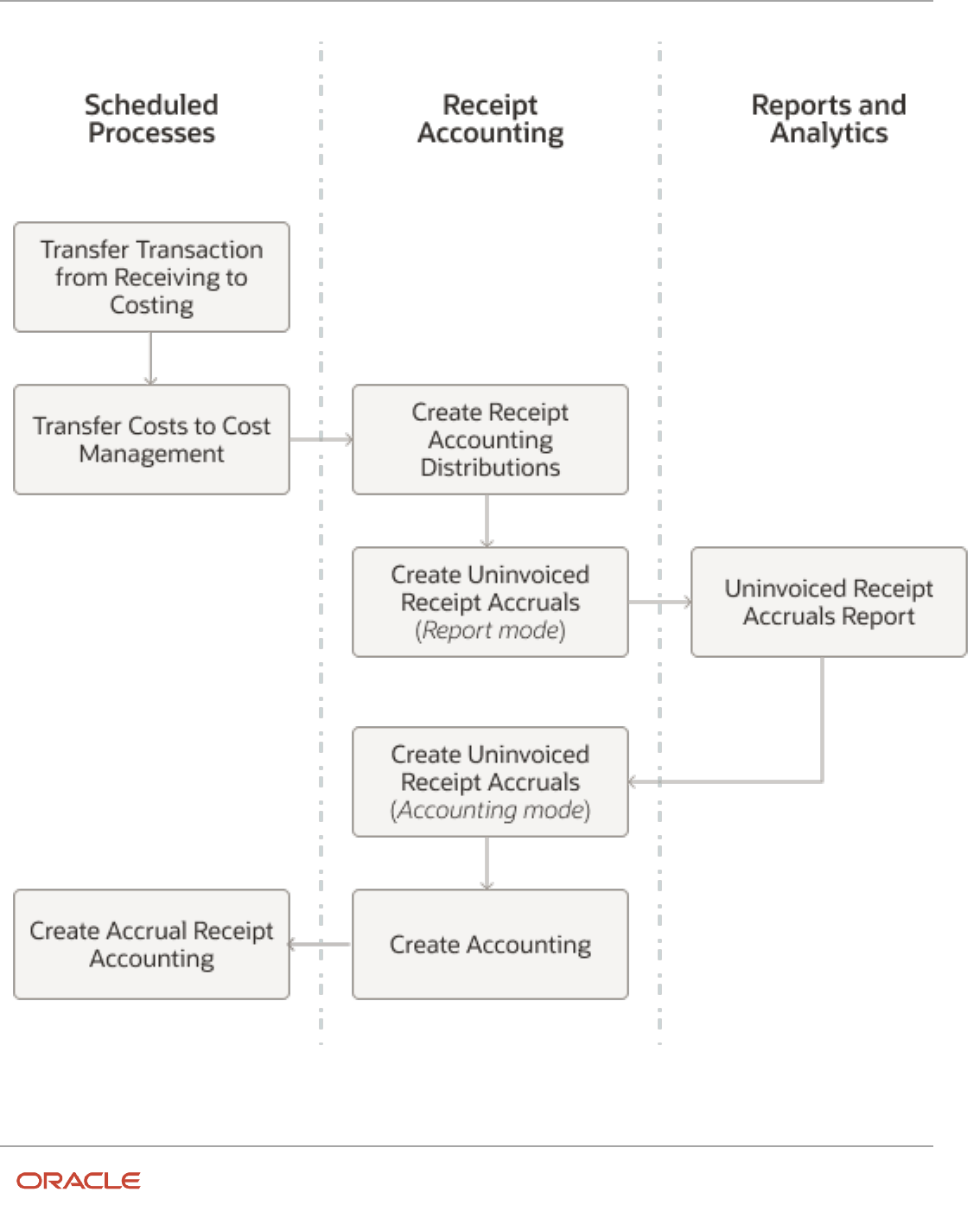
Oracle Fusion Cloud SCM
Using Supply Chain Cost Management
Chapter 2
Receipt Accounting
You start by running processes to transfer the receipt and invoice information to Cost Management. Then you run
the Create Receipt Accounting Distributions process so that the appropriate data is populated when you generate the
25

Oracle Fusion Cloud SCM
Using Supply Chain Cost Management
Chapter 2
Receipt Accounting
Uninvoiced Receipt Accruals Report. Before you generate the report, you must also run the Create Uninvoiced Receipts
Accruals process in the Report accrual run mode.
The report helps you to understand the details about the uninvoiced purchase order receipts for which accruals will be
created. After reviewing the report, you can perform additional actions:
• Exclude receipt accruals from the report by accounting the corresponding invoices.
• Exclude receipt accruals from the report by setting purchase order schedule status to Finally Closed.
When you run the Create Uninvoiced Receipt Accruals process in the Accounting accrual run mode, the corresponding
distributions are created. Next, you run Create Accounting to transfer the distributions to SLA and General Ledger. And
lastly, you run the Create Accrual Reversal Accounting process, which creates a new journal entry on the first date of the
next open general ledger period.
The integration with General Ledger ensures that the period end accruals and also the reversals are automatically
created in General Ledger. By automatically creating the reversals, double booking doesn't occur when the invoices are
eventually received.
Before You Begin
Before you start creating the accruals for uninvoiced receipts at period end, make sure that you have completed all the
upstream processes, which include creation of receipts and the final accounting of invoices wherever possible.
Next, run these processes from the Scheduled Processes work area:
• Transfer Transactions from Receiving to Costing - This process transfers receipt information to Receipt
Accounting.
• Transfer Costs to Cost Management - This process transfers invoice information to Receipt Accounting.
Review the status of the processes to make sure that they have completed successfully.
After you transfer the receipt and invoice information to Receipt Accounting, run the Create Receipt Accounting
Distributions process from the Receipt Accounting work area. You then run the Create Uninvoiced Receipt Accrual
process in the Report accrual run mode followed by generating the Uninvoiced Receipt Accruals Report. You can also
run these processes from the Scheduled Processes work area.
Related Topics
•
How You Submit Accounting Process
•
Accrual Reversals
•
How You Submit the Create Accrual Reversal Accounting Process
•
Post Subledger Transactions to the General Ledger
Create Uninvoiced Receipt Accrual
The Create Uninvoiced Receipt Accrual process creates pairs of debit and credit accounting entries to accrue for receipts
of purchase orders that are set to accrue at period end.
You can monitor the uninvoiced receipt accrual amounts in preparation for period end by running the process in the
Report accrual run mode. However, you must run the process in the Accounting accrual run mode to create the final
accrual distributions, preferably after you have closed accounts payable for the period ensuring the period end accruals
accounted are for the same value that you've reviewed.
26

Oracle Fusion Cloud SCM
Using Supply Chain Cost Management
Chapter 2
Receipt Accounting
Each time you run the Create Uninvoiced Receipt Accruals process, data is created for reporting that you can review by
running the Uninvoiced Receipt Accrual Report.
Note: For a selected period, if you run the process in the Accounting mode, you can't run the process again in the
Report mode. The subsequent runs of the process for the selected period must be in the Accounting mode.
1. In the Receipt Accounting work area, select the Create Uninvoiced Receipt Accruals task.
2. Enter appropriate values for the parameters listed in the table.
Parameter Description
Bill to Business Unit You can run the process for a specific Bill to Business Unit. Only the data for the profit centre
business units of the Bill to Business Unit to which you have data access and have pending
transactions will be processed. If you don't have data access to the selected Bill to Business
Unit, the process ends with Warning status.
Accrual Run Mode You can run the process in the Report or Accounting mode. When you run the process in the
Accounting mode, the final accrual distributions are created and ready to be posted to the
General Ledger.
Accounting Period The accounting period for which you want to run the process.
Period End Accrual Cutoff and
Accounting Date
Enter the period end accrual and accounting cutoff date. If you don't select any date, the last
date of the accounting period is considered as the cutoff and accounting date.
Commit Limit Enter a commit limit to fine tune the size of processing sets. The default setting is sufficient for
most typical cases.
Include Purchase Order Status Select the purchase order status to filter the purchase orders that must be considered for
creating the period end accrual amounts. By default, the process only considers purchase
orders that are open or in closed status for receiving to compute period end accrual amounts.
3. Click Submit.
The process creates the accounting distributions, which can be reviewed on the Review Receipt Accounting
Distributions page. On the Review Receipt Accounting Distributions page, search for transactions with the transaction
type Period End Accrual. You can scroll down on the page and select the Distributions and Journal Entries tabs to view
the accounting details.
Related Topics
•
Create Uninvoiced Receipt Accrual
Run Uninvoiced Receipt Accruals Report
You can run the Uninvoiced Receipt Accruals Report from the Reports and Analytics work area. This report helps you to
review the uninvoiced purchase order receipts due for accrual or already accrued for a given period.
After you run the Create Uninvoiced Receipt Accruals process in the Report accrual run mode, you can generate the
Uninvoiced Receipt Accruals Report. This ensures that the report shows the data based on the selection criteria with
27

Oracle Fusion Cloud SCM
Using Supply Chain Cost Management
Chapter 2
Receipt Accounting
which the Create Uninvoiced Receipt Accruals process was run, and thereby ensuring you know exactly what you accrue
and for what amount.
You can set these parameters when running the report.
Parameters Description
Business Unit
The business unit for which you want to generate the report.
Accounting Period
The accounting period for which you want to generate the report. You can select only one accounting
period at a time.
From Item and To Item
Set these parameters if you want to generate the report for a specific item.
From Item Category and To Item Category
Set these parameters if you want to generate the report for a specific item category.
Accrual Tolerance Amount
You can optionally specify an accrual tolerance amount and a comparison operator.
For example, if Accrual Tolerance Amount > 0 means the received amount is greater than the invoiced
amount. If Accrual Tolerance Amount = 0 means invoiced and received amounts are same. If Accrual
Tolerance Amount < 0 means invoiced amount is greater than received amount.
Supplier and Supplier Site
Set these parameters if you want to generate the report for a specific supplier or supplier site.
After you have reviewed the Uninvoiced Receipt Accruals Report and taken any necessary actions, you must run the
Create Uninvoiced Receipt Accruals process in the Accounting accrual run mode before running the Create Accounting
process.
If the accruals amounts listed in the report differ from the actual distributions created by the Create Uninvoiced Receipt
Accruals process, it could be due to any of the listed reasons:
• You have received and processed invoices between running the process and the report.
• You have returned the goods.
Create Accounting
Create Accounting transfers the distributions from Receipt Accounting to SLA and also to General Ledger.
You must run the Create Accounting process after you run the Create Uninvoiced Receipt Accruals process in the
Accounting accrual run mode. The Create Uninvoiced Receipt Accruals process creates the corresponding distributions
that you transfer to SLA and General Ledger by running the Create Accounting process.
1. In the Receipt Accounting work area, select the Create Accounting task.
2. Enter the values for these fields.
Field Value and Description
Subledger Application
Select Receipt Accounting.
28

Oracle Fusion Cloud SCM
Using Supply Chain Cost Management
Chapter 2
Receipt Accounting
Field Value and Description
Ledger
Select the required ledger.
Process Category
Select Period End Transactions.
End Date
Set the date till which the transactions must be
accounted.
If the End Date is same as or earlier than the period end
date, you must run Create Accrual Reversal Accounting
after you run Create Accounting.
Accounting Mode
If you want to review the results, set the accounting
mode as Draft, else set it as Final.
Process Events
Select All.
Report Style
The style of report to be generated.
◦
Summary - Select this option if you want to review the results.
◦
Detail - Select this option if you want to know the details of which
transactions are accounted and which aren't.
◦
No report - Select this option if you don't want to generate the
report.
Transfer to General Ledger
Yes
This ensures that the period end accruals and reversals
are automatically created in General Ledger.
Post in General Ledger
Yes
This is mandatory to complete the accounting by
posting to General Ledger. Ensure that you've the
necessary privileges to access this option.
3. Click Submit.
29

Oracle Fusion Cloud SCM
Using Supply Chain Cost Management
Chapter 2
Receipt Accounting
Note:
• If you set Transfer to General Ledger and Post in General Ledger to No, then to complete the accounting by
transferring the records from SLA to General Ledger and posting them, you must run the Post Subledger
Journal Entries process from the Scheduled Process work area.
• The End Date determines whether you must run the Create Accrual Reversal Accounting process. This process
creates a new journal entry on the first date of the next open general ledger period. You must make sure that
the next general ledger period is in the open status before running the process, else the reversals entries will
be unaccounted. If the End Date is later than the period end date, you don't need to run the Create Accrual
Reversal Accounting process.
What to do next
You must run the Create Accrual Reversal Accounting process, which creates a new journal entry on the first date of the
next open general ledger period. The integration with General Ledger ensures that the period end accruals and also the
reversals are automatically created in General Ledger.
Related Topics
•
Post Subledger Transactions to the General Ledger
FAQs for Period End Uninvoiced Receipt Accrual
What accounting date is used for the accrual journal?
For period end uninvoiced receipt accrual, the accounted date will be the Period End Accrual Cutoff and Accounting
Date specified when running the Create Uninvoiced Receipt Accruals process. If this date isn't specified then the
accounting date is the last date of the selected period.
What accounting date is used for creating the accrual reversal journal?
Depending on the setting for Accrual Reversal Accounting Date Source under journal entry rule set for period end
accrual, the accounting date on the accrual reversal journal will be the first date or last date of the next open general
ledger period.
Why do the distributions created by the Create Uninvoiced Receipt Accruals process
differ from the entries in the Uninvoiced Receipt Accruals Report?
If you run Uninvoiced Receipt Accruals Report and the Create Uninvoiced Receipt Accruals process at different times,
you might notice a difference between the entries in the report and the distributions created. This could be due to any
of these reasons:
• You have received and processed invoices between running the report and the process.
• You have returned the goods.
• Nonrecoverable taxes calculated on the purchase orders and the invoices are different.
30

Oracle Fusion Cloud SCM
Using Supply Chain Cost Management
Chapter 2
Receipt Accounting
You can resolve the first two discrepancies by regenerating the Uninvoiced Receipt Accruals Report after running the
Create Uninvoiced Receipt Accruals process.
Can I use General Ledger reversal functionality for period end accruals created from
Receipt Accounting?
No. To create the reversals in General Ledger for period end uninvoiced receipt accruals, you must run the Create
Accrual Reversal Accounting process.
Do I need to manually create reversals in General Ledger for the period end accruals
created from Receipt Accounting?
No. When you run the Create Accounting process, set the Transfer to General Ledger and Post in General Ledger
options to Yes. Also, if you set the End Date for the process to be same as or earlier than the period end date,then you
must run the Create Accrual Reversal Accounting process after you run the Create Accounting process. You must make
sure that the next general ledger period is in the open status before running the process, else the reversals entries won't
be accounted.
How do I ensure that all the processes required for period end uninvoiced receipt
accrual are run and in the correct order?
You can create a process set for period end uninvoiced receipt accrual. Include these processes in the specified order in
the process set:
1. Transfer Transactions from Receiving to Costing
2. Transfer Costs to Cost Management
3. Create Receipt Accounting Distributions
4. Create Uninvoiced Receipt Accruals
5. Create Accounting
6. Create Accrual Reversal Accounting
The processes must be run in a serial manner, which means only after a process is completed the next process must
start.
Related Topics
•
Process Sets
•
Submit Scheduled Processes and Process Sets
Why is the uninvoiced receipt accrual reversal journal in the Invalid status?
When running the Create Accounting process, you've set the End Date to be same as or earlier than the period end date.
You must run the Create Accrual Reversal Accounting process for the next accounting period to resolve this issue.
Before closing the General Ledger period are any additional actions required for
uninvoiced receipt accrual?
You must check the Subledger Period End Exceptions Report for are any period end accrual or reversal events that are in
not posted, incomplete, or invalid status. You must resolve such exceptions before closing the period.
If reversal events are in incomplete or invalid status, you must run the Create Accrual Reversal Accounting process to
resolve these exceptions. You can also use the general ledger feature to hard restrict general ledger period close when
there are incomplete, invalid, or unposted journals.
31

Oracle Fusion Cloud SCM
Using Supply Chain Cost Management
Chapter 2
Receipt Accounting
Does Receipt Accounting create encumbrance accounting for period end uninvoiced
receipt accruals?
Yes. Receipt Accounting creates encumbrance accounting for period end uninvoiced receipt accruals.
Are period end uninvoiced receipt accruals budgetary controlled?
No. The period end uninvoiced receipt accruals aren't budgetary controlled.
How You Close a Receipt Accounting Period
This procedure shows you how to process receipt accruals in preparation for the closing of a receipt accounting period.
You can schedule Receipt Accounting to automatically process receipts that are set to be accrued on receipt.
If receipts aren't marked for automatic accrual on receipt, you can run the Create Uninvoiced Receipt Accruals process.
This will accrue all receipts that aren't yet invoiced in Accounts Payable.
You can access the following Receipt Accounting processes in the Scheduled Processes work area:
• Transfer Costs to Cost Management
• Transfer Transactions from Receiving to Costing
• Accrual Clearing Report
• Accrual Reconciliation Report
• Create Accrual Reversal Accounting
You can access the following Receipt Accounting processes in the Receipt Accounting work area:
• Create Receipt Accounting Distributions
• Clear Receipt Accrual Balances
• Create Uninvoiced Receipt Accruals
• Create Entries for Receipt Accounting
• Match Receipt Accruals
You can schedule the processes, or you can run them on demand.
This procedure covers the following tasks:
• Transferring Cost Data to Receipt Accounting
• Creating Receipt Accounting Distributions
• Creating Uninvoiced Receipt Accruals
Transferring Cost Data to Receipt Accounting
This task covers processes that should be run in the Scheduled Processes work area before closing a receipt accounting
period.
To transfer cost data to Receipt Accounting, complete the following steps.
1. From the Navigator menu, select Scheduled Processes.
32

Oracle Fusion Cloud SCM
Using Supply Chain Cost Management
Chapter 2
Receipt Accounting
2. Select the processes that you want to run or schedule. The following receipt accounting processes should be
completed before closing a receipt accounting period:
◦
Transfer Costs to Cost Management. This process transfers invoice information to Receipt Accounting.
◦
Transfer Transactions from Receiving to Costing. This process transfers receipt information to Receipt
Accounting.
3. Review the Status column to confirm that the processes have completed successfully.
Creating Receipt Accounting Distributions
This task creates receipt accounting distributions in preparation for the closing of a receipt accounting period. You can
schedule this process, or run it on demand.
To create receipt accounting distributions, complete the following steps.
1. Navigate to the Receipt Accounting work area, and select the Create Receipt Accounting Distributions task.
2. To run the receipt accounting processes for all the business units that you have access to, leave the Bill-to
Business Unit empty. However, if you want to run them only for a particular business unit, select it from the Bill-
to Business Unit drop-down list.
Note: When you run this process, the application creates one parent job and a child job for each of the profit
center BU that's associated with the Bill to Business Unit.
3. Click on the Schedule tab, and select the option Run Using a Schedule.
4. Complete the Frequency, Start Date, and End Date fields, and click Submit.
5. From the tasks menu, select the Review Receipt Accounting Distributions task to view the receipt accounting
distributions that were created.
6. On the Review Receipt Accounting Distributions page, search for transactions that have a Transaction Status of
Final Accounted and a Transaction Type of Receipt into Receiving Inspection.
7. Click on the Distributions tab, and click the Detach button to view the details on a new page.
8. Click on the Journal Entries tab to view the journal entries for the accounting distributions. Click the Detach
button to view the details on a new page.
Creating Uninvoiced Receipt Accruals
If receipts aren't marked for automatic accrual on receipt, you can run the Create Uninvoiced Receipt Accruals process.
This will accrue all receipts that aren't yet invoiced in Accounts Payable. You can run this job more than once during the
period close process. At a minimum it should be run after the Accounts Payable period is closed and all the Accounts
Payable invoices are interfaced to Cost Management, and before the General Ledger period is closed. For period end
accrual, the accounted date always falls on the last date of the period selected.
You can specify a cutoff date within the accounting period for accounting purposes. Then, period end accrual for
uninvoiced receipts is created on the cutoff date. This enables you to ensure that when you have multiple ledgers with
different calendar period end dates, the period end accrual is booked in the same period that they're accrued.
When you have a primary general ledger and multiple secondary ledgers with different calendar periods, do the
following:
• If there are two ledgers running on different calendar period end dates, choose the lesser period end date as
the cutoff date. For example, if the secondary ledger ends on the 27th day of the month and the fiscal ledger
ends on the 30th day, choose the 27th day as the cutoff date.
• If you're specifying a cutoff date, ensure that it's set to a date that's before the period end date. Else, you will get
errors.
33

Oracle Fusion Cloud SCM
Using Supply Chain Cost Management
Chapter 2
Receipt Accounting
• If you have configured the application to automatically reverse and post in general ledgers, the reversal
accounting entries are automatically posted to the journals. However, if you haven't opted for automatic
reversal, you must manually reverse the period-end accrual that was already booked and post it in the next
period. For more information about configuring automatic reversal in general ledgers, see the Oracle Fusion
Cloud Financials Using General Ledger guide on the Oracle Help Center.
• Once the accounting period is closed, in all ledgers, move the cutoff date to a date that's in the next period.
To create uninvoiced receipt accruals, complete the following steps.
1. Navigate to the Receipt Accounting work area, and select the Create Uninvoiced Receipt Accruals task.
2. On the Create Uninvoiced Receipt Accruals page, complete the Bill-to Business Unit and Accounting Period
fields.
3. Select a Period End Accrual Cutoff and Accounting Date. If you don't select any date, the last date of the
accounting period is taken as the cutoff and accounting date.
4. Click Submit.
5. On the Review Receipt Accounting Distributions page, search for transactions with a Transaction Type of Period
End Accrual.
6. Scroll down and select the Distributions and Journal Entries tabs to view the accounting details.
Related Topics
•
Receipt Accrual, Reconciliation, and Clearing
•
Receipt Accounting Cutoff Dates
•
Accrual Reversals
•
Oracle Fusion Subledger Accounting Predefined Reports
Cost Management for Internal Material Transfers
Cost Management supports receipt accounting and cost accounting for requisition based internal transfers for items
going to either an expense or an inventory destination, with or without a receipt at the destination.
Oracle Self-Service Procurement, Oracle Supply Chain Financial Orchestration, and Oracle Cost Accounting have been
integrated to provide an estimated transfer price based on the internal cost of the items on the requisition. A transfer
price is required on the internal material transfer requisition line for approval, budgetary control, and encumbrance
accounting.
Cost Management supports requisition-sourced transfer orders going to expense destinations with multiple
distributions and different expense accounts. Based on the account defined at the distribution level, Cost Management
will book the expense for the appropriate account. In the case of transfers to expense destinations where a receipt is not
required, new logical receipt and delivery transactions are created in Cost Management, similar to the physical events
created with receipt expense destination transfers when a receipt is required. Budgetary control and encumbrance
accounting are supported for expense destination internal transfer orders.
Lot and Serial Level Costing for Transfers
When using the actual or average cost methods, lot and serial level costing helps you to accurately retain and track cost
information across transfers ensuring a complete picture of the production costs. You can track this cost information
for cost-based transfers, when goods are transferred from one organization to another or within an organization when
34

Oracle Fusion Cloud SCM
Using Supply Chain Cost Management
Chapter 2
Receipt Accounting
transfer flow isn't orchestrated by Supply Chain Financial Orchestration. Knowing the cost throughout the supply chain
allows for better decision making with reference to cost visibility, tracking, and pricing.
You can track the costs for transfers using the cost method and valuation unit combinations listed here:
• Perpetual average cost method with granular valuation structure having valuation unit at the Serial or Lot level.
• Actual cost method with any valuation unit where summarization at the Lot or Serial level isn't enabled.
This cost tracking is supported by the business flows listed here:
• Inventory destination cost-based transfers from one inventory organization to another inventory organization.
• Expense destination cost-based transfers from inventory organization to an expense location.
Note: Do note these points regarding cost tracking during transfers:
• Items with different inventory control in source and destination organizations are average costed. For
example, the item is lot or serial controlled in the shipping organization and no control in the destination
organization or vice versa.
• Expense destination transfers without receipt having multiple distributions are average costed.
• Transfer order receipt transactions to expense destination are average costed because the receipt doesn't
have visibility of lot or serial data. The actual cost is used when booking expense on receipt delivery event.
Receipt Accounting for Outside Processing
Receipt Accounting supports manufacturing outside processing, where one or more work order operations are
outsourced to a supplier who provides specialized manufacturing services. Outside processing transactions are
accounted in Receipt Accounting under the Destination Type of Manufacturing.
Accounting Distributions Created for Outside Processing
Cost Accounting supports the Purchase Order Receipt into Manufacturing transaction type for the costing of outside
processing items delivered to Manufacturing. The transaction processing depends on the cost method, as follows.
• Actual or Average cost method. The purchase price multiplied by the number of items received is added to the
work in process valuation.
• Standard cost method. The standard cost multiplied by the number of items received is added to the work
in process valuation. The difference between the purchase price and the purchase order is accounted as a
purchase price variance.
Related Topics
•
How Outside Processing Costs are Planned, Accounted, and Reviewed
•
How Items Are Set Up for Outside Processing
35

Oracle Fusion Cloud SCM
Using Supply Chain Cost Management
Chapter 2
Receipt Accounting
Receipt Accounting for Manual Procurement of Items for
Work Orders
Receipt Accounting supports creating accruals and processing of purchase order receipts for items directly procured
from a maintenance or manufacturing work order and are received against the Work Order destination type.
Accounting Distributions for Manual Procurement of Items for Work
Orders
For all purchase orders with the Work Order destination type, these accounting entries are created for the Receipt
transaction.
Accounting Line Type Transaction Type
Receiving Inspection
Debit
Accruals
Credit
Receipt Accounting for Drop Shipments
Global drop shipment is an order fulfillment strategy where the seller does not keep products in the inventory. The seller
relies on suppliers or contract manufacturers to build, store, and ship orders to the customers.
When a customer places an order for a drop shipped product, the seller issues a purchase order for the item. The seller
also provides instructions to the suppliers to ship directly to the customer. The supply chain financial orchestration
process routes the orchestration flow of drop shipments through one or more business units within the corporation.
These business units can belong to the same legal entity or may occur across legal entities.
The financial flow starts when the supplier sends the advanced shipment notice, or when the supplier matches the
invoice with the purchase order for the drop shipment. The flow creates cost accounting distributions and intercompany
invoices for the ownership transfers that occur between parties, including supplier, one or more organizations, and the
customer. Supply Chain Financial Orchestration sends a request to the receiving system to create a drop ship receipt
on the supplier invoice that references the purchase order. Receiving creates a logical receipt, and then notifies Order
Management to start customer billing. This automation helps to reduce billing cycle time.
Receipt Accounting Distributions for Drop Shipments
You can review the receipt accounting distributions for drop shipments on the Review Receipt Accounting Distributions
page. The following accounting line types are created for single busnisess unit drop shipment events.
36

Oracle Fusion Cloud SCM
Using Supply Chain Cost Management
Chapter 2
Receipt Accounting
Event Transaction Subledger Accounting Line Dr/Cr
Invoice Validation
Supplier Invoice
Accounts Payable
Accrual
Debit
Invoice Validation
Supplier Invoice
Accounts Payable
Liability
Credit
Drop Ship Receipt
Receipt
Receipt Accounting
Receiving Inspection
Debit
Drop Ship Receipt
Receipt
Receipt Accounting
Accrual
Credit
For the corresponding cost accounting distribution, see Cost Accounting for Drop Shipments.
Receipt Accounting Distributions for Drop Shipment Invoice Cancellation
or Correction
For customer drop ship with payables invoice as the ownership change event, sometimes you may need to cancel the
supplier invoice. For example, when an incorrect purchase order is matched to the invoice or when the supplier has sent
an incorrect invoice. When the invoice is cancelled, the Oracle Supply Chain Financial Orchestration sends trade sales
return as a reversal to the trade sale issue created on invoice matching.
You can review the receipt accounting distributions for invoice cancellation or correction on the Review Receipt
Accounting Distributions page. The following accounting line types are created:
Event Transaction Subledger Accounting Line Dr/Cr
Invoice Cancellation
Supplier Invoice
Accounts Payable
Liability
Debit
Invoice Cancellation
Supplier Invoice
Accounts Payable
Accrual
Credit
Drop Ship Receipt
Correction
Receipt Correction
Receipt Accounting
Accrual
Debit
Drop Ship Receipt
Correction
Receipt Correction
Receipt Accounting
Receiving Inspection
Credit
For the corresponding cost accounting distribution, see Cost Accounting for Drop Shipments.
37

Oracle Fusion Cloud SCM
Using Supply Chain Cost Management
Chapter 2
Receipt Accounting
Global Procurement
Overview of Global Procurement Trade Accounting
Companies often design their legal structure for financial efficiency as well as efficiency in the physical flow of goods
through the supply chain. Typically, the most optimal financial movement of goods is different from the most optimal
physical movement of goods.
For example, the purchase requisitions from a group of subsidiary companies could be routed through a single
international purchasing company who deals with the suppliers. As a result, the legal owners of the purchasing
organizations will be different from the legal owners of the receiving organizations. This form of purchasing is known as
global procurement.
The following discusses:
• Global procurement trade flows
• Trade agreements and accounting rule sets
• Agreements converted to purchase orders
• Commonly used terms
Global Procurement Trade Flows
This figure illustrates a typical global procurement trade flow, in this case between a US corporation and its China
supplier. The US corporation has a central procurement business unit which creates trade agreements and purchase
orders on behalf of its subsidiaries.
38

Oracle Fusion Cloud SCM
Using Supply Chain Cost Management
Chapter 2
Receipt Accounting
The China supplier drop ships the goods directly to the US receiving inventory organization M1. However for legal and
accounting purposes, the trade flows from the China supplier through the China sold-to legal entity (China Ltd), to the
US receiving legal entity (US Inc). For management and profit tracking purposes, the trade flows from the China sold-to
profit center business unit CN BU to the US receiving profit center business unit US West.
Financial Trade Agreements and Accounting Rule Sets
A trade agreement defines the parties in the trade relationship. In this example the trade agreement is between the US
corporation and the China supplier, and it defines the buying, selling, sold-to, and receiving legal entities, profit center
business units, inventory organizations, and trade organizations.
39

Oracle Fusion Cloud SCM
Using Supply Chain Cost Management
Chapter 2
Receipt Accounting
The accounting rule sets define source documents and accounting that is required in the legal and financial flow, also
known as the ownership change event flow. A rule set is associated with a financial route, and financial routes can have
different accounting rule sets.
The following illustrates a trade agreement setup for the US corporation:
• Agreement #: GP001
• Type: Procurement
• Supplier Ownership Change: ASN (Advance Shipment Notice)
• Primary Trade Relationship #: PTR1
• Sold-to Legal Entity: China Ltd.
• Sold-to Business Unit: CN BU
• Deliver-to Legal Entity: US Inc.
• Deliver-to Business Unit: US West
• Financial Trade Relationship #: FTR1
• From Legal Entity: China Ltd.
• From Business Unit: CN BU
• From Organization: CN INV ORG
• To Legal Entity: US Inc.
• To Business Unit: US West
• To Organization: M1
• Profit Tracking: Yes
• Invoicing: Yes
• Obligation Currency: CNY
• Rate Type: Corporate
• Transfer Pricing: Purchase Order - 10%
• Purchase Order/Sales Order: No
Trade Agreement Converted to Purchase Orders
The trade agreement is used to create purchase orders. The following illustrates a purchase order created under the US
Corporation trade agreement # GP001:
• Document Type: Purchase Order
• Document #: PO-GP001
• Document Line #: 1
• Document Line Detail: 1.1
• Document Line Distribution #: 1.1.1
• Item: SFO-CST_ASSET
• Quantity: 100
• UOM: Each
• Currency: CNY
• Price: 650
40

Oracle Fusion Cloud SCM
Using Supply Chain Cost Management
Chapter 2
Receipt Accounting
• Sold-to Legal Entity: China Ltd.
• Trade Organization: CN INV ORG
• Deliver-to Organization: M1
• Primary Trade Relationship #: PTR1
Global Procurement Common Terms
The following table describes the terms commonly used in global procurement trading:
Terms Definitions and Rules
buy-sell relationship
Relationship between two business units where one acts as a buyer and the other as a seller of
goods or services. The seller records the revenue, cost of sale, and receivables. The buyer records the
payables and inventory or expense. A buy-sell trade between internal business units is settled through
the transfer price.
asset item
Inventory item where the cost of acquisition is valued as an asset on the balance sheet. The inventory
cost is expensed when it is consumed or sold.
expense item
Inventory item whose cost of acquisition is booked as an expense.
transfer price
The unit price that one business unit charges another for goods or services traded within the
enterprise. The transfer price is typically based on the price list, cost plus or minus, or purchase price
plus or minus.
financial route
Designates how financial transactions are settled, can be different from the physical route, and may
involve one or more intermediary nodes. The intermediary nodes are internal business units that are
not part of the physical supply chain transaction but are part of the financial route.
Incoterms
A series of sales terms in international trade, used to define the rights and obligations of the trade
partners with respect to the delivery of goods sold. Incoterms are used to divide transaction costs and
responsibilities between buyer and seller, and to reflect transportation practices.
intercompany profit and loss
The internal profit or loss arising out of trade among business units in the enterprise. These internal
profits and losses are used for internal management but are typically eliminated when producing the
enterprise consolidated financial statements for external stakeholders.
intercompany trade
The trade of goods and services between organizations belonging to different legal entities within a
conglomerate.
intracompany trade
The trade of goods or services between two internal organizations within a legal entity.
ownership change event
The transfer of title of goods and services from one party to another. This results in accounting and the
creation of financial documents such as Accounts Receivable and Accounts Payable invoices.
price list
Contains the basic list information and pricing attributes for items or product groups.
pricing option
A method to compute the transfer price based on cost, source document price, or price list.
41

Oracle Fusion Cloud SCM
Using Supply Chain Cost Management
Chapter 2
Receipt Accounting
Terms Definitions and Rules
profit center
A business unit that operates with its own income statement and reports to the legal entity.
purchasing trade organization
The inventory organization reporting to the sold-to legal entity identified in the purchase order. This
organization is used for cost accounting the transactions in the sold-to legal entity.
qualifiers
Business attributes of a supply chain document or transaction that determine the applicability of the
trade agreement.
supply chain financial orchestration
agreement
An agreement between the legal entities, business units, and trade organizations of a corporate group.
The agreement defines the parties in the trade relationship and the financial settlement process.
trade distributions
Subledger entries created by Oracle Receipt Accounting and Oracle Cost Accounting for Oracle Supply
Chain Financial Orchestration trade transactions.
procurement business unit
Has central responsibility for the creation of trade agreements and purchase orders on behalf of legal
entities and business units under the holding company.
Related Topics
•
Example of Accounting of Global Procurement Trade Transactions into Inventory
•
Example of Accounting of Global Procurement Trade Transactions into Expense
•
Profit Center Business Units and Bill-to Business Units
Profit Center Business Units and Bill-to Business Units
Oracle Receipt Accounting and Oracle Cost Accounting create accounting distributions for trade transactions in the
supply chain. These accounting distributions are associated with two kinds of business units: profit center business
units and bill-to business units.
The following explains the different business units associated with trade transactions and the assumptions used to
derive them.
Profit Center Business Unit
A profit center business unit reports to a single legal entity and is responsible for measuring the profitability of inventory
organizations under that legal entity. All trade transactions are associated with a profit center business unit which, in
turn, is derived from the inventory organization that owns the trade transaction. Cost Accounting uses the profit center
business unit to process all inventory transactions.
Bill-to Business Unit
A bill-to business unit is used to process receipt accruals in a trade transaction, and is the same business unit that
processes the invoice in Accounts Payable. For supplier accruals, the bill-to business unit is derived from the purchase
order. For intercompany accruals, the bill-to business unit is derived from the profit center business unit.
42

Oracle Fusion Cloud SCM
Using Supply Chain Cost Management
Chapter 2
Receipt Accounting
Related Topics
•
How Cost Organizations, Inventory Organizations, and Cost Books Fit Together
Review Item Cost and Global Procurement Trade Transaction
Accounting
Oracle Receipt Accounting and Oracle Cost Accounting process and create accounting distributions for trade
transactions in the supply chain.
You must first run the Create Receipt Accounting Distributions process and the Create Cost Accounting Distributions
process for the supplier facing organization and associated primary cost book. You must then run these processes for
the receiving organization. The transactions of the supplier facing organization and primary cost book must be costed
before costing the transactions of the receiving organization.
The following explains how to review the results of global procurement trade transactions processed by Receipt
Accounting and Cost Accounting.
Receipt Accounting Results
In the Receipt Accounting work area, access the Review Receipt Accounting Distributions page. On this page you can
view accounting details by Source Document Number and Source Document Line Number. Source documents are
purchase order schedules, transfer orders, and sales orders.
Cost Accounting Results
In the Cost Accounting work area:
• Access the Review Item Costs page. On this page you can view a breakdown of the cost of items, cost
comparisons of items across organizations, and cost trends over time.
• Access the Review Cost Accounting Distributions page. On this page you can view accounting details of trade
transactions by Reference Document Number.
Related Topics
•
Receipt Accounting Tasks and Accounting Events
•
Review Item Costs
43

Oracle Fusion Cloud SCM
Using Supply Chain Cost Management
Chapter 2
Receipt Accounting
Receipt Accounting Examples
Example of Consigned Inventory Accounting in a Simple Purchase
Order
When an organization receives a shipment of goods under a consignment purchase order, the ownership of the goods
remains with the supplier even after they are in the custody of the buyer. Ownership passes from the supplier to the
buyer when the inventory is consumed.
When the inventory is consumed, two events occur: First there is a transfer of ownership to the buyer and the consigned
goods become owned inventory for a brief period of time, then the owned inventory is depleted.
The following example illustrates:
• The physical and financial flow of consigned inventory under a consigned purchase order (PO).
• The transaction that flows from Oracle Inventory Management into Oracle Cost Accounting and Oracle Receipt
Accounting.
• Accounting entries that Cost Accounting and Receipt Accounting generate for the forward flow.
• Accounting entries that Cost Accounting and Receipt Accounting generate for the return flow.
Scenario
Supplier Advanced Network Devices (AND-Fresno) ships the goods under a consigned purchase order to inventory
organization M1-Seattle.
The following diagram illustrates the flow of consigned inventory:
44

Oracle Fusion Cloud SCM
Using Supply Chain Cost Management
Chapter 2
Receipt Accounting
Transaction from Inventory Management
Cost Accounting and Receipt Accounting receive the following transaction from Inventory Management:
• Supplier Advanced Network Devices (AND-Fresno).
• Consignment Purchase Order #1000.
• Purchase Order price USD 100.
• Ship-to organization is M1-Seattle which is the contingent owner. Contingent owner assumes ownership from
the supplier when inventory is consumed.
• Receipt and put away transactions performed in M1-Seattle inventory organization in consigned status.
45

Oracle Fusion Cloud SCM
Using Supply Chain Cost Management
Chapter 2
Receipt Accounting
• When the goods are consumed ownership changes from supplier AND-Fresno to inventory organization M1-
Seattle.
Analysis
Receipt Accounting and Cost Accounting create accounting distributions for the forward and return shipment of goods.
Accounting Entries
The following diagram illustrates the accounting entries for the forward flow from supplier AND-Fresno to inventory
organization M1-Seattle.
Receipt Accounting and Cost Accounting generate accounting entries under inventory organization M1-Seattle for the
receipt of goods.
46

Oracle Fusion Cloud SCM
Using Supply Chain Cost Management
Chapter 2
Receipt Accounting
The following table describes those accounting entries:
Subledger Event Type Accounting Line
Type
Transaction Type Amount in
Functional
Currency
Functional
Currency
Basis of Amount
Receipt Accounting
PO Receipt
Consigned
Clearing
Debit
100
USD
PO Price
Receipt Accounting
PO Receipt
Consigned Accrual
Credit
100
USD
PO Price
Cost Accounting
PO Delivery
Consigned
Inventory
Debit
100
USD
PO Price
Cost Accounting
PO Delivery
Consigned
Clearing
Credit
100
USD
PO Price
Receipt Accounting and Cost Accounting generate accounting entries under inventory organization M1-Seattle for the
change of ownership from supplier AND-Fresno to M1-Seattle.
The following table describes those accounting entries:
Subledger Event Type Accounting
Line Type
Transaction
Type
Amount in
Functional
Currency
Functional
Currency
Cost Element Basis of
Amount
Cost Accounting
Transfer to
Owned Issue
Consigned
Inventory Offset
Debit
100
USD
Material
PO Price
Cost Accounting
Transfer to
Owned Issue
Consigned
Inventory
Credit
100
USD
Material
PO Price
Receipt
Accounting
Consigned
Receipt
Consumption
Consigned
Accrual
Debit
100
USD
Not applicable
PO Price
Receipt
Accounting
Consigned
Receipt
Consumption
Consigned
Clearing
Credit
100
USD
Not applicable
PO Price
Receipt
Accounting
Trade Receipt
Accrual
Trade Clearing
Debit
100
USD
Not applicable
PO Price
Receipt
Accounting
Trade Receipt
Accrual
Accrual
Credit
100
USD
Not applicable
PO Price
Cost Accounting
Trade In-Transit
Receipt
Trade In-Transit
Debit
100
USD
Material
PO Price
47

Oracle Fusion Cloud SCM
Using Supply Chain Cost Management
Chapter 2
Receipt Accounting
Subledger Event Type Accounting
Line Type
Transaction
Type
Amount in
Functional
Currency
Functional
Currency
Cost Element Basis of
Amount
Cost Accounting
Trade In-Transit
Receipt
Trade Clearing
Credit
100
USD
Material
PO Price
Cost Accounting
Transfer to
Owned (Receipt)
Inventory
Valuation
Debit
100
USD
Material
PO Price
Cost Accounting
Transfer to
Owned (Receipt)
Trade In-Transit
Credit
100
USD
Material
PO Price
Organization M1-Seattle returns goods to supplier AND-Fresno.
This figure illustrates the accounting entries for the return flow from M1-Seattle to AND-Fresno.
48

Oracle Fusion Cloud SCM
Using Supply Chain Cost Management
Chapter 2
Receipt Accounting
Receipt Accounting and Cost Accounting generate accounting entries under inventory organization M1-Seattle for the
change of ownership from M1-Seattle to supplier AND-Fresno.
The following table describes the accounting entries for the change in ownership.
Subledger Event Type Accounting
Line Type
Transaction
Type
Amount in
Functional
Currency
Functional
Currency
Cost Element Basis of
Amount
Cost Accounting
Transfer to
Consigned
(Receipt)
Consigned
Inventory
Debit
100
USD
Material
PO Price
49

Oracle Fusion Cloud SCM
Using Supply Chain Cost Management
Chapter 2
Receipt Accounting
Subledger Event Type Accounting
Line Type
Transaction
Type
Amount in
Functional
Currency
Functional
Currency
Cost Element Basis of
Amount
Cost Accounting
Transfer to
Consigned
(Receipt)
Consigned
Inventory Offset
Credit
100
USD
Material
PO Price
Receipt
Accounting
Consigned
Receipt
Consumption
Consigned
Clearing
Debit
100
USD
Not applicable
PO Price
Receipt
Accounting
Consigned
Receipt
Consumption
Consigned
Accrual
Credit
100
USD
Not applicable
PO Price
Receipt
Accounting
Trade Return
Accrual
Accrual
Debit
100
USD
Not applicable
PO Price
Receipt
Accounting
Trade Return
Accrual
Trade Clearing
Credit
100
USD
Not applicable
PO Price
Receipt
Accounting
Trade In-Transit
Return
Trade Clearing
Debit
100
USD
Not applicable
PO Price
Receipt
Accounting
Trade In-Transit
Return
Trade In-Transit
Credit
100
USD
Not applicable
PO Price
Cost Accounting
Transfer to
Consigned Issue
Trade In-Transit
Debit
100
USD
Material
PO Price
Cost Accounting
Transfer to
Consigned Issue
Cost Variance*
Debit
5
USD
Not applicable
Inventory is
received at
the current
cost, and the
difference
between
transfer price
and cost is
booked as cost
variance.
Cost Accounting
Transfer to
Consigned Issue
Inventory
Valuation
Credit
105
USD
Material
Current Cost
* Inventory is received at the current cost, and the difference between transfer price and cost is booked as cost variance.
Receipt Accounting generates accounting entries under inventory organization M1-Seattle for the return of consigned
goods from M1-Seattle to AND-Fresno.
The following table describes those accounting entries:
50

Oracle Fusion Cloud SCM
Using Supply Chain Cost Management
Chapter 2
Receipt Accounting
Subledger Event Type Accounting Line Type Amount in Functional
Currency +Dr/-Cr
Functional Currency Basis of Amount
Receipt Accounting
PO Return to Supplier
Consigned Accrual
100
USD
PO Price
Receipt Accounting
PO Return to Supplier
Consigned Clearing
-100
USD
PO Price
Receipt Accounting
PO Return to
Receiving
Consigned Clearing
100
USD
PO Price
Receipt Accounting
PO Return to
Receiving
Consigned Inventory
-100
USD
PO Price
Related Topics
•
What are the accounting distribution basis options for consigned inventory transactions?
•
Cost Profiles, Default Cost Profiles, and Item Cost Profiles
•
Consigned Inventory Lifecycle
•
Consigned Inventory
Example of Consigned Inventory Accounting of an
Interorganization Transfer Across Business Units
An interorganization transfer is a trade transaction involving the movement of goods or services between organizations
in the supply chain.
The following is an example of accounting performed by Oracle Cost Accounting and Oracle Receipt Accounting in a
simple purchase order with an interorganization transfer of goods across profit center business units. The goods remain
in consigned status until ownership changes in the receiving organization. This example illustrates:
• Transactions captured in Oracle Inventory Management and interfaced to Cost Accounting and Receipt
Accounting.
• Transactions captured in Oracle Supply Chain Financial Orchestration and interfaced to Cost Accounting and
Receipt Accounting.
• Accounting entries that Cost Accounting and Receipt Accounting generate for the forward flow.
• Accounting entries that Cost Accounting and Receipt Accounting generate for the return flow.
Scenario
Supplier Advanced Network Devices (AND-Fresno) ships the goods in consigned status to inventory organization M1-
Seattle, who in turn transfers the consigned goods to inventory organization M2-LA. Inventory organizations, M1-Seattle
and M2-LA, are in different business units.
51

Oracle Fusion Cloud SCM
Using Supply Chain Cost Management
Chapter 2
Receipt Accounting
Interfaced Transactions
Inventory Management sends the following transactions to Receipt Accounting and Cost Accounting:
• Supplier Advanced Network Devices (AND-Fresno).
• Consignment Purchase Order #1000.
• Purchase Order price USD 100.
• Ship-to organization is M1-Seattle which is the contingent owner. Contingent owner assumes ownership from
the supplier when inventory is consumed.
• Receipt and put away transactions performed in M1-Seattle inventory organization in consigned status.
• Goods transferred in consigned status from inventory organization M1-Seattle to M2-LA.
52

Oracle Fusion Cloud SCM
Using Supply Chain Cost Management
Chapter 2
Receipt Accounting
• When the goods are consumed ownership changes from supplier AND-Fresno to inventory organization M2-LA
through M1-Seattle.
Supply Chain Financial Orchestration sets up the trade agreement, accounting rule sets, and associated purchase
orders, and the information flows into Receipt Accounting and Cost Accounting. The transfer from M1-Seattle to M2-LA
is based on trade agreement SFO #123 which has the following terms:
• Intercompany transfer price is USD 120.
• Intercompany invoicing is set to Yes.
• Profit tracking is set to Yes.
Analysis
Receipt Accounting and Cost Accounting create accounting distributions for the forward and return shipment of goods.
Accounting Entries
The following are accounting entries for the forward flow.
53

Oracle Fusion Cloud SCM
Using Supply Chain Cost Management
Chapter 2
Receipt Accounting
Receipt Accounting generates distributions under inventory organization M1-Seattle for the shipment from supplier
AND-Fresno to M1-Seattle.
Subledger Event Type Accounting Line Type Amount in Functional
Currency +Dr/-Cr
Functional Currency Basis of Amount
Receipt Accounting
PO Receipt
Consigned Clearing
100
USD
PO Price
Receipt Accounting
PO Receipt
Consigned Accrual
-100
USD
PO Price
Receipt Accounting
PO Delivery
Consigned Inventory
100
USD
PO Price
54

Oracle Fusion Cloud SCM
Using Supply Chain Cost Management
Chapter 2
Receipt Accounting
Subledger Event Type Accounting Line Type Amount in Functional
Currency +Dr/-Cr
Functional Currency Basis of Amount
Receipt Accounting
PO Delivery
Consigned Clearing
-100
USD
PO Price
Cost Accounting generates distributions under inventory organization M1-Seattle for the interorganization transfer from
M1-Seattle to M2-LA.
Subledger Event Type Accounting Line Type Amount in Functional
Currency +Dr/-Cr
Functional Currency Basis of Amount
Cost Accounting
In-Transit Shipment
Consigned In-Transit
100
USD
PO Price
Cost Accounting
In-Transit Shipment
Consigned Inventory
-100
USD
PO Price
Cost Accounting
Consigned Trade In-
Transit Issue
Consigned Receivable
100
USD
PO Price
Cost Accounting
Consigned Trade In-
Transit Issue
Consigned In-Transit
-100
USD
PO Price
Receipt Accounting and Cost Accounting generate distributions under inventory organization M2-LA for the
interorganization transfer from M1-Seattle to M2-LA.
Subledger Event Type Accounting Line Type Amount in Functional
Currency +Dr/-Cr
Functional Currency Basis of Amount
Receipt Accounting
Consigned Trade
Receipt Accrual
Trade Clearing
100
USD
PO Price
Receipt Accounting
Consigned Trade
Receipt Accrual
Consigned In-Transit
-100
USD
PO Price
Receipt Accounting
Consigned Trade In-
Transit Receipt
Consigned Clearing
100
USD
PO Price
Receipt Accounting
Consigned Receipt
Consumption
Trade Clearing
-100
USD
PO Price
Cost Accounting
In-Transit Receipt
Consigned Inspection
100
USD
PO Price
Cost Accounting
In-Transit Receipt
Consigned In-Transit
-100
USD
PO Price
Cost Accounting
In-Transit Delivery
Consigned Inventory
100
USD
PO Price
Cost Accounting In-Transit Delivery Consigned Inspection -100 USD PO Price
55

Oracle Fusion Cloud SCM
Using Supply Chain Cost Management
Chapter 2
Receipt Accounting
Subledger Event Type Accounting Line Type Amount in Functional
Currency +Dr/-Cr
Functional Currency Basis of Amount
Receipt Accounting and Cost Accounting generate distributions under inventory organization M1-Seattle for the change
of ownership from supplier AND-Fresno to M1-Seattle.
Subledger Event Type Accounting Line
Type
Amount in
Functional
Currency +Dr/-Cr
Functional
Currency
Cost Element Basis of Amount
Receipt Accounting
Trade Receipt
Accrual
Trade Clearing
100
USD
Not applicable
PO Price
Receipt Accounting
Trade Receipt
Accrual
Accrual
-100
USD
Not applicable
PO Price
Cost Accounting
Trade In-Transit
Receipt
Trade In-Transit
100
USD
Material
PO Price
Cost Accounting
Trade In-Transit
Receipt
Trade Clearing
-100
USD
Material
PO Price
Cost Accounting
Trade In-Transit
Issue
Intercompany Cost
of Goods Sold
100
USD
Material
PO Price
Cost Accounting
Trade In-Transit
Issue
Trade In-Transit
-100
USD
Material
PO Price
Receipt Accounting and Cost Accounting generate distributions under inventory organization M1-Seattle for the change
of ownership from M1-Seattle to M2-LA.
Subledger Event Type Accounting Line
Type
Amount in
Functional
Currency +Dr/-Cr
Functional
Currency
Cost Element Basis of Amount
Receipt Accounting
Trade Receipt
Accrual
Trade Clearing
100
USD
Not applicable
PO Price
Receipt Accounting
Trade Receipt
Accrual
Accrual
-100
USD
Not applicable
PO Price
Cost Accounting
Trade In-Transit
Receipt
Trade In-Transit
100
USD
Material
PO Price
Cost Accounting
Trade In-Transit
Receipt
Trade Clearing
-100
USD
Material
PO Price
56
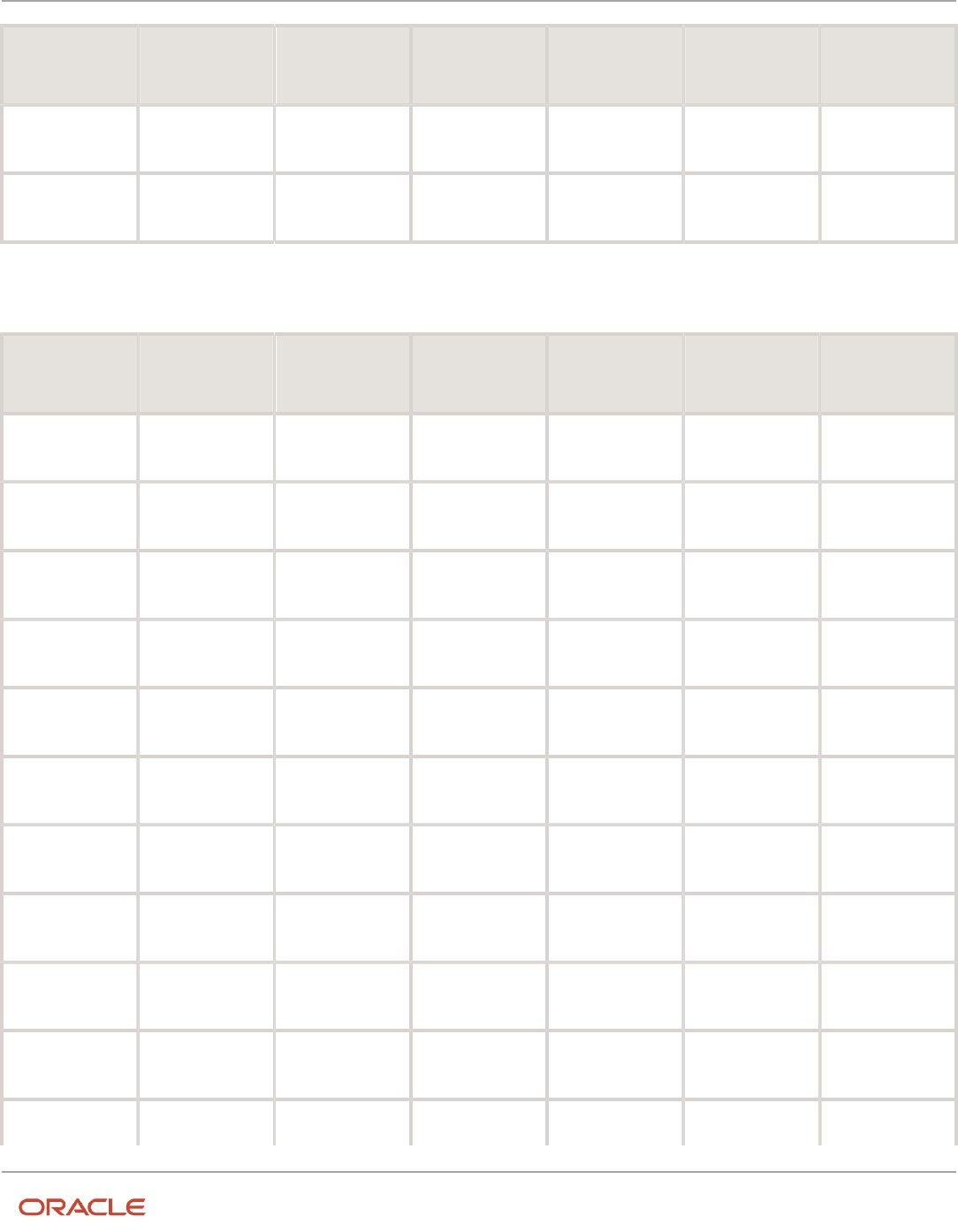
Oracle Fusion Cloud SCM
Using Supply Chain Cost Management
Chapter 2
Receipt Accounting
Subledger Event Type Accounting Line
Type
Amount in
Functional
Currency +Dr/-Cr
Functional
Currency
Cost Element Basis of Amount
Cost Accounting
Trade In-Transit
Issue
Intercompany Cost
of Goods Sold
100
USD
Material
PO Price
Cost Accounting
Trade In-Transit
Issue
Trade In-Transit
-100
USD
Material
PO Price
Receipt Accounting and Cost Accounting generate distributions under inventory organization M2-LA for the change of
ownership from M1-Seattle to M2-LA.
Subledger Event Type Accounting Line
Type
Amount in
Functional
Currency +Dr/-Cr
Functional
Currency
Cost Element Basis of Amount
Cost Accounting
Transfer to Owned
Issue
Consigned
Inventory Offset
100
USD
Material
PO Price
Cost Accounting
Transfer to Owned
Issue
Consigned
Inventory
-100
USD
Material
PO Price
Receipt Accounting
Trade Receipt
Accrual
Trade Clearing
120
USD
Not applicable
Transfer Price
Receipt Accounting
Trade Receipt
Accrual
Intercompany
Accrual
-120
USD
Not applicable
Transfer Price
Cost Accounting
Trade In-Transit
Receipt
Trade In-Transit
100
USD
Material
PO Price
Cost Accounting
Trade In-Transit
Receipt
Trade In-Transit
20
USD
Profit in Inventory
Internal Markup
Cost Accounting
Trade In-Transit
Receipt
Trade Clearing
-120
USD
Material
Transfer Price
Cost Accounting
Transfer to Owned
(Receipt)
Inventory
Valuation
100
USD
Material
PO Price
Cost Accounting
Transfer to Owned
(Receipt)
Inventory
Valuation
20
USD
Profit in Inventory
Internal Markup
Cost Accounting
Transfer to Owned
(Receipt)
Trade In-Transit
-100
USD
Material
PO Price
Cost Accounting
Transfer to Owned
(Receipt)
Trade In-Transit
-20
USD
Profit in Inventory
Internal Markup
57

Oracle Fusion Cloud SCM
Using Supply Chain Cost Management
Chapter 2
Receipt Accounting
Subledger Event Type Accounting Line
Type
Amount in
Functional
Currency +Dr/-Cr
Functional
Currency
Cost Element Basis of Amount
Inventory organization M2-LA returns the goods to supplier AND-Fresno. The return of the consignment is executed in
two parts:
• An interorganization transfer from M2-LA to M1-Seattle. The accounting is the same as simple purchase order
return transactions.
• A consignment return from M1-Seattle to the supplier. The accounting is the same as regular return to supplier
transactions.
Related Topics
•
Example of Consigned Inventory Accounting in a Simple Purchase Order
•
Example of Consigned Inventory Accounting of an Interorganization Transfer Within the Same Business Unit
•
What are the accounting distribution basis options for consigned inventory transactions?
•
Consigned Inventory Lifecycle
•
Consigned Inventory
Example of Consigned Inventory Accounting of an
Interorganization Transfer Within the Same Business Unit
An intraorganization transfer is a trade transaction involving the movement of goods or services between organizations
in the supply chain. The following is an example of accounting performed by Oracle Cost Accounting and Oracle Receipt
Accounting for an interorganization transfer of goods within the same profit center business unit.
This example illustrates:
• Transactions captured in Oracle Inventory Management and interfaced to Cost Accounting and Receipt
Accounting.
• Accounting entries that Cost Accounting and Receipt Accounting generate for the forward flow.
• Accounting entries that Cost Accounting and Receipt Accounting generate for the return flow.
Scenario
Supplier Advanced Network Devices (AND-Fresno) ships the goods in consigned status to inventory organization M3-
NY, who in turn transfers the goods to inventory organization M4-NJ. Inventory organizations, M3-NY and M4-NJ, are
within the same business unit.
58

Oracle Fusion Cloud SCM
Using Supply Chain Cost Management
Chapter 2
Receipt Accounting
Interfaced Transactions
Cost Accounting and Receipt Accounting receive the following transaction from Inventory Management:
• Consignment Purchase Order (PO) #1000.
• Purchase Order price USD 100.
• Ship-to organization is M3-NY which is also the contingent owner. Contingent owner assumes ownership from
the supplier when inventory is consumed.
• Receipt and put away transactions are performed in M3-NY in consigned status.
• Goods are transferred in consigned status from M3-NY to M4-NJ.
• Ownership changes from supplier to M4-NJ through M3-NY when the goods are consumed.
59

Oracle Fusion Cloud SCM
Using Supply Chain Cost Management
Chapter 2
Receipt Accounting
Cost Accounting generates transactions for:
• Ownership changes from supplier AND-Fresno to inventory organization M3-NY and from M3-NY to M4-NJ.
• Transfer of goods from M3-NY to M4-NJ. The transfer is at cost because the organizations are within the same
profit center business unit.
Analysis
Receipt Accounting and Cost Accounting create accounting distributions for the forward and return shipment of goods.
Accounting Entries
The following are accounting entries for the forward flow.
60

Oracle Fusion Cloud SCM
Using Supply Chain Cost Management
Chapter 2
Receipt Accounting
The following table lists the distributions that Receipt Accounting generates under inventory organization M3-NY for
the shipment from supplier AND-Fresno to M3-NY.
Subledger Event Type Accounting Line Type Amount in Functional
Currency +Dr/-Cr
Functional Currency Basis of Amount
Receipt Accounting
PO Receipt
Consigned Clearing
100
USD
PO Price
Receipt Accounting
PO Receipt
Consigned Accrual
-100
USD
PO Price
Receipt Accounting
PO Delivery
Consigned Inventory
100
USD
PO Price
Receipt Accounting
PO Delivery
Consigned Clearing
-100
USD
PO Price
The following table lists the distributions generated by Cost Accounting under inventory organization M3-NY for the
interorganization transfer from M3-NY to organization M4-NJ.
Subledger Event Type Accounting Line Type Amount in Functional
Currency +Dr/-Cr
Functional Currency Basis of Amount
Cost Accounting
In-Transit Shipment
Consigned In-Transit
100
USD
PO Price
Cost Accounting
In-Transit Shipment
Consigned Inventory
-100
USD
PO Price
Cost Accounting
Consigned Trade In-
Transit Issue
Consigned Receivable
100
USD
PO Price
Cost Accounting
Consigned Trade In-
Transit Issue
Consigned In-Transit
-100
USD
PO Price
Cost Accounting generates distributions under inventory organization M4-NJ for the interorganization transfer from
M3-NY to M4-NJ.
Subledger Event Type Accounting Line Type Amount in Functional
Currency +Dr/-Cr
Functional Currency Basis of Amount
Cost Accounting
Consigned Trade
Receipt Accrual
Consigned Clearing
100
USD
PO Price
Cost Accounting
Consigned Trade
Receipt Accrual
Consigned Payable
-100
USD
PO Price
Cost Accounting
Consigned Trade In-
Transit Receipt
Consigned In-Transit
100
USD
PO Price
61

Oracle Fusion Cloud SCM
Using Supply Chain Cost Management
Chapter 2
Receipt Accounting
Subledger Event Type Accounting Line Type Amount in Functional
Currency +Dr/-Cr
Functional Currency Basis of Amount
Cost Accounting
Consigned Trade In-
Transit Receipt
Consigned Clearing
-100
USD
PO Price
Cost Accounting
In-Transit Receipt
Consigned Inspection
100
USD
PO Price
Cost Accounting
In-Transit Receipt
Consigned In-Transit
-100
USD
PO Price
Cost Accounting
In-Transit Delivery
Consigned Inventory
100
USD
PO Price
Cost Accounting
In-Transit Delivery
Consigned Inspection
-100
USD
PO Price
Receipt Accounting and Cost Accounting generate distributions under inventory organization M3-NY for the change of
ownership from supplier AND-Fresno to M3-NY.
Subledger Event Type Accounting Line
Type
Amount in
Functional
Currency +Dr/-Cr
Functional
Currency
Cost Element Basis of Amount
Receipt Accounting
Trade Receipt
Accrual
Trade Clearing
100
USD
Not applicable
PO Price
Receipt Accounting
Trade Receipt
Accrual
Accrual
-100
USD
Not applicable
PO Price
Cost Accounting
Trade In-Transit
Receipt
Trade In-Transit
100
USD
Material
PO Price
Cost Accounting
Trade In-Transit
Receipt
Trade Clearing
-100
USD
Material
PO Price
Cost Accounting
Trade In-Transit
Issue
Interorganization
Receivable
100
USD
Material
PO Price
Cost Accounting
Trade In-Transit
Issue
Trade In-Transit
-100
USD
Material
PO Price
Receipt Accounting and Cost Accounting generate distributions under inventory organization M4-NJ for the change of
ownership from M3-NY to M4-NJ.
62

Oracle Fusion Cloud SCM
Using Supply Chain Cost Management
Chapter 2
Receipt Accounting
Subledger Event Type Accounting Line
Type
Amount in
Functional
Currency +Dr/-Cr
Functional
Currency
Cost Element Basis of Amount
Cost Accounting
Transfer to Owned
Issue
Consigned
Inventory Offset
100
USD
Material
PO Price
Cost Accounting
Transfer to Owned
Issue
Consigned
Inventory
-100
USD
Material
PO Price
Receipt Accounting
Trade Receipt
Accrual
Trade Clearing
100
USD
Not applicable
Transfer Price
Receipt Accounting
Trade Receipt
Accrual
Interorganization
Payable
-100
USD
Not applicable
Transfer Price
Cost Accounting
Trade In-Transit
Receipt
Trade In-Transit
100
USD
Material
PO Price
Cost Accounting
Trade In-Transit
Receipt
Trade Clearing
-100
USD
Material
PO Price
Cost Accounting
Transfer to Owned
(Receipt)
Inventory
Valuation
100
USD
Material
PO Price
Cost Accounting
Transfer to Owned
(Receipt)
Trade In-Transit
-100
USD
Material
PO Price
Inventory organization M4-NJ returns goods to supplier AND-Fresno. The return of the consignment is executed in two
parts:
• An interorganization transfer from M4-NJ to M3-NY. The accounting is the same as simple purchase order
return transactions.
• A consignment return from M3-NY to the supplier. The accounting is the same as regular return to supplier
transactions.
Related Topics
•
Example of Consigned Inventory Accounting of an Interorganization Transfer Across Business Units
•
What are the accounting distribution basis options for consigned inventory transactions?
•
Consigned Inventory Lifecycle
•
Consigned Inventory
63

Oracle Fusion Cloud SCM
Using Supply Chain Cost Management
Chapter 2
Receipt Accounting
Example of Consigned Inventory Accounting in a Global Purchase
Order
Most large enterprises use a global procurement approach to their purchasing needs, where a central buying
organization buys goods from suppliers on behalf of the internal organizations. This includes trade transactions
involving consigned inventory executed under a global purchase order.
Oracle Receipt Accounting and Oracle Cost Accounting process these consigned inventory transactions and generate
subledger journal entries. The following example illustrates:
• The physical and financial flow of consigned inventory in a global purchase order.
• Transactions that flow from Oracle Inventory Management into Cost Accounting and Receipt Accounting.
• Transactions that flow from Oracle Supply Chain Financial Orchestration into Cost Accounting and Receipt
Accounting.
• Accounting entries that Cost Accounting and Receipt Accounting generate for the forward flow.
• Accounting entries that Cost Accounting and Receipt Accounting generate for the return flow.
Scenario
The supplier AND-Fresno ships the goods in consigned status to inventory organization M2-LA, through the purchasing
trade organization M1-Seattle.
64

Oracle Fusion Cloud SCM
Using Supply Chain Cost Management
Chapter 2
Receipt Accounting
Interfaced Transactions
Cost Accounting and Receipt Accounting receive the following transaction from Inventory Management:
• Consignment Purchase Order (PO) #1000.
• Purchase Order price USD 100.
• Sold-to Legal Entity is LE1.
• Ship-to organization is M2-LA which is also the contingent owner. Contingent owner assumes ownership from
the supplier when inventory is consumed.
• Receipt and put away transactions performed in M2-LA in consigned status.
• Ownership changes from supplier AND-Fresno to M2-LA through M1-Seattle when the goods are consumed.
65

Oracle Fusion Cloud SCM
Using Supply Chain Cost Management
Chapter 2
Receipt Accounting
The trade agreement, accounting rule sets, and associated purchase orders are set up in Supply Chain Financial
Orchestration, and the transactions flow into Receipt Accounting and Cost Accounting. The shipment from supplier to
inventory organization M2-LA is based on trade agreement GP #123 which has the following terms:
• Intercompany transfer price is USD 120.
• Intercompany invoicing is set to Yes.
• Profit tracking is set to Yes.
Analysis
Receipt Accounting and Cost Accounting create accounting distributions for the forward and return shipment of goods.
Accounting Entries
The following are accounting entries for the forward flow.
66
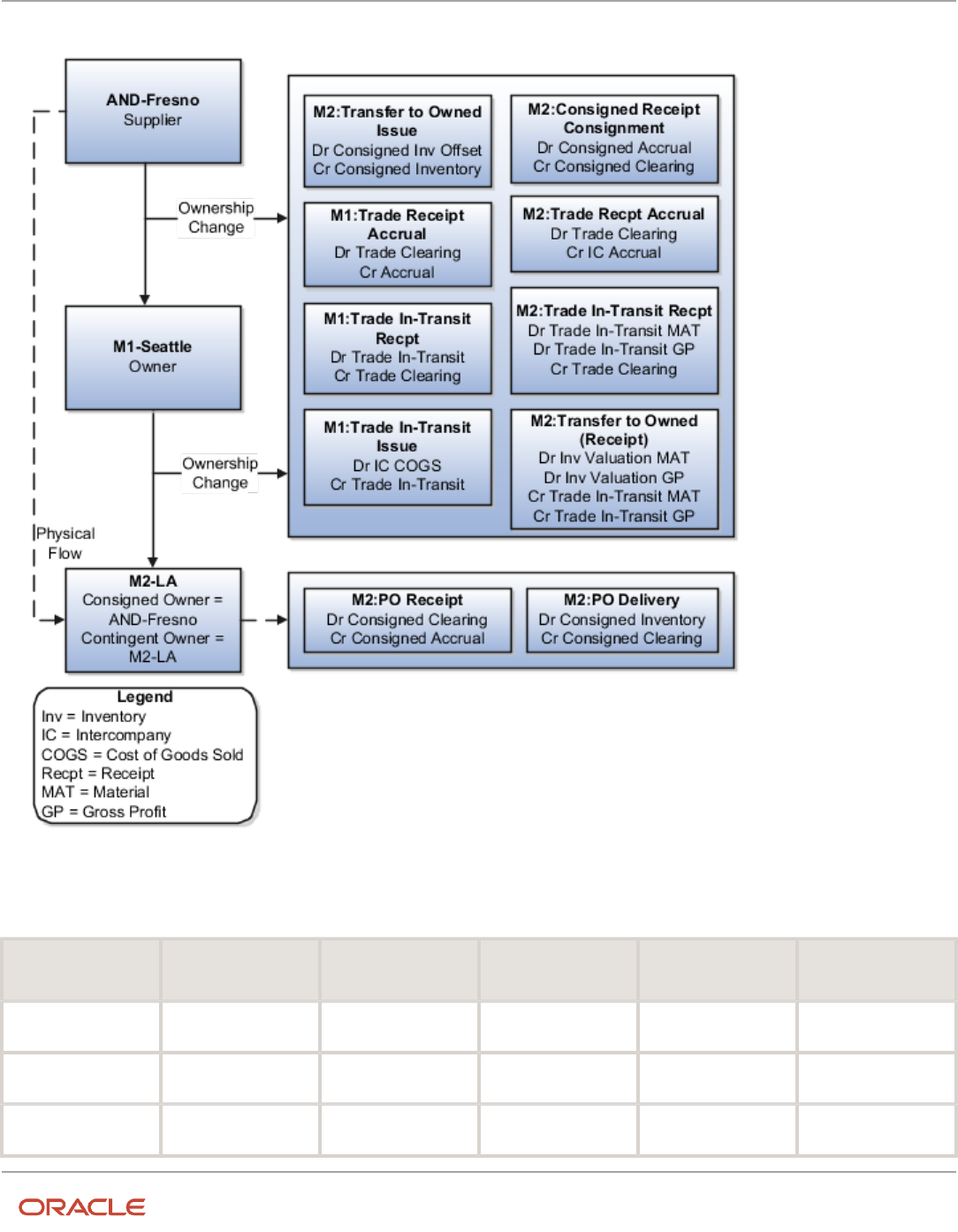
Oracle Fusion Cloud SCM
Using Supply Chain Cost Management
Chapter 2
Receipt Accounting
Receipt Accounting generates distributions under inventory organization M2-LA for the consigned shipment from
supplier AND-Fresno to M2-LA.
Subledger Event Type Accounting Line Type Amount in Functional
Currency +Dr/-Cr
Functional Currency Basis of Amount
Receipt Accounting
PO Receipt
Consigned Clearing
100
USD
PO Price
Receipt Accounting
PO Receipt
Consigned Accrual
-100
USD
PO Price
Receipt Accounting
PO Delivery
Consigned Inventory
100
USD
PO Price
67

Oracle Fusion Cloud SCM
Using Supply Chain Cost Management
Chapter 2
Receipt Accounting
Subledger Event Type Accounting Line Type Amount in Functional
Currency +Dr/-Cr
Functional Currency Basis of Amount
Receipt Accounting
PO Delivery
Consigned Clearing
-100
USD
PO Price
Receipt Accounting and Cost Accounting generate distributions under inventory organization M1-Seattle for the change
of ownership from supplier AND-Fresno to M1-Seattle.
Subledger Event Type Accounting Line
Type
Amount in
Functional
Currency +Dr/-Cr
Functional
Currency
Cost Element Basis of Amount
Receipt Accounting
Trade Receipt
Accrual
Trade Clearing
100
USD
Not applicable
PO Price
Receipt Accounting
Trade Receipt
Accrual
Accrual
-100
USD
Not applicable
PO Price
Receipt Accounting
Trade In-Transit
Receipt
Trade In-Transit
100
USD
Not applicable
PO Price
Receipt Accounting
Trade In-Transit
Receipt
Trade clearing
-100
USD
Not applicable
PO Price
Cost Accounting
Trade In-Transit
Issue
Intercompany Cost
of Goods Sold
100
USD
Material
PO Price
Cost Accounting
Trade In-Transit
Issue
Trade In-Transit
-100
USD
Material
PO Price
Receipt Accounting and Cost Accounting generate distributions under inventory organization M2-LA for the change of
ownership from M1-Seattle to M2-LA.
Subledger Event Type Accounting Line
Type
Amount in
Functional
Currency +Dr/-Cr
Functional
Currency
Cost Element Basis of Amount
Cost Accounting
Transfer to Owned
Issue
Consigned
Inventory Offset
100
USD
Material
PO Price
Cost Accounting
Transfer to Owned
Issue
Consigned
Inventory
-100
USD
Material
PO Price
Receipt Accounting
Consigned Receipt
Consumption
Consigned Accrual
100
USD
Not applicable
PO Price
Receipt Accounting
Consigned Receipt
Consumption
Consigned
Clearing
-100
USD
Not applicable
PO Price
68

Oracle Fusion Cloud SCM
Using Supply Chain Cost Management
Chapter 2
Receipt Accounting
Subledger Event Type Accounting Line
Type
Amount in
Functional
Currency +Dr/-Cr
Functional
Currency
Cost Element Basis of Amount
Receipt Accounting
Trade Receipt
Accrual
Trade Clearing
120
USD
Not applicable
Transfer Price
Receipt Accounting
Trade Receipt
Accrual
Intercompany
Accrual
-120
USD
Not applicable
Transfer Price
Cost Accounting
Trade In-Transit
Receipt
Trade In-Transit
100
USD
Material
PO Price
Cost Accounting
Trade In-Transit
Receipt
Trade In-Transit
20
USD
Profit in Inventory
Internal Markup
Cost Accounting
Trade In-Transit
Receipt
Trade Clearing
-120
USD
Material
Transfer Price
Cost Accounting
Transfer to Owned
(Receipt)
Inventory
Valuation
100
USD
Material
PO Price
Cost Accounting
Transfer to Owned
(Receipt)
Inventory
Valuation
20
USD
Profit in Inventory
Internal Markup
Cost Accounting
Transfer to Owned
(Receipt)
Trade In-Transit
-100
USD
Material
PO Price
Cost Accounting
Transfer to Owned
(Receipt)
Trade In-Transit
-20
USD
Profit in Inventory
Internal Markup
Organization M2-LA returns goods to supplier AND-Fresno. The following are accounting entries for the return flow.
69

Oracle Fusion Cloud SCM
Using Supply Chain Cost Management
Chapter 2
Receipt Accounting
Receipt Accounting and Cost Accounting generate distributions under inventory organization M2-LA for the change of
ownership from M2-LA to M1-Seattle:
Subledger Event Type Accounting Line
Type
Amount in
Functional
Currency +Dr/-Cr
Functional
Currency
Cost Element Basis of Amount
Cost Accounting
Transfer to
Consigned Receipt
Consigned
Inventory
100
USD
Material
PO Price
Cost Accounting
Transfer to
Consigned Receipt
Consigned
Inventory Offset
-100
USD
Material
PO Price
70

Oracle Fusion Cloud SCM
Using Supply Chain Cost Management
Chapter 2
Receipt Accounting
Subledger Event Type Accounting Line
Type
Amount in
Functional
Currency +Dr/-Cr
Functional
Currency
Cost Element Basis of Amount
Receipt Accounting
Trade Return
Accrual
Intercompany
Accrual
120
USD
Not applicable
Transfer Price
Receipt Accounting
Trade Return
Accrual
Trade Clearing
-120
USD
Not applicable
Transfer Price
Cost Accounting
Trade In-Transit
Return
Trade Clearing
120
USD
Material
Transfer Price
Cost Accounting
Trade In-Transit
Return
Trade In-Transit
-100
USD
Material
PO Price
Cost Accounting
Trade In-Transit
Return
Trade In-Transit
-20
USD
Profit in Inventory
Internal Markup
Cost Accounting
Consigned Receipt
Consumption
Consigned
Clearing
100
USD
Material
PO Price
Cost Accounting
Consigned Receipt
Consumption
Consigned Accrual
-100
USD
Material
PO Price
Cost Accounting
Transfer to
Consigned Issue
Inventory
Valuation
100
USD
Material
PO Price
Cost Accounting
Transfer to
Consigned Issue
Inventory
Valuation
20
USD
Profit in Inventory
Internal Markup
Cost Accounting
Transfer to
Consigned Issue
Inventory
Valuation
10
USD
Overhead
Not applicable
Cost Accounting
Transfer to
Consigned Issue
Trade In-Transit
-100
USD
Material
PO Price
Cost Accounting
Transfer to
Consigned Issue
Trade In-Transit
-20
USD
Profit in Inventory
Internal Markup
Cost Accounting
Transfer to
Consigned Issue
Cost Variance*
-10
USD
Material
Not applicable
*Inventory is depleted at the current cost, and the difference between transfer price and cost is booked as cost variance.
Receipt Accounting and Cost Accounting generate distributions under inventory organization M1-LA for the change of
ownership from M1-LA to supplier AND-Fresno:
71

Oracle Fusion Cloud SCM
Using Supply Chain Cost Management
Chapter 2
Receipt Accounting
Subledger Event Type Accounting Line
Type
Amount in
Functional
Currency +Dr/-Cr
Functional
Currency
Cost Element Basis of Amount
Receipt Accounting
Trade Return
Accrual
Accrual
100
USD
Not applicable
PO Price
Receipt Accounting
Trade Return
Accrual
Trade Clearing
-100
USD
Not applicable
PO Price
Cost Accounting
Trade In-Transit
Return
Trade Clearing
100
USD
Material
PO Price
Cost Accounting
Trade In-Transit
Return
Trade In-Transit
-100
USD
Material
PO Price
Cost Accounting
Trade In-Transit
Return Receipt
Trade In-Transit
100
USD
Material
PO Price
Cost Accounting
Trade In-Transit
Return Receipt
Intercompany Cost
of Goods Sold
-100
USD
Material
PO Price
Receipt Accounting generates distributions under inventory organization M2-LA for the return shipment from M2-LA to
supplier AND-Fresno:
Subledger Event Type Accounting Line Type Amount in Functional
Currency +Dr/-Cr
Functional Currency Basis of Amount
Receipt Accounting
PO Return to Supplier
Consigned Accrual
100
USD
PO Price
Receipt Accounting
PO Return to Supplier
Consigned Clearing
-100
USD
PO Price
Receipt Accounting
PO Return to
Receiving
Consigned Clearing
100
USD
PO Price
Receipt Accounting
PO Return to
Receiving
Consigned Inventory
-100
USD
PO Price
Related Topics
•
Overview of Global Procurement Trade Accounting
•
What are the accounting distribution basis options for consigned inventory transactions?
•
Consigned Inventory Lifecycle
•
Consigned Inventory
72

Oracle Fusion Cloud SCM
Using Supply Chain Cost Management
Chapter 2
Receipt Accounting
Example of Accounting of Global Procurement Trade Transactions
into Inventory
Most large enterprises use a global procurement approach to their purchasing needs, wherein a central buying
organization buys goods from suppliers on behalf of the internal organizations.
Oracle Receipt Accounting and Oracle Cost Accounting process transactions for these global procurement trade events
and generate subledger journal entries.
The following is an example of accounting performed by Cost Accounting and Receipt Accounting for a global
procurement flow into inventory. It illustrates:
• Transactions that are captured in Oracle Supply Chain Financial Orchestration and interfaced to Receipt
Accounting and Cost Accounting.
• Accounting entries that Receipt Accounting and Cost Accounting generate for the forward flow of a shipment
from the supplier, through the intermediary distributor, to the final receiving organization.
• Accounting entries that Receipt Accounting and Cost Accounting generate for the return flow from the
receiving organization to the supplier.
Scenario
China Supplier ships the goods to US Inc. through the intermediary distributor, China Ltd.
Transactions from Supply Chain Financial Orchestration
The global procurement trade agreement, accounting rule sets, and associated purchase orders are set up in Supply
Chain Financial Orchestration, and the transactions flow into Receipt Accounting and Cost Accounting based on this
setup:
• Purchase Order (PO) price from China Supplier to China Ltd. is USD 50.
• Intercompany transfer price from China Ltd. to US Inc. is USD 100.
• Intercompany invoicing is set to Yes.
• Profit tracking is set to Yes.
• Overhead rule is configured in Cost Accounting for transaction type Trade in-Transit Receipt in Cost
Organization CO1.
• China Ltd books a profit of USD 40 (USD 100 transfer price - USD 50 PO price - USD 10 overhead).
Analysis
Receipt Accounting and Cost Accounting create accounting distributions for the forward and return shipment of goods.
Accounting Entries
The following figure illustrates accounting entries for the forward flow from legal entity China Ltd. to legal entity US Inc.
73

Oracle Fusion Cloud SCM
Using Supply Chain Cost Management
Chapter 2
Receipt Accounting
Receipt Accounting generates distributions under business unit CN and inventory organization M1. Cost Accounting
generates distributions under cost organization CO1 and inventory organization M1.
The following table describes those distributions.
Subledger Event Type Accounting Line
Type
Amount in
Functional
Currency +Dr/-Cr
Functional
Currency
Cost Element Basis of Amount
Receipt Accounting
Trade Receipt
Accrual
Trade Clearing
50
USD
Not Applicable
PO Price
74

Oracle Fusion Cloud SCM
Using Supply Chain Cost Management
Chapter 2
Receipt Accounting
Subledger Event Type Accounting Line
Type
Amount in
Functional
Currency +Dr/-Cr
Functional
Currency
Cost Element Basis of Amount
Receipt Accounting
Trade Receipt
Accrual
Accrual
-50
USD
Not Applicable
PO Price
Cost Accounting
Trade In-Transit
Receipt
Trade In-Transit
50
USD
Material
PO Price
Cost Accounting
Trade In-Transit
Receipt
Trade Clearing
-50
USD
Material
PO Price
Cost Accounting
Trade In-Transit
Receipt
Expense
10
USD
Overhead
Overhead Rate
Cost Accounting
Trade In-Transit
Receipt
Overhead
Absorption
-10
USD
Overhead
Overhead Rate
Cost Accounting
Trade In-Transit
Issue
Intercompany
COGS
50
USD
Material
PO Price
Cost Accounting
Trade In-Transit
Issue
Trade In-Transit
-50
USD
Material
PO Price
Accounts
Receivable
Intercompany
Accounts
Receivable Invoice
Intercompany
Receivable
100
USD
Not Applicable
Transfer Price
Accounts
Receivable
Intercompany
Accounts
Receivable Invoice
Intercompany
Revenue
-100
USD
Not Applicable
Transfer Price
Receipt Accounting
Supplier Invoice
Accrual
50
USD
Not Applicable
PO Price
Receipt Accounting
Supplier Invoice
Liability
-50
USD
Not Applicable
PO Price
Receipt Accounting generates distributions under business unit US West and inventory organization M2. Cost
Accounting generates distributions under cost organization CO2 and inventory organization M2.
The following table describes those distributions.
Subledger Event Type Accounting Line
Type
Amount in
Functional
Currency +Dr/-Cr
Functional
Currency
Cost Element Basis of Amount
Receipt Accounting
Trade Receipt
Accrual
Trade Clearing
100
USD
Not Applicable
Transfer Price
75

Oracle Fusion Cloud SCM
Using Supply Chain Cost Management
Chapter 2
Receipt Accounting
Subledger Event Type Accounting Line
Type
Amount in
Functional
Currency +Dr/-Cr
Functional
Currency
Cost Element Basis of Amount
Receipt Accounting
Trade Receipt
Accrual
Intercompany
Accrual
-100
USD
Not Applicable
Transfer Price
Cost Accounting
Trade In-Transit
Receipt
Trade In-Transit
50
USD
Material
Sending
Organization Cost
Cost Accounting
Trade In-Transit
Receipt
Trade In-Transit
10
USD
Overhead
Sending
Organization Cost
Cost Accounting
Trade In-Transit
Receipt
Trade In-Transit
40
USD
Profit in Inventory
Internal Markup
Cost Accounting
Trade In-Transit
Receipt
Trade Clearing
-100
USD
Material
Transfer Price
Accounts Payable
Intercompany
Accounts Payable
Invoice
Intercompany
Accrual
100
USD
Not Applicable
Transfer Price
Accounts Payable
Intercompany
Accounts Payable
Invoice
Intercompany
Liability
-100
USD
Not Applicable
Transfer Price
Receipt Accounting
PO Receipt
Receiving
Inspection
100
USD
Not Applicable
Transfer Price
Receipt Accounting
PO Receipt
Trade In-Transit
-100
USD
Not Applicable
Transfer Price
Cost Accounting
PO Delivery
Inventory
Valuation
50
USD
Material
Sending
Organization Cost
Cost Accounting
PO Delivery
Inventory
Valuation
10
USD
Overhead
Sending
Organization Cost
Cost Accounting
PO Delivery
Inventory
Valuation
40
USD
Profit in Inventory
Internal Markup
Cost Accounting
PO Delivery
Receiving
Inspection
-100
USD
Not Applicable
Transfer Price
US Inc returns goods directly to China Supplier.
The following figure illustrates accounting entries for the return flow from legal entity US Inc to legal entity China Ltd.
76

Oracle Fusion Cloud SCM
Using Supply Chain Cost Management
Chapter 2
Receipt Accounting
Receipt Accounting generates distributions under business unit US West and inventory organization M2. Cost
Accounting generates distributions under cost organization CO2 and inventory organization M2.
The following table describes those distributions.
Subledger Event Type Accounting Line
Type
Amount in
Functional
Currency +Dr/-Cr
Functional
Currency
Cost Element Basis of Amount
Receipt Accounting
Trade Return
Accrual
Intercompany
Accrual
100
USD
Not Applicable
Transfer Price
77

Oracle Fusion Cloud SCM
Using Supply Chain Cost Management
Chapter 2
Receipt Accounting
Subledger Event Type Accounting Line
Type
Amount in
Functional
Currency +Dr/-Cr
Functional
Currency
Cost Element Basis of Amount
Receipt Accounting
Trade Return
Accrual
Trade Clearing
-100
USD
Not Applicable
Transfer Price
Cost Accounting
Trade In-Transit
Return
Trade Clearing
100
USD
Material
Transfer Price
Cost Accounting
Trade In-Transit
Return
Trade In-Transit
-50
USD
Material
Sending
Organization Cost
Cost Accounting
Trade In-Transit
Return
Trade In-Transit
-10
USD
Overhead
Sending
Organization Cost
Cost Accounting
Trade In-Transit
Return
Trade In-Transit
-40
USD
Profit in Inventory
Internal Markup
Cost Accounting
Return to
Receiving
Receiving
Inspection
100
USD
Material,
Overhead, and
Profit in Inventory
Transfer Price
Cost Accounting
Return to
Receiving
Inventory
Valuation
-50
USD
Material
Sending
Organization Cost
Cost Accounting
Return to
Receiving
Inventory
Valuation
-10
USD
Overhead
Sending
Organization Cost
Cost Accounting
Return to
Receiving
Inventory
Valuation
-40
USD
Profit in Inventory
Internal Markup
Receipt Accounting
Return to Supplier
Trade In-Transit
100
USD
Not Applicable
Transfer Price
Receipt Accounting
Return to Supplier
Receiving
Inspection
-100
USD
Not Applicable
Transfer Price
Receipt Accounting
Intercompany AP
Invoice
Intercompany
Liability
100
USD
Not Applicable
Transfer Price
Receipt Accounting
Intercompany AP
Invoice
Intercompany
Accrual
-100
USD
Not Applicable
Transfer Price
Receipt Accounting generates distributions under business unit CN and inventory organization M1. Cost Accounting
generates distributions under cost organization CO1 and inventory organization M1.
The following table describes those distributions.
78

Oracle Fusion Cloud SCM
Using Supply Chain Cost Management
Chapter 2
Receipt Accounting
Subledger Event Type Accounting Line
Type
Amount in
Functional
Currency +Dr/-Cr
Functional
Currency
Cost Element Basis of Amount
Receipt Accounting
Trade Return
Accrual
Accrual
50
USD
Not Applicable
PO Price
Receipt Accounting
Trade Return
Accrual
Trade Clearing
-50
USD
Not Applicable
PO Price
Cost Accounting
Trade In-Transit
Return
Trade Clearing
50
USD
Material
PO Price
Cost Accounting
Trade In-Transit
Return
Cost Variance*
10
USD
Not Applicable
Inventory is
depleted at the
current cost, and
the difference
between transfer
price and cost is
booked as cost
variance
Cost Accounting
Trade In-Transit
Return
Trade In-Transit
-50
USD
Material
PO Price
Cost Accounting
Trade In-Transit
Return
Trade In-Transit
-10
USD
Overhead
Overhead Rate
Cost Accounting
Trade In-Transit
Return Receipt
Trade In-Transit
50
USD
Material
PO Price
Cost Accounting
Trade In-Transit
Return Receipt
Trade In-Transit
10
USD
Overhead
Overhead Rate
Cost Accounting
Trade In-Transit
Return Receipt
Intercompany
COGS
-50
USD
Material
PO Price
Cost Accounting
Trade In-Transit
Return Receipt
Intercompany
COGS
-10
USD
Overhead
Overhead Rate
Accounts
Receivable
Intercompany
Accounts
Receivable Invoice
Intercompany
Revenue
100
USD
Not Applicable
Transfer Price
Accounts
Receivable
Intercompany
Accounts
Receivable Invoice
Intercompany
Receivable
-100
USD
Not Applicable
Transfer Price
Receipt Accounting
Supplier Invoice
Liability
50
USD
Not Applicable
PO Price
Receipt Accounting Supplier Invoice Accrual -50 USD Not Applicable PO Price
79

Oracle Fusion Cloud SCM
Using Supply Chain Cost Management
Chapter 2
Receipt Accounting
Subledger Event Type Accounting Line
Type
Amount in
Functional
Currency +Dr/-Cr
Functional
Currency
Cost Element Basis of Amount
*Inventory is depleted at the current cost, and the difference between transfer price and cost is booked as cost variance.
Related Topics
•
Overview of Global Procurement Trade Accounting
•
Example of Accounting of Global Procurement Trade Transactions into Expense
•
Review Item Cost and Global Procurement Trade Transaction Accounting
Example of Accounting of Interorganization Transfers Across
Business Units
This example illustrates:
• Transactions that are captured in Oracle Supply Chain Financial Orchestration and interfaced to Oracle Receipt
Accounting and Oracle Cost Accounting.
• Accounting entries that Receipt Accounting and Cost Accounting generate for the transfer of goods across
profit center business units.
Scenario
China Ltd. ships the goods to US Inc. The organizations are in two different profit center business units.
Transactions from Supply Chain Financial Orchestration
The trade agreement, accounting rule sets, and associated purchase orders are set up in Supply Chain Financial
Orchestration, and the transactions flow into Receipt Accounting and Cost Accounting based on this setup:
• China Ltd. acquires goods locally at the cost of USD 50, plus USD 10 overhead on the receipt of goods.
• Intercompany transfer price from China Ltd. to US Inc. is USD 100.
• Intercompany invoicing is set to No.
• Profit tracking is set to Yes.
• Overhead rule is configured in Cost Accounting for transaction type Trade in-Transit Receipt in Cost
Organization CO1.
• China Ltd. books a profit of USD 40 (USD 100 transfer price - USD 50 acquisition cost - USD 10 overhead).
Analysis
Receipt Accounting and Cost Accounting create accounting distributions for the transfer of goods.
Accounting Entries
The following figure illustrates accounting entries for the shipment from legal entity China Ltd. to legal entity US Inc.
80

Oracle Fusion Cloud SCM
Using Supply Chain Cost Management
Chapter 2
Receipt Accounting
Cost Accounting generates distributions under cost organization CO1 and inventory organization M1.
The following table describes the distributions:
Subledger Event Type Accounting Line
Type
Amount in
Functional
Currency +Dr/-Cr
Functional
Currency
Cost Element Basis of Amount
Cost Accounting
In-Transit
Shipment
Trade In-Transit
50
USD
Material
Current Cost
Cost Accounting
In-Transit
Shipment
Trade In-Transit
10
USD
Overhead
Current Cost
81

Oracle Fusion Cloud SCM
Using Supply Chain Cost Management
Chapter 2
Receipt Accounting
Subledger Event Type Accounting Line
Type
Amount in
Functional
Currency +Dr/-Cr
Functional
Currency
Cost Element Basis of Amount
Cost Accounting
In-Transit
Shipment
Inventory
-50
USD
Material
Current Cost
Cost Accounting
In-Transit
Shipment
Inventory
-10
USD
Overhead
Current Cost
Cost Accounting
Trade In-Transit
Issue
Interorganization
Receivable
100
USD
Material, Overhead
Transfer Price
Cost Accounting
Trade In-Transit
Issue
Trade In-Transit
-50
USD
Material
Current Cost
Cost Accounting
Trade In-Transit
Issue
Trade In-Transit
-10
USD
Not applicable
Internal Markup
(Transfer Price
minus Current
Cost)
Cost Accounting
Trade In-Transit
Issue
Interorganization
Gain/Loss
-40
USD
Not applicable
Internal Markup
Receipt Accounting generates distributions under business unit US West and inventory organization M2. Cost
Accounting generates distributions under cost organization CO2 and inventory organization M2.
The following table describes those distributions.
Subledger Event Type Accounting Line
Type
Amount in
Functional
Currency +Dr/-Cr
Functional
Currency
Cost Element Basis of Amount
Receipt Accounting
Trade Receipt
Accrual
Trade Clearing
100
USD
Not applicable
Transfer Price
Receipt Accounting
Trade Receipt
Accrual
Interorganization
Payable
-100
USD
Not applicable
Transfer Price
Cost Accounting
Trade In-Transit
Receipt
Trade In-Transit
50
USD
Material
Sending
Organization Cost
Cost Accounting
Trade In-Transit
Receipt
Trade In-Transit
10
USD
Overhead
Sending
Organization Cost
Cost Accounting
Trade In-Transit
Receipt
Trade In-Transit
40
USD
Profit in Inventory
Internal Markup
82
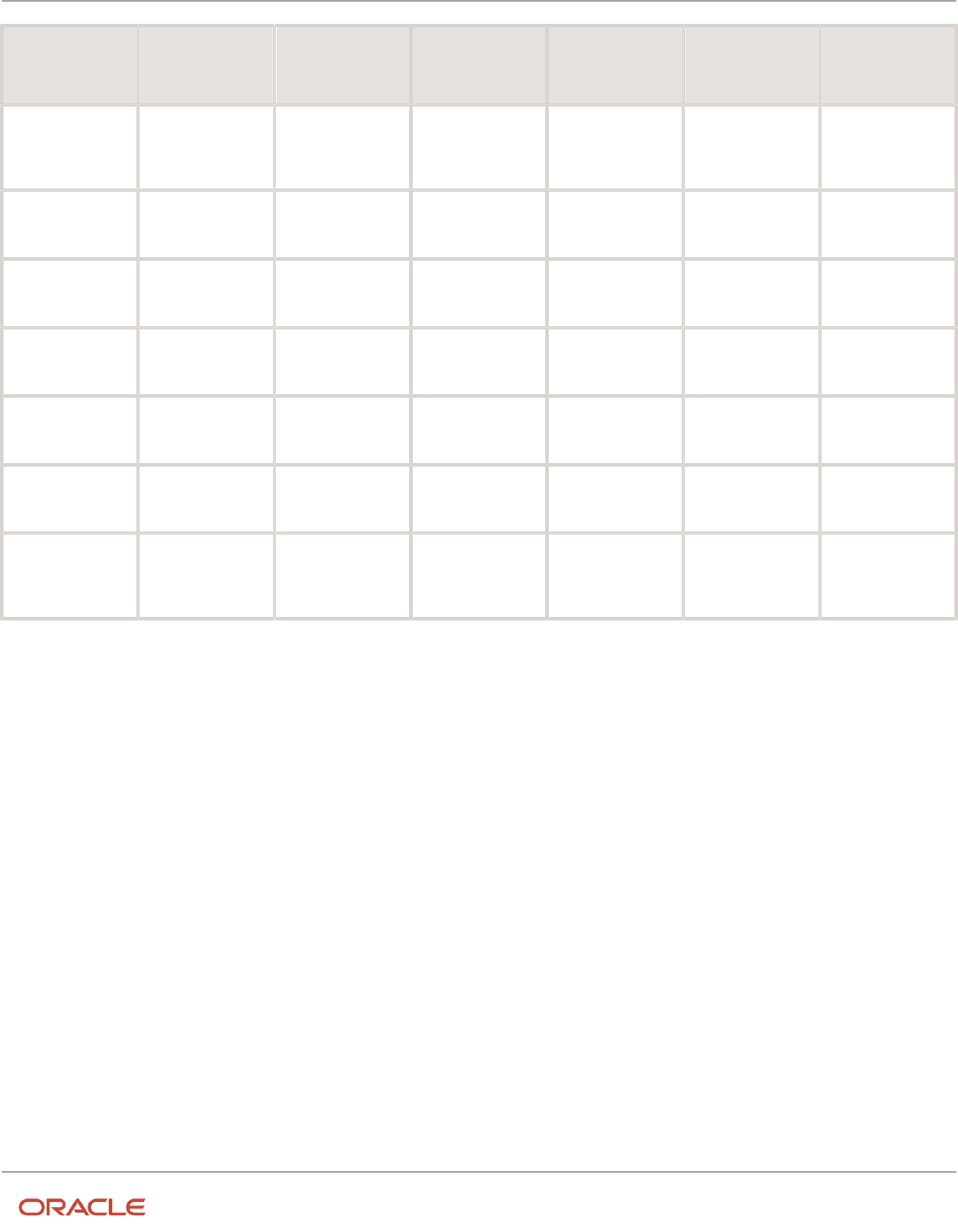
Oracle Fusion Cloud SCM
Using Supply Chain Cost Management
Chapter 2
Receipt Accounting
Subledger Event Type Accounting Line
Type
Amount in
Functional
Currency +Dr/-Cr
Functional
Currency
Cost Element Basis of Amount
Cost Accounting
Trade In-Transit
Receipt
Trade Clearing
-100
USD
Material,
Overhead, and
Profit in Inventory
Transfer Price
Receipt Accounting
Interorganization
Receipt
Receiving
Inspection
100
USD
Not applicable
Transfer Price
Receipt Accounting
Interorganization
Receipt
Trade In-Transit
-100
USD
Not applicable
Transfer Price
Cost Accounting
Interorganization
Delivery
Inventory
50
USD
Material
Sending
Organization Cost
Cost Accounting
Interorganization
Delivery
Inventory
10
USD
Overhead
Sending
Organization Cost
Cost Accounting
Interorganization
Delivery
Inventory
40
USD
Profit in Inventory
Internal Markup
Cost Accounting
Interorganization
Delivery
Receiving
Inspection
-100
USD
Material,
Overhead, and
Profit in Inventory
Transfer Price
Related Topics
•
Example of Accounting of Interorganization Transfers Within the Same Business Unit
•
Review Item Cost and Global Procurement Trade Transaction Accounting
Example of Accounting of Trade Transactions in Internal Drop
Shipments
An internal drop shipment is a trade transaction involving the movement of goods from an inventory organization
directly to a customer, yet the business unit that sells the goods to the customer is different from the business unit to
which the inventory organization belongs.
From the financial standpoint, the business unit to which the inventory organization belongs sells the goods to the other
business unit who, in turn, sells the goods to the customer.
The following is an example of accounting performed by Oracle Cost Accounting and Oracle Receipt Accounting for an
internal drop shipment. It illustrates:
• Transactions that are captured in Oracle Supply Chain Financial Orchestration and interfaced to Receipt
Accounting and Cost Accounting.
83

Oracle Fusion Cloud SCM
Using Supply Chain Cost Management
Chapter 2
Receipt Accounting
• Accounting entries that Receipt Accounting and Cost Accounting generate for the drop shipment flow from the
selling organization to the customer of the buying organization.
• Accounting entries that Receipt Accounting and Cost Accounting generate for the return flow from the
customer to the seller.
Scenario
China Ltd. drop ships the goods to the customer of US Inc.
Transactions from Supply Chain Financial Orchestration
The trade agreement, accounting rule sets, and associated purchase orders are set up in Supply Chain Financial
Orchestration, and the transactions flow into Receipt Accounting and Cost Accounting based on this setup:
• China Ltd. acquires goods locally at the cost of USD 50, plus USD 10 overhead on the receipt of goods.
• Intercompany transfer price from China Ltd. to US Inc. is USD 100.
• Intercompany invoicing is set to Yes.
• Overhead rule is configured in Cost Accounting for transaction type Trade in-Transit Receipt in Cost
Organization CO1.
• US Inc. books a profit of USD 40 (USD 100 transfer price - USD 50 PO price - USD 10 overhead).
Analysis
Receipt Accounting and Cost Accounting create accounting distributions for the transfer of goods.
Accounting Entries
The following figure illustrates accounting entries for the shipment from legal entity China Ltd. to legal entity US Inc.
84

Oracle Fusion Cloud SCM
Using Supply Chain Cost Management
Chapter 2
Receipt Accounting
Cost Accounting generates distributions under cost organization CO1 and inventory organization M1.
The following table describes the cost accounting entries.
Subledger Event Type Accounting Line
Type
Amount in
Functional
Currency +Dr/-Cr
Functional
Currency
Cost Element Basis of Amount
Cost Accounting
Sales Order Issue
Trade In-Transit
50
USD
Material
Current Cost
Cost Accounting
Sales Order Issue
Trade In-Transit
10
USD
Overhead
Current Cost
85

Oracle Fusion Cloud SCM
Using Supply Chain Cost Management
Chapter 2
Receipt Accounting
Subledger Event Type Accounting Line
Type
Amount in
Functional
Currency +Dr/-Cr
Functional
Currency
Cost Element Basis of Amount
Cost Accounting
Sales Order Issue
Inventory
-50
USD
Material
Current Cost
Cost Accounting
Sales Order Issue
Inventory
-10
USD
Overhead
Current Cost
Cost Accounting
Trade In-Transit
Issue
Intercompany Cost
of Goods Sold
50
USD
Material
Current Cost
Cost Accounting
Trade In-Transit
Issue
Intercompany Cost
of Goods Sold
10
USD
Overhead
Current Cost
Cost Accounting
Trade In-Transit
Issue
Trade In-Transit
-50
USD
Material
Current Cost
Cost Accounting
Trade In-Transit
Issue
Trade In-Transit
-10
USD
Overhead
Current Cost
Accounts
Receivable
Intercompany
Accounts
Receivable Invoice
Intercompany
Receivable
100
USD
Not Applicable
Transfer Price
Accounts
Receivable
Intercompany
Accounts
Receivable Invoice
Intercompany
Revenue
-100
USD
Not Applicable
Transfer Price
Receipt Accounting generates distributions under business unit US West and inventory organization M2. Cost
Accounting generates distributions under cost organization CO2 and inventory organization M2.
The following table describes the receipt and cost accounting entries.
Subledger Event Type Accounting Line
Type
Amount in
Functional
Currency +Dr/-Cr
Functional
Currency
Cost Element Basis of Amount
Receipt Accounting
Trade Receipt
Accrual
Trade Clearing
100
USD
Not Applicable
Transfer Price
Receipt Accounting
Trade Receipt
Accrual
Intercompany
Accrual
-100
USD
Not Applicable
Transfer Price
Cost Accounting
Trade In-Transit
Receipt
Trade In-Transit
50
USD
Material
Sending
Organization Cost
Cost Accounting
Trade In-Transit
Receipt
Trade In-Transit
10
USD
Overhead
Sending
Organization Cost
86

Oracle Fusion Cloud SCM
Using Supply Chain Cost Management
Chapter 2
Receipt Accounting
Subledger Event Type Accounting Line
Type
Amount in
Functional
Currency +Dr/-Cr
Functional
Currency
Cost Element Basis of Amount
Cost Accounting
Trade In-Transit
Receipt
Trade In-Transit
40
USD
Profit in Inventory
Internal Markup
Cost Accounting
Trade In-Transit
Receipt
Trade Clearing
-100
USD
Material,
Overhead, and
Profit in Inventory
Transfer Price
Accounts Payable
Intercompany
Accounts Payable
Invoice
Intercompany
Accrual
100
USD
Not Applicable
Transfer Price
Accounts Payable
Intercompany
Accounts Payable
Invoice
Intercompany
Liability
-100
USD
Not Applicable
Transfer Price
Cost Accounting
Trade Sales Issue
Deferred Cost of
Goods Sold
50
USD
Material
Sending
Organization Cost
Cost Accounting
Trade Sales Issue
Deferred Cost of
Goods Sold
10
USD
Overhead
Sending
Organization Cost
Cost Accounting
Trade Sales Issue
Deferred Cost of
Goods Sold
40
USD
Profit in Inventory
Internal Markup
Cost Accounting
Trade Sales Issue
Trade In-Transit
-50
USD
Material
Sending
Organization Cost
Cost Accounting
Trade Sales Issue
Trade In-Transit
-10
USD
Overhead
Sending
Organization Cost
Cost Accounting
Trade Sales Issue
Trade In-Transit
-40
USD
Profit in Inventory
Internal Markup
The customer returns goods directly to China Ltd.
The following figure illustrates accounting entries for the return flow from US Inc (Sold-to Legal Entity) to China Ltd
(Legal Entity).
87

Oracle Fusion Cloud SCM
Using Supply Chain Cost Management
Chapter 2
Receipt Accounting
Receipt Accounting generates distributions under business unit US West and inventory organization M2. Cost
Accounting generates distributions under cost organization CO2 and inventory organization M2.
The following table describes those receipt and cost accounting entries.
Subledger Event Type Accounting Line
Type
Amount in
Functional
Currency +Dr/-Cr
Functional
Currency
Cost Element Basis of Amount
Receipt Accounting
Trade Return
Accrual
Intercompany
Accrual
100
USD
Not Applicable
Transfer Price
Receipt Accounting
Trade Return
Accrual
Trade Clearing
-100
USD
Not Applicable
Transfer Price
88

Oracle Fusion Cloud SCM
Using Supply Chain Cost Management
Chapter 2
Receipt Accounting
Subledger Event Type Accounting Line
Type
Amount in
Functional
Currency +Dr/-Cr
Functional
Currency
Cost Element Basis of Amount
Cost Accounting
Trade In-Transit
Return
Trade Clearing
100
USD
Split into three
lines (Material,
Overhead, and
Profit in Inventory)
Transfer Price
Cost Accounting
Trade In-Transit
Return
Trade In-Transit
-50
USD
Material
Sending
Organization Cost
Cost Accounting
Trade In-Transit
Return
Trade In-Transit
-10
USD
Overhead
Sending
Organization Cost
Cost Accounting
Trade In-Transit
Return
Trade In-Transit
-40
USD
Profit in Inventory
Internal Markup
Accounts Payable
Intercompany
Accounts Payable
Debit Memo
Intercompany
Liability
100
USD
Not Applicable
Transfer Price
Accounts Payable
Intercompany
Accounts Payable
Debit Memo
Intercompany
Accrual
-100
USD
Not Applicable
Transfer Price
Cost Accounting
Trade Sales Return
Receipt
Trade In-Transit
50
USD
Material
Sending
Organization Cost
Cost Accounting
Trade Sales Return
Receipt
Trade In-Transit
10
USD
Overhead
Sending
Organization Cost
Cost Accounting
Trade Sales Return
Receipt
Trade In-Transit
40
USD
Profit in Inventory
Internal Markup
Cost Accounting
Trade Sales Return
Receipt
Deferred RMA
Gain/Loss
-50
USD
Material
Sending
Organization Cost
Cost Accounting
Trade Sales Return
Receipt
Deferred RMA
Gain/Loss
-10
USD
Overhead
Sending
Organization Cost
Cost Accounting
Trade Sales Return
Receipt
Deferred RMA
Gain/Loss
-40
USD
Profit in Inventory
Internal Markup
Receipt Accounting generates distributions under business unit CN and inventory organization M1. Cost Accounting
generates distributions under cost organization CO1 and inventory organization M1.
The following table describes those accounting entries.
89

Oracle Fusion Cloud SCM
Using Supply Chain Cost Management
Chapter 2
Receipt Accounting
Subledger Event Type Accounting Line
Type
Amount in
Functional
Currency +Dr/-Cr
Functional
Currency
Cost Element Basis of Amount
Cost Accounting
RMA Receipt
Inventory*
50
USD
Material
Current Cost
Cost Accounting
RMA Receipt
Inventory
10
USD
Overhead
Current Cost
Cost Accounting
RMA Receipt
Trade In-Transit
-50
USD
Material
Current Cost
Cost Accounting
RMA Receipt
Trade In-Transit
-10
USD
Overhead
Current Cost
Cost Accounting
Trade In-Transit
Return Receipt
Trade In-Transit
50
USD
Material
Current Cost
Cost Accounting
Trade In-Transit
Return Receipt
Trade In-Transit
10
USD
Overhead
Current Cost
Cost Accounting
Trade In-Transit
Return Receipt
Intercompany Cost
of Goods Sold
-50
USD
Material
Current Cost
Cost Accounting
Trade In-Transit
Return Receipt
Intercompany Cost
of Goods Sold
-10
USD
Overhead
Current Cost
Accounts
Receivable
Intercompany
Accounts
Receivable Credit
Memo
Intercompany
Revenue
100
USD
Not Applicable
Transfer Price
Accounts
Receivable
Intercompany
Accounts
Receivable Credit
Memo
Intercompany
Receivable
-100
USD
Not Applicable
Transfer Price
* Inventory is received at the current cost, and the difference between transfer price and cost is booked as cost variance.
Related Topics
•
Overview of Global Procurement Trade Accounting
•
Review Item Cost and Global Procurement Trade Transaction Accounting
•
Example of Accounting of Global Procurement Trade Transactions into Inventory
•
Promise Sales Orders in Your Drop Ship Flow
90

Oracle Fusion Cloud SCM
Using Supply Chain Cost Management
Chapter 2
Receipt Accounting
Example of Accounting of Global Procurement Trade Transactions
into Expense
Oracle Receipt Accounting and Oracle Cost Accounting process transactions and create distributions for global
procurement purchases that are received into expense destinations rather than inventory, and for services that are
expensed.
The following is an example of accounting performed by Cost Accounting and Receipt Accounting for a global
procurement flow into expense. It illustrates:
• Transactions that are captured in Oracle Supply Chain Financial Orchestration and interfaced to Receipt
Accounting and Cost Accounting.
• Accounting entries that Receipt Accounting and Cost Accounting generate for the forward flow of goods or
services from the supplier, through the intermediary distributor, to the final receiving organization.
• Accounting entries that Receipt Accounting and Cost Accounting generate for the return flow from the
receiving organization to the supplier.
Scenario
China Supplier ships the goods to US Inc. and the goods flow through an intermediary distributor, China Ltd.
Transactions from Supply Chain Financial Orchestration
The global procurement trade agreement, accounting rule sets, and associated purchase orders are set up in Supply
Chain Financial Orchestration, and the transactions flow into Receipt Accounting and Cost Accounting based on this
setup:
• Purchase Order (PO) price from China Supplier to China Ltd is USD 50.
• Intercompany transfer price from China Ltd to US Inc is USD 100.
• Intercompany invoicing is set to Yes.
• Profit tracking is set to Yes.
• Overhead rule is configured in Cost Accounting for transaction type Trade in-Transit Receipt in cost
organization CO1.
Analysis
Receipt Accounting and Cost Accounting create accounting distributions for the forward and return shipment of goods.
Accounting Entries
The following figure illustrates the accounting entries for the forward flow from China Ltd (sold-to legal entity) to US Inc
(receiving legal entity).
91

Oracle Fusion Cloud SCM
Using Supply Chain Cost Management
Chapter 2
Receipt Accounting
Receipt Accounting generates distributions under business unit CN and inventory organization M1. Cost Accounting
generates distributions under cost organization CO1 and inventory organization M1.
The following table describes those receipt and cost accounting entries.
Subledger Event Type Accounting Line
Type
Amount in
Functional
Currency +Dr/-Cr
Functional
Currency
Cost Element Basis of Amount
Receipt Accounting
Trade Receipt
Accrual
Trade Clearing
50
USD
Not Applicable
PO Price
92

Oracle Fusion Cloud SCM
Using Supply Chain Cost Management
Chapter 2
Receipt Accounting
Subledger Event Type Accounting Line
Type
Amount in
Functional
Currency +Dr/-Cr
Functional
Currency
Cost Element Basis of Amount
Receipt Accounting
Trade Receipt
Accrual
Accrual
-50
USD
Not Applicable
PO Price
Cost Accounting
Trade In-Transit
Receipt
Trade In-Transit
50
USD
Material
PO Price
Cost Accounting
Trade In-Transit
Receipt
Trade Clearing
-50
USD
Material
PO Price
Cost Accounting
Trade In-Transit
Receipt
Trade In-Transit
10
USD
Overhead
Overhead Rate
Cost Accounting
Trade In-Transit
Receipt
Overhead
Absorption
-10
USD
Overhead
Overhead Rate
Cost Accounting
Trade In-Transit
Issue
Intercompany
COGS
50
USD
Material
PO Price
Cost Accounting
Trade In-Transit
Issue
Trade In-Transit
-50
USD
Material
PO Price
Cost Accounting
Trade In-Transit
Issue
Intercompany
COGS
10
USD
Overhead
Overhead Rate
Cost Accounting
Trade In-Transit
Issue
Trade In-Transit
-10
USD
Overhead
Overhead Rate
Accounts
Receivable
Intercompany
Accounts
Receivable Invoice
Intercompany
Receivable
100
USD
Not Applicable
Transfer Price
Accounts
Receivable
Intercompany
Accounts
Receivable Invoice
Intercompany
Revenue
-100
USD
Not Applicable
Transfer Price
Receipt Accounting
Supplier Invoice
Accrual
50
USD
Not Applicable
PO Price
Receipt Accounting
Supplier Invoice
Liability
-50
USD
Not Applicable
PO Price
Receipt Accounting generates distributions under business unit US West and inventory organization M2. Cost
Accounting generates distributions under cost organization CO2 and inventory organization M2.
The following table describes those receipt and cost accounting entries.
93

Oracle Fusion Cloud SCM
Using Supply Chain Cost Management
Chapter 2
Receipt Accounting
Subledger Event Type Accounting Line
Type
Amount in
Functional
Currency +Dr/-Cr
Functional
Currency
Cost Element Basis of Amount
Receipt Accounting
Trade Receipt
Accrual
Trade Clearing
100
USD
Not Applicable
Transfer Price
Receipt Accounting
Trade Receipt
Accrual
Intercompany
Accrual
-100
USD
Not Applicable
Transfer Price
Cost Accounting
Trade In-Transit
Receipt
Trade In-Transit
100
USD
Material
Transfer Price
Cost Accounting
Trade In-Transit
Receipt
Trade Clearing
-100
USD
Material
Transfer Price
Accounts Payable
Intercompany
Accounts Payable
Invoice
Intercompany
Accrual
100
USD
Not Applicable
Transfer Price
Accounts Payable
Intercompany
Accounts Payable
Invoice
Intercompany
Liability
-100
USD
Not Applicable
Transfer Price
Receipt Accounting
PO Receipt
Receiving
Inspection
100
USD
Not Applicable
Transfer Price
Receipt Accounting
PO Receipt
Trade In-Transit
-100
USD
Not Applicable
Transfer Price
Receipt Accounting
PO Delivery
Expense
100
USD
Not Applicable
Transfer Price
Receipt Accounting
PO Delivery
Receiving
Inspection
-100
USD
Not Applicable
Transfer Price
US Inc. returns goods directly to China Supplier.
The following figure illustrates the accounting entries for the return flow from legal entity US Inc. to legal entity China
Ltd .
94

Oracle Fusion Cloud SCM
Using Supply Chain Cost Management
Chapter 2
Receipt Accounting
Receipt Accounting generates distributions under business unit US West and inventory organization M2. Cost
Accounting generates distributions under cost organization CO2 and inventory organization M2.
The following table describes those receipt and cost accounting entries.
Subledger Event Type Accounting Line
Type
Amount in
Functional
Currency +Dr/-Cr
Functional
Currency
Cost Element Basis of Amount
Receipt Accounting
Trade Return
Accrual
Intercompany
Accrual
100
USD
Not Applicable
Transfer Price
95

Oracle Fusion Cloud SCM
Using Supply Chain Cost Management
Chapter 2
Receipt Accounting
Subledger Event Type Accounting Line
Type
Amount in
Functional
Currency +Dr/-Cr
Functional
Currency
Cost Element Basis of Amount
Receipt Accounting
Trade Return
Accrual
Trade Clearing
-100
USD
Not Applicable
Transfer Price
Cost Accounting
Trade In-Transit
Return
Trade Clearing
100
USD
Material
Transfer Price
Cost Accounting
Trade In-Transit
Return
Trade In-Transit
-100
USD
Material
Transfer Price
Receipt Accounting
Return to
Receiving
Receiving
Inspection
100
USD
Not Applicable
Transfer Price
Receipt Accounting
Return to
Receiving
Expense
-100
USD
Not Applicable
Transfer Price
Receipt Accounting
Return to Supplier
Trade In-Transit
100
USD
Not Applicable
Transfer Price
Receipt Accounting
Return to Supplier
Receiving
Inspection
-100
USD
Not Applicable
Transfer Price
Accounts Payable
Intercompany
Accounts Payable
Invoice
Intercompany
Liability
100
USD
Not Applicable
Transfer Price
Accounts Payable
Intercompany
Accounts Payable
Invoice
Intercompany
Accrual
-100
USD
Not Applicable
Transfer Price
Receipt Accounting generates distributions under business unit CN and inventory organization M1. Cost Accounting
generates distributions under cost organization CO1 and inventory organization M1.
The following table describes those receipt and cost accounting entries.
Subledger Event Type Accounting Line
Type
Amount in
Functional
Currency +Dr/-Cr
Functional
Currency
Cost Element Basis of Amount
Receipt Accounting
Trade Return
Accrual
Intercompany
Accrual
50
USD
Not Applicable
PO Price
Receipt Accounting
Trade Return
Accrual
Trade Clearing
-50
USD
Not Applicable
PO Price
Cost Accounting
Trade In-Transit
Return
Trade Clearing
50
USD
Material
PO Price
96

Oracle Fusion Cloud SCM
Using Supply Chain Cost Management
Chapter 2
Receipt Accounting
Subledger Event Type Accounting Line
Type
Amount in
Functional
Currency +Dr/-Cr
Functional
Currency
Cost Element Basis of Amount
Cost Accounting
Trade In-Transit
Return
Cost Variance*
10
USD
Overhead
Overhead Rate
Cost Accounting
Trade In-Transit
Return
Trade In-Transit
-50
USD
Material
PO Price
Cost Accounting
Trade In-Transit
Return
Trade Clearing
-10
USD
Overhead
Overhead Rate
Cost Accounting
Trade In-Transit
Return Receipt
Trade In-Transit
50
USD
Material
PO Price
Cost Accounting
Trade In-Transit
Return Receipt
Trade In-Transit
10
USD
Overhead
Overhead Rate
Cost Accounting
Trade In-Transit
Return Receipt
Intercompany Cost
of Goods Sold
-50
USD
Material
PO Price
Cost Accounting
Trade In-Transit
Return Receipt
Intercompany Cost
of Goods Sold
-10
USD
Overhead
Overhead Rate
Accounts
Receivable
Intercompany
Accounts
Receivable Invoice
Intercompany
Revenue
100
USD
Not Applicable
Transfer Price
Accounts
Receivable
Intercompany
Accounts
Receivable Invoice
Intercompany
Receivables
-100
USD
Not Applicable
Transfer Price
Receipt Accounting
Supplier Invoice
Liability
50
USD
Not Applicable
PO Price
Receipt Accounting
Supplier Invoice
Accrual
-50
USD
Not Applicable
PO Price
*Inventory is depleted at the current cost, and the difference between transfer price and cost is booked as cost variance.
Related Topics
•
Example of Accounting of Global Procurement Trade Transactions into Inventory
•
Overview of Global Procurement Trade Accounting
•
Review Item Cost and Global Procurement Trade Transaction Accounting
97

Oracle Fusion Cloud SCM
Using Supply Chain Cost Management
Chapter 2
Receipt Accounting
Example of Accounting of Interorganization Transfers Within the
Same Business Unit
An interorganization transfer is a trade transaction involving the movement of goods or services between organizations
in the supply chain. When the transfer occurs between organizations within the same profit center business unit, the
transfer is always at cost and there is no intercompany invoicing.
Oracle Cost Accounting creates the trade events and they do not flow through Oracle Supply Chain Financial
Orchestration.
The following is an example of accounting performed by Oracle Receipt Accounting and Cost Accounting for an
interorganization transfer of goods between inventory organizations within the same profit center business unit.
Scenario
Inventory organization M1 makes a transfer of goods to inventory organization M2. Both inventory organizations are
under the profit center business unit US West, which is under the legal entity US Inc.
Interorganization Transfer
The cost of goods transferred from M1 to M2 is USD 50 plus overhead of USD 10.
Analysis
Receipt Accounting and Cost Accounting create accounting entries for the transfer of goods.
The following figure illustrates those accounting entries.
98

Oracle Fusion Cloud SCM
Using Supply Chain Cost Management
Chapter 2
Receipt Accounting
Accounting Entries
Receipt Accounting generates distributions under business unit US West and inventory organization M1. Cost
Accounting generates distributions under cost organization CO1 and inventory organization M1.
The following table describes the cost accounting entries.
Subledger Event Type Accounting Line
Type
Amount in
Functional
Currency +Dr/-Cr
Functional
Currency
Cost Element Basis of Amount
Cost Accounting
In-Transit
Shipment
Trade In-Transit
50
USD
Material
Current Cost
99

Oracle Fusion Cloud SCM
Using Supply Chain Cost Management
Chapter 2
Receipt Accounting
Subledger Event Type Accounting Line
Type
Amount in
Functional
Currency +Dr/-Cr
Functional
Currency
Cost Element Basis of Amount
Cost Accounting
In-Transit
Shipment
Trade In-Transit
10
USD
Overhead
Current Cost
Cost Accounting
In-Transit
Shipment
Inventory
-50
USD
Material
Current Cost
Cost Accounting
In-Transit
Shipment
Inventory
-10
USD
Overhead
Current Cost
Cost Accounting
Trade In-Transit
Issue
Interorganization
Receivable
60
USD
Material +
Overhead
Current Cost
Cost Accounting
Trade In-Transit
Issue
Trade In-Transit
-50
USD
Material
Current Cost
Cost Accounting
Trade In-Transit
Issue
Trade In-Transit
-10
USD
Overhead
Current Cost
Receipt Accounting generates distributions under business unit US West and inventory organization M2. Cost
Accounting generates distributions under cost organization CO2 and inventory organization M2.
The following table describes the receipt and cost accounting entries.
Subledger Event Type Accounting Line
Type
Amount in
Functional
Currency +Dr/-Cr
Functional
Currency
Cost Element Basis of Amount
Receipt Accounting
Trade Receipt
Accrual
Trade Clearing
60
USD
Not Applicable
Sending
Organization Cost
Receipt Accounting
Trade Receipt
Accrual
Interorganization
Payable
-60
USD
Not Applicable
Sending
Organization Cost
Cost Accounting
Trade In-Transit
Receipt
Trade In-Transit
50
USD
Material
Sending
Organization Cost
Cost Accounting
Trade In-Transit
Receipt
Trade In-Transit
10
USD
Overhead
Sending
Organization Cost
Cost Accounting
Trade In-Transit
Receipt
Trade Clearing
-60
USD
Material +
Overhead
Sending
Organization Cost
Receipt Accounting
Interorganization
Receipt
Receiving
Inspection
60
USD
Not Applicable
Sending
Organization Cost
100

Oracle Fusion Cloud SCM
Using Supply Chain Cost Management
Chapter 2
Receipt Accounting
Subledger Event Type Accounting Line
Type
Amount in
Functional
Currency +Dr/-Cr
Functional
Currency
Cost Element Basis of Amount
Receipt Accounting
Interorganization
Receipt
Trade In-Transit
-60
USD
Not Applicable
Sending
Organization Cost
Cost Accounting
Interorganization
Delivery
Inventory
50
USD
Material
Sending
Organization Cost
Cost Accounting
Interorganization
Delivery
Inventory
10
USD
Overhead
Sending
Organization Cost
Cost Accounting
Interorganization
Delivery
Receiving
Inspection
-60
USD
Material +
Overhead
Sending
Organization Cost
Related Topics
•
Example of Accounting of Interorganization Transfers Across Business Units
Tax Accounting for Receipt Transactions
To comply with tax regulations, calculate taxes and generate tax distributions for all receipt transactions. You can
capture item prices, inclusive and exclusive taxes on your purchases. Receipt costs are adjusted to account inclusive
taxes that were included in the item purchase price. Inclusive taxes are booked to a tax liability or recovery account.
You configure the tax point basis and tax point date in Oracle Fusion Cloud Financials. Based on this configuration,
taxes are calculated either on delivery or invoice generation. For more information about configuring and calculating
taxes, see the Oracle Fusion Cloud Financials Using Tax guide available on the Oracle Help Center.
Prerequisites
You must assigned a role with the privileges listed here:
• Create Tax Processing Options (ZX_CREATE_TAX_PROCESSING_OPTIONS_PRIV)
This allows creation of configuration owner tax options to differentiate setup from the predefined event class
setup.
• Update Tax Processing Options (ZX_UPDATE_TAX_PROCESSING_OPTIONS_PRIV)
This allows update of configuration owner tax options to differentiate setup from the predefined event class
setup.
• Verify Tax Configuration (ZX_VERIFY_TAX_CONFIGURATION_PRIV)
This allows verification of tax configuration for taxes that are enabled for transactions or for simulation by
simulating real-time transactions.
101

Oracle Fusion Cloud SCM
Using Supply Chain Cost Management
Chapter 2
Receipt Accounting
Configure the following to automatically calculate and account taxes.
• In the Offerings work area, enable the Tax Calculation on Receipt Accounting Distributions feature at the
Financials offering level.
• Enable delivery-based tax calculation for invoices:
a. In the Setup and Maintenance work area, go to the following:
- Offering: Financials
- Functional Area: Transaction Tax
- Task: Manage Configuration Owner Tax
b. From the Configuration Owner drop-down list, select the relevant business unit.
c. From the Application Name drop-down list, select Payables.
d. From the Event Class drop-down list, select Standard Invoices.
e. From the Tax Point Basis drop-down list, select Invoice.
f. From the Tax Point Date drop-down list, select Receipt Date.
For more information about configuring and calculating taxes, see the Oracle Fusion Cloud Financials
Using Tax guide available on the Oracle Help Center.
• Configure the application to automatically calculate taxes for trade receipt accrual:
a. In the Setup and Maintenance work area, go to the following:
- Offering: Manufacturing and Supply Chain Materials Management
- Functional Area: Supply Chain Financial Flows
- Task: Manage Supply Chain Financial Orchestration System Options
b. Select Calculate tax for trade receipt accrual.
• Configure the application to automatically calculate and account nonrecoverable taxes on intercompany
invoices:
a. Navigate to the Financial Orchestration work area.
b. In the Tasks pane, click Manage Documentation and Accounting Rules.
c. Click the required documentation and accounting rule.
d. Under Required Tasks, select Intercompany Invoices.
How Taxes are Calculated and Accounted
Here's how taxes are calculated and accounted for different combinations of tax point basis and tax point dates:
Tax Point Basis Tax Point Date Tax Calculation Tax Accounting Variance Calculation and
Accounting
Delivery
Receipt Date
Taxes are calculated on
goods receipt
Recoverable and
nonrecoverable taxes are
accounted on goods receipt
Not Applicable
Invoice
Receipt Date
Taxes are calculated on
goods receipt
• Nonrecoverable taxes
are accounted on
goods receipt
Not Applicable
102

Oracle Fusion Cloud SCM
Using Supply Chain Cost Management
Chapter 2
Receipt Accounting
Tax Point Basis Tax Point Date Tax Calculation Tax Accounting Variance Calculation and
Accounting
• Recoverable taxes are
accounted on invoice
generation
Invoice
Invoice Date
Taxes are calculated on
invoice generation
Recoverable and
nonrecoverable taxes
are accounted on invoice
generation
Tax variance is calculated
and accounted for
difference in the taxes
estimated on purchase
order and final tax
calculated on invoice
Oracle Receipt Accounting receives transactions and related tax determinants from outside sources such as Oracle
Receiving, Oracle Inventory Inventory, and Oracle Accounts Payable. The following discusses:
• Import of tax determinants into Receipt Accounting
• Tax distributions created by Receipt Accounting
• Tax distributions by Oracle Cost Accounting
• Review of tax distributions
103

Oracle Fusion Cloud SCM
Using Supply Chain Cost Management
Chapter 2
Receipt Accounting
Import Tax Determinants
Here's how you can import transactions and related tax determinants from outside sources on the Scheduled Processes
page in the Scheduled Processes work area.
• Select the Transfer Transactions from Receiving to Receipt Accounting process to import receipt transactions
into Receipt Accounting.
• Select the Transfer Costs to Cost Management process to import accounts payable transactions into Receipt
Accounting and Cost Accounting.
104

Oracle Fusion Cloud SCM
Using Supply Chain Cost Management
Chapter 2
Receipt Accounting
Tax Distributions by Receipt Accounting
The Receipt Accounting Processor calls the Tax Application Programming Interface to calculate transaction taxes based
on imported tax determinants. The processor also generates tax distributions for receipt transactions.
Run the Receipt Accounting Processor on the Create Receipt Accounting Distributions page in the Receipt Accounting
work area.
Tax Distributions by Cost Accounting
The Cost Accounting Processor uses tax results generated by Receipt Accounting to calculate inventory acquisition
costs including nonrecoverable taxes.
Run the Cost Accounting Processor on the Create Cost Accounting Distributions page in the Cost Accounting work area.
Review Tax Distributions
On the Review Receipt Accounting Distributions page in the Receipt Accounting work area view results of the Receipt
Accounting Processor:
• Distributions and journal entries for receipt transactions
• Tax determinants accessed by clicking the links in the Tax Determinants column
• Transaction taxes accessed by clicking the Transaction Unit Cost links in the Cost Information tab
On the Review Cost Accounting Distributions page in the Cost Accounting work area view results of the Cost Accounting
Processor:
• Distributions and journal entries for inventory transactions
• Inventory unit costs including taxes in the Cost Information tab
Related Topics
•
Example of Tax Accounting for a Simple Procurement Transaction
•
Example of Tax Accounting for a Consigned Inventory Transaction
•
Example of Tax Accounting for a Purchase Order Retroactive Price Change
•
Example of Tax Accounting for Interorganization Transfers Across Business Units
•
Example of Tax Accounting for Internal Drop Shipments
Example of Tax Accounting for a Simple Procurement Transaction
This example illustrates tax accounting performed by Oracle Receipt Accounting and Oracle Cost Accounting for a
simple procurement transaction that uses a tax point basis of delivery, that is, taxes are accounted at receipt of the
goods.
105

Oracle Fusion Cloud SCM
Using Supply Chain Cost Management
Chapter 2
Receipt Accounting
Scenario
The supplier makes a shipment to the inventory organization based on a purchase order (PO) for USD 1,000, with the
following tax details:
• Tax A delivery basis = 10%. Recoverable and nonrecoverable portions are both 50%
• Tax B invoice basis = 20%. Recoverable and nonrecoverable portions are both 50%
Tax Details at Receipt and Invoice
Tax details at the time of receipt of goods are:
• Tax A delivery basis = 15%, which is changed from 10% estimated at the time of purchase order. Recoverable
and nonrecoverable portions are both 50%, which is equal to USD 75 (that is, USD 1,000 * 15% * 50%).
• Tax B invoice basis = 25%, which is changed from 20% estimated at the time of PO. Recoverable and
nonrecoverable portions are both 50%, which is equal to USD 125 (that is, USD 1,000 * 25% * 50%).
Tax details at the time of invoice are:
• Tax A delivery basis = 20%, which is changed from 15% reported and accounted on receipt. Recoverable and
nonrecoverable portions are both 50%, however taxes are not recalculated because this transaction uses a tax
point basis of delivery.
• Tax B invoice basis = 30%, which is changed from 25% estimated on receipt. Recoverable and nonrecoverable
portions are both 50%, which is equal to USD 150.
Analysis
Receipt Accounting and Cost Accounting create accounting distributions when the goods are received and when the
invoice is accounted.
Tax Accounting Entries
Receipt Accounting and Cost Accounting generate the following accounting entries at the time of receipt:
Subledger Event Type Accounting Line
Type
Amount in
Functional
Currency +Dr/-Cr
Functional
Currency
Cost Element Basis of Amount
Receipt Accounting
PO Receipt
Receiving
Inspection
1,000
USD
Material
PO Price
Receipt Accounting
PO Receipt
Receiving
Inspection
75
USD
Tax
Tax A Delivery-
Based
Nonrecoverable:
USD 1,000 * 15% *
50%
Receipt Accounting
PO Receipt
Tax Recoverable
75
USD
Tax
Tax A Delivery-
Based Recoverable:
USD 1,000 * 15% *
50%
106

Oracle Fusion Cloud SCM
Using Supply Chain Cost Management
Chapter 2
Receipt Accounting
Subledger Event Type Accounting Line
Type
Amount in
Functional
Currency +Dr/-Cr
Functional
Currency
Cost Element Basis of Amount
Receipt Accounting
PO Receipt
Receiving
Inspection
125
USD
Tax
Tax B Invoice-
Based
Nonrecoverable:
USD 1,000 * 25% *
50%
Receipt Accounting
PO Receipt
Supplier Accrual
-1,275
USD
Not applicable
Not applicable
Cost Accounting
PO Delivery
Inventory
Valuation
1,200*
USD
Not applicable
Not applicable
Cost Accounting
PO Delivery
Receiving
Inspection
-1,200*
USD
Not applicable
Not applicable
*PO price plus nonrecoverable taxes A and B.
Accounts Payable generates the following accounting entries for the supplier when invoice is created:
Subledger Event Type Accounting Line
Type
Amount in
Functional
Currency +Dr/-Cr
Functional
Currency
Cost Element Basis of Amount
Accounts Payable
Invoice
Supplier Accrual
1,275
USD
Not applicable
Not applicable
Accounts Payable
Invoice
Tax Recoverable
150
USD
Tax
Tax B Invoice-
Based Recoverable:
USD 1,000 * 30% *
50%
Accounts Payable
Invoice
Tax B Rate
Variance*
25
USD
Not applicable
Difference between
tax estimated at
25% and actual
calculated at 30%
Accounts Payable
Invoice
Supplier Liability
-1,450
USD
Not applicable
Not applicable
*Tax variance due to the difference between rates at time of delivery versus invoice.
Receipt Accounting and Cost Accounting generate the following accounting entries when invoice is accounted:
Subledger Event Type Accounting Line Type Amount in Functional
Currency +Dr/-Cr
Functional Currency
Receipt Accounting
Invoice Price
Receiving Inspection
25
USD
Receipt Accounting Invoice Price Adjustment Tax B Rate Variance* -25 USD
107

Oracle Fusion Cloud SCM
Using Supply Chain Cost Management
Chapter 2
Receipt Accounting
Subledger Event Type Accounting Line Type Amount in Functional
Currency +Dr/-Cr
Functional Currency
Cost Accounting
Acquisition Cost
Adjustment
Inventory Valuation**
25
USD
Cost Accounting
Acquisition Cost
Adjustment
Receiving Inspection
-25
USD
*Tax variance due to the difference between tax rates at time of delivery versus invoice.
**Inventory acquisition cost adjustment for nonrecoverable tax B.
Related Topics
•
Tax Accounting for Receipt Transactions
•
What's a tax point basis?
•
What's a tax point date?
•
When are nonrecoverable taxes calculated on Intercompany transactions?
Example of Tax Accounting for a Consigned Inventory Transaction
This example illustrates tax accounting performed by Oracle Receipt Accounting and Oracle Cost Accounting for a
consigned inventory transaction in the supply chain. This transaction uses a tax point basis of delivery, that is, taxes are
accounted at receipt of the goods.
Scenario
The supplier makes a consigned shipment to the inventory organization based on a consigned purchase order (PO) for
USD 1,000 with the following tax details:
• Tax A delivery basis = 10%. Recoverable and nonrecoverable portions are both 50%
• Tax B invoice basis = 20%. Recoverable and nonrecoverable portions are both 50%
Tax Details at Receipt and Invoice
Tax details at the consigned receipt of goods are:
• Item value = USD 1,000
• Tax A delivery basis = 15%, which is changed from 10% estimated at the time of PO. Recoverable and
nonrecoverable portions are both 50%, or USD 75, that is, USD 1,000 * 15% * 50%.
• Tax B invoice basis = 25%, which is changed from 20% estimated at the time of PO. Recoverable and
nonrecoverable portions are both 50%, or USD 125, that is, USD 1,000 * 25% * 50%.
108

Oracle Fusion Cloud SCM
Using Supply Chain Cost Management
Chapter 2
Receipt Accounting
Tax details at the time of invoice are:
• Item value = USD 1,000
• Tax A delivery basis = 20%. Recoverable and nonrecoverable portions are both both 50%, however taxes are not
recalculated because this transaction uses a tax point basis of delivery.
• Tax B invoice basis = 30%, which is changed from 25% estimated at the time of receipt. Recoverable and
nonrecoverable portions are both 50%, or USD 150.
Analysis
Receipt Accounting and Cost Accounting create accounting distributions when the consigned good are received, when
the status changes from consigned to owned, and when the invoice is accounted.
Tax Accounting Entries
Receipt Accounting and Cost Accounting generate the following accounting entries at the time of receipt of consigned
goods:
Subledger Event Type Accounting Line
Type
Amount in
Functional
Currency +Dr/-Cr
Functional
Currency
Cost Element Basis of Amount
Receipt Accounting
Consigned PO
Receipt
Consigned
Clearing
1,000
USD
Material
PO Price
Receipt Accounting
Consigned PO
Receipt
Consigned
Clearing
75
USD
Tax
Tax A Delivery-
Based
Nonrecoverable:
USD 1,000 * 15% *
50%
Receipt Accounting
Consigned PO
Receipt
Consigned
Clearing
125
USD
Tax
Tax B Invoice-
Based
Nonrecoverable:
USD 1,000 * 25% *
50%
Receipt Accounting
Consigned PO
Receipt
Consigned Accrual
-1,200
USD
Not applicable
Not applicable
Cost Accounting
Consigned PO
Delivery
Consigned
Inventory*
1,200
USD
Not applicable
Not applicable
Receipt Accounting
Consigned PO
Delivery
Consigned
Clearing
-1,200
USD
Not applicable
Not applicable
*PO price plus nonrecoverable taxes A and B.
Receipt Accounting and Cost Accounting generate the following accounting entries at the time of change of status from
consigned to owned stock:
109

Oracle Fusion Cloud SCM
Using Supply Chain Cost Management
Chapter 2
Receipt Accounting
Subledger Event Type Accounting Line
Type
Amount in
Functional
Currency +Dr/-Cr
Functional
Currency
Cost Element Basis of Amount
Receipt Accounting
Consigned Receipt
Consumption
Consigned Accrual
1,000
USD
Material
PO Price
Receipt Accounting
Consigned Receipt
Consumption
Consigned Accrual
75
USD
Not applicable
Tax A Delivery-
Based
Nonrecoverable:
USD 1,000 * 15% *
50%
Receipt Accounting
Consigned Receipt
Consumption
Consigned Accrual
125
USD
Not applicable
Tax B Invoice-
Based
Nonrecoverable:
USD 1,000 * 15% *
50%
Receipt Accounting
Consigned Receipt
Consumption
Consigned
Clearing
-1,200
USD
Not applicable
Not applicable
Cost Accounting
Transfer to Owned
Issue
Consigned
Inventory Offset
1,000
USD
Material
PO Price
Cost Accounting
Transfer to Owned
Issue
Consigned
Inventory Offset
75
USD
Nonrecoverable
Tax
Tax A Delivery-
Based
Nonrecoverable
Cost Accounting
Transfer to Owned
Issue
Consigned
Inventory Offset
125
USD
Nonrecoverable
Tax
Tax B Invoice-
Based
Nonrecoverable
Cost Accounting
Transfer to Owned
Issue
Consigned
Inventory
-1,200
USD
Not applicable
PO Price
Receipt Accounting
Trade Receipt
Accrual
Trade Clearing
1,000
USD
Not applicable
PO Price
Receipt Accounting
Trade Receipt
Accrual
Trade Clearing
75
USD
Not applicable
Tax A Delivery-
Based
Nonrecoverable
Receipt Accounting
Trade Receipt
Accrual
Trade Clearing
125
USD
Not applicable
Tax B Invoice-
Based
Nonrecoverable
Receipt Accounting
Trade Receipt
Accrual
Tax Recoverable*
75
USD
Not applicable
Tax A Delivery-
Based Recoverable
Receipt Accounting
Trade Receipt
Accrual
Supplier Accrual
-1,275
USD
Not applicable
Not applicable
110

Oracle Fusion Cloud SCM
Using Supply Chain Cost Management
Chapter 2
Receipt Accounting
Subledger Event Type Accounting Line
Type
Amount in
Functional
Currency +Dr/-Cr
Functional
Currency
Cost Element Basis of Amount
Cost Accounting
Trade In-Transit
Receipt
Trade In-Transit
1,000
USD
Not applicable
PO Price
Cost Accounting
Trade In-Transit
Receipt
Trade In-Transit
75
USD
Not applicable
Tax A Delivery-
Based
Nonrecoverable
Cost Accounting
Trade In-Transit
Receipt
Trade In-Transit
125
USD
Not applicable
Tax B Invoice-
Based
Nonrecoverable
Cost Accounting
Trade In-Transit
Receipt
Trade Clearing
-1,200
USD
Not applicable
Not applicable
Cost Accounting
Transfer to Owned
(Receipt)
Inventory
Valuation
1,000
USD
Material
PO Price
Cost Accounting
Transfer to Owned
(Receipt)
Inventory
Valuation
75
USD
Nonrecoverable
Tax
Tax A Delivery-
Based
Nonrecoverable
Cost Accounting
Transfer to Owned
(Receipt)
Inventory
Valuation
125
USD
Nonrecoverable
Tax
Tax B Invoice-
Based
Nonrecoverable
Cost Accounting
Transfer to Owned
(Receipt)
Trade In-Transit
-1,200
USD
Not applicable
Not applicable
*Delivery-based recoverable tax A is calculated on consigned receipt but will be accounted after ownership change
event.
Accounts Payable generates the following accounting entries when the invoice is created:
Subledger Event Type Accounting Line Type Amount in Functional
Currency +Dr/-Cr
Functional Currency Basis of Amount
Accounts Payable
Invoice
Supplier Accrual
1,275
USD
Not applicable
Accounts Payable
Invoice
Tax B Recovery
150
USD
Tax B Invoice-Based
Recoverable
Accounts Payable
Invoice
Tax B Rate Variance*
25
USD
Not applicable
Accounts payable Invoice Supplier Liability -1,450 USD Not applicable
111

Oracle Fusion Cloud SCM
Using Supply Chain Cost Management
Chapter 2
Receipt Accounting
Subledger Event Type Accounting Line Type Amount in Functional
Currency +Dr/-Cr
Functional Currency Basis of Amount
*Tax variance due to the difference between tax rates at time of delivery versus invoice.
Receipt Accounting and Cost Accounting generate the following accounting entries when invoice is accounted:
Subledger Event Type Accounting Line Type Amount in Functional
Currency +Dr/-Cr
Functional Currency
Receipt Accounting
Invoice Price Adjustment
Trade Clearing
25
USD
Receipt Accounting
Invoice Price Adjustment
Tax B Rate Variance*
-25
USD
Cost Accounting
Acquisition Cost
Adjustment
Inventory Valuation**
25
USD
Cost Accounting
Acquisition Cost
Adjustment
Trade Clearing
-25
USD
*Tax variance due to the difference between tax rates at time of delivery versus invoice.
**Inventory acquisition cost adjustment for nonrecoverable tax B.
Related Topics
•
Tax Accounting for Receipt Transactions
•
What's a tax point basis?
•
What's a tax point date?
Example of Tax Accounting for a Purchase Order Retroactive Price
Change
This example illustrates tax accounting performed by Oracle Receipt Accounting and Oracle Cost Accounting for a
retroactive price change on a purchase order (PO) receipt that is partially invoiced.
Scenario
The supplier makes a shipment to the inventory organization based on a purchase order for 10 units, at a per unit price
of USD 100. After receipt of the goods, a partial invoice is created for 2 units at USD 100 per unit.
The purchase order price changes retroactively from USD 100 to USD 120. The remaining balance of 8 units is invoiced
at USD 120 per unit.
112

Oracle Fusion Cloud SCM
Using Supply Chain Cost Management
Chapter 2
Receipt Accounting
Tax Details
This transaction uses a tax point basis of delivery, that is, taxes are accounted at the time of receipt of goods.
Taxes details are the same after the retroactive price change on the PO:
• Tax A delivery basis = 20%. Recoverable and nonrecoverable portions are both 50%.
• Tax B invoice basis = 30%. Recoverable and nonrecoverable portions are both 50%.
Analysis
Receipt Accounting and Cost Accounting create accounting distributions at the time of receipt of goods, after the
retroactive purchase order price change, and for the differential invoice.
Tax Accounting Entries
Receipt Accounting and Cost Accounting generate the following accounting entries at the time of receipt of goods:
Subledger Event Type Accounting Line
Type
Amount in
Functional
Currency +Dr/-Cr
Functional
Currency
Cost Element Basis of Amount
Receipt Accounting
PO Receipt
Receiving
Inspection
1,000
USD
Material
PO Price
Receipt Accounting
PO Receipt
Receiving
Inspection
100
USD
Tax
Tax A Delivery-
Based
Nonrecoverable:
USD 1,000 * 20% *
50%
Receipt Accounting
PO Receipt
Tax Recoverable
(Tax A)
100
USD
Tax
Tax A Delivery-
Based Recoverable:
USD 1,000 * 20% *
50%
Receipt Accounting
PO Receipt
Receiving
Inspection
150
USD
Tax
Tax B Invoice-
Based
Nonrecoverable:
USD 1,000 * 30% *
50%
Receipt Accounting
PO Receipt
Supplier Accrual
-1,350
USD
Material
Not applicable
Cost Accounting
PO Delivery
Inventory
Valuation
1,250*
USD
Not applicable
Not applicable
Cost Accounting
PO Delivery
Receiving
Inspection
-1,250*
USD
Not applicable
Not applicable
*PO price plus nonrecoverable taxes A and B.
113

Oracle Fusion Cloud SCM
Using Supply Chain Cost Management
Chapter 2
Receipt Accounting
Accounts Payable generates the following accounting entries for the supplier when partial invoice is accounted:
Subledger Event Type Accounting Line
Type
Amount in
Functional
Currency +Dr/-Cr
Functional
Currency
Cost Element Basis of Amount
Accounts Payable
Invoice
Supplier Accrual
270*
USD
Not applicable
Item Price plus
Nonrecoverable
Taxes A and B for
2 units = USD 1,
350/10 * 2
Accounts Payable
Invoice
Tax Recoverable
30
USD
Tax
Tax B Invoice-
Based Recoverable:
USD 200 * 30% *
50%
Accounts Payable
Invoice
Supplier Liability
-300
USD
Not applicable
Not applicable
*Accrual is debited to the extent quantity is invoiced, which is 2 units.
Receipt Accounting and Cost Accounting generate the following accounting entries after the retroactive purchase order
price change:
Subledger Event Type Accounting Line
Type
Amount in
Functional
Currency +Dr/-Cr
Functional
Currency
Cost Element Basis of Amount
Receipt Accounting
Retroactive Price
Adjustment
Receiving
Inspection
160*
USD
Material
USD 120 - USD
100 * uninvoiced
quantity of 8 units
Receipt Accounting
Retroactive Price
Adjustment
Receiving
Inspection
16
USD
Tax
Tax A Delivery-
Based
Nonrecoverable:
USD 160 * 20% *
50%
Receipt Accounting
Retroactive Price
Adjustment
Tax Recoverable
(Tax A)
16
USD
Tax
Tax A Delivery-
Based Recoverable:
USD 160 * 20% *
50%
Receipt Accounting
Retroactive Price
Adjustment
Receiving
Inspection
24
USD
Tax
Tax B Invoice-
Based
Nonrecoverable:
USD 160 * 20% *
50%
Receipt Accounting
Retroactive Price
Adjustment
Supplier Accrual
-216
USD
Material
Not applicable
114

Oracle Fusion Cloud SCM
Using Supply Chain Cost Management
Chapter 2
Receipt Accounting
Subledger Event Type Accounting Line
Type
Amount in
Functional
Currency +Dr/-Cr
Functional
Currency
Cost Element Basis of Amount
Cost Accounting
Acquisition Cost
Adjustment
Inventory
Valuation
200**
USD
Not applicable
Not applicable
Cost Accounting
Acquisition Cost
Adjustment
Receiving
Inspection
-200
USD
Not applicable
Not applicable
*Retroactive price adjustment accounted only for the uninvoiced quantity, that is, 10 units received minus 2 units
invoiced = 8 units uninvoiced.
** Retroactive PO price change plus nonrecoverable taxes A and B.
Accounts Payable generates the following accounting entries for the balance of 8 units:
Subledger Event Type Accounting Line Type Amount in Functional
Currency +Dr/-Cr
Functional Currency Basis of Amount
Accounts Payable
Invoice
Supplier Accrual
960
USD
Item Price USD 120 * 8
Accounts Payable
Invoice
Supplier Accrual
96
USD
Tax A Delivery-Based
Nonrecoverable: USD
120 * 8 * 20% * 50%
Accounts Payable
Invoice
Supplier Accrual
96
USD
Tax A Delivery-Based
Recoverable: USD 120
* 8 * 20% * 50%
Accounts Payable
Invoice
Supplier Accrual
144
USD
Tax B Invoice-Based
Nonrecoverable: USD
120 * 8 * 30% * 50%
Accounts Payable
Invoice
Recoverable Tax B
144
USD
Tax B Invoice-Based
Recoverable: USD 120
* 8 * 30% * 50%
Accounts Payable
Invoice
Supplier Liability
-1,440
USD
Not applicable
Accounts Payable generates the following accounting entries for the original invoice quantity of 2 units at the revised
PO price:
Subledger Event Type Accounting Line Type Amount in Functional
Currency +Dr/-Cr
Functional Currency Basis of Amount
Accounts Payable
Invoice
Invoice Price Variance
40
USD
Difference in PO Item
Price USD 20 * 2
115

Oracle Fusion Cloud SCM
Using Supply Chain Cost Management
Chapter 2
Receipt Accounting
Subledger Event Type Accounting Line Type Amount in Functional
Currency +Dr/-Cr
Functional Currency Basis of Amount
Accounts Payable
Invoice
Tax Invoice Price
Variance Tax A
4
USD
Tax A Delivery-Based
Nonrecoverable
Accounts Payable
Invoice
Tax Invoice Price
Variance Tax B
6
USD
Tax B Invoice-Based
Nonrecoverable
Accounts Payable
Invoice
Recoverable Tax A
4
USD
Tax A Delivery-Based
Recoverable
Accounts Payable
Invoice
Recoverable Tax B
6
USD
Tax B Invoice-Based
Recoverable
Accounts Payable
Invoice
Supplier Liability
-60
USD
Not applicable
Cost Accounting and Receipt Accounting generate the following accounting entries for the differential invoice:
Subledger Event Type Accounting Line Type Amount in Functional
Currency +Dr/-Cr
Functional Currency
Receipt Accounting
Invoice Price Adjustment
Receiving Inspection
50
USD
Receipt Accounting
Invoice Price Adjustment
Invoice Price Adjustment
-40
USD
Receipt Accounting
Invoice Price Adjustment
Tax Invoice Price
Adjustment
-10*
USD
Cost Accounting
Acquisition Cost
Adjustment
Inventory Valuation
50**
USD
Cost Accounting
Acquisition Cost
Adjustment
Receiving Inspection
-50
USD
*Nonrecoverable taxes A and B on the differential invoice price.
**Difference between invoice price and nonrecoverable taxes A and B.
Related Topics
•
Tax Accounting for Receipt Transactions
•
What's a tax point basis?
•
What's a tax point date?
116

Oracle Fusion Cloud SCM
Using Supply Chain Cost Management
Chapter 2
Receipt Accounting
Example of Tax Accounting for Interorganization Transfers Across
Business Units
This example illustrates tax accounting performed by Oracle Receipt Accounting and Oracle Cost Accounting for
interorganization transfers across business units.
Scenario
Vision Operations ships the goods to Singapore Operations. The organizations are in two different profit center business
units.
Transactions from Oracle Supply Chain Financial Orchestration
The trade agreement, accounting rule sets, and associated purchase orders are set up in Supply Chain Financial
Orchestration, and the transactions flow into Receipt Accounting and Cost Accounting based on this setup:
• Vision Operations acquires goods locally at the cost of USD 12.
• Intercompany transfer price from Vision Operations to Singapore Operations is USD 15, with the following tax
details:
◦
Exclusive Tax A = 1.5 USD.
◦
Recoverable and nonrecoverable portions are both same, that is, 50%.
• Order is for 1 unit.
• Profit tracking is set to Yes.
• Intercompany Invoicing is set to Yes.
• Vision Operations books a profit of USD 3 (USD 15 transfer price - USD 12 acquisition cost).
Analysis
Receipt Accounting and Cost Accounting create accounting distributions for the transfer of goods.
Accounting Entries
Accounting entries are created for shipment of goods from the legal entity Vision Operations to the other legal entity
Singapore Operations.
The following table describes the accounting entries for the shipping organization, that is, for Vision Operations:
Subledger Event Type Account Line Type Cost Element Amount in Functional
Currency +Dr/-Cr
Cost Accounting
Transfer Order Shipment
Trade In-Transit
Item Cost
12
Cost Accounting
Transfer Order Shipment
Inventory Valuation
Item Cost
-12
117

Oracle Fusion Cloud SCM
Using Supply Chain Cost Management
Chapter 2
Receipt Accounting
Subledger Event Type Account Line Type Cost Element Amount in Functional
Currency +Dr/-Cr
Cost Accounting
Trade In-Transit Issue
Intercompany Cost of
Goods Sold
Item Cost
12
Cost Accounting
Trade In-Transit Issue
Trade In-Transit
Item Cost
-12
Accounts Receivable
Intercompany Accounts
Receivable Invoice
Intercompany Receivable
Transfer Price
15
Accounts Receivable
Intercompany Accounts
Receivable Invoice
Intercompany Revenue
Transfer Price
-15
Accounts Receivable
Intercompany Accounts
Receivable Invoice
Intercompany Receivable
Total Tax
1.5
Accounts Receivable
Intercompany Accounts
Receivable Invoice
Tax Liability
Total Tax
-1.5
The following table describes the accounting entries for the receiving organization, that is, for Singapore Operations:
Event Event Type Account Line Type Cost Element Amount in Functional
Currency +Dr/-Cr
Receipt Accounting
Trade Receipt Accrual
Trade Clearing
Transfer Price
15
Receipt Accounting
Trade Receipt Accrual
Trade Clearing
Nonrecoverable Tax
0.75
Receipt Accounting
Trade Receipt Accrual
Intercompany Accrual
Transfer Price
-15
Receipt Accounting
Trade Receipt Accrual
Intercompany Accrual
Nonrecoverable Tax
-0.75
Receipt Accounting
Transfer Order Receipt
Receiving Inspection
Transfer Price
15
Receipt Accounting
Transfer Order Receipt
Receiving Inspection
Nonrecoverable Tax
0.75
Receipt Accounting
Transfer Order Receipt
Trade In-Transit
Transfer Price
-15
Receipt Accounting
Transfer Order Receipt
Trade In-Transit
Nonrecoverable Tax
-0.75
Cost Accounting
Trade In-Transit Receipt
Trade In-Transit
Item Cost
12
Cost Accounting
Trade In-Transit Receipt
Trade Clearing
Item Cost
-12
118

Oracle Fusion Cloud SCM
Using Supply Chain Cost Management
Chapter 2
Receipt Accounting
Event Event Type Account Line Type Cost Element Amount in Functional
Currency +Dr/-Cr
Cost Accounting
Trade In-Transit Receipt
Trade In-Transit
Nonrecoverable Tax
0.75
Cost Accounting
Trade In-Transit Receipt
Trade Clearing
Nonrecoverable Tax
-0.75
Cost Accounting
Trade In-Transit Receipt
Trade In-Transit
Profit In Inventory
3
Cost Accounting
Trade In-Transit Receipt
Trade Clearing
Profit In Inventory
-3
Cost Accounting
Transfer Order Receipt
Inventory Valuation
Item Cost
12
Cost Accounting
Transfer Order Receipt
Receiving Inspection
Item Cost
-12
Cost Accounting
Transfer Order Receipt
Inventory Valuation
Nonrecoverable Tax
0.75
Cost Accounting
Transfer Order Receipt
Receiving Inspection
Nonrecoverable Tax
-0.75
Cost Accounting
Transfer Order Receipt
Inventory Valuation
Profit In Inventory
3
Cost Accounting
Transfer Order Receipt
Receiving Inspection
Profit In Inventory
-3
Accounts Payable
Intercompany Accounts
Payable Invoice
Intercompany Accrual
Transfer Price
15
Accounts Payable
Intercompany Accounts
Payable Invoice
Intercompany Liability
Transfer Price
-15
Accounts Payable
Intercompany Accounts
Payable Invoice
Intercompany Accrual
Nonrecoverable Tax
0.75
Accounts Payable
Intercompany Accounts
Payable Invoice
Intercompany Liability
Nonrecoverable Tax
-0.75
Accounts Payable
Intercompany Accounts
Payable Invoice
Tax Recoverable
Recoverable Tax
0.75
Accounts Payable
Intercompany Accounts
Payable Invoice
Intercompany Liability
Recoverable Tax
-0.75
119

Oracle Fusion Cloud SCM
Using Supply Chain Cost Management
Chapter 2
Receipt Accounting
Related Topics
•
Tax Accounting for Receipt Transactions
•
What's a tax point basis?
•
What's a tax point date?
Example of Tax Accounting for Internal Drop Shipments
This example illustrates tax accounting performed by Oracle Receipt Accounting and Oracle Cost Accounting for
internal drop shipment.
Scenario
Vision Operations drop ships the goods to the customer of Singapore Operations.
Transactions from Oracle Supply Chain Financial Orchestration
The trade agreement, accounting rule sets, and associated purchase orders are set up in Supply Chain Financial
Orchestration, and the transactions flow into Receipt Accounting and Cost Accounting based on this setup:
• Vision Operations acquires goods locally at the cost of USD 12.
• Intercompany transfer price from Vision Operations to Singapore Operations is USD 15, with the following tax
details:
◦
Exclusive Tax A = 1.5 USD.
◦
Recoverable and nonrecoverable portions are both same, that is, 50%.
• Order is for 1 unit.
• Profit tracking is set to Yes.
• Intercompany Invoicing is set to Yes.
• Vision Operations books a profit of USD 3 (USD 15 transfer price - USD 12 PO price).
Analysis
Receipt Accounting and Cost Accounting create accounting distributions for the transfer of goods.
Accounting Entries
Accounting entries are created for shipment of goods from the legal entity Vision Operations to the other legal entity
Singapore Operations.
The following table describes the accounting entries for the shipping organization, that is, for Vision Operations:
Subledger Event Type Account Line Type Cost Element Amount in Functional
Currency +Dr/-Cr
Cost Accounting
Sales Order Shipment
Trade In Transit
Item Cost
12
120

Oracle Fusion Cloud SCM
Using Supply Chain Cost Management
Chapter 2
Receipt Accounting
Subledger Event Type Account Line Type Cost Element Amount in Functional
Currency +Dr/-Cr
Cost Accounting
Sales Order Shipment
Inventory Valuation
Item Cost
-12
Cost Accounting
Trade In Transit Issue
Intercompany Cost of
Goods Sold
Item Cost
12
Cost Accounting
Trade In Transit Issue
Trade In Transit
Item Cost
-12
Accounts Receivable
Intercompany Accounts
Receivable Invoice
Intercompany Receivable
Transfer Price
15
Accounts Receivable
Intercompany Accounts
Receivable Invoice
Intercompany Revenue
Transfer Price
-15
Accounts Receivable
Intercompany Accounts
Receivable Invoice
Intercompany Receivable
Total Tax
1.5
Accounts Receivable
Intercompany Accounts
Receivable Invoice
Tax Liability
Total Tax
-1.5
The following table describes the accounting entries for the receiving organization, that is, for Singapore Operations:
Subledger Event Type Account Line Type Cost Element Amount in Functional
Currency +Dr/-Cr
Receipt Accounting
Trade Receipt Accrual
Trade Clearing
Transfer Price
15
Receipt Accounting
Trade Receipt Accrual
Trade Clearing
Nonrecoverable Tax
0.75
Receipt Accounting
Trade Receipt Accrual
Intercompany Accrual
Transfer Price
-15
Receipt Accounting
Trade Receipt Accrual
Intercompany Accrual
Nonrecoverable Tax
-0.75
Cost Accounting
Trade In Transit Receipt
Trade In Transit
Item Cost
12
Cost Accounting
Trade In Transit Receipt
Trade Clearing
Item Cost
-12
Cost Accounting
Trade In Transit Receipt
Trade In Transit
Nonrecoverable Tax
0.75
Cost Accounting
Trade In Transit Receipt
Trade Clearing
Nonrecoverable Tax
-0.75
Cost Accounting
Trade In Transit Receipt
Trade In Transit
Profit In Inventory
3
121

Oracle Fusion Cloud SCM
Using Supply Chain Cost Management
Chapter 2
Receipt Accounting
Subledger Event Type Account Line Type Cost Element Amount in Functional
Currency +Dr/-Cr
Cost Accounting
Trade In Transit Receipt
Trade Clearing
Profit In Inventory
-3
Cost Accounting
Trade Sales Issue
Deferred Cost of Goods
Sold
Item Cost
12
Cost Accounting
Trade Sales Issue
Trade In Transit
Item Cost
-12
Cost Accounting
Trade Sales Issue
Deferred Cost of Goods
Sold
Nonrecoverable Tax
0.75
Cost Accounting
Trade Sales Issue
Trade In Transit
Nonrecoverable Tax
-0.75
Cost Accounting
Trade Sales Issue
Deferred Cost of Goods
Sold
Profit In Inventory
3
Cost Accounting
Trade Sales Issue
Trade In Transit
Profit In Inventory
-3
Cost Accounting
Cost of Goods Sold
Recognition
Cost of Goods Sold
Item Cost
12
Cost Accounting
Cost of Goods Sold
Recognition
Deferred Cost of Goods
Sold
Item Cost
12
Cost Accounting
Cost of Goods Sold
Recognition
Cost of Goods Sold
Nonrecoverable Tax
0.75
Cost Accounting
Cost of Goods Sold
Recognition
Deferred Cost of Goods
Sold
Nonrecoverable Tax
-0.75
Cost Accounting
Cost of Goods Sold
Recognition
Cost of Goods Sold
Profit In Inventory
3
Cost Accounting
Cost of Goods Sold
Recognition
Deferred Cost of Goods
Sold
Profit In Inventory
-3
Accounts Payable
Intercompany Accounts
Payable Invoice
Intercompany Accrual
Transfer Price
15
Accounts Payable
Intercompany Accounts
Payable Invoice
Intercompany Liability
Transfer Price
-15
Accounts Payable
Intercompany Accounts
Payable Invoice
Intercompany Accrual
Nonrecoverable Tax
0.75
122

Oracle Fusion Cloud SCM
Using Supply Chain Cost Management
Chapter 2
Receipt Accounting
Subledger Event Type Account Line Type Cost Element Amount in Functional
Currency +Dr/-Cr
Accounts Payable
Intercompany Accounts
Payable Invoice
Intercompany Liability
Nonrecoverable Tax
-0.75
Accounts Payable
Intercompany Accounts
Payable Invoice
Tax Recoverable
Recoverable Tax
0.75
Accounts Payable
Intercompany Accounts
Payable Invoice
Intercompany Liability
Recoverable Tax
-0.75
Note: Inventory is received at the current cost, and the difference between transfer price and cost is booked as cost
variance.
Related Topics
•
Tax Accounting for Receipt Transactions
•
What's a tax point basis?
•
What's a tax point date?
Reports and Analytics for Receipt Accounting
You can use the Reports and Analytics work area to access predefined reports and analytics that are related to your role.
The reports available for Receipt Accounting are listed here. You can generate these reports for a specific business unit.
You can optionally specify an item range or item category range, supplier, and supplier site to filter the information in
the reports.
• Accrual Clearing Report
The Accrual Clearing Report provides a list of accrual clearing transactions, for a purchase order and accrual
account, that have been automatically or manually cleared. As a cost accountant, you would typically use
this report during period end to review the accruals cleared. You must specify a date range within which the
transactions occurred will be considered for generating the report. You can optionally specify the accrual
account for which the report must be generated.
• Accrual Reconciliation Report
The Accrual Reconciliation Report provides information for reviewing and reconciling accrual balances. You can
manage the balance of accrued supplier liabilities for a business unit. As a cost accountant, you would typically
use this report during period end to review balances in the accrual account.
You must specify a date range within which the transactions occurred will be considered for generating the
report. You can optionally specify the accrual account for which the report must be generated.
You can also opt to specify an accrual tolerance amount and a comparison operator. For example, if Accrual
Tolerance Amount > 0 means the received amount is greater than the invoiced amount. If Accrual Tolerance
123

Oracle Fusion Cloud SCM
Using Supply Chain Cost Management
Chapter 2
Receipt Accounting
Amount = 0 means invoiced and received amounts are same. If Accrual Tolerance Amount < 0 means invoiced
amount is greater than received amount.
You can either generate a Detail report or a Summary report by specifying the layout during report generation.
• Uninvoiced Receipt Accrual Report
The Uninvoiced Receipt Accrual Report provides information for reviewing uninvoiced purchase order receipts
due for accrual or already accrued in a business unit for a given period. As a cost accountant, you would
typically use this report during period end to review the receipt accruals.
You must specify the accounting period for which you want to generate the report. You can also opt to specify
an accrual tolerance amount and a comparison operator. For example, if Accrual Tolerance Amount > 0 means
the received amount is greater than the invoiced amount. If Accrual Tolerance Amount = 0 means invoiced and
received amounts are same. If Accrual Tolerance Amount < 0 means invoiced amount is greater than received
amount.
You can either generate a Detail report or a Summary report by specifying the layout during report generation.
As a best practice, you must run the Create Uninvoiced Receipt Accruals process in the Report mode, to view
the report data and then run the Create Uninvoiced Receipt Accruals in the Accounting Mode after the numbers
are clean.
You can also manually generate these reports or schedule automatic generation of these reports from the Scheduled
Processes work area.
Predefined OTBI Reports
You can also use the various predefined OTBI reports to generate, review, and analyze the relevant information.
These reports, which you can modify as per your requirements, can be accessed from Shared Folders/Supply Chain
Management/Cost Management/Transactional Analysis Samples.
• Goods Received Not Invoiced: This dashboard is available under the Receipt Accounting Distributions
subfolder.
• Receipt Accounting Period End Validation Error Transactions: This dashboard is available under the Period End
subfolder.
• Receipt Accounting Period End Validation Summary: This dashboard is available under the Period End
subfolder.
• Uninvoiced Period End Receipt Accruals: This dashboard provides these reports:
◦
Uninvoiced Receipts Period End Accrual Summary
◦
Uninvoiced Receipts Period End Accrual Details
◦
Accrue at Period End Purchases Receipt Details
◦
Accrue at Period End Purchases Invoice Details
You must run the Create Uninvoiced Receipt Accruals process either in the Report or Accounting mode for the
data to be available for analyzing and reporting in OTBI.
124

Oracle Fusion Cloud SCM
Using Supply Chain Cost Management
Chapter 2
Receipt Accounting
OTBI Subject Areas
In addition to the predefined reports, you can generate custom reports and analytics by using the subject areas listed
here:
• Receipt Accounting Real Time
• Receipt Accounting Period Close Real Time
• Receipt Accounting Uninvoiced Receipt Accruals Real Time
• Landed Costs Real Time
For more information on accessing and modifying reports and analytics, refer to the guide Creating and Administering
Analytics and Reports.
Related Topics
•
Overview of Creation and Administration of SCM Analytics and Reports
•
Oracle Supply Chain Management Cloud: View Supply Chain Management Reports and Analyses
•
Business Intelligence Catalog
•
SCM Subject Areas in Oracle Transactional Business Intelligence
FAQ for Receipt Accounting Reports
Why is the Accrual Reconciliation Report not populated with any
data?
To ensure that the report is populated with the appropriate data, you must perform these tasks:
1. Receive purchase order lines.
2. Run the processes listed here from the Scheduled Processes work area:
◦
Transfer from Receiving to Cost Management
◦
Transfer from Inventory to Cost Management
◦
Transfer Cost to Cost Management (ensure that the invoices are final accounted)
3. Run the Create Receipt Accounting Distributions process for the business unit.
4. Run the Create Accounting process with the Subledger Application set to Receipt Accounting and Accounting
Mode set to Final.
5. Run the Match Receipt Accruals process.
6. Generate the Accrual Reconciliation Report.
Also, ensure that you generate the report for a requisition business unit.
125

Oracle Fusion Cloud SCM
Using Supply Chain Cost Management
Chapter 2
Receipt Accounting
Why aren't some of the purchase orders not appearing in the
Accrual Reconciliation Report?
The Accrual Reconciliation Report lists only purchase orders that are set to accrue at receipt.
To review information about purchase orders that are set to accrue at period end, you can perform one of these tasks:
• Run the Uninvoiced Receipt Accruals Report from the Reports and Analytics work area. This report helps you to
review the uninvoiced purchase order receipts due for accrual for a given period.
• Run the Create Uninvoiced Receipt Accruals process to create the accounting distributions that can be reviewed
on the Review Receipt Accounting Distributions page. On the Review Receipt Accounting Distributions page,
search for transactions with the transaction type Period End Accrual. You can scroll down on the page and
select the Distributions and Journal Entries tabs to view the accounting details.
Does the Accrual Reconciliation Report provide all the accrual
information?
No. The Accrual Reconciliation Report provides accrual information for only purchase orders that are set to accrue at
receipt. This report doesn't contain information for purchase orders that are set to accrue at period end, intercompany
accruals, and consigned accruals.
Can I use the Receipt Accounting Real Time subject area for accrue
at receipt and accrue at period end purchases?
Yes. You can use the Receipt Accounting Real Time subject area to analyze purchases that accrue at receipt and
purchases that accrue at period end. You can also use the subject area for intercompany and consigned purchases.
FAQs for Receipt Accounting
What is the recommended sequence for scheduling of receipt
accounting processes?
The recommended sequence for scheduling the receipt accounting processes is:
1. Incoming transactions:
◦
Transfer Transactions from Receiving to Receipt Accounting process. Interfaces receipt transactions.
◦
Transfer Costs from Payables to Cost Management process. Interfaces accounts payable transactions.
2. Receipt accounting:
126

Oracle Fusion Cloud SCM
Using Supply Chain Cost Management
Chapter 2
Receipt Accounting
◦
Receipt Accounting Distribution process.
◦
Clear Receipt Accrual Balances process. Executes only if you have predefined accrual clearing rules.
Marks purchase orders for automatic clearing.
◦
Receipt Accounting Distribution process. Creates distributions for cleared accrual balances.
3. Subledger accounting:
◦
Create Accounting process.
4. Reconciliation and reporting:
◦
Match Receipt Accruals process. Matches purchase order receipt accruals with invoices from the payables
application. Perform at period close or as needed for internal reporting and reconciliation.
Note: You can also perform this step before running the subledger accounting process to know the
approximate accrual amount for reconciliation.
◦
Audit Receipt Accrual Clearing Balances process. Audit the General Ledger accounted accrual balances.
Related Topics
•
Receipt Accounting Tasks and Accounting Events
What are the accounting distribution basis options for consigned
inventory transactions?
You can perform cost accounting of consigned inventory transactions using zero value or actual cost. Typically, the
valuation on the balance sheet for supplier-owned consigned inventory is zero. But you may sometimes want to
perform accounting using actual cost.
In either case, the inventory valuation reports always display the pro forma value of consigned goods. Select the
accounting distribution basis for consigned inventory on the Manage Cost Profiles page in the Setup and Maintenance
work area.
How do I set up accounts for different receipt accounting events?
You can define account rules to assign general ledger accounts to accounting events. Also, you can create mapping sets
to define a segment or account combination value for one or more transaction or reference attribute values.
Related Topics
•
Set Up User-Defined Account Rules
•
Mapping Sets
•
Use Predefined Mapping Sets
127

Oracle Fusion Cloud SCM
Using Supply Chain Cost Management
Chapter 2
Receipt Accounting
Why do I see a receipt inspection balance for the purchase orders?
If you're using dual units of measure and the delivered quantity of the purchase order item is more that the received
quantity, this will create a receipt inspection balance. You must put away the received quantity so that a receiving
inspection imbalance isn't created.
To change the quantity after you put away the received quantity, perform a miscellaneous inventory transaction.
What's a tax point basis?
A point in the receipt transaction process where taxes are accounted and reported to the tax authorities. These can be
classified into two categories: delivery-based and invoice-based tax points.
Delivery-based taxes are accounted and reported on the receipt transaction. Invoice-based taxes are accounted and
reported when the supplier invoice is created, accounted, or paid.
What's a tax point date?
Tax point date is the date on which the tax is calculated. Tax point date can be either the receipt date or invoice date. Tax
rate as on the tax point date is considered for tax calculation.
Tax point date is used in conjunction with tax point basis. For more information about configuring and calculating taxes,
see the Oracle Financials Cloud Using Tax guide available on the Oracle Help Center.
When are nonrecoverable taxes calculated on Intercompany
transactions?
When trade receipt accrual occurs in the receiving organization, the receipt accounting distributions are created for:
• internal material transfers
• internal drop shipments
• intercompany returns
When creating receipt accounting distributions, both recoverable and nonrecoverable taxes are calculated and
accounted. The item cost includes both transfer price and nonrecoverable exclusive tax accrued in the receiving
organization.
For material return transactions, tax is calculated only if the referenced transaction has taxes on it.
128

Oracle Fusion Cloud SCM
Using Supply Chain Cost Management
Chapter 2
Receipt Accounting
What's the difference between inclusive basis and exclusive basis
in tax calculations?
Inclusive taxes are included in the assessable value or purchase price. For example:
• PO amount: USD 100
• Inclusive tax rate: 10%
• Tax: 100/1.10 = USD 9.09 (distribution amount divided by (1 + tax rate))
Exclusive taxes are added to the purchase price or assessable value. For example:
• PO amount: USD 100
• Exclusive tax rate: 10%
• Tax: 100*0.10 = USD 10.00 (distribution amount multiplied by tax rate)
How can I create subledger account rules and subledger journal
entry rule sets for receipt accounting?
Create your subledger account rules on the Manage Account Rules page. It is recommended that you highlight the
account rules predefined by Oracle, copy, and modify them as needed.
Create your subledger journal entry rule sets on the Manage Subledger Journal Entry Rule Sets page. It is
recommended that you highlight the journal entry rule sets predefined by Oracle, copy, and modify them as needed. For
each journal line rule specify the copied account combination rule.
In the Setup and Maintenance work area, you can access both the Manage Account Rules task and the Manage
Subledger Journal Entry Rule Sets task in the Manufacturing and Supply Chain Materials Management offering.
Note: You must configure the account rules and journal entry rule sets before proceeding with the setup of subledger
accounting rules for receipt accounting.
Is the currency conversion rate on receipt required for foreign
currency purchases that are matched to receipt?
If the Match Option is set to Receipt, the conversion rate is derived at the time of receipt creation. However, if the
conversion rate isn't available when the receipt is created, then Receipt Accounting considers the rate from General
Ledger while the invoice uses the conversion rate in the purchase order.
This can create an imbalance in accounting with open accruals in Receipt Accounting after processing the variances.
These open accruals must be manually adjusted in Receipt Accounting.
129

Oracle Fusion Cloud SCM
Using Supply Chain Cost Management
Chapter 2
Receipt Accounting
Is there a separate transfer price for the transfer in secondary
ledger?
Transfer price is calculated for the primary ledger and the same is used be for the secondary ledger. Any mismatch
between the primary and secondary ledgers must be managed through manual adjustments in the secondary ledger.
130

Oracle Fusion Cloud SCM
Using Supply Chain Cost Management
Chapter 3
Cost Planning
3 Cost Planning
Cost Planning Process
Cost Management provides robust support for planning, costing, and analysis of manufacturing costs. You can
determine which work definitions to use in costing, efficiently enter and import material, resource, and overhead costs
using spreadsheet, and perform cost rollup.
You can simultaneously use multiple costs; for example, one for official external reporting and one for internal
simulations. By creating cost profiles, you can define flexible account defaulting rules and valuation policies. In terms of
cost analysis, you can view costs by work order, operation, cost element, and variances.
You start cost planning by creating a cost scenario and then defining the various standard costs for items, the resource
rates, and the overhead rates. Next, you roll up these costs for a cost scenario to generate the unit cost for assemblies.
By creating multiple costs scenarios, you can compare and analyze the costs before you publish the costs. After
you're satisfied with the generated costs, you publish the costs so that they can be used for costing the corresponding
transactions.
Configuring Item Attributes to Enable Costing
You must configure these costing prerequisite settings on the Manage Items page of the Product Information
Management work area:
• Costing Enabled - Set this attribute to Yes to ensure that item costs are reported, valued, and accounted.
• Include in Rollup - Set this attribute to Yes to ensure that items are included in the cost rollup. If this attribute
isn't set, the Roll up Costs process defaults it to Yes. To ensure that an item cost isn't considered for cost rollup,
you must explicitly set this attribute to No.
For more information on configuring Product Information Management settings for Cost Planning, see the guide Using
Product Master Data Management.
Related Topics
•
Create a Cost Scenario for Regular Items
•
Manage Standard Costs in a Spreadsheet
•
Cost Analysis
Supply Chain Cost Rollup
Supply Chain Cost Rollup
Supply chain cost rollup supports multi-level item structure where items at different levels might be manufactured in or
procured from different organizations.
131

Oracle Fusion Cloud SCM
Using Supply Chain Cost Management
Chapter 3
Cost Planning
You can perform supply chain cost rollup for all manufactured products across multiple organizations, whether you use
discrete manufacturing, process manufacturing, or mixed mode manufacturing. However, you can't perform the cost
rollup for configured products.
This is useful when:
• You have a multi-level BOM structure spanning across manufacturing organizations where a subassembly is
manufactured one plant and then transferred to another plant to manufacture the finished good and both the
plants belong to different business units.
• You source the components from multiple sources, say 50% make and 50% buy in an organization. Or you
could be doing a 60% buy and 40% transfer from another organization. You can include the blended cost of
components for calculating the cost of finished goods.
Supply chain cost rollup considers the sourcing rules to determine whether an item or subassembly is:
• procured from the supplier
• transferred from an internal organization
• manufactured in the current organization
This sourcing rule with rank 1 is used in determining the cost of the item. The sourcing rules can be blended for
determining the weighted average cost of an item in the organization, in case there are multiple sourcing rules with a
percent allocation.
Note:
• Sourcing rules for items with the supply type set to Phantom are ignored.
• Sourcing rules for items yielded as by-products from process manufacturing work definitions are ignored.
The costs of these items would be rolled up using their process manufacturing work definitions.
• For output items that are by-products in the process manufacturing work definitions, costs are calculated
assuming 100% make sourcing rule. Any other sourcing rule type is disregarded for these items.
Prerequisites for Supply Chain Cost Rollup
You need to complete the pre-requisites listed here:
• Create active sourcing rules for your items based on your sourcing decisions.
• Assign the sourcing rules to the assignment set.
• Run the Extract Supply Sources process for the assignment set. The sourcing rules in this assignment set can
now be used to roll up the costs.
After the sourcing rules are extracted, you can create cost scenarios that are enabled for running supply chain cost
rollup. In a supply chain cost rollup enabled scenario, you can select a cost rollup group to specify the organizations in
which you want to roll up the costs. You can also select the assignment set that includes your sourcing rules and these
rules would be used for calculating the product costs. In addition, if you want to incur transportation charges when your
items are transferred across organizations, you can include the transfer charge rule set. Supply chain cost rollup will use
the sourcing rule for a combination of item, inventory organization, assignment set, and effective date.
How the Costs are Rolled Up
All products with active work definitions will be rolled up by the supply chain cost rollup process. The standard cost for
these products is equal to their rolled-up costs from the work definitions.
132

Oracle Fusion Cloud SCM
Using Supply Chain Cost Management
Chapter 3
Cost Planning
The cost rollup process starts by determining if the first level subassembly or components have sourcing rules defined.
If not defined, it expects a cost to be set up in the organization associated with the cost scenario. If a sourcing rule is
available for the component item, it may be a make item or a buy item in the source organization.
• If the component is a buy item in the source organization, the sourcing rules for the item in the source
organization is used.
• In case of a make item, the cost to use is determined based on whether the rollup option is single-level or full
cost rollup.
◦
For single-level rollup, the latest cost of the item is used. In the case of actual cost, where multiple layers
with different costs are available, the average of the layers is used.
◦
For full cost rollup, the cost of the subassembly is first rolled up.
When multiple sourcing rules (rank = 1) are defined:
Standard cost of product = (User entered buy cost * Buy sourcing rule allocation) + (Rolled-up cost from work definition
* Make sourcing rule allocation) + (Transfer cost * Transfer sourcing rule allocation)
Related Topics
•
Create a Cost Scenario for Supply Chain Cost Rollup
•
Roll Up Costs
Manage Cost Rollup Groups
A cost rollup group encompasses multiple combinations of cost organization and cost book enabling you to roll up the
costs of your products across organizations using a cost scenario.
You need to define a cost rollup group with the cost organization and cost book combinations for which you want
to roll up the costs. A cost organization can be used only once in a rollup group. That's to say you can't have a cost
organization with two different cost books added to the cost rollup group. Also, you can only add cost organizations that
you have access to.
You can create multiple cost rollup groups based on your business needs. A cost rollup group can be used across
multiple cost scenarios. After you add a cost rollup group to a cost scenario you can't delete it.
To create a cost rollup group, perform these steps:
1. In the Cost Accounting work area, click the Manage Cost Rollup Groups task.
2. Click Create on the Cost Rollup Groups page.
3. Enter a name and description for the rollup group and then click Add.
4. Select the required cost organization and cost book.
Repeat steps 3 and 4 for each cost organization and cost book combination that you want to add to the cost
rollup group.
5. Click Create.
You can also use the REST APIs to create the cost rollup groups with cost organization and cost book combinations.
After you create a cost rollup group you edit or delete it. However, you can't delete a cost rollup group after it's used to
create a cost scenario. You can delete such a rollup group only after it's disassociated from the cost scenario.
133

Oracle Fusion Cloud SCM
Using Supply Chain Cost Management
Chapter 3
Cost Planning
To edit a cost rollup group, click the edit icon corresponding to the group in the Actions column on the Cost Rollup
Groups page. You can add or remove cost organization and cost book combinations when editing a cost rollup group. A
cost rollup group must contain at least one cost organization and cost book combination.
Manage Transfer Charge Rules and Rule Sets
Transfer charge rules let you define the charges for transferring an item from one organization to another.
Transfer charge rules are defined within a rule set. A transfer charge rule set can be used across multiple scenarios. You
can define multiple transfer charge rule sets for different business requirements or for simulation purposes.
Within a rule set, you can define multiple transfer charge rules. A rule must be unique for a given source organization,
destination organization, and effective date. You can end date a rule and create a new rule with revised charges in a rule
set. You can't edit a transfer charge rule after it has been used by the Roll up Costs process to calculate transfer costs of
items.
You can only calculate transfer charges as a percentage of the standard cost of the item in the source organization. All
cost elements at all levels participate in calculating the transfer charge.
Standard cost of item in destination organization = Standard cost of item in source organization + Transfer charges.
Note: The standard cost of the item in destination organization won't carry over the expense pool associated with the
standard cost of the item in source organization.
To create a transfer charge rule set, perform these steps:
1. In the Cost Accounting work area, click the Manage Transfer Charge Rule Sets task.
2. Click Create on the Transfer Charge Rule Sets page.
3. Enter a name and description for the rule set and click the save icon.
After you create a rule set, you can add transfer charge rules to it. To create a transfer charge rule, perform these steps:
1. In the Cost Accounting work area, click the Manage Transfer Charge Rules task.
2. Click Create on the Transfer Charge Rules page.
3. Select the transfer charge rule set to which you want to add the transfer charge rule.
4. Select the source and destination organizations.
5. Set the effective start and end date for the rule.
6. Click Add.
7. Select the cost element and expense pool and set the charge value.
The charge value is a percentage of the standard cost of the item. Define the transfer charges for all the
required cost elements by repeating steps 6 and 7.
8. Click Create to save the transfer charge rule.
You can also use the REST API to create the transfer charge rule sets and rules.
Transfer charge rules are required if you want to apply markup on the costs of materials when they are transferred
across organizations. You can select the transfer charge rule set in your supply chain cost rollup enabled cost scenario.
The rollup process would use the transfer charge rules which are effective as of the scenario effective date in the rule
set.
Let's consider an example of transfer charge rule set. The source organization is Vision Operations and the destination
organization in Seattle.
134

Oracle Fusion Cloud SCM
Using Supply Chain Cost Management
Chapter 3
Cost Planning
Cost Element Expense Pool Charge Type Value
Freight Transfer EP Percentage 1.0%
Here's the source assignment for item ABC:
Planning Organization Sourcing Rule Type Rule Allocation Source Organization
Seattle Transfer From 100% Vision Operations
The standard cost ABC in Vision Operations is $3.00 as summed up in this table.
Cost Element Expense Pool Unit Cost
ZCST-Material $1.00
ZCST-Electrical MFG Exp Pool $1.50
ZCST-Rent MFG Exp Pool $0.50
With the transfer charge applied, standard cost of item ABC in Seattle as calculated by the Roll up Costs process is listed
in the table.
Cost Element Expense Pool Unit Cost
Material $1.00
Electrical $1.50
Rent $0.50
Freight Transfer EP $0.03
The standard cost for ABC is $3.03 in Seattle.
Standard cost of item in destination organization = Standard cost of item in source organization + transfer charges
Make Sourcing Variance
If you've defined multiple sourcing rules for a manufactured item, after costing the work order close event for such an
item, you'll see Make sourcing variance reported by the application.
Make sourcing variance = (Latest rolled-up cost from work definition - Weighted average cost used for product
completion and product return transactions reported during work order execution) * Total completion quantity
A simple example to calculate the make sourcing variance would be as follows:
135

Oracle Fusion Cloud SCM
Using Supply Chain Cost Management
Chapter 3
Cost Planning
Assume that the rolled-up cost of your item using its work definition is $15.00. You have manufactured 10 units of this
item and the standard cost used to revalue inventory was $10.00. Also, 2 units of the item were returned subsequently,
and the standard cost of the item was recalculated as $12.00.
Here, weighted average cost = ($10.00*10.0 + $12.00*2.0)/(10.0+2.0) = $124.00/12.0 = $10.33
Therefore, the make sourcing variance = ($15.00 - $10.33) * 8 = $37.36
You can view the variances on the Variance Amounts tab in the Work Order Detailed Balances page. You can access this
page from the Review Work Order Costs page.
Cost Scenario
Cost Rollup Scope
Cost rollup is the process of adding the material, resource, and overhead costs to obtain the total manufacturing cost
per unit. When creating a cost scenario, you can set one of these cost rollup scopes that the Roll up Costs process must
consider.
• All Items - The process rolls up costs of all the items with an active work definition in the production plant. This
rollup scope is only applicable in the case of cost scenarios for regular items.
• Unprocessed Purchase Orders and Work Orders - The process rolls up costs of manufactured configured items
and procured configured items if new work orders and purchase orders are generated, respectively. This rollup
scope is only applicable in the case of cost scenarios for configured items.
With this rollup scope you can also define a date from which work orders and purchase orders must be
considered for cost rollup. Only work orders with a start date on or after the defined date and purchase orders
with an approval date on or after the defined date will be considered for cost rollup.
• Selected Items - The process rolls up costs of only the selected items. In the case of cost scenarios for
configured items, if you select a base model, the costs of all configured items associated with the base model
get rolled up.
• Selected Item Categories - The process rolls up costs of the items from the selected category.
• Where Used - The process rolls up costs of only those manufactured items that have changes in the
component costs or resource rates. This is especially useful when you want to avoid changing standard costs of
items that aren't impacted by component cost changes. In the case of cost scenarios for configured items, you
can select the items and resources to ensure that only configured items which consume the selected items and
resources are considered for cost rollup.
This rollup scope is also helpful for simulations that help you understand the impact of component costs
change on the costs of the manufactured items, while keeping the costs unaffected by manufacturing work
definition changes.
Additionally, in the case of cost scenarios for regular items, you can define whether the cost rollup is for a single level or
not. If you choose single-level rollup, the process rolls up the cost of only the first level of the item structure for selected
items. This helps in calculating the cost of specific items without recalculating cost of its sub-assemblies. When creating
a cost scenario, if you don't select single level rollup, the process rolls up the costs of the selected items and all the
corresponding subassembly.
136

Oracle Fusion Cloud SCM
Using Supply Chain Cost Management
Chapter 3
Cost Planning
Note: Rollup applies only to work definitions of type Standard. Work definitions of type Rework and Transform won't
be rolled up.
Use Latest Work Definitions for Cost Rollup
When defining a cost scenario, you can specify whether the latest or active work definitions must be used to calculate
the costs by the Roll up Costs process.
In a cost scenario, you can select the Use Latest Work Definitions options to indicate that the Roll up Costs process
must consider the current active work definition from Manufacturing to calculate the costs. In the case of configured
items, the process uses the latest configuration options based on the active work definition of the base models.
If this option isn't selected, the Roll up Costs process uses the work definition structure used to calculate the current
standard cost of the regular items. For configured items, the process uses the configuration options used to calculate
the current standard cost.
In the case of a cost scenario for regular items, this option is applicable only if the cost rollup scope is set to All Item,
Selected Items, or Selected Item Categories. In the case of a cost scenario for configured items, this option is applicable
only if the cost rollup scope is set to Selected Items, Selected Item Categories, or Where Used.
The table here lists the impact of selecting or not selecting this option in the case of cost scenarios for configured items.
Rollup Scope Use Latest Work Definitions Selected Use Latest Work Definitions Not Selected
Selected Items Costs of manufactured configured items are
rolled up based on the latest configuration
options and active work definitions of base
models.
Costs of manufactured and procured
configured items are rolled up with the
configuration options used in the prior cost
scenarios to rollup the current standard costs.
Selected Item Categories Costs of manufactured configured items are
rolled up based on the latest configuration
options and active work definitions of base
models.
Costs of manufactured and procured
configured items are rolled up with the
configuration options used in the prior cost
scenarios to rollup the current standard costs.
Where Used Costs of manufactured configured items are
rolled up when the active work definitions
of the base models include the specified
components and resources.
Costs of manufactured and procured
configured items are rolled up when the
configuration options used in the prior cost
scenarios to rollup the current standard costs
include the specified component and resources.
Effective Date
The effective date of a cost scenario is the date when the estimated standard costs for materials, resources, and
overheads are effective as published frozen standard costs.
The effective date is usually a future date, but can also be the current date or a past date. Multiple cost scenarios can
have the same effective date.
To process a work definition, the work definition must be active in the manufacturing organization and the effective
date of the cost scenario must be same as or later than that of the work definition date.
137

Oracle Fusion Cloud SCM
Using Supply Chain Cost Management
Chapter 3
Cost Planning
In the case of cost scenario for configured items, to process a new work order, the planned start date of the work order
must be same as or later than that of the scenario effective date. The material costs and resource rates rolled up for the
configured items are the published costs as of the scenario effective date. Similarly, to process a new purchase order,
the approval date of the purchase order must be same as or later than that of the scenario effective date.
If you schedule the Roll up Costs process to run on a recurring basis for a cost scenario of type configured items, then
the scenario effective date gets defaulted to the system date when the process in run.
Create a Cost Scenario for Regular Items
You can define the cost scope for cost organization and cost book combinations by using a cost scenario. While
planning costs, you can define separate cost scenarios for regular items and configured items.
If you’re using a periodic average cost enabled cost book, then you can define only one cost scenario for a cost
organization, cost book, and period combination.
1. In the Cost Accounting work area, click the Manage Cost Scenarios task.
2. Click on the Add icon.
3. On the Create Cost Scenario page, enter a name for the cost scenario and select the appropriate Cost
Organization and Cost Book.
If you select a periodic average cost enabled cost book, then you can save the cost scenario after performing
this step. Tasks mentioned from step 4 onwards aren’t applicable for a periodic average cost enabled cost book.
a. Select the Period for which you’re creating the cost scenario.
You can select only a period that’s in the open, pending close, or never opened status. The effective date
for the cost scenario is automatically set to the first day of the selected period and the scenario type is set
to Regular Items.
b. Click Save and Close.
4. Select the Effective Date for the cost scenario.
5. Select Regular items as the Scenario Type.
6. Select the cost rollup scope to identify the items for cost rollup.
If you set the rollup scope as Selected Items or Selected Item Categories, then click the Add icon to search
and select the required items from the Select and Add: Items dialog or the Select and Add: Item Categories
dialog respectively.
If you set the rollup scope as Where Used, then the Use Latest Work Definitions parameter is ignored.
7. Specify whether the cost rollup is for a single level or not.
The Single-level Cost Rollup parameter is available only when you set the Rollup Scope as Selected Items or
Selected Item Categories.
8. Define the criteria to select the work definitions for the cost rollup by using these parameters.
Field Description
Use Latest Work Definitions
Select this check box to ensure that the Roll Up Costs process checks for the latest work
definition changes from Manufacturing.
138
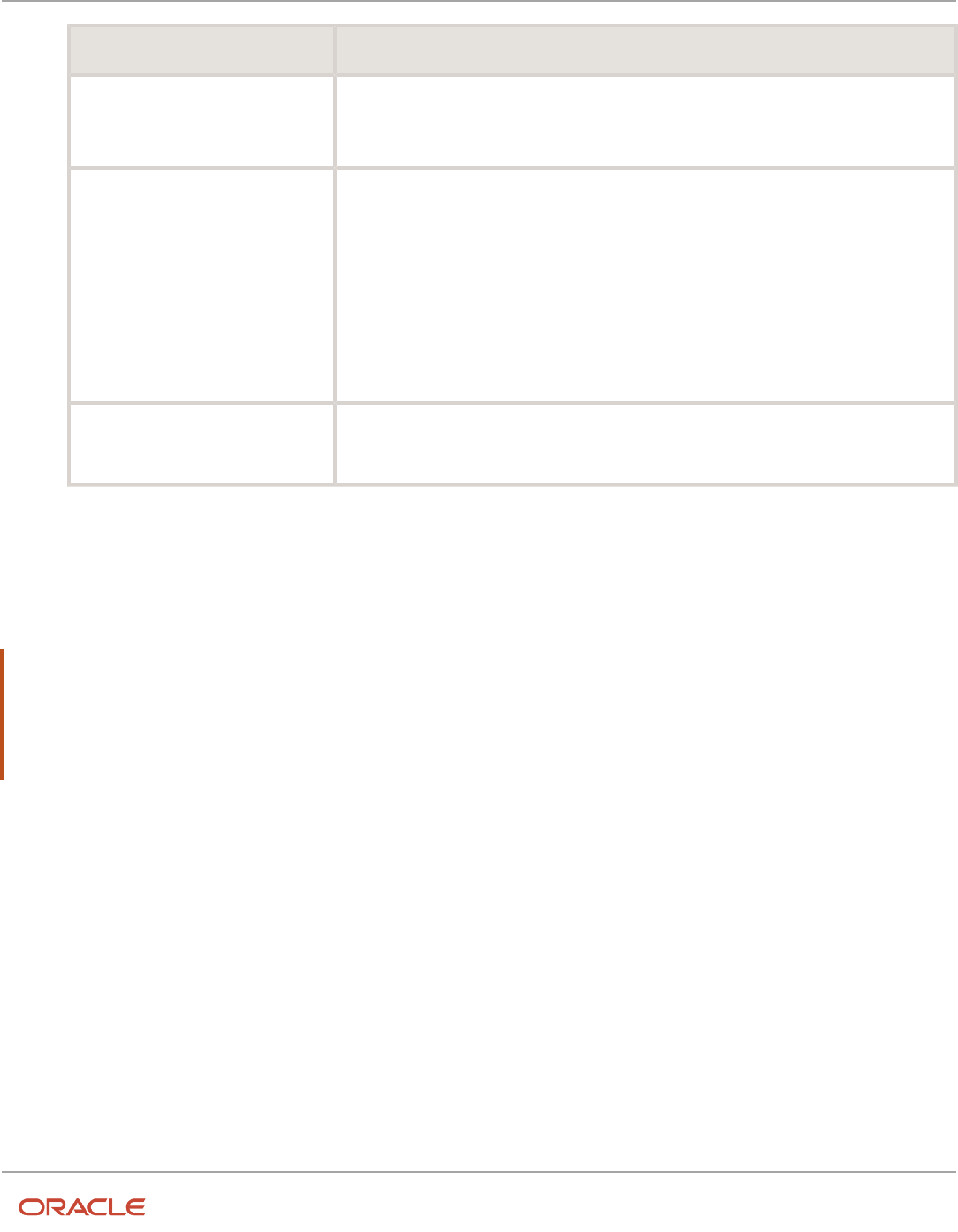
Oracle Fusion Cloud SCM
Using Supply Chain Cost Management
Chapter 3
Cost Planning
Field Description
If not selected, the process uses the work definitions used to calculate the cost of make items in
the prior published scenarios, instead of using the latest work definitions that are active on the
scenario effective date.
Work Definition Priority
The priority determines which work definition must be used to calculate the costs when
multiple work definitions exist for a make assembly. Define the priority for selecting the work
definition by using any combination of these options:
◦
Top production priority
◦
Top costing priority
◦
Work definition name
When you select multiple options, you can reorder them using the up and down arrow buttons.
Work Definition
If you selected Work definition name for the Work Definition Priority parameter, select the
work definition that the Roll up Costs process must use.
9. Click Save and Close.
After you create a cost scenario, you can define the material, resource, and overhead rates in the cost scenario. Then,
you can manually run the processes such as Roll up Costs and Update Standard Costs from the cost scenario.
If you want to make changes to the published costs, you can run the Undo Cost Update process after you have
published the costs. The costs can be unpublished and changed only if they haven't been used for costing transactions.
Note: For a periodic average cost enabled cost book, you cannot update the cost scenario:
• If the corresponding period status is closed or permanently closed.
• After you’ve published it. Also, such a published cost scenario can’t be unpublished. However, for a published
cost scenario, you can add or update standard costs and resource rates, as long as the corresponding period is
in the open or pending close status. You can't delete published standard costs and resource rates.
Related Topics
•
Cost Planning Process
•
Cost Rollup Scope
•
Use Latest Work Definitions for Cost Rollup
•
Manage Standard Costs in a Spreadsheet
139

Oracle Fusion Cloud SCM
Using Supply Chain Cost Management
Chapter 3
Cost Planning
Create a Cost Scenario for Configured Items
You can define the cost scope for cost organization and cost book combinations by using a cost scenario. While
planning costs, you can define separate cost scenarios for regular items and configured items.
1. In the Cost Accounting work area, click the Manage Cost Scenarios task.
2. Click on the Add icon.
3. On the Create Cost Scenario page, enter a name for the cost scenario and select the appropriate Cost
Organization and Cost Book.
4. Select the Effective Date for the cost scenario.
5. Select Configured items as the Scenario Type.
6. Select the cost rollup scope to identify the items for cost rollup.
If you set the rollup scope as Selected Items or Selected Item Categories, then click the Add icon to search
and select the required items from the Select and Add: Items dialog or the Select and Add: Item Categories
dialog respectively.
If you set the rollup scope as Where Used, then click the Add icon to search and select the required items and
resources from the Select and Add: Items and Resources dialog. Only the configured items that consume the
selected items and resources will be considered for cost rollup.
7. If you set the rollup scope as Unprocessed Purchase Orders and Work Orders, you must set the Include
Orders From date.
This date determines the purchase orders and work orders that will be considered for cost rollup. Only work
orders with a start date on or after the set date and purchase orders with an approval date on or after the set
date will be considered for cost rollup. The default date is 30 days prior to the scenario effective date. You can
change this date as per your business needs.
8. Select Use Latest Work Definitions to ensure that the Roll Up Costs process checks for the latest work
definition changes from Manufacturing.
If not selected, the process uses the work definitions used to calculate the cost of make items in the prior
published scenarios, instead of using the latest work definitions that are active on the scenario effective date.
This option isn't applicable if the rollup scope is set to Unprocessed Purchase Orders and Work Orders.
9. Click Save and Close.
After you create a cost scenario, you can define the material, resource, and overhead rates in the cost scenario.
Then, you can manually run the processes such as Roll up Costs and Update Standard Costs from the cost scenario.
Alternatively, you can schedule these processes to run at periodic intervals.
If you want to make changes to the published costs, you can run the Undo Cost Update process after you have
published the costs. The costs can be unpublished and changed only if they haven't been used for costing transactions.
Note: You can't use a periodic average cost enabled cost book with cost scenarios for configured items.
Related Topics
•
Cost Planning Process
•
Cost Rollup Scope
•
Use Latest Work Definitions for Cost Rollup
•
Manage Standard Costs in a Spreadsheet
140

Oracle Fusion Cloud SCM
Using Supply Chain Cost Management
Chapter 3
Cost Planning
Create a Cost Scenario for Supply Chain Cost Rollup
You can define cost scenario to perform standard cost rollup of all manufactured products across multiple
organizations, whether you use discrete manufacturing, process manufacturing, or mixed mode manufacturing. This is
available only if you have opted in to this feature.
If you’re using a periodic average cost enabled cost book, then you can define only one cost scenario for a cost
organization, cost book, and period combination.
1. In the Cost Accounting work area, click the Manage Cost Scenarios task.
2. Click on the Add icon.
3. On the Create Cost Scenario page, enter a name for the cost scenario.
4. Select Enable Supply Chain Cost Rollup.
The supply chain cost rollup can be used only for regular items. The Scenario Type will default to Regular items
when this option is selected.
5. Set the organization context to specify whether the cost rollup would be for a cost organization and cost book
combination or for a group of cost organization and cost book combinations.
6. If you've set the Organization Context as Group then select the Cost Rollup Group else select the appropriate
Cost Organization and Cost Book.
You can't select a periodic average cost book.
7. Select the Effective Date for the cost scenario.
8. Select the Assignment Set Name and Transfer Charge Rule Set.
Assignment Set Name is mandatory for the scenario. You need to run the Extract Supply Sources process for
the assignment set before running the Roll up Costs process.
Transfer Charge Rule Set is optional. You can use this configuration when you want to apply transfer charges
to material costs when materials get transferred across organizations. To apply a transfer charge rule, the cost
scenario effective date should be between the effective start date and effective end date of the transfer charge
rule.
9. Select the cost rollup scope to identify the items for cost rollup.
If you set the rollup scope as Selected Items or Selected Item Categories, then click the Add icon to search
and select the required items from the Select and Add: Items dialog or the Select and Add: Item Categories
dialog respectively.
10. Define the criteria to select the work definitions for the cost rollup by using these parameters.
Field Description
Use Latest Work Definitions
Select this check box to ensure that the Roll Up Costs process checks for the latest work
definition changes from Manufacturing.
If not selected, the process uses the work definitions used to calculate the cost of make items in
the prior published scenarios, instead of using the latest work definitions that are active on the
scenario effective date.
141

Oracle Fusion Cloud SCM
Using Supply Chain Cost Management
Chapter 3
Cost Planning
Field Description
Work Definition Priority
The priority determines which work definition must be used to calculate the costs when
multiple work definitions exist for a make assembly. Define the priority for selecting the work
definition by using any combination of these options:
◦
Top production priority
◦
Top costing priority
◦
Work definition name
When you select multiple options, you can reorder them using the up and down arrow buttons.
Work Definition
If you selected Work definition name for the Work Definition Priority parameter, select the
work definition that the Roll up Costs process must use.
11. Click Save and Close.
After you create a cost scenario, you can define the material, resource, and overhead rates in the cost scenario. Then,
you can manually run the processes such as Roll up Costs and Update Standard Costs from the cost scenario.
If you want to make changes to the published costs, you can run the Undo Cost Update process after you have
published the costs. The costs can be unpublished and changed only if they haven't been used for costing transactions.
Related Topics
•
Supply Chain Cost Rollup
•
Manage Cost Rollup Groups
•
Manage Transfer Charge Rules and Rule Sets
State and Status of Cost Scenario
After a cost scenario is created, the state of the cost scenario determines the actions that you can perform on the costs
scenario.
The image here illustrates the various states that a cost scenario goes through and the tasks that you can perform on
the cost scenario in each state. However, for cost scenarios created using periodic average cost enabled cost books, not
all the states are applicable and what tasks you can perform in each state differs. These differences are mentioned in
the text following the image
142

Oracle Fusion Cloud SCM
Using Supply Chain Cost Management
Chapter 3
Cost Planning
The cost scenario can be in one of these states:
• New - When a cost scenario is created it's in the New state. You can define standard costs, resource rates,
and overhead rates when the cost scenario is in this state. In the case of cost scenarios created using periodic
average cost enabled cost books, you can define standard costs and resource rates. You then run Update
Standard Costs to publish the scenario. For such cost scenarios, creating overhead rates and running Roll up
Costs aren’t applicable.
• Costs Rolled Up - After you run the Roll up Costs process for a cost scenario, the state changes to Costs Rolled
Up. In this state, you can analyze and compare the costs. If you're satisfied with the costs generated by the Roll
up Costs process, you can run the Update Standard Costs process for a cost scenario that's in this state. This
state isn’t applicable for cost scenarios created using periodic average cost enabled cost books.
• Redo Costs Rolled Up - If you update the standard costs for a cost scenario that's in the Costs Rolled Up state,
the state is updated to Redo Costs Rolled Up. You must run the Roll up Costs process for such a cost scenario
143

Oracle Fusion Cloud SCM
Using Supply Chain Cost Management
Chapter 3
Cost Planning
to change the state back to Costs Rolled Up. This state isn’t applicable for cost scenarios created using periodic
average cost enabled cost books.
• Costs Published - When you run the Update Standard Costs process, the cost scenario state is changed to Costs
Published. The published standard costs are now available to cost the transactions in Cost Accounting based on
the effective date of the cost scenario.
• Published Costs Undone - If some unintended costs are published for a cost scenario, you can run the Undo
Costs Update process. After you run the process, the cost scenario is in the Published Costs Undone state. You
can now update the costs and run the Roll up Costs process again. This state isn’t applicable for cost scenarios
created using periodic average cost enabled cost books.
• Redo Update Costs Required - This is applicable only for cost scenarios created using periodic average cost
enabled cost books. For an already published cost scenario, if you add any new standard costs and resource
rates, you must run Update Standard Costs to republish the cost scenario. You don't need to republish a cost
scenario after updating existing standard costs and resource rates. Updated standard costs and resource rates
for a published cost scenario are automatically processed by the cost processor as long as the period is in the
open or pending close status.
The status of the cost scenario indicates whether you have ran any processes on the cost scenario and if they
completed successfully or not. Status can take one of these values:
• New - When the cost scenario is in the New state, the status is also New.
• Completed Successfully - After you run the Roll up Costs process or the Update Standard Costs process for a
cost scenario, the status is changed to Completed Successfully if the process completes without any exceptions.
• Completed with Warnings - If you run a process and it encounters exceptions, then the status for the cost
scenario is changed to Completed with Warnings. You can review the messages in View Scenario Exceptions
page and take corrective actions before running the process again.
• In Error - If the process encounters an error, the status is updated to In Error. You must review the exceptions
logged by the process and take necessary actions.
Cost Scenario for Periodic Average Cost Enabled Cost Book
You can define cost scenarios using periodic average cost enabled cost books. However, you can create only one cost
scenario for such a cost book, cost organization, and period combination.
The period must be in the open, pending close, or never opened status. You can’t create cost scenarios for closed or
permanently closed periods.
You can define standard costs and resource rates for the cost scenario. Overheard rates aren’t applicable for such a cost
scenario.
For cost scenarios using periodic average cost enabled cost books, you can’t set the work definition related parameters,
and, therefore, roll up costs isn’t applicable for such cost scenarios. After you have defined the standard costs and
resource rates you can publish the cost scenario by running the Update Standard Costs process. You can only publish a
cost scenario if the corresponding period is in the open or pending close status.
A published cost scenario can’t be unpublished. But you can update and delete existing standard costs and resource
rates for a published cost scenario. You can also add new standard costs and resource rates for a published cost
scenario. You need to run the Update Standard Costs process to republish cost scenarios for the new standard costs and
resource rates to be considered by the cost processor.
If you want to update the standard costs and resource rates for a cost organization and cost book combination but
for a different period, you must first create a new cost scenario for the cost organization, cost book, and new period
144

Oracle Fusion Cloud SCM
Using Supply Chain Cost Management
Chapter 3
Cost Planning
combination. You can then define the new standard costs and resource rates and publish the cost scenario. This will end
date the existing standard costs and resource rates based on the effective start date of the new cost scenario.
The table here lists the actions that you can perform for an unpublished cost scenario based on the period status.
Action Never Opened Open Pending Close Closed Permanently Closed
Create cost
scenario
Yes Yes Yes No No
Update
unpublished cost
scenario
Yes Yes Yes No No
Create, edit, and
delete standard
costs
Yes Yes Yes No No
Create, edit, and
delete resource
rates
Yes Yes Yes No No
Run Update
Standard Costs
process (publish
cost scenario)
No Yes Yes No No
The table here lists the actions that you can perform for a published cost scenario based on the period status. You can’t
publish a cost scenario if the corresponding period is in the never opened status. Therefore, the never opened period
status is not applicable for this table.
Action Open Pending Close Closed Permanently Closed
Unpublish cost scenario No No No `No
Update cost scenario No No No No
Edit and delete published
standard costs
Yes Yes No No
Create standard costs Yes Yes No No
Edit and delete published
resource rates
Yes Yes No No
Create resource rates Yes Yes No No
Run Update Standard Costs
process (republish cost
scenario)
Yes Yes No No
145

Oracle Fusion Cloud SCM
Using Supply Chain Cost Management
Chapter 3
Cost Planning
Standard Costs
Estimating Standard Costs
You can use the Manage Standard Costs task in the Cost Accounting work area to create estimated standard costs for
all purchased items. The standard costs are created for a scenario that's already mapped to a cost organization and cost
book.
The cost estimation process includes these functionality:
• Cost estimates for purchased items can be shared across all of the inventory organizations mapped to the cost
organization and pointing to the same valuation unit.
• Estimated costs for purchased items can be entered directly in the UI or imported using a spreadsheet.
• You can enter estimates that include one or more cost elements.
• If you enter a cost estimate for an overhead cost element, you must specify an expense pool.
• If you want to absorb costs against multiple expense pools, you can enter multiple rows for overhead costs.
• Standard cost material overheads can be defined for CTO model work definitions. The CTO model overhead is
applied to configured items created from the model's work definition.
• The logical receipt for a drop shipped standard costed item is costed at its effective standard cost. The
valuation of logical receipts is aligned with the valuation of physical purchase order receipts.
• Estimated costs for purchased items can have effective dates that are in the past, current, or future.
• Cost estimates for purchased items can be revised using the mass edit functionality and can be increased or
decreased by a percentage or a specific value.
• You can calculate standard costs for configurations on purchase order approval and use these costs to calculate
variances at purchase receipt.
• You can initiate and run multiple simultaneous standard cost roll ups. You can submit a request and run a cost
roll up for a cost organization even if a prior cost roll up for that organization hasn't yet completed.
• In the case of supply chain cost rollup, you can define the actual buy costs for procured items if the buy
sourcing rules exists for the item.
Estimating Standard Costs for Assemblies
The cost scenario is used to estimate the rolled-up cost of the manufactured items based on the selected work
definitions. You can perform incremental cost rollups to estimate manufactured item costs, and incorporate mid-period
corrections and rolling forecasts into estimates. You can use the Roll up Costs task on the Manage Cost Scenario page to
calculate the total product costs.
Note: If Cost Allocation is set to Fixed for an output item in the manufacturing work definition operation, you must
define a standard cost for this item. The standard cost method is used to cost all work order operation outputs that
have Cost Allocation set to Fixed, irrespective of the cost method set on the item cost profile. If a standard cost isn’t
defined for such an item, when processing the transactions, the cost processor will give an error stating the standard
cost is missing. Also, the Cost Allocation attribute is used only for process manufacturing.
146

Oracle Fusion Cloud SCM
Using Supply Chain Cost Management
Chapter 3
Cost Planning
Standard Cost for Procured Items
In the case of supply chain cost rollup, you can define the actual buy costs for procured items when defining the
standard costs using the Buy Cost attribute in the Create Standard Costs page and the Import Standard Costs FBDI
or desktop spreadsheet. The buy cost will be used by the Roll up Costs process only if the cost scenario is enabled for
supply chain cost rollup and a buy sourcing rule exists for the item in the sourcing assignment. The process calculates
the standard cost of the item based on the sourcing rule and its allocation percentage.
If an item is sourced using 100% Buy From sourcing rule, its standard cost is equal to the buy cost. The standard cost
is used in cost accounting to process transactions. When you enter a buy cost, the status of the record is In process
within cost scenario and is available within that cost scenario to calculate the standard cost of the item and roll up the
costs of higher assemblies. When a buy cost is published using the Update Standard Costs process, it is used to roll
up the item cost in the subsequent cost scenarios. An item with the Buy From sourcing rule should have the buy cost
defined in the system, else the system would report an error.
Create Standard Costs
You can define standard costs for items and also define the associated valuation unit, cost element, and expense pool.
You must associate the standard cost with a cost scenario.
1. In the Cost Accounting work area, click the Manage Standard Costs task.
2. Click the Add icon.
3. On the Create Standard Cost page, select the cost scenario that you want to associate this standard cost with.
4. If your cost scenario has a cost rollup group, you need to select the cost organization and cost book
combination in the cost rollup group for which you want to enter the cost.
Note: If you use any of the bulk interfaces like FBDI or the desktop spreadsheet interface to enter these
standard costs, the cost organization and cost book must be specified for the incoming cost records.
5. Select the item and valuation unit for which you're defining the standard cost.
The item must be defined in the inventory organization before you can enter a cost for that item and valuation
unit.
6. Select Buy Cost if you're defining the cost for procured materials.
The buy cost will be used by the Roll up Costs process to calculate the standard cost of the item only if the
cost scenario is enabled for supply chain cost rollup and a buy sourcing rule exists for the item in the sourcing
assignment.
The buy cost is never used to cost inventory transactions in cost accounting.
7. In the Standard Cost Details region, click the Add Row icon.
8. Enter the values for Cost Element, Cost Element Type, Unit Cost, and Expense Pool (if applicable).
9. Click Save and Close.
147

Oracle Fusion Cloud SCM
Using Supply Chain Cost Management
Chapter 3
Cost Planning
Note:
• When you publish a cost scenario, the buy cost gets published. However, this published buy cost isn't used
to cost transactions. Instead, it's used by the Roll up Costs process in the subsequent scenarios. Only the
published standard cost is used to value the inventory and cost transactions.
• For a periodic average cost enabled cost book, you can update or delete existing standard costs only if the
corresponding period for the cost scenario is in the Open, Pending Close, or Never Opened status and the
cost scenario is unpublished. After you publish a cost scenario, you can update the existing standard costs
but can't delete them.
Related Topics
•
Estimating Standard Costs
Manage Standard Costs in a Spreadsheet
If you need to work offline, then manage your standard costs using a Microsoft Excel spreadsheet. You can mass create
and update the material standard costs by using the Oracle Application Development Framework Desktop Integration
(ADFdi).
Here's how the ADFdi feature benefits you:
• After you download the standard costs to a spreadsheet, you can modify it even when you're disconnected
from the application.
• You can perform bulk entry and update of data with ease through a spreadsheet.
• You can upload the data and review the errors when you're online and connected to the costing application.
To manage standard costs in spreadsheet, you must first download and run the ADFdi Installer:
1. Click Navigator > Tools > Download Desktop Integration Installer.
2. Click Save File to download the desktop integration installer.
3. Double-click the executable file to install the ADF Desktop Integration Installer.
4. Click Install to proceed with the installation process.
5. Click Close to complete the installation process.
Then, download the standard costs data:
1. In the Cost Accounting work area, click the Manage Cost Scenarios task.
2. Search for and open the required cost scenario.
3. Select Manage Standard Costs from the Actions menu.
4. Click Manage in Spreadsheet to download the standard cost definitions spreadsheet.
5. Select the Open with option to open the standard cost definitions Excel file.
The file contains two worksheets, Create Standard Costs and Import Standard Costs.
6. Click Yes to connect to the application.
7. Login with your credentials and start working.
To upload a small batch of standard costs, up to 20 records, use the Create Standard Costs worksheet and to upload
higher volumes of standard costs, use the Import Standard Costs worksheet. Here's how you manage the standard
costs in a spreadsheet:
• To modify existing data, update the appropriate cells in each row that you want to update.
148

Oracle Fusion Cloud SCM
Using Supply Chain Cost Management
Chapter 3
Cost Planning
• To add new standard costs, add rows in the worksheet and enter the values in the respective cells. Or, you can
copy and paste existing populated rows into the worksheet and then modify the necessary cells.
Note: You can only modify the values in the Item, Valuation Unit, Cost Element, Expense Pool, and Unit Cost columns.
All editable columns are mandatory, except Expense Pool.
When you update the information in a row, the Changed column of that row is automatically updated with a change
indicator icon. The inactive cells are read only fields and aren't included in the upload process.
After you have updated the worksheet, click Upload to synchronize the data in Cost Accounting. When you click Upload,
the Interface Standard Cost process in submitted. You can check the status of the process on the Scheduled Processes
page.
The Row Status column in the worksheet is updated with a success or error message for each changed row. In case of
errors, you can either rectify the rows that have errors and again upload the data, or delete the erroneous information
from the application by running the Delete Standard Costs from Interface process.
Related Topics
•
Create a Cost Scenario for Regular Items
•
Cost Planning Process
Import Standard Costs Using File-Based Data Import
You can use the Standard Costs Import Open Interface to import standard costs from external sources into Cost
Management. Once loaded, view the data in the Cost Accounting work area, on the Manage Standard Cost Import
Exceptions page.
Click Import Standard Costs to validate the data using the Interface Standard Costs process. You can view any errors
resulting from the validation process on the Manage Standard Cost Import Exceptions page. If there are any errors, take
the necessary corrective actions and rerun the Interface Standard Costs process.
After validation is complete, the data is loaded to the Standard Costs Interface table, and to the Manage Standard Costs
page in Cost Accounting.
For more information on file-based data import, see the chapter on Standard Costs Import in the File Based Data Import
guide for Oracle Supply Chain Management Cloud.
Complete these tasks before importing data using file-based data import:
• Set up the Default Cost Profile for Cost Accounting in the Setup and Maintenance work area, and set the New
Item Profile Creation option to Automatic.
• Set up a valuation unit using the Manage Valuation Units task in the Setup and Maintenance work area. Make a
note of the Valuation Unit Code, which is required for the CSV file.
• Set up overhead cost elements for Cost Accounting in the Setup and Maintenance work area using the Manage
Cost Elements task.
To Import Standard Costs Using File-Based Data Import
To import standard costs using File-Based Data Import, complete these steps.
1. In the Cost Accounting work area, click the Manage Cost Scenarios task.
149

Oracle Fusion Cloud SCM
Using Supply Chain Cost Management
Chapter 3
Cost Planning
2. Click the Add icon and create a cost scenario.
Make a note of the scenario number, which is required for the CSV file.
3. Open the Standard Costs Import file-based data import template.
4. Complete the Standard Cost Headers and Standard Cost Details tabs using the instructions in the spreadsheet.
5. On the CSV Generation tab, click Generate CSV File.
6. From the Scheduled Processes work area, run the Interface Standard Costs process.
The process validates the data, creates the required cost profiles, and imports the costs into the Manage
Standard Costs page.
7. Review the imported data in the Cost Accounting work area, on the Manage Standard Cost Import Exceptions
page.
Correct any costs that have the status as Error, and then click Import Standard Costs.
8. Publish the cost scenarios to make the costs available for costing transactions.
Related Topics
•
Standard Cost Method
Resource Rates
Managing Resource Rates
You can enter resource rates when a resource is created in Manufacturing or enter them on the Manage Resource Rates
page in Cost Accounting.
Resources are set up in Manufacturing. To estimate resource rates in Cost Accounting, the costing enabled option in the
resource definition must be selected in Manufacturing.
Any pool of expenses can be absorbed by resource rates. You can define hourly rates for labor and for equipment. A
resource can have one or many rates, each absorbing a share of a pool of expenses. You can enter multiple rows of
resource rates to absorb multiple pools of expenses.
Note: If you've set the profile option Redwood Page for Resource Rates Enabled
(ORA_CST_RESOURCE_RATES_REDWOOD_ENABLED) to Yes at the Site level, you can manage the resource rates by
clicking the Resource Rates task in the Cost Accounting work area.
Create Resource Rates
When creating resource rates, you can define the associated plant, resource, cost element, expense pool, and rate. You
must associate the resource rate with a cost scenario.
1. In the Cost Accounting work area, click the Manage Resource Rates task.
2. Click the Add icon.
3. On the Create Resource Rate page, select the cost scenario that you want to associate this resource rate with.
4. Select the corresponding inventory organization and the resource for which you want to define the rate.
5. In the Details region, click the Add Row icon.
150

Oracle Fusion Cloud SCM
Using Supply Chain Cost Management
Chapter 3
Cost Planning
6. Enter the values for Cost Element, Cost Element Type, Rate, and Expense Pool.
7. Click Save and Close.
Note: For a periodic average cost enabled cost book, you can update or delete existing resource rates only if the
corresponding period for the cost scenario is in the open, pending close, or never opened status and the cost scenario
is unpublished. After you publish a cost scenario, you can update the existing resource rates but can't delete them.
Manage Resource Rates in a Spreadsheet
If you need to work offline, then manage your resource rates using a Microsoft Excel spreadsheet. You can mass create
and update the resource rates by using the Oracle Application Development Framework Desktop Integration (ADFdi).
Before you start managing resource rates in a spreadsheet, you must download and install ADFdi.
To download the resource rates data:
1. In the Cost Accounting work area, click the Manage Cost Scenarios task.
2. Search for and open the required cost scenario.
3. Select Manage Resource Rates from the Actions menu.
4. Click Manage in Spreadsheet to download the resource rates spreadsheet.
5. Select the Open with option to open the resource rates Excel file.
6. Click Yes to connect to the application.
7. Login with your credentials and start working.
Here's how you manage the resource rates in a spreadsheet:
• To modify existing data, update the appropriate cells in each row that you want to update. You can search for
existing resource rates by using different parameters in the search panel of the spreadsheet.
• To add new resource rates, add rows in the worksheet and enter the values in the respective cells. Or, you can
copy and paste existing populated rows into the worksheet and then modify the necessary cells.
When you update the information in a row, the Changed column of that row is automatically updated with a change
indicator icon. The inactive cells are read only fields and aren't included in the upload process.
After you have updated the worksheet, click Upload to synchronize the data in Cost Accounting.
Overhead Rates
Managing Overhead Rates
You can define plant overheads and work center overheads. When defining work center overheads, you can specify the
resource type as equipment or labor.
Plant overheads, such as lighting and cooling, can be absorbed on the basis of the material cost. They can be of a fixed
or percentage value, with different absorption types available. Work center overheads, such as security, are absorbed by
the finished goods on the basis of a fixed rate or a percentage of resource cost incurred in the work center.
151

Oracle Fusion Cloud SCM
Using Supply Chain Cost Management
Chapter 3
Cost Planning
You can use any combination of resource rates and overhead rates to absorb factory costs into the work in process and
finished goods inventory value. When you use overhead rates to absorb factory expenses, you can define rates as a
percentage of material or hourly work center rates.
Overhead absorption rates are date-effective, enabling you to set different absorption rates for each quarter. You can
have one or many rates at different levels, such as at inventory organization, item category, or item level. Each level
absorbs a share of the pool of expenses. These rates are used in cost roll up of an item and are published with the
rolled-up item cost. All the indirect costs modeled as overhead are absorbed by work in process product completion
when Cost Accounting uses the standard costs to process work execution transactions.
Note: Overhead rates will be applied only if the finished product is rolled up.
Note: If you've set the profile option Enable Standard Overhead Rate Redwood Page
(ORA_CST_STD_OVERHEAD_RATE_REDWOOD_ENABLED) to Yes at the Site level, you can manage the overhead
rates by clicking the Overhead Rates task in the Cost Accounting work area.
Overhead Absorption Type
When defining the overheads, you must mention the absorption type for the overheads. Depending on the overhead
type, plant overhead or work center overhead, the available absorption types are listed in this table.
Absorption Type Plant Overhead Work Center Overhead
Fixed
A fixed overhead value is applied to the unit
cost.
A fixed overhead value is applied to the unit
cost.
Percentage
Overhead is calculated using the specified
percentage of the material costs of the buy
items at this level.
The overhead is calculated using the specified
percentage of the resource costs.
Percentage of material cost at all levels
Overhead is calculated using the specified
percentage of the material costs of buy items
and sub-assemblies.
Not applicable.
Percentage of total cost excluding overhead at
this level
Overhead is calculated using the specified
percentage of the total cost minus the
overheads at this level.
Not applicable.
Percentage of total cost including overhead at
all levels
Overhead is calculated using the specified
percentage of the total cost including the
overheads at all levels.
Not applicable.
152

Oracle Fusion Cloud SCM
Using Supply Chain Cost Management
Chapter 3
Cost Planning
Create Overhead Rates
When you create an overhead rate, you can specify the corresponding overhead rate type and absorption type. You
must associate the overhead rate with a cost scenario.
Overhead rates aren't applicable for cost scenarios created using periodic average cost enabled cost books.
1. In the Cost Accounting work area, click the Manage Overhead Rates task.
2. Click the Add icon.
3. On the Create Overhead Rate page, select the cost scenario that you want to associate this overhead rate with.
4. Select the corresponding inventory organization and specify whether you're defining a plant overheard or work
center overhead.
5. For a plant overhead, select the required Item Category and Item.
If you're defining a work center overhead, then select the required Work Center and Resource Type.
6. In the Details region, click the Add Row icon.
7. Select the appropriate Cost Element, Expense Pool, and Absorption Type.
8. Depending on the selected Absorption Type, enter the Rate for percentage values or the Value for a fixed
overhead absorption.
9. Click Save and Close.
Manage Overhead Rates in a Spreadsheet
You can manage the overhead rates using a Microsoft Excel spreadsheet. You can mass create and update the overhead
rates by using the Oracle Application Development Framework Desktop Integration (ADFdi).
Before you start managing overhead rates in a spreadsheet, you must download and install ADFdi.
To download the overhead rates data:
1. In the Cost Accounting work area, click the Manage Cost Scenarios task.
2. Search for and open the required cost scenario.
3. Select Manage Overhead Rates from the Actions menu.
4. Click Manage in Spreadsheet to download the overhead rates spreadsheet.
5. Select the Open with option to open the overhead rates Excel file.
6. Click Yes to connect to the application.
7. Login with your credentials and start working.
Here's how you manage the overhead rates in a spreadsheet:
• To modify existing data, update the appropriate cells in each row that you want to update. You can search for
existing overhead rates by using different parameters in the search panel of the spreadsheet.
• To add new overhead rates, add rows in the worksheet and enter the values in the respective cells. Or, you can
copy and paste existing populated rows into the worksheet and then modify the necessary cells.
When you update the information in a row, the Changed column of that row is automatically updated with a change
indicator icon. The inactive cells are read only fields and aren't included in the upload process.
After you have updated the worksheet, click Upload to synchronize the data in Cost Accounting.
153

Oracle Fusion Cloud SCM
Using Supply Chain Cost Management
Chapter 3
Cost Planning
Cost Rollup
Roll Up Costs
After you're ready with your cost estimates for materials, direct labor, and indirect labor, you can run the Roll up Costs
process to calculate the standard costs of your make items.
The process uses your cost estimates and manufacturing work definitions, calculates overheads incurred as part of
the manufacturing processes, and generates the unit cost of the make items. The Roll up Costs process first calculates
the total cost as the fixed cost operations plus the variable costs (the unit resource cost multiplied by the quantity
consumed). Next, it calculates the per-unit cost as the total cost divided by the scaled quantity.
The cost roll-up experience is designed to facilitate an interactive cost estimation process. You can review errors
reported, review the work definitions being used for cost roll-up, change your work definition selection criteria, and
modify component purchase prices and the resource rate as many times as required.
When calculating the cost of make items, the process doesn't include the costs consumed in optional operations for
manufacturing work definitions. This is true for operations that are executed conditionally, for example, a rework
step based on inspection results in the previous operation. Similarly, output items yielded from optional operations in
process manufacturing are also not included in the cost rollup.
After you run the process, you can review the costs on the View Rolled-up Costs page. The page lists the calculated unit
cost of the make items, along with the costs of the individual components, resource rates, and overhead rates. You can
also review additional details like the work definition name, process name, operations, and other output items yielded,
in the case of process manufacturing.
Note: If you have set the profile value to No for the profile option code ORA_CST_REBUILD_ROLLEDUP_COSTS, then you
must run the Restore Rolled-up Costs process for a cost scenario after running the Roll up Costs process to view the
costs in the View Rolled-up Costs page.
The cost of a make item is rolled up only if the respective costs and rates are set in the cost scenario. You can review all
the exceptions encountered by the process on the View Scenario Exceptions page. In case of exceptions, to generate the
costs of make items, take the necessary corrective actions to resolve the errors and re-run the Roll up Costs process.
Note: The Roll up Costs process isn't applicable for cost scenarios created using periodic average cost enabled cost
books. After you define standard costs and resource rates for such a cost scenario, you run the Update Standard Costs
process to publish the cost scenario.
Supply Chain Cost Rollup
After you run the Roll up Costs process, you can validate the product costs using the View Rolled-up Costs page. On this
page, you can also verify the sourcing rules that were used to calculate the costs. Each sourcing rule node would have
the cost breakdown to validate the rolled-up costs.
When multiple sourcing rules (rank = 1) are defined:
Standard cost of product = (User entered buy cost * Buy sourcing rule allocation) + (Rolled-up cost from work definition
* Make sourcing rule allocation) + (Transfer cost * Transfer sourcing rule allocation)
154

Oracle Fusion Cloud SCM
Using Supply Chain Cost Management
Chapter 3
Cost Planning
You can analyze these costs using the Costing - Supply Chain Cost Rollup Real Time subject area in OTBI. You can create
personalized analysis reports to verify the rolled-up costs of manufactured items. You can also design the report layout
and include information relevant to your business. Additionally, you can also use the Supply Chain Rollup Costed BOM
Report to analyze the rolled-up costs for your manufactured items. You can save this report locally and make necessary
changes to include information as per your business needs.
Related Topics
•
Supply Chain Cost Rollup
•
Why is the Roll up Costs process not including the resource cost while rolling up the cost of the item
•
Reports and Analytics for Cost Accounting
Cost Rollup for Process Manufacturing
Standard cost rollup supports process manufacturing work definitions with multiple outputs, where the production
method requires ways to manage variability that's inherent in materials and processes. This is useful if you require a
hybrid of discrete and process manufacturing capabilities.
You can specify the costing batch size to determine the standard cost of production batches and allocate costs based on
a fixed cost or a percentage of the total cost, for the primary product, co-products, and by-products.
The Roll up Costs process calculates the costs of output items with active work definitions, based on the cost allocation
defined on the work definition operations. When output items are setup with fixed cost allocation, the system expects
you to enter the costs of these items manually using the Standard Costs page or bulk interfaces. The entered costs are
used to process product completion transactions.
Phantom Items in Work Orders
If a subassembly in a work order has the supply type as Phantom, then you must ensure that it has an active item
structure as of the scenario effective date. For subassemblies with the supply type as Phantom in the work definition of
a higher assembly, the Roll up Costs process will follow this in the order listed:
• Check whether a work definition exists for the phantom item and use that to roll up the cost.
• If a work definition doesn’t exist for the phantom item, then the process would use the item structure of the
phantom item to roll up the cost.
• If neither a work definition exists nor an item structure for the phantom item, then the process will log an error.
Cost Rollup for Configured Items
For configured items, you can run the Roll up Costs process as and when the business needs, that's to say you can run
the process on-demand, allowing you to calculate and publish the latest costs for manufactured and procured items.
You can also calculate the costs of manufactured configured items before the transactions occur to plan for the costs.
That's to say, you can plan the costs for manufactured configured items without a work order.
Additionally, if you've set the rollup scope to Unprocessed Purchase Orders and Work Orders, you can schedule the Roll
up Costs process for configured items. This ensures that whenever a purchase order for a procured configured item is
155

Oracle Fusion Cloud SCM
Using Supply Chain Cost Management
Chapter 3
Cost Planning
approved or a work order for a manufactured configured item is issued, the process rolls up the costs of that item for
the new purchase order or work order, using the effective component costs, resource rates, and overhead rates.
Co-Products and By-Products in Discrete Manufacturing
You can plan and account the costs of co-products and by-products in a discrete manufacturing work definition and
work order.
With the capability to yield multiple outputs from discrete work definitions, you can calculate the cost of your products
to closely reflect your actual production process. This eliminates the need for any alternate configurations in the
application, saving time and effort and increasing productivity. If you use the standard cost method to value your
inventory, you can analyze manufacturing variances in Cost Accounting to identify scope of improvement in your
production processes and make better decisions.
You can set the cost allocation factor for the additional products as either a fixed cost or apply a percentage of the total
accumulated costs at that operation. If you've multiple work definitions for the product in the manufacturing plant, set
the costing priority for your primary product and additional products to choose the appropriate work definition when
rolling up the costs of your products.
Note: In discrete manufacturing work definitions with multiple outputs, the assumption is that the primary product is
yielded after the completion of last operation.
When you run the Roll up Costs process, the standard costs of the primary product, co-products, and by-products are
calculated based on the planned cost. If you specify the costing batch output size in your work definition, the Roll up
Costs process will scale up (or down) the quantities of inputs (materials and resources) that are planned to be consumed
on a variable basis.
The View Rolled-up Costs page provides the breakdown of the rolled-up costs.
To calculate the cost of products, the Roll up Costs process increments the cumulative cost as inputs are consumed and
decrements the cumulative cost as outputs are yielded.
Cumulative Cost = Cumulative Extended Material Costs + Cumulative Extended Resource Costs + Cumulative Overhead
Costs - Output Costs
Output Cost of Additional Product (with cost allocation percentage) = Cost Allocation Percentage * Cumulative
Cost
Output Cost of Additional Product (with fixed cost) = Entered Unit Cost * Quantity Planned to be Yielded (scaled
quantity)
Output Cost of Primary Product = Cumulative Cost at the End of Last Operation
Unit Cost of Product = (Output Cost + Overhead Cost) / Quantity to be Yielded (scaled quantity)
The unit cost of product, with the cost element, expense pool, and level information is available on the Standard
Costs page. After you publish this standard cost, this cost is used to process product completion transactions in Cost
Accounting.
Related Topics
•
Cost Accounting for Manufacturing Work Orders
•
Review Work Order Costs
156

Oracle Fusion Cloud SCM
Using Supply Chain Cost Management
Chapter 3
Cost Planning
Operation Yield for Estimating Losses during Work Order
Execution
You can include the impact of operation yield when calculating the standard cost of items using the Roll up Costs
process and when accounting discrete work orders.
Operation yield indicates the yield expected out of an operation. A value of 1 indicates that there isn't any loss. However,
any value less than 1 indicates a planned loss in that operation.
Let's consider an example of a work definition with four operations and the operation yields defined. The cumulative
yield and reverse cumulative yield are calculated as listed in the table.
Operation Operation Yield Cumulative Yield Reverse Cumulative Yield
10 0.9 0.9 0.648
20 0.8 0.72 0.72
30 1.0 0.72 0.9
40 0.9 0.648 0.9
For standard costed items, the Roll up Costs process includes the operation yield defined at each operation to scale
up the quantities of components and resources required. The View Rolled-up Costs page shows the Operation Yield
defined in the work definition and also the Reverse Cumulative Yield for each operation.
The rolled up cost shows the extra items and resources used to factor in the operation yield as Estimated Scrap
Loss. The Reverse Cumulative Yield is used to calculate the extra quantities that need to be considered based on the
operation yield defined in the work definitions.
The formula used is:
Estimated Scrap Loss (for an input) = [(1-Reverse Cumulative Yield) / Reverse Cumulative Yield] * Scaled
Quantity
In the View Rolled-up Costs page, the Estimated Scrap Loss node shows the quantities of input lost due to operation
yield. Every input (material and resource) with variable basis type has estimated scrap loss due to the operation yield.
The standard costs that are published show the Estimated Scrap Loss as a separate cost level.
Related Topics
•
Cost Accounting for Manufacturing Work Orders
•
Review Work Order Costs
157

Oracle Fusion Cloud SCM
Using Supply Chain Cost Management
Chapter 3
Cost Planning
Cost Rollup Examples
Example of Cost Rollup
This example illustrates how the unit cost of a make item is calculated by the Roll up Costs process after the standard
costs, resource rates, and overhead rates are defined in the cost scenario.
Scenario
Your organization is manufacturing an item RS-ABCD that has a structure as shown in the image here. To make this
item, you first need to make RS-AB and RS-CD. RS-AB is made using the materials RS-A and RS-B. RS-CD is made using
the materials RS-C and RS-D. Apart from these materials, you also require various other resources to manufacture this
item.
For this item, you create these work definitions.
Item Work Definition Name Version Start Date
RS-AB
Main
1
9/1/2020
RS-CD
Main
1
9/1/2020
158

Oracle Fusion Cloud SCM
Using Supply Chain Cost Management
Chapter 3
Cost Planning
Item Work Definition Name Version Start Date
RS-ABCD
Main
1
9/1/2020
Let's assume that the batch size of the work definition output is 1 each (primary UOM of these items).
Standard Costs, Resource Rates, and Overhead Rates
Now, to calculate the unit cost of RS-ABCD, you start by creating a cost scenario. You must make sure that the effective
start date of the cost scenario is same as or later than the work definition start date. So, set the effective start date as
9/1/2020.
Next, you must define the standard costs for the materials used, the rates for the various resources used when
manufacturing the item, and the overheads incurred. Define the standard costs, resource rates, and overhead rates for
this cost scenario as listed in these tables.
Standard Costs
Item Cost Element Cost Element Type Expense Pool Unit Cost
RS-A
CML Material
Material
1.00
CML Overhead
Overhead
CML Exp Pool
0.50
1.50
RS-B
OSPMatElement
Material
2.00
RS-C
0554-MatElement
Material
3.00
RS-D
P2P-Material-CE
Material
4.00
Resource Rates
Resource Cost Element Cost Element Type Expense Pool Unit Cost
Machine Operator
Direct Labor
Resource
MFG_Resources_EP
1.00
Fabrication Engineer
0554-ResElement
Resource
P2P_Res_Pool
1.50
ZCST-Electrical
Overhead
P2P_Exp_Pool
0.50
159

Oracle Fusion Cloud SCM
Using Supply Chain Cost Management
Chapter 3
Cost Planning
Resource Cost Element Cost Element Type Expense Pool Unit Cost
2.00
Electrician
Direct Labor
Resource
3.00
Inspector
RS-Resource
Resource
4.00
Welding Torch
Direct Equipment
Resource
5.00
Overhead Rates
Overhead Rate
Type
Item Category Item Cost Element Expense Pool Absorption Type Rate
Plant Overhead
RS-ABCD
Manufacturing
Overheads
MFG_Resources_
EP
Percentage of
Material Cost
1%
Note: The overhead rate defined is only for the assembly of the item RS-ABCD.
Analysis
After you define the cost scenario and the corresponding standard costs, resource rates, overhead rates, run the Roll up
Costs process for the cost scenario.
Rolled Up Costs
Let's start with identifying the costs for the items RS-AB and RS-CD. To fabricate RS-AB, you need couple of machine
operators and fabrication engineers. The item cost calculation for RS-AB is as shown here.
Number Operation
Sequence
Item Item Description Unit Cost Quantity Extended Cost
Main (#V1)
RS-AB
RS-AB
9.50
1
9.50
10
Fabrication
9.50
RS-A
RS-A
1.50
1
1.50
RS-B
RS-B
2.00
1
2.00
Machine Operator
1.00
2
2.00
160

Oracle Fusion Cloud SCM
Using Supply Chain Cost Management
Chapter 3
Cost Planning
Number Operation
Sequence
Item Item Description Unit Cost Quantity Extended Cost
Fabrication
Engineer
2.00
2
4.00
To make RS-CD, you need an electrician and the work must be inspected by an inspector. This is the item cost
calculation for RS-CD.
Number Operation
Sequence
Item Item Description Unit Cost Quantity Extended Cost
Main (#V1)
RS-CD
RS-CD
14.00
1
14.00
10
Electrical
10.00
RS-C
RS-C
3.00
1
3.00
RS-D
RS-D
4.00
1
4.00
Electrician
3.00
1
3.00
20
Inspection
4.00
Inspector
4.00
1
4.00
RS-ABCD is made by using RS-AC and RS-CD. You need welding torches and the work must be inspected by an
inspector. This is the item cost calculation for RS-ABCD.
Number Operation
Sequence
Item Item Description Unit Cost Quantity Extended Cost
Main (#V1)
RS-ABCD
RS-ABCD
37.60
1
37.60
10
Frame Assembly
33.50
RS-AB
RS-AB
9.50
1
9.50
RS-CD
RS-CD
14.00
1
14.00
161

Oracle Fusion Cloud SCM
Using Supply Chain Cost Management
Chapter 3
Cost Planning
Number Operation
Sequence
Item Item Description Unit Cost Quantity Extended Cost
Electrician
5.00
2
10.00
20
Inspection
4.00
Inspector
4.00
1
4.00
Plant Overhead
0.10
Note: The plant overhead is defined as 1% of the total material costs, which is the sum of the material costs for RS-A,
RS-B, RS-C, and RS-D. The overhead for RS-A defined in the standard cost is excluded.
Cost details of the materials, resources, and overheads for the item RS-ABCD are summarized here.
Cost Element Cost Element Type Expense Pool Cost Level Unit Cost
ZCST-Electrical
Overhead
Lower Level
1.00
ZCST-Electrical
Overhead
This Level
0.00
CML Material
Material
Lower Level
1.00
CML Overhead
Overhead
Lower Level
0.50
CML Overhead
Overhead
This Level
0.00
OSPMatElement
Material
Lower Level
2.00
OSPMatElement
Material
This Level
0.00
RS-Resource
Resource
Lower Level
4.00
RS-Resource
Resource
This Level
4.00
P2P-Material-CE
Material
Lower Level
4.00
P2P-Material-CE
Material
This Level
0.00
162

Oracle Fusion Cloud SCM
Using Supply Chain Cost Management
Chapter 3
Cost Planning
Cost Element Cost Element Type Expense Pool Cost Level Unit Cost
0554-MatElement
Material
Lower Level
3.00
0554-MatElement
Material
This Level
0.00
0554-ResElement
Resource
Lower Level
3.00
0554-ResElement
Resource
This Level
0.00
Direct Labor
Resource
Lower Level
5.00
Direct Labor
Resource
This Level
0.00
Direct Equipment
Resource
This Level
10.00
Manufacturing Overheads
Overhead
MFG_Resources_EP
This Level
0.10
37.60
Note: The expense pool for overheads incurred while manufacturing the assembly at this level is retained.
Example of Cost Rollup with Different Overhead Absorption Types
This example extends the previous example and illustrates how the unit cost of a make item is calculated by the Roll up
Costs process when overhead rates with different absorption types are defined in the cost scenario.
Scenario
You're defining a new plant overhead at the plant level that's absorbed by all the assemblies manufactured. Work
definitions, standard costs, and resource rates are same as defined earlier.
Revised Overhead Rates
These are the overhead rates defined in the cost scenario.
Overhead Rate
Type
Item Category Item Cost Element Expense Pool Absorption Type Rate
Plant Overhead
RS-ABCD
Manufacturing
Overheads
MFG_Resources_
EP
Percentage of
Material Cost
1%
Plant Overhead
P2P-Overhead-CE
P2P_Exp_Pool
Percentage of Total
Cost
2%
163

Oracle Fusion Cloud SCM
Using Supply Chain Cost Management
Chapter 3
Cost Planning
Note: The first overhead rate defined is only for the assembly of the item RS-ABCD. The second one is defined at the
plant level and will apply to all assemblies.
Analysis
After you define the cost scenario and the corresponding standard costs, resource rates, overhead rates, run the Roll up
Costs process for the cost scenario.
Rolled Up Costs
Let's start with identifying the revised costs for the items RS-AB and RS-CD after including the new plant overhead,
which is defined as 2% of the total cost.
To fabricate RS-AB, you need couple of machine operators and fabrication engineers. This is the item cost calculation
for RS-AB.
Number Operation
Sequence
Item Item Description Unit Cost Quantity Extended Cost
Main (#V1)
RS-AB
RS-AB
9.66
1
9.66
10
Fabrication
9.50
RS-A
RS-A
1.50
1
1.50
RS-B
RS-B
2.00
1
2.00
Machine Operator
1.00
2
2.00
Fabrication
Engineer
2.00
2
4.00
Plant Overhead
0.16
The plant overhead is 2% of the total cost, excluding the overheads for material RS-A and the fabrication engineer.
Therefore, the plant overhead is calculated as shown here:
0.02 x [Total material cost of (RS-A + RS-B) + Total resource rate of (Machine Operator + Fabrication Engineer)]
0.02 x [(1.00 + 2.00) + 2 x (1.00 + 1.50)] = 0.16
Note: The resource rate is multiplied by 2 because two machine operators and two fabrication engineers are required
to fabricate RS-AB.
164

Oracle Fusion Cloud SCM
Using Supply Chain Cost Management
Chapter 3
Cost Planning
To make RS-CD, you need an electrician and the work must be inspected by an inspector. This is the item cost
calculation for RS-CD.
Number Operation
Sequence
Item Item Description Unit Cost Quantity Extended Cost
Main (#V1)
RS-CD
RS-CD
14.28
1
14.28
10
Electrical
10.00
RS-C
RS-C
3.00
1
3.00
RS-D
RS-D
4.00
1
4.00
Electrician
3.00
1
3.00
20
Inspection
4.00
Inspector
4.00
1
4.00
Plant Overhead
0.28
RS-ABCD is made by using RS-AC and RS-CD. You need welding torches and the work must be inspected by an
inspector. This is the item cost calculation for RS-ABCD.
Number Operation
Sequence
Item Item Description Unit Cost Quantity Extended Cost
Main (#V1)
RS-ABCD
RS-ABCD
38.80
1
38.80
10
Frame Assembly
33.94
RS-AB
RS-AB
9.66
1
9.66
RS-CD
RS-CD
14.28
1
14.28
Electrician
5.00
2
10.00
165

Oracle Fusion Cloud SCM
Using Supply Chain Cost Management
Chapter 3
Cost Planning
Number Operation
Sequence
Item Item Description Unit Cost Quantity Extended Cost
20
Inspection
4.00
Inspector
4.00
1
4.00
Plant Overhead
0.10
Plant Overhead
0.76
The first plant overhead is defined as 1% of the total material costs, which is the sum of the material costs for RS-A, RS-
B, RS-C, and RS-D. The overhead for RS-A defined in the standard cost is excluded.
The second plant overhead is defined as 2% of the total cost. When calculating this overhead, the overhead for material
RS-A, the overhead for fabrication engineer, and the plant overhead calculated for RS-AB and RS-CD are considered.
Cost details of the materials, resources, and overheads for the item RS-ABCD are summarized here.
Cost Element Cost Element Type Expense Pool Cost Level Unit Cost
ZCST-Electrical
Overhead
Lower Level
1.00
CML Material
Material
Lower Level
1.00
CML Overhead
Overhead
Lower Level
0.50
OSPMatElement
Material
Lower Level
2.00
RS-Resource
Resource
Lower Level
4.00
RS-Resource
Resource
This Level
4.00
P2P-Overhead-CE
Overhead
P2P_Exp_Pool
This Level
0.76
P2P-Overhead-CE
Overhead
Lower Level
0.44
P2P-Material-CE
Material
Lower Level
4.00
0554-MatElement
Material
Lower Level
3.00
0554-ResElement Resource Lower Level 3.00
166

Oracle Fusion Cloud SCM
Using Supply Chain Cost Management
Chapter 3
Cost Planning
Cost Element Cost Element Type Expense Pool Cost Level Unit Cost
Direct Labor
Resource
Lower Level
5.00
Direct Equipment
Resource
This Level
10.00
Manufacturing Overheads
Overhead
MFG_Resources_EP
This Level
0.10
38.80
Note: The expense pool for overheads incurred while manufacturing the assembly at this level is retained.
Example of Single Level Cost Rollup
This example extends the previous example and illustrates how the unit cost of a make item is calculated by the Roll up
Costs process when single level cost rollup is selected in the cost scenario.
Scenario
Your organization is now manufacturing an item RS-ABCDE that has a structure as shown in the image here. To make
this item, you need the item RS-ABCD and the material RS-E. You've published the cost for RS-ABCD (as calculated in
the earlier example) and it's available for cost planning.
167
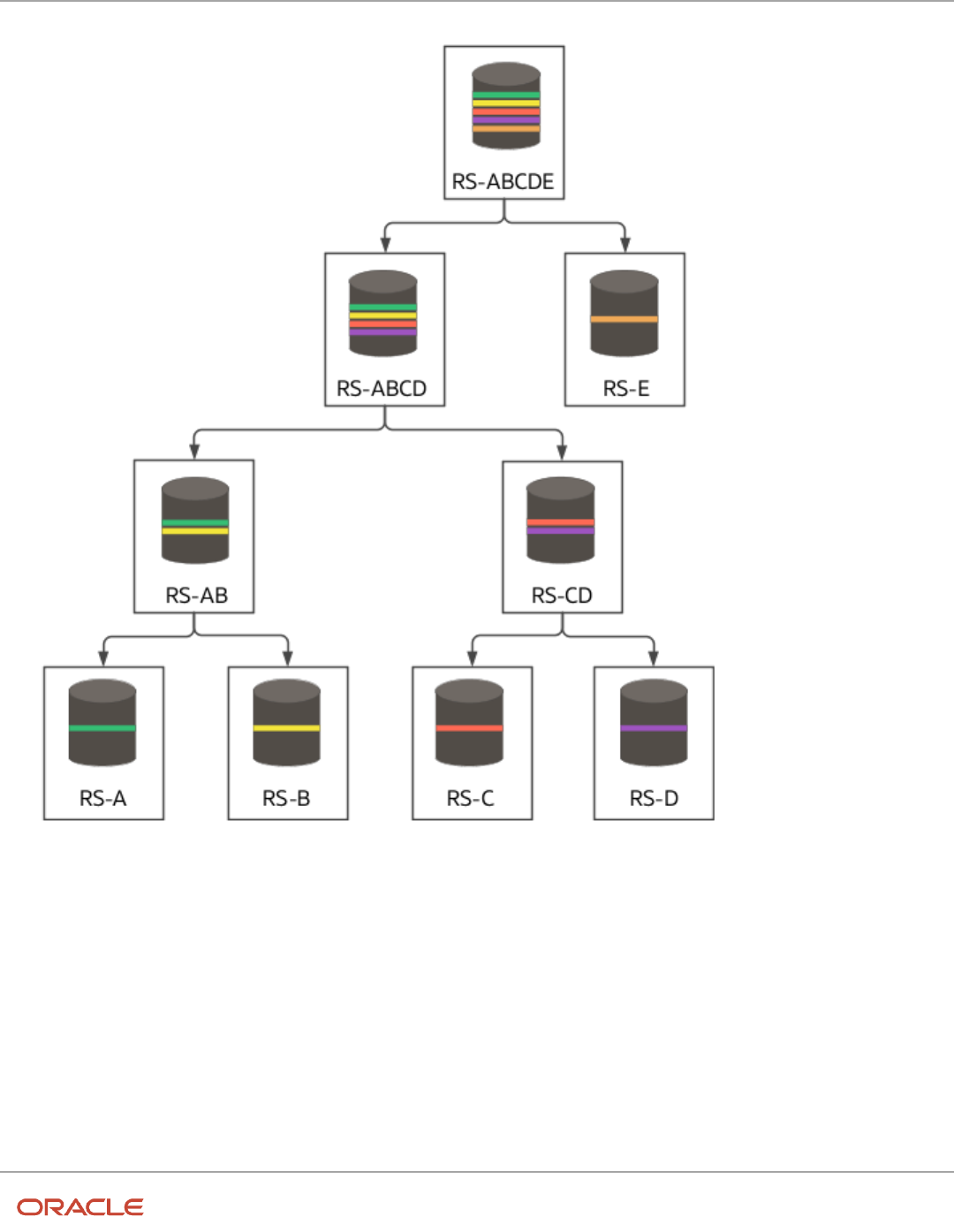
Oracle Fusion Cloud SCM
Using Supply Chain Cost Management
Chapter 3
Cost Planning
The start date of work definition is same as defined earlier.
Cost Scenario
Create a cost scenario with the rollup scope as Selected Items and also select the Single-level Cost Rollup option. You
want to use the already published costs for RS-ABCD and, therefore, you must select the Single-level Cost Rollup option.
If you don't select this option, the Roll up Costs process will recalculate the costs for RS-AB, RS-CD, and RS-ABCD.
Define the standard costs, resource rates, and overhead rates as mentioned in the previous examples. Additionally,
define this standard cost for the new material RS-E.
168

Oracle Fusion Cloud SCM
Using Supply Chain Cost Management
Chapter 3
Cost Planning
Item Cost Element Cost Element Type Expense Pool Unit Cost
RS-E
CML-Material
Material
1.00
Analysis
After you define the cost scenario and the corresponding standard costs, resource rates, overhead rates, run the Roll up
Costs process for the cost scenario.
Rolled Up Costs
RS-ABCDE is made by using the item RS-ABCD and the material RS-E. You need welding torches and the work must be
inspected by an inspector. The item cost calculation for RS-ABCDE is shown in this table.
Number Operation
Sequence
Item Item Description Unit Cost Quantity Extended Cost
Main (#V1)
RS-ABCDE
RS-ABCDE
54.876
1
54.876
10
Frame Assembly
49.80
RS-ABCD
RS-ABCD
38.80
1
38.80
RS-E
RS-E
1.00
1
1.00
Welding Torch
5.00
2
10.00
20
Inspection
4.00
Inspector
4.00
1
4.00
Plant Overhead
1.076
Example of Supply Chain Cost Rollup for Discrete Manufacturing
This example illustrates how the unit cost of an item in discrete manufacturing is calculated by the Roll up Costs process
when using supply chain cost rollup.
Scenario
Organization ZQD is manufacturing the item SC_FP01. To manufacture this item, you need various other items. The
items, their sourcing rules, and quantities are listed in this table:
169

Oracle Fusion Cloud SCM
Using Supply Chain Cost Management
Chapter 3
Cost Planning
Item Organization Sourcing Rule Source Organization Allocation Quantity
SC_FP01 ZQD Make N/A 100% 1
SC_F1 ZQD Buy N/A 100% 10
SC_SubPhantom1 ZQD Make N/A 100% 5
SC_Ph1 ZQD Buy N/A 100% 25
SC_Ph2 ZQD Buy N/A 100% 25
SC_SubAsmb1 ZQD Transfer M1 100% 1
The item SC_SubAsmb1 in the above table is made in the organization M1. The corresponding sourcing rules are listed in
this table:
Item Organization Sourcing Rule Source Organization Allocation Quantity
SC_SubAsmb1 M1 Make N/A 100% 1
SC_A1 M1 Buy N/A 100% 5
SC_A2 M1 Buy N/A 100% 5
As you can gather from the tables, the organization ZQD requires the items listed here to manufacture the finished item
SC_FP01:
• SC_F1 – ZQD buys this item and a standard or buy cost must be defined for this item.
• SC_SubPhantom1 – ZQD makes this item and needs these items:
◦
SC_Ph1 – ZQD buys this item and a standard or buy cost must be defined for this item.
◦
SC_Ph2 – ZQD buys this item and a standard or buy cost must be defined for this item.
• SC_SubAsmb1 – ZQD sources this from M1, which manufactures it with these items:
◦
SC_A1 – M1 buys this item and a standard or buy cost must be defined for this item.
◦
SC_A2 – M1 buys this item and a standard or buy cost must be defined for this item.
Apart from these materials, you also require various other resources to manufacture this item. Here's an image
illustrating the overall manufacturing flow for the finished item SC_FP01.
170

Oracle Fusion Cloud SCM
Using Supply Chain Cost Management
Chapter 3
Cost Planning
For this item, you create the work definitions.
Item Work Definition Name Version Date
SC_FP01 ZQD_Final 1 11/1/2023
SC_SubAsmb1 Main 1 11/1/2023
Let's assume that the batch size of the work definition output is 1 each (primary UOM of these items).
Note: We haven't defined a work definition for the phantom subassembly SC_SubPhantom1. Only for phantom
subassemblies, the logic will roll up the cost without a work definition, using the item structure of the phantom.
However, if you create a work definition for the phantom, it takes precedence for cost rollup.
Cost Scenario, Standard Costs, Resource Rates, and Overhead Rates
Now, to calculate the unit cost of SC_FP01, you start by creating a cost scenario. You must make sure that the effective
start date of the cost scenario is same as or later than the work definition start date. Also, ensure that the settings listed
here are made in the cost scenario:
• Enable Supply Chain Cost Rollup – Select this option.
171

Oracle Fusion Cloud SCM
Using Supply Chain Cost Management
Chapter 3
Cost Planning
• Organization Context – Group
• Cost Rollup Group – Select a cost rollup group that you've created with the cost organization and cost book
combinations for the ZQD and M1 organizations respectively.
• Effective Date – 11/1/2023
• Assignment Set Name – Select the assignment set in which you have set the sourcing type for all the items.
Also, ensure that you’ve defined the various sourcing rules. The sourcing rules must be planning enabled and
linked to the assignment set. Also, check whether active supply sourcing rules with total allocation of 100%
exist as of the scenario effective date.
Note: You must run the Extract Supply Sources process for the assignment set before running the Roll up
Costs process.
• Transfer Charge Rule Set – Select the rule set with the transfer charge rule for transfer from M1 to ZQD. Let’s
assume you've defined a 2% transfer charge rule.
• Rollup Scope – Select Items. Add the items listed here:
◦
SC_SubAsmb1
◦
SC_SubPhantom1
◦
SC_FP01
• Use Latest Work Definitions – Select this option to use the latest version of active work definition in the
manufacturing organization.
Next, you must define the standard costs for the materials used, the rates for the various resources used when
manufacturing the item, and the overheads incurred.
Standard Costs
Item Valuation Unit Buy Cost Cost Element Cost Element
Type
Expense Pool Unit Cost ($)
SC_F1 ZQD-Org1 Yes
P2P-Material Material 9.80
P2P-OH Overhead P2P_Exp_Pool 1.43
11.23
SC_Ph1 ZQD-Org1 No
P2P-Material Material 10.00
P2P-OH Overhead P2P_Exp_Pool 2.15
12.15
SC_Ph2 ZQD-Org1 Yes
P2P-Material Material 5.35
P2P-OH Overhead P2P_Exp_Pool 1.45
6.80
172

Oracle Fusion Cloud SCM
Using Supply Chain Cost Management
Chapter 3
Cost Planning
Item Valuation Unit Buy Cost Cost Element Cost Element
Type
Expense Pool Unit Cost ($)
SC_A1 M1-Org1 Yes
P2P-Material Material 2.65
P2P-OH Overhead P2P_Exp_Pool 0.75
3.40
SC_A2 M1-Org1 Yes
P2P-Material Material 20.00
P2P-OH Overhead P2P_Exp_Pool 2.00
22.00
Note:
• For SC_Ph1, Buy Cost isn't selected. You are defining a standard cost for this item that can be used to cost
inventory transactions in Cost Accounting. When you select Buy Cost, the buy cost will be used by the Roll up
Costs process to calculate the standard cost of the item only if the cost scenario is enabled for supply chain
cost rollup and a buy sourcing rule exists for the item in the sourcing assignment. The buy cost is never used
to cost inventory transactions in Cost Accounting.
• Ensure that you select the appropriate cost organization and cost book combination for the items made or
used by the ZQD and M1 organizations respectively.
Resource Rates
Resource Plant Cost Element Cost Element Type Expense Pool Unit Cost ($)
SC_ZQD_Res1 ZQD-Mfg
P2P-Resource Resource P2P_Res_Pool 7.00
Res-OH-2 Overhead RS_OH_Exp 2.99
9.99
SC_M1_Res1 M1-Mfg
P2P-Resource Resource P2P_Res_Pool 5.00
Res-OH-2 Overhead RS_OH_Exp 0.35
5.35
Overhead Rates
173

Oracle Fusion Cloud SCM
Using Supply Chain Cost Management
Chapter 3
Cost Planning
Plant Overhead Rate
Type
Item Cost Element Expense Pool Absorption Type Rate
M1-Mfg Work center
overhead
SC_SubAsmb1 Res-overhead WC-OH Percentage 10%
ZQD-Mfg Plant overhead N/A Plant_OH P1-OH Fixed $50.00
ZQD-Mfg Plant overhead N/A Plant_OH P1-OH Percentage 20%
Analysis
After you define the cost scenario and the corresponding standard costs, resource rates, overhead rates, run the Roll up
Costs process for the cost scenario.
Rolled Up Costs
Let's start with identifying the costs for the items SC_SubAsmb1, SC_SubPhantom1, and SC_FP01.
The item cost calculation for SC_SubAsmb1 is as shown here.
Operation Sequence Component/
Resource
Cost Element Type Unit Cost Quantity Amount
SC_SubAsmb1 138.70 1 138.70
10 SC_A1 Material 2.65 5 13.25
Overhead 0.75 5 3.75
10 SC_A2 Material 20.00 5 100.00
Overhead 2.00 5 10.00
10 SC_M1_Res1 Resource 5.00 2 10.00
Overhead 0.35 2 0.70
10 Work center overhead Overhead 1.00 1 1.00
The item cost calculation for SC_SubPhantom1 is as shown here.
Operation Sequence Component/
Resource
Cost Element Type Unit Cost Quantity Amount
SC_SubPhantom1 160.10 1 160.10
10 SC_Ph1 Material 10.00 5 50.00
Overhead 2.15 5 10.75
10 SC_Ph2 Material 5.35 5 26.75
Overhead 1.45 5 7.25
174

Oracle Fusion Cloud SCM
Using Supply Chain Cost Management
Chapter 3
Cost Planning
Operation Sequence Component/
Resource
Cost Element Type Unit Cost Quantity Amount
10 Plant overhead Overhead (Fixed) 50.00 1 50.00
10 Plant overhead Overhead
(Percentage)
15.35 1 15.35
The percentage plant overhead in the table is defined at 20%. That's 20% of the material cost. The material cost equates
to sum of the material cost multiplied by the quantity.
Overhead = 0.2 * [5 * (10.00 + 5.35)]
Overhead = 0.2 * [76.75] = 15.35
The item cost calculation for the final product SC_FP01 is as shown here.
Operation Sequence Component/
Resource
Cost Element Type Unit Cost Quantity Amount
SC_FP01 817.10 1 817.10
10 SC_F1 Material 9.80 10 98.00
Overhead 1.43 10 14.30
10 SC_Ph1 Total cost from
phantom
60.75 5 303.75
10 SC_Ph2 Total cost from
phantom
34.00 5 170.00
10 SC_SubAsmb1 Total cost from
subassembly +
transfer charge rule
141.47 1 141.47
10 SC_ZQD_Res1 Resource 7.00 2 14.00
Overhead 2.99 2 5.98
10 Plant overhead Overhead (Fixed) 50.00 1 50.00
10 Plant overhead Overhead
(Percentage)
19.65 1 19.60
The percentage plant overhead in the table is defined at 20%. That's 20% of the material cost. The material cost equates
to sum of the material cost multiplied by the quantity.
Overhead = 0.2 * [10 * (9.8)]
Overhead = 0.2 * [98] = 19.60
Also, the cost for the item SC_SubAsmb1 must include the 2% transfer charge. So the item cost is,
1.02 * 138.70 = 141.47
When you view the rolled up cost for the product, you'll notice that the phantom subassembly isn't shown directly,
instead the phantom is expanded to show its components as if they're going into the higher-level assembly.
175

Oracle Fusion Cloud SCM
Using Supply Chain Cost Management
Chapter 3
Cost Planning
Example of Supply Chain Cost Rollup for Process Manufacturing
This example illustrates how the unit cost of an item in process manufacturing is calculated by the Roll up Costs process
when using supply chain cost rollup.
Scenario
Organization ZQD is manufacturing the item SC_ABCDEF. Here's the overall output of the process manufacturing.
Item Sourcing Rule Output Source Allocation
Percentage
Quantity Cost Allocation in
Work Definition
SC_ABCDEF Make Primary product 70% 10 60%
SC_ABCDEF Buy Primary product 30% 10 N/A
SC_CoProd Make Co-product 100% 10 30%
SC_ByProd Make By-product 100% 10 10%
To manufacture the item SC_ABCDEF, you need various other items. The items, their sourcing rules, and quantities are
listed in this table:
Item Organization Sourcing Rule Source Organization Source Allocation
Percentage
Quantity
SC_ABCDEF ZQD Make N/A 70% 10
SC_ABCDEF ZQD Buy N/A 30% 10
SC_Y ZQD Transfer M1 100% 1
SC_X ZQD Transfer M1 100% 1
SC_F ZQD Buy N/A 100% 1
SC_PH3 ZQD N/A N/A 100% 2
SC_E ZQD Buy N/A 100% 2
SC_Ph2 ZQD N/A N/A 100% 4
SC_CD ZQD Buy N/A 40% 4
SC_CD ZQD Transfer M1 60% 4
SC_Ph1 ZQD N/A N/A 100% 8
SC_A ZQD Buy N/A 100% 16
SC_B ZQD Buy N/A 100% 8
In the above table, you will note that no sourcing rules are mentioned for the phantom items SC_Ph1, SC_Ph2, and
SC_PH3. The Roll up Costs process assumes that the phantom items will be 100% make items.
Apart from these materials, you also require the resource Labor-3 for 10 hours to manufacture the item SC_ABCDEF.
176

Oracle Fusion Cloud SCM
Using Supply Chain Cost Management
Chapter 3
Cost Planning
The subassembly SC_CD in the above table is made in the organization M1. The corresponding sourcing rules are listed
in this table:
Item Organization Sourcing Rule Source Organization Allocation Quantity
SC_CD M1 Make N/A 20% 4
SC_CD M1 Buy N/A 80% 4
SC_C M1 Buy N/A 100% 8
SC_D M1 Buy N/A 100% 4
Apart from these materials, you also require the resource Mach-01 for 5 hours to manufacture the subassembly SC_CD.
As you can gather from the tables, the organization ZQD requires the items listed here to manufacture the finished item
SC_ABCDEF:
• SC_Ph1 – ZQD makes this item and needs these items:
◦
SC_A – ZQD buys this item and a standard or buy cost must be defined for this item.
◦
SC_B – ZQD buys this item and a standard or buy cost must be defined for this item.
• SC_Ph2 – ZQD makes this item and needs these items:
◦
SC_Ph1 – ZQD makes this item and the cost is rolled up based on the item structure defined.
◦
SC_CD – ZQD buys 40% of this item and a standard or buy cost must be defined for this item. The
remaining 60% is transferred from M1 with a 10% markup.
• SC_CD – M1 makes this item and needs these items and resources:
◦
SC_C – M1 buys this item and a standard or buy cost must be defined for this item.
◦
SC_D – M1 buys this item and a standard or buy cost must be defined for this item.
◦
Mach-01 – M1 uses this resource for 5 hours to make one SC_CD.
• SC_PH3 – ZQD makes this item and needs these items:
◦
SC_Ph2 – ZQD makes this item and the cost is rolled up based on the item structure defined.
◦
SC_E – ZQD buys this item and a standard or buy cost must be defined for this item.
• SC_ABCDEF – ZQD makes this item and needs these items and resources:
◦
SC_PH3 – ZQD makes this item and the cost is rolled up based on the item structure defined.
◦
SC_F – ZQD buys this item and a standard or buy cost must be defined for this item.
◦
SC_X – ZQD sources this item from M1.
◦
SC_Y – ZQD sources this item from M1.
◦
Labor-3 – ZQD uses this resource for 10 hours to make one SC_ABCDEF.
Note: If you've defined a buy sourcing rule for an item, system expects you to enter the buy cost and use that to
calculate the the standard cost. Alternately, you can enter a standard cost of the item to override the buy sourcing
rule.
177

Oracle Fusion Cloud SCM
Using Supply Chain Cost Management
Chapter 3
Cost Planning
Here's an image illustrating the overall manufacturing flow for the finished item SC_FP01.
178

Oracle Fusion Cloud SCM
Using Supply Chain Cost Management
Chapter 3
Cost Planning
179

Oracle Fusion Cloud SCM
Using Supply Chain Cost Management
Chapter 3
Cost Planning
For this item, you create the work definitions.
Item Work Definition Name Version Date
SC_ABCDEF ZQD_Final 1 11/1/2023
SC_CD M1_Sub 1 11/1/2023
Note: We haven't defined a work definition for the phantom subassemblies. Only for phantom subassemblies, the
logic will roll up the cost without a work definition, using the item structure of the phantom. However, if you create a
work definition for the phantom, it takes precedence for cost rollup.
Cost Scenario, Standard Costs, Resource Rates, and Overhead Rates
Now, to calculate the unit cost of SC_ABCDEF, you start by creating a cost scenario. You must make sure that the
effective start date of the cost scenario is same as or later than the work definition start date. Also, ensure that the
settings listed here are made in the cost scenario:
• Enable Supply Chain Cost Rollup – Select this option.
• Organization Context – Group
• Cost Rollup Group – Select a cost rollup group that you've created with the cost organization and cost book
combinations for the ZQD and M1 organizations respectively.
• Effective Date – 11/1/2023
• Assignment Set Name – Select the assignment set in which you have set the sourcing type for all the items.
Also, ensure that you’ve defined the various sourcing rules. The sourcing rules must be planning enabled and
linked to the assignment set. Also, check whether active supply sourcing rules with total allocation of 100%
exist as of the scenario effective date.
Note: You must run the Extract Supply Sources process for the assignment set before running the Roll up
Costs process.
• Transfer Charge Rule Set – Select the rule set with the transfer charge rule for transfer from M1 to ZQD. Define a
10% transfer charge rule.
• Rollup Scope – Select Items. Add the items listed here:
◦
SC_Ph1
◦
SC_Ph21
◦
SC_PH3
◦
SC_CD
◦
SC_ABCDEF
• Use Latest Work Definitions – Select this option to use the latest version of active work definition in the
manufacturing organization.
Next, you must define the standard costs for the materials used, the rates for the various resources used when
manufacturing the item, and the overheads incurred.
Standard Costs
180
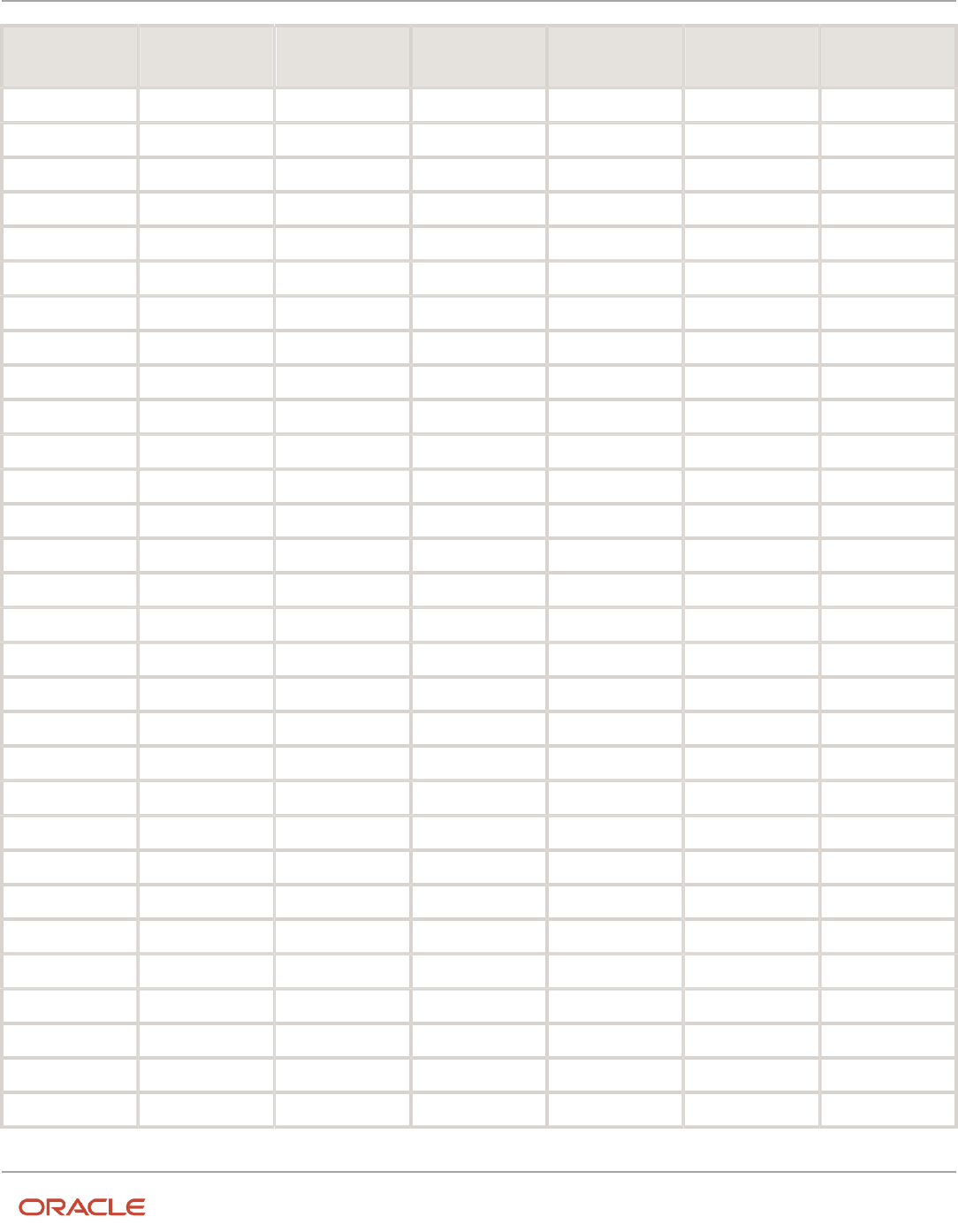
Oracle Fusion Cloud SCM
Using Supply Chain Cost Management
Chapter 3
Cost Planning
Item Valuation Unit Buy Cost Cost Element Cost Element
Type
Expense Pool Unit Cost ($)
SC_A ZQD-Org1 No
P2P-Material Material 135.00
P2P-OH Overhead P2P_Exp_Pool 15.00
150.00
SC_B ZQD-Org1 No
P2P-Material Material 180.00
P2P-OH Overhead P2P_Exp_Pool 20.00
200.00
SC_C M1-Org1 No
P2P-Material Material 720.00
P2P-OH Overhead P2P_Exp_Pool 80.00
800.00
SC_D M1-Org1 No
P2P-Material Material 810.00
P2P-OH Overhead P2P_Exp_Pool 90.00
900.00
SC_E ZQD-Org1 No
P2P-Material Material 1890.00
P2P-OH Overhead P2P_Exp_Pool 210.00
2100.00
SC_F ZQD-Org1 No
P2P-Material Material 4590.00
P2P-OH Overhead P2P_Exp_Pool 510.00
5100.00
SC_X M1-Org1 Yes
P2P-Material Material 1000.00
P2P-OH Overhead P2P_Exp_Pool 100.00
1100.00
SC_Y M1-Org1 No
P2P-Material Material 1300.00
181

Oracle Fusion Cloud SCM
Using Supply Chain Cost Management
Chapter 3
Cost Planning
Item Valuation Unit Buy Cost Cost Element Cost Element
Type
Expense Pool Unit Cost ($)
P2P-OH Overhead P2P_Exp_Pool 200.00
1500.00
SC_CD M1-Org1 Yes
P2P-Material Material 3500.00
3500.00
SC_CD ZQD-Org1 Yes
P2P-Material Material 3500.00
3500.00
SC_ABCDEF ZQD-Org1 Yes
P2P-Material Material 3100.00
3100.00
Note:
• There are buy items for which Buy Cost hasn't been selected. You are defining a standard cost for these items
that can be used to cost inventory transactions in Cost Accounting. When you select Buy Cost, the buy cost
will be used by the Roll up Costs process to calculate the standard cost of the item only if the cost scenario is
enabled for supply chain cost rollup and a buy sourcing rule exists for the item in the sourcing assignment.
The buy cost is never used to cost inventory transactions in Cost Accounting.
• Ensure that you select the appropriate cost organization and cost book combination for the items made or
used by the ZQD and M1 organizations respectively.
Resource Rates
Resource Plant Cost Element Cost Element Type Expense Pool Unit Cost ($)
Mach-01 M1-Mfg
P2P-Resource Resource P2P_Res_Pool 60.00
60.00
Labor-3 ZQD-Mfg
P2P-Resource Resource P2P_Res_Pool 50.00
50.00
Overhead Rates
182

Oracle Fusion Cloud SCM
Using Supply Chain Cost Management
Chapter 3
Cost Planning
Plant Overhead Rate Type Cost Element Expense Pool Absorption Type Rate
M1-Mfg Plant overhead Plant_OH M1P-OH Percentage 20%
M1-Mfg Plant overhead Plant_OH M1P-OH Fixed 50.00
ZQD-Mfg Plant overhead Plant_OH ZQDP-OH Fixed $1.00
ZQD-Mfg Plant overhead Plant_OH ZQDP-OH Percentage 20%
ZQD-Mfg Plant overhead Plant_OH ZQDP-OH Percentage of material
cost at all levels
4%
ZQD-Mfg Plant overhead Plant_OH ZQDP-OH Percentage of total
cost including
overhead at all levels
3%
Analysis
After you define the cost scenario and the corresponding standard costs, resource rates, overhead rates, run the Roll up
Costs process for the cost scenario.
Rolled Up Costs
Let's start identifying the costs for the items SC_CD, SC_Ph1, SC_Ph2, SC_PH3, and SC_ABCDEF.
The item cost calculation for SC_CD in the M1 organization is as shown here.
Operation Sequence Component/
Resource
Cost Element Type Unit Cost Quantity Amount
SC_CD 3300.00 1 3300.00
10 SC_C Material 720.00 2 1440.00
Overhead 80.00 2 160.00
10 SC_D Material 810.00 1 810.00
Overhead 90.00 1 90.00
10 Mach-01 Resource 60.00 5 300.00
10 Plant overhead Overhead 20% 450.00
Plant overhead Overhead 50.00 50.00
The sourcing rules for SC_CD in the M1 organization are 20% make and 80% buy. So, the cost of SC_CD in the M1
organization is:
Unit Cost of SC_CD = [0.20 * (Make cost of SC_CD) + 0.80 * (Buy cost of SC_CD)]
We haven't defined a buy cost but a standard cost for SC_CD in M1, which we will use in this case. Therefore,
Unit Cost of SC_CD = [0.20 * (3300.00) + 0.80 * (3500.00)]
Unit Cost of SC_CD = [660.00 + 2800.00]
183

Oracle Fusion Cloud SCM
Using Supply Chain Cost Management
Chapter 3
Cost Planning
Unit Cost of SC_CD = 3460.00
The item cost calculation for SC_Ph1 in the ZQD organization is as shown here.
Operation Sequence Component/
Resource
Cost Element Type Unit Cost Quantity Amount
SC_Ph1 622.50 1 622.50
10 SC_A Material 135.00 2 270.00
Overhead 15.00 2 30.00
10 SC_B Material 180.00 1 180.00
Overhead 20.00 1 20.00
10 Plant overhead Overhead 20% 90.00
Plant overhead Overhead 4% 18.00
Plant overhead Overhead 3% 13.50
Plant overhead Overhead 1.00 1.00
The item cost calculation for SC_Ph2 in the ZQD organization is as shown here.
Operation Sequence Component/
Resource
Cost Element Type Unit Cost Quantity Amount
SC_Ph2 4995.11 1 4995.11
10 SC_Ph1 Material 450.00 2 900.00
Overhead 50.00 2 100.00
10 SC_CD 3683.60 1 3683.60
10 Plant overhead Overhead 4% 170.00
Plant overhead Overhead 3% 140.51
Plant overhead Overhead 1.00 1.00
ZQD buys 40% of SC_CD and 60% is transferred from M1 with a 10% markup. So, in the above table the cost of SC_CD is
calculated as shown here:
Buy cost of SC_CD = 0.40 * 3500.00 = 1400.00
Transfer cost of SC_CD = 0.60 * [1.10 * (Cost of SC_CD in M1)]
Transfer cost of SC_CD = 0.60 * [1.10 * (3460)]
Transfer cost of SC_CD = 0.60 * [3806.00]
Transfer cost of SC_CD = 2283.60
184

Oracle Fusion Cloud SCM
Using Supply Chain Cost Management
Chapter 3
Cost Planning
Unit Cost of SC_CD = Buy Cost + Transfer Cost = 1400.00 + 2283.60 = 3683.60
Also, the plant overhead of 170.00 is calculated by considering only the total material cost of SC_CD and SC_Ph1. The
plant overhead of 140.51 is calculated considering the total cost, that's material of SC_CD and material, resource, and
overhead of SC_Ph1.
The item cost calculation for SC_PH3 in the ZQD organization is as shown here.
Operation Sequence Component/
Resource
Cost Element Type Unit Cost Quantity Amount
SC_PH3 12599.52 1 12599.52
10 SC_Ph2 4683.60 2 9367.20
10 SC_E Material 1890.00 1 1890.00
Overhead 210.00 1 210.00
10 Plant overhead Overhead 20% 378.00
Plant overhead Overhead 4% 415.60
Plant overhead Overhead 3% 337.72
Plant overhead Overhead 1.00 1.00
The cost of SC_Ph2 is taken as 4683.60 per unit. This is without the plant overhead that was applied when calculating
the make cost for it in the earlier table. Which is:
(Standard Cost of SC_Ph2) - (Sum of the plant overheads in manufacturing SC_Ph2)
(4995.11) - (170.00 + 140.51 + 1.00)
(4995.11) - (311.51) = 4683.60
The plant overhead of 378.00 is calculated using only the material cost at this level, which is the material cost of SC_E.
Also, the plant overhead of 415.60 is calculated by considering only the total material cost of SC_E and SC_Ph2 from the
lower level. The plant overhead of 337.72 is calculated considering the total cost, that's material of SC_E and material,
resource, and overhead of SC_Ph2.
Now, let's identify the costs involved in manufacturing the final product SC_ABCDEF in the ZQD organization.
Operation Sequence Component/
Resource
Cost Element Type Unit Cost Quantity Amount
10 SC_PH3 11467.20 2 22934.40
10 SC_F Material 4590.00 1 4590.00
Overhead 510.00 1 510.00
20 SC_X Material 1000.00 1 1000.00
Overhead 100.00 1 100.00
Overhead 10% 1 110.00
185

Oracle Fusion Cloud SCM
Using Supply Chain Cost Management
Chapter 3
Cost Planning
Operation Sequence Component/
Resource
Cost Element Type Unit Cost Quantity Amount
30 SC_Y Material 1300.00 1 1300.00
Overhead 200.00 1 200.00
Overhead 10% 1 150.00
Labor-3 Resource 50.00 10 500.00
Plant overhead Overhead 20% 918.00
Plant overhead Overhead 4% 1054.80
Plant overhead Overhead 3% 926.53
Plant overhead Overhead 1.00 10 10.00
In the above table the overhead of 10% for SC_X and SC_Y is the transfer markup for these items from M1.
The output of operation 20 is SC_ByProd. Let's first calculate the cost of SC_ByProd.
Operation Sequence Component/
Resource
Cost Element Type Unit Cost Quantity Amount
10 SC_PH3 11467.20 2 22934.40
10 SC_F Material 4590.00 1 4590.00
Overhead 510.00 1 510.00
20 SC_X Material 1000.00 1 1000.00
Overhead 100.00 1 100.00
Overhead 10% 1 110.00
Plant overhead Overhead 20% 918.00
Plant overhead Overhead 4% 1054.80
Plant overhead Overhead 3% 862.03
Plant overhead Overhead 1.00 10 10.00
In the above table the plant overheads are calculated as shown here:
• 0.20 * (material cost of SC_F) = 0.20 * 4590.00 = 918.00
• 0.04 * (total material cost of SC_PH3, SC_F, and SC_X)
0.04 * (20780.00 + 4590.00 + 1000.00)
0.04 * (26370.00) = 1054.80
186

Oracle Fusion Cloud SCM
Using Supply Chain Cost Management
Chapter 3
Cost Planning
• 0.03 * (material cost of SC_F + total cost of SC_PH3 + total cost of SC_X)
0.03 * (4590.00 + 22934.40 + 1210.00)
0.03 * (28734.4) = 862.03
The output SC_ByProd has a cost allocation of 10% in the work definition and the batch size is 10. So the unit cost
calculation for SC_ByProd is as shown here:
{{[(Total cost of material and corresponding overheads) + (Total cost of plant overheads)] * 0.10} + Fixed plant
overhead for SC_ByProd} / 10
{{[(22934.40 + 4590.00 + 510.00 + 1000.00 + 100.00 + 110.00) + (918.00 + 1054.80 + 862.03)] * 0.10} + 10.00} /
10
{{[(29244.40) + (2834.83)] * 0.10} + 10.00} / 10
{{[32079.23 * 0.10]} + 10.00} / 10
{{3207.92 + 10.00} / 10
{3217.92 / 10} = 321.79
One of the outputs of operation 30 is SC_CoProd. Let's calculate the cost of SC_CoProd.
The output SC_CoProd has a cost allocation of 30% in the work definition and the batch size is 10.
To calculate the cost of SC_CoProd, you start by calculating 90% of the material and corresponding overhead cost of
items in operations 10 and 20. The reason is that 10% of the cost is allocated for SC_ByProd, the output after operation
20.
0.90 * (item costs in operations 10 and 20) = 0.90 * (29244.40) = 26319. 96
To this we next add the item costs and resource costs for operation 30.
26319.96 + 1300.00 + 200.00 + 150.00 + 500.00 = 28469.96
Now, let's add the variable plant overheads to this cost. Again, we will be considering only 90% of the material costs of
items consumed in operations 10 and 20 when calculating the plant overheads.
28469.96 + [(0.20 * 4131.00) + (0.04 * 25033.00) + (0.03 * 28010.96)]
28469.96 + [(826.20) + (1001.32) + (840.33)]
28469.96 + 2667.85 = 31137.81
So, the unit cost of SC_CoProd is:
[(0.30 * 31137.81) + 10.00] / 10 = [9341.34 + 10.00] / 10 = 9351.34 / 10 = 935.13
Similarly, the unit cost to make SC_ABCDEF is:
{[(0.60 + 0.10) * (31137.81)] + 10.00} / 10
Here, 60% is the cost allocation in the work definition for SC_ABCDEF and 10% is the residual cost, as shown in the
image earlier.
{[(0.70) * (31137.81)] + 10.00} / 10
{[21796.40] + 10.00} / 10
187

Oracle Fusion Cloud SCM
Using Supply Chain Cost Management
Chapter 3
Cost Planning
{21806.40} / 10 = 2180.64
As per the sourcing rules defined for SC_ABCDEF in the ZQD organization, the unit cost is:
[(0.70 * 2180.64) + (0.30 * 3100.00)] = [1526.45 + 930.00] = 2456.45
Cost Analysis
Cost simulation tools help you with detailed analysis of the rolled-up costs. You can compare costs across scenarios
or compare scenario costs with the current published costs, to review the differences in cost and inventory value
adjustments.
You can view the rolled-up costs for your items by using the tree view or by using the graphical hierarchical view on
the View Rolled-up Costs page. Both views allow you to drill down into the details used for the item costs calculation.
By creating different scenarios to represent different manufacturing and cost variables, you can compare the results.
After you're satisfied with the cost calculations, you can publish the scenario so that the costs are available for cost
accounting.
Some of the information available on this page include:
• The operation sequence number is prefixed to the operation name in the operation nodes.
• The materials, resources, and overheads will show the respective costs and rates in the node description.
◦
For materials used in discrete work definitions, Material + Resource + Overhead = Entered Unit Cost
◦
For materials used in process work definitions, Material + Resource + Overhead = Entered Unit Cost *
Cost Allocation Factor of the output.
◦
For products, Material + Resource + Overhead = Per Unit Cost.
• The Entered Unit Cost attribute is available and populated when user has entered the cost manually. This clearly
distinguishes from the Per Unit Cost attribute which is the system calculated unit cost. Note that all item costs
are reported in the context of the unit of measure specified for costing in the cost profile setup.
• For operation nodes, the material, resource, and overhead costs are sum of all material costs, sum of all
resource costs, and sum of all overhead costs incurred in that operation, respectively. An exception to this
would be an operation in process manufacturing work definition which doesn’t yield the output. Such an
operation won't display the breakdown of material, resource, and overhead costs.
In the case of supply chain cost rollup, you can validate the product costs and verify the sourcing rules that were used to
calculate the costs. Each sourcing rule node has the cost breakdown to validate the rolled-up costs. The View Rolled-up
Costs page shows this additional information for the sourcing rule nodes:
• Source Allocated Material - Material cost breakdown from the sourcing rule
• Source Allocated Resource - Resource cost breakdown from the sourcing rule
• Source Allocated Overhead - Overhead cost breakdown from the sourcing rule
• Source Allocated Unit Cost - Unit cost from the sourcing rule
When multiple sourcing rules (rank = 1) are defined:
Standard cost of product = (User entered buy cost * Buy sourcing rule allocation) + (Rolled-up cost from work definition
* Make sourcing rule allocation) + (Transfer cost * Transfer sourcing rule allocation)
Per Unit Cost of the product = SUM (Source allocated unit cost from sourcing rule nodes)
188

Oracle Fusion Cloud SCM
Using Supply Chain Cost Management
Chapter 3
Cost Planning
Source Allocated Unit Cost = Unit cost calculated using the sourcing rule * Sourcing rule allocation
If you're interested in analytics for cost planning, you can use the Rolled-up Costs Real Time Subject Area in OTBI if you
don't use supply chain cost rollup. You can also use these seeded reports in OTBI for your business:
• Costed BOM Report
• Costed BOM (Cost Details) Report
• Scenario Exceptions Report
• Where Used Report
Related Topics
•
Create a Cost Scenario for Regular Items
•
Create a Cost Scenario for Supply Chain Cost Rollup
•
Supply Chain Cost Rollup
•
Manage Standard Costs in a Spreadsheet
Publish Costs
After you're satisfied with the results of the cost calculations and analysis, you can publish the costs by running the
Update Standard Costs task from the Manage Cost Scenarios page.
The cost update process automatically implements the new standard costs defined in the cost scenario on the date set
as the effective date of the cost scenario. You can perform standard cost updates for any date, including a past or future
date.
1. In the Cost Accounting work area, click the Manage Cost Scenario task.
2. Search for and select the cost scenario that you want to publish costs for.
If you select a cost scenario with a periodic average cost enabled cost book, then steps 3 through 5 are not
applicable. You can directly perform step 6.
3. On the View Cost Scenario page, select Roll up Costs from the Actions menu.
4. On the Roll up Costs dialog box, select the Notify me when this process ends option and click Submit.
5. Click Done.
6. After the Roll up Costs process is successfully completed, run the Update Standard Costs process from the
Actions menu.
7. On the Update Standard Costs dialog box, select the Notify me when this process ends option and click
Submit.
Additionally, you can schedule this process for configured items. This ensures that whenever there's a rolled-up cost for
a configured item, the process publishes its cost to be used for processing the transactions.
189

Oracle Fusion Cloud SCM
Using Supply Chain Cost Management
Chapter 3
Cost Planning
Note:
• For a new item that doesn't have a prior published cost, the first published cost for the item and valuation unit
combination will be effective as of 01-Jan-1900. This is to ensure that all transactions for the item prior to the
cost scenario effective date are costed.
• You can use the Undo Cost Update task to reverse the effects of any unintended cost updates. This isn’t
applicable for cost scenarios created using periodic average cost enabled cost books.
• You can't unpublish the cost scenario or delete the standard costs after they have been used in any
transactions. If you want to change the standard cost for an item, you must create and publish a new costs
scenario with the appropriate dates.
• You can't unpublish cost scenarios created using periodic average cost enabled cost books.
• You can't delete published standard costs and resource rates for periodic average cost enabled cost books.
• If you add any new standard costs and resource rates to a published cost scenario created using a periodic
average cost enabled cost book, the scenario state changes to Redo Update Costs Required. You must run
Update Standard Costs to republish the cost scenario. You don't need to republish a cost scenario after
updating existing standard costs and resource rates. Updated standard costs and resource rates for a published
cost scenario are automatically processed by the cost processor as long as the period is in the open or pending
close status.
• In the case of a supply chain cost rollup enabled cost scenario, when a buy cost is published using the Update
Standard Costs process, it will be used to roll up the item cost in the subsequent cost scenarios.
• In the case of a supply chain cost rollup enabled cost scenario, the Update Standard Costs process will publish
the costs and rates to multiple cost organization and cost books, if the cost scenario references a cost rollup
group.
FAQs for Cost Planning
Does a standard cost include overhead costs?
Yes. When you define standard costs you can include overhead cost components. The overhead cost components are
processed as part of the total standard cost, at the time of transaction costing.
190

Oracle Fusion Cloud SCM
Using Supply Chain Cost Management
Chapter 3
Cost Planning
Why is the valuation unit not listed on the Create Standard Cost
page?
The Create Standard Cost page will list the valuation unit only if the conditions listed here are satisfied:
• The item is assigned to the cost organization related to the inventory organization.
• On the Manage Item Cost Profile page, either the item cost profile is created or the default cost profile is
enabled.
Why are the costs for my make items not getting rolled up?
Check the effective dates in Oracle Manufacturing and Oracle Cost Accounting. For the work definition costs to be
processed, the start date of a work definition must be the same as or prior to the effective date of the cost scenario.
Why are standard costs not being created for my make items, after
the costs are rolled up?
You have set the rollup scope as All Items in the cost scenario and the costs for your existing make items are rolled up.
However, some of these items don't get a standard cost because the cost planning process is optimized to prevent
generating standard cost records when the rolled-up cost is the same as the last published cost of the item. This
optimization reduces cluttering of the application with redundant standard costs and also prevents unnecessary
standard cost adjustments.
Can I roll up costs for a make item with work definition of type
Rework?
No. The standard cost rollup process includes only work definitions of type Standard. Work definitions of types Rework
and Transform are considered to be one-time activities and, therefore, are outside the scope of standard cost planning.
How do I set up a standard cost that's effective from a past date?
You can create a cost scenario with an effective date in the past and create standard costs for this scenario.
You can then roll up the costs and publish them, as long as the newly published costs don't conflict with any already
published costs for the corresponding items.
191

Oracle Fusion Cloud SCM
Using Supply Chain Cost Management
Chapter 3
Cost Planning
Note: When you publish the cost of an item for the first time in costing, the effective start date is 01-01-1900,
irrespective of the effective date of cost scenario. This ensures that you don't have to manually backdate the cost to
process any transactions.
What does the status of a standard cost signify?
The status of a standard cost signifies the scope for which the standard cost is available. Status can take one of these
values:
• In Process - The cost isn't yet published and can be used within the cost scenario for planning.
• Published - The cost is published with an effective start date and will be used to process costing transactions
based on this date.
• Excluded from Publish - The cost can't be published because it conflicts with an already published cost for the
item.
• Rejected - The published cost was rejected during processing in Cost Accounting. You can rectify this error by
either defining the cost or rolling up the cost for this item in a different cost scenario with appropriate effective
date.
Why am I getting standard cost exists error although the FBDI
upload is successful?
You would be getting this error if records exist for the import combination of cost organization, cost book, item,
valuation unit, and effective start date in the Manage Standard Costs page.
On the Manage Standard Cost Import Exceptions page, look for the impacted data to fetch the record. Click the Error
link to view the exceptions for the import process. Delete the existing values from the Manage Standard Costs Import
Exceptions page and then reload the item costs.
Why is the valuation unit invalid message shown when uploading
standard costs?
While uploading standard costs, you must confirm that the correct valuation unit is associated with the item and the
valuation unit belongs to the cost organization for which you are defining the standard costs.
Else, on the Manage Standard Cost Import Exceptions page you will see the message "The valuation unit is invalid."
192

Oracle Fusion Cloud SCM
Using Supply Chain Cost Management
Chapter 3
Cost Planning
How do I view the cost adjustments resulting from a standard cost
update?
You can review the cost adjustments for a standard cost update on the Review Cost Accounting Distributions page.
Can I update, deactivate, or delete a standard cost?
Yes. You can update, deactivate, or delete a standard cost created in a cost scenario as long as it hasn't yet been used to
cost transactions.
Can I delete a cost scenario?
You can delete a cost scenario if the scenario was created for simulation purposes and you don't intend to publish the
underlying costs.
Why are the rolled up costs for some of the older cost scenarios
not getting displayed in the View Rolled-up Costs page?
The View Rolled-up Costs page might not list the rolled up costs for some of the older cost scenarios, even though you
have successfully rolled up the costs and published them.
In this case, you must run the Restore Rolled-up Costs process for such cost scenarios. This one-time task ensures that
you can view the rolled-up costs for these cost scenarios on the View Rolled-up Costs page.
Why is the Roll up Costs process not including the resource cost
while rolling up the cost of the item
If the cost of the resource isn't considered by the Roll up Costs process, check whether costing is enabled for the
resource.
Also, check whether the product is a phantom item. For phantom items, set the Phantom Operation Inheritance
parameter to Materials and Resources in the Manage Plant Parameters task from the Setup and Maintenance work area.
193

Oracle Fusion Cloud SCM
Using Supply Chain Cost Management
Chapter 3
Cost Planning
194
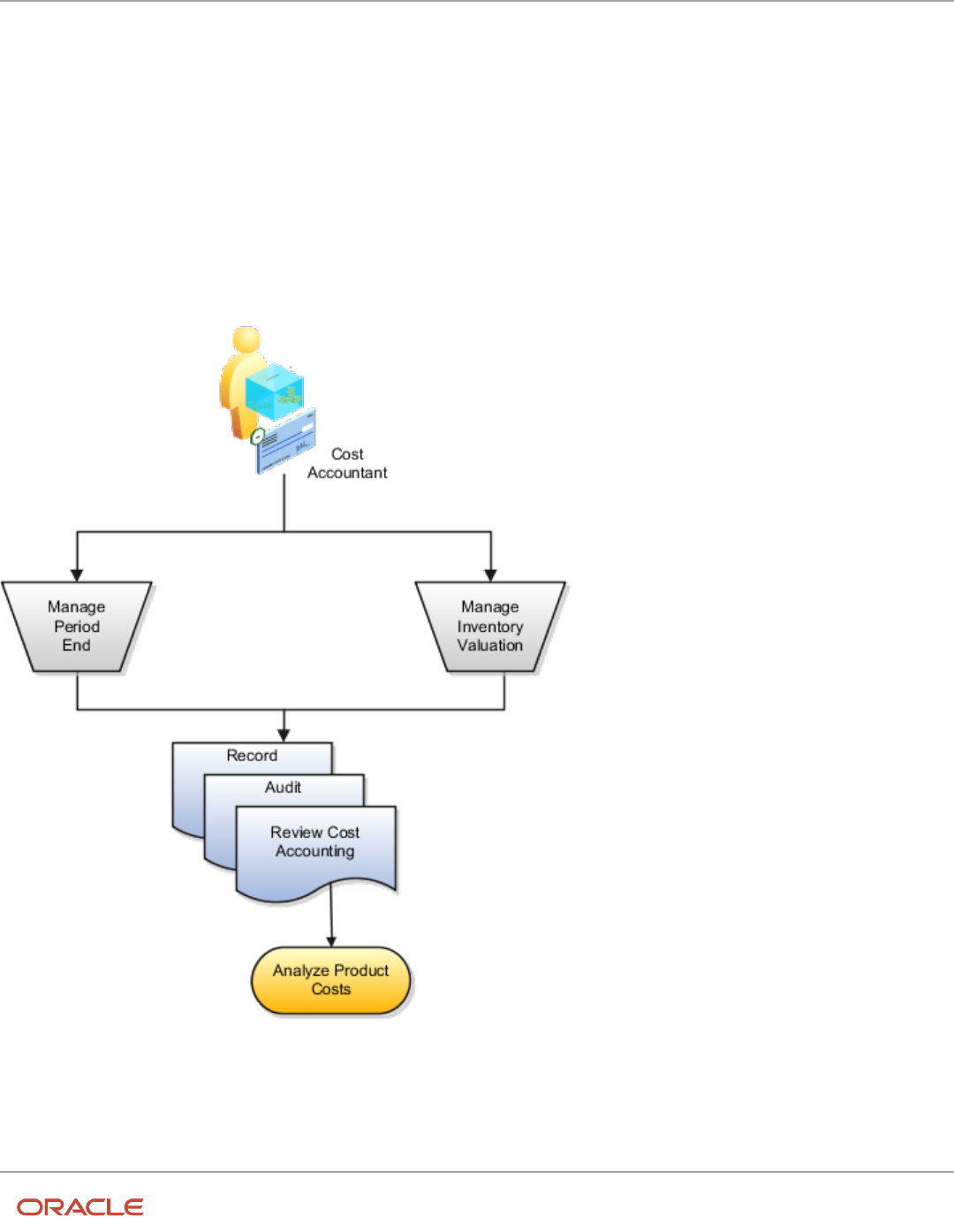
Oracle Fusion Cloud SCM
Using Supply Chain Cost Management
Chapter 4
Cost Accounting
4 Cost Accounting
Overview of Cost Accounting
The Manage Cost Accounting business process is used by cost accountants to calculate inventory transaction costs,
maintain inventory valuation, generate accounting distributions for inventory transactions, analyze product costs,
analyze usage of working capital for inventory, and analyze gross margins.
The following image lists the Cost Accounting tasks.
• Manage Period End. Manage the timing of transaction processing, and perform validations in preparation for
accounting period close.
• Manage Inventory Valuation. Adjust the cost of items to address inventory obsolescence, price changes, and
other variances.
195
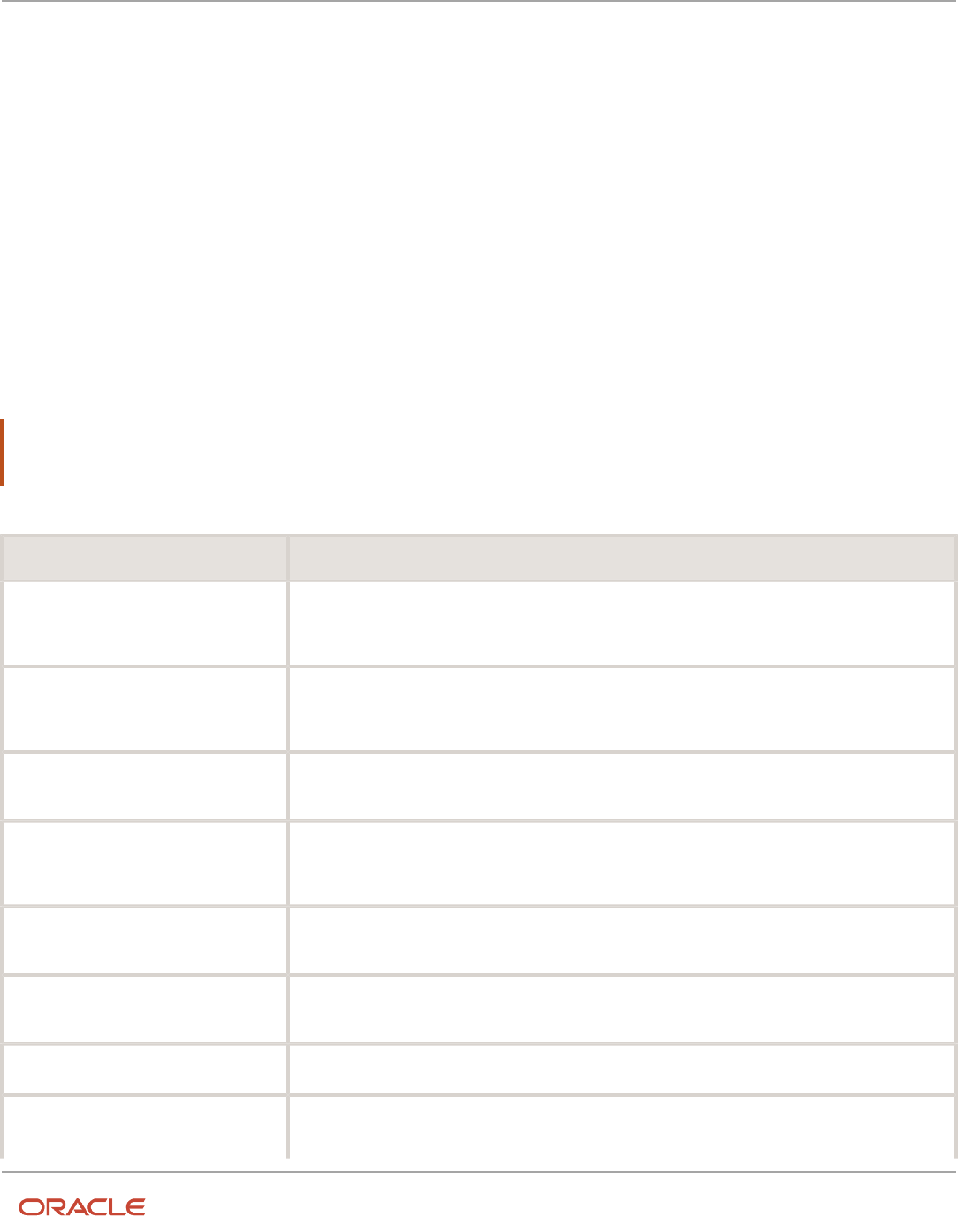
Oracle Fusion Cloud SCM
Using Supply Chain Cost Management
Chapter 4
Cost Accounting
• Record, Audit, and Review Cost Accounting. Create cost accounting distributions for transaction data that's
received from external sources, view and address any processing exceptions, and review results.
• Analyze Product Costs: View the perpetual average cost, actual cost, and standard cost details of an item, chart
its cost trend, compare costs across items, analyze usage of working capital and gross margins.
Cost Accounting Infolets
The Overview page of the Cost Accounting work area displays some infolets. These infolets are visible by default. You
can configure which infolets should be displayed on the page from My Infolets.
You can set the View By option on the page to view the information for a specific cost organization or for all the cost
organizations that you have access to. Only the data corresponding to the primary cost book is used to populate the
infolets.
The table lists the infolets available in the Cost Accounting work area.
Note: The Asset Inventory Valuation and Consigned Inventory Valuation infolets are available only if you opt-in
for the Use Enhanced Period Inventory Valuation and Gross Margin Reporting feature. These infolets replace the
Inventory Valuation infolet.
Infolet Description
Asset Inventory Valuation
The list of asset inventory valuation for the current period for each cost organization and primary cost
book that you have access to. When viewing the information for a specific cost organization, the infolet
shows the trend for last three months, if data is available.
Consigned Inventory Valuation
The list of consigned inventory valuation for the current period for each cost organization and primary
cost book that you have access to. When viewing the information for a specific cost organization, the
infolet shows the trend for last three months, if data is available.
Gross Margin
The details of the recognized revenue, cost of goods sold, and gross margin for the selected cost
organization over the last seven days.
Inventory Valuation
The total inventory valuation and a break up by valuation structure type. If you have access to more
than one cost organization, you can flip the infolet to view the list of inventory value by valuation
structure type for all the cost organizations that you have access to.
Last Cost Rollup
The results of the last Roll up Costs process for the selected cost organization. It includes the count of
rolled up and not rolled up items and is restricted to sub-assemblies and finished products.
Purchase Price Variance
The details of the purchase price variances logged for the selected cost organization over the last
seven days.
Recent Exceptions
The errors reported by the last run of the Create Cost Accounting Distributions process.
Recent Processes
The information about the recent cost accounting process that were run for the selected cost
organizations. This includes the process ID and the corresponding status such as success, warning,
error, and so on.
196

Oracle Fusion Cloud SCM
Using Supply Chain Cost Management
Chapter 4
Cost Accounting
Infolet Description
Transaction Status
The details of transactions that have errors or need your attention for the selected cost organizations.
Work in Process Balances
The total Work in Process balances for all plants and the Work in Process balances based on the
work order statuses Completed, Released, and On Hold. If you have access to more than one cost
organization, you can flip the infolet to view the details for all the cost organizations that you have
access to.
Work Order Costs
Summarized view of the metrics for work order costs, such as scrap and variances, over the last seven
days for all the plants that are mapped to the selected cost organizations.
You can choose to not list and display one or more of the infolets on the Overview page by setting the profile option
code ORA_CST_HIDE_INFOLETS on the Manage Cost Accounting Profile Options page in the Setup and Maintenance work
area.
Related Topics
•
Manage Cost Accounting Profile Options
•
Hide Cost Accounting Infolets
Scheduled Processes for Cost Accounting
You can use the Scheduled Processes Overview page in the Tools work area to run the scheduled processes that you
have access to. You can schedule these processes to run automatically at predefined frequencies, or to run on request.
This table describes the scheduled processes for Oracle Cost Accounting.
Task Description
Transfer Transactions from Inventory to
Costing
Transfers transaction data from Inventory to Cost Accounting. You must transfer the transaction
from Inventory so that they're costed and accounted as a prerequisite for the Create Cost Accounting
Distributions scheduled process.
You must have data access to the appropriate cost organization and the inventory organization must
be assigned to the cost organization to successfully run this scheduled process. If you don't have
access to the selected cost organization for the process, the process ends with a Warning status.
If you've scheduled the process without selecting a cost organization, the process transfers data
for only those cost organizations to which you have data access. It logs error messages for cost
organizations that you don't have access to.
Transfer Transactions from Production to
Costing
Transfers work order transactions and events such as resource usage, scrap, work order completion,
and close transactions to costing as a prerequisite for the Create Cost Accounting Distributions
scheduled process
Transfer Costs to Cost Management
Transfers Accounts Payable invoice information to Cost Management as a prerequisite for the Create
Cost Accounting Distributions scheduled process. Accounts Payable invoice information is input into
Receipt Accounting for reconciling receipt accrual amounts, determining uninvoiced receipt quantity,
197

Oracle Fusion Cloud SCM
Using Supply Chain Cost Management
Chapter 4
Cost Accounting
Task Description
reconcile estimated landed cost amounts with actuals, and to adjust the cost of receipts. Accounts
Payable invoice information is also input into Cost Accounting for inventory value adjustments.
Transfer Transactions from Receiving to
Costing
Transfers purchase order and transfer order receipt information to Cost Management as a prerequisite
for the Create Cost Accounting Distributions scheduled process. Receipt information is input into
Receipt Accounting for reconciling receipt accrual amounts, determining uninvoiced receipt quantity or
amount (service purchases) and receipt accrual accounting.
Create and Update Cost Accounting Events
Use the process only for your periodic average cost books when the draft periodic average cost
accounting distributions are ready to be finalized for the period and posted through subledger
accounting into general ledger.
The periodic average costs can only be finalized at the end of a period. However, the solution is
designed to let you create, view, and report on draft periodic cost accounting distributions during a
period.
Create Cost Accounting Distributions
Costs and creates distributions for the transactions interfaced from other applications. The process to
create pairs of debit and credit accounting entries for inventory and manufacturing transactions.
Delete Standard Costs from Interface
Use the process to periodically delete temporary interface data that has been uploaded via the ADFdi
spreadsheet but set aside with error.
Export Standard Costs
Exports standard costs for a cost scenario in the XML format to the Cost Management directory on the
Oracle WebCenter Content server. The Cost Management WebCenter Content output directory is scm/
standardCost/export.
Import Revenue Lines
Transfers the final accounted revenue lines from Receivables to Cost Accounting. This synchronizes
posting of cost of goods sold with revenue posting to the General Ledger.
You must specify the business unit for which you want to import the information and select the
number of workers, the import as of date, and the start date. Revenue lines with accounting date
between the start date and the import as of date, including both dates, are transferred.
If you don't set the import as of date, it defaults to the system date. If you don't set the start date, then
the revenue lines with accounting date between the start of the previous or current open period and
the import as of date are transferred.
Purge Prior Cost Accounting Process
Errors
When you run the Create Cost Accounting Distributions process or the Validate and Update
Cost Accounting Periods process, the Purge Prior Cost Accounting Process Errors process runs
automatically after the respective process ends to clear cost processing errors and validation errors
from prior runs.
Roll up Costs
Calculates the costs of output items with active work definitions, based on the cost allocation defined
on the work definition operations.
Undo Cost Update
Use the process to revert the published standard costs that haven't been used to process any
transactions. When you publish standard costs to Cost Accounting, these new costs will automatically
be updated on the effective date of the cost scenario. Until this effective date, you can use this process
to undo the cost update. Also, you can undo the standard cost update only if it hasn't been used to
process any transactions.
Update Standard Costs
Use the process to update item and resource costs for cost accounting.
198

Oracle Fusion Cloud SCM
Using Supply Chain Cost Management
Chapter 4
Cost Accounting
Task Description
Validate and Update Cost Accounting
Periods
Use the process to perform period end validations and close periods for multiple cost organization and
cost book combinations simultaneously by using run controls.
For detailed information about each of these scheduled processes, see the Scheduled Processes for SCM guide.
Related Topics
•
Submit Scheduled Processes and Process Sets
•
View Status and Other Details for Scheduled Processes
Cost Accounting Process
Cost Accounting Process Flow
Oracle Cost Accounting creates distributions for transactions related to the physical movement of goods or services
through the supply chain and tracks the corresponding financial changes in ownership.
The transaction data for physical shipments is interfaced to Cost Accounting from Oracle Inventory Management, and
the trade events are interfaced from Oracle Supply Chain Financial Orchestration.
This figure illustrates the flow of transaction data through the cost processors.
199

Oracle Fusion Cloud SCM
Using Supply Chain Cost Management
Chapter 4
Cost Accounting
200

Oracle Fusion Cloud SCM
Using Supply Chain Cost Management
Chapter 4
Cost Accounting
Create Cost Accounting Distributions
In the Cost Accounting work area, access the Create Cost Accounting Distributions page to process imported
transaction data. On this page define the run controls by specifying the cost organization books and cost processors
that you want to execute.
The processors that you can include in the run control are listed here:
• Preprocessor prepares all interfaced data for cost processing:
◦
Checks for invalid or missing data.
◦
Propagates the information to cost organization books and deriving their associated units of measure,
currencies, valuation units, and cost profiles. Note that the preprocessor runs for all cost books in the cost
organization.
◦
Maps incoming cost components to cost elements, based on user-defined mappings.
• Cost Processor processes:
◦
Physical inventory transactions
- Calculates costs for pre-processed transactions using the perpetual average cost method, actual
cost method, or standard cost method.
- Processes user-entered cost adjustments and applies overhead costs based on user-defined
overhead rules.
- Calculates the variance of standard costs from actual transaction costs.
- Calls the Acquisition Cost processor to calculate inventory valuation including the tax component
where applicable.
◦
Trade transactions
- Uses the Trade Accounting processor to process all in-transit transactions.
• COGS Recognition processor calculates the cost of goods sold and maintains consistency with the revenue
recognized in accounts receivable.
• Cost Distribution uses the Trade Accounting processor, Cost Processor, and COGS Recognition processor
results to create distributions for transaction costs. You can enable parallel processing in the Create Cost
Accounting Distributions process so that the eligible transactions are spread across multiple subprocesses to
achieve a much higher throughput during the distribution processing stage.
201

Oracle Fusion Cloud SCM
Using Supply Chain Cost Management
Chapter 4
Cost Accounting
• Cost Reports Processor: Generates inventory valuation, item cost, and gross margin data and is the source of
truth for reports generated by Oracle Fusion Transactional Business Intelligence and Oracle Analytics Publisher.
This process builds the data required to report inventory valuation at various levels:
◦
Valuation unit level
◦
Inventory control attribute levels (inventory organization, subinventory, locator, project, task, and country
of origin)
◦
Receipt layer level
The enhanced cost reports processor performs an incremental data update instead of a full data refresh. This
ensures that you can view prior period data even when the current period data if being processed.
You must run the cost reports processor regularly to ensure that the latest cost accounting information is
reflecting in UI and the reports. You can create a separate run control for the cost reports processor and
schedule it to run on a periodic basis. If the runtime for the cost reports processor isn't too long you can also
include it with the Create Cost Accounting Distributions process to reflect real-time data in the reports.
After the Create Cost Accounting Distribution process is run, the cost processer clears the cost processing errors from
prior runs. Only the errors for the most recent run of the Create Cost Accounting Distributions process are retained.
Run Control
To run the Create Cost Accounting Distributions process, you must create a run control. A run control is a container to
perform centralized cost processing across multiple cost organizations and cost book. When you define a run control,
you specify the processors that run as part of the run control, the commit limit, the cost organization and cost book
combinations that must be processed, and the cutoff dates.
When defining a run control, you can also define the Maximum Number of Workers, which is greater than 1, indicating
the maximum number of subprocesses that you would like to be used by the process for parallel processing. The
parallel processing allows for dividing the load irrespective of the cost organization structure or variations in data
volume in the cost organization or set of cost organizations during the distribution processing stage of the process.
Depending on the number and complexity of the transactions to be processed and the commit limit defined in the
run control, the Cost Processor will process the transactions in batches. When the commit limit is reached, the records
processed in the batch are committed to the database and the processor will start another iteration of transaction
processing. The Cost Processor will perform multiple iterations to process all the transactions. Each such iteration is
known as the commit limit loop.
Within a commit limit loop, the Cost Processor performs various steps. The processor might have to perform multiple
iteration of these steps for a commit limit loop. This iteration of steps is known as the inner loop.
To create a run control, perform these steps:
1. In the Cost Accounting work area, select Create Cost Accounting Distributions from the Tasks menu.
2. Click Add Row.
3. Enter a name for the run control and select the processors that must run as part of the run control.
Enter a number greater than 1 in for Maximum Number of Workers to indicate you want to use parallel
processing. The number indicates the maximum number of subprocess that would be used by the Create Cost
Accounting Distributions process during the distribution processing stage.
You can optionally set the Commit Limit and Collect Statistics parameters.
4. In the Details sections, click Add Row.
202

Oracle Fusion Cloud SCM
Using Supply Chain Cost Management
Chapter 4
Cost Accounting
5. Select the cost organization and cost book for which the process must run.
You can also set the cutoff date.
For a periodic average cost enabled cost book, you must select the Period for which you want to run the
process. The cutoff date is automatically set. You can also specify whether to update the period on the run
control automatically. If you enable this, when the current period is closed, the period for this run control is
automatically updated to the next open period.
You can add multiple rows to include different cost organization and cost book combinations, including periodic
average cost enabled cost books, as part of the run control.
6. Click Save.
Note: You can create cost accounting distributions only if the Cost Accounting period is in the Open status and
the corresponding period in the General Ledger is in the Open or Future Enterable status. However, here are a few
recommended best practices:
• Keep only one Cost Accounting period open at a time. Don't have multiple costing periods open at the same
time.
• Close the Cost Accounting period before closing the corresponding General Ledger period.
• Run the Create Accounting process for the Cost Accounting subledger only after the corresponding General
Ledger period is set to the Open status.
You can run the process for this run control by clicking Schedule Process. You can run the process on demand or you
can schedule it to run periodically. You can also run and schedule the process for this run control from the Scheduled
Processes work area.
When the process is running, you can view the status of the process on the Scheduled Processes page. When you select
the process, the details section provides a completion text that lets you know which processor is running, the commit
limit loop count, inner loop count (applicable only for the Cost Processor), the step and the corresponding start time.
On the Create Cost Accounting Distributions page, select the run control and click View Status to track the progress of
the process and obtain detailed timing information.
Parallel Processing
Parallel processing in the Create Cost Accounting Distributions process ensures that eligible transactions are spread
across multiple subprocesses to achieve a higher throughput during the quantity preprocessing and distribution
processing stages. If your organization has a high to very-high volume of cost processing, then the throughput
improvements will be significant in such scenarios. For low to medium volume cost processing, there will be
improvements in throughput, but it might not be noticeably higher as the current processing times will usually be
optimal to begin with.
The parallel processing allows for dividing the load irrespective of the cost organization structure or variations in
data volume in the cost organization or set of cost organizations. The parallel processing also makes better use of the
available hardware. The reduced processing time helps speed up period close processing.
When enabled, during the quantity preprocessing and distribution processing stages of the process, multiple
subprocesses are automatically spawned to process the transactions in parallel. The main process groups the cost
layers such that each of the subprocess can independently process those layers to generate distributions without any
contention with the other subprocesses that may be running in parallel.
203

Oracle Fusion Cloud SCM
Using Supply Chain Cost Management
Chapter 4
Cost Accounting
When defining a run control for Create Cost Accounting Distributions process, you can define the Maximum Number of
Workers, which is greater than 1, indicating the maximum number of subprocesses that you would like to be used by the
process for parallel processing.
To ensure that the Create Cost Accounting Distributions process doesn't consume a lot of resources that will otherwise
be required for other processing elsewhere in the system, some restrictions are placed on the number of workers that
will be launched. Regardless of the value for maximum workers set in the run control, during runtime, the system
dynamically reduces the number of concurrent workers that are run based on the data volume being processed to
ensure that the processing times are optimized. Currently, the threshold is set to 100,000 distribution lines and a
maximum of 20 workers.
The table shows how the system decides on the number of workers dynamically during processing.
Cost Layers Maximum Number of Workers Actual Number of Subprocesses Launched
(including the parent process)
1000 10 1
100,000 10 1
400,000 10 4*
1,000,000 10 10*
2,000,000 10 10*
In the above table, rows marked with * indicate that the actual subprocesses may vary slightly from the number
mentioned based on the actual volume and mix of transactions processed.
Related Topics
•
Cost Cutoff Dates
•
Cost Adjustments and Cost Distributions
•
Receipt Accounting Tasks and Accounting Events
•
Create Cost Accounting Distributions
•
Manage Cost Accounting Profile Options
Track Processing Progress and Review Results
After you run the Create Cost Accounting Distributions process, you can view the status of the process. On the Create
Costs Accounting Distributions page, search for the run control and click View Status.
The status for a run control provides the overall status of the Create Cost Accounting Distributions process, the process
start time, the process end time if the process has completed, and the process duration.
The status page includes this information for each of the processors:
• The current status of the processor. The applicable values are Not started, Processing, Completed, and Not
scheduled. If a processor isn't selected for the run control, then the corresponding status will be Not scheduled.
• The commit limit loop count. This is applicable only for the Cost Processor, COGS Recognition, and Cost
Distribution processors.
204

Oracle Fusion Cloud SCM
Using Supply Chain Cost Management
Chapter 4
Cost Accounting
• If the processor is running, the start date and time in your preferred time zone.
• If the processor has completed, the end date and time in your preferred time zone.
• The duration for which the processor ran.
• The inner loop count. This is applicable only for the Cost Processor.
• The current step, total steps, and the duration for which the current step has been running.
When the process is running, the status page also displays a ticker that lets you know when the last SQL commit was
completed and for how long the current SQL has been running.
The amount of time the process takes to complete depends on the number and complexity of transactions to be
processed. If you run the process infrequently and have a large number of transactions, the process would require more
time to complete than if you run the process often or have less transactions to process.
Also, the commit limit and the number of transactions to be processed by the run control determine the number of
commit limit loops required to complete the process. If you're processing a large number of transactions, multiple
commit limit loops may be required. In the case of processing transactions that include transfer orders or work orders,
the Cost Processor may have multiple inner loops within a commit loop before moving to the next processor. Also, the
processors that run as part of the Create Cost Accounting Distributions process contain multiple steps.
By frequently reviewing the detailed status of each process run, you can get a better understanding of the number of
commit limit loops required to complete the process and the overall time required to complete the process.
View Detailed Timings
When the processor runs for multiple commit limit loops, the View Status shows the information for the current commit
limit loop. You can download the data for the prior commit limit loops in a spreadsheet format by clicking View Detailed
Timings. The spreadsheet provides detailed step timings.
The spreadsheet contains the date and time when the report was generated, the run control name, process ID, commit
limit, number of commit limit loops, process start and end time, process status, and process duration.
It also includes this summarized information for each processor:
• Commit limit loop count, except for Preprocessor
• Current step / Total steps
• Start Time of the processor
• End time of the processor
• Duration
• Inner loop count for Cost Processor
The Details part of the timing spreadsheet, provides this information:
• The start time, end time, and duration of each step in the processor, for all the processors selected as part of
the run control.
• For the Cost Processor, COGS Recognition, and Cost Distribution processors, this detailed step-level timing
information is provided for each commit loop.
• For the Cost Processor this detailed step-level timing information is also provided for each inner loop within a
commit loop.
You can also view the status and get the detailed timings spreadsheet for completed run controls.
205

Oracle Fusion Cloud SCM
Using Supply Chain Cost Management
Chapter 4
Cost Accounting
Review Process Results
After running the cost processors, check processing results in the Cost Accounting work area:
• View warning and error messages on the Review Cost Accounting Processes page.
• See additional warning and error messages specific to each transaction on the Transaction Errors tab of the
Review Cost Accounting Distributions page.
Purge Prior Cost Accounting Process Errors
If a run control not in use for 60 or more days, the Purge Prior Cost Accounting Process Errors automatically deletes the
corresponding cost processing error summary and details, resulting in improved page and process performance.
Review Cost Accounting Distributions
A single inventory transaction can generate multiple cost transactions, for which Cost Accounting creates accounting
data.
In the Cost Accounting work area use the Review Cost Accounting Distributions page to see cost information and
distributions related to each transaction, as well as receipt layers for receipt transactions, and depletion layers for issue
transactions.
On the Review Cost Accounting Distributions page, you can search for transactions by entering your search criteria. The
search parameters available differ based on the Search By option. The search by options available to define your search
criteria are listed here:
• Classic Search: This is the default search by option and allows you to search for all transactions.
• Reference Number: Search for transactions based on a reference number such as purchase order, transfer
order, sales order, work order, and transaction reference.
• Item Number: Search for transactions in a period for a particular item.
• Costing Status: Search for transactions based on their status. This search by option is particularly useful to
identify transactions that haven’t been costed or are in the error status.
• Transaction Type: Search for transactions within a specified date range and further filter them by transaction
type.
206

Oracle Fusion Cloud SCM
Using Supply Chain Cost Management
Chapter 4
Cost Accounting
• Accounting Status: Search for transactions that aren't accounted or are in error status and resolve any
reconciliation issues due to unaccounted transactions. All the accounting statuses are supported.
◦
Error: Search for all transactions that are in error in a period.
◦
Not Accounted: Search for all transactions that aren't accounted in a period.
◦
Draft Accounted: Search for all draft accounted transactions in a period. For better performance, always
restrict the transaction date range to a shorter duration.
◦
Final Accounted: Search for all final accounted transactions in a period. For better performance, always
restrict the transaction date range to a shorter duration.
◦
Multiple: Search for transactions where distributions for all cost transaction layers are in different
accounting statuses like error, final accounted, and so on.
◦
Not Applicable: Search for transactions that aren't applicable for accounting. Examples include
distribution amounts less than the minimum accountable unit (MAU) for the currency
◦
Excluded from Accounting: Search for transactions that are excluded from accounting based on the cost
profile setup. Examples include scrap transaction being included into inventory for a work order.
Note: When searching for transactions based on the costing status, using the fully costed status could result in
almost all transactions for the specified period and duration and unlikely to be helpful.
When you perform a classic search, all the relevant transactions are listed in a table on the page. For each transaction all
the relevant transaction details and costing details are listed. For more information about a transaction, you can select
the transaction and click View Details. On the Details pop-up window, you can see the receipt layers or the issue layers
depending on the transaction type. Also, all the cost information, cost distributions, transaction errors, and journal
entries are listed on the respective tabs in the window.
For all other search by options, the search results are segregated across different tabs on the page.
• Cost Transactions: View inventory and inter-company physical and logical transactions.
• Cost Adjustments: View manual or automatic cost adjustments to receipt costs and inventory value.
• COGS Transactions: View COGS recognition transactions.
• Work Order Transactions: View resource, operation scrap, and work in process job close transactions.
A color-filled circle next to the tab name is shown indicating that the tab contains search results. Similar to the classic
search, for each transaction all the relevant transaction details and costing details are listed. Also, for more information
about a transaction, you can select the transaction and click View Details.
Run Cost Distribution Details Report
From the Review Cost Accounting Distributions page, you can run the Cost Distribution Details Report. This report can
be generated for all the search by options, except classic search.
For the search criteria that you enter, the report provides a list of cost distributions and accounting information such
as accounting line type, account, and accounted amount along with basic transaction information in a spreadsheet-
friendly format.
You can also run this report from the Scheduled Processes work area.
207

Oracle Fusion Cloud SCM
Using Supply Chain Cost Management
Chapter 4
Cost Accounting
Cost Accounting Periods
Cost Accounting Periods
Cost accounting periods enable you to monitor the timing of transaction processing, and to perform validations in
preparation for period close.
Cost periods are associated with combinations of cost organizations and cost books. When you associate a cost
organization with a cost book, you also define the cost accounting period calendar and other attributes.
Cost Period Calendar and Attributes
The cost period calendar is based on the ledger that's attached to the cost organization and cost book combination. For
cost books that don't have an associated ledger, you can set the calendar and cost periods manually on the Manage
Cost Organization Relationships page, Cost Books tab. On this page, you also define these cost period attributes:
• First opened period. Establishes the period when transaction accounting begins. Any transactions that precede
the first opened period, are accounted in the first opened period.
• Maximum open periods. Specifies the maximum number of concurrent periods that can be open. If the number
of periods is maximized, then no additional period can be opened until one of the open periods changes to
Closed, Permanently Closed, or Pending Close status.
Prevent General Ledger Period Close if Cost Accounting Subledger Period is Open
You can set up General Ledger to prevent closing general ledger periods if the corresponding subledger periods in Cost
Management are open. A warning message is displayed when you try to open a costing period that isn't open or is
closed and the corresponding general ledger period is closed. You can efficiently sequence your period end close so that
the Cost Management subledger journal entries are transferred to General Ledger before the general ledger period can
be closed.
Related Topics
•
Cost Accounting Period Statuses and Transaction Accounting
•
Cost Cutoff Dates
•
Cost Accounting Period Validations
•
How Cost Organizations, Inventory Organizations, and Cost Books Fit Together
•
How to Prevent a General Ledger Period from Closing When Open Subledger Periods Exist
Cost Cutoff Dates
The run control parameters you define for the cost processors include the cost cutoff date and the cutoff date for
the cost organization books being processed. The cost cutoff date sets the last transaction date processed for an
accounting period.
208

Oracle Fusion Cloud SCM
Using Supply Chain Cost Management
Chapter 4
Cost Accounting
This enables you to continue normal business operations with no interruptions from one period to the next, using the
cost cutoff date to define accounting period boundaries for these transactions.
The following discusses the cost cutoff date option, backdated transactions, and the costing date of transactions.
Cost Cutoff Date Option
In the Cost Accounting work area, access the Create Cost Accounting Distributions page to set the cutoff date option to
User-Defined or Auto. The User-Defined option requires you to specify the cutoff date, while the Auto option saves you
the effort of redefining the cutoff date which is automatically moved forward by the cost processor.
When you select the Auto option, the cost processor moves the cutoff date forward to the last date of the earliest open
cost period and then it stops, until the costing period is closed. After the period is closed, the cost processor advances
the cutoff date into the next open period, and so on. However, for a transaction, if preprocess is successful after the
cutoff date, then the cutoff date for that cost organization book moves forward to the date of the last transaction for
which the preprocess was successful. This could happen, for example, if you originally set the cutoff date option to
User-Defined and subsequently changed it to Auto.
Backdated Transactions
One of the purposes of the cost cutoff date is to allow backdating of transactions in an orderly fashion. For example,
if you set the cost cutoff date to October 31, you can still process October transactions that were entered in November
but meant for the period ending October 31 by backdating them to October 31 or earlier. However, when the cost cutoff
date advances forward to a date past October 31 and other transactions are processed beyond October 31, then the
backdated transactions can no longer be processed as October transactions.
If you set a cost cutoff date at October 31, the cost processor will queue up but not process any transactions with a date
after October 31. If you subsequently need to backdate transactions to a date before October 31, you can still process
those backdated transactions as long as you don't process any transactions beyond October 31. You can also backdate
transactions to any date after October 31, with the assurance that these transactions will be processed in the correct
order when the cost cutoff date moves forward.
Note: If you've opted-in for the Use Enhanced Period Inventory Valuation and Gross Margin Reporting feature, then
a transaction can be backdated only to period with open or pending close status. If the transaction is backdated to a
date that falls in a period which is in closed or final close status, then the the cost date of the transaction is set to the
1st day of the next open period. If no open period is available, then the transaction processing fails with an error.
Costing Date of Transactions
The costing date of transactions is normally the same as the transaction date, or the cost adjustment date, except for
backdated transactions.
Note: If you've opted-in for the Use Enhanced Period Inventory Valuation and Gross Margin Reporting feature, then:
• Cost date for a transaction is only derived when a cost is available to successfully cost the transaction.
• Cost date for a transaction is always derived in a period that's in the open or pending close status. If the
period is closed, the cost date for the transaction is moved to the next open period.
The cost date for backdated transactions inherits the greater of the backdated transaction date and the date of the last
processed transaction.
209

Oracle Fusion Cloud SCM
Using Supply Chain Cost Management
Chapter 4
Cost Accounting
Note: The cost cutoff date affects the costed date of the transaction and the inventory value that's reported as of a
given accounting date. It doesn't affect the inventory transaction date.
Related Topics
•
Examples of Backdating of Transactions
•
Cost Accounting Process Flow
Cost Accounting Period Validations
You can use the Manage Cost Accounting Periods task in the Cost Accounting work area to perform validations to
ensure that all transactions are complete and accounted for on an ongoing basis and before closing the accounting
period.
You can execute the validations one at a time, or all at once. Correct any resulting transaction errors, and rerun
validations as needed.
Validations
Perform cost accounting validations for periods that are in status Open, Pending Closed, or Closed. The validations
check for the following:
• Completed work orders not closed
• Pending revenue recognition events import
• Pending Interface
• Pending cost processing
• Pending preprocessing
• Pending preprocessing for manufacturing transactions
• Pending create accounting in final mode
• Pending accounting event creation
• Pending accounting overhead rates absorption
• Pending resource rates and standard costs absorption
• Pending preprocessing of trade events
• Pending processing of trade events
• Pending DCOGS transactions
Note: Not all period validations are applicable for all the period statuses.
Purge Prior Validation Errors
The Purge Prior Cost Accounting Process Errors process automatically deletes the validation errors for prior runs of
the Validate and Update Cost Accounting Periods and the Create Cost Accounting Distributions processes, resulting
in improved page and process performance. The exception details for period end validations are retained only for the
most recent run and are subsequently deleted when you close the period. Summary counts against each validation type
are available for each period.
210

Oracle Fusion Cloud SCM
Using Supply Chain Cost Management
Chapter 4
Cost Accounting
Related Topics
•
Cost Accounting Periods
•
Cost Accounting Period Statuses and Transaction Accounting
•
Cost Cutoff Dates
Cost Accounting Period Statuses and Transaction Accounting
Cost period statuses enable you to manage the timing for processing and accounting of transactions.
The following describes rules that apply under each cost period status, and how transactions are slotted into cost
accounting periods.
Cost Accounting Period Statuses
The cost period statuses are listed here:
• Never Opened: Default status for new periods assigned to a cost organization and cost book. This status does
not allow creation of distributions for transactions. You can change the status to Open, but you cannot change
it to Closed, or Permanently Closed.
• Open: A period status can be changed to Open only if the corresponding general ledger accounting period is
open. You can open several periods at a time, so long as they are contiguous. However, for a periodic average
cost enabled cost book, you have only one Open period. You cannot change the current period to Open if the
prior period status is Never Opened. When a period status is Open, inventory transactions can be accounted
in that period; when the period is not open, inventory transactions cannot be accounted in that period, but
they will be accounted in the next open period. Both costing and general ledger periods must be open for a
transaction to be accounted; if the costing period is open but the corresponding general ledger period is closed,
the transaction cannot be accounted and is held pending further user action. You can change an Open period
status to Closed or Pending Close.
• Pending Close: The Pending Close status works same as the Open status and doesn’t include any additional
validations or restrictions for transaction processing. However, if you set the Transaction Date Validation
Enabled (INV_TRANSACTION_DATE) profile option to Yes in Inventory Management, then new inventory
transactions aren't created for periodic average cost enabled cost books when the period is in the Pending
Close, Closed, or Permanently Closed status. Also, if this profile option is enabled, then no new transactions are
created for all cost books when the period is in the Closed or Permanently Closed status.
You can set the Pending Close status back to Open status and then process the transactions, so that those
which fall into the period will be staged for accounting in that period. Alternately, you can set the status of the
period to Permanently Close and set the next period to Open, in which case the transactions will be accounted
in the next open period.
• Closed: You can change this status to Permanently Closed or you can revert it to Open. When you set a period
status to Closed, you have the option of configuring the processor to allow closing even if all validations do
not pass; this enables you to decide when discrepancies are not material enough to delay period close. You
can also configure the processor to prevent closing a period until all selected validations pass. You set your
preferences for period close validations when you associate cost books with cost organizations, on the Manage
Cost Organization Relationships page, Cost Books tab.
• Permanently Closed: Closes the period for all types of transactions irreversibly. You cannot change the period
status to Permanently Closed without first changing the prior period status to Closed.
211

Oracle Fusion Cloud SCM
Using Supply Chain Cost Management
Chapter 4
Cost Accounting
Transaction Accounting Dates
The costing application is designed to set the proper accounting date for inventory transactions, even when they are
not entered into the application promptly or in the correct order. It does this by enabling backdating of transactions that
are entered on a date later than the physical transaction date. For example, suppose the physical transaction date is
November 30, and the transaction is entered into the costing application on December 2. In this case, you can backdate
the transaction and, under certain conditions, the application will post that transaction into the prior period.
The application orders your transactions by setting the cost date. To preserve the integrity of previous calculations
and to ensure that inventory balances tie with general ledger balances, the cost date cannot be set to a date prior to
transactions that are already processed. The cost processor parameters that you define include a cost cutoff date, which
lets you control the transactions that you want to process, including backdated transactions. In this example, as long
as you have not processed any transactions after November 30, the processor will set the cost date to November 30 for
transactions entered after November 30 with a backdated transaction date that is in November.
Once the cost date is established, the processor performs cost accounting calculations for the transaction, creates
accounting distributions, and sets the accounting date based on the following logic:
• If the cost date falls in a Never Opened period, the accounting date becomes the same as the cost date when
that period status is Open. In the rare case where the transaction date is in a period that precedes the first
period used in the application, the accounting date is set to a date in the first subsequent period that is Open.
• If the cost date falls in a Pending Close or Closed period, you are alerted by an error message. You can reopen
the period and the processor will attempt to set the accounting date to a date in that period; or you can
permanently close the period to let the transaction accounting date move into the next Open period.
• If the cost date falls in a period that is Permanently Closed and the next period is not Open, an error message
warns you that the transaction will remain unaccounted until a subsequent period is opened. Once the
subsequent period is Open, the accounting date of the transaction will move into that Open period.
When accounting distributions are staged within the costing subledger, the accounting distribution accounting date in
the costing subledger becomes the proposed accounting date for posting into the general ledger through the subledger.
If the general ledger application accepts the proposed accounting date, the transaction is posted with that date. If the
proposed accounting date is not accepted (for example if the general ledger period has already closed), then the general
ledger application returns an error and the cost processor sets the proposed accounting date to a date in the next open
general ledger period.
Related Topics
•
Examples of Backdating of Transactions
•
Cost Accounting Period Validations
•
Cost Cutoff Dates
•
Cost Accounting Periods
212

Oracle Fusion Cloud SCM
Using Supply Chain Cost Management
Chapter 4
Cost Accounting
Cost Processing
Actual Cost Method
The actual cost method tracks the cost of each receipt into inventory. When depleting inventory, the processor logically
identifies the receipts that are consumed to satisfy the depletion, and assigns the associated receipt costs to the
depletion.
The actual cost method uses receipt layers for transaction costing and inventory depletion.
Receipt Layers
A receipt layer is created for each put away or delivery of an item into a cost organization. The item is assigned a cost
profile that specifies the valuation structure of the item, and the valuation structure, in turn, specifies the valuation unit
of the item. The receipt layer falls within the valuation unit. Under the actual cost method, the cost processor identifies
the receipt that is used to satisfy the depletion, and applies the quantity depletion method that is defined in the cost
profile. The accounting application currently uses the first in, first out (FIFO) depletion method.
The FIFO accounting method assumes that the goods received first are consumed first. This logic does not require that
the inventory be physically moved in FIFO order. In reality, the inventory may be moving out in an unknown or random
fashion, especially when the goods are fungible.
Inventory controls the physical flow of inventory, and the actual cost method can be configured to conform to the level
of physical tracking maintained for inventory. For example, if the inventory is tracking at the lot level, the costs can also
be tracked at that level. If there is more than one receipt for a given lot, the FIFO accounting method assumes that the
receipts in the lot are consumed in FIFO order.
Receipt layers can be identified by combinations of any of the following: cost organization, inventory organization,
subinventory, locator, lot, serial and grade.
The following table illustrates the process of creating receipt layers for an item within a valuation unit.
Transaction Date Transaction Type Quantity Unit Cost Receipt Layer Created
01-Jan-2011
PO Receipt
100
120 USD
Receipt #1
02-Jan-2011
PO Receipt
80
100 USD
Receipt #2
03-Jan-2011
Miscellaneous Receipt
20
105 USD
Receipt #3
Inventory Depletion
This table illustrates the process of depleting the item inventory based on the created receipt layers using FIFO logic:
213

Oracle Fusion Cloud SCM
Using Supply Chain Cost Management
Chapter 4
Cost Accounting
Transaction Date Transaction Type Quantity Unit Cost Receipt Layer
Created
Receipt Layer Used
for Depletion
01-Jan-2011
PO Receipt
100
120 USD
Receipt #1
Not applicable
02-Jan-2011
PO Receipt
80
100 USD
Receipt #2
Not applicable
03-Jan-2011
Miscellaneous Receipt
20
105 USD
Receipt #3
Not applicable
04-Jan-2011
Miscellaneous Issue
-40
120 USD
Not applicable
Receipt #1
05-Jan-2011
Miscellaneous Issue
-60
120 USD
Not applicable
Receipt #1
06-Jan-2011
Miscellaneous Issue
-15
100 USD
Not applicable
Receipt #2
Related Topics
•
Example of Using the Actual Cost Method
•
Purchase Order Return and Sales Return Flows
Standard Cost Method
Use standard costs for inventory valuation to simplify your transaction accounting. For items that use other cost
methods for transaction accounting (such as the perpetual average cost method), you can still use standard costs for
simulation and planning purposes.
Configuring Item Attributes to Enable Costing
The following Costing prerequisite settings should be configured on the Manage Items page of the Product Information
Management work area:
• Costing Enabled. Set this attribute to Yes to report, value, and account for item costs.
• Include in Rollup. Set this attribute to Yes to include an item in the cost rollup.
For more information on configuring Product Information Management settings for Cost Planning, see the guide Using
Product Master Data Management.
Setting Up and Updating Standard Costs
Define the standard cost for a new item based on purchase information such as quotes from vendors, purchase
contracts, or bill of material. Periodically review the variance between actual transaction costs and the standard cost of
an item, and update the standard cost to ensure that it is close to actual costs.
214

Oracle Fusion Cloud SCM
Using Supply Chain Cost Management
Chapter 4
Cost Accounting
Inventory Value Adjustments Based on Standard Cost
When you implement a new standard cost for an item, the standard cost processor automatically creates accounting
adjustments to update inventory value. The adjustment is based on the revaluation of on-hand inventory as of the
effective start date for the current standard cost. The adjustment amount is calculated as follows:
Cost Adjustment = (New Standard Cost minus Current Standard Cost) multiplied by Quantity on Hand
Related Topics
•
How do I view the cost adjustments resulting from a standard cost update?
Standard Cost Definition Process
You can create standard costs by:
• Importing them from external sources and legacy applications
• Defining them manually in the costing application
Importing Standard Costs
To import standard cost data from external sources, you must load it into the Standard Cost Interface Table using the
application interface or spreadsheet. Once loaded, view the data in the Cost Accounting work area, on the Manage
Standard Cost Import Exceptions page, and validate the data by running the Import Standard Costs process. On this
page you can also view any errors resulting from the validation process, fix the errors, and rerun the Import Standard
Costs process. After validation is complete, the data are loaded into the Standard Costs Interface Table.
Defining Standard Costs
In the Cost Accounting work area, use the Manage Standard Cost Definitions page to view imported standard costs
that have been validated, and standard costs that are published from standard cost planning, and also to create new
standard costs..
Related Topics
•
Cost Planning Process
•
Can I update, deactivate, or delete a standard cost?
Periodic Average Cost Method
The periodic average cost method values inventory by including all the period expenses, invoices, and other
adjustments that are known only at the end of the period. It helps you to value the inventory on a periodic basis.
The principal objectives of the periodic average cost method are:
• Capture actual acquisition costs based on supplier invoiced amounts plus other direct procurement charges
required by national legislation or company policy.
• Capture actual transaction costs using fully absorbed resource and overhead rates.
• Average the inventory costs over a prescribed period, rather than on a transactional basis.
215

Oracle Fusion Cloud SCM
Using Supply Chain Cost Management
Chapter 4
Cost Accounting
Some of the key benefits of using the periodic average cost method include:
• Address regulatory and organization requirements to support full absorption costing.
• Helps to smooth the impact of significant price changes within a period, due to currency or other external
factors.
Unlike the other cost methods, a cost book must be enabled for periodic average cost for the cost processor to calculate
and use the periodic average cost for all the items associated with the cost book.
The periodic average cost of an item is the average cost for the item in a given period for a cost organization, cost book,
and valuation unit combination. This is the formula to calculate the periodic average cost:
Periodic Average Cost = [(prior period average cost * prior period ending balance) + SUM (transaction cost *
transaction quantity) + overheads + adjustments] / (prior period ending balance + transaction quantity for this
period)
Let’s take a simple example to understand this cost calculation. The inventory at the end of March for the item AS1000
is listed in this table. Here, cost is the calculated periodic average cost of AS1000 for the month of March.
Item Quantity Cost Value
AS1000 50 $10.00 $500.00
For the month of April, the receipt transactions for this item are listed in this table.
Transaction Quantity Cost Value
T1 50 $10.00 $500.00
T5 100 $9.95 $995.00
T9 50 $10.10 $505.00
Also, for the month of April, you had an adjustment of $25.00 and no overheads. Based on this, let’s calculate the
periodic average cost for the month of April.
Prior period average cost = $10.00
Prior period ending balance = 50
Adjustment = $25.00
Total receipt quantity for April = 200
Periodic Average Cost = {(10*50) + [(10*50) + (9.95*100) + (10.10*50)] + 25}/(50+200)
Periodic Average Cost = {(500) + [(500) + (995) + (505)] + 25}/250
Periodic Average Cost = {2525}/250 = 10.10
So, the periodic average cost for AS1000 for the month of April in $10.10. After this cost is calculated, the same would be
used to cost all the cost derived transactions for that period.
216

Oracle Fusion Cloud SCM
Using Supply Chain Cost Management
Chapter 4
Cost Accounting
When using the periodic average cost method, for a cost organization and cost book combination, all receipts are
processed at the actual receipt costs. However, the issues are costed with a single cost that is the periodic average cost,
which is calculated as a single composite cost of all the cost owned transactions.
Here are a few terms that you must understand before you start using the periodic average cost method:
• Cost owned transactions: Transactions where the costs are defined. The transaction cost for such transactions
are included when calculating the periodic average cost. Cost owned transactions include:
◦
Purchase order receipts
◦
All kinds of adjustments
◦
WIP completion / returns transactions
◦
Resource or overhead transactions
◦
Reversal of resource charges
◦
RMA referenced to original sales order
◦
Return to vendor
◦
Miscellaneous receipt and issue transactions with a cost
◦
Inter-organization transfers that cross valuation unit
◦
Intransit transfers (within and across valuation units)
Note: For inter-organization transfers that cross valuation unit and intransit transfers the prior period
average cost is used.
• Cost derived transactions: Transactions that are costed using the calculated periodic average cost. Cost derived
transactions include:
◦
Miscellaneous transactions without cost
◦
Negative material issue
◦
Component issues to WIP
◦
Component returns from WIP
◦
All direct transfers within the same valuation unit
◦
RMA not referenced to the original sales order, or RMA within the same period
• Prior period average cost: This is the final periodic average cost calculated for the prior period, when that period
was closed. The prior period average cost can also be an adjustment that you enter to override an existing cost.
There are scenarios where a prior period cost might not be available:
◦
The first opened period for a cost book.
◦
A new item is transacted and there aren’t any transactions for this item in the prior periods.
You need to create an opening balance in these scenarios, else the prior period cost is set to 0. You can enter a
prior period cost by creating an opening cost override.
• Prior period ending balance: The inventory balance at the end of the prior period, if available. This can also be
considered as the opening balance at the start of a new period. If an item is being transacted for the first time,
then the prior period ending balance will be 0.
To ensure that items have a cost at most times, the periodic average cost for an item is carried forward from one period
to next period even if the on-hand quantity in those periods is 0.
217

Oracle Fusion Cloud SCM
Using Supply Chain Cost Management
Chapter 4
Cost Accounting
For example, the item AS2000 was received in January and completely depleted in February. The periodic average cost
for this item is carried forward to March. This ensures that the item has a cost when transacted in a future period.
Period Period End Quantity Periodic Average Cost
January 100 $10.00
February 0 $10.00
March 0 $10.00
Let's look at how this periodic average cost would be used in a future period.
If there is only one receipt (R1) for AS2000 in April for 10 units without any cost specified and there aren’t any other cost
owned transactions for this item, then the receipt will be costed at $10.
If there is another receipt which is cost owned (R2) for 10 units at $15 in April, then receipt R1 will be costed at $15.
Periodic Average Costing Process
When using a periodic average cost enabled cost book, as a cost accountant you need to know the tasks you can
perform during the period and the tasks you must perform at period end, for costing and accounting the transactions.
The image here illustrates the periodic average costing process for a period. Its shows the tasks and the sequence in
which you can perform them during a period before you set the period status to Pending Close.
218

Oracle Fusion Cloud SCM
Using Supply Chain Cost Management
Chapter 4
Cost Accounting
In an open period, you can run the various processes to transfer transactions from upstream application to costing.
After the transactions are transferred to costing, you run the Create Cost Accounting Distribution process. Unlike other
cost methods, when you run this process for a periodic average cost enabled cost book, the distributions created aren’t
final. You can run the create cost accounting distributions process multiple times in an open or pending close period.
Only after the period is closed, the accounting distributions are frozen.
You can schedule this process to run on a periodic basis and review the distributions created on the Review Cost
Accounting Distributions page. If you need to correct the distributions, you can create adjustments by using the
Manage Periodic Average Cost Adjustments task in the Cost Accounting work area. You can also revise the resource
rates, create and modify overhead rules, and then run the Create Cost Accounting Distribution process again.
As a best practice, you must run the period validations regularly from the Manage Cost Accounting Periods page. You
need to review and check for unprocessed transactions, adjustments, under or over absorption on expense pools,
processing errors, and so on. Resolving errors and issues, if any, would reduce surprises during period end and make
the period end processes smoother.
The image illustrates the tasks specifically to be performed at period end to cost and account the transactions for the
period.
219

Oracle Fusion Cloud SCM
Using Supply Chain Cost Management
Chapter 4
Cost Accounting
At the end of the period, you first set the period status to Pending Close. This ensures that no new transactions are
transferred in to costing and a final periodic average cost can be calculated. The period validations for the Pending
Close status are automatically run. You must review the exceptions and take necessary corrective measures. You can
also review the costing reports for the periodic average cost, inventory value, gross margins, overhead absorption, and
resource rate absorption.
Although you can’t transfer new transactions in to costing after you set the period status to Pending Close, you can
adjust the costs and process the transactions that are already in costing. You can check the overhead absorption and
modify the overhead accounting rules.
You then run the Create Cost Accounting Distributions process. After the distributions are created, you can review the
various costing reports like Inventory Valuation and COGS & Gross Margin.
You can now close the period. When you close the period, the period end validations for the Close status are
automatically run. Also, the Create Cost Accounting Events process is automatically initiated. Review the validation
exceptions and take corrective measure, where necessary.
220

Oracle Fusion Cloud SCM
Using Supply Chain Cost Management
Chapter 4
Cost Accounting
Run the Create Accounting process in the Final mode to account the transactions and publish them to General Ledger.
Set the period status to Permanently Closed. This will automatically run the corresponding period validations. You need
to manually open the next period.
Review Item Costs
On the Review Item Costs page view the perpetual average cost, actual cost, or standard cost details of items, chart cost
trends, and compare cost records.
The options available for analyzing item costs are:
• Cost details
• Transaction costs
• Cost comparisons
Cost Details
View the perpetual average cost, actual cost, or standard cost of an item for combinations of a cost organization, cost
book, and valuation unit. View these costs for a current date or any date in the past.
The Cost Details page displays additional information on:
• Cost breakdown: the item cost details for a receipt record. The breakdown is available by cost element, cost
element type, and analysis group.
• Cost history: the cost trend of an item over a period of time.
• Depletions: the layer consumption for issues out of a receipt record.
• Cost information: the cost details from the source transaction for a receipt record.
Transaction Costs
Select a time frame to view the perpetual average cost, actual cost, or standard cost history of an item, or specify the
number of days for the moving average cost calculation.
For each transaction contributing to the item cost history, you can view the cost elements, transaction source,
document number, quantity on hand prior to the transaction, transaction date, and transaction quantity.
Cost Comparisons
Compare the cost details for up to six records of:
• Several items
• One item across several cost organizations or cost books
• One item over a period of time
Related Topics
•
Cost Adjustments and Cost Distributions
•
Manage Cost Elements and Analysis Groups
•
How Cost Components, Cost Elements, and Cost Component Groups Work Together
221

Oracle Fusion Cloud SCM
Using Supply Chain Cost Management
Chapter 4
Cost Accounting
Cost Adjustments and Cost Distributions
You can adjust the cost of items to manage obsolescence, or to mark down inventory to address "lower of cost or
market requirements", price changes, and variances.
You can make adjustments to the perpetual average cost of items, purchase order and miscellaneous receipt costs, and
layer inventory cost.
This figure illustrates the process for making cost adjustments, processing them, and viewing results.
The costing application enables you to adjust costs, process them, and create the corresponding cost accounting
distributions.
Entering Cost Adjustments
Adjust the cost of items on the Create Cost Adjustments page. You can make three kinds of adjustments for
combinations of a cost organization, cost book, valuation unit, and cost element.
222

Oracle Fusion Cloud SCM
Using Supply Chain Cost Management
Chapter 4
Cost Accounting
If you want to track the adjustment through the supply chain, use a cost element of type Adjustment:
• Perpetual average item cost. Enter the new average unit cost. The processor will automatically adjust the overall
average cost for the quantity on hand.
• Receipt cost. The receipt cost is adjusted by an update from purchasing or accounts payable, or you can
manually enter new receipt costs, PO receipts, interorganization receipts, miscellaneous receipts, or RMA
receipts. The processor will automatically adjust the cost of the remaining receipt quantity.
• Layer inventory cost. You can adjust the unit cost of items that use the actual cost method. The processor will
automatically adjust the value of the on-hand receipt layer quantity.
You can bundle multiple records, such as multiple receipts or valuation units, into a single adjustment transaction, and
when submitted, they are assigned an adjustment number. Optionally, you can also specify a reason code.
Save the adjustment and review the impact to inventory valuations based on the quantity on hand at the time of
adjustment. Do this prior to final submission for cost processing, so that you can revise as necessary. After final review
and submission, you can still void the adjustment, provided it is not yet processed by the cost processor. However, the
adjustment cannot be reversed once processed. Accordingly, the adjustment status code is automatically set to: S for
submitted, C for voided, or P for pending processing.
Processing Adjustments
When you review and submit a cost adjustment, the cost processor creates a new adjustment transaction:
• For a perpetual average item cost adjustment, the processor updates the perpetual average cost of the item
in that combination of cost organization, cost book, item, and valuation unit. The processor then applies the
perpetual average item cost adjustment against inventory valuation at the rate of quantity on hand times the
change in cost.
If you create multiple perpetual average cost adjustments with the same cost organization, cost book, item,
valuation unit, and adjustment date combination, then the cost processor will only process the adjustment with
the maximum adjustment number. The cost processor will ignore the remaining adjustments and mark them as
excluded.
• For a receipt cost adjustment, the processor updates the receipt cost for the portion of the receipt that is part
of the current on-hand balance. The portion of the adjustment attributable to what is no longer part of the on-
hand balance will be accounted for with a write off distribution. However, if the cost profile of the item has cost
propagation enabled, the processor revalues the issue transactions that were consumed out of the receipt.
• For a layer inventory cost adjustment, the processor updates the unit cost of the item in that combination of
cost organization, cost book and valuation unit. The processor then updates inventory valuation at the rate of
quantity on hand times the change in cost.
Example 1: Assume a receipt of 8 units, all of which are currently on hand. The valuation unit has a total of 10 units on
hand. You adjust the cost of the receipt from $10 to $11 per unit. The processor adjusts the average cost by $0.80 (that is,
8/ (Division symbol) 10 * (Multiplication symbol) $1).
Example 2: Assume a receipt of 8 units, of which 6 units are currently on hand, and 2 units have been depleted. The
valuation unit has a total of 10 units on hand. You manually adjust the cost of the receipt from $10 to $11 per unit.
The processor adjusts the receipt cost by $6 (that is, 6 *(Multiplication symbol) $1), and creates a write off accounting
distribution of $2 (that is, 2 * (Multiplication symbol) $1).
Example 3: Assume a valuation unit has a total of 7 units on hand, valued at $10 per unit. You manually adjust the unit
cost to $12 per unit. The processor adjusts inventory value by $14 (that is, 7 * (Multiplication symbol) $2).
223

Oracle Fusion Cloud SCM
Using Supply Chain Cost Management
Chapter 4
Cost Accounting
Reviewing Cost Adjustment Results
After running the cost processors, check processing results, including warning and error messages, on the Review Cost
Accounting Processes page.
Review the accounting entries resulting from the cost adjustments on the Review Cost Distributions page.
Review the updated perpetual average cost or actual cost of items on the Review Item Costs page.
Related Topics
•
Review Item Costs
•
Examples of Making Cost Adjustments
•
What happens if an item in a cost organization book has both a perpetual average item cost adjustment and a
receipt cost adjustment pending?
•
Receipt Cost Adjustment and Propagation
•
Example of Receipt Cost Adjustment
Receipt Cost Adjustment and Propagation
You might adjust cost of a processed receipt for reasons such as invoice price variances, retroactive purchase order
price changes, or prior adjustments. If you're using the actual cost method, you can propagate such adjustments to
downstream inventory consumption transactions.
In the case of an interorganization transfer, you can propagate the receipt cost adjustment to the destination inventory
organization.
Receipt Cost Adjustments
Enter receipt cost adjustments on the Create Cost Adjustments page. Because these adjustments could distort the view
of costs and margins downstream in the supply chain, you have the option of tracking them separately by using cost
elements of type Adjustment.
If you're not tracking cost adjustments separately, you can use cost elements of type Material, Overhead, or Profit in
Inventory.
Propagation of Receipt Cost Adjustments
You can propagate cost adjustments through the supply chain only if you're using the actual cost method for
transaction costing. To do this you must enable propagation in the cost profile setup on the Create Cost Profile page.
When propagation is enabled, the cost processor:
• Propagates receipt cost adjustments to downstream transactions by revaluing the transactions to the extent of
quantity consumed.
• Revalues any remaining inventory.
The cost processor adjusts receipt costs for interorganization transfers by recording the propagated cost as profit in
inventory in the destination organization and all organizations in between, only if propagation is enabled in all of them
and the profit in inventory tracking is enabled on the transfer agreement. However, if the profit in inventory tracking
is disabled on the transfer agreement or if the transfers are cost-based transfers, the difference is booked as inter
224

Oracle Fusion Cloud SCM
Using Supply Chain Cost Management
Chapter 4
Cost Accounting
organization gain or loss in the shipping node. On the other hand, propagation stops if an inventory organization is
associated with a cost profile that doesn't use the actual cost method or doesn't have propagation enabled.
The processor always propagates cost adjustments through logical inventory organization nodes in the flow, regardless
of propagation enablement.
If propagation isn't enabled, then the receipt cost adjustment is written off as an expense for all inventory that's
consumed.
Related Topics
•
Cost Adjustments and Cost Distributions
•
Example of Receipt Cost Adjustment
•
Cost Profiles, Default Cost Profiles, and Item Cost Profiles
Cost Accounting for Purchase Orders
Purchase Order Receipts
All purchase order receipt transactions are processed, costed, and accounted at their latest true acquisition costs.
When the invoice isn't available, the latest acquisition costs are the purchase order price and estimated landed cost
charges. However, when invoice is available, the latest acquisition costs are the invoice price and actual landed cost
charges.
The inventory is valued based on the cost method of the item:
• Actual Cost and Perpetual Average Cost: Items are costed at the latest acquisition cost for the receipt.
• Standard Cost: Any difference between the acquisition cost and the standard cost is booked as purchase price
variance.
• Periodic Average Cost: Acquisition cost is considered as value adjustment and added to the inventory value for
the period.
Acquisition cost adjustments are propagated to issue transactions if the cost method is actual cost and propagation is
enabled on the cost profile.
Acquisition Cost for Procure to Pay Cycle Events
Cost Accounting creates a separate set of transactions and distributions for each applicable event in the procure to pay
cycle.
The table here lists the source documents for various events in the procure to pay cycle and the corresponding cost
components and acquisition cost logic.
Source Document Cost Components Acquisition Cost Logic - Match to Purchase
Order/Receipt
Goods Purchase Order Receipt Line
Purchase order price, Nonrecoverable Tax
Purchase order receipt is valued at purchase
order price plus nonrecoverable tax
Trade Operation (estimated landed costs)
Landed cost charges
Separate acquisition cost adjustments created
for each landed cost charge
225

Oracle Fusion Cloud SCM
Using Supply Chain Cost Management
Chapter 4
Cost Accounting
Source Document Cost Components Acquisition Cost Logic - Match to Purchase
Order/Receipt
Change Order (retro price adjustment)
Purchase order price, Nonrecoverable Tax
Acquisition cost adjustment created for delta
retro price adjustment
Goods Invoice from Accounts Payable
IPV, TIPV, TPV, ERV
Separate acquisition cost adjustment created
for each invoice with variances
Trade Operation (actual landed costs from
Accounts Payable third-party invoice)
Landed cost charges
Acquisition cost adjustment created for any
delta between estimated and actual landed cost
charges with cost date always in open period
Canceled Invoice, Credit or Debit Memo
Purchase order price, IPV, TIPV, TPV, ERV
Acquisition cost adjustment created for each
canceled invoice, credit and debit memo, where
applicable
Accrual Clearing
Accrual line
Acquisition cost adjustment created by
prorating total invoice costs over delivered
quantity
Acquisition Cost Adjustment
Oracle Cost Accounting provides an ability to value your inventory at the true acquisition costs. During receipt into
inventory, inventory is valued at either purchase order price, including tax and any landed cost charges, or standard.
Any differences between the standard cost and the purchase order price are expensed as a purchase price variance.
Subsequently, any additional costs that are imported from Payables, such as invoice price variance, exchange rate
variance and tax rate variance, are used to true up the inventory cost by applying them as acquisition cost adjustments.
The true up of inventory cost is carried out based on the cost method.
• Actual cost (FIFO): acquisition cost adjustments apply to on-hand inventory as well as any consumption
transactions such as sales order issues, work order issues, and transfers.
• Average cost: acquisition cost adjustments apply only to the extent of on-hand inventory and any adjustments
pertaining to inventory that's consumed are expensed out into cost variance.
• Standard Cost: acquisition cost adjustments are always expensed out as a purchase price variance up to the
extent of quantity delivered.
Variance Absorption
The Match Option selected on the purchase order schedule is used to calculate the variances. If the option is set to
Order, the invoice is matched to the purchase order, and if set to Receipt, the invoice is matched to the receipt.
Difference between the invoice and the purchase order or receipt amounts is the invoice price variance. If the invoice
is in a currency different from the ledger currency, the exchange rate fluctuations can cause a change in the Payables
liability in the ledger currency. This variance is known as the exchange rate variance (ERV).
Depending on the match option, the exchange rate variance is calculated as:
• If the option is set to Order, the currency conversion rate on the purchase order is used to calculate the
exchange rate differences.
226

Oracle Fusion Cloud SCM
Using Supply Chain Cost Management
Chapter 4
Cost Accounting
• If the option is set to Receipt, the currency conversion rate on the receipt is used to calculate the exchange rate
differences.
The variance is recorded in the accounted currency (ledger currency). The currency amount entered remains the same if
the vendor sends the invoice for the same amount.
If the match option is set to Order, then all the invoices apply to all the receipts for a corresponding purchase order
and the variances are fully absorbed. If the match option is set to Receipt, the invoice applies to specific receipt for a
corresponding purchase order.
You can also exclude the ERV recorded on payables invoices in Receipt Accounting and Cost Accounting transactions.
This prevents the impact of ERV on inventory valuation when receiving purchase orders with inventory, expense, and
work order destinations. For all cost methods, you can exclude ERV for item costs and inventory valuation. Some of the
benefits of excluding ERV are:
• Adhere to regulatory requirements for inventory valuation by classifying ERV as a period expense that's
recorded in the period it's incurred.
• Ensure accurate unit item costs and inventory valuation.
You must enable the profile option Ignore Invoice Exchange Rate Variances for Inventory, Expense, and Work Order
Destination Purchases (ORA_CMR_IGNORE_AP_ERV_TERV) to exclude ERV.
If enabled, any exchange rate variance distributions lines will be ignored from receipt and cost processing and where
applicable, such lines won't be interfaced to Projects.
Note: Consigned purchase orders aren't impacted by this profile option.
If you want to ignore all invoice variances from impacting acquisition costs of an item, you can use the profile option
Ignore Invoice Variances for Inventory Destination Purchase Orders (ORA_CMR_IGNORE_AP_INV_VAR_ALL)
Related Topics
•
Manage Receipt Accounting Profile Options
Acquisition Cost with Enhanced Cost Processing
After you opt in to the Calculate Acquisition Cost for Purchase Order Transactions with Enhanced Cost Processing
feature, the acquisition costs for purchase order transactions are calculated using the new processing logic.
With the new processing logic:
• Acquisition cost is computed every time a new document information is available.
• If the match option is set to Order, invoice variance amount is considered for the entire purchase order quantity
and prorated to the delivered quantity.
• If the match option is set to Receipt, invoice for each receipt can be determined and the invoice variance
amount is applied to the receipt quantity for receipt matched with the invoice.
• New acquisition cost is compared with the old acquisition cost to generate delta acquisition cost adjustments.
• Accrual clearing triggers an acquisition cost adjustment and the invoice amount is considered as the final
amount for prorating to delivered quantity.
The benefits of using this new processing logic include:
• Reconcile the Receiving Inspection account across Cost Accounting and Receipt Accounting with the enhanced
logic.
227

Oracle Fusion Cloud SCM
Using Supply Chain Cost Management
Chapter 4
Cost Accounting
• For the purchase order related transactions, the processor uses transaction dates instead of the cost
accounting process date for more accurate currency translation calculations.
• Invoice price variance adjustment events in Cost Accounting are posted to the General Ledger period that is
same as the period used by Accounts Payable.
• Absorb the entire invoice amount over the net delivered quantity rather than the ordered quantity on the
purchase order.
• Granular tracking, easier reconciliation and processing of each purchase order price events, and eliminate
commingling of events.
Note: The Calculate Acquisition Cost for Purchase Order Transactions with Enhanced Cost Processing feature isn't
applicable for global procurement purchase orders.
Let’s look at an example of transactions and the corresponding accounting dates for the Jan-23 period which is in the
Open status.
Transaction Date Costed Date Event Quantity Unit Price Total Amount Accounted Date
1/17/2023 1/17/2023 Purchase Order 2000 900 1,800,000.00
1/18/2023 1/18/2023 Receipt 1500 900 1,350,000.00 1/18/2023
1/18/2023 1/18/2023 Deliver 1500 900 1,350,000.00 1/18/2023
1/31/2023 2/01/2023 Invoice 1500 1000 1,500,000.00 2/01/2023
The transactions and the corresponding distributions are accounted as per the accounted date in the table. The invoice
is accounted on 2/01/2023 in General Ledger. This date is used as the accounted date in Receipt Accounting and Cost
Accounting.
Let's say the invoice is accounted on 1/31/2023 in General Ledger but the Jan-23 period is closed in Cost Accounting,
then the accounted date in Receipt Accounting will be 1/31/2023 and the costed date and accounted date in Cost
Accounting will be 2/01/2023, if the Feb-23 period is open.
Example of Acquisition Cost Adjustment With Match Option Set to Order
This example illustrates the accounting entries for an acquisition cost adjustment when the match option is set to Order
in the purchase order schedule.
Let's consider a purchase order with partial receipt and a corresponding invoice with price variance. The table here lists
the transactions.
Transaction Date Document Quantity Unit Price Total Amount
1/17/2023 PO 01 2000 900 1,800,000.00
1/18/2023 RC 01 1500 900 1,350,000.00
1/18/2023 Deliver - RC 01 1500 900 1,350,000.00
1/31/2023 INV 01 1500 1000 1,500,000.00
228

Oracle Fusion Cloud SCM
Using Supply Chain Cost Management
Chapter 4
Cost Accounting
Also, you've opted in to the Calculate Acquisition Cost for Purchase Order Transactions with Enhanced Cost Processing
feature.
After you run the cost processor, these entries are created in Receipt Accounting.
Transaction Type Accounting Line Type Document Dr. Cr.
Receipt Receiving Inspection RC 01 1,350,000.00
Receipt Accrual RC 01 1,350,000.00
Invoice Price Adjustment Receiving Inspection INV 01 150,000.00
Invoice Price Adjustment Invoice Price Adjustment IINV 01 150,000.00
These entries are created in Cost Accounting.
Transaction Type Accounting Line Type Document Dr. Cr.
Delivery Inventory Valuation RC 01 1,350,000.00
Delivery Receiving Inspection RC 01 1,350,000.00
Delivery Inventory Valuation INV 01 150,000.00
Delivery Receiving Inspection INV 01 150,000.00
As you can see, the entire invoice amount is absorbed over the net delivered quantity rather than the ordered quantity
on the purchase order.
Let's consider few more transactions to fully receive the remaining purchase order quantity. This time the invoice
doesn't include any price variance.
Transaction Date Document Quantity Unit Price Total Amount
2/05/2023 RC 02 500 900 450,000.00
2/05/2023 Deliver - RC 02 500 900 450,000.00
2/07/2023 INV 02 500 900 450,000.00
After you run the cost processor, these entries are created in Receipt Accounting.
Transaction Type Accounting Line Type Document Dr. Cr.
Receipt Receiving Inspection RC 02 450,000.00
Receipt Accrual RC 02 450,000.00
These entries are created in Cost Accounting.
229

Oracle Fusion Cloud SCM
Using Supply Chain Cost Management
Chapter 4
Cost Accounting
Transaction Type Accounting Line Type Document Dr. Cr.
Acquisition Cost
Adjustment
Receiving Inspection INV 01 37,500.00
Acquisition Cost
Adjustment
Inventory Valuation INV 01 37,500.00
Delivery Inventory Valuation RC 02 450,000.00
Delivery Receiving Inspection RC 02 450,000.00
Delivery Inventory Valuation INV 02 37,500.00
Delivery Receiving Inspection INV 02 37,500.00
As you can see, the following has happened:
• The receipt quantity and invoice quantity remains same so we see no change in the acquisition cost as we have
already booked inventory for both the receipts.
• The difference in invoice price variance is moved out of inventory in relation to the first receipt.
• Inventory value is updated based on the receipt quantity at purchase order price and the invoice price variance.
On the Review Transaction Costs page, you can track each purchase order price events.
Example of Acquisition Cost Adjustment With Match Option Set to Receipt
This example illustrates the accounting entries for an acquisition cost adjustment when the match option is set to
Receipt in the purchase order schedule.
Let's consider a purchase order with partial receipt and a corresponding invoice. The table here lists the transactions.
Transaction Date Document Quantity Unit Price Total Amount
1/17/2023 PO 01 2000 1000 2,000,000.00
1/18/2023 RC 01 1000 1000 1,000,000.00
1/18/2023 Deliver - RC 01 1000 1000 1,000,000.00
1/31/2023 INV 01 800 1200 960,000.00
Also, you've opted in to the Calculate Acquisition Cost for Purchase Order Transactions with Enhanced Cost Processing
feature.
After you run the cost processor, these entries are created in Receipt Accounting.
Transaction Type Accounting Line Type Document Dr. Cr.
Receipt Receiving Inspection RC 01 1,000,000.00
Receipt Accrual RC 01 1,000,000.00
Invoice Price Adjustment Receiving Inspection INV 01 160,000.00
Invoice Price Adjustment Invoice Price Adjustment INV 01 160,000.00
230

Oracle Fusion Cloud SCM
Using Supply Chain Cost Management
Chapter 4
Cost Accounting
These entries are created in Cost Accounting.
Transaction Type Accounting Line Type Document Dr. Cr.
Delivery Inventory Valuation RC 01 1,000,000.00
Delivery Receiving Inspection RC 01 1,000,000.00
Delivery Inventory Valuation INV 01 160,000.00
Delivery Receiving Inspection INV 01 160,000.00
As you can see, the entire invoice amount is absorbed over the net delivered quantity rather than the ordered quantity
on the purchase order.
Let's consider few more transactions to fully receive the remaining purchase order quantity.
Transaction Date Document Quantity Unit Price Total Amount
2/05/2023 RC 02 1000 1000 1,000,000.00
2/05/2023 Deliver - RC 02 1000 1000 1,000,000.00
2/07/2023 INV 02 1200 1200 1,440,000.00
After you run the cost processor, these entries are created in Receipt Accounting.
Transaction Type Accounting Line Type Document Dr. Cr.
Receipt Receiving Inspection RC 02 1,000,000.00
Receipt Accrual RC 02 1,000,000.00
Invoice Price Adjustment Receiving Inspection INV 02 240,000.00
Invoice Price Adjustment Invoice Price Adjustment INV 02 240,000.00
These entries are created in Cost Accounting.
Transaction Type Accounting Line Type Document Dr. Cr.
Delivery Inventory Valuation RC 02 1,000,000.00
Delivery Receiving Inspection RC 02 1,000,000.00
Delivery Inventory Valuation INV 02 240,000.00
Delivery Receiving Inspection INV 02 240,000.00
On the Review Transaction Costs page, you can track each purchase order price events.
231

Oracle Fusion Cloud SCM
Using Supply Chain Cost Management
Chapter 4
Cost Accounting
Ignore Invoice Variances for Inventory Destination Purchase Orders
You can exclude payables invoice cost variances from inventory valuation for inventory and work order destination
purchase orders. Use this if you don't want to apply invoice cost variances as acquisition cost adjustments to item cost
and inventory value.
Enable the exclude invoice cost variances feature by using the costing profile options. The profile option code for this
feature is ORA_CMR_IGNORE_AP_INV_VAR_ALL. The corresponding profile name is 'Ignore Invoice Variances for Inventory
Destination Purchase Orders'. This profile option must be set at the Site level.
When you set the profile value to Yes, unprocessed invoices in costing for both uninvoiced and partially invoiced PO
distributions aren't used for creating additional receipt accounting distributions. The invoice variance amounts, if any,
aren't considered for true up of inventory valuation or Purchase price variance. When the profile option is enabled the
variances aren't accounted in Receipt Accounting and Cost Accounting.
When you change the profile value to No, unprocessed invoices in costing for both uninvoiced and partially invoiced PO
distributions are used for creating additional receipt and cost accounting distributions for acquisition cost adjustment
based on existing logic.
Related Topics
•
Manage Receipt Accounting Profile Options
Periodic Average Cost Adjustments
Periodic Average Cost Adjustments
Value adjustment and opening cost override are the periodic average cost adjustments that you can create using the
Manage Periodic Average Cost Adjustments task.
The periodic average cost can be adjusted by user created adjustments or automatically based on business events, such
as invoice price changes. You can create the periodic average cost adjustments listed here:
• Value Adjustment: You can adjust the inventory value by specifying an amount as the adjustment. This
adjustment value is then used to calculate the periodic average cost. An example of value adjustment could be
a rebate that you received and need to be apply on all the inventory quantities.
• Opening Cost Override: You can define a new cost for the opening balance of the period. If you don’t want to
use the prior period cost, you define an opening cost override that the cost processor must use to calculate the
periodic average cost for the period. This is also useful when you want to define a cost for a newly transacted
item. When defining the opening cost override, you can select the cost elements that you would like to change
and specify the new cost for each cost element. A use case where you would want to define an opening cost
override is that the prior period cost was defaulted to 0 due to negative inventory. You aren’t comfortable using
0 as the prior period cost and want to use a new cost.
If you have defined an opening cost override and value adjustments for a cost organization, cost book, item, valuation
unit, and period combination, then the formula to calculate the periodic average cost for the item will be:
Periodic Average Cost = [(opening cost override * prior period ending balance) + SUM (transaction cost *
transaction quantity) + overheads + value adjustments] / (prior period ending balance + transaction quantity for
this period)
232

Oracle Fusion Cloud SCM
Using Supply Chain Cost Management
Chapter 4
Cost Accounting
You can create, update, and delete adjustments only if the corresponding period is in the Open or Pending close status.
Also, you can’t update or delete an opening cost override after it has been processed, even if the corresponding period
is in the Open or Pending close status.
After you create and process the adjustments by running the Create Cost Accounting Distributions process, you can
check the processing results, including any warning or error messages, on the Review Cost Accounting Process page.
You can view the corresponding accounting entries on the Review Cost Distributions page. Also, you can check the
updated periodic average cost of the item on the Review Item Costs page.
The automatic adjustments include:
• Acquisition cost adjustments due to invoice price variance, landed costs, purchase order price changes, and so
on.
• Variance adjustments are created when either the inventory value is negative or the total quantity is less than or
equal to 0.
Total Quantity Total Inventory Value Variance Calculation Periodic Average Cost
> 0 > 0 No variance > 0
< 0 < 0 No variance > 0
> 0 < 0 Variance gain to bring inventory
value to 0
= 0
< 0 > 0 Variance loss to bring inventory
value to 0
= 0
= 0 > 0 Variance loss to bring inventory
value to 0
= 0
= 0 < 0 Variance gain to bring inventory
value to 0
= 0
In the table, based on the period average cost calculation formula,
Total Quantity = (prior period ending balance + transaction quantity for this period)
Total Inventory Value = [(prior period average cost * prior period ending balance) + SUM (transaction cost * transaction
quantity) + overheads + adjustments]
Periodic Average Cost Adjustment Status
The status of the periodic average cost adjustment specifies what actions you can perform on the adjustment.
The table summarizes the various status that a periodic average cost adjustment can be in.
Status Description
Submitted When you create or edit an adjustment, it’s in the Submitted status. Only adjustments that are in
this status will be processed by the cost processor. You can edit or delete adjustments that are in this
status.
Processed When you run the Create Cost Accounting Distribution process, the adjustments in the Submitted
status are processed and corresponding distributions are created. These adjustments are then set to
the Processed status.
233

Oracle Fusion Cloud SCM
Using Supply Chain Cost Management
Chapter 4
Cost Accounting
Status Description
You can edit a value adjustment that’s in the Processed status if the corresponding period is not closed.
The edited adjustment is then reset to the Submitted status.
Discrepancy If a processed adjustment is edited and the corresponding period is closed without reprocessing the
adjustment, then the adjustment status is set to Discrepancy. You can’t edit such an adjustment.
Obsolete If an adjustment isn’t processed during the period and was in the Submitted status when the
corresponding period was closed, then the adjustment status is set to Obsolete. You can’t edit such an
adjustment.
Failed When you create an adjustment without the cost details through REST API, the adjustment won’t
be processed successfully and the status is set to Failed. You must add the cost details for such an
adjustment from the UI. The cost details can be added only if the period is in the Open or Pending
close status.
Create a Value Adjustment
When you want to modify the inventory value for a period, you would create a value adjustment. For example, you
received a rebate and want to apply it on the inventory.
1. In the Cost Accounting work area, click Manage Periodic Average Cost Adjustment on the tasks menu.
2. On the Periodic Average Cost Adjustments page, click Create Value Adjustment.
3. Select the cost organization, cost book, item, and valuation unit.
4. Select the period.
You can define an adjustment only for the current open period of the cost book.
5. Select a reason code.
6. You can optionally associate an adjustment account, if the cost book is a primary cost book.
7. Click Add to include cost details for the adjustment.
8. Select the cost element and enter the adjustment value.
Repeat step 7 and 8 for each cost element that you want to add to the adjustment.
9. Click Submit.
After you create a value adjustment, you can update it only if the corresponding period is in the Open or Pending close
status. You can update the reason code and account. You can modify the value for the cost elements, add new cost
elements, and delete existing cost elements.
Create an Opening Cost Override
You can define a new cost for the opening inventory balance for a period by creating an opening cost override. For
example, the prior period cost was defaulted to 0 due to negative inventory and you don’t want to use this cost.
You can define only one opening cost override for a cost organization, cost book, item, valuation unit, and period
combination.
1. In the Cost Accounting work area, click Manage Periodic Average Cost Adjustment on the tasks menu.
2. On the Periodic Average Cost Adjustments page, click Create Opening Cost Override.
3. Select the cost organization, cost book, item, and valuation unit.
4. Select the period.
You can define an adjustment only for the current open period of the cost book.
234

Oracle Fusion Cloud SCM
Using Supply Chain Cost Management
Chapter 4
Cost Accounting
5. Select a reason code.
6. You can optionally associate an adjustment account, if the cost book is a primary cost book.
7. Click Add to include cost details for the adjustment.
8. Select the cost element and enter the adjustment value.
Repeat step 7 and 8 for each cost element that you want to add to the adjustment.
9. Click Submit.
After you create an opening cost override, you can update it only if the corresponding period is in the Open or Pending
close status and the adjustment isn’t processed by the cost processor. You can update the reason code and account. You
can modify the new unit cost for the cost elements, add new cost elements, and delete existing cost elements.
Costing Subinventory Material Staged for Production
Costing can account material movement from warehouse or a common stock subinventory to a shop floor supply
subinventory for work orders that are scheduled for production in the near future.
This supply subinventory is commonly marked as not available-to-promise to prevent the production material from
being used for other purposes, while enabling cost accountants to report on the value of the material that's staged for
production but not yet issued to work orders.
Prerequisites
The following tasks must be completed in order to enable the costing of subinventory material staged for production:
• Enable the following Subledger Accounting Journal Entry Rule Set: Work in Process Pick
• Run the following process: Transfer Transactions from Inventory to Costing
Accounting Distributions
The following accounting distributions are created on the Review Cost Accounting Distributions page for the
subinventory material issue:
Accounting Line Type Transaction Type
Offset
Debit
Inventory Valuation
Credit
The following accounting distributions are created on the Review Cost Accounting Distributions page for the receipt:
Accounting Line Type Transaction Type
Inventory Valuation
Debit
Offset
Credit
235

Oracle Fusion Cloud SCM
Using Supply Chain Cost Management
Chapter 4
Cost Accounting
Cost Accounting for Outside Processing
Oracle Cost Accounting provides costing and accounting features for manufacturing outside processing, where one or
more work order operations are outsourced to a supplier who provides specialized manufacturing services.
Costing of Outside Processing Work Orders
An outside processing work order is costed and processed as follows.
• The outside processing service is modeled as an Item in cost planning, and is attached to a supplier operation.
• You can define a standard cost and overheads for the outside processing item.
• The outside processing item cost is included in the finished product's rolled up cost.
Transaction Processing for Outside Processing
Cost Accounting supports the Purchase Order Receipt into Manufacturing transaction type for the costing of outside
processing items delivered to Manufacturing. The transaction processing depends on the cost method, as follows.
• Actual or Average cost method. The purchase price multiplied by the number of items received is added to the
work in process valuation.
• Standard cost method. The standard cost multiplied by the number of items received is added to the work
in process valuation. The difference between the purchase price and the purchase order is accounted as a
purchase price variance.
Accounting Distributions Created for Outside Processing
You can review the distributions created for outside processing in the Cost Accounting work area on the Review Cost
Accounting Distributions page. Cost Accounting creates the following distributions for the delivery of the outside
processing service item to Manufacturing.
Accounting Line Type Transaction Type
Work In Process Valuation
Debit
Receiving Inspection
Credit
Related Topics
•
How Outside Processing Costs are Planned, Accounted, and Reviewed
•
How Items Are Set Up for Outside Processing
236

Oracle Fusion Cloud SCM
Using Supply Chain Cost Management
Chapter 4
Cost Accounting
Cost Accounting for Manual Procurement of Items for Work Orders
Oracle Cost Accounting provides costing and accounting features for items that are directly procured from a work order
and are received against that work order and operation.
Costing of Manual Procurement of Items for Work Orders
Cost Accounting supports the Direct Delivery to Work Order transaction type for the costing of items delivered to
Manufacturing.
The transaction processing depends on the cost method:
• Actual or Average cost method - The purchase price multiplied by the number of items received is added to the
work in process valuation. This is also applicable for description-based and amount-based items.
• Standard cost method - The standard cost multiplied by the number of items received is added to the work
in process valuation. The difference between the purchase price and the purchase order is accounted as a
purchase price variance.
Accounting Distributions for Manual Procurement of Items for Work Orders
You can review the distributions created for the Direct Delivery to Work Order transactions in the Cost Accounting work
area on the Review Cost Accounting Distributions page.
This table lists the accounting distributions for manufacturing work orders.
Accounting Line Type Transaction Type
Work In Process Valuation
Debit
Receiving Inspection
Credit
This table lists the accounting distributions for maintenance work orders.
Accounting Line Type Transaction Type
Expense
Debit
Receiving Inspection
Credit
237

Oracle Fusion Cloud SCM
Using Supply Chain Cost Management
Chapter 4
Cost Accounting
Cost Accounting for Rework and Transformation Work Orders
Oracle Cost Accounting provides costing and accounting functionality for the following manufacturing work order
types:
• Rework Work Orders. A work order of type Rework is created for finished products with defects that need to be
repaired and reworked. For example, a product may need to have a defective component removed and replaced
with a new component.
• Transform Work Orders. A work order of type Transform is created when you want to refurbish a product and
transform it into a different product, for example, by upgrading one of the product components.
Transactions Types for Rework and Transform Work Orders
The following transaction types have been added for rework and transform work orders:
• Material Negative Issue. If the quantity is negative and the transaction type is Issue, then a Material Negative
Issue transaction is used.
• Material Negative Return. If the quantity is negative and the transaction type is Return, then a Material Negative
Return transaction is used.
Related Topics
•
Review Work Order Costs
•
Overview of Work Orders
Cost Accounting for Manufacturing Work Orders
Oracle Cost Accounting provides costing and accounting functionality for these manufacturing work order types:
• Process and discrete manufacturing work orders
• Standard and non-standard work orders
• Orderless manufacturing
After a work order is released in manufacturing execution, it can be interfaced to cost accounting. These transactions
reported for the work orders get interfaced to costing and are processed by costing:
• Component issues and returns
• Resource charging and reversals
• Product completions and returns
• Scrap transactions
• Work order close
• Work in Process Cost Adjustments
Component Issues and Returns
The component transactions are costed based on the cost method of the component.
238

Oracle Fusion Cloud SCM
Using Supply Chain Cost Management
Chapter 4
Cost Accounting
Cost Method Component Cost
Standard Cost
Uses current standard cost of the component.
Perpetual Average
Uses current perpetual average cost of the component.
Actual Cost
Uses the cost of the specific layer from which the component was issued by the cost processor.
Resource Charging and Reversals
Resource transactions are costed based on the resource cost set up in Manage Resource Costs and published to cost
accounting. For all cost methods, you need to define the resource rates in a cost scenario. You need to first create a cost
scenario for your cost organization and cost book combination. You then define the resource rates in the cost scenario
and publish the cost scenario so that the resource rates are used for accounting.
Product Completions and Returns
All product completions are costed with an estimated cost as provisional completions and their actual cost is calculated
when the work order is closed. The estimated cost used for the product completion is based on the cost method and the
corresponding provisional completions option set in the item cost profile of the product.
Cost Method Provisional Completions Options
Standard Cost
Value at standard cost
Perpetual Average
• Value at last actual cost
• Value at perpetual average cost
• Value at standard cost
• Value at work order close
• Value using accumulated work in process balances
Actual Cost
• Value at last actual cost
• Value at standard cost
• Value at work order close
• Value using accumulated work in process balances
Note:
• Even if you're using the Actual Cost or Perpetual Average cost method, you can create a standard cost for any
item.
• If you set value at work order close, product completions are costed with the actual cost incurred for the work
order when the work order close is processed. The product completion transactions won't be processed until
work order is closed and will remain uncosted.
239

Oracle Fusion Cloud SCM
Using Supply Chain Cost Management
Chapter 4
Cost Accounting
Scrap Transactions
The cost of scrap reported against a work order is calculated based on the actual cost incurred till the operation where
the scrap has been reported. The scrap accounting is based on these parameters that are setup in the item cost profile.
• The operation scrap valuation option is used to decide when the scrap transactions are processed.
◦
Value at work order close: Bunches all the scrap transactions together and processes them at work order
close.
◦
Value immediately and at work order close: The scrap transaction is processed as soon as the cost
processor encounters it and then corrects the value at work order close, if necessary. This option leads to
more transactions than the previous option.
◦
Value at cost cutoff date and at work order close: This option is used for long running batches. The scrap
transaction is processed on the cost cutoff date, which is usually the month end, and is corrected at work
order close, if necessary.
• The operation scrap accounting option indicates how to account for the scrap transactions.
◦
Include in inventory: The cost of the scrap is included in the inventory value. In essence, the cost of the
scrap is spread over the good products produced in the work order. The scrap transaction is ignored by
the cost processor and the distribution processor and is marked accordingly.
◦
Expense: The cost of the scrap is expensed out from the work order.
• The Estimated Scrap transaction absorbs the costs due to the additional material used at each operation. An
Estimated Scrap transaction is recorded for each completion of an operation that has operation yield associated
with it. This is supported for all cost methods.
Estimated Scrap Quantity = Operation Completion Quantity * (1 - Operation Yield)/Operation Yield
Accounting entries for Estimated Scrap are listed here.
Accounting Line Type Debit Credit
Work in Process X
Estimated Scrap Absorption X
If an operation completion transaction is reversed, the estimated scrap gets reversed through an Estimated
Scrap Return transaction.
Accounting Line Type Debit Credit
Estimated Scrap Absorption X
Work in Process X
240

Oracle Fusion Cloud SCM
Using Supply Chain Cost Management
Chapter 4
Cost Accounting
Work Order Close
When the work order is closed, costing ensures that all the transactions reported for the work order are successfully
costed. After successfully processing all transactions, these events are created in costing.
• If the product is costed using actual cost or perpetual average, product cost adjustment transactions are
created. After the work order is closed, cost processor calculates the actual cost for the product based on all the
material and resource transactions reported for the work order. If there is a difference between this actual cost
and the estimated cost used for the provisional completions, product cost adjustments are created.
• The scrap costs are recalculated and necessary adjustments are created if the costs are different from the ones
that were considered earlier. The actual scrap transaction reported in work orders that have operation yield
associated with it are processed with the Operation Scrap Accounting option of Expense, irrespective of the
value set up in the cost profile.
• If the product is costed using standard cost, then the cost processor compares the components and resources
used for the work order with the work definition used to roll up the product and creates these variances.
Variance Description
Material Rate Variance
The difference in cost when the rate used for the component during cost rollup is different from
the rate used while costing the component issue transaction.
Material Substitution Variance
The difference in cost when an item in the work definition isn't used in the work order or when
an item that isn't in the work definition is used in the work order.
Material Usage Variance
The difference in cost when the quantity used in the work order is different from the quantity
specified in the work definition.
Resource Rate Variance
The difference in cost when the rate used for the resource during cost rollup is different from
the rate used while costing the resource charging transaction.
Resource Substitution Variance
The difference in cost when a resource specified in the work definition isn't used in the work
order or when a resource that isn't in the work definition is used in the work order.
Resource Efficiency Variance
The difference in cost when the actual usage of resource is different from the one that's
specified in the work definition.
Batch Size Variance
The difference in cost for items and resources that have a usage basis of 'fixed' and the quantity
used in the work order.
Job Close Variance
This is used to accommodate any variances that the cost processor can't identify as one of
those defined earlier. Also, if the standard cost of the product is manually setup and not
through the cost rollup process, then the entire cost of components and resources is marked as
job close variance.
241

Oracle Fusion Cloud SCM
Using Supply Chain Cost Management
Chapter 4
Cost Accounting
Variance Description
Yield Variance
The difference between the planned output (from the work definition) and the actual output.
Note: If a closed work order is reopened and closed again in manufacturing execution, these transactions will be
recreated to identify if any new resource or material transaction is reported since the last time the work order was
reopened.
Work in Process Cost Adjustments
These are the work order cost adjustments.
• Work in Process Material Standard Cost Adjustment - Captures the change in the standard cost of components
for work orders that are in the Released and Completed status.
• Work in Process Resource Cost Adjustment - Captures the change in cost of resources for work orders that are
in the Released and Completed status.
• Work in Process Product Cost Adjustment - The cost of product completions is estimated based on the
provisional completions options set in the cost profile. After the work order is closed, the cost of the work order
is recalculated and compared against the earlier estimated cost. The difference, if any, is accounted as cost
adjustment. This cost adjustment is applicable only if the products are costed using the Actual or Perpetual
Average cost methods.
• Work in Process Scrap Cost Adjustment - Scrap can be accounted each time it's reported or at the end of
the work order based on the scrap valuation option set in the cost profile. If scrap is accounted as soon as
it's reported, then the actual cost accumulated in the operation till that point of time is considered. Scrap is
recalculated at the work order close and if the value is different, then this cost adjustment is created.
Note: The Review Cost Accounting Distributions page doesn't lists the scrap cost adjustment transaction as a
separate transaction, instead it's logged as a layer against the original scrap transaction.
Related Topics
•
Create a Cost Scenario for Regular Items
•
Operation Yield for Estimating Losses during Work Order Execution
•
Co-Products and By-Products in Discrete Manufacturing
•
Publish Costs
•
Include Supplier Supplied Items in Work Order Costs
Review Work Order Costs
You can review work order costs for process manufacturing and discrete manufacturing on the Review Work Order
Costs page. The accounting transactions for work in process balances are displayed, including costs of inputs, outputs,
scrap, and standard cost variances.
242

Oracle Fusion Cloud SCM
Using Supply Chain Cost Management
Chapter 4
Cost Accounting
To review work order costs, perform the following steps.
1. From the Navigator menu, select Cost Accounting.
2. From the Tasks panel, select Review Work Order Costs.
3. Search for the work order records by Cost Organization. You can also filter by Cost Book, Plant, Output Item,
Work Order Number, and Work Order Status. The fields are described in the following table.
Field Description
WIP Balance
The work in process balance is equal to the sum of input and resource costs, minus completions and
scrap costs.
Variance Percentage
The difference between actual and standard cost as a percentage of output cost.
Scrap Percentage
The scrap cost as a percentage of total work order cost. The processing of scrap valuation and scrap
accounting is determined by the Cost Profile settings for your organization. For more information, see
the guide Implementing Manufacturing and Supply Chain Materials Management.
The scrap costs are calculated using the following formula:
Scrap costs = (The total costs accumulated through this operation) multiplied by the (Scrap Quantity
divided by the Batch Quantity)
Amount in Cost Book Currency
The value of input and resources at operation and cost element levels.
Operation Completion Quantity
The total quantity of completions and returns.
Cost Allocation Factor
The product costs for process manufacturing and discrete manufacturing transactions are calculated
based on the cost allocation factor defined in the work definition for the primary product, co-products,
and by-products. All product completions processed before a work order is closed use an estimated
cost based on the Provisional Completion setting defined for the item's Cost Profile. Once a work order
is closed, the cost allocation factor is used to calculate the actual product costs. The cost allocation
factor settings are as follows:
• Fixed. The standard cost of the item is used to cost the provisional completions. You must create
a standard cost for the output item when you set the cost allocation factor to Fixed.
• Percentage. The following formula is used for products that have the cost allocation factor set to
Percentage:
Percentage = (The total costs accumulated through this operation minus Scrap Reported in this
operation) multiplied by the Cost Allocation Factor), divided by the Quantity Produced.
You can view the variance details on the Variance Amounts tab. Information is displayed for the following variance
types:
• Material rate variance
• Yield variance
• Job close variance
• Batch size variance
• Usage variance
• Efficiency variance
243

Oracle Fusion Cloud SCM
Using Supply Chain Cost Management
Chapter 4
Cost Accounting
The formula for calculating the yield variance is as follows:
Yield Variance = (The actual reported quantity minus the planned scaled quantity) multiplied by the standard cost of the
product
When there's operation yield, the Estimated Scrap Costs tab on the Review Work Order Costs - View Detailed Balances
page shows the estimated scrap that has been absorbed into work in process. If there's no operation yield, this tab is
called Scrap Absorbed into Inventory. The actual scrap transaction reported in work orders with operation yield are
processed with the Operation Scrap Accounting option of Expense, irrespective of the value set up in the cost profile.
The timing of the scrap processing transaction depends on the Operation Scrap Valuation option chosen in the cost
profile.
The Actual Scrap Costs tab in the Review Work Order Costs - View Detailed Balances shows the actual scrap reported for
the work order.
Related Topics
•
Overview of Work Orders
•
How Cost Organizations, Inventory Organizations, and Cost Books Fit Together
Review Maintenance Work Order Costs
Reviewing maintenance work orders help you track costs incurred for the materials and resources used for maintenance
activities. These activities include preventive maintenance, break down maintenance, and so on, which can be
performed in-house or outside as outsourced jobs.
Prerequisites
The two prerequisites are:
1. Run the processes listed in the table in the same sequence. These can be either scheduled or run on demand.
Process Run By Navigation
Transfer Transactions from Maintenance to
Costing
Manufacturing Supervisor
Tasks panel of Maintenance Management >
Transfer Transactions from Maintenance to
Costing.
Transfer Transactions from Inventory to
Costing
Cost Accountant
Scheduled Processes work area > Schedule
New Process > Transfer Transactions from
Inventory to Costing.
Create Cost Accounting Distributions
Cost Accountant
Cost Accounting Work area > Create Cost
Accounting Distributions.
Create Accounting to create Accounting in
SLA
Cost Accountant
Cost Accounting Work area > Create
Accounting.
244

Oracle Fusion Cloud SCM
Using Supply Chain Cost Management
Chapter 4
Cost Accounting
Process Run By Navigation
2. The maintenance work order is in any status other than the unreleased status. That is, the work order is in any
of the following statuses.
◦
Released
◦
On Hold
◦
Canceled
◦
Completed
◦
Closed
Viewing Costs of a Maintenance Work Order
You can review the material and resource costs incurred for a maintenance work order on the Maintenance Work Order
Costs page. You can review the cost details and their distributions, separately.
• Details: View the summary of cost details, that is, the total cost, material costs, and the resource costs.
You can further drill down and view detailed information about the material and resource costs incurred for
each operation and work center in that work order.
• Distributions: View the summary of costs distribution.
Distributions provide accounting information for all the transactions reported against the maintenance work
order that is being analyzed. The summary page shows the processing status of the transactions, that is, Not
Processed, Partially Costed, and so on.
To review maintenance work order costs, do the following:
1. In the Cost Accounting work area, select Review Maintenance Work Order Costs under Cost Processing from
the Tasks panel.
2. Search for the work order records using the search filers: Cost Organization, Cost Book, Plant, Output Item,
Work Order Number, and Work Order Status.
3. Select the required work order from the search results and click View Costs.
Note: You can also navigate to this page by clicking View Costs on the Edit Maintenance Work Orders page.
When you perform maintenance activities for multiple assets that belong to the same item in a single maintenance work
order, the assets that you link to the work order get interfaced to costing and the maintenance expenses are equally
apportioned to all the assets linked to the work order. This ability to group and track expenses incurred on multiple
assets in a single maintenance work order helps to improve the operational efficiencies.
The Multiple Assets column on the Maintenance Work Order Costs page indicates whether one or more assets are
linked to the order. The asset details are shown in the Asset Details section with the total costs incurred for the work
order apportioned across all the assets linked to the work order. Also, the Work Order Costs detail page shows the Asset
field set as Multiple if multiple assets are linked to the work order and you can identify the assets by clicking the link.
245

Oracle Fusion Cloud SCM
Using Supply Chain Cost Management
Chapter 4
Cost Accounting
You can track the work in process balances and complete assets to inventory for maintenance work orders with
Complete to Inventory enabled. Transactions such as WIP Material Issue and Resource Charges will debit the Work in
Process accounting line type instead of the Maintenance Expense.
The Completion to Inventory column on the Maintenance Work Order Costs page helps you to differentiate such work
orders. You can also assign multiple assets to such a work order and Multiple Assets is set to Yes for the work order.
Click View Costs to see the details of the Input Costs, Output Costs, and Variance Amounts.
• If you are using the Standard Cost method to cost the Asset Item, any difference between the Input Costs and
Output Costs will create a Rework Variance.
• If you are using Actual, Perpetual Average, or Periodic Average cost methods, the product completion cost will
be based on the total costs incurred for the work order.
Reviewing Distributions of a Maintenance Work Order
Review distributions for all transactions reported against a maintenance work order or for a specific transaction. The
transaction and costing details give you the accounting information of all the resources and materials used for each
item.
To review distribution of maintenance work order costs, on the Maintenance Work Order Costs page:
1. Select the required work order.
2. Click Review Distributions.
Purchase Order Return and Sales Return Flows
The cost processor uses FIFO logic to cost purchase order (PO) returns. For sales returns that reference an RMA, the
cost processor uses the original sales order cost.
For sales returns that don't reference an RMA, it uses the Unreferenced RMA Receipt Cost option set in the cost profile
associated with the item cost profile.
Purchase Order Returns
For PO returns, the cost processor uses the FIFO receipt layer cost to deplete inventory, while it offsets receiving
inspection at the acquisition PO price. The difference between the PO price and the FIFO receipt layer cost is booked as
cost variance.
This table illustrates several receipts and issues of an item in an inventory organization, followed by a PO return for the
same item:
Reference Transaction Date Transaction Type Quantity Unit Cost Receipt Layer
Reference
Receipt #1
01-Jan-2011
PO Receipt
100
$120
Not applicable
Receipt #2
02-Jan-2011
PO Receipt
80
$100
Not applicable
Receipt #3 03-Jan-2011 Miscellaneous Receipt 20 $105 Not applicable
246

Oracle Fusion Cloud SCM
Using Supply Chain Cost Management
Chapter 4
Cost Accounting
Reference Transaction Date Transaction Type Quantity Unit Cost Receipt Layer
Reference
Issue #1
04-Jan-2011
Miscellaneous Issue
-40
$120
Receipt #1
Issue #2
05-Jan-2011
Miscellaneous Issue
-60
$120
Receipt #1
Issue #2
05-Jan-2011
Miscellaneous Issue
-15
$100
Receipt #2
Receipt #1
06-Jan-2011
PO Return
-10
$100
Receipt #2
The cost distribution processor creates the following accounting entries for the PO return:
• Dr Receiving Inspection $100*10 / Cr Inventory $100*10
• Dr Receiving Inspection $20*10 / Cr Cost Variance $20*10
Sales Returns
A sales return is costed using the Referenced RMA or Unreferenced RMA option defined in the cost profile associated
with the item cost profile.
Any sales return classified as unreferenced in Order Management is costed using the Unreferenced RMA Cost option set
in the cost profile. For sales returns classified as referenced in Order Management, they're costed as listed in this table.
Here, CO1 and CO2 are cost organizations, IO1 and IO2 are inventory organizations, and BU1 and BU2 are business units.
Sales Order Type Ship From Return To RMA Cost Option
Simple Sales Order
CO1 - IO1 - BU1
CO1 - IO1 - BU1
Referenced
Simple Sales Order
CO1 - IO1 - BU1
CO1 - IO2 - BU1
Referenced
Simple Sales Order
CO1 - IO1 - BU1
CO2 - IO2 - BU1
Unreferenced
Drop Ship
CO1 - IO1 - BU1
CO1 - IO1 - BU1
Referenced
Drop Ship
CO1 - IO1 - BU1
CO1 - IO2 - BU1
Referenced
Drop Ship
CO1 - IO1 - BU1
CO2 - IO2 - BU1
Unreferenced
Drop Ship
CO1 - IO1 - BU1
CO2 - IO2 - BU2
Unreferenced
Note: In the case of customer drop shipments, the ship from is where the logical shipment is processed.
247

Oracle Fusion Cloud SCM
Using Supply Chain Cost Management
Chapter 4
Cost Accounting
When you define the cost profile for an item, you can select these options for costing a sales return:
• Referenced RMA: Sales returns are costed using the original sales order issue cost.
• Un-referenced RMA: Sales returns are costed based on the value set for the Unreferenced RMA Receipt Cost
option set in the cost profile associated with the item cost profile.
◦
Existing Item Cost: The RMA receipt is costed using the existing item cost. In the case where a current
cost is unavailable, the item is costed with zero cost, if you've setup a default cost element.
◦
Price on RMA Order: The RMA receipt is costed using the price entered on the RMA order excluding taxes
and recurring charges.
Let's consider an example to understand how the sales returns are costed based on these settings. This table illustrates
several receipts and issues of an item in an inventory organization.
Reference Transaction
Date
Transaction
Type
Quantity Unit Cost Receipt Layer
Reference
Average Cost Standard Cost
Receipt #1
01-Jan-2011
PO Receipt
100
$120.00
Not applicable
$120.00
$110.00
Receipt #2
02-Jan-2011
PO Receipt
80
$100.00
Not applicable
$110.00
$110.00
Issue #1
13-Jan-2011
Sales Order
Issue
-40
$120
Receipt #1
$110.00
$110.00
Receipt #3
05-Feb-2011
Miscellaneous
Receipt
20
$140.00
Not applicable
$113.00
$115.00
Issue #2
15-Feb-2011
Sales Order
Issue
-60
$100.00
Receipt #2
$113.00
$115.00
Issue #3
05-Mar-2011
Sales Order
Issue
-15
$140
Receipt #3
$113.00
$120.00
A sales return for the item is initiated and the price on the RMA order is listed in this table.
Price Component Per Unit Amount
Basic onetime price
$90.00
Recurring charges
$15.00
Taxes
$5.00
Total
$110.00
Based on the settings, let's see how the item is costed on RMA order for different cost methods.
248

Oracle Fusion Cloud SCM
Using Supply Chain Cost Management
Chapter 4
Cost Accounting
Reference Transaction Date Transaction Type Quantity Unit Cost Actual
Costing
Unit Cost Average
Costing
Unit Cost
Standard Costing
Referenced RMA of
Issue#2
20-Feb-2011
RMA Receipt
60
$100.00
$113.00
$115.00
Unreferenced RMA
Cost: Price on RMA
Order
10-Mar-2011
RMA Receipt
5
$90.00
$90.00
$90.00
Unreferenced RMA
Cost: Existing Item
Cost
13-May-2011
RMA Receipt
4
$140.00
$113.00
$120.00
Note: When the Unreferenced RMA Cost option is set to Existing Item Cost, for the Actual cost method, the item
is costed based in the setting for the Receipt Without Cost option in the cost profile. In our example here, we have
considered that this option is set to last receipt layer.
Related Topics
•
Actual Cost Method
•
Set Up a Cost Profile
Cost Accounting for Drop Shipments
Global drop shipment is an order fulfillment strategy where the seller does not keep products in the inventory. The seller
relies on suppliers or contract manufacturers to build, store, and ship orders to the customers.
When a customer places an order for a drop shipped product, the seller issues a purchase order for the item. The seller
also provides instructions to the suppliers to ship directly to the customer.
The supply chain financial orchestration process routes the orchestration flow of drop shipments through one or more
business units within the corporation. These business units can belong to the same legal entity or may occur across
legal entities.
The financial flow starts when the supplier sends the advanced shipment notice, or when the supplier matches the
invoice with the purchase order for the drop shipment. The flow creates cost accounting distributions and intercompany
invoices for the ownership transfers that occur between parties, including supplier, one or more organizations, and the
customer. Oracle Supply Chain Financial Orchestration sends a request to the receiving system to create a drop ship
receipt on the supplier invoice that references the purchase order. Oracle Receiving creates a logical receipt, and then
notifies Oracle Order Management to start customer billing. This automation helps to reduce billing cycle time.
Cost Accounting Distributions for Drop Shipments
You can review the cost accounting distributions for drop shipments on the Review Cost Accounting Distributions page.
The following accounting line types are created for single busnisess unit drop shipment events.
249

Oracle Fusion Cloud SCM
Using Supply Chain Cost Management
Chapter 4
Cost Accounting
Event Transaction Subledger Accounting Line Dr/Cr
Invoice Validation
Supplier Invoice
Accounts Payable
Accrual
Debit
Invoice Validation
Supplier Invoice
Accounts Payable
Liability
Credit
Drop Ship Delivery
Putaway
Cost Accounting
Drop Ship Inventory
Debit
Drop Ship Delivery
Putaway
Cost Accounting
Receiving Inspection
Credit
Trade Sale Issue
Logical Sale Issue
Cost Accounting
Deferred Cost of Goods
Sold
Debit
Trade Sale Issue
Logical Sale Issue
Cost Accounting
Drop Ship Inventory
Credit
For the corresponding receipt accounting distribution, see Receipt Accounting for Drop Shipments.
Cost Accounting Distributions for Drop Shipment Invoice Cancellation or Correction
For customer drop ship with payables invoice as the ownership change event, sometimes you may need to cancel the
supplier invoice. For example, when an incorrect purchase order is matched to the invoice or when the supplier has sent
an incorrect invoice. When the invoice is cancelled, the Oracle Supply Chain Financial Orchestration sends trade sales
return as a reversal to the trade sale issue created on invoice matching.
Oracle Cost Management creates cost accounting distributions for receipt corrections and trade sales returns. This
reverses the accounting recorded on the invoice approval and ensuring that no balance is accumulated in the receiving
inspection account. The automatic reconciliation of the receiving inspection account avoids manual adjustments and
provides accurate accounting for the drop ship correction flow, when ownership change event is invoice.
You can review the cost accounting distributions for invoice cancellation or correction on the Review Cost Accounting
Distributions page. The following accounting line types are created:
Event Transaction Subledger Accounting Line Dr/Cr
Invoice Cancellation
Supplier Invoice
Accounts Payable
Liability
Debit
Invoice Cancellation
Supplier Invoice
Accounts Payable
Accrual
Credit
Drop Ship Receipt
Adjustment
Putaway Correction
Cost Accounting
Receiving Inspection
Debit
Drop Ship Receipt
Adjustment
Putaway Correction
Cost Accounting
Drop Ship Inventory
Credit
Trade Sale Return
Logical Sale Issue Reversal
Cost Accounting
Drop Ship Inventory
Debit
Trade Sale Return
Logical Sale Issue Reversal
Cost Accounting
Deferred Cost of Goods
Sold
Credit
250

Oracle Fusion Cloud SCM
Using Supply Chain Cost Management
Chapter 4
Cost Accounting
Event Transaction Subledger Accounting Line Dr/Cr
For the corresponding receipt accounting distribution, see Receipt Accounting for Drop Shipments.
Note:
• Drop ship correction events are processed for single BU customer drop ship flow.
• If AP invoice is cancelled avoid creation of AR invoice and cost of goods recognition (COGS) for the initial
events. The correction events on cancellation won't reverse the cost of goods till AR invoice revenue
recognition is reversed and order line is reopened. The balance in COGS account can be manually adjusted.
• Review the accounting setup for mapping sets and account rules for the Drop Ship Delivery Adjustment,
Trade Sales Return events to ensure it reverses the accounts booked on Drop Ship Delivery and Trade Sale
Issue.
Cost Management for Inclusive Taxes
To comply with country-specific regulatory requirements, you can capture item prices and all calculated exclusive
and inclusive taxes in your purchases, with receipt costs adjusted to account for amounts of inclusive taxes that were
incorporated in the item purchase price.
The amounts of inclusive taxes are booked to a tax liability or recovery account. Procurement flows for both delivery and
non-delivery inclusive taxes are supported, as follows.
• Tax Point Basis Set to Receipt. In the case of delivery based taxes, where the Tax Point Basis is set to Receipt,
the tax call is made during the receipt transaction, and inclusive taxes are calculated. Based on the recoverable
percentage defined, inclusive tax can have recoverable and nonrecoverable amounts. On the purchase order
line, the total amount calculation incorporates the receipt quantity. During invoicing, the receipt values are
copied to the invoice, therefore cost variance is not applicable.
• Tax Point Basis Set to Invoice. In the case of non-delivery based taxes, where the Tax Point Basis is set to
Invoice, recoverable and nonrecoverable inclusive taxes on the purchase order are copied during the receipt
transaction. Any difference between the amounts on the receipt and the invoice are considered as variances,
and are applied to the item cost.
Cost Management supports the following cost adjustments and accounting events for inclusive taxes:
Cost Adjustments and Accounting
Events
Description
Adjust Receipt and Inventory Cost for
Inclusive Taxes on Purchase Orders.
Segregate and account for recoverable and nonrecoverable inclusive tax. When the item price on a
purchase order line includes taxes, Receipt Accounting separates the item price into basic item price,
inclusive recoverable tax, and inclusive nonrecoverable tax. This lets you account for nonrecoverable
tax in the item cost when the price on the purchase order line contains inclusive tax.
Adjust Receipt and Inventory Cost for
Inclusive Taxes on Global Procurement
Purchase Orders.
Segregate and account for recoverable and nonrecoverable inclusive tax. When the item price on
a global procurement purchase order line includes taxes, Receipt Accounting separates the item
price into basic item price, inclusive recoverable tax, and inclusive nonrecoverable tax. Inclusive tax
adjustments are now performed on logical transactions in the supplier-facing inventory organization
251

Oracle Fusion Cloud SCM
Using Supply Chain Cost Management
Chapter 4
Cost Accounting
Cost Adjustments and Accounting
Events
Description
when you physically receive the items in an inventory organization that is associated with a different
business unit.
Adjust Receipt and Inventory Cost for
Inclusive Taxes on Consignment Purchase
Orders
Segregate and account for recoverable and nonrecoverable inclusive tax. When the item price on a
consignment purchase order line includes taxes, Receipt Accounting separates the item price into
basic item price, inclusive recoverable tax, and inclusive nonrecoverable tax. This lets you account
for nonrecoverable tax in the consigned item cost when the price on a purchase order line contains
inclusive tax.
Internal Material Transfers
Cost Management for Internal Material Transfers
Cost Management supports receipt accounting and cost accounting for requisition based internal transfers for items
going to either an expense or an inventory destination, with or without a receipt at the destination.
Oracle Self-Service Procurement, Oracle Supply Chain Financial Orchestration, and Oracle Cost Accounting have been
integrated to provide an estimated transfer price based on the internal cost of the items on the requisition. A transfer
price is required on the internal material transfer requisition line for approval, budgetary control, and encumbrance
accounting.
Cost Management supports requisition-sourced transfer orders going to expense destinations with multiple
distributions and different expense accounts. Based on the account defined at the distribution level, Cost Management
will book the expense for the appropriate account. In the case of transfers to expense destinations where a receipt is not
required, new logical receipt and delivery transactions are created in Cost Management, similar to the physical events
created with receipt expense destination transfers when a receipt is required. Budgetary control and encumbrance
accounting are supported for expense destination internal transfer orders.
Lot and Serial Level Costing for Transfers
When using the actual or average cost methods, lot and serial level costing helps you to accurately retain and track cost
information across transfers ensuring a complete picture of the production costs. You can track this cost information
for cost-based transfers, when goods are transferred from one organization to another or within an organization when
transfer flow isn't orchestrated by Supply Chain Financial Orchestration. Knowing the cost throughout the supply chain
allows for better decision making with reference to cost visibility, tracking, and pricing.
You can track the costs for transfers using the cost method and valuation unit combinations listed here:
• Perpetual average cost method with granular valuation structure having valuation unit at the Serial or Lot level.
• Actual cost method with any valuation unit where summarization at the Lot or Serial level isn't enabled.
This cost tracking is supported by the business flows listed here:
• Inventory destination cost-based transfers from one inventory organization to another inventory organization.
• Expense destination cost-based transfers from inventory organization to an expense location.
252

Oracle Fusion Cloud SCM
Using Supply Chain Cost Management
Chapter 4
Cost Accounting
Note: Do note these points regarding cost tracking during transfers:
• Items with different inventory control in source and destination organizations are average costed. For
example, the item is lot or serial controlled in the shipping organization and no control in the destination
organization or vice versa.
• Expense destination transfers without receipt having multiple distributions are average costed.
• Transfer order receipt transactions to expense destination are average costed because the receipt doesn't
have visibility of lot or serial data. The actual cost is used when booking expense on receipt delivery event.
Budgetary Control and Encumberance Accounting
You can ensure that budget funds are available before a requisition for an internal transfer is submitted for approval.
Budgetary Control
Depending on your budgetary control configuration, the funds will be reserved either at the time the requisition is
submitted for approval, or when the requisition is approved. Insufficient funds override rules and approvers can be
configured as part of budgetary control setup. Cost Management liquidates the commitment and books an expenditure
at the time of delivery when a receipt is required, or at the time of shipment by creating a virtual receipt when the
receipt is not required. The Requisition for Internal Material Transfer transaction subtype has been added to enable
budgetary control of requisitions for internal material transfers.
Encumbrance Accounting
Encumbrance accounting entries are created for transactions subject to budgetary control and encumbrance
accounting when the Create Accounting process is run. Cost Management liquidates the reserve for the encumbrance
account and creates journal entries for the actual expense value.
Example of Accounting of Interorganization Transfers
This example illustrates:
• Material moment transactions that are captured in Oracle Inventory Management and interfaced to Oracle
Receipt Accounting and Oracle Cost Accounting.
• Supply chain financial transactions that are captured in Oracle Supply Chain Financial Orchestration and
interfaced to Receipt Accounting and Cost Accounting.
• Accounting entries that Receipt Accounting and Cost Accounting generate for the transfer of goods across
profit center business units.
Scenario
A transfer order is issued from an asset or expense inventory to an expense destination, where the sending organization
and receiving organization are in different profit center business units. A trade agreement setup in Supply Chain
Financial Orchestration to create the financial ownership trade events. Let's consider the sending organization is M1 and
the receiving organization is M2. The quantity of goods transferred is 10 units and the transfer price is $15.00 per unit,
where $12.00 is the cost and $3.00 is the internal markup.
253

Oracle Fusion Cloud SCM
Using Supply Chain Cost Management
Chapter 4
Cost Accounting
These parameters defined on the agreement drive how the accounting for these trade events is recorded in cost
accounting and receipt accounting.
• Intercompany Invoicing: If intercompany invoicing is set to Yes, then for the Trade In Transit Issue event, Inter
Company Cost of Goods Sold is created at cost, else Cost Accounting will book Interorganization Receivable at
the transfer price.
• Profit Tracking: If profit tracking is set to Yes, then the internal markup is tracked separately in the destination
node as a separate cost element Profit in Inventory. If set to No, then the markup is included in the material
cost.
In this example, Intercompany Invoicing and Profit Tracking are set to Yes.
Accounting Events
For this transfer to expense destination, the corresponding events along with the transaction creating system and
subledger are summarized in this table.
Event Transaction Creating System Subledger
Transfer Order Issue
Inventory
Cost Accounting
Trade in Transit Issue
Financial Orchestration/ Cost Accounting
Cost Accounting
Trade Receipt Accrual
Financial Orchestration/ Cost Accounting
Receipt Accounting
Trade in Transit Receipt
Financial Orchestration/ Cost Accounting
Cost Accounting
Transfer Order Receipt
Receiving
Receipt Accounting
Transfer Order Deliver to Expense
Receiving
Receipt Accounting
In the case where the transfer is without a manual receipt at destination, the events Transfer Order Logical Receipt and
Transfer Order Logical Deliver to Expense will replace Transfer Order Receipt and Transfer Order Deliver to Expense
respectively.
Note: In this example, the transfer is across different profit center business units. Therefore, the Trade in Transit
Issue, Trade Receipt Accrual, and Trade in Transit Receipt events are generated by Financial Orchestration. In the case
of a transfer within a profit center business unit, these events are generated by Cost Accounting.
Analysis
Receipt Accounting and Cost Accounting create accounting entries for the transfer of goods.
Accounting Entries
This table describes the receipt and cost accounting entries for the transfer order with manual receipt at expense
destination.
254

Oracle Fusion Cloud SCM
Using Supply Chain Cost Management
Chapter 4
Cost Accounting
Subledger Event Inventory Org/VU Accounting Line Cost Element Amount in USD
(+Dr/-Cr)
Basis of Amount
Cost Accounting
Transfer Order
Issue
M1
Trade in Transit
Material
+ 120.00
Current Item Cost
Cost Accounting
Transfer Order
Issue
M1
Inventory
Material
- 120.00
Current Item Cost
Cost Accounting
Trade in Transit
M1
Intercompany Cost
of Goods Sold
Material
+ 120.00
Transfer Order
Issue Cost
Cost Accounting
Trade in Transit
M1
Trade in Transit
Material
- 120.00
Transfer Order
Issue Cost
Receipt Accounting
Trade Receipt
Accrual
M2
Trade Clearing
+ 150.00
Transfer Price
Receipt Accounting
Trade Receipt
Accrual
M2
Intercompany
Accrual
- 150.00
Transfer Price
Cost Accounting
Trade in Transit
Receipt
M2
Trade in Transit
Material
+ 120.00
Cost of Shipment
Cost Accounting
Trade in Transit
Receipt
M2
Trade in Clearing
Material
- 120.00
Cost of Shipment
Cost Accounting
Trade in Transit
Receipt
M2
Trade in Transit
Profit in Inventory
+ 30.00
Transfer Price -
Cost
Cost Accounting
Trade in Transit
Receipt
M2
Trade in Clearing
Profit in Inventory
- 30.00
Transfer Price -
Cost
Receipt Accounting
Transfer Order
Receipt
M2
Receiving
Inspection
+ 150.00
Transfer Price
Receipt Accounting
Transfer Order
Receipt
M2
Trade in Transit
- 150.00
Transfer Price
Receipt Accounting
Transfer Order
Deliver to Expense
M2
Expense
+ 150.00
Transfer Price
Receipt Accounting
Transfer Order
Deliver to Expense
M2
Receiving
Inspection
- 150.00
Transfer Price
Note: In the case of a transfer within a profit center business unit, the Transfer Price and Cost of Shipment will
be same as the Current Item Cost as there won't be any markup on the cost. Therefore, the accounting lines
corresponding to the Profit in Inventory cost element won't be included in the accounting entries in such cases.
255

Oracle Fusion Cloud SCM
Using Supply Chain Cost Management
Chapter 4
Cost Accounting
Example of Accounting of Interorganization Transfers with Cost
Propagation
This example illustrates:
• Material moment transactions that are captured in Oracle Inventory Management and interfaced to Oracle
Receipt Accounting and Oracle Cost Accounting.
• Supply chain financial transactions that are captured in Oracle Supply Chain Financial Orchestration and
interfaced to Receipt Accounting and Cost Accounting.
• Accounting entries that Receipt Accounting and Cost Accounting generate for the transfer of goods across
organizations.
Scenario
A transfer order is issued from an asset or expense inventory to an expense destination, where the sending organization
and receiving organization are in different profit center business units. A trade agreement is set up in Supply Chain
Financial Orchestration to create the financial ownership trade events.
Let's consider the sending organization is M1 and the receiving organization is M2. The quantity of goods transferred is
10 units and the cost per unit is $12.00. The transfer price is $15.00. M1 then makes a cost adjustment of $4.50 per unit.
Accounting Events
For this transfer to expense destination, the corresponding events along with the transaction creating system and
subledger are summarized in this table.
Event Transaction Creating System Subledger
Miscellaneous
Inventory
Cost Accounting
Transfer Order Issue
Inventory
Cost Accounting
Trade in Transit Issue
Financial Orchestration/ Cost Accounting
Cost Accounting
Trade Receipt Accrual
Financial Orchestration/ Cost Accounting
Receipt Accounting
Trade in Transit Receipt
Financial Orchestration/ Cost Accounting
Cost Accounting
Transfer Order Receipt
Receiving
Receipt Accounting
Transfer Order Deliver to Expense
Receiving
Receipt Accounting
Receipt Cost Adjustment
Cost Accounting
Cost Accounting
256

Oracle Fusion Cloud SCM
Using Supply Chain Cost Management
Chapter 4
Cost Accounting
In the case where the transfer is without a manual receipt at destination, the events Transfer Order Logical Receipt and
Transfer Order Logical Deliver to Expense will replace Transfer Order Receipt and Transfer Order Deliver to Expense
respectively.
Analysis
Receipt Accounting and Cost Accounting create accounting entries for the transfer of goods.
Accounting Entries
This table describes the receipt and cost accounting entries for the transfer order with manual receipt at expense
destination.
Subledger Event Inventory Org/VU Accounting Line Cost Element Amount in USD
(+Dr/-Cr)
Basis of Amount
Cost Accounting
Miscellaneous
Receipt
M1
Inventory
Material
+ 120.00
Transaction Cost
Cost Accounting
Miscellaneous
Receipt
M1
Offset
Material
- 120.00
Transaction Cost
Cost Accounting
Transfer Order
Issue
M1
Trade in Transit
Material
+ 120.00
Current Item Cost
Cost Accounting
Transfer Order
Issue
M1
Inventory
Material
- 120.00
Current Item Cost
Cost Accounting
Trade in Transit
Issue
M1
Interorganization
Receivable
Material
+ 150.00
Transfer Price
Cost Accounting
Trade in Transit
Issue
M1
Trade in Transit
Material
- 120.00
Transfer Order
Issue Cost
Cost Accounting
Trade in Transit
Issue
M1
Interorganization
Gain/Loss
Material
- 30.00
Transfer Price -
Cost
Receipt Accounting
Trade Receipt
Accrual
M2
Trade Clearing
+ 150.00
Transfer Price
Receipt Accounting
Trade Receipt
Accrual
M2
Interorganization
Payable
- 150.00
Transfer Price
Cost Accounting
Trade in Transit
Receipt
M2
Trade in Transit
Material
+ 150.00
Transfer Price
Cost Accounting
Trade in Transit
Receipt
M2
Trade in Clearing
Material
- 150.00
Transfer Price
257

Oracle Fusion Cloud SCM
Using Supply Chain Cost Management
Chapter 4
Cost Accounting
Subledger Event Inventory Org/VU Accounting Line Cost Element Amount in USD
(+Dr/-Cr)
Basis of Amount
Receipt Accounting
Transfer Order
Receipt
M2
Receiving
Inspection
+ 150.00
Transfer Price
Receipt Accounting
Transfer Order
Receipt
M2
Trade in Transit
- 150.00
Transfer Price
Receipt Accounting
Transfer Order
Deliver to Expense
M2
Expense
+ 150.00
Transfer Price
Receipt Accounting
Transfer Order
Deliver to Expense
M2
Receiving
Inspection
- 150.00
Transfer Price
Cost Accounting
Receipt Cost
Adjustment
M1
Inventory
Material
+ 45.00
Cost Adjustment
Cost Accounting
Receipt Cost
Adjustment
M1
Offset
Material
- 45.00
Cost Adjustment
Cost Accounting
Transfer Order
Issue
M1
Trade in Transit
Material
+ 45.00
Propagated Cost
Adjustment
Cost Accounting
Transfer Order
Issue
M1
Inventory
Material
- 45.00
Propagated Cost
Adjustment
Cost Accounting
Trade in Transit
M1
Interorganization
Receivable
Material
+ 45.00
Propagated Cost
Absorbed to Gain/
Loss
Cost Accounting
Trade in Transit
M1
Trade in Transit
Material
- 45.00
Propagated Cost
Absorbed to Gain/
Loss
Cost Accounting
Trade in Transit
M1
Interorganization
Gain/Loss
Material
+ 45.00
Propagated Cost
Absorbed to Gain/
Loss
Cost Accounting
Trade in Transit
M1
Interorganization
Receivable
Material
- 45.00
Propagated Cost
Absorbed to Gain/
Loss
Transfer price once established doesn't get updated. Therefore, the propagated cost adjustment gets recorded against
the interorganization gain/loss.
Transfer Price Cost of Shipment Interorganization Gain/Loss
Before Cost Propagation 150.00 120.00 30.00
258

Oracle Fusion Cloud SCM
Using Supply Chain Cost Management
Chapter 4
Cost Accounting
Transfer Price Cost of Shipment Interorganization Gain/Loss
After Cost Propagation
150.00
165.00 (120.00 + 45.00)
- 15.00 (30.00 - 45.00)
Example of Accounting of Intraorganization Transfers with Cost
Propagation
This example illustrates:
• Material moment transactions that are captured in Oracle Inventory Management and interfaced to Oracle
Receipt Accounting and Oracle Cost Accounting.
• Accounting entries that Receipt Accounting and Cost Accounting generate for the transfer of goods within an
organization.
Scenario
A transfer order is issued from an inventory to an expense destination within an organization. The quantity of goods
transferred is 10 units and the cost per unit is $12.00. There's a subsequent cost adjustment of $3.00 per unit. The
Actual cost method is used and Cost Propagation is enabled in the cost profile.
Accounting Events
For this transfer to expense destination, the corresponding events along with the transaction creating system and
subledger are summarized in this table.
Event Transaction Creating System Subledger
Miscellaneous Receipt
Inventory
Cost Accounting
Transfer Order Issue
Inventory
Cost Accounting
Transfer Order Receipt
Receiving
Receipt Accounting
Transfer Order Deliver to Expense
Receiving
Receipt Accounting
Receipt Cost Adjustment
Cost Accounting
Cost Accounting
Transfer Order Expense Adjustment
Cost Accounting
Receipt Accounting
In the case where the transfer is without a manual receipt at destination, the events Transfer Order Logical Receipt and
Transfer Order Logical Deliver to Expense will replace Transfer Order Receipt and Transfer Order Deliver to Expense
respectively.
259

Oracle Fusion Cloud SCM
Using Supply Chain Cost Management
Chapter 4
Cost Accounting
Analysis
Receipt Accounting and Cost Accounting create accounting entries for the transfer of goods.
Accounting Entries
This table describes the receipt and cost accounting entries for the transfer order with manual receipt at expense
destination.
Subledger Event Inventory Org/VU Accounting Line Cost Element Amount in USD
(+Dr/-Cr)
Basis of Amount
Cost Accounting
Miscellaneous
Receipt
Subinventory 1
Inventory
Material
+ 120.00
Transaction Cost
Cost Accounting
Miscellaneous
Receipt
Subinventory 1
Offset
Material
- 120.00
Transaction Cost
Cost Accounting
Transfer Order
Issue
Subinventory 1
Trade in Transit
Material
+ 120.00
Current Item Cost
Cost Accounting
Transfer Order
Issue
Subinventory 1
Inventory
Material
- 120.00
Current Item Cost
Receipt Accounting
Transfer Order
Receipt
Expense
Destination
Receiving
Inspection
+ 120.00
Transfer Price
Receipt Accounting
Transfer Order
Receipt
Expense
Destination
Trade in Transit
- 120.00
Transfer Price
Receipt Accounting
Transfer Order
Deliver to Expense
Expense
Destination
Expense
+ 120.00
Transfer Price
Receipt Accounting
Transfer Order
Deliver to Expense
Expense
Destination
Receiving
Inspection
- 120.00
Transfer Price
Cost Accounting
Receipt Cost
Adjustment
Subinventory 1
Inventory
Material
+ 30.00
Cost Adjustment
Cost Accounting
Receipt Cost
Adjustment
Subinventory 1
Offset
Material
- 30.00
Cost Adjustment
Cost Accounting
Transfer Order
Issue
Subinventory 1
Trade in Transit
Material
+ 30.00
Propagated Cost
Adjustment
Cost Accounting
Transfer Order
Issue
Subinventory 1
Inventory
Material
- 30.00
Propagated Cost
Adjustment
260

Oracle Fusion Cloud SCM
Using Supply Chain Cost Management
Chapter 4
Cost Accounting
Subledger Event Inventory Org/VU Accounting Line Cost Element Amount in USD
(+Dr/-Cr)
Basis of Amount
Receipt Accounting
Transfer Order
Expense
Adjustment
Expense
Destination
Expense
+ 30.00
Propagated Cost
Adjustment
Receipt Accounting
Transfer Order
Expense
Adjustment
Expense
Destination
Trade in Transit
- 30.00
Propagated Cost
Adjustment
Note: If Cost Propagation is disabled in the cost profile or the Average cost method is used, then the Receipt Cost
Adjustment event books the change in the cost to Inventory Write Off/Cost Variance because the inventory is no
longer on-hand.
Example of Accounting of Direct Transfer Order to Inventory
Destination
This example illustrates:
• Material moment transactions that are captured in Oracle Inventory Management and interfaced to Oracle
Receipt Accounting and Oracle Cost Accounting.
• Accounting entries that Receipt Accounting and Cost Accounting generate for a direct transfer order from
inventory to an inventory destination.
Scenario
Let's consider a direct transfer order from an inventory to an inventory destination within an organization. The quantity
of goods transferred is 10 units and the cost per unit is $12.00.
Accounting Events
For this direct transfer to inventory destination, the corresponding events along with the transaction creating system
and subledger are summarized in this table.
Event Transaction Creating System Subledger
Miscellaneous Receipt
Inventory
Cost Accounting
Transfer Order IntraOrg Transfer
Inventory
Cost Accounting
Analysis
Receipt Accounting and Cost Accounting create accounting entries for the transfer of goods.
261
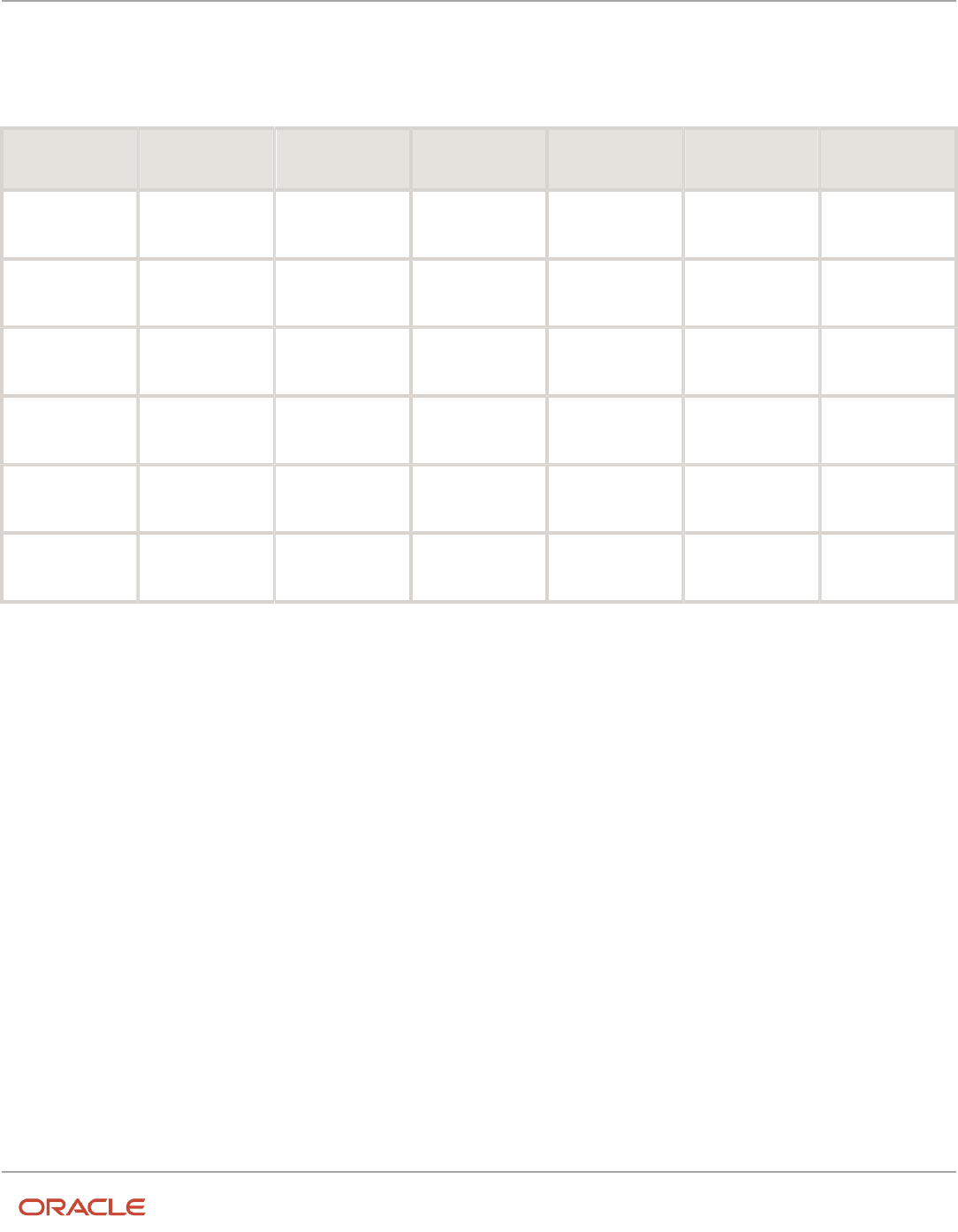
Oracle Fusion Cloud SCM
Using Supply Chain Cost Management
Chapter 4
Cost Accounting
Accounting Entries
This table describes the receipt and cost accounting entries for the direct transfer order to inventory destination.
Subledger Event Inventory Org/VU Accounting Line Cost Element Amount in USD
(+Dr/-Cr)
Basis of Amount
Cost Accounting
Miscellaneous
Receipt
Subinventory 1
Inventory
Material
+ 120.00
Transaction Cost
Cost Accounting
Miscellaneous
Receipt
Subinventory 1
Offset
Material
- 120.00
Transaction Cost
Cost Accounting
Transfer Order
IntraOrg Transfer
Subinventory 1
Offset
Material
+ 120.00
Current Item Cost
Cost Accounting
Transfer Order
IntraOrg Transfer
Subinventory 1
Inventory
Material
- 120.00
Current Item Cost
Cost Accounting
Transfer Order
IntraOrg Transfer
Subinventory 2
Inventory
+ 120.00
Transfer Price
Cost Accounting
Transfer Order
IntraOrg Transfer
Subinventory 2
Offset
- 120.00
Transfer Price
Example of Accounting of In Transit Transfer Order Shipment with
Cost Propagation
This example illustrates:
• Material moment transactions that are captured in Oracle Inventory Management and interfaced to Oracle
Receipt Accounting and Oracle Cost Accounting.
• Accounting entries that Receipt Accounting and Cost Accounting generate for an in transit transfer order
shipment to an inventory destination with manual receipt.
Scenario
Let's consider an in transit transfer order shipment from an inventory to an inventory destination within an organization.
The quantity of goods transferred is 10 units and the cost per unit is $12.00. There's a subsequent cost adjustment of
$3.00 per unit. The Actual cost method is used and Cost Propagation is enabled in the cost profile.
Accounting Events
For this in transit transfer to inventory destination, the corresponding events along with the transaction creating system
and subledger are summarized in this table.
262

Oracle Fusion Cloud SCM
Using Supply Chain Cost Management
Chapter 4
Cost Accounting
Event Transaction Creating System Subledger
Miscellaneous Receipt
Inventory
Cost Accounting
Transfer Order IntraOrg Shipment
Inventory
Cost Accounting
Transfer Order Receipt
Receiving
Receipt Accounting
Transfer Order IntraOrg Receipt
Receiving
Receipt Accounting
Receipt Cost Adjustment
Cost Accounting
Cost Accounting
Propagation Cost Adjustment
Cost Accounting
Cost Accounting
Analysis
Receipt Accounting and Cost Accounting create accounting entries for the transfer of goods.
Accounting Entries
This table describes the receipt and cost accounting entries for the in transit transfer order.
Subledger Event Inventory Org/VU Accounting Line Cost Element Amount in USD
(+Dr/-Cr)
Basis of Amount
Cost Accounting
Miscellaneous
Receipt
Subinventory 1
Inventory
Material
+ 120.00
Transaction Cost
Cost Accounting
Miscellaneous
Receipt
Subinventory 1
Offset
Material
- 120.00
Transaction Cost
Cost Accounting
Transfer Order
IntraOrg Shipment
Subinventory 1
Trade in Transit
Material
+ 120.00
Current Item Cost
Cost Accounting
Transfer Order
IntraOrg Shipment
Subinventory 1
Inventory
Material
- 120.00
Current Item Cost
Receipt Accounting
Transfer Order
Receipt
Subinventory 2
Receiving
Inspection
+ 120.00
Transfer Price
Receipt Accounting
Transfer Order
Receipt
Subinventory 2
Trade in Transit
- 120.00
Transfer Price
Cost Accounting
Transfer Order
IntraOrg Receipt
Subinventory 2
Inventory
+ 120.00
Transfer Price
263

Oracle Fusion Cloud SCM
Using Supply Chain Cost Management
Chapter 4
Cost Accounting
Subledger Event Inventory Org/VU Accounting Line Cost Element Amount in USD
(+Dr/-Cr)
Basis of Amount
Cost Accounting
Transfer Order
IntraOrg Receipt
Subinventory 2
Receiving
Inspection
- 120.00
Transfer Price
Cost Accounting
Receipt Cost
Adjustment
Subinventory 1
Inventory
Material
+ 30.00
Cost Adjustment
Cost Accounting
Receipt Cost
Adjustment
Subinventory 1
Offset
Material
- 30.00
Cost Adjustment
Cost Accounting
Transfer Order
IntraOrg Shipment
Subinventory 1
Trade in Transit
Material
+ 30.00
Propagated Cost
Adjustment
Cost Accounting
Transfer Order
IntraOrg Shipment
Subinventory 1
Inventory
Material
- 30.00
Propagated Cost
Adjustment
Cost Accounting
Transfer Order
IntraOrg Shipment
Subinventory 1
Offset
Material
+ 30.00
Propagated Cost
Adjustment
Cost Accounting
Transfer Order
IntraOrg Shipment
Subinventory 1
Trade in Transit
Material
- 30.00
Propagated Cost
Adjustment
Cost Accounting
Propagation Cost
Adjustment
Subinventory 2
Inventory
+ 30.00
Propagated Cost
Adjustment
Cost Accounting
Propagation Cost
Adjustment
Subinventory 2
Offset
- 30.00
Propagated Cost
Adjustment
Note: If Cost Propagation is disabled in the cost profile or the Average cost method is used, then the Receipt Cost
Adjustment event books the change in the cost to Inventory Write Off/Cost Variance because the inventory is no
longer on-hand.
Lot Transactions
Cost Accounting for Lot Transactions
You can create lot split, merge, or translate transactions in inventory to record events that require you to break, combine,
or transform some or all of the goods in a specific lot.
After you transfer these transactions to Cost Management and run the Create Cost Accounting Distributions process,
the cost distribution processor creates distributions to record the movement of the inventory value from one lot and
subinventory to another lot and subinventory.
264

Oracle Fusion Cloud SCM
Using Supply Chain Cost Management
Chapter 4
Cost Accounting
Lot split, merge, and translate result in two or more transactions being created. Before we understand how the lot
transactions are costed and accounted, let's learn a little bit about these transactions.
• Lot Split: A source lot is split into two or more lots. Here, a transaction is created for the source lot where the
quantity and the corresponding inventory value are issued out from the lot. Also transactions are created for
each of the resultant lots where the quantity and the corresponding inventory value are received into the new
lots.
• Lot Merge: Two or more source lots are merged into a resultant lot. Here, transactions are created for each
source lot where the quantity and corresponding the inventory value are issued from the lot. Also, a transaction
is created for the resultant lot where the quantity and corresponding inventory value are received.
• Lot Translate: A source lot is translated into a resultant lot. Here, a transaction is created for the source lot from
which the quantity and corresponding inventory value are issued and another transaction is created for the
resultant lot where the quantity and corresponding inventory value are received.
Costing of Lot Split, Merge, and Translate Transactions
When lot transactions are interfaced to costing, transactions for the source lots are costed based on the cost method.
• Average Cost: The average cost at the item - valuation unit level as on the cost date.
• Actual Cost: The cost of the layer being depleted.
• Standard Cost: The standard cost of the item at the inventory organization level.
The transactions for the resultant lots are costed as listed in this table.
Lot Transaction Cost Derivation
Lot Split
Same as the cost for the source lot
Lot Merge
Weighted average cost of the lots being merged
Lot Translate
Same as the cost for the source lot
When you run the Create Cost Accounting Distributions process, the distributions are created and can be reviewed on
the Review Cost Accounting Distributions page.
Note: Cost Accounting creates distributions for the lot split, merge and translate transactions even when the Account
Intravaluation Unit Transfers option is set to no in the cost profile.
The table lists the distribution created for transactions corresponding to the source lots.
Accounting Line Type Transaction Type
Offset
Debit
Inventory Valuation
Credit
Expense Debit
265

Oracle Fusion Cloud SCM
Using Supply Chain Cost Management
Chapter 4
Cost Accounting
Accounting Line Type Transaction Type
Material Overhead Absorption
Credit
Note: Expense and Material Overhead Absorption distributions are created only when the accounting overhead rules
are defined for the issue leg of the transactions or the rules are defined for the receipt leg of the transaction with
Absorption Type set to Expense.
The table lists the distribution created for transactions corresponding to the resultant lots.
Accounting Line Type Transaction Type
Inventory Valuation
Debit
Offset
Credit
Inventory Valuation
Debit
Material Overhead Absorption
Credit
Note: Inventory Valuation (for overhead) and Material Overhead Absorption distributions are created only when the
accounting overhead rules are defined for the receipt leg of the transactions.
Accounting of Lot Split, Merge, and Translate Transactions
To support accounting of the lot transactions, new accounting events are introduced:
• Lot Split
• Lot Merge
• Lot Translate
Based on your accounting requirements, review and modify the subledger journal entry rule sets to account for these
transactions. You can either copy an existing journal entry rule set or use the seeded rule sets to set up account rules for
the new accounting events.
Tips and Considerations
You should make a note of these consideration with reference to the costing and accounting of lot transactions:
• The Summarize Lot Transactions option in the cost profile is effective and summarizes lot transactions only
when the valuation unit on the cost profile for the item is higher than the lot level. Transactions for Lot - Serial
items can't be summarized.
266

Oracle Fusion Cloud SCM
Using Supply Chain Cost Management
Chapter 4
Cost Accounting
• On the Manage Accounting Overhead Rules page, you can define accounting overhead rules for lot
transactions. Overheads for the issue leg of the transaction can only be expensed. However, overheads defined
for the receipt leg of the transaction can be included in inventory or expensed.
• You can create receipt cost adjustments for the receipt leg of the lot transactions from the Manage Cost
Adjustments page.
Related Topics
•
Overview of Subledger Journal Entry Rule Set
Example of Accounting of Lot Split Transactions
This example illustrates the accounting entries for a lot split transaction.
Scenario
The lot Lot1 of Item-A with 10 units each and priced at $100 per item is split into two lots, Lot2 and Lot3, within the same
subinventory. The valuation unit set up in the cost profile is at the lot level.
Item Lot Number Transaction Type Quantity Amount
Item-A
Lot1
Inventory Lot Split
- 10
($1000)
Item-A
Lot2
Inventory Lot Split
8
$800
Item-A
Lot3
Inventory Lot Split
2
$200
Analysis
Cost accounting creates these distributions for the transaction corresponding to the source lot, Lot1.
Accounting Event Valuation Unit Accounting Line Type Cost Element Amount in USD (+Dr/-Cr)
Lot Split
Subinventory1-Lot1
Offset
Material
+ 1000.00
Lot Split
Subinventory1-Lot1
Inventory Valuation
Material
- 1000.00
For the resultant transactions of the lot split, these distributions are created.
Accounting Event Valuation Unit Accounting Line Type Cost Element Amount in USD (+Dr/-Cr)
Lot Split
Subinventory1-Lot2
Inventory Valuation
Material
+ 800.00
Lot Split Subinventory1-Lot2 Offset Material - 800.00
267

Oracle Fusion Cloud SCM
Using Supply Chain Cost Management
Chapter 4
Cost Accounting
Accounting Event Valuation Unit Accounting Line Type Cost Element Amount in USD (+Dr/-Cr)
Lot Split
Subinventory1-Lot3
Inventory Valuation
Material
+ 200.00
Lot Split
Subinventory1-Lot3
Offset
Material
- 200.00
Example of Accounting of Lot Merge Transactions
This example illustrates the accounting entries for a lot merge transaction.
Scenario
Let's consider two lots, Lot11 and Lot12, of Item-A with 4 and 6 units each. The items are costed using the actual cost
method. Lot12 of 6 units has two receipts of 2 and 4 units with a unit cost of $15 and $7.50 respectively. These two lots
are merged into a lot in another subinventory as listed in this table.
Item Subinventory Lot Number Depletion
Receipt
Number
Transaction
Type
Quantity Unit Cost Amount
Item-A
Subinventory1
Lot11
1
Inventory Lot
Merge
- 4
$10
($40)
Item-A
Subinventory1
Lot12
2
Inventory Lot
Merge
- 2
$15
($60)
Item-A
Subinventory1
Lot12
3
Inventory Lot
Merge
- 4
$7.50
($60)
Item-A
Subinventory2
Lot13
Inventory Lot
Merge
10
$10
$100
Note: The unit cost of the quantity received in Lot13 as part of the merge transaction is equal to the weighted average
cost of the lots being merged, Lot11 and Lot12. For the actual cost method, this weighted average cost is derived based
on the cost of each of the individual receipts which are depleted to cost the lot merge issue transaction.
Analysis
Cost accounting creates these distributions for the transactions corresponding to the source lots, Lot11 and Lot12.
Accounting Event Valuation Unit Accounting Line Type Cost Element Amount in USD (+Dr/-Cr)
Lot Merge Subinventory1-Lot11 Offset Material + 40.00
268

Oracle Fusion Cloud SCM
Using Supply Chain Cost Management
Chapter 4
Cost Accounting
Accounting Event Valuation Unit Accounting Line Type Cost Element Amount in USD (+Dr/-Cr)
Lot Merge
Subinventory1-Lot11
Inventory Valuation
Material
- 40.00
Lot Merge
Subinventory1-Lot12
Offset
Material
+ 60.00
Lot Merge
Subinventory1-Lot12
Inventory Valuation
Material
- 60.00
For the resultant transaction of the lot merge, these distributions are created.
Accounting Event Valuation Unit Accounting Line Type Cost Element Amount in USD (+Dr/-Cr)
Lot Merge
Subinventory2-Lot13
Inventory Valuation
Material
+ 100.00
Lot Merge
Subinventory2-Lot13
Offset
Material
- 100.00
Example of Accounting of Lot Translate Transactions
This example illustrates the accounting entries for a lot merge transaction.
Scenario
A lot, Lot10, of Item-A with 10 units each and priced at $20 per item is translated into a another lot, Lot20, and in a
different subinventory. The valuation unit set up in the cost profile is at the subinventory level.
Item Subinventory Transaction Type Quantity Amount
Item-A
Subinventory1
Inventory Lot Translate
- 10
($200)
Item-A
Subinventory2
Inventory Lot Translate
10
$200
Analysis
Cost accounting creates these distributions for the transaction corresponding to the source lots, Lot10.
Accounting Event Valuation Unit Accounting Line Type Cost Element Amount in USD (+Dr/-Cr)
Lot Translate
Subinventory1
Offset
Material
+ 200.00
Lot Translate
Subinventory1
Inventory Valuation
Material
- 200.00
269

Oracle Fusion Cloud SCM
Using Supply Chain Cost Management
Chapter 4
Cost Accounting
For the resultant transaction of the lot translate, these distributions are created.
Accounting Event Valuation Unit Accounting Line Type Cost Element Amount in USD (+Dr/-Cr)
Lot Translate
Subinventory2
Inventory Valuation
Material
+ 200.00
Lot Translate
Subinventory2
Offset
Material
- 200.00
Cost of Goods Sold and Gross Margin
Sales Order Issue
When you receive a shipment confirmation, a sales order issue transaction is created in Inventory. To cost this
transaction and create accounting distributions, run these processes.
• Transfer Transactions from Inventory to Costing
• Create Cost Accounting Distributions
The transaction is costed based on the cost profile associated with the inventory item.
Note: When running the Create Cost Accounting Distributions process, you must select the Cost of Goods Sold
processor option and also set the cost cut-off date.
Cost of Goods Sold Recognition
You can recognize the associated cost of goods sold in proportion to the revenue recognized in Oracle Fusion
Receivables or Oracle Fusion Revenue Management. The Analyze Product Gross Margins page shows the recognized
and unrecognized revenue and cost of goods sold.
To transfer the revenue recognition from Receivables, perform these steps.
• Run the Import Revenue Lines process for the business unit from the Scheduled Processes work area.
This transfers the final accounted revenue lines from Receivables. Ensure that you select the number of
workers, the import as of date, and the start date. Revenue lines with accounting date between the start date
and the import as of date, including both dates, are transferred.
If you don't set the import as of date, it defaults to the system date. If you don't set the start date, then the
revenue lines with accounting date between the start of the previous or current open period and the import as
of date are transferred.
• Run the Create Cost Accounting Distributions process with the Cost of Goods Sold processor option checked.
The percentage of revenue recognized is identifies by matching the revenue lines to the shipment lines. This percentage
is used to recognize the cost of goods sold for the same proportion.
270

Oracle Fusion Cloud SCM
Using Supply Chain Cost Management
Chapter 4
Cost Accounting
Revenue Recognition % = Recognized Revenue / Total Revenue
The transaction date of the cost of goods sold recognition is the accounting date of the revenue line. The accounting
date is either the transaction date or the cost date of the original sales order issue, whichever is later.
For ship-only sales orders, the transaction date of the cost of goods sold recognition is the shipment date. However, if
you want to use the order line closed date as the transaction date for cost of goods sold recognition, then you can add
the Use Order Line Close Date for Cost of Goods Sold Recognition profile option in the Manage Profile Options page
and then set this option in the Manage Costing Profile Options page from the Setup and Maintenance work area.
To avoid accounting date discrepancies between revenue and cost of goods recognition, first close the period in
Receivables, then the period in Cost Management, and lastly the General Ledger period. However, if the transaction
date of the cost of goods sold recognition falls in a period that's already closed, the cost of goods sold recognition is
automatically posted in the next open period.
The cost of goods sold recognition differs based on the type of sales order. This table summarizes the costs of goods
sold recognition for the different sales order types.
Sales Order Type Cost of Goods Sold Recognition
Ship-only sales orders
Ship-only sales orders aren't invoiced. Therefore, the cost of goods sold recognition is always at 100%
and occurs at sales order issue.
Ship and bill sales orders
Cost of goods sold recognition is created for the item or items that are shipped. The percentage of
recognition is derived from the invoice revenue lines that are matched to the shipment lines.
Bill-only sales orders
In this case, there are no shipments but the Analyze Product Gross Margin page displays the revenue
information.
Internal drop ship
Cost of goods sold recognition is created for the Trade Sales Issue in the customer-facing business
unit.
Note: The Review Cost Accounting Distributions page shows details such as the recognition percentage, reference
type, reference number, and costed date for the COGS Recognition transactions. However, to view the relevant cost
information, search for the Sales Order Issue transaction with the corresponding reference number.
Related Topics
•
Manage Cost Accounting Profile Options
Oracle Fusion Cloud Revenue Management Integration
The integration with Oracle Fusion Cloud Revenue Management enables you to identify revenue contracts as sales
order documents are submitted. In compliance with IFRS 15 and ASC 606, Oracle Revenue Management automatically
identifies accounting contracts, performance obligations, and their valuations at inception.
271

Oracle Fusion Cloud SCM
Using Supply Chain Cost Management
Chapter 4
Cost Accounting
This provides you with insight into the expected consideration from the sale of goods and services to customers as
soon as the orders are booked. This integration enables Oracle Revenue Management to process fulfillment data from
Oracle Fusion Cloud Order Management and recognize revenue when performance obligations are satisfied.
When a revenue satisfaction event is accounted in Oracle Revenue Management, the associated cost of goods sold is
accurately recognized in the same period and the same proportion to the revenue recognized. The revenue and the cost
of goods sold information is available for you to perform detailed gross margin analysis.
When you set up integration with Oracle Revenue Management, Oracle Receivables isn't used as the revenue source
and, therefore, running the Import Revenue Lines process isn't necessary.
These steps help recognize the cost of goods sold if Oracle Revenue Management is used for revenue recognition.
• After sales orders are transferred from Oracle Order Management to Oracle Revenue Management, contracts
are created and revenue satisfaction events are accounted by the Revenue Management Create Accounting
process. The process automatically transfers the revenue accounting events to Cost Management.
• Run the Create Cost Accounting Distributions process with the Cost of Goods Sold processor option selected.
The revenue lines are matched to the shipment lines and the accounting distributions are created to recognize the cost
of goods sold to the extent of revenue recognition.
The cost of goods sold recognition differs based on the type of sales order. This table summarizes the costs of goods
sold recognition for the different sales order types.
Sales Order Type Cost of Goods Sold Recognition
Ship-only sales orders
Oracle Revenue Management creates the revenue lines as per the ASC606 standard. The cost of goods
sold recognition isn't based on the revenue recognition. The cost of goods sold recognition is always at
100% and occurs at sales order issue.
Ship and bill sales orders
Cost of goods sold recognition happens for item or items that are shipped. The percentage of
recognition is derived from the invoice revenue lines that are matched to the shipment lines.
Bill-only sales orders
In this case, there are no shipments but the Analyze Product Gross Margin page displays the revenue
information.
Note: For internal inter-business unit transfer transactions, the revenue recognition data continue to be transferred
from Receivables.
Sales Returns
If a sales return is referenced to a sales order, the cost at which the shipment occurred is used to offset the recognized
cost of goods sold.
In the case of a sales return without reference to the original sales order, either the current cost of the item or the price
on the RMA order is used to offset the cost of goods sold. This depends on the Unreferenced RMA Receipt Cost option
set in the cost profile associated with the item cost profile.
272

Oracle Fusion Cloud SCM
Using Supply Chain Cost Management
Chapter 4
Cost Accounting
On RMA receipt, Cost Management creates distributions with the accounting line type as RMA Gain/Loss. You can set
the same account as that used for the cost of goods sold to ensure that the recognized cost of goods sold is offset on
sales return.
For sales return that reference to a sales order, an RMA receipt is costed using the original sales issue cost and,
therefore, the cost of goods sold on the forward flow can be completely offset on sales return. However, in the case of
an unreferenced RMA, cost of goods sold might not be completely offset on sales return because the original sales issue
isn't identifiable.
Related Topics
•
Purchase Order Return and Sales Return Flows
Adjustment Propagation
If you're using the Actual cost method, you have an option to propagate adjustments, such as price changes, through
the supply chain.
For example, an acquisition cost adjustment transaction created for an invoice price variance can trigger the reopening
of a closed work order if the corresponding receipt was used in a work order. After the cost of the work order is
recalculated, if the item is available in stock, then the inventory valuation is adjusted. If the item has been shipped, then
the cost of goods sold is adjusted.
Note: The propagation of cost adjustment is applicable only if the item is costed using the Actual cost method. Also,
the Propagate Cost Adjustment option must be selected in the cost profile associated with the item.
Example of Cost of Goods Sold Recognition
This example illustrates the method of revenue recognition in Oracle Receivables and Oracle Fusion Cloud Revenue
Management and the corresponding impact to cost of goods sold.
Scenario
Let's consider these sales orders.
Sales Order # 520917
Item UOM Quantity Unit Selling Price Selling Amount
Network Gateway Switch
Each
2
105.00
210.00
Total
210.00
Sales Order # 520919
273

Oracle Fusion Cloud SCM
Using Supply Chain Cost Management
Chapter 4
Cost Accounting
Item UOM Quantity Unit Selling Price Selling Amount
Oracle Database Enterprise
Edition
Each
10
165.00
1650.00
Extended Warranty 2 years
Each
10
45.00
450.00
Total
2100.00
Also, these invoices are created in Receivables.
Receivables Invoice # 127017
Item UOM Quantity Unit Selling Price Bill Amount Revenue
Network Gateway
Switch
Each
2
105.00
210.00
210.00
Total
210.00
Receivables Invoice # 127018
Item UOM Quantity Unit Selling Price Selling Amount Revenue
Oracle Database
Enterprise Edition
Each
10
165.00
1650.00
1650.00
Extended Warranty 2
years
Each
10
45.00
450.00
450.00
Total
2100.00
In the case of Revenue Management, let's consider this contract is created.
Revenue Contract # 14011
Item UOM Quantity Unit Selling
Price
Selling Amount Unit
Standalone
Selling Price
Extended
Standalone
Selling Price
New Revenue
Network
Gateway Switch
Each
2
105.00
210.00
98.00
196.00
134.51
Oracle Database
Enterprise
Edition
Each
10
165.00
1650.00
123.00
1230.00
844.12
274

Oracle Fusion Cloud SCM
Using Supply Chain Cost Management
Chapter 4
Cost Accounting
Item UOM Quantity Unit Selling
Price
Selling Amount Unit
Standalone
Selling Price
Extended
Standalone
Selling Price
New Revenue
Extended
Warranty 2 years
Each
10
45.00
450.00
97.00
970.00
1331.37
Total
2310.00
Analysis
Let's start with the revenue and cost of goods sold recognition when using Oracle Receivables in our example.
After the shipping transaction is interfaced from Inventory to Costing, the Sales Order Issue transaction gets processed.
Sales Order Issue
Order # Shipment # Item Unit Cost Quantity Deferred Cost of
Goods Sold
Inventory
520917
45027
Network Gateway
Switch
50.00
2
100.00
- 100.00
520919
45031
Oracle Database
Enterprise Edition
75.00
10
750.00
- 750.00
In this example, the entire 100% of the revenue is recognized in Oracle Receivables and the information is interfaced to
costing, based on which the COGS Recognition transactions are costed and accounted.
Cost of Goods Sold Recognition
Order # Invoice # Item Unit Cost Quantity Cost of Goods
Sold
Deferred Cost of
Goods Sold
520917
127017
Network Gateway
Switch
50.00
2
100.00
- 100.00
520919
127018
Oracle Database
Enterprise Edition
75.00
10
750.00
- 750.00
The Analyze Product Gross Margin page uses this information to display the consolidated and order level gross margins.
Order # Invoice # Item Unit Cost Quantity Total Revenue Gross Margin Gross Margin
%
520917
127017
Network
Gateway
Switch
50.00
2
100.00
210.00
110.00
52.38
275

Oracle Fusion Cloud SCM
Using Supply Chain Cost Management
Chapter 4
Cost Accounting
Order # Invoice # Item Unit Cost Quantity Total Revenue Gross Margin Gross Margin
%
520919
127018
Oracle
Database
Enterprise
Edition
75.00
10
750.00
1650.00
900.00
54.54
Total
850.00
1860.00
1010.00
Cost of Goods Sold and Gross Margin Using Revenue Management
The Sales Order Issue and the Cost of Goods Sold Recognition gets created exactly as shown earlier, the only difference
is the revenue information that's interfaced from Oracle Revenue Management. In this example, the entire 100% of the
revenue is recognized in Oracle Revenue Management and the information is interfaced to Oracle Cost Accounting,
based on which the gross margin is calculated.
Order # Contract # Item Unit Cost Quantity Total Revenue Gross Margin Gross Margin
%
520917
14011
Network
Gateway
Switch
50.00
2
100.00
134.51
34.51
25.66
520919
14011
Oracle
Database
Enterprise
Edition
75.00
10
750.00
844.12
94.12
11.15
Total
850.00
978.63
128.63
Example of Return Material Authorization Recognition for Sales
Returns
This example illustrates the accounting of sales returns and the corresponding return material authorization (RMA)
recognition.
Scenario
Let's assume that there's a return of the item from the previous example. Out of the two network gateway switches
shipped, the customer wants to return one of them. Oracle Order Management orchestrates the return information to
Oracle Receivables or Oracle Fusion Cloud Revenue Management, depending on which application is being used, and
the information is interfaced to Oracle Cost Accounting through the same process that's followed for forward flows.
After the revenue reversal information is available, the cost of goods sold processor creates the distribution for the RMA
recognition event based on the revenue reversal information.
276

Oracle Fusion Cloud SCM
Using Supply Chain Cost Management
Chapter 4
Cost Accounting
Analysis
Similar to the forward flow, two transactions are created for sales returns. The Return Material Authorization sales order
is first created and the goods are returned through a Return Material Authorization in Receiving. Once the transaction is
interfaced to costing, these distributions are created.
RMA Receipt
RMA Order # Receipt # Item Unit Cost Quantity Deferred RMA
Gain/Loss
Inventory
520951
34578
Network Gateway
Switch
50.00
1
- 50.00
50.00
In this example, the entire 100% of the revenue is recognized in Receivables and the information is interfaced to costing,
based on which the cost of goods sold recognition transactions are costed and accounted.
RMA Recognition
RMA Order # Invoice # Item Unit Cost Quantity Deferred RMA
Gain/Loss
RMA Gain/Loss
520951
127074
Network Gateway
Switch
50.00
1
50.00
- 50.00
FAQ for Cost of Goods Sold and Gross Margin
Why is the COGS recognition accounting entry missing or not created for sales order
issue or RMA receipt?
If the automatically created invoice corresponding to a sales order isn't available and you've replaced it with a manual
invoice referencing the sales order, then Cost Accounting wouldn’t be able to match the sales order to the revenue lines.
As a result, the COGS Recognition accounting entry isn’t created and you must manually create the journal entry for
this. This is also applicable in the case of an RMA receipt if the credit invoice is similarly manually created.
Global Procurement
Overview of Global Procurement Trade Accounting
Companies often design their legal structure for financial efficiency as well as efficiency in the physical flow of goods
through the supply chain. Typically, the most optimal financial movement of goods is different from the most optimal
physical movement of goods.
277

Oracle Fusion Cloud SCM
Using Supply Chain Cost Management
Chapter 4
Cost Accounting
For example, the purchase requisitions from a group of subsidiary companies could be routed through a single
international purchasing company who deals with the suppliers. As a result, the legal owners of the purchasing
organizations will be different from the legal owners of the receiving organizations. This form of purchasing is known as
global procurement.
The following discusses:
• Global procurement trade flows
• Trade agreements and accounting rule sets
• Agreements converted to purchase orders
• Commonly used terms
Global Procurement Trade Flows
This figure illustrates a typical global procurement trade flow, in this case between a US corporation and its China
supplier. The US corporation has a central procurement business unit which creates trade agreements and purchase
orders on behalf of its subsidiaries.
278
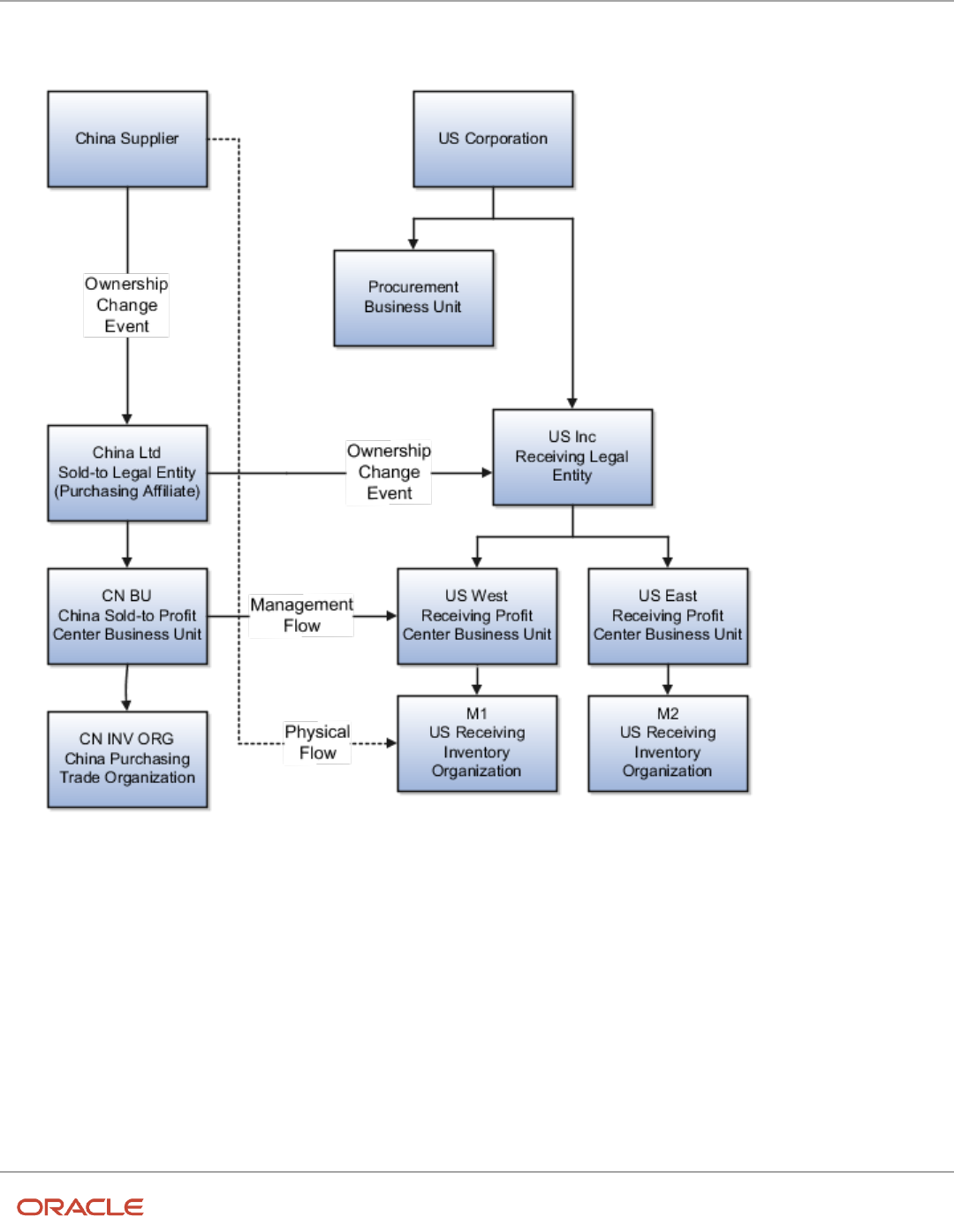
Oracle Fusion Cloud SCM
Using Supply Chain Cost Management
Chapter 4
Cost Accounting
The China supplier drop ships the goods directly to the US receiving inventory organization M1. However for legal and
accounting purposes, the trade flows from the China supplier through the China sold-to legal entity (China Ltd), to the
US receiving legal entity (US Inc). For management and profit tracking purposes, the trade flows from the China sold-to
profit center business unit CN BU to the US receiving profit center business unit US West.
Financial Trade Agreements and Accounting Rule Sets
A trade agreement defines the parties in the trade relationship. In this example the trade agreement is between the US
corporation and the China supplier, and it defines the buying, selling, sold-to, and receiving legal entities, profit center
business units, inventory organizations, and trade organizations.
279

Oracle Fusion Cloud SCM
Using Supply Chain Cost Management
Chapter 4
Cost Accounting
The accounting rule sets define source documents and accounting that is required in the legal and financial flow, also
known as the ownership change event flow. A rule set is associated with a financial route, and financial routes can have
different accounting rule sets.
The following illustrates a trade agreement setup for the US corporation:
• Agreement #: GP001
• Type: Procurement
• Supplier Ownership Change: ASN (Advance Shipment Notice)
• Primary Trade Relationship #: PTR1
• Sold-to Legal Entity: China Ltd.
• Sold-to Business Unit: CN BU
• Deliver-to Legal Entity: US Inc.
• Deliver-to Business Unit: US West
• Financial Trade Relationship #: FTR1
• From Legal Entity: China Ltd.
• From Business Unit: CN BU
• From Organization: CN INV ORG
• To Legal Entity: US Inc.
• To Business Unit: US West
• To Organization: M1
• Profit Tracking: Yes
• Invoicing: Yes
• Obligation Currency: CNY
• Rate Type: Corporate
• Transfer Pricing: Purchase Order - 10%
• Purchase Order/Sales Order: No
Trade Agreement Converted to Purchase Orders
The trade agreement is used to create purchase orders. The following illustrates a purchase order created under the US
Corporation trade agreement # GP001:
• Document Type: Purchase Order
• Document #: PO-GP001
• Document Line #: 1
• Document Line Detail: 1.1
• Document Line Distribution #: 1.1.1
• Item: SFO-CST_ASSET
• Quantity: 100
• UOM: Each
• Currency: CNY
• Price: 650
280

Oracle Fusion Cloud SCM
Using Supply Chain Cost Management
Chapter 4
Cost Accounting
• Sold-to Legal Entity: China Ltd.
• Trade Organization: CN INV ORG
• Deliver-to Organization: M1
• Primary Trade Relationship #: PTR1
Global Procurement Common Terms
The following table describes the terms commonly used in global procurement trading:
Terms Definitions and Rules
buy-sell relationship
Relationship between two business units where one acts as a buyer and the other as a seller of
goods or services. The seller records the revenue, cost of sale, and receivables. The buyer records the
payables and inventory or expense. A buy-sell trade between internal business units is settled through
the transfer price.
asset item
Inventory item where the cost of acquisition is valued as an asset on the balance sheet. The inventory
cost is expensed when it is consumed or sold.
expense item
Inventory item whose cost of acquisition is booked as an expense.
transfer price
The unit price that one business unit charges another for goods or services traded within the
enterprise. The transfer price is typically based on the price list, cost plus or minus, or purchase price
plus or minus.
financial route
Designates how financial transactions are settled, can be different from the physical route, and may
involve one or more intermediary nodes. The intermediary nodes are internal business units that are
not part of the physical supply chain transaction but are part of the financial route.
Incoterms
A series of sales terms in international trade, used to define the rights and obligations of the trade
partners with respect to the delivery of goods sold. Incoterms are used to divide transaction costs and
responsibilities between buyer and seller, and to reflect transportation practices.
intercompany profit and loss
The internal profit or loss arising out of trade among business units in the enterprise. These internal
profits and losses are used for internal management but are typically eliminated when producing the
enterprise consolidated financial statements for external stakeholders.
intercompany trade
The trade of goods and services between organizations belonging to different legal entities within a
conglomerate.
intracompany trade
The trade of goods or services between two internal organizations within a legal entity.
ownership change event
The transfer of title of goods and services from one party to another. This results in accounting and the
creation of financial documents such as Accounts Receivable and Accounts Payable invoices.
price list
Contains the basic list information and pricing attributes for items or product groups.
pricing option
A method to compute the transfer price based on cost, source document price, or price list.
281

Oracle Fusion Cloud SCM
Using Supply Chain Cost Management
Chapter 4
Cost Accounting
Terms Definitions and Rules
profit center
A business unit that operates with its own income statement and reports to the legal entity.
purchasing trade organization
The inventory organization reporting to the sold-to legal entity identified in the purchase order. This
organization is used for cost accounting the transactions in the sold-to legal entity.
qualifiers
Business attributes of a supply chain document or transaction that determine the applicability of the
trade agreement.
supply chain financial orchestration
agreement
An agreement between the legal entities, business units, and trade organizations of a corporate group.
The agreement defines the parties in the trade relationship and the financial settlement process.
trade distributions
Subledger entries created by Oracle Receipt Accounting and Oracle Cost Accounting for Oracle Supply
Chain Financial Orchestration trade transactions.
procurement business unit
Has central responsibility for the creation of trade agreements and purchase orders on behalf of legal
entities and business units under the holding company.
Related Topics
•
Example of Accounting of Global Procurement Trade Transactions into Inventory
•
Example of Accounting of Global Procurement Trade Transactions into Expense
•
Profit Center Business Units and Bill-to Business Units
Profit Center Business Units and Bill-to Business Units
Oracle Receipt Accounting and Oracle Cost Accounting create accounting distributions for trade transactions in the
supply chain. These accounting distributions are associated with two kinds of business units: profit center business
units and bill-to business units.
The following explains the different business units associated with trade transactions and the assumptions used to
derive them.
Profit Center Business Unit
A profit center business unit reports to a single legal entity and is responsible for measuring the profitability of inventory
organizations under that legal entity. All trade transactions are associated with a profit center business unit which, in
turn, is derived from the inventory organization that owns the trade transaction. Cost Accounting uses the profit center
business unit to process all inventory transactions.
Bill-to Business Unit
A bill-to business unit is used to process receipt accruals in a trade transaction, and is the same business unit that
processes the invoice in Accounts Payable. For supplier accruals, the bill-to business unit is derived from the purchase
order. For intercompany accruals, the bill-to business unit is derived from the profit center business unit.
282

Oracle Fusion Cloud SCM
Using Supply Chain Cost Management
Chapter 4
Cost Accounting
Related Topics
•
How Cost Organizations, Inventory Organizations, and Cost Books Fit Together
Example of Accounting of Global Procurement Trade Transactions
into Inventory
Most large enterprises use a global procurement approach to their purchasing needs, wherein a central buying
organization buys goods from suppliers on behalf of the internal organizations.
Oracle Receipt Accounting and Oracle Cost Accounting process transactions for these global procurement trade events
and generate subledger journal entries.
The following is an example of accounting performed by Cost Accounting and Receipt Accounting for a global
procurement flow into inventory. It illustrates:
• Transactions that are captured in Oracle Supply Chain Financial Orchestration and interfaced to Receipt
Accounting and Cost Accounting.
• Accounting entries that Receipt Accounting and Cost Accounting generate for the forward flow of a shipment
from the supplier, through the intermediary distributor, to the final receiving organization.
• Accounting entries that Receipt Accounting and Cost Accounting generate for the return flow from the
receiving organization to the supplier.
Scenario
China Supplier ships the goods to US Inc. through the intermediary distributor, China Ltd.
Transactions from Supply Chain Financial Orchestration
The global procurement trade agreement, accounting rule sets, and associated purchase orders are set up in Supply
Chain Financial Orchestration, and the transactions flow into Receipt Accounting and Cost Accounting based on this
setup:
• Purchase Order (PO) price from China Supplier to China Ltd. is USD 50.
• Intercompany transfer price from China Ltd. to US Inc. is USD 100.
• Intercompany invoicing is set to Yes.
• Profit tracking is set to Yes.
• Overhead rule is configured in Cost Accounting for transaction type Trade in-Transit Receipt in Cost
Organization CO1.
• China Ltd books a profit of USD 40 (USD 100 transfer price - USD 50 PO price - USD 10 overhead).
Analysis
Receipt Accounting and Cost Accounting create accounting distributions for the forward and return shipment of goods.
Accounting Entries
The following figure illustrates accounting entries for the forward flow from legal entity China Ltd. to legal entity US Inc.
283

Oracle Fusion Cloud SCM
Using Supply Chain Cost Management
Chapter 4
Cost Accounting
Receipt Accounting generates distributions under business unit CN and inventory organization M1. Cost Accounting
generates distributions under cost organization CO1 and inventory organization M1.
The following table describes those distributions.
Subledger Event Type Accounting Line
Type
Amount in
Functional
Currency +Dr/-Cr
Functional
Currency
Cost Element Basis of Amount
Receipt Accounting
Trade Receipt
Accrual
Trade Clearing
50
USD
Not Applicable
PO Price
284

Oracle Fusion Cloud SCM
Using Supply Chain Cost Management
Chapter 4
Cost Accounting
Subledger Event Type Accounting Line
Type
Amount in
Functional
Currency +Dr/-Cr
Functional
Currency
Cost Element Basis of Amount
Receipt Accounting
Trade Receipt
Accrual
Accrual
-50
USD
Not Applicable
PO Price
Cost Accounting
Trade In-Transit
Receipt
Trade In-Transit
50
USD
Material
PO Price
Cost Accounting
Trade In-Transit
Receipt
Trade Clearing
-50
USD
Material
PO Price
Cost Accounting
Trade In-Transit
Receipt
Expense
10
USD
Overhead
Overhead Rate
Cost Accounting
Trade In-Transit
Receipt
Overhead
Absorption
-10
USD
Overhead
Overhead Rate
Cost Accounting
Trade In-Transit
Issue
Intercompany
COGS
50
USD
Material
PO Price
Cost Accounting
Trade In-Transit
Issue
Trade In-Transit
-50
USD
Material
PO Price
Accounts
Receivable
Intercompany
Accounts
Receivable Invoice
Intercompany
Receivable
100
USD
Not Applicable
Transfer Price
Accounts
Receivable
Intercompany
Accounts
Receivable Invoice
Intercompany
Revenue
-100
USD
Not Applicable
Transfer Price
Receipt Accounting
Supplier Invoice
Accrual
50
USD
Not Applicable
PO Price
Receipt Accounting
Supplier Invoice
Liability
-50
USD
Not Applicable
PO Price
Receipt Accounting generates distributions under business unit US West and inventory organization M2. Cost
Accounting generates distributions under cost organization CO2 and inventory organization M2.
The following table describes those distributions.
Subledger Event Type Accounting Line
Type
Amount in
Functional
Currency +Dr/-Cr
Functional
Currency
Cost Element Basis of Amount
Receipt Accounting
Trade Receipt
Accrual
Trade Clearing
100
USD
Not Applicable
Transfer Price
285

Oracle Fusion Cloud SCM
Using Supply Chain Cost Management
Chapter 4
Cost Accounting
Subledger Event Type Accounting Line
Type
Amount in
Functional
Currency +Dr/-Cr
Functional
Currency
Cost Element Basis of Amount
Receipt Accounting
Trade Receipt
Accrual
Intercompany
Accrual
-100
USD
Not Applicable
Transfer Price
Cost Accounting
Trade In-Transit
Receipt
Trade In-Transit
50
USD
Material
Sending
Organization Cost
Cost Accounting
Trade In-Transit
Receipt
Trade In-Transit
10
USD
Overhead
Sending
Organization Cost
Cost Accounting
Trade In-Transit
Receipt
Trade In-Transit
40
USD
Profit in Inventory
Internal Markup
Cost Accounting
Trade In-Transit
Receipt
Trade Clearing
-100
USD
Material
Transfer Price
Accounts Payable
Intercompany
Accounts Payable
Invoice
Intercompany
Accrual
100
USD
Not Applicable
Transfer Price
Accounts Payable
Intercompany
Accounts Payable
Invoice
Intercompany
Liability
-100
USD
Not Applicable
Transfer Price
Receipt Accounting
PO Receipt
Receiving
Inspection
100
USD
Not Applicable
Transfer Price
Receipt Accounting
PO Receipt
Trade In-Transit
-100
USD
Not Applicable
Transfer Price
Cost Accounting
PO Delivery
Inventory
Valuation
50
USD
Material
Sending
Organization Cost
Cost Accounting
PO Delivery
Inventory
Valuation
10
USD
Overhead
Sending
Organization Cost
Cost Accounting
PO Delivery
Inventory
Valuation
40
USD
Profit in Inventory
Internal Markup
Cost Accounting
PO Delivery
Receiving
Inspection
-100
USD
Not Applicable
Transfer Price
US Inc returns goods directly to China Supplier.
The following figure illustrates accounting entries for the return flow from legal entity US Inc to legal entity China Ltd.
286

Oracle Fusion Cloud SCM
Using Supply Chain Cost Management
Chapter 4
Cost Accounting
Receipt Accounting generates distributions under business unit US West and inventory organization M2. Cost
Accounting generates distributions under cost organization CO2 and inventory organization M2.
The following table describes those distributions.
Subledger Event Type Accounting Line
Type
Amount in
Functional
Currency +Dr/-Cr
Functional
Currency
Cost Element Basis of Amount
Receipt Accounting
Trade Return
Accrual
Intercompany
Accrual
100
USD
Not Applicable
Transfer Price
287

Oracle Fusion Cloud SCM
Using Supply Chain Cost Management
Chapter 4
Cost Accounting
Subledger Event Type Accounting Line
Type
Amount in
Functional
Currency +Dr/-Cr
Functional
Currency
Cost Element Basis of Amount
Receipt Accounting
Trade Return
Accrual
Trade Clearing
-100
USD
Not Applicable
Transfer Price
Cost Accounting
Trade In-Transit
Return
Trade Clearing
100
USD
Material
Transfer Price
Cost Accounting
Trade In-Transit
Return
Trade In-Transit
-50
USD
Material
Sending
Organization Cost
Cost Accounting
Trade In-Transit
Return
Trade In-Transit
-10
USD
Overhead
Sending
Organization Cost
Cost Accounting
Trade In-Transit
Return
Trade In-Transit
-40
USD
Profit in Inventory
Internal Markup
Cost Accounting
Return to
Receiving
Receiving
Inspection
100
USD
Material,
Overhead, and
Profit in Inventory
Transfer Price
Cost Accounting
Return to
Receiving
Inventory
Valuation
-50
USD
Material
Sending
Organization Cost
Cost Accounting
Return to
Receiving
Inventory
Valuation
-10
USD
Overhead
Sending
Organization Cost
Cost Accounting
Return to
Receiving
Inventory
Valuation
-40
USD
Profit in Inventory
Internal Markup
Receipt Accounting
Return to Supplier
Trade In-Transit
100
USD
Not Applicable
Transfer Price
Receipt Accounting
Return to Supplier
Receiving
Inspection
-100
USD
Not Applicable
Transfer Price
Receipt Accounting
Intercompany AP
Invoice
Intercompany
Liability
100
USD
Not Applicable
Transfer Price
Receipt Accounting
Intercompany AP
Invoice
Intercompany
Accrual
-100
USD
Not Applicable
Transfer Price
Receipt Accounting generates distributions under business unit CN and inventory organization M1. Cost Accounting
generates distributions under cost organization CO1 and inventory organization M1.
The following table describes those distributions.
288

Oracle Fusion Cloud SCM
Using Supply Chain Cost Management
Chapter 4
Cost Accounting
Subledger Event Type Accounting Line
Type
Amount in
Functional
Currency +Dr/-Cr
Functional
Currency
Cost Element Basis of Amount
Receipt Accounting
Trade Return
Accrual
Accrual
50
USD
Not Applicable
PO Price
Receipt Accounting
Trade Return
Accrual
Trade Clearing
-50
USD
Not Applicable
PO Price
Cost Accounting
Trade In-Transit
Return
Trade Clearing
50
USD
Material
PO Price
Cost Accounting
Trade In-Transit
Return
Cost Variance*
10
USD
Not Applicable
Inventory is
depleted at the
current cost, and
the difference
between transfer
price and cost is
booked as cost
variance
Cost Accounting
Trade In-Transit
Return
Trade In-Transit
-50
USD
Material
PO Price
Cost Accounting
Trade In-Transit
Return
Trade In-Transit
-10
USD
Overhead
Overhead Rate
Cost Accounting
Trade In-Transit
Return Receipt
Trade In-Transit
50
USD
Material
PO Price
Cost Accounting
Trade In-Transit
Return Receipt
Trade In-Transit
10
USD
Overhead
Overhead Rate
Cost Accounting
Trade In-Transit
Return Receipt
Intercompany
COGS
-50
USD
Material
PO Price
Cost Accounting
Trade In-Transit
Return Receipt
Intercompany
COGS
-10
USD
Overhead
Overhead Rate
Accounts
Receivable
Intercompany
Accounts
Receivable Invoice
Intercompany
Revenue
100
USD
Not Applicable
Transfer Price
Accounts
Receivable
Intercompany
Accounts
Receivable Invoice
Intercompany
Receivable
-100
USD
Not Applicable
Transfer Price
Receipt Accounting
Supplier Invoice
Liability
50
USD
Not Applicable
PO Price
Receipt Accounting Supplier Invoice Accrual -50 USD Not Applicable PO Price
289

Oracle Fusion Cloud SCM
Using Supply Chain Cost Management
Chapter 4
Cost Accounting
Subledger Event Type Accounting Line
Type
Amount in
Functional
Currency +Dr/-Cr
Functional
Currency
Cost Element Basis of Amount
*Inventory is depleted at the current cost, and the difference between transfer price and cost is booked as cost variance.
Related Topics
•
Overview of Global Procurement Trade Accounting
•
Example of Accounting of Global Procurement Trade Transactions into Expense
•
Review Item Cost and Global Procurement Trade Transaction Accounting
Example of Accounting of Global Procurement Trade Transactions
into Expense
Oracle Receipt Accounting and Oracle Cost Accounting process transactions and create distributions for global
procurement purchases that are received into expense destinations rather than inventory, and for services that are
expensed.
The following is an example of accounting performed by Cost Accounting and Receipt Accounting for a global
procurement flow into expense. It illustrates:
• Transactions that are captured in Oracle Supply Chain Financial Orchestration and interfaced to Receipt
Accounting and Cost Accounting.
• Accounting entries that Receipt Accounting and Cost Accounting generate for the forward flow of goods or
services from the supplier, through the intermediary distributor, to the final receiving organization.
• Accounting entries that Receipt Accounting and Cost Accounting generate for the return flow from the
receiving organization to the supplier.
Scenario
China Supplier ships the goods to US Inc. and the goods flow through an intermediary distributor, China Ltd.
Transactions from Supply Chain Financial Orchestration
The global procurement trade agreement, accounting rule sets, and associated purchase orders are set up in Supply
Chain Financial Orchestration, and the transactions flow into Receipt Accounting and Cost Accounting based on this
setup:
• Purchase Order (PO) price from China Supplier to China Ltd is USD 50.
• Intercompany transfer price from China Ltd to US Inc is USD 100.
• Intercompany invoicing is set to Yes.
• Profit tracking is set to Yes.
• Overhead rule is configured in Cost Accounting for transaction type Trade in-Transit Receipt in cost
organization CO1.
290

Oracle Fusion Cloud SCM
Using Supply Chain Cost Management
Chapter 4
Cost Accounting
Analysis
Receipt Accounting and Cost Accounting create accounting distributions for the forward and return shipment of goods.
Accounting Entries
The following figure illustrates the accounting entries for the forward flow from China Ltd (sold-to legal entity) to US Inc
(receiving legal entity).
Receipt Accounting generates distributions under business unit CN and inventory organization M1. Cost Accounting
generates distributions under cost organization CO1 and inventory organization M1.
The following table describes those receipt and cost accounting entries.
291

Oracle Fusion Cloud SCM
Using Supply Chain Cost Management
Chapter 4
Cost Accounting
Subledger Event Type Accounting Line
Type
Amount in
Functional
Currency +Dr/-Cr
Functional
Currency
Cost Element Basis of Amount
Receipt Accounting
Trade Receipt
Accrual
Trade Clearing
50
USD
Not Applicable
PO Price
Receipt Accounting
Trade Receipt
Accrual
Accrual
-50
USD
Not Applicable
PO Price
Cost Accounting
Trade In-Transit
Receipt
Trade In-Transit
50
USD
Material
PO Price
Cost Accounting
Trade In-Transit
Receipt
Trade Clearing
-50
USD
Material
PO Price
Cost Accounting
Trade In-Transit
Receipt
Trade In-Transit
10
USD
Overhead
Overhead Rate
Cost Accounting
Trade In-Transit
Receipt
Overhead
Absorption
-10
USD
Overhead
Overhead Rate
Cost Accounting
Trade In-Transit
Issue
Intercompany
COGS
50
USD
Material
PO Price
Cost Accounting
Trade In-Transit
Issue
Trade In-Transit
-50
USD
Material
PO Price
Cost Accounting
Trade In-Transit
Issue
Intercompany
COGS
10
USD
Overhead
Overhead Rate
Cost Accounting
Trade In-Transit
Issue
Trade In-Transit
-10
USD
Overhead
Overhead Rate
Accounts
Receivable
Intercompany
Accounts
Receivable Invoice
Intercompany
Receivable
100
USD
Not Applicable
Transfer Price
Accounts
Receivable
Intercompany
Accounts
Receivable Invoice
Intercompany
Revenue
-100
USD
Not Applicable
Transfer Price
Receipt Accounting
Supplier Invoice
Accrual
50
USD
Not Applicable
PO Price
Receipt Accounting
Supplier Invoice
Liability
-50
USD
Not Applicable
PO Price
Receipt Accounting generates distributions under business unit US West and inventory organization M2. Cost
Accounting generates distributions under cost organization CO2 and inventory organization M2.
292

Oracle Fusion Cloud SCM
Using Supply Chain Cost Management
Chapter 4
Cost Accounting
The following table describes those receipt and cost accounting entries.
Subledger Event Type Accounting Line
Type
Amount in
Functional
Currency +Dr/-Cr
Functional
Currency
Cost Element Basis of Amount
Receipt Accounting
Trade Receipt
Accrual
Trade Clearing
100
USD
Not Applicable
Transfer Price
Receipt Accounting
Trade Receipt
Accrual
Intercompany
Accrual
-100
USD
Not Applicable
Transfer Price
Cost Accounting
Trade In-Transit
Receipt
Trade In-Transit
100
USD
Material
Transfer Price
Cost Accounting
Trade In-Transit
Receipt
Trade Clearing
-100
USD
Material
Transfer Price
Accounts Payable
Intercompany
Accounts Payable
Invoice
Intercompany
Accrual
100
USD
Not Applicable
Transfer Price
Accounts Payable
Intercompany
Accounts Payable
Invoice
Intercompany
Liability
-100
USD
Not Applicable
Transfer Price
Receipt Accounting
PO Receipt
Receiving
Inspection
100
USD
Not Applicable
Transfer Price
Receipt Accounting
PO Receipt
Trade In-Transit
-100
USD
Not Applicable
Transfer Price
Receipt Accounting
PO Delivery
Expense
100
USD
Not Applicable
Transfer Price
Receipt Accounting
PO Delivery
Receiving
Inspection
-100
USD
Not Applicable
Transfer Price
US Inc. returns goods directly to China Supplier.
The following figure illustrates the accounting entries for the return flow from legal entity US Inc. to legal entity China
Ltd .
293

Oracle Fusion Cloud SCM
Using Supply Chain Cost Management
Chapter 4
Cost Accounting
Receipt Accounting generates distributions under business unit US West and inventory organization M2. Cost
Accounting generates distributions under cost organization CO2 and inventory organization M2.
The following table describes those receipt and cost accounting entries.
Subledger Event Type Accounting Line
Type
Amount in
Functional
Currency +Dr/-Cr
Functional
Currency
Cost Element Basis of Amount
Receipt Accounting
Trade Return
Accrual
Intercompany
Accrual
100
USD
Not Applicable
Transfer Price
294

Oracle Fusion Cloud SCM
Using Supply Chain Cost Management
Chapter 4
Cost Accounting
Subledger Event Type Accounting Line
Type
Amount in
Functional
Currency +Dr/-Cr
Functional
Currency
Cost Element Basis of Amount
Receipt Accounting
Trade Return
Accrual
Trade Clearing
-100
USD
Not Applicable
Transfer Price
Cost Accounting
Trade In-Transit
Return
Trade Clearing
100
USD
Material
Transfer Price
Cost Accounting
Trade In-Transit
Return
Trade In-Transit
-100
USD
Material
Transfer Price
Receipt Accounting
Return to
Receiving
Receiving
Inspection
100
USD
Not Applicable
Transfer Price
Receipt Accounting
Return to
Receiving
Expense
-100
USD
Not Applicable
Transfer Price
Receipt Accounting
Return to Supplier
Trade In-Transit
100
USD
Not Applicable
Transfer Price
Receipt Accounting
Return to Supplier
Receiving
Inspection
-100
USD
Not Applicable
Transfer Price
Accounts Payable
Intercompany
Accounts Payable
Invoice
Intercompany
Liability
100
USD
Not Applicable
Transfer Price
Accounts Payable
Intercompany
Accounts Payable
Invoice
Intercompany
Accrual
-100
USD
Not Applicable
Transfer Price
Receipt Accounting generates distributions under business unit CN and inventory organization M1. Cost Accounting
generates distributions under cost organization CO1 and inventory organization M1.
The following table describes those receipt and cost accounting entries.
Subledger Event Type Accounting Line
Type
Amount in
Functional
Currency +Dr/-Cr
Functional
Currency
Cost Element Basis of Amount
Receipt Accounting
Trade Return
Accrual
Intercompany
Accrual
50
USD
Not Applicable
PO Price
Receipt Accounting
Trade Return
Accrual
Trade Clearing
-50
USD
Not Applicable
PO Price
Cost Accounting
Trade In-Transit
Return
Trade Clearing
50
USD
Material
PO Price
295

Oracle Fusion Cloud SCM
Using Supply Chain Cost Management
Chapter 4
Cost Accounting
Subledger Event Type Accounting Line
Type
Amount in
Functional
Currency +Dr/-Cr
Functional
Currency
Cost Element Basis of Amount
Cost Accounting
Trade In-Transit
Return
Cost Variance*
10
USD
Overhead
Overhead Rate
Cost Accounting
Trade In-Transit
Return
Trade In-Transit
-50
USD
Material
PO Price
Cost Accounting
Trade In-Transit
Return
Trade Clearing
-10
USD
Overhead
Overhead Rate
Cost Accounting
Trade In-Transit
Return Receipt
Trade In-Transit
50
USD
Material
PO Price
Cost Accounting
Trade In-Transit
Return Receipt
Trade In-Transit
10
USD
Overhead
Overhead Rate
Cost Accounting
Trade In-Transit
Return Receipt
Intercompany Cost
of Goods Sold
-50
USD
Material
PO Price
Cost Accounting
Trade In-Transit
Return Receipt
Intercompany Cost
of Goods Sold
-10
USD
Overhead
Overhead Rate
Accounts
Receivable
Intercompany
Accounts
Receivable Invoice
Intercompany
Revenue
100
USD
Not Applicable
Transfer Price
Accounts
Receivable
Intercompany
Accounts
Receivable Invoice
Intercompany
Receivables
-100
USD
Not Applicable
Transfer Price
Receipt Accounting
Supplier Invoice
Liability
50
USD
Not Applicable
PO Price
Receipt Accounting
Supplier Invoice
Accrual
-50
USD
Not Applicable
PO Price
*Inventory is depleted at the current cost, and the difference between transfer price and cost is booked as cost variance.
Related Topics
•
Example of Accounting of Global Procurement Trade Transactions into Inventory
•
Overview of Global Procurement Trade Accounting
•
Review Item Cost and Global Procurement Trade Transaction Accounting
296

Oracle Fusion Cloud SCM
Using Supply Chain Cost Management
Chapter 4
Cost Accounting
Review Item Cost and Global Procurement Trade Transaction
Accounting
Oracle Receipt Accounting and Oracle Cost Accounting process and create accounting distributions for trade
transactions in the supply chain.
You must first run the Create Receipt Accounting Distributions process and the Create Cost Accounting Distributions
process for the supplier facing organization and associated primary cost book. You must then run these processes for
the receiving organization. The transactions of the supplier facing organization and primary cost book must be costed
before costing the transactions of the receiving organization.
The following explains how to review the results of global procurement trade transactions processed by Receipt
Accounting and Cost Accounting.
Receipt Accounting Results
In the Receipt Accounting work area, access the Review Receipt Accounting Distributions page. On this page you can
view accounting details by Source Document Number and Source Document Line Number. Source documents are
purchase order schedules, transfer orders, and sales orders.
Cost Accounting Results
In the Cost Accounting work area:
• Access the Review Item Costs page. On this page you can view a breakdown of the cost of items, cost
comparisons of items across organizations, and cost trends over time.
• Access the Review Cost Accounting Distributions page. On this page you can view accounting details of trade
transactions by Reference Document Number.
Related Topics
•
Receipt Accounting Tasks and Accounting Events
•
Review Item Costs
Cost Accounting Examples
Example of Using the Actual Cost Method
This example illustrates how the cost processor uses the actual cost method to cost: inventory receipts, cost of goods
sold, and the value of beginning and ending inventory.
Scenario
A restaurant business receives two shipments of raw material for a total of 25 units, and a sales order of 12 units. The
unit is defined as a sandwich, and the raw material is defined as sandwich food ingredients.
297

Oracle Fusion Cloud SCM
Using Supply Chain Cost Management
Chapter 4
Cost Accounting
Transaction Details
The business needs to calculate:
• Overhead absorption on the two receipts.
• The value of beginning and ending inventory, including raw materials and overhead absorption.
• Cost of good sold.
Analysis
Following are the details for two receipts of raw materials:
Receipt ID Inventory Value
Receipt #1
10 * $10 = $100
Receipt #2
15 * $12 = $180
The cost processor calculates overhead absorption for the two receipts as follows:
Receipt ID Overhead Absorption
Receipt #1
Labor: $5
Facility: $3
Receipt #2
Labor: $8
Facility: $7
Resulting Accounting Distributions
The distribution processor generates the following accounting entries:
Event Accounting Entry
Receipt #1: 10 units raw material
Dr Inventory-Raw Material $100
Cr Receiving $100
Receipt #1: overhead
Dr Inventory-Labor $5
Dr Inventory-Facility $3
Cr Overhead Absorption $8
Receipt #2: 15 units raw material
Dr Inventory-Raw Material $180
298

Oracle Fusion Cloud SCM
Using Supply Chain Cost Management
Chapter 4
Cost Accounting
Event Accounting Entry
Cr Receiving $180
Receipt #2: overhead
Dr Inventory-Labor $8
Dr Inventory-Facility $7
Dr Overhead Absorption $15
COGS for 12 units (10 * $108/10) + (2 *
$195/15)
Dr COGS $134
Cr Inventory $134
The beginning inventory is 25 units valued at: 10 * $10.8 + 15 * $13 = $303.
The ending inventory is 13 units valued at: 13 * $13 = $169.
Related Topics
•
Actual Cost Method
Examples of Making Cost Adjustments
Adjust the cost of an item to reflect fluctuating market costs, or to reflect other changes, such as increased overhead
costs.
The following are examples of cost adjustments.
Adjustment at Item Cost Level
Assume the average cost of an item increases from $5 to $6, and the quantity on hand is 100 each. The distribution
processor creates the following accounting entry to adjust the item cost.
Accounting Line Type Debit Credit
Inventory Valuation
$100
Not applicable
Offset
Not applicable
$100
Adjustment at Cost Element Level
Assume that an item has the following cost structure.
Cost Element Amount
Material
$4.00
299
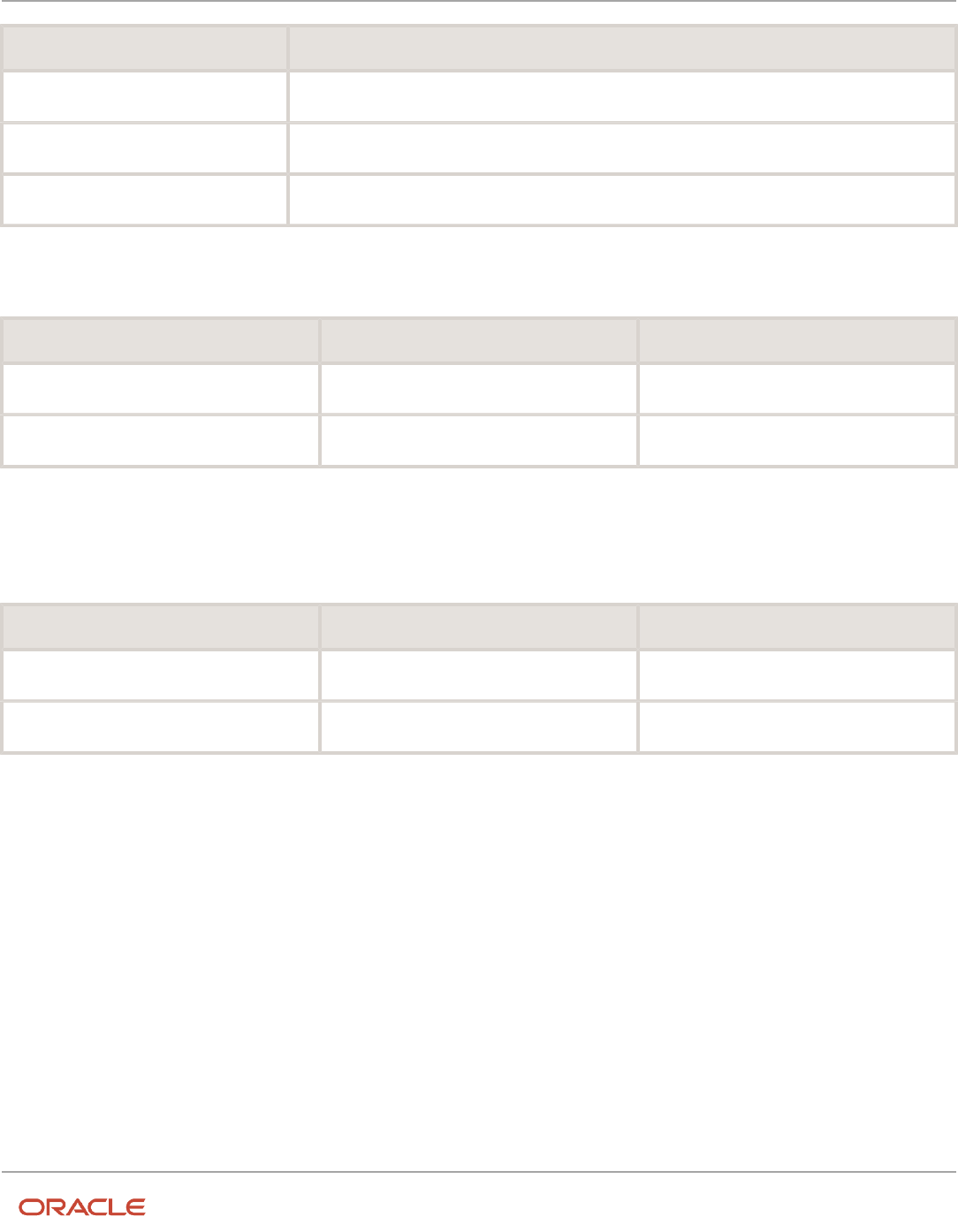
Oracle Fusion Cloud SCM
Using Supply Chain Cost Management
Chapter 4
Cost Accounting
Cost Element Amount
Freight
$1.00
Tax
$0.50
Utilities
$0.50
If the quantity on hand is 100 each, and you want to increase utilities cost from $0.50 to $1.00, the distribution
processor creates the following accounting entry to adjust the item cost.
Accounting Line Type Debit Credit
Inventory Valuation - Utilities
$50
Not applicable
Offset
Not applicable
$50
Layer Inventory Cost Adjustment
Assume that you adjust the cost of an item from $9 to $11, and the remaining receipt layer quantity is 60 units. The
distribution processor creates the following accounting entry to update inventory valuation.
Accounting Line Type Debit Credit
Inventory Valuation
$120
Not applicable
Offset
Not applicable
$120
Example of Receipt Cost Adjustment
This example illustrates the accounting entries resulting from a receipt cost adjustment for an invoice price variance, the
revaluation of inventory, and propagation of the cost adjustment to interorganization transfers and sales issues.
Scenario
Organization A has a purchase order receipt, for which it subsequently processes an invoice price variance adjustment.
Organization A fills a sales order, and transfers some of its inventory to Organization B, who fills another sales order.
Transaction Details
Organization A has a PO receipt of 100 units at $100 per unit, of which it sells 30 units, and transfers 20 units to
Organization B at a transfer price of $125. Organization B in turn sells 6 units. The IPV for the initial PO receipt is $20 per
unit.
300

Oracle Fusion Cloud SCM
Using Supply Chain Cost Management
Chapter 4
Cost Accounting
Analysis
Run the cost processor to cost the initial PO receipt, the interorganization transfer, and the sales issues from
Organization A and Organization B. After entering the receipt cost adjustment for the IPV of $20 per unit, rerun the cost
processor to update the value of remaining inventory, and to propagate the IPV adjustment to the interorganization
transfer, and the sales issues from Organization A and Organization B.
Resulting Accounting Entries
The cost distribution processor creates accounting entries for the PO receipt, interorganization transfer to Organization
B, and sales issues from Organization A and Organization B. The following table describes those accounting entries:
Event Accounting Entries
Organization A PO receipt: 100 units at
$100
Dr Inventory (Material) $100*100
Cr Receiving Inspection $100*100
Sales issue from Organization A: 30 units
at $100 per unit
Dr DCOGS $100*30
Cr Inventory $100*30
100 percent COGS recognition for sales
issue
Dr COGS $100*30
Cr DCOGS $100*30
Transfer from Organization A to
Organization B: 20 units at $125 per unit
Dr Interorganization Receivable $125*20
Cr Inventory (Material) $100*20
Cr Interorganization (Gain/Loss) $25*20
Interorganization receipt by Organization B
from Organization A: 20 units at $125
Dr Inventory (Material) $100*20
Dr Inventory (Profit in Inventory) $25*20
Cr Interorganization Payable $125*20
Sales issue from Organization B: 6 units at
$125 per unit
Dr DCOGS (Material) $100*6
Dr DCOGS (Profit in Inventory) $25*6
Cr Inventory (Material) $100*6
Cr Inventory (Profit in Inventory) $25*6
100 percent COGS recognition for sales
issue
Dr COGS (Material) $100*6
Cr DCOGS (Material) $100*6
Dr COGS (Profit in Inventory) $25*6
Cr DCOGS (Profit in Inventory) $25*6
301

Oracle Fusion Cloud SCM
Using Supply Chain Cost Management
Chapter 4
Cost Accounting
The cost distribution processor creates accounting entries for the IPV adjustment to inventory value, and to propagate
the IPV adjustment to the interorganization transfer, and to the sales issues from Organization A and Organization B.
The following table describes those accounting entries :
Event Accounting Entries
Organization A Inventory cost adjustment:
100 at $20
Dr Inventory (Material) $20*100
Cr Receiving Inspection $20*100
Propagate adjustment to interorganization
transfer from Organization A to
Organization B: 20 units at $20
Because the transfer price remains the
same, we revalue the interorganization
gain/loss.
Dr Interorganization Gain/Loss $20*20
Cr Inventory (Material) $20*20
Propagate adjustment to interorganization
receipt by Organization B from
Organization A: 20 units at $20
Dr Inventory (Material) $20*20
Cr Offset Account $20*20
Dr Offset Account $20*20
Cr Inventory (Profit in Inventory) $20*20
Propagate adjustment to sales issue from
Organization A: 30 units at $20
Dr COGS $20*30
Cr Inventory (Material) $20*30
Propagate adjustment to sales issue from
Organization A: 30 units at $20
Dr DCOGS (Material) $20*30
Cr Inventory (Material) $20*30
Propagate adjustment to COGS
recognition
Dr COGS (Material) $20*30
Dr DCOGS (Material) $20*30
Propagate adjustment to sales issue from
Organization B: 6 units at $20
Dr DCOGS (Material) $20*6
Cr Inventory (Material) $20*6
Dr Inventory (Profit in Inventory) $20*6
Cr DCOGS (Profit in Inventory) $20*6
Propagate adjustment to COGS
recognition
Cr COGS (Profit in Inventory) $20*6
Dr DCOGS (Profit in Inventory) $20*6
Dr COGS (Material) $20*6
Cr DCCOGS (Material) $20*6
302

Oracle Fusion Cloud SCM
Using Supply Chain Cost Management
Chapter 4
Cost Accounting
Related Topics
•
Receipt Cost Adjustment and Propagation
Example of Acquisition Cost Adjustment for Partial Receipts
This example illustrates the accounting entries for an acquisition cost adjustment and the corresponding entries when
the ignore invoice variances for inventory destination purchase orders feature is enabled.
Scenario
An organization has a purchase order receipt, for which it subsequently processes an invoice price variance adjustment.
Transaction Details
The details of the transactional data are listed in this table.
Transaction Type Cost Component Quantity Price Comments
PO
10
$10.00
Receipt Accrual
PO Price
8
$10.00
Deliver to Inventory
Standard Cost
8
$8.00
Invoice (Match to PO)
Invoice Price
8
$12.00
Invoice Price Variance:
$2.00
Note: You haven't opted in to the Calculate Acquisition Cost for Purchase Order Transactions with Enhanced Cost
Processing feature.
Analysis
Run the cost processor to cost the initial PO receipt. After entering the receipt cost adjustment for the invoice price
variance of $2 per unit, rerun the cost processor.
Resulting Accounting Distributions
The cost distribution processor creates these accounting entries.
Application Transaction
Type
Accounting
Event
Item Line Type Cost Element Dr. Cr.
Receipt
Accounting
Receipt
PO Receipt
AS54888
Receiving
Inspection
N/A
$80.00
303

Oracle Fusion Cloud SCM
Using Supply Chain Cost Management
Chapter 4
Cost Accounting
Application Transaction
Type
Accounting
Event
Item Line Type Cost Element Dr. Cr.
Receipt
Accounting
Receipt
PO Receipt
AS54888
Accrual
N/A
$80.00
Receipt
Accounting
Invoice Cost
Adjustment
Invoice Cost
Adjustment
AS54888
Receiving
Inspection
N/A
$16.00
Receipt
Accounting
Invoice Cost
Adjustment
Invoice Cost
Adjustment
AS54888
Invoice Price
Variance
N/A
$16.00
Cost Accounting
Delivery
Deliver to
Inventory
AS54888
Inventory
Material
$64.00
Cost Accounting
Delivery
Deliver to
Inventory
AS54888
Purchase Price
Variance
Purchase Price
Variance
$16.00
Cost Accounting
Delivery
Deliver to
Inventory
AS54888
Receiving
Inspection
Material
$64.00
Cost Accounting
Delivery
Deliver to
Inventory
AS54888
Receiving
Inspection
Purchase Price
Variance
$16.00
Cost Accounting
Acquisition Cost
Adjustment
Acquisition Cost
Adjustment
AS54888
Inventory
Material
$12.80
Cost Accounting
Acquisition Cost
Adjustment
Acquisition Cost
Adjustment
AS54888
Receiving
Inspection
Material
$12.80
However, when the ignore invoice variances for inventory destination purchase orders feature is enabled by setting the
value of the ORA_CMR_IGNORE_AP_INV_VAR_ALL profile option to Yes, you will notice that some of the additional distributions
aren't created in receipt accounting or cost accounting. These are created only when this option is set to No, which is
the default behavior. This table shows the accounting distributions when the option is set to Yes.
Application Transaction
Type
Accounting
Event
Item Line Type Cost Element Dr. Cr.
Receipt
Accounting
Receipt
PO Receipt
AS54888
Receiving
Inspection
N/A
$80.00
Receipt
Accounting
Receipt
PO Receipt
AS54888
Accrual
N/A
$80.00
Cost Accounting
Delivery
Deliver to
Inventory
AS54888
Inventory
Material
$64.00
Cost Accounting
Delivery
Deliver to
Inventory
AS54888
Purchase Price
Variance
Purchase Price
Variance
$16.00
304

Oracle Fusion Cloud SCM
Using Supply Chain Cost Management
Chapter 4
Cost Accounting
Application Transaction
Type
Accounting
Event
Item Line Type Cost Element Dr. Cr.
Cost Accounting
Delivery
Deliver to
Inventory
AS54888
Receiving
Inspection
Material
$64.00
Cost Accounting
Delivery
Deliver to
Inventory
AS54888
Receiving
Inspection
Purchase Price
Variance
$16.00
Related Topics
•
Acquisition Cost Adjustment
•
Manage Cost Accounting Profile Options
Example of Acquisition Cost Adjustment with Accrual Clearing
This example illustrates the accounting entries for an acquisition cost adjustment with accrual clearing.
Scenario
An organization has a purchase order receipt, for which it subsequently processes an invoice price variance adjustment.
Transaction Details
The details of the transactional data are listed in this table.
Transaction Type Cost Component Quantity Price Comments
PO
10
$10.00
Receipt Accrual
PO Price
8
$10.00
Deliver to Inventory
Standard Cost
8
$8.00
Invoice (Match to PO)
Invoice Price
6
$12.00
Invoice Price Variance:
$2.00
Accrual Clearing
PO Price
2
$10.00
Note: You haven't opted in to the Calculate Acquisition Cost for Purchase Order Transactions with Enhanced Cost
Processing feature.
305
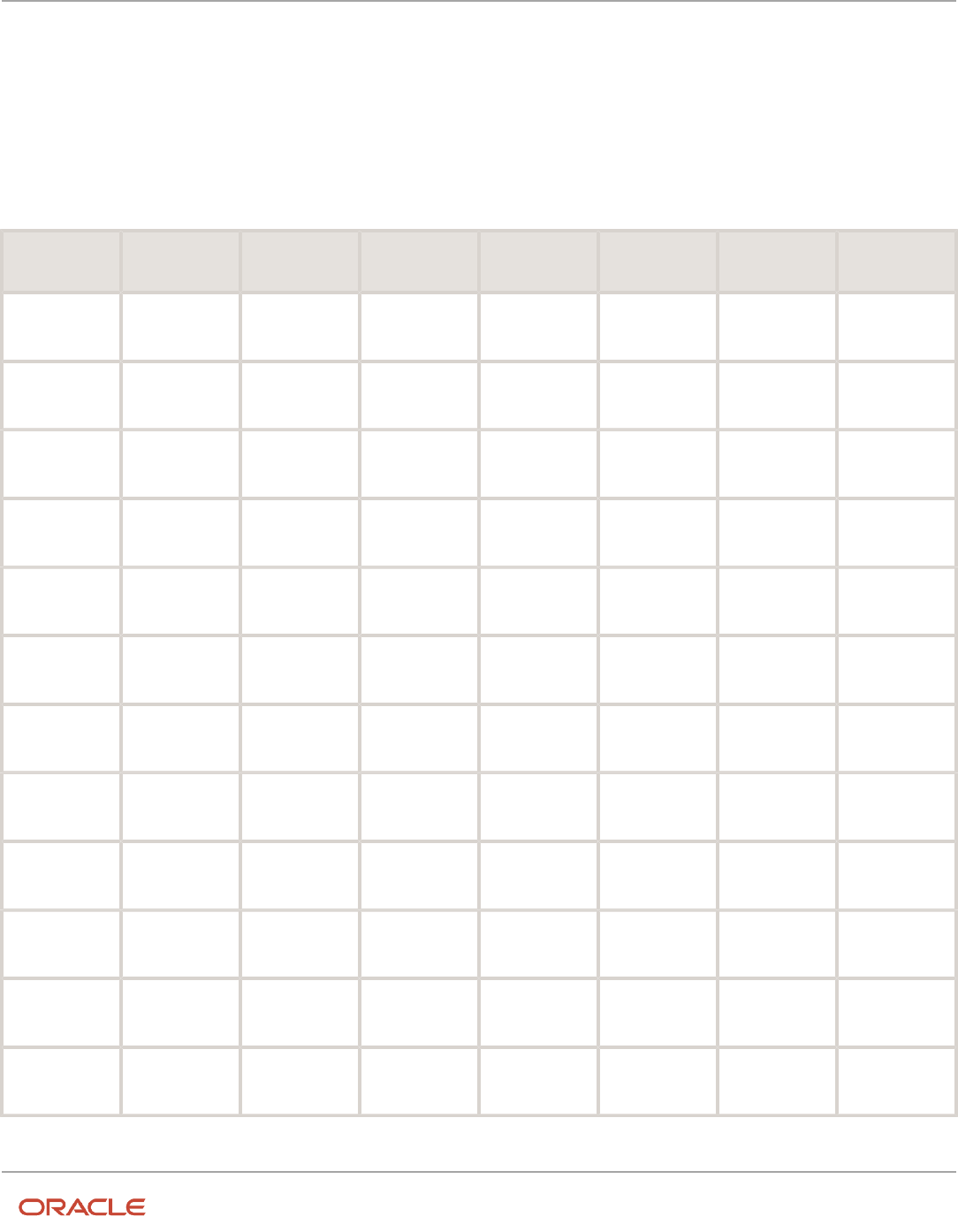
Oracle Fusion Cloud SCM
Using Supply Chain Cost Management
Chapter 4
Cost Accounting
Analysis
Run the cost processor to cost the initial PO receipt. After entering the receipt cost adjustment for the invoice price
variance of $2 per unit, rerun the cost processor.
Resulting Accounting Distributions
The cost distribution processor creates these accounting entries.
Application Transaction
Type
Accounting
Event
Item Line Type Cost Element Dr. Cr.
Receipt
Accounting
Receipt
PO Receipt
AS54888
Receiving
Inspection
N/A
$80.00
Receipt
Accounting
Receipt
PO Receipt
AS54888
Accrual
N/A
$80.00
Cost Accounting
Delivery
Deliver to
Inventory
AS54888
Inventory
Material
$64.00
Cost Accounting
Delivery
Deliver to
Inventory
AS54888
Purchase Price
Variance
Material
$16.00
Cost Accounting
Delivery
Deliver to
Inventory
AS54888
Receiving
Inspection
Material
$80.00
Accounts
Payable
Invoice
Invoice
AS54888
Accrual
$60.00
Accounts
Payable
Invoice
Invoice
AS54888
Invoice Price
Variance
$12.00
Accounts
Payable
Invoice
Invoice
AS54888
Liability
$72.00
Receipt
Accounting
Accrual Clearing
Accrual Clearing
AS54888
Accrual
$20.00
Receipt
Accounting
Accrual Clearing
Accrual Clearing
AS54888
Receiving
Inspection
$20.00
Cost Accounting
Acquisition Cost
Adjustment
Acquisition Cost
Adjustment
AS54888
Receiving
Inspection
$20.00
Cost Accounting
Acquisition Cost
Adjustment
Acquisition Cost
Adjustment
AS54888
Purchase Price
Variance
$20.00
306

Oracle Fusion Cloud SCM
Using Supply Chain Cost Management
Chapter 4
Cost Accounting
Example of Procurement Flow using Dual Units of Measure with
Partial Receipt and no Invoice
This example illustrates the accounting entries for a procurement flow with partial receipts and no invoice when using
dual units of measure.
Scenario
Let's consider a purchase order for an item A005. The details for the purchase order PO1 are listed in this table.
Quantity UOM Secondary
Quantity
Secondary
UOM
Unit Price Pricing UOM Amount Invoice Match
Option
100
Ea
200
Lbs
$1.000
Lbs
$200.000
Order
You should note that the purchase order is priced by the secondary UOM and, therefore, the amount is calculated by
using the secondary quantity. Also, the invoice match option is set to order.
For this PO, you have these receiving transactions.
Transaction Transaction Quantity Transaction UOM Secondary Quantity Secondary UOM
R1
4
Ea
9
Lbs
R2
2
Ea
4.5
Lbs
You also have an inventory put away transaction as listed in this table.
Transaction Transaction Quantity Transaction UOM Costing Quantity Costing UOM
D1
2
Ea
4.5
Lbs
Also, no invoice has been raised.
Analysis
We know the primary UOM is Each and the secondary UOM is Lbs.
For the purchase order PO1 we have this information:
Uninvoiced PO Quantity: 100 Ea
Uninvoiced PO Amount: $100.000
And for the put away transaction D1 we have this information:
307

Oracle Fusion Cloud SCM
Using Supply Chain Cost Management
Chapter 4
Cost Accounting
Uninvoiced Delivered Quantity: 2 Ea
Uninvoiced Delivered Amount: $2.000
Therefore, the acquisition amount is $2.00. We arrive at this value by using this equation:
Acquisition Amount = Total Uninvoiced Delivered Quantity * Latest PO Price + Total Invoice Amount
In this case, we have no invoice.
The total delivered quantity in the costing UOM is 4.5 Lbs. Therefore, the unit cost in the costing UOM is $0.444.
$2.000/4.5 = $0.444
The corresponding entries created in Oracle Receipt Accounting are here.
Accounting Line Type Source Document
Number
Quantity UOM Unit Cost Amount
Receiving Inspection
PO1
4
Ea
$1.000
$4.000
Receiving Inspection
PO1
2
Ea
$1.000
$2.000
The corresponding entries created in Oracle Cost Accounting are here:
Accounting Line
Type
Reference
Number
Costing Quantity Costing UOM Unit Cost Amount Document
Number
Purchase Order
Receipt
PO1
4.5
Lbs
$0.444
$2.000
D1
Example of Procurement Flow using Dual Units of Measure with
Multiple Put Away and no Invoice
This example illustrates the accounting entries for a procurement flow with multiple inventory put away and no invoice
when using dual units of measure.
Scenario
Let's extend the previous example with one more delivery transaction.
So, we have the purchase order PO1 with the details listed in this table.
Quantity UOM Secondary
Quantity
Secondary
UOM
Unit Price Pricing UOM Amount Invoice Match
Option
100
Ea
200
Lbs
$1.000
Lbs
$200.000
Order
308

Oracle Fusion Cloud SCM
Using Supply Chain Cost Management
Chapter 4
Cost Accounting
And, we have the receiving transactions R1 and R2.
Transaction Transaction Quantity Transaction UOM Secondary Quantity Secondary UOM
R1
4
Ea
9
Lbs
R2
2
Ea
4.5
Lbs
The put away transactions D1, which same as that in the previous example, and D2, the new transaction, are listed in this
table.
Transaction Transaction Quantity Transaction UOM Costing Quantity Costing UOM
D1
2
Ea
4.5
Lbs
D2
2
Ea
4.5
Lbs
Also, no invoice has been raised.
Analysis
We know the primary UOM is Each and the secondary UOM is Lbs.
For the purchase order PO1 we have this information:
Uninvoiced PO Quantity: 100 Ea
Uninvoiced PO Amount: $100.000
And for the put away transactions D1 and D2 we have this information:
Uninvoiced Delivered Quantity: 4 Ea
Uninvoiced Delivered Amount: $4.000
Therefore, the acquisition amount is $4.00. We arrive at this value by using this equation:
Acquisition Amount = Total Uninvoiced Delivered Quantity * Latest PO Price + Total Invoice Amount
In this case, we have no invoice.
The total delivered quantity in the costing UOM is 9 Lbs. Therefore, the unit cost in the costing UOM is $0.444.
$4.000/9 = $0.444
The entries in Oracle Receipt Accounting are same as the previous example. The corresponding entries created in
Oracle Cost Accounting are listed in this table.
309

Oracle Fusion Cloud SCM
Using Supply Chain Cost Management
Chapter 4
Cost Accounting
Accounting Line
Type
Reference
Number
Costing Quantity Costing UOM Unit Cost Amount Document
Number
Purchase
Order Receipt
Adjustment
PO1
4.5
Lbs
-
-
D1
Purchase Order
Receipt
PO1
4.5
Lbs
$0.444
$2.000
D2
Example of Procurement Flow using Dual Units of Measure with
Partial Invoice
This example illustrates the accounting entries for a procurement flow with partial invoice when using dual units of
measure.
Scenario
Let's extend the previous example by including a partial invoice. So, the purchase order, receipt transactions and put
away transactions are same as that in the previous example.
Quantity UOM Secondary
Quantity
Secondary
UOM
Unit Price Pricing UOM Amount Invoice Match
Option
100
Ea
200
Lbs
$1.000
Lbs
$200.000
Order
Transaction Transaction Quantity Transaction UOM Secondary Quantity Secondary UOM
R1
4
Ea
9
Lbs
R2
2
Ea
4.5
Lbs
Transaction Transaction Quantity Transaction UOM Costing Quantity Costing UOM
D1
2
Ea
4.5
Lbs
D2
2
Ea
4.5
Lbs
An invoice is raised with the details listed in this table.
310

Oracle Fusion Cloud SCM
Using Supply Chain Cost Management
Chapter 4
Cost Accounting
Invoice Invoice Quantity Invoice UOM Invoice Price Invoice Amount IPV Total Invoice
Amount
I1
10
Ea
$0.500
$10.000
($5.000)
$5.000
Analysis
We know the primary UOM is Each and the secondary UOM is Lbs.
For the purchase order PO1 we have this information:
Uninvoiced PO Quantity: 100 Ea
Uninvoiced PO Amount: $100.000
And based on the put away transactions and invoice we have this information:
Uninvoiced Delivered Quantity: -6 Ea
Uninvoiced Delivered Amount: ($6.000)
Therefore, the acquisition amount is ($1.00). We arrive at this value by using this equation:
Acquisition Amount = Total Uninvoiced Delivered Quantity * Latest PO Price + Total Invoice Amount
The total delivered quantity in the costing UOM is 9 Lbs. Therefore, the unit cost in the costing UOM is ($0.111).
($1.000)/9 = ($0.111)
The corresponding entry created in Oracle Receipt Accounting is listed in this table.
Accounting Line Type Source Document
Number
Quantity UOM Unit Cost Amount
Invoice Price
Adjustment
PO1
10
Ea
($0.500)
($5.000)
The corresponding entries created in Oracle Cost Accounting are listed in this table.
Accounting Line
Type
Reference
Number
Costing Quantity Costing UOM Unit Cost Amount Document
Number
Acquisition Cost
Adjustment
PO1
4.5
Lbs
($0.556)
($2.500)
D1
Acquisition Cost
Adjustment
PO1
4.5
Lbs
($0.556)
($2.500)
D2
The unit cost for the acquisition cost adjustment is the difference between the unit cost after the invoice is raised and
the unit cost before the invoice was raised, which is available in the previous example.
311

Oracle Fusion Cloud SCM
Using Supply Chain Cost Management
Chapter 4
Cost Accounting
Examples of Backdating of Transactions
By setting the cost cutoff date for a cost accounting period, you can manage which transactions are processed in that
period, including backdated transactions. The following examples illustrate how the cost processor sets the accounted
date for backdated transactions.
Scenario
Assume that the current date is November 2, and the cost cutoff date is October 31.
The following costed and uncosted transactions are in process.
Example 1
Transactions are backdated to a point before the latest costed transaction.
In the following figure, the inventory transaction is backdated to position A. The transaction is costed with accounting
date B before transactions 2 and 3 are processed. The transaction created on November 2 and backdated to October 30
is costed with the effective date of October 31.
312

Oracle Fusion Cloud SCM
Using Supply Chain Cost Management
Chapter 4
Cost Accounting
Example 2
Transactions are backdated to a point between the latest costed transaction and the cost cutoff date.
In the following figure, the inventory transaction is backdated to position C. The transaction is costed with accounting
date C after transactions 2 and 3 are processed. The transaction created on November 2 and backdated to October 31 is
costed with the effective date of October 31.
313

Oracle Fusion Cloud SCM
Using Supply Chain Cost Management
Chapter 4
Cost Accounting
Example 3
Transactions are backdated to a point after the cost cutoff date.
In the following figure, the inventory transaction is backdated to position D. The transaction is costed with accounting
date D after the cost cutoff is moved past October 31. The transaction created on November 2 and backdated to
November 1 is costed with the effective date of November 1.
314

Oracle Fusion Cloud SCM
Using Supply Chain Cost Management
Chapter 4
Cost Accounting
Note: A transaction can be backdated only to period with open or pending close status. If the transaction is
backdated to a date that falls in a period which is in closed or final close status, then the the cost date of the
transaction is set to the 1st day of the next open period. If no open period is available, then the transaction processing
fails with an error.
Example of Overhead Absorption for Miscellaneous Receipt or
Subinventory Transfer (Receipt)
This example of overhead absorption for a standard costed item is applicable for miscellaneous receipt transaction and
receipt of a subinventory transfer transaction.
Let's consider a miscellaneous receipt for a standard costed item. The cost details are shown in this table.
Cost Element Standard Cost
Material
$100.00
Freight Overhead
$20.00
315

Oracle Fusion Cloud SCM
Using Supply Chain Cost Management
Chapter 4
Cost Accounting
The accounting distributions for this miscellaneous receipt with overhead absorption enabled, which is the default
setting, are listed in this table.
Accounting Line Type Cost Element Debit Credit
Inventory
Material
$100.00
Inventory
Freight Overhead
$20.00
Offset
Material
$100.00
Overhead Absorption
Freight Overhead
$20.00
However, if you've set the transaction type to not absorb the overhead, then the accounting distributions created are
listed in this table.
Accounting Line Type Cost Element Debit Credit
Inventory
Material
$100.00
Inventory
Freight Overhead
$20.00
Offset
Material
$100.00
Offset
Freight Overhead
$20.00
Example of Overhead Absorption for Interorganization Transfer
Receipt
This is an example of overhead absorption for the interorganization transfer receipt of a standard costed item.
Let's consider an interorganization transfer for a standard costed item. The transfer price at the source organization and
the standard cost details at the destination organization are shown in this table.
Cost Element Transfer Price Standard Cost
Material
$100.00
$110.00
Freight Overhead
$20.00
$30.00
316

Oracle Fusion Cloud SCM
Using Supply Chain Cost Management
Chapter 4
Cost Accounting
The accounting distributions for this interorganization transfer receipt with overhead absorption enabled are listed in
this table.
Accounting Line Type Cost Element Debit Credit
Inventory
Material
$110.00
Inventory
Overhead
$30.00
Transfer Price Variance
Material
$10.00
Trade In Transit Valuation
Material
$100.00
Trade In Transit Valuation
Overhead
$20.00
Overhead Absorption
Overhead
$30.00
However, if you've set the transaction type to not absorb the overhead, then the accounting distributions created are
listed in this table.
Accounting Line Type Cost Element Debit Credit
Inventory
Material
$110.00
Inventory
Overhead
$30.00
Trade In Transit Valuation
Material
$100.00
Trade In Transit Valuation
Overhead
$20.00
Transfer Price Variance
Material
$10.00
Transfer Price Variance
Overhead
$10.00
The accounting distributions will be same even in the case of return to the source organization.
Example of Overhead Absorption for Interorganization Transfer
Return
This is an example of overhead absorption for the interorganization transfer return of a standard costed item.
317

Oracle Fusion Cloud SCM
Using Supply Chain Cost Management
Chapter 4
Cost Accounting
Let's consider an interorganization transfer return for a standard costed item from the previous example. Note that the
interorganization transfer return derives the overhead absorption setting from the corresponding forward flow.
The accounting distributions for this interorganization transfer return with overhead absorption enabled are listed in
this table.
Accounting Line Type Cost Element Debit Credit
Inventory
Material
$110.00
Inventory
Overhead
$30.00
Transfer Price Variance
Material
$10.00
Trade In Transit Valuation
Material
$100.00
Trade In Transit Valuation
Overhead
$20.00
Cost Variance
Overhead
$30.00
However, if you've set the transaction type to not absorb the overhead, then the accounting distributions created are
listed in this table.
Accounting Line Type Cost Element Debit Credit
Inventory
Material
$110.00
Inventory
Overhead
$30.00
Trade In Transit Valuation
Material
$100.00
Trade In Transit Valuation
Overhead
$20.00
Transfer Price Variance
Material
$10.00
Transfer Price Variance
Overhead
$10.00
Example of Overhead Absorption for Purchase Order Receipt
This is an example of overhead absorption for the purchase order receipt of a standard costed item.
318

Oracle Fusion Cloud SCM
Using Supply Chain Cost Management
Chapter 4
Cost Accounting
Let's consider a purchase order for a standard costed item. The purchase price is $150 and quantity is 1. The standard
cost details for the item are shown in this table.
Cost Element Standard Cost
Material
$100.00
Overhead
$20.00
The accounting distributions for the purchase order receipt with overhead absorption enabled are listed in this table.
Accounting Line Type Cost Element Debit Credit
Inventory
Material
$100.00
Purchase Price Variance
Material
$50.00
Receiving Inspection
Material
$150.00
Inventory
Overhead
$20.00
Overhead Absorption
Overhead
$20.00
However, if you've set the transaction type to not absorb the overhead, then the accounting distributions created are
listed in this table.
Accounting Line Type Cost Element Debit Credit
Inventory
Material
$100.00
Purchase Price Variance
Material
$50.00
Receiving Inspection
Material
$150.00
Inventory
Overhead
$20.00
Purchase Price Variance
Overhead
$20.00
319

Oracle Fusion Cloud SCM
Using Supply Chain Cost Management
Chapter 4
Cost Accounting
Example of Overhead Absorption for Purchase Order Return
This is an example of overhead absorption for the purchase order return of a standard costed item.
Let's consider a return of item from the previous purchase order example. Note that the purchase order return derives
the overhead absorption setting from the corresponding forward flow.
The accounting distributions for the purchase order return with overhead absorption enabled are listed in this table.
Accounting Line Type Cost Element Debit Credit
Receiving Inspection
Material
$150.00
Cost Variance
Overhead
$20.00
Inventory
Material
$100.00
Inventory
Overhead
$20.00
Purchase Price Variance
Material
$50.00
However, if you've set the transaction type to not absorb the overhead, then the accounting distributions created are
listed in this table.
Accounting Line Type Cost Element Debit Credit
Receiving Inspection
Material
$150.00
Purchase Price Variance
Overhead
$20.00
Inventory
Material
$100.00
Inventory
Overhead
$20.00
Purchase Price Variance
Material
$50.00
Example of Overhead Absorption for Drop Ship Delivery in
Receiving Business Unit
This is an example of overhead absorption for a drop ship delivery in the receiving business unit.
320
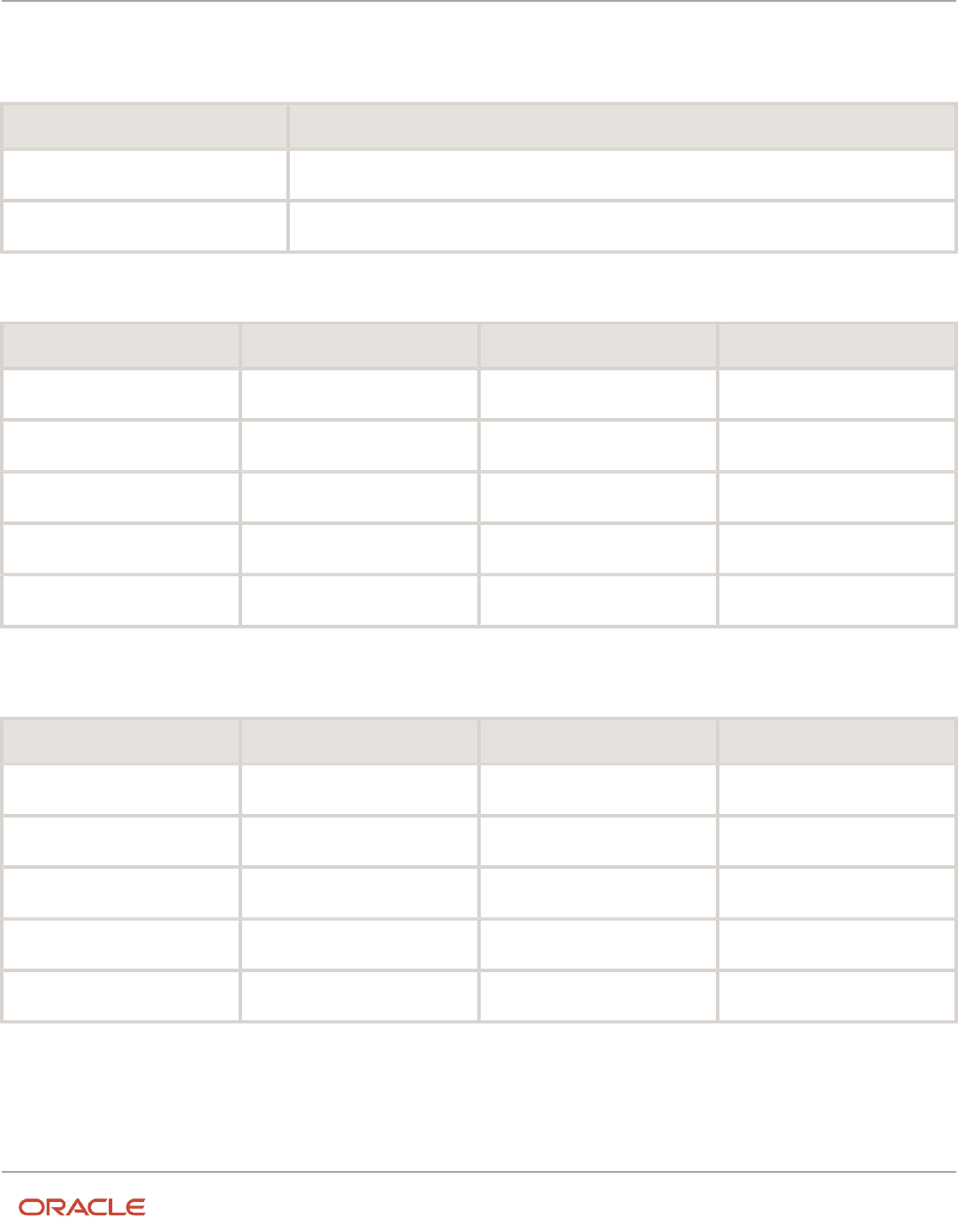
Oracle Fusion Cloud SCM
Using Supply Chain Cost Management
Chapter 4
Cost Accounting
Let's consider a drop ship purchase order for a standard costed item. The purchase price is $150 and quantity is 1. The
standard cost details for the item are shown in this table.
Cost Element Standard Cost
Material
$100.00
Overhead
$20.00
The accounting distributions for the drop ship delivery with overhead absorption enabled are listed in this table.
Accounting Line Type Cost Element Debit Credit
Drop Ship Inventory
Material
$100.00
Purchase Price Variance
Material
$50.00
Receiving Inspection
Material
$150.00
Drop Ship Inventory
Overhead
$20.00
Overhead Absorption
Overhead
$20.00
However, if you've set the transaction type to not absorb the overhead, then the accounting distributions created are
listed in this table.
Accounting Line Type Cost Element Debit Credit
Drop Ship Inventory
Material
$100.00
Purchase Price Variance
Material
$50.00
Receiving Inspection
Material
$150.00
Drop Ship Inventory
Overhead
$20.00
Purchase Price Variance
Overhead
$20.00
321

Oracle Fusion Cloud SCM
Using Supply Chain Cost Management
Chapter 4
Cost Accounting
Example of Overhead Absorption for Trade in Transit Receipt in
Supplier Facing Business Unit for Global Procurement
This is an example of overhead absorption for a Trade in Transit Receipt transaction of drop ship delivery in the supplier
facing business unit.
Let's consider a drop ship purchase order for a standard costed item. The purchase price is $150 and quantity is 1. The
standard cost details for the item are shown in this table.
Cost Element Standard Cost
Material
$100.00
Overhead
$20.00
The accounting distributions for the drop ship delivery with overhead absorption enabled are listed in this table.
Accounting Line Type Cost Element Debit Credit
Trade In-Transit Valuation
Material
$100.00
Purchase Price Variance
Material
$50.00
Trade Clearing
Material
$150.00
Trade In-Transit Valuation
Overhead
$20.00
Overhead Absorption
Overhead
$20.00
However, if you've set the transaction type to not absorb the overhead, then the accounting distributions created are
listed in this table.
Accounting Line Type Cost Element Debit Credit
Trade In-Transit Valuation
Material
$100.00
Purchase Price Variance
Material
$50.00
Trade Clearing
Material
$150.00
Trade In-Transit Valuation Overhead $20.00
322

Oracle Fusion Cloud SCM
Using Supply Chain Cost Management
Chapter 4
Cost Accounting
Accounting Line Type Cost Element Debit Credit
Purchase Price Variance
Overhead
$20.00
Example of Accounting of Trade Transactions in Internal Drop
Shipments
An internal drop shipment is a trade transaction involving the movement of goods from an inventory organization
directly to a customer, yet the business unit that sells the goods to the customer is different from the business unit to
which the inventory organization belongs.
From the financial standpoint, the business unit to which the inventory organization belongs sells the goods to the other
business unit who, in turn, sells the goods to the customer.
The following is an example of accounting performed by Oracle Cost Accounting and Oracle Receipt Accounting for an
internal drop shipment. It illustrates:
• Transactions that are captured in Oracle Supply Chain Financial Orchestration and interfaced to Receipt
Accounting and Cost Accounting.
• Accounting entries that Receipt Accounting and Cost Accounting generate for the drop shipment flow from the
selling organization to the customer of the buying organization.
• Accounting entries that Receipt Accounting and Cost Accounting generate for the return flow from the
customer to the seller.
Scenario
China Ltd. drop ships the goods to the customer of US Inc.
Transactions from Supply Chain Financial Orchestration
The trade agreement, accounting rule sets, and associated purchase orders are set up in Supply Chain Financial
Orchestration, and the transactions flow into Receipt Accounting and Cost Accounting based on this setup:
• China Ltd. acquires goods locally at the cost of USD 50, plus USD 10 overhead on the receipt of goods.
• Intercompany transfer price from China Ltd. to US Inc. is USD 100.
• Intercompany invoicing is set to Yes.
• Overhead rule is configured in Cost Accounting for transaction type Trade in-Transit Receipt in Cost
Organization CO1.
• US Inc. books a profit of USD 40 (USD 100 transfer price - USD 50 PO price - USD 10 overhead).
Analysis
Receipt Accounting and Cost Accounting create accounting distributions for the transfer of goods.
Accounting Entries
The following figure illustrates accounting entries for the shipment from legal entity China Ltd. to legal entity US Inc.
323

Oracle Fusion Cloud SCM
Using Supply Chain Cost Management
Chapter 4
Cost Accounting
Cost Accounting generates distributions under cost organization CO1 and inventory organization M1.
The following table describes the cost accounting entries.
Subledger Event Type Accounting Line
Type
Amount in
Functional
Currency +Dr/-Cr
Functional
Currency
Cost Element Basis of Amount
Cost Accounting
Sales Order Issue
Trade In-Transit
50
USD
Material
Current Cost
Cost Accounting
Sales Order Issue
Trade In-Transit
10
USD
Overhead
Current Cost
324
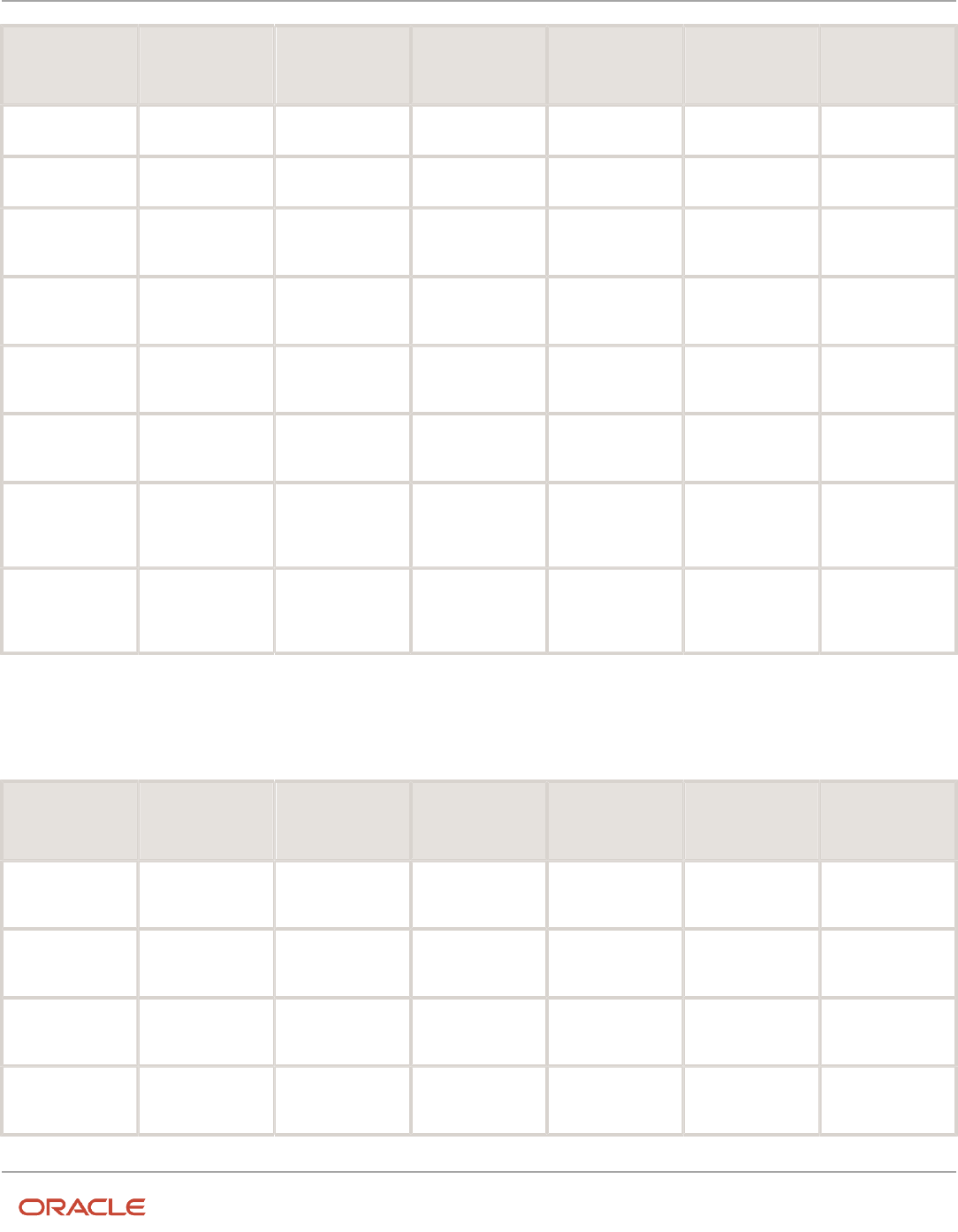
Oracle Fusion Cloud SCM
Using Supply Chain Cost Management
Chapter 4
Cost Accounting
Subledger Event Type Accounting Line
Type
Amount in
Functional
Currency +Dr/-Cr
Functional
Currency
Cost Element Basis of Amount
Cost Accounting
Sales Order Issue
Inventory
-50
USD
Material
Current Cost
Cost Accounting
Sales Order Issue
Inventory
-10
USD
Overhead
Current Cost
Cost Accounting
Trade In-Transit
Issue
Intercompany Cost
of Goods Sold
50
USD
Material
Current Cost
Cost Accounting
Trade In-Transit
Issue
Intercompany Cost
of Goods Sold
10
USD
Overhead
Current Cost
Cost Accounting
Trade In-Transit
Issue
Trade In-Transit
-50
USD
Material
Current Cost
Cost Accounting
Trade In-Transit
Issue
Trade In-Transit
-10
USD
Overhead
Current Cost
Accounts
Receivable
Intercompany
Accounts
Receivable Invoice
Intercompany
Receivable
100
USD
Not Applicable
Transfer Price
Accounts
Receivable
Intercompany
Accounts
Receivable Invoice
Intercompany
Revenue
-100
USD
Not Applicable
Transfer Price
Receipt Accounting generates distributions under business unit US West and inventory organization M2. Cost
Accounting generates distributions under cost organization CO2 and inventory organization M2.
The following table describes the receipt and cost accounting entries.
Subledger Event Type Accounting Line
Type
Amount in
Functional
Currency +Dr/-Cr
Functional
Currency
Cost Element Basis of Amount
Receipt Accounting
Trade Receipt
Accrual
Trade Clearing
100
USD
Not Applicable
Transfer Price
Receipt Accounting
Trade Receipt
Accrual
Intercompany
Accrual
-100
USD
Not Applicable
Transfer Price
Cost Accounting
Trade In-Transit
Receipt
Trade In-Transit
50
USD
Material
Sending
Organization Cost
Cost Accounting
Trade In-Transit
Receipt
Trade In-Transit
10
USD
Overhead
Sending
Organization Cost
325

Oracle Fusion Cloud SCM
Using Supply Chain Cost Management
Chapter 4
Cost Accounting
Subledger Event Type Accounting Line
Type
Amount in
Functional
Currency +Dr/-Cr
Functional
Currency
Cost Element Basis of Amount
Cost Accounting
Trade In-Transit
Receipt
Trade In-Transit
40
USD
Profit in Inventory
Internal Markup
Cost Accounting
Trade In-Transit
Receipt
Trade Clearing
-100
USD
Material,
Overhead, and
Profit in Inventory
Transfer Price
Accounts Payable
Intercompany
Accounts Payable
Invoice
Intercompany
Accrual
100
USD
Not Applicable
Transfer Price
Accounts Payable
Intercompany
Accounts Payable
Invoice
Intercompany
Liability
-100
USD
Not Applicable
Transfer Price
Cost Accounting
Trade Sales Issue
Deferred Cost of
Goods Sold
50
USD
Material
Sending
Organization Cost
Cost Accounting
Trade Sales Issue
Deferred Cost of
Goods Sold
10
USD
Overhead
Sending
Organization Cost
Cost Accounting
Trade Sales Issue
Deferred Cost of
Goods Sold
40
USD
Profit in Inventory
Internal Markup
Cost Accounting
Trade Sales Issue
Trade In-Transit
-50
USD
Material
Sending
Organization Cost
Cost Accounting
Trade Sales Issue
Trade In-Transit
-10
USD
Overhead
Sending
Organization Cost
Cost Accounting
Trade Sales Issue
Trade In-Transit
-40
USD
Profit in Inventory
Internal Markup
The customer returns goods directly to China Ltd.
The following figure illustrates accounting entries for the return flow from US Inc (Sold-to Legal Entity) to China Ltd
(Legal Entity).
326

Oracle Fusion Cloud SCM
Using Supply Chain Cost Management
Chapter 4
Cost Accounting
Receipt Accounting generates distributions under business unit US West and inventory organization M2. Cost
Accounting generates distributions under cost organization CO2 and inventory organization M2.
The following table describes those receipt and cost accounting entries.
Subledger Event Type Accounting Line
Type
Amount in
Functional
Currency +Dr/-Cr
Functional
Currency
Cost Element Basis of Amount
Receipt Accounting
Trade Return
Accrual
Intercompany
Accrual
100
USD
Not Applicable
Transfer Price
Receipt Accounting
Trade Return
Accrual
Trade Clearing
-100
USD
Not Applicable
Transfer Price
327

Oracle Fusion Cloud SCM
Using Supply Chain Cost Management
Chapter 4
Cost Accounting
Subledger Event Type Accounting Line
Type
Amount in
Functional
Currency +Dr/-Cr
Functional
Currency
Cost Element Basis of Amount
Cost Accounting
Trade In-Transit
Return
Trade Clearing
100
USD
Split into three
lines (Material,
Overhead, and
Profit in Inventory)
Transfer Price
Cost Accounting
Trade In-Transit
Return
Trade In-Transit
-50
USD
Material
Sending
Organization Cost
Cost Accounting
Trade In-Transit
Return
Trade In-Transit
-10
USD
Overhead
Sending
Organization Cost
Cost Accounting
Trade In-Transit
Return
Trade In-Transit
-40
USD
Profit in Inventory
Internal Markup
Accounts Payable
Intercompany
Accounts Payable
Debit Memo
Intercompany
Liability
100
USD
Not Applicable
Transfer Price
Accounts Payable
Intercompany
Accounts Payable
Debit Memo
Intercompany
Accrual
-100
USD
Not Applicable
Transfer Price
Cost Accounting
Trade Sales Return
Receipt
Trade In-Transit
50
USD
Material
Sending
Organization Cost
Cost Accounting
Trade Sales Return
Receipt
Trade In-Transit
10
USD
Overhead
Sending
Organization Cost
Cost Accounting
Trade Sales Return
Receipt
Trade In-Transit
40
USD
Profit in Inventory
Internal Markup
Cost Accounting
Trade Sales Return
Receipt
Deferred RMA
Gain/Loss
-50
USD
Material
Sending
Organization Cost
Cost Accounting
Trade Sales Return
Receipt
Deferred RMA
Gain/Loss
-10
USD
Overhead
Sending
Organization Cost
Cost Accounting
Trade Sales Return
Receipt
Deferred RMA
Gain/Loss
-40
USD
Profit in Inventory
Internal Markup
Receipt Accounting generates distributions under business unit CN and inventory organization M1. Cost Accounting
generates distributions under cost organization CO1 and inventory organization M1.
The following table describes those accounting entries.
328

Oracle Fusion Cloud SCM
Using Supply Chain Cost Management
Chapter 4
Cost Accounting
Subledger Event Type Accounting Line
Type
Amount in
Functional
Currency +Dr/-Cr
Functional
Currency
Cost Element Basis of Amount
Cost Accounting
RMA Receipt
Inventory*
50
USD
Material
Current Cost
Cost Accounting
RMA Receipt
Inventory
10
USD
Overhead
Current Cost
Cost Accounting
RMA Receipt
Trade In-Transit
-50
USD
Material
Current Cost
Cost Accounting
RMA Receipt
Trade In-Transit
-10
USD
Overhead
Current Cost
Cost Accounting
Trade In-Transit
Return Receipt
Trade In-Transit
50
USD
Material
Current Cost
Cost Accounting
Trade In-Transit
Return Receipt
Trade In-Transit
10
USD
Overhead
Current Cost
Cost Accounting
Trade In-Transit
Return Receipt
Intercompany Cost
of Goods Sold
-50
USD
Material
Current Cost
Cost Accounting
Trade In-Transit
Return Receipt
Intercompany Cost
of Goods Sold
-10
USD
Overhead
Current Cost
Accounts
Receivable
Intercompany
Accounts
Receivable Credit
Memo
Intercompany
Revenue
100
USD
Not Applicable
Transfer Price
Accounts
Receivable
Intercompany
Accounts
Receivable Credit
Memo
Intercompany
Receivable
-100
USD
Not Applicable
Transfer Price
* Inventory is received at the current cost, and the difference between transfer price and cost is booked as cost variance.
Related Topics
•
Overview of Global Procurement Trade Accounting
•
Review Item Cost and Global Procurement Trade Transaction Accounting
•
Example of Accounting of Global Procurement Trade Transactions into Inventory
•
Promise Sales Orders in Your Drop Ship Flow
329

Oracle Fusion Cloud SCM
Using Supply Chain Cost Management
Chapter 4
Cost Accounting
Example of Consigned Inventory Accounting in a Simple Purchase
Order
When an organization receives a shipment of goods under a consignment purchase order, the ownership of the goods
remains with the supplier even after they are in the custody of the buyer. Ownership passes from the supplier to the
buyer when the inventory is consumed.
When the inventory is consumed, two events occur: First there is a transfer of ownership to the buyer and the consigned
goods become owned inventory for a brief period of time, then the owned inventory is depleted.
The following example illustrates:
• The physical and financial flow of consigned inventory under a consigned purchase order (PO).
• The transaction that flows from Oracle Inventory Management into Oracle Cost Accounting and Oracle Receipt
Accounting.
• Accounting entries that Cost Accounting and Receipt Accounting generate for the forward flow.
• Accounting entries that Cost Accounting and Receipt Accounting generate for the return flow.
Scenario
Supplier Advanced Network Devices (AND-Fresno) ships the goods under a consigned purchase order to inventory
organization M1-Seattle.
The following diagram illustrates the flow of consigned inventory:
330

Oracle Fusion Cloud SCM
Using Supply Chain Cost Management
Chapter 4
Cost Accounting
Transaction from Inventory Management
Cost Accounting and Receipt Accounting receive the following transaction from Inventory Management:
• Supplier Advanced Network Devices (AND-Fresno).
• Consignment Purchase Order #1000.
• Purchase Order price USD 100.
• Ship-to organization is M1-Seattle which is the contingent owner. Contingent owner assumes ownership from
the supplier when inventory is consumed.
• Receipt and put away transactions performed in M1-Seattle inventory organization in consigned status.
331

Oracle Fusion Cloud SCM
Using Supply Chain Cost Management
Chapter 4
Cost Accounting
• When the goods are consumed ownership changes from supplier AND-Fresno to inventory organization M1-
Seattle.
Analysis
Receipt Accounting and Cost Accounting create accounting distributions for the forward and return shipment of goods.
Accounting Entries
The following diagram illustrates the accounting entries for the forward flow from supplier AND-Fresno to inventory
organization M1-Seattle.
Receipt Accounting and Cost Accounting generate accounting entries under inventory organization M1-Seattle for the
receipt of goods.
332

Oracle Fusion Cloud SCM
Using Supply Chain Cost Management
Chapter 4
Cost Accounting
The following table describes those accounting entries:
Subledger Event Type Accounting Line
Type
Transaction Type Amount in
Functional
Currency
Functional
Currency
Basis of Amount
Receipt Accounting
PO Receipt
Consigned
Clearing
Debit
100
USD
PO Price
Receipt Accounting
PO Receipt
Consigned Accrual
Credit
100
USD
PO Price
Cost Accounting
PO Delivery
Consigned
Inventory
Debit
100
USD
PO Price
Cost Accounting
PO Delivery
Consigned
Clearing
Credit
100
USD
PO Price
Receipt Accounting and Cost Accounting generate accounting entries under inventory organization M1-Seattle for the
change of ownership from supplier AND-Fresno to M1-Seattle.
The following table describes those accounting entries:
Subledger Event Type Accounting
Line Type
Transaction
Type
Amount in
Functional
Currency
Functional
Currency
Cost Element Basis of
Amount
Cost Accounting
Transfer to
Owned Issue
Consigned
Inventory Offset
Debit
100
USD
Material
PO Price
Cost Accounting
Transfer to
Owned Issue
Consigned
Inventory
Credit
100
USD
Material
PO Price
Receipt
Accounting
Consigned
Receipt
Consumption
Consigned
Accrual
Debit
100
USD
Not applicable
PO Price
Receipt
Accounting
Consigned
Receipt
Consumption
Consigned
Clearing
Credit
100
USD
Not applicable
PO Price
Receipt
Accounting
Trade Receipt
Accrual
Trade Clearing
Debit
100
USD
Not applicable
PO Price
Receipt
Accounting
Trade Receipt
Accrual
Accrual
Credit
100
USD
Not applicable
PO Price
Cost Accounting
Trade In-Transit
Receipt
Trade In-Transit
Debit
100
USD
Material
PO Price
333

Oracle Fusion Cloud SCM
Using Supply Chain Cost Management
Chapter 4
Cost Accounting
Subledger Event Type Accounting
Line Type
Transaction
Type
Amount in
Functional
Currency
Functional
Currency
Cost Element Basis of
Amount
Cost Accounting
Trade In-Transit
Receipt
Trade Clearing
Credit
100
USD
Material
PO Price
Cost Accounting
Transfer to
Owned (Receipt)
Inventory
Valuation
Debit
100
USD
Material
PO Price
Cost Accounting
Transfer to
Owned (Receipt)
Trade In-Transit
Credit
100
USD
Material
PO Price
Organization M1-Seattle returns goods to supplier AND-Fresno.
This figure illustrates the accounting entries for the return flow from M1-Seattle to AND-Fresno.
334
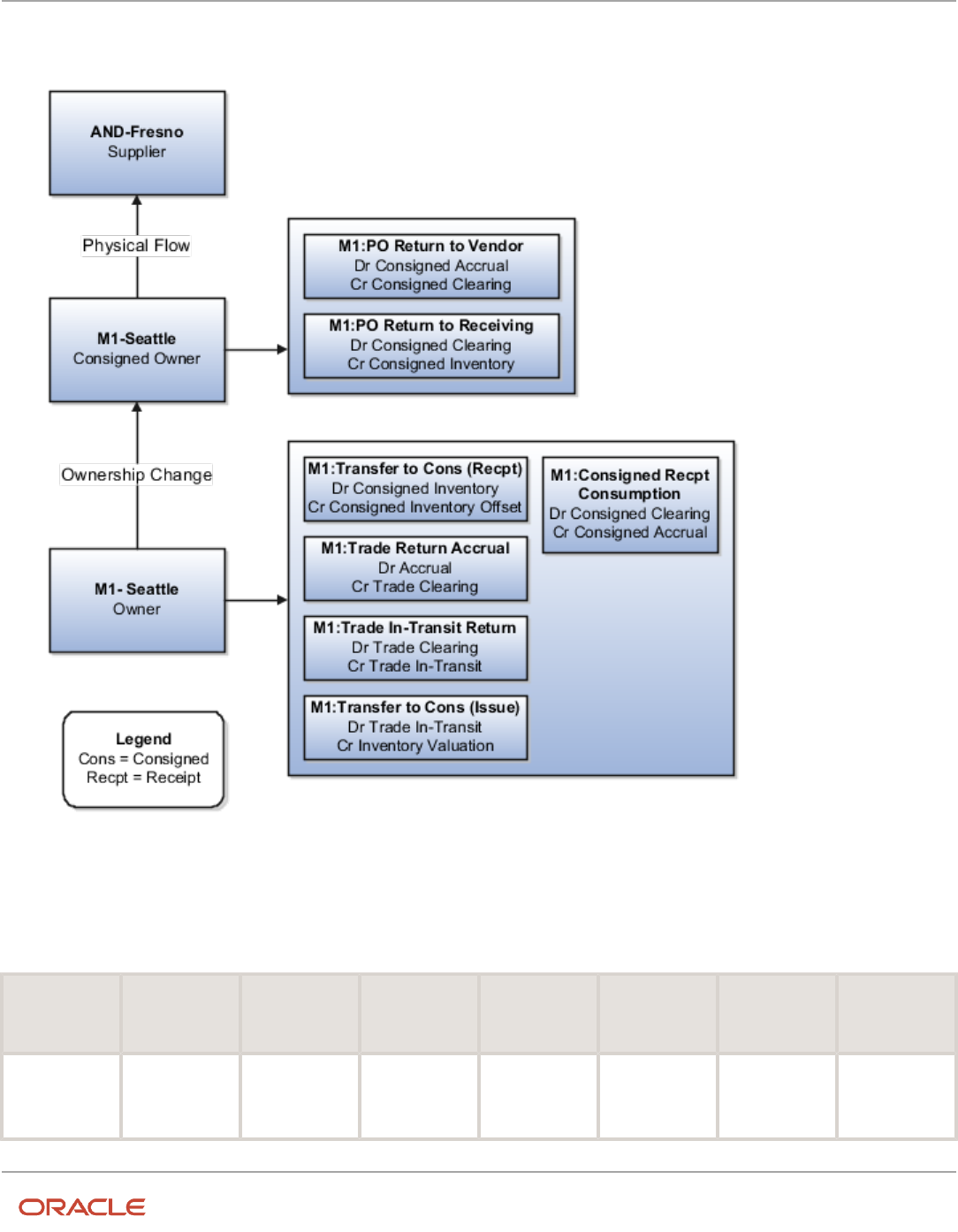
Oracle Fusion Cloud SCM
Using Supply Chain Cost Management
Chapter 4
Cost Accounting
Receipt Accounting and Cost Accounting generate accounting entries under inventory organization M1-Seattle for the
change of ownership from M1-Seattle to supplier AND-Fresno.
The following table describes the accounting entries for the change in ownership.
Subledger Event Type Accounting
Line Type
Transaction
Type
Amount in
Functional
Currency
Functional
Currency
Cost Element Basis of
Amount
Cost Accounting
Transfer to
Consigned
(Receipt)
Consigned
Inventory
Debit
100
USD
Material
PO Price
335

Oracle Fusion Cloud SCM
Using Supply Chain Cost Management
Chapter 4
Cost Accounting
Subledger Event Type Accounting
Line Type
Transaction
Type
Amount in
Functional
Currency
Functional
Currency
Cost Element Basis of
Amount
Cost Accounting
Transfer to
Consigned
(Receipt)
Consigned
Inventory Offset
Credit
100
USD
Material
PO Price
Receipt
Accounting
Consigned
Receipt
Consumption
Consigned
Clearing
Debit
100
USD
Not applicable
PO Price
Receipt
Accounting
Consigned
Receipt
Consumption
Consigned
Accrual
Credit
100
USD
Not applicable
PO Price
Receipt
Accounting
Trade Return
Accrual
Accrual
Debit
100
USD
Not applicable
PO Price
Receipt
Accounting
Trade Return
Accrual
Trade Clearing
Credit
100
USD
Not applicable
PO Price
Receipt
Accounting
Trade In-Transit
Return
Trade Clearing
Debit
100
USD
Not applicable
PO Price
Receipt
Accounting
Trade In-Transit
Return
Trade In-Transit
Credit
100
USD
Not applicable
PO Price
Cost Accounting
Transfer to
Consigned Issue
Trade In-Transit
Debit
100
USD
Material
PO Price
Cost Accounting
Transfer to
Consigned Issue
Cost Variance*
Debit
5
USD
Not applicable
Inventory is
received at
the current
cost, and the
difference
between
transfer price
and cost is
booked as cost
variance.
Cost Accounting
Transfer to
Consigned Issue
Inventory
Valuation
Credit
105
USD
Material
Current Cost
* Inventory is received at the current cost, and the difference between transfer price and cost is booked as cost variance.
Receipt Accounting generates accounting entries under inventory organization M1-Seattle for the return of consigned
goods from M1-Seattle to AND-Fresno.
The following table describes those accounting entries:
336

Oracle Fusion Cloud SCM
Using Supply Chain Cost Management
Chapter 4
Cost Accounting
Subledger Event Type Accounting Line Type Amount in Functional
Currency +Dr/-Cr
Functional Currency Basis of Amount
Receipt Accounting
PO Return to Supplier
Consigned Accrual
100
USD
PO Price
Receipt Accounting
PO Return to Supplier
Consigned Clearing
-100
USD
PO Price
Receipt Accounting
PO Return to
Receiving
Consigned Clearing
100
USD
PO Price
Receipt Accounting
PO Return to
Receiving
Consigned Inventory
-100
USD
PO Price
Related Topics
•
What are the accounting distribution basis options for consigned inventory transactions?
•
Cost Profiles, Default Cost Profiles, and Item Cost Profiles
•
Consigned Inventory Lifecycle
•
Consigned Inventory
Example of Consigned Inventory Accounting in a Global Purchase
Order
Most large enterprises use a global procurement approach to their purchasing needs, where a central buying
organization buys goods from suppliers on behalf of the internal organizations. This includes trade transactions
involving consigned inventory executed under a global purchase order.
Oracle Receipt Accounting and Oracle Cost Accounting process these consigned inventory transactions and generate
subledger journal entries. The following example illustrates:
• The physical and financial flow of consigned inventory in a global purchase order.
• Transactions that flow from Oracle Inventory Management into Cost Accounting and Receipt Accounting.
• Transactions that flow from Oracle Supply Chain Financial Orchestration into Cost Accounting and Receipt
Accounting.
• Accounting entries that Cost Accounting and Receipt Accounting generate for the forward flow.
• Accounting entries that Cost Accounting and Receipt Accounting generate for the return flow.
Scenario
The supplier AND-Fresno ships the goods in consigned status to inventory organization M2-LA, through the purchasing
trade organization M1-Seattle.
337

Oracle Fusion Cloud SCM
Using Supply Chain Cost Management
Chapter 4
Cost Accounting
Interfaced Transactions
Cost Accounting and Receipt Accounting receive the following transaction from Inventory Management:
• Consignment Purchase Order (PO) #1000.
• Purchase Order price USD 100.
• Sold-to Legal Entity is LE1.
• Ship-to organization is M2-LA which is also the contingent owner. Contingent owner assumes ownership from
the supplier when inventory is consumed.
• Receipt and put away transactions performed in M2-LA in consigned status.
• Ownership changes from supplier AND-Fresno to M2-LA through M1-Seattle when the goods are consumed.
338

Oracle Fusion Cloud SCM
Using Supply Chain Cost Management
Chapter 4
Cost Accounting
The trade agreement, accounting rule sets, and associated purchase orders are set up in Supply Chain Financial
Orchestration, and the transactions flow into Receipt Accounting and Cost Accounting. The shipment from supplier to
inventory organization M2-LA is based on trade agreement GP #123 which has the following terms:
• Intercompany transfer price is USD 120.
• Intercompany invoicing is set to Yes.
• Profit tracking is set to Yes.
Analysis
Receipt Accounting and Cost Accounting create accounting distributions for the forward and return shipment of goods.
Accounting Entries
The following are accounting entries for the forward flow.
339

Oracle Fusion Cloud SCM
Using Supply Chain Cost Management
Chapter 4
Cost Accounting
Receipt Accounting generates distributions under inventory organization M2-LA for the consigned shipment from
supplier AND-Fresno to M2-LA.
Subledger Event Type Accounting Line Type Amount in Functional
Currency +Dr/-Cr
Functional Currency Basis of Amount
Receipt Accounting
PO Receipt
Consigned Clearing
100
USD
PO Price
Receipt Accounting
PO Receipt
Consigned Accrual
-100
USD
PO Price
Receipt Accounting
PO Delivery
Consigned Inventory
100
USD
PO Price
340

Oracle Fusion Cloud SCM
Using Supply Chain Cost Management
Chapter 4
Cost Accounting
Subledger Event Type Accounting Line Type Amount in Functional
Currency +Dr/-Cr
Functional Currency Basis of Amount
Receipt Accounting
PO Delivery
Consigned Clearing
-100
USD
PO Price
Receipt Accounting and Cost Accounting generate distributions under inventory organization M1-Seattle for the change
of ownership from supplier AND-Fresno to M1-Seattle.
Subledger Event Type Accounting Line
Type
Amount in
Functional
Currency +Dr/-Cr
Functional
Currency
Cost Element Basis of Amount
Receipt Accounting
Trade Receipt
Accrual
Trade Clearing
100
USD
Not applicable
PO Price
Receipt Accounting
Trade Receipt
Accrual
Accrual
-100
USD
Not applicable
PO Price
Receipt Accounting
Trade In-Transit
Receipt
Trade In-Transit
100
USD
Not applicable
PO Price
Receipt Accounting
Trade In-Transit
Receipt
Trade clearing
-100
USD
Not applicable
PO Price
Cost Accounting
Trade In-Transit
Issue
Intercompany Cost
of Goods Sold
100
USD
Material
PO Price
Cost Accounting
Trade In-Transit
Issue
Trade In-Transit
-100
USD
Material
PO Price
Receipt Accounting and Cost Accounting generate distributions under inventory organization M2-LA for the change of
ownership from M1-Seattle to M2-LA.
Subledger Event Type Accounting Line
Type
Amount in
Functional
Currency +Dr/-Cr
Functional
Currency
Cost Element Basis of Amount
Cost Accounting
Transfer to Owned
Issue
Consigned
Inventory Offset
100
USD
Material
PO Price
Cost Accounting
Transfer to Owned
Issue
Consigned
Inventory
-100
USD
Material
PO Price
Receipt Accounting
Consigned Receipt
Consumption
Consigned Accrual
100
USD
Not applicable
PO Price
Receipt Accounting
Consigned Receipt
Consumption
Consigned
Clearing
-100
USD
Not applicable
PO Price
341

Oracle Fusion Cloud SCM
Using Supply Chain Cost Management
Chapter 4
Cost Accounting
Subledger Event Type Accounting Line
Type
Amount in
Functional
Currency +Dr/-Cr
Functional
Currency
Cost Element Basis of Amount
Receipt Accounting
Trade Receipt
Accrual
Trade Clearing
120
USD
Not applicable
Transfer Price
Receipt Accounting
Trade Receipt
Accrual
Intercompany
Accrual
-120
USD
Not applicable
Transfer Price
Cost Accounting
Trade In-Transit
Receipt
Trade In-Transit
100
USD
Material
PO Price
Cost Accounting
Trade In-Transit
Receipt
Trade In-Transit
20
USD
Profit in Inventory
Internal Markup
Cost Accounting
Trade In-Transit
Receipt
Trade Clearing
-120
USD
Material
Transfer Price
Cost Accounting
Transfer to Owned
(Receipt)
Inventory
Valuation
100
USD
Material
PO Price
Cost Accounting
Transfer to Owned
(Receipt)
Inventory
Valuation
20
USD
Profit in Inventory
Internal Markup
Cost Accounting
Transfer to Owned
(Receipt)
Trade In-Transit
-100
USD
Material
PO Price
Cost Accounting
Transfer to Owned
(Receipt)
Trade In-Transit
-20
USD
Profit in Inventory
Internal Markup
Organization M2-LA returns goods to supplier AND-Fresno. The following are accounting entries for the return flow.
342
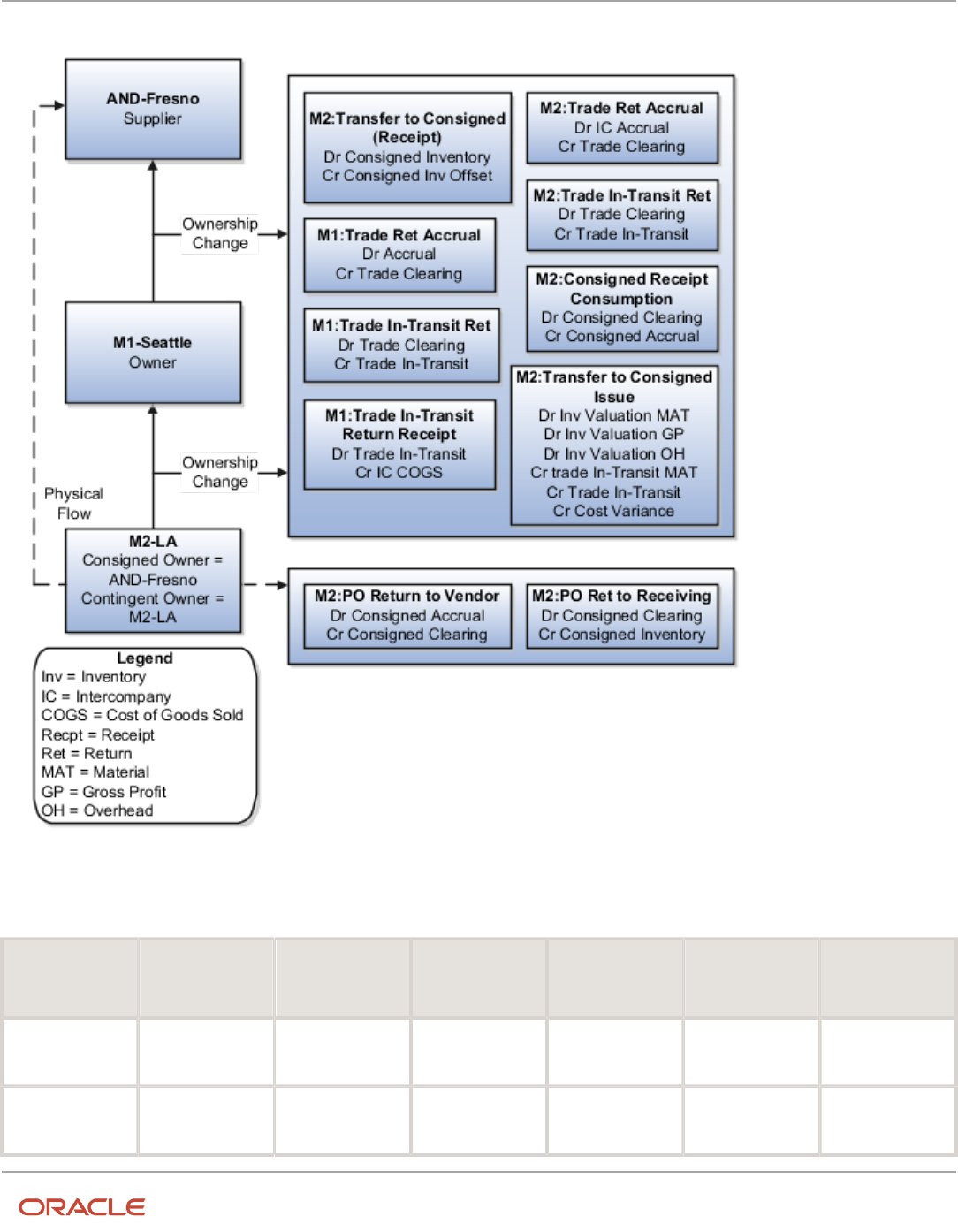
Oracle Fusion Cloud SCM
Using Supply Chain Cost Management
Chapter 4
Cost Accounting
Receipt Accounting and Cost Accounting generate distributions under inventory organization M2-LA for the change of
ownership from M2-LA to M1-Seattle:
Subledger Event Type Accounting Line
Type
Amount in
Functional
Currency +Dr/-Cr
Functional
Currency
Cost Element Basis of Amount
Cost Accounting
Transfer to
Consigned Receipt
Consigned
Inventory
100
USD
Material
PO Price
Cost Accounting
Transfer to
Consigned Receipt
Consigned
Inventory Offset
-100
USD
Material
PO Price
343

Oracle Fusion Cloud SCM
Using Supply Chain Cost Management
Chapter 4
Cost Accounting
Subledger Event Type Accounting Line
Type
Amount in
Functional
Currency +Dr/-Cr
Functional
Currency
Cost Element Basis of Amount
Receipt Accounting
Trade Return
Accrual
Intercompany
Accrual
120
USD
Not applicable
Transfer Price
Receipt Accounting
Trade Return
Accrual
Trade Clearing
-120
USD
Not applicable
Transfer Price
Cost Accounting
Trade In-Transit
Return
Trade Clearing
120
USD
Material
Transfer Price
Cost Accounting
Trade In-Transit
Return
Trade In-Transit
-100
USD
Material
PO Price
Cost Accounting
Trade In-Transit
Return
Trade In-Transit
-20
USD
Profit in Inventory
Internal Markup
Cost Accounting
Consigned Receipt
Consumption
Consigned
Clearing
100
USD
Material
PO Price
Cost Accounting
Consigned Receipt
Consumption
Consigned Accrual
-100
USD
Material
PO Price
Cost Accounting
Transfer to
Consigned Issue
Inventory
Valuation
100
USD
Material
PO Price
Cost Accounting
Transfer to
Consigned Issue
Inventory
Valuation
20
USD
Profit in Inventory
Internal Markup
Cost Accounting
Transfer to
Consigned Issue
Inventory
Valuation
10
USD
Overhead
Not applicable
Cost Accounting
Transfer to
Consigned Issue
Trade In-Transit
-100
USD
Material
PO Price
Cost Accounting
Transfer to
Consigned Issue
Trade In-Transit
-20
USD
Profit in Inventory
Internal Markup
Cost Accounting
Transfer to
Consigned Issue
Cost Variance*
-10
USD
Material
Not applicable
*Inventory is depleted at the current cost, and the difference between transfer price and cost is booked as cost variance.
Receipt Accounting and Cost Accounting generate distributions under inventory organization M1-LA for the change of
ownership from M1-LA to supplier AND-Fresno:
344

Oracle Fusion Cloud SCM
Using Supply Chain Cost Management
Chapter 4
Cost Accounting
Subledger Event Type Accounting Line
Type
Amount in
Functional
Currency +Dr/-Cr
Functional
Currency
Cost Element Basis of Amount
Receipt Accounting
Trade Return
Accrual
Accrual
100
USD
Not applicable
PO Price
Receipt Accounting
Trade Return
Accrual
Trade Clearing
-100
USD
Not applicable
PO Price
Cost Accounting
Trade In-Transit
Return
Trade Clearing
100
USD
Material
PO Price
Cost Accounting
Trade In-Transit
Return
Trade In-Transit
-100
USD
Material
PO Price
Cost Accounting
Trade In-Transit
Return Receipt
Trade In-Transit
100
USD
Material
PO Price
Cost Accounting
Trade In-Transit
Return Receipt
Intercompany Cost
of Goods Sold
-100
USD
Material
PO Price
Receipt Accounting generates distributions under inventory organization M2-LA for the return shipment from M2-LA to
supplier AND-Fresno:
Subledger Event Type Accounting Line Type Amount in Functional
Currency +Dr/-Cr
Functional Currency Basis of Amount
Receipt Accounting
PO Return to Supplier
Consigned Accrual
100
USD
PO Price
Receipt Accounting
PO Return to Supplier
Consigned Clearing
-100
USD
PO Price
Receipt Accounting
PO Return to
Receiving
Consigned Clearing
100
USD
PO Price
Receipt Accounting
PO Return to
Receiving
Consigned Inventory
-100
USD
PO Price
Related Topics
•
Overview of Global Procurement Trade Accounting
•
What are the accounting distribution basis options for consigned inventory transactions?
•
Consigned Inventory Lifecycle
•
Consigned Inventory
345

Oracle Fusion Cloud SCM
Using Supply Chain Cost Management
Chapter 4
Cost Accounting
Example of Consigned Inventory Accounting of an
Interorganization Transfer Across Business Units
An interorganization transfer is a trade transaction involving the movement of goods or services between organizations
in the supply chain.
The following is an example of accounting performed by Oracle Cost Accounting and Oracle Receipt Accounting in a
simple purchase order with an interorganization transfer of goods across profit center business units. The goods remain
in consigned status until ownership changes in the receiving organization. This example illustrates:
• Transactions captured in Oracle Inventory Management and interfaced to Cost Accounting and Receipt
Accounting.
• Transactions captured in Oracle Supply Chain Financial Orchestration and interfaced to Cost Accounting and
Receipt Accounting.
• Accounting entries that Cost Accounting and Receipt Accounting generate for the forward flow.
• Accounting entries that Cost Accounting and Receipt Accounting generate for the return flow.
Scenario
Supplier Advanced Network Devices (AND-Fresno) ships the goods in consigned status to inventory organization M1-
Seattle, who in turn transfers the consigned goods to inventory organization M2-LA. Inventory organizations, M1-Seattle
and M2-LA, are in different business units.
346

Oracle Fusion Cloud SCM
Using Supply Chain Cost Management
Chapter 4
Cost Accounting
Interfaced Transactions
Inventory Management sends the following transactions to Receipt Accounting and Cost Accounting:
• Supplier Advanced Network Devices (AND-Fresno).
• Consignment Purchase Order #1000.
• Purchase Order price USD 100.
• Ship-to organization is M1-Seattle which is the contingent owner. Contingent owner assumes ownership from
the supplier when inventory is consumed.
• Receipt and put away transactions performed in M1-Seattle inventory organization in consigned status.
• Goods transferred in consigned status from inventory organization M1-Seattle to M2-LA.
347

Oracle Fusion Cloud SCM
Using Supply Chain Cost Management
Chapter 4
Cost Accounting
• When the goods are consumed ownership changes from supplier AND-Fresno to inventory organization M2-LA
through M1-Seattle.
Supply Chain Financial Orchestration sets up the trade agreement, accounting rule sets, and associated purchase
orders, and the information flows into Receipt Accounting and Cost Accounting. The transfer from M1-Seattle to M2-LA
is based on trade agreement SFO #123 which has the following terms:
• Intercompany transfer price is USD 120.
• Intercompany invoicing is set to Yes.
• Profit tracking is set to Yes.
Analysis
Receipt Accounting and Cost Accounting create accounting distributions for the forward and return shipment of goods.
Accounting Entries
The following are accounting entries for the forward flow.
348

Oracle Fusion Cloud SCM
Using Supply Chain Cost Management
Chapter 4
Cost Accounting
Receipt Accounting generates distributions under inventory organization M1-Seattle for the shipment from supplier
AND-Fresno to M1-Seattle.
Subledger Event Type Accounting Line Type Amount in Functional
Currency +Dr/-Cr
Functional Currency Basis of Amount
Receipt Accounting
PO Receipt
Consigned Clearing
100
USD
PO Price
Receipt Accounting
PO Receipt
Consigned Accrual
-100
USD
PO Price
Receipt Accounting
PO Delivery
Consigned Inventory
100
USD
PO Price
349

Oracle Fusion Cloud SCM
Using Supply Chain Cost Management
Chapter 4
Cost Accounting
Subledger Event Type Accounting Line Type Amount in Functional
Currency +Dr/-Cr
Functional Currency Basis of Amount
Receipt Accounting
PO Delivery
Consigned Clearing
-100
USD
PO Price
Cost Accounting generates distributions under inventory organization M1-Seattle for the interorganization transfer from
M1-Seattle to M2-LA.
Subledger Event Type Accounting Line Type Amount in Functional
Currency +Dr/-Cr
Functional Currency Basis of Amount
Cost Accounting
In-Transit Shipment
Consigned In-Transit
100
USD
PO Price
Cost Accounting
In-Transit Shipment
Consigned Inventory
-100
USD
PO Price
Cost Accounting
Consigned Trade In-
Transit Issue
Consigned Receivable
100
USD
PO Price
Cost Accounting
Consigned Trade In-
Transit Issue
Consigned In-Transit
-100
USD
PO Price
Receipt Accounting and Cost Accounting generate distributions under inventory organization M2-LA for the
interorganization transfer from M1-Seattle to M2-LA.
Subledger Event Type Accounting Line Type Amount in Functional
Currency +Dr/-Cr
Functional Currency Basis of Amount
Receipt Accounting
Consigned Trade
Receipt Accrual
Trade Clearing
100
USD
PO Price
Receipt Accounting
Consigned Trade
Receipt Accrual
Consigned In-Transit
-100
USD
PO Price
Receipt Accounting
Consigned Trade In-
Transit Receipt
Consigned Clearing
100
USD
PO Price
Receipt Accounting
Consigned Receipt
Consumption
Trade Clearing
-100
USD
PO Price
Cost Accounting
In-Transit Receipt
Consigned Inspection
100
USD
PO Price
Cost Accounting
In-Transit Receipt
Consigned In-Transit
-100
USD
PO Price
Cost Accounting
In-Transit Delivery
Consigned Inventory
100
USD
PO Price
Cost Accounting In-Transit Delivery Consigned Inspection -100 USD PO Price
350

Oracle Fusion Cloud SCM
Using Supply Chain Cost Management
Chapter 4
Cost Accounting
Subledger Event Type Accounting Line Type Amount in Functional
Currency +Dr/-Cr
Functional Currency Basis of Amount
Receipt Accounting and Cost Accounting generate distributions under inventory organization M1-Seattle for the change
of ownership from supplier AND-Fresno to M1-Seattle.
Subledger Event Type Accounting Line
Type
Amount in
Functional
Currency +Dr/-Cr
Functional
Currency
Cost Element Basis of Amount
Receipt Accounting
Trade Receipt
Accrual
Trade Clearing
100
USD
Not applicable
PO Price
Receipt Accounting
Trade Receipt
Accrual
Accrual
-100
USD
Not applicable
PO Price
Cost Accounting
Trade In-Transit
Receipt
Trade In-Transit
100
USD
Material
PO Price
Cost Accounting
Trade In-Transit
Receipt
Trade Clearing
-100
USD
Material
PO Price
Cost Accounting
Trade In-Transit
Issue
Intercompany Cost
of Goods Sold
100
USD
Material
PO Price
Cost Accounting
Trade In-Transit
Issue
Trade In-Transit
-100
USD
Material
PO Price
Receipt Accounting and Cost Accounting generate distributions under inventory organization M1-Seattle for the change
of ownership from M1-Seattle to M2-LA.
Subledger Event Type Accounting Line
Type
Amount in
Functional
Currency +Dr/-Cr
Functional
Currency
Cost Element Basis of Amount
Receipt Accounting
Trade Receipt
Accrual
Trade Clearing
100
USD
Not applicable
PO Price
Receipt Accounting
Trade Receipt
Accrual
Accrual
-100
USD
Not applicable
PO Price
Cost Accounting
Trade In-Transit
Receipt
Trade In-Transit
100
USD
Material
PO Price
Cost Accounting
Trade In-Transit
Receipt
Trade Clearing
-100
USD
Material
PO Price
351

Oracle Fusion Cloud SCM
Using Supply Chain Cost Management
Chapter 4
Cost Accounting
Subledger Event Type Accounting Line
Type
Amount in
Functional
Currency +Dr/-Cr
Functional
Currency
Cost Element Basis of Amount
Cost Accounting
Trade In-Transit
Issue
Intercompany Cost
of Goods Sold
100
USD
Material
PO Price
Cost Accounting
Trade In-Transit
Issue
Trade In-Transit
-100
USD
Material
PO Price
Receipt Accounting and Cost Accounting generate distributions under inventory organization M2-LA for the change of
ownership from M1-Seattle to M2-LA.
Subledger Event Type Accounting Line
Type
Amount in
Functional
Currency +Dr/-Cr
Functional
Currency
Cost Element Basis of Amount
Cost Accounting
Transfer to Owned
Issue
Consigned
Inventory Offset
100
USD
Material
PO Price
Cost Accounting
Transfer to Owned
Issue
Consigned
Inventory
-100
USD
Material
PO Price
Receipt Accounting
Trade Receipt
Accrual
Trade Clearing
120
USD
Not applicable
Transfer Price
Receipt Accounting
Trade Receipt
Accrual
Intercompany
Accrual
-120
USD
Not applicable
Transfer Price
Cost Accounting
Trade In-Transit
Receipt
Trade In-Transit
100
USD
Material
PO Price
Cost Accounting
Trade In-Transit
Receipt
Trade In-Transit
20
USD
Profit in Inventory
Internal Markup
Cost Accounting
Trade In-Transit
Receipt
Trade Clearing
-120
USD
Material
Transfer Price
Cost Accounting
Transfer to Owned
(Receipt)
Inventory
Valuation
100
USD
Material
PO Price
Cost Accounting
Transfer to Owned
(Receipt)
Inventory
Valuation
20
USD
Profit in Inventory
Internal Markup
Cost Accounting
Transfer to Owned
(Receipt)
Trade In-Transit
-100
USD
Material
PO Price
Cost Accounting
Transfer to Owned
(Receipt)
Trade In-Transit
-20
USD
Profit in Inventory
Internal Markup
352

Oracle Fusion Cloud SCM
Using Supply Chain Cost Management
Chapter 4
Cost Accounting
Subledger Event Type Accounting Line
Type
Amount in
Functional
Currency +Dr/-Cr
Functional
Currency
Cost Element Basis of Amount
Inventory organization M2-LA returns the goods to supplier AND-Fresno. The return of the consignment is executed in
two parts:
• An interorganization transfer from M2-LA to M1-Seattle. The accounting is the same as simple purchase order
return transactions.
• A consignment return from M1-Seattle to the supplier. The accounting is the same as regular return to supplier
transactions.
Related Topics
•
Example of Consigned Inventory Accounting in a Simple Purchase Order
•
Example of Consigned Inventory Accounting of an Interorganization Transfer Within the Same Business Unit
•
What are the accounting distribution basis options for consigned inventory transactions?
•
Consigned Inventory Lifecycle
•
Consigned Inventory
Example of Consigned Inventory Accounting of an
Interorganization Transfer Within the Same Business Unit
An intraorganization transfer is a trade transaction involving the movement of goods or services between organizations
in the supply chain. The following is an example of accounting performed by Oracle Cost Accounting and Oracle Receipt
Accounting for an interorganization transfer of goods within the same profit center business unit.
This example illustrates:
• Transactions captured in Oracle Inventory Management and interfaced to Cost Accounting and Receipt
Accounting.
• Accounting entries that Cost Accounting and Receipt Accounting generate for the forward flow.
• Accounting entries that Cost Accounting and Receipt Accounting generate for the return flow.
Scenario
Supplier Advanced Network Devices (AND-Fresno) ships the goods in consigned status to inventory organization M3-
NY, who in turn transfers the goods to inventory organization M4-NJ. Inventory organizations, M3-NY and M4-NJ, are
within the same business unit.
353

Oracle Fusion Cloud SCM
Using Supply Chain Cost Management
Chapter 4
Cost Accounting
Interfaced Transactions
Cost Accounting and Receipt Accounting receive the following transaction from Inventory Management:
• Consignment Purchase Order (PO) #1000.
• Purchase Order price USD 100.
• Ship-to organization is M3-NY which is also the contingent owner. Contingent owner assumes ownership from
the supplier when inventory is consumed.
• Receipt and put away transactions are performed in M3-NY in consigned status.
• Goods are transferred in consigned status from M3-NY to M4-NJ.
• Ownership changes from supplier to M4-NJ through M3-NY when the goods are consumed.
354

Oracle Fusion Cloud SCM
Using Supply Chain Cost Management
Chapter 4
Cost Accounting
Cost Accounting generates transactions for:
• Ownership changes from supplier AND-Fresno to inventory organization M3-NY and from M3-NY to M4-NJ.
• Transfer of goods from M3-NY to M4-NJ. The transfer is at cost because the organizations are within the same
profit center business unit.
Analysis
Receipt Accounting and Cost Accounting create accounting distributions for the forward and return shipment of goods.
Accounting Entries
The following are accounting entries for the forward flow.
355

Oracle Fusion Cloud SCM
Using Supply Chain Cost Management
Chapter 4
Cost Accounting
The following table lists the distributions that Receipt Accounting generates under inventory organization M3-NY for
the shipment from supplier AND-Fresno to M3-NY.
Subledger Event Type Accounting Line Type Amount in Functional
Currency +Dr/-Cr
Functional Currency Basis of Amount
Receipt Accounting
PO Receipt
Consigned Clearing
100
USD
PO Price
Receipt Accounting
PO Receipt
Consigned Accrual
-100
USD
PO Price
Receipt Accounting
PO Delivery
Consigned Inventory
100
USD
PO Price
Receipt Accounting
PO Delivery
Consigned Clearing
-100
USD
PO Price
The following table lists the distributions generated by Cost Accounting under inventory organization M3-NY for the
interorganization transfer from M3-NY to organization M4-NJ.
Subledger Event Type Accounting Line Type Amount in Functional
Currency +Dr/-Cr
Functional Currency Basis of Amount
Cost Accounting
In-Transit Shipment
Consigned In-Transit
100
USD
PO Price
Cost Accounting
In-Transit Shipment
Consigned Inventory
-100
USD
PO Price
Cost Accounting
Consigned Trade In-
Transit Issue
Consigned Receivable
100
USD
PO Price
Cost Accounting
Consigned Trade In-
Transit Issue
Consigned In-Transit
-100
USD
PO Price
Cost Accounting generates distributions under inventory organization M4-NJ for the interorganization transfer from
M3-NY to M4-NJ.
Subledger Event Type Accounting Line Type Amount in Functional
Currency +Dr/-Cr
Functional Currency Basis of Amount
Cost Accounting
Consigned Trade
Receipt Accrual
Consigned Clearing
100
USD
PO Price
Cost Accounting
Consigned Trade
Receipt Accrual
Consigned Payable
-100
USD
PO Price
Cost Accounting
Consigned Trade In-
Transit Receipt
Consigned In-Transit
100
USD
PO Price
356

Oracle Fusion Cloud SCM
Using Supply Chain Cost Management
Chapter 4
Cost Accounting
Subledger Event Type Accounting Line Type Amount in Functional
Currency +Dr/-Cr
Functional Currency Basis of Amount
Cost Accounting
Consigned Trade In-
Transit Receipt
Consigned Clearing
-100
USD
PO Price
Cost Accounting
In-Transit Receipt
Consigned Inspection
100
USD
PO Price
Cost Accounting
In-Transit Receipt
Consigned In-Transit
-100
USD
PO Price
Cost Accounting
In-Transit Delivery
Consigned Inventory
100
USD
PO Price
Cost Accounting
In-Transit Delivery
Consigned Inspection
-100
USD
PO Price
Receipt Accounting and Cost Accounting generate distributions under inventory organization M3-NY for the change of
ownership from supplier AND-Fresno to M3-NY.
Subledger Event Type Accounting Line
Type
Amount in
Functional
Currency +Dr/-Cr
Functional
Currency
Cost Element Basis of Amount
Receipt Accounting
Trade Receipt
Accrual
Trade Clearing
100
USD
Not applicable
PO Price
Receipt Accounting
Trade Receipt
Accrual
Accrual
-100
USD
Not applicable
PO Price
Cost Accounting
Trade In-Transit
Receipt
Trade In-Transit
100
USD
Material
PO Price
Cost Accounting
Trade In-Transit
Receipt
Trade Clearing
-100
USD
Material
PO Price
Cost Accounting
Trade In-Transit
Issue
Interorganization
Receivable
100
USD
Material
PO Price
Cost Accounting
Trade In-Transit
Issue
Trade In-Transit
-100
USD
Material
PO Price
Receipt Accounting and Cost Accounting generate distributions under inventory organization M4-NJ for the change of
ownership from M3-NY to M4-NJ.
357

Oracle Fusion Cloud SCM
Using Supply Chain Cost Management
Chapter 4
Cost Accounting
Subledger Event Type Accounting Line
Type
Amount in
Functional
Currency +Dr/-Cr
Functional
Currency
Cost Element Basis of Amount
Cost Accounting
Transfer to Owned
Issue
Consigned
Inventory Offset
100
USD
Material
PO Price
Cost Accounting
Transfer to Owned
Issue
Consigned
Inventory
-100
USD
Material
PO Price
Receipt Accounting
Trade Receipt
Accrual
Trade Clearing
100
USD
Not applicable
Transfer Price
Receipt Accounting
Trade Receipt
Accrual
Interorganization
Payable
-100
USD
Not applicable
Transfer Price
Cost Accounting
Trade In-Transit
Receipt
Trade In-Transit
100
USD
Material
PO Price
Cost Accounting
Trade In-Transit
Receipt
Trade Clearing
-100
USD
Material
PO Price
Cost Accounting
Transfer to Owned
(Receipt)
Inventory
Valuation
100
USD
Material
PO Price
Cost Accounting
Transfer to Owned
(Receipt)
Trade In-Transit
-100
USD
Material
PO Price
Inventory organization M4-NJ returns goods to supplier AND-Fresno. The return of the consignment is executed in two
parts:
• An interorganization transfer from M4-NJ to M3-NY. The accounting is the same as simple purchase order
return transactions.
• A consignment return from M3-NY to the supplier. The accounting is the same as regular return to supplier
transactions.
Related Topics
•
Example of Consigned Inventory Accounting of an Interorganization Transfer Across Business Units
•
What are the accounting distribution basis options for consigned inventory transactions?
•
Consigned Inventory Lifecycle
•
Consigned Inventory
358

Oracle Fusion Cloud SCM
Using Supply Chain Cost Management
Chapter 4
Cost Accounting
Tax Accounting for Receipt Transactions
To comply with tax regulations, calculate taxes and generate tax distributions for all receipt transactions. You can
capture item prices, inclusive and exclusive taxes on your purchases. Receipt costs are adjusted to account inclusive
taxes that were included in the item purchase price. Inclusive taxes are booked to a tax liability or recovery account.
You configure the tax point basis and tax point date in Oracle Fusion Cloud Financials. Based on this configuration,
taxes are calculated either on delivery or invoice generation. For more information about configuring and calculating
taxes, see the Oracle Fusion Cloud Financials Using Tax guide available on the Oracle Help Center.
Prerequisites
You must assigned a role with the privileges listed here:
• Create Tax Processing Options (ZX_CREATE_TAX_PROCESSING_OPTIONS_PRIV)
This allows creation of configuration owner tax options to differentiate setup from the predefined event class
setup.
• Update Tax Processing Options (ZX_UPDATE_TAX_PROCESSING_OPTIONS_PRIV)
This allows update of configuration owner tax options to differentiate setup from the predefined event class
setup.
• Verify Tax Configuration (ZX_VERIFY_TAX_CONFIGURATION_PRIV)
This allows verification of tax configuration for taxes that are enabled for transactions or for simulation by
simulating real-time transactions.
Configure the following to automatically calculate and account taxes.
• In the Offerings work area, enable the Tax Calculation on Receipt Accounting Distributions feature at the
Financials offering level.
• Enable delivery-based tax calculation for invoices:
a. In the Setup and Maintenance work area, go to the following:
- Offering: Financials
- Functional Area: Transaction Tax
- Task: Manage Configuration Owner Tax
b. From the Configuration Owner drop-down list, select the relevant business unit.
c. From the Application Name drop-down list, select Payables.
d. From the Event Class drop-down list, select Standard Invoices.
e. From the Tax Point Basis drop-down list, select Invoice.
f. From the Tax Point Date drop-down list, select Receipt Date.
For more information about configuring and calculating taxes, see the Oracle Fusion Cloud Financials
Using Tax guide available on the Oracle Help Center.
• Configure the application to automatically calculate taxes for trade receipt accrual:
a. In the Setup and Maintenance work area, go to the following:
- Offering: Manufacturing and Supply Chain Materials Management
359

Oracle Fusion Cloud SCM
Using Supply Chain Cost Management
Chapter 4
Cost Accounting
- Functional Area: Supply Chain Financial Flows
- Task: Manage Supply Chain Financial Orchestration System Options
b. Select Calculate tax for trade receipt accrual.
• Configure the application to automatically calculate and account nonrecoverable taxes on intercompany
invoices:
a. Navigate to the Financial Orchestration work area.
b. In the Tasks pane, click Manage Documentation and Accounting Rules.
c. Click the required documentation and accounting rule.
d. Under Required Tasks, select Intercompany Invoices.
How Taxes are Calculated and Accounted
Here's how taxes are calculated and accounted for different combinations of tax point basis and tax point dates:
Tax Point Basis Tax Point Date Tax Calculation Tax Accounting Variance Calculation and
Accounting
Delivery
Receipt Date
Taxes are calculated on
goods receipt
Recoverable and
nonrecoverable taxes are
accounted on goods receipt
Not Applicable
Invoice
Receipt Date
Taxes are calculated on
goods receipt
• Nonrecoverable taxes
are accounted on
goods receipt
• Recoverable taxes are
accounted on invoice
generation
Not Applicable
Invoice
Invoice Date
Taxes are calculated on
invoice generation
Recoverable and
nonrecoverable taxes
are accounted on invoice
generation
Tax variance is calculated
and accounted for
difference in the taxes
estimated on purchase
order and final tax
calculated on invoice
Oracle Receipt Accounting receives transactions and related tax determinants from outside sources such as Oracle
Receiving, Oracle Inventory Inventory, and Oracle Accounts Payable. The following discusses:
• Import of tax determinants into Receipt Accounting
• Tax distributions created by Receipt Accounting
• Tax distributions by Oracle Cost Accounting
• Review of tax distributions
360

Oracle Fusion Cloud SCM
Using Supply Chain Cost Management
Chapter 4
Cost Accounting
Import Tax Determinants
Here's how you can import transactions and related tax determinants from outside sources on the Scheduled Processes
page in the Scheduled Processes work area.
• Select the Transfer Transactions from Receiving to Receipt Accounting process to import receipt transactions
into Receipt Accounting.
• Select the Transfer Costs to Cost Management process to import accounts payable transactions into Receipt
Accounting and Cost Accounting.
361

Oracle Fusion Cloud SCM
Using Supply Chain Cost Management
Chapter 4
Cost Accounting
Tax Distributions by Receipt Accounting
The Receipt Accounting Processor calls the Tax Application Programming Interface to calculate transaction taxes based
on imported tax determinants. The processor also generates tax distributions for receipt transactions.
Run the Receipt Accounting Processor on the Create Receipt Accounting Distributions page in the Receipt Accounting
work area.
Tax Distributions by Cost Accounting
The Cost Accounting Processor uses tax results generated by Receipt Accounting to calculate inventory acquisition
costs including nonrecoverable taxes.
Run the Cost Accounting Processor on the Create Cost Accounting Distributions page in the Cost Accounting work area.
Review Tax Distributions
On the Review Receipt Accounting Distributions page in the Receipt Accounting work area view results of the Receipt
Accounting Processor:
• Distributions and journal entries for receipt transactions
• Tax determinants accessed by clicking the links in the Tax Determinants column
• Transaction taxes accessed by clicking the Transaction Unit Cost links in the Cost Information tab
On the Review Cost Accounting Distributions page in the Cost Accounting work area view results of the Cost Accounting
Processor:
• Distributions and journal entries for inventory transactions
• Inventory unit costs including taxes in the Cost Information tab
Related Topics
•
Example of Tax Accounting for a Simple Procurement Transaction
•
Example of Tax Accounting for a Consigned Inventory Transaction
•
Example of Tax Accounting for a Purchase Order Retroactive Price Change
•
Example of Tax Accounting for Interorganization Transfers Across Business Units
•
Example of Tax Accounting for Internal Drop Shipments
Example of Tax Accounting for a Simple Procurement Transaction
This example illustrates tax accounting performed by Oracle Receipt Accounting and Oracle Cost Accounting for a
simple procurement transaction that uses a tax point basis of delivery, that is, taxes are accounted at receipt of the
goods.
362

Oracle Fusion Cloud SCM
Using Supply Chain Cost Management
Chapter 4
Cost Accounting
Scenario
The supplier makes a shipment to the inventory organization based on a purchase order (PO) for USD 1,000, with the
following tax details:
• Tax A delivery basis = 10%. Recoverable and nonrecoverable portions are both 50%
• Tax B invoice basis = 20%. Recoverable and nonrecoverable portions are both 50%
Tax Details at Receipt and Invoice
Tax details at the time of receipt of goods are:
• Tax A delivery basis = 15%, which is changed from 10% estimated at the time of purchase order. Recoverable
and nonrecoverable portions are both 50%, which is equal to USD 75 (that is, USD 1,000 * 15% * 50%).
• Tax B invoice basis = 25%, which is changed from 20% estimated at the time of PO. Recoverable and
nonrecoverable portions are both 50%, which is equal to USD 125 (that is, USD 1,000 * 25% * 50%).
Tax details at the time of invoice are:
• Tax A delivery basis = 20%, which is changed from 15% reported and accounted on receipt. Recoverable and
nonrecoverable portions are both 50%, however taxes are not recalculated because this transaction uses a tax
point basis of delivery.
• Tax B invoice basis = 30%, which is changed from 25% estimated on receipt. Recoverable and nonrecoverable
portions are both 50%, which is equal to USD 150.
Analysis
Receipt Accounting and Cost Accounting create accounting distributions when the goods are received and when the
invoice is accounted.
Tax Accounting Entries
Receipt Accounting and Cost Accounting generate the following accounting entries at the time of receipt:
Subledger Event Type Accounting Line
Type
Amount in
Functional
Currency +Dr/-Cr
Functional
Currency
Cost Element Basis of Amount
Receipt Accounting
PO Receipt
Receiving
Inspection
1,000
USD
Material
PO Price
Receipt Accounting
PO Receipt
Receiving
Inspection
75
USD
Tax
Tax A Delivery-
Based
Nonrecoverable:
USD 1,000 * 15% *
50%
Receipt Accounting
PO Receipt
Tax Recoverable
75
USD
Tax
Tax A Delivery-
Based Recoverable:
USD 1,000 * 15% *
50%
363

Oracle Fusion Cloud SCM
Using Supply Chain Cost Management
Chapter 4
Cost Accounting
Subledger Event Type Accounting Line
Type
Amount in
Functional
Currency +Dr/-Cr
Functional
Currency
Cost Element Basis of Amount
Receipt Accounting
PO Receipt
Receiving
Inspection
125
USD
Tax
Tax B Invoice-
Based
Nonrecoverable:
USD 1,000 * 25% *
50%
Receipt Accounting
PO Receipt
Supplier Accrual
-1,275
USD
Not applicable
Not applicable
Cost Accounting
PO Delivery
Inventory
Valuation
1,200*
USD
Not applicable
Not applicable
Cost Accounting
PO Delivery
Receiving
Inspection
-1,200*
USD
Not applicable
Not applicable
*PO price plus nonrecoverable taxes A and B.
Accounts Payable generates the following accounting entries for the supplier when invoice is created:
Subledger Event Type Accounting Line
Type
Amount in
Functional
Currency +Dr/-Cr
Functional
Currency
Cost Element Basis of Amount
Accounts Payable
Invoice
Supplier Accrual
1,275
USD
Not applicable
Not applicable
Accounts Payable
Invoice
Tax Recoverable
150
USD
Tax
Tax B Invoice-
Based Recoverable:
USD 1,000 * 30% *
50%
Accounts Payable
Invoice
Tax B Rate
Variance*
25
USD
Not applicable
Difference between
tax estimated at
25% and actual
calculated at 30%
Accounts Payable
Invoice
Supplier Liability
-1,450
USD
Not applicable
Not applicable
*Tax variance due to the difference between rates at time of delivery versus invoice.
Receipt Accounting and Cost Accounting generate the following accounting entries when invoice is accounted:
Subledger Event Type Accounting Line Type Amount in Functional
Currency +Dr/-Cr
Functional Currency
Receipt Accounting
Invoice Price
Receiving Inspection
25
USD
Receipt Accounting Invoice Price Adjustment Tax B Rate Variance* -25 USD
364

Oracle Fusion Cloud SCM
Using Supply Chain Cost Management
Chapter 4
Cost Accounting
Subledger Event Type Accounting Line Type Amount in Functional
Currency +Dr/-Cr
Functional Currency
Cost Accounting
Acquisition Cost
Adjustment
Inventory Valuation**
25
USD
Cost Accounting
Acquisition Cost
Adjustment
Receiving Inspection
-25
USD
*Tax variance due to the difference between tax rates at time of delivery versus invoice.
**Inventory acquisition cost adjustment for nonrecoverable tax B.
Related Topics
•
Tax Accounting for Receipt Transactions
•
What's a tax point basis?
•
What's a tax point date?
•
When are nonrecoverable taxes calculated on Intercompany transactions?
Example of Tax Accounting for a Consigned Inventory Transaction
This example illustrates tax accounting performed by Oracle Receipt Accounting and Oracle Cost Accounting for a
consigned inventory transaction in the supply chain. This transaction uses a tax point basis of delivery, that is, taxes are
accounted at receipt of the goods.
Scenario
The supplier makes a consigned shipment to the inventory organization based on a consigned purchase order (PO) for
USD 1,000 with the following tax details:
• Tax A delivery basis = 10%. Recoverable and nonrecoverable portions are both 50%
• Tax B invoice basis = 20%. Recoverable and nonrecoverable portions are both 50%
Tax Details at Receipt and Invoice
Tax details at the consigned receipt of goods are:
• Item value = USD 1,000
• Tax A delivery basis = 15%, which is changed from 10% estimated at the time of PO. Recoverable and
nonrecoverable portions are both 50%, or USD 75, that is, USD 1,000 * 15% * 50%.
• Tax B invoice basis = 25%, which is changed from 20% estimated at the time of PO. Recoverable and
nonrecoverable portions are both 50%, or USD 125, that is, USD 1,000 * 25% * 50%.
365

Oracle Fusion Cloud SCM
Using Supply Chain Cost Management
Chapter 4
Cost Accounting
Tax details at the time of invoice are:
• Item value = USD 1,000
• Tax A delivery basis = 20%. Recoverable and nonrecoverable portions are both both 50%, however taxes are not
recalculated because this transaction uses a tax point basis of delivery.
• Tax B invoice basis = 30%, which is changed from 25% estimated at the time of receipt. Recoverable and
nonrecoverable portions are both 50%, or USD 150.
Analysis
Receipt Accounting and Cost Accounting create accounting distributions when the consigned good are received, when
the status changes from consigned to owned, and when the invoice is accounted.
Tax Accounting Entries
Receipt Accounting and Cost Accounting generate the following accounting entries at the time of receipt of consigned
goods:
Subledger Event Type Accounting Line
Type
Amount in
Functional
Currency +Dr/-Cr
Functional
Currency
Cost Element Basis of Amount
Receipt Accounting
Consigned PO
Receipt
Consigned
Clearing
1,000
USD
Material
PO Price
Receipt Accounting
Consigned PO
Receipt
Consigned
Clearing
75
USD
Tax
Tax A Delivery-
Based
Nonrecoverable:
USD 1,000 * 15% *
50%
Receipt Accounting
Consigned PO
Receipt
Consigned
Clearing
125
USD
Tax
Tax B Invoice-
Based
Nonrecoverable:
USD 1,000 * 25% *
50%
Receipt Accounting
Consigned PO
Receipt
Consigned Accrual
-1,200
USD
Not applicable
Not applicable
Cost Accounting
Consigned PO
Delivery
Consigned
Inventory*
1,200
USD
Not applicable
Not applicable
Receipt Accounting
Consigned PO
Delivery
Consigned
Clearing
-1,200
USD
Not applicable
Not applicable
*PO price plus nonrecoverable taxes A and B.
Receipt Accounting and Cost Accounting generate the following accounting entries at the time of change of status from
consigned to owned stock:
366

Oracle Fusion Cloud SCM
Using Supply Chain Cost Management
Chapter 4
Cost Accounting
Subledger Event Type Accounting Line
Type
Amount in
Functional
Currency +Dr/-Cr
Functional
Currency
Cost Element Basis of Amount
Receipt Accounting
Consigned Receipt
Consumption
Consigned Accrual
1,000
USD
Material
PO Price
Receipt Accounting
Consigned Receipt
Consumption
Consigned Accrual
75
USD
Not applicable
Tax A Delivery-
Based
Nonrecoverable:
USD 1,000 * 15% *
50%
Receipt Accounting
Consigned Receipt
Consumption
Consigned Accrual
125
USD
Not applicable
Tax B Invoice-
Based
Nonrecoverable:
USD 1,000 * 15% *
50%
Receipt Accounting
Consigned Receipt
Consumption
Consigned
Clearing
-1,200
USD
Not applicable
Not applicable
Cost Accounting
Transfer to Owned
Issue
Consigned
Inventory Offset
1,000
USD
Material
PO Price
Cost Accounting
Transfer to Owned
Issue
Consigned
Inventory Offset
75
USD
Nonrecoverable
Tax
Tax A Delivery-
Based
Nonrecoverable
Cost Accounting
Transfer to Owned
Issue
Consigned
Inventory Offset
125
USD
Nonrecoverable
Tax
Tax B Invoice-
Based
Nonrecoverable
Cost Accounting
Transfer to Owned
Issue
Consigned
Inventory
-1,200
USD
Not applicable
PO Price
Receipt Accounting
Trade Receipt
Accrual
Trade Clearing
1,000
USD
Not applicable
PO Price
Receipt Accounting
Trade Receipt
Accrual
Trade Clearing
75
USD
Not applicable
Tax A Delivery-
Based
Nonrecoverable
Receipt Accounting
Trade Receipt
Accrual
Trade Clearing
125
USD
Not applicable
Tax B Invoice-
Based
Nonrecoverable
Receipt Accounting
Trade Receipt
Accrual
Tax Recoverable*
75
USD
Not applicable
Tax A Delivery-
Based Recoverable
Receipt Accounting
Trade Receipt
Accrual
Supplier Accrual
-1,275
USD
Not applicable
Not applicable
367

Oracle Fusion Cloud SCM
Using Supply Chain Cost Management
Chapter 4
Cost Accounting
Subledger Event Type Accounting Line
Type
Amount in
Functional
Currency +Dr/-Cr
Functional
Currency
Cost Element Basis of Amount
Cost Accounting
Trade In-Transit
Receipt
Trade In-Transit
1,000
USD
Not applicable
PO Price
Cost Accounting
Trade In-Transit
Receipt
Trade In-Transit
75
USD
Not applicable
Tax A Delivery-
Based
Nonrecoverable
Cost Accounting
Trade In-Transit
Receipt
Trade In-Transit
125
USD
Not applicable
Tax B Invoice-
Based
Nonrecoverable
Cost Accounting
Trade In-Transit
Receipt
Trade Clearing
-1,200
USD
Not applicable
Not applicable
Cost Accounting
Transfer to Owned
(Receipt)
Inventory
Valuation
1,000
USD
Material
PO Price
Cost Accounting
Transfer to Owned
(Receipt)
Inventory
Valuation
75
USD
Nonrecoverable
Tax
Tax A Delivery-
Based
Nonrecoverable
Cost Accounting
Transfer to Owned
(Receipt)
Inventory
Valuation
125
USD
Nonrecoverable
Tax
Tax B Invoice-
Based
Nonrecoverable
Cost Accounting
Transfer to Owned
(Receipt)
Trade In-Transit
-1,200
USD
Not applicable
Not applicable
*Delivery-based recoverable tax A is calculated on consigned receipt but will be accounted after ownership change
event.
Accounts Payable generates the following accounting entries when the invoice is created:
Subledger Event Type Accounting Line Type Amount in Functional
Currency +Dr/-Cr
Functional Currency Basis of Amount
Accounts Payable
Invoice
Supplier Accrual
1,275
USD
Not applicable
Accounts Payable
Invoice
Tax B Recovery
150
USD
Tax B Invoice-Based
Recoverable
Accounts Payable
Invoice
Tax B Rate Variance*
25
USD
Not applicable
Accounts payable Invoice Supplier Liability -1,450 USD Not applicable
368

Oracle Fusion Cloud SCM
Using Supply Chain Cost Management
Chapter 4
Cost Accounting
Subledger Event Type Accounting Line Type Amount in Functional
Currency +Dr/-Cr
Functional Currency Basis of Amount
*Tax variance due to the difference between tax rates at time of delivery versus invoice.
Receipt Accounting and Cost Accounting generate the following accounting entries when invoice is accounted:
Subledger Event Type Accounting Line Type Amount in Functional
Currency +Dr/-Cr
Functional Currency
Receipt Accounting
Invoice Price Adjustment
Trade Clearing
25
USD
Receipt Accounting
Invoice Price Adjustment
Tax B Rate Variance*
-25
USD
Cost Accounting
Acquisition Cost
Adjustment
Inventory Valuation**
25
USD
Cost Accounting
Acquisition Cost
Adjustment
Trade Clearing
-25
USD
*Tax variance due to the difference between tax rates at time of delivery versus invoice.
**Inventory acquisition cost adjustment for nonrecoverable tax B.
Related Topics
•
Tax Accounting for Receipt Transactions
•
What's a tax point basis?
•
What's a tax point date?
Example of Tax Accounting for a Purchase Order Retroactive Price
Change
This example illustrates tax accounting performed by Oracle Receipt Accounting and Oracle Cost Accounting for a
retroactive price change on a purchase order (PO) receipt that is partially invoiced.
Scenario
The supplier makes a shipment to the inventory organization based on a purchase order for 10 units, at a per unit price
of USD 100. After receipt of the goods, a partial invoice is created for 2 units at USD 100 per unit.
The purchase order price changes retroactively from USD 100 to USD 120. The remaining balance of 8 units is invoiced
at USD 120 per unit.
369

Oracle Fusion Cloud SCM
Using Supply Chain Cost Management
Chapter 4
Cost Accounting
Tax Details
This transaction uses a tax point basis of delivery, that is, taxes are accounted at the time of receipt of goods.
Taxes details are the same after the retroactive price change on the PO:
• Tax A delivery basis = 20%. Recoverable and nonrecoverable portions are both 50%.
• Tax B invoice basis = 30%. Recoverable and nonrecoverable portions are both 50%.
Analysis
Receipt Accounting and Cost Accounting create accounting distributions at the time of receipt of goods, after the
retroactive purchase order price change, and for the differential invoice.
Tax Accounting Entries
Receipt Accounting and Cost Accounting generate the following accounting entries at the time of receipt of goods:
Subledger Event Type Accounting Line
Type
Amount in
Functional
Currency +Dr/-Cr
Functional
Currency
Cost Element Basis of Amount
Receipt Accounting
PO Receipt
Receiving
Inspection
1,000
USD
Material
PO Price
Receipt Accounting
PO Receipt
Receiving
Inspection
100
USD
Tax
Tax A Delivery-
Based
Nonrecoverable:
USD 1,000 * 20% *
50%
Receipt Accounting
PO Receipt
Tax Recoverable
(Tax A)
100
USD
Tax
Tax A Delivery-
Based Recoverable:
USD 1,000 * 20% *
50%
Receipt Accounting
PO Receipt
Receiving
Inspection
150
USD
Tax
Tax B Invoice-
Based
Nonrecoverable:
USD 1,000 * 30% *
50%
Receipt Accounting
PO Receipt
Supplier Accrual
-1,350
USD
Material
Not applicable
Cost Accounting
PO Delivery
Inventory
Valuation
1,250*
USD
Not applicable
Not applicable
Cost Accounting
PO Delivery
Receiving
Inspection
-1,250*
USD
Not applicable
Not applicable
*PO price plus nonrecoverable taxes A and B.
370

Oracle Fusion Cloud SCM
Using Supply Chain Cost Management
Chapter 4
Cost Accounting
Accounts Payable generates the following accounting entries for the supplier when partial invoice is accounted:
Subledger Event Type Accounting Line
Type
Amount in
Functional
Currency +Dr/-Cr
Functional
Currency
Cost Element Basis of Amount
Accounts Payable
Invoice
Supplier Accrual
270*
USD
Not applicable
Item Price plus
Nonrecoverable
Taxes A and B for
2 units = USD 1,
350/10 * 2
Accounts Payable
Invoice
Tax Recoverable
30
USD
Tax
Tax B Invoice-
Based Recoverable:
USD 200 * 30% *
50%
Accounts Payable
Invoice
Supplier Liability
-300
USD
Not applicable
Not applicable
*Accrual is debited to the extent quantity is invoiced, which is 2 units.
Receipt Accounting and Cost Accounting generate the following accounting entries after the retroactive purchase order
price change:
Subledger Event Type Accounting Line
Type
Amount in
Functional
Currency +Dr/-Cr
Functional
Currency
Cost Element Basis of Amount
Receipt Accounting
Retroactive Price
Adjustment
Receiving
Inspection
160*
USD
Material
USD 120 - USD
100 * uninvoiced
quantity of 8 units
Receipt Accounting
Retroactive Price
Adjustment
Receiving
Inspection
16
USD
Tax
Tax A Delivery-
Based
Nonrecoverable:
USD 160 * 20% *
50%
Receipt Accounting
Retroactive Price
Adjustment
Tax Recoverable
(Tax A)
16
USD
Tax
Tax A Delivery-
Based Recoverable:
USD 160 * 20% *
50%
Receipt Accounting
Retroactive Price
Adjustment
Receiving
Inspection
24
USD
Tax
Tax B Invoice-
Based
Nonrecoverable:
USD 160 * 20% *
50%
Receipt Accounting
Retroactive Price
Adjustment
Supplier Accrual
-216
USD
Material
Not applicable
371

Oracle Fusion Cloud SCM
Using Supply Chain Cost Management
Chapter 4
Cost Accounting
Subledger Event Type Accounting Line
Type
Amount in
Functional
Currency +Dr/-Cr
Functional
Currency
Cost Element Basis of Amount
Cost Accounting
Acquisition Cost
Adjustment
Inventory
Valuation
200**
USD
Not applicable
Not applicable
Cost Accounting
Acquisition Cost
Adjustment
Receiving
Inspection
-200
USD
Not applicable
Not applicable
*Retroactive price adjustment accounted only for the uninvoiced quantity, that is, 10 units received minus 2 units
invoiced = 8 units uninvoiced.
** Retroactive PO price change plus nonrecoverable taxes A and B.
Accounts Payable generates the following accounting entries for the balance of 8 units:
Subledger Event Type Accounting Line Type Amount in Functional
Currency +Dr/-Cr
Functional Currency Basis of Amount
Accounts Payable
Invoice
Supplier Accrual
960
USD
Item Price USD 120 * 8
Accounts Payable
Invoice
Supplier Accrual
96
USD
Tax A Delivery-Based
Nonrecoverable: USD
120 * 8 * 20% * 50%
Accounts Payable
Invoice
Supplier Accrual
96
USD
Tax A Delivery-Based
Recoverable: USD 120
* 8 * 20% * 50%
Accounts Payable
Invoice
Supplier Accrual
144
USD
Tax B Invoice-Based
Nonrecoverable: USD
120 * 8 * 30% * 50%
Accounts Payable
Invoice
Recoverable Tax B
144
USD
Tax B Invoice-Based
Recoverable: USD 120
* 8 * 30% * 50%
Accounts Payable
Invoice
Supplier Liability
-1,440
USD
Not applicable
Accounts Payable generates the following accounting entries for the original invoice quantity of 2 units at the revised
PO price:
Subledger Event Type Accounting Line Type Amount in Functional
Currency +Dr/-Cr
Functional Currency Basis of Amount
Accounts Payable
Invoice
Invoice Price Variance
40
USD
Difference in PO Item
Price USD 20 * 2
372

Oracle Fusion Cloud SCM
Using Supply Chain Cost Management
Chapter 4
Cost Accounting
Subledger Event Type Accounting Line Type Amount in Functional
Currency +Dr/-Cr
Functional Currency Basis of Amount
Accounts Payable
Invoice
Tax Invoice Price
Variance Tax A
4
USD
Tax A Delivery-Based
Nonrecoverable
Accounts Payable
Invoice
Tax Invoice Price
Variance Tax B
6
USD
Tax B Invoice-Based
Nonrecoverable
Accounts Payable
Invoice
Recoverable Tax A
4
USD
Tax A Delivery-Based
Recoverable
Accounts Payable
Invoice
Recoverable Tax B
6
USD
Tax B Invoice-Based
Recoverable
Accounts Payable
Invoice
Supplier Liability
-60
USD
Not applicable
Cost Accounting and Receipt Accounting generate the following accounting entries for the differential invoice:
Subledger Event Type Accounting Line Type Amount in Functional
Currency +Dr/-Cr
Functional Currency
Receipt Accounting
Invoice Price Adjustment
Receiving Inspection
50
USD
Receipt Accounting
Invoice Price Adjustment
Invoice Price Adjustment
-40
USD
Receipt Accounting
Invoice Price Adjustment
Tax Invoice Price
Adjustment
-10*
USD
Cost Accounting
Acquisition Cost
Adjustment
Inventory Valuation
50**
USD
Cost Accounting
Acquisition Cost
Adjustment
Receiving Inspection
-50
USD
*Nonrecoverable taxes A and B on the differential invoice price.
**Difference between invoice price and nonrecoverable taxes A and B.
Related Topics
•
Tax Accounting for Receipt Transactions
•
What's a tax point basis?
•
What's a tax point date?
373

Oracle Fusion Cloud SCM
Using Supply Chain Cost Management
Chapter 4
Cost Accounting
Cost Management for Project Driven Supply Chain
Overview of Project-Driven Supply Chain Management
Project-Driven Supply Chain is an end-to-end, integrated solution across the Oracle Supply Chain and Project
Management Cloud applications. This solution is designed to support various business processes of manufacturing and
asset-intensive companies.
You can use the Project-Driven Supply Chain solution to manage your supply chain processes in the context of
projects without creating separate organizations for each project. You can also capture supply chain costs as project
expenditures.
The integrated supply chain and project management cloud solution enables you to:
• Plan project-specific supply
• Segregate and manage project-specific inventory
• Receive project-specific supply
• Pick project-specific inventory
• Ship project-specific inventory
• Transfer project-specific inventory
• Purchase project-specific inventory
• Accept project-specific customer returns
• Execute project-specific manufacturing
• Perform project-specific maintenance
• Execute project-striped supply chain without Oracle Project Financials
Project-Driven Supply Chain for Manufacturing Companies
Manufacturing companies use project-driven processes to provide turn-key solutions, or bundle sale of products with
an on-going service, or execute contract manufacturing services on multiple contracts from one plant. In turn-key and
service-based supply chain, one or more services such as product design and development, installation, and ongoing
service are bundled with the sale of a product.
Here is an illustration that explains the project-driven supply chain process for manufacturing companies.
374

Oracle Fusion Cloud SCM
Using Supply Chain Cost Management
Chapter 4
Cost Accounting
Project-Driven Supply Chain for Asset-Intensive Companies
Asset-intensive companies build assets for internal use. These assets are typically capitalized when put in service.
Projects to build assets usually start with a corporate plan that outlines what assets will be built, their location and
schedule, and a budget. The corporate plan is converted into an engineering and construction plan that contains a bill
of materials. Based on these plans, project tasks and their budgets are defined. Materials and services are procured and
the asset is constructed. Upon construction, the asset is capitalized for financial management and also interfaced with
the installed base for maintenance.
Here is an illustration that explains the project-driven supply chain process for asset-intensive companies, such as
utilities and communications.
Project Costs in Supply Chain Flows
The Project-Driven Supply Chain solution integrates several products of Oracle Supply Chain and Oracle Project
Management.
375

Oracle Fusion Cloud SCM
Using Supply Chain Cost Management
Chapter 4
Cost Accounting
Here is an illustration that explains how the project-driven supply chain solution works.
Project-Driven Supply Chain begins with the creation of a project in Oracle Project Management. The integration of
Oracle Project Management and Oracle Supply Chain enables supply chain products to support project attributes.
Information such as project numbers and project cost attributes are available in the supply chain products to execute
activities in the context of a project.
Project Number and Task Number are added as inventory attributes. These are used to segregate and value the
inventory, and support project-specific transactions that are based on rules in the Inventory, Shipping, and Receiving
applications.
Project attributes are also added to supply chain execution documents such as purchase requisition, purchase order,
sales order, manufacturing work order, and maintenance order. The processes driven by these execution documents
are also enhanced with project-specific business rules. Life cycle of these project-specific execution documents follows
the business rules that are defined for the project. Any transactions associated with these documents that create a
commitment or actual cost to the project are captured with project attributes to ensure that these costs are posted as
expenditures to the project.
376

Oracle Fusion Cloud SCM
Using Supply Chain Cost Management
Chapter 4
Cost Accounting
Oracle Project Portfolio Management Cloud Integration
Oracle Cost Management integrates with Oracle Project Management to capture and interface expenditure information
across various supply chain flows.
You can view the integration attributes on the Review Cost Accounting Distributions page. These are examples of the
project attributes that are captured:
• Project name
• Task name
• Expenditure type
• Expenditure item date
• Expenditure organization
Project Financial Management maintains the financial work breakdown structure, budgets, commitments, and actual
costs. Finally, the invoicing is done based on your settings in Project Contracts.
Capture Expenditure Information in Project Costing for Sales
Order Shipments
You can capture expenditure information in Project Costing for shipments of material from Inventory. You will continue
to bill your customers from Oracle Project Management. The Sales Order Issue Inventory transaction is processed and
accounted in Costing. The costs are then interfaced to Oracle Project Portfolio Management (PPM).
Sales Order Shipments from Common Inventory
Let's see how the sales orders are accounted for shipments from a common inventory.
In the case of an intracompany shipment (the shipping organization and the selling organization are same), these
accounting distributions are created for Sales Order Issue.
Event Type Accounting Line Type Transaction Type Project Expenditure
Sales Order Issue
Project Clearing
Debit
Yes (positive)
Sales Order Issue
Inventory
Credit
Yes
In the case of an intercompany shipment (the shipping organization and the selling organization are different), these
accounting distributions are created for Sales Order Issue.
Event Type Organization Accounting Line Type Transaction Type Project Expenditure
Sales Order Issue
Shipping Organization
Trade in Transit
Debit
No
377
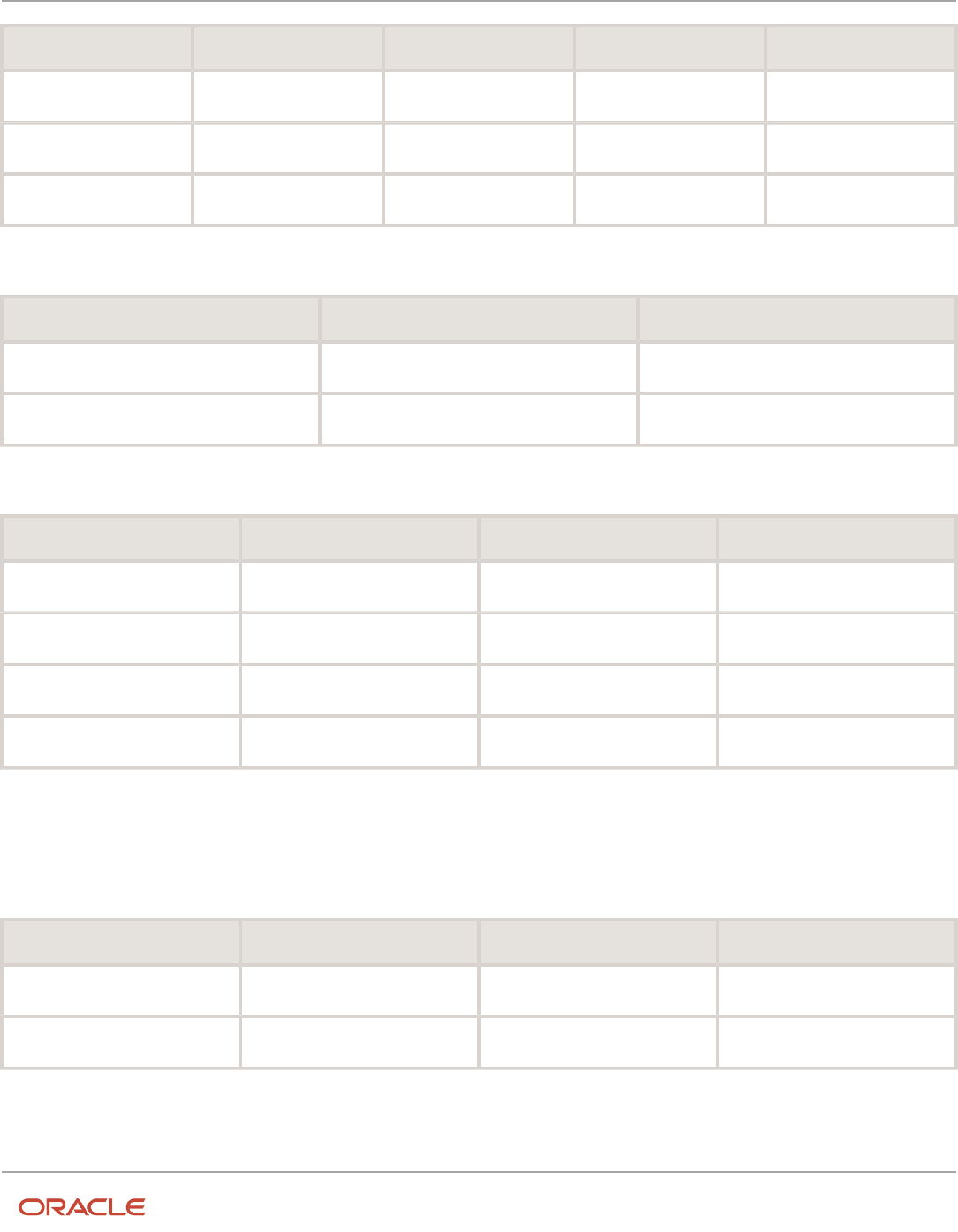
Oracle Fusion Cloud SCM
Using Supply Chain Cost Management
Chapter 4
Cost Accounting
Event Type Organization Accounting Line Type Transaction Type Project Expenditure
Sales Order Issue
Shipping Organization
Inventory
Credit
No
Trade Sale Issue
Selling Organization
Project Clearing
Debit
Yes (positive)
Trade Sale Issue
Selling Organization
Trade in Transit
Credit
Yes
If the costs aren't interfaced to PPM, then these accounting distribution are created for intracompany shipment.
Event Type Accounting Line Type Transaction Type
Sales Order Issue
Deferred Cost of Goods Sold
Debit
Sales Order Issue
Inventory
Credit
If the costs aren't interfaced to PPM, then these accounting distribution are created for intercompany shipment.
Event Type Organization Accounting Line Type Transaction Type
Sales Order Issue
Shipping Organization
Trade in Transit
Debit
Sales Order Issue
Shipping Organization
Inventory
Credit
Trade Sale Issue
Selling Organization
Deferred Cost of Goods Sold
Debit
Trade Sale Issue
Selling Organization
Trade in Transit
Credit
Sales Order Shipments from Project Striped Inventory
Let's see how the sales orders are accounted for shipments from a project striped inventory.
In the case of an intracompany shipment, these accounting distributions are created for Sales Order Issue.
Event Type Accounting Line Type Transaction Type Project Expenditure
Sales Order Issue
Project Clearing
Debit
No
Sales Order Issue
Inventory
Credit
No
In the case of an intercompany shipment, these accounting distributions are created for Sales Order Issue.
378

Oracle Fusion Cloud SCM
Using Supply Chain Cost Management
Chapter 4
Cost Accounting
Event Type Organization Accounting Line Type Transaction Type Project Expenditure
Sales Order Issue
Shipping Organization
Trade in Transit
Debit
Yes
Sales Order Issue
Shipping Organization
Inventory
Credit
Yes (negative)
Trade Sale Issue
Selling Organization
Project Clearing
Debit
Yes (negative)
Trade Sale Issue
Selling Organization
Trade in Transit
Credit
Yes
If the costs aren't interfaced to PPM, then the accounting distribution for intracompany and intercompany shipment are
same as that created for shipments from common inventory.
Drop Ship Sales Orders
In the case of drop ship, we can have two scenarios, one where the customer-facing organization and supplier-facing
organization are same and another where they're different.
These accounting distributions are created in the case where the customer-facing organization and supplier-facing
organization are same.
Event Type Accounting Line Type Transaction Type Project Expenditure
Trade Sale Issue
Project Clearing
Debit
Yes (positive)
Trade Sale Issue
Drop Ship Inventory
Credit
Yes
In the case where the customer-facing organization and supplier-facing organization are different these accounting
distributions are created.
Event Type Organization Accounting Line Type Transaction Type Project Expenditure
Trade in Transit Issue
Customer Facing
Organization
Intercompany Cost of
Goods Sold
Debit
No
Trade in Transit Issue
Customer Facing
Organization
Drop Ship Inventory
Credit
No
Trade Sale Issue
Supplier Facing
Organization
Project Clearing
Debit
Yes (positive)
Trade Sale Issue
Supplier Facing
Organization
Trade in Transit
Credit
Yes
379

Oracle Fusion Cloud SCM
Using Supply Chain Cost Management
Chapter 4
Cost Accounting
If the costs aren't interfaced to PPM, then these accounting distribution are created when the customer-facing
organization and supplier-facing organization are same.
Event Type Accounting Line Type Transaction Type
Trade Sales Issue
Deferred Cost of Goods Sold
Debit
Trade Sale Issue
Drop Ship Inventory
Credit
If the costs aren't interfaced to PPM, then these accounting distribution are created when the organizations are
different.
Event Type Organization Accounting Line Type Transaction Type
Trade in Transit Issue
Customer Facing Organization
Intercompany Cost of Goods Sold
Debit
Trade in Transit Issue
Customer Facing Organization
Drop Ship Inventory
Credit
Trade Sale Issue
Supplier Facing Organization
Deferred Cost of Goods Sold
Debit
Trade Sale Issue
Supplier Facing Organization
Trade in Transit
Credit
Capture Expenditure Information in Project Costing for Sales
Returns
You can capture expenditure information in Project Costing for sales returns. You will continue to bill your customers
from Oracle Project Management. The RMA Receipt transactions are processed and accounted in Costing. The costs are
then interfaced to Oracle Project Portfolio Management (PPM).
Sales returns can be referenced RMA or unreferenced RMA. Referenced RMA is costed using the original sales order
issue cost. Unreferenced RMA is costed based on the value set for the Unreferenced RMA Receipt Cost option set in the
cost profile associated with the item cost profile.
Original Sales Order Shipments from Common Inventory
Let's see how the sales returns into a project striped inventory are accounted where the original shipments are from a
common inventory.
In the case of an intracompany shipment (the shipping organization and the selling organization are same), these
accounting distributions are created for RMA Receipt.
Event Type Account Line Type Transaction Type Project Expenditure
RMA Receipt Inventory Debit No
380

Oracle Fusion Cloud SCM
Using Supply Chain Cost Management
Chapter 4
Cost Accounting
Event Type Account Line Type Transaction Type Project Expenditure
RMA Receipt
Project Clearing
Credit
No
In the case of an intercompany shipment (the shipping organization and the selling organization are different), these
accounting distributions are created for RMA Receipt.
Event Type Organization Account Line Type Transaction Type Project Expenditure
RMA Receipt
Original Shipping
Organization
Inventory
Debit
No (positive)
RMA Receipt
Original Shipping
Organization
Trade In Transit
Credit
No
Trade Sales Return
Original Selling
Organization
Trade In Transit
Debit
Yes
Trade Sales Return
Original Selling
Organization
Project Clearing
Credit
Yes (negative)
However, in both cases, overheads on the RMA Receipt event and the Trade Sales Return event are sent as additional
cost to PPM.
If the costs aren't interfaced to PPM, then these accounting distribution are created for RMA Receipt from intracompany
shipment.
Event Type Account Line Type Transaction Type
RMA Receipt
Inventory
Debit
RMA Receipt
Deferred RMA Gain/Loss
Credit
If the costs aren't interfaced to PPM, then these accounting distribution are created for RMA Receipt from intercompany
shipment.
Event Type Organization Account Line Type Transaction Type
RMA Receipt
Original Shipping Organization
Inventory
Debit
RMA Receipt
Original Shipping Organization
Trade In Transit
Credit
Trade Sales Return
Original Selling Organization
Trade In Transit
Debit
381

Oracle Fusion Cloud SCM
Using Supply Chain Cost Management
Chapter 4
Cost Accounting
Event Type Organization Account Line Type Transaction Type
Trade Sales Return
Original Selling Organization
Deferred RMA Gain/Loss
Credit
Also, in both cases, overheads aren't sent to PPM.
Original Sales Order Shipments from Project Inventory
Let's see how the sales returns into a project striped inventory are accounted where the original shipments are from a
project inventory.
In the case of an intracompany shipment, these accounting distributions are created for RMA Receipt.
Event Type Account Line Type Transaction Type Project Expenditure
RMA Receipt
Inventory
Debit
No
RMA Receipt
Project Clearing
Credit
No
In the case of an intercompany shipment, these accounting distributions are created for RMA Receipt.
Event Type Organization Account Line Type Transaction Type Project Expenditure
RMA Receipt
Original Shipping
Organization
Inventory
Debit
Yes (positive)
RMA Receipt
Original Shipping
Organization
Trade In Transit
Credit
Yes
Trade Sales Return
Original Selling
Organization
Trade In Transit
Debit
Yes
Trade Sales Return
Original Selling
Organization
Project Clearing
Credit
Yes (negative)
However, in both cases, overheads on the RMA Receipt event and the Trade Sales Return event are sent as additional
cost to PPM.
If the costs aren't interfaced to PPM, then these accounting distribution are created for RMA Receipt from intracompany
shipment.
Event Type Account Line Type Transaction Type
RMA Receipt
Inventory
Debit
RMA Receipt Deferred RMA Gain/Loss Credit
382

Oracle Fusion Cloud SCM
Using Supply Chain Cost Management
Chapter 4
Cost Accounting
Event Type Account Line Type Transaction Type
If the costs aren't interfaced to PPM, then these accounting distribution are created for RMA Receipt from intercompany
shipment.
Event Type Organization Account Line Type Transaction Type
RMA Receipt
Original Shipping Organization
Inventory
Debit
RMA Receipt
Original Shipping Organization
Trade In Transit
Credit
Trade Sales Return
Original Selling Organization
Trade In Transit
Debit
Trade Sales Return
Original Selling Organization
Deferred RMA Gain/Loss
Credit
Also, in both cases, overheads aren't sent to PPM.
Sales Return of Drop Ship Sales Order
In the case of drop ship, we can have two scenarios, one where the customer-facing organization and supplier-facing
organization are same and another where they're different.
These accounting distributions are created in the case of a sales return into a project striped inventory where the
customer-facing organization and supplier-facing organization are same.
Event Type Account Line Type Transaction Type Project Expenditure
RMA Receipt
Inventory
Debit
No
RMA Receipt
Project Clearing
Credit
No
In the case where the customer-facing organization and supplier-facing organization are different these accounting
distributions are created for a sales return into a project striped inventory.
Event Type Organization Account Line Type Transaction Type Project Expenditure
RMA Receipt
Original Shipping
Organization
Inventory
Debit
Yes (positive)
RMA Receipt
Original Shipping
Organization
Trade In Transit
Credit
Yes
Trade Sales Return
Original Selling
Organization
Trade In Transit
Debit
Yes
383

Oracle Fusion Cloud SCM
Using Supply Chain Cost Management
Chapter 4
Cost Accounting
Event Type Organization Account Line Type Transaction Type Project Expenditure
Trade Sales Return
Original Selling
Organization
Project Clearing
Credit
Yes (negative)
However, in both cases, overheads on the RMA Receipt event and the Trade Sales Return event are sent as additional
cost to PPM.
If the costs aren't interfaced to PPM, then these accounting distribution are created when the customer-facing
organization and supplier-facing organization are same.
Event Type Account Line Type Transaction Type
RMA Receipt
Inventory
Debit
RMA Receipt
Deferred RMA Gain/Loss
Credit
If the costs aren't interfaced to PPM, then these accounting distribution are created when the organizations are
different.
Event Type Organization Account Line Type Transaction Type
RMA Receipt
Original Shipping Organization
Inventory
Debit
RMA Receipt
Original Shipping Organization
Trade In Transit
Credit
Trade Sales Return
Original Selling Organization
Trade In Transit
Debit
Trade Sales Return
Original Selling Organization
Deferred RMA Gain/Loss
Credit
Also, in both cases, overheads aren't sent to PPM.
Sales Returns not Interfaced to PPM
Sales returns aren't interfaced to PPM for the cases listed here:
• Sales returns are received into a common inventory instead of a project striped inventory. These returns aren't
considered as part of the project and, therefore, not interfaced to PPM.
• Sales returns are received into an organization that's different from the original shipping organization and the
receiving organization isn't PDSC enabled.
• Sales returns are received into an organization that's different from the original shipping organization and the
project isn't valid in the receiving organization.
384

Oracle Fusion Cloud SCM
Using Supply Chain Cost Management
Chapter 4
Cost Accounting
Related Topics
•
Purchase Order Return and Sales Return Flows
•
Set Up a Cost Profile
Capture Expenditure Information in Project Costing for Work
Order Transactions
You can capture the expenditure information for work order transactions in Project Costing. The Work in Process
transactions are processed and accounted in Costing and then interfaced to Oracle Project Portfolio Management
(PPM).
For work order material transactions, these costs are interfaced to PPM:
• Cost of the materials issued from and returned to the common inventory.
• Cost variance for the material issues and returns.
• All overheads attached to the product.
Difference, if any, between the estimated overheads at product completion and work order close.
Work Order Material Transaction
This table summarizes the accounting distribution that are created and interfaced to PPM for work order material
transactions.
Event Type Accounting Line Type Transaction Type
Material Issue
WIP Valuation
Debit
Material Return
WIP Valuation
Credit
Product Completion
Material Overhead Absorption
Credit
Scrap
WIP Valuation
Credit
Scrap Return
WIP Valuation
Debit
Maintenance Material Issue
Maintenance Expense
Debit
Maintenance Material Return
Maintenance Expense
Credit
WIP Negative Material Issue
WIP Valuation
Credit
WIP Negative Material Return
Material Overhead Account
Debit
385

Oracle Fusion Cloud SCM
Using Supply Chain Cost Management
Chapter 4
Cost Accounting
Work Order Resource Transaction
This table summarizes the accounting distribution that are created and interfaced to PPM for work order resource
transactions.
Event Type Accounting Line Type Transaction Type
Resource Charging
WIP Valuation
Debit
Resource Charge Reversal
WIP Valuation
Credit
Maintenance Resource Absorption
Maintenance Expense
Debit
Maintenance Resource Reversal
Maintenance Expense
Credit
Capture Expenditure Information in Project Costing for
Interorganization Transactions
You can capture project attributes on transfer orders, and fulfill these transfer orders from a common or pooled
inventory to track costs against a project.
You can capture expenditure information for these material shipment.
• From common inventory to a project striped inventory
• From common inventory to a project location (expense destination)
• Interorganization transfers within a project
The project details associated with the transfer order are listed on the Review Cost Accounting Distributions page.
Interorganization and Intraorganization Transfers
For an interorganization transfer, the shipping organization and receiving organization must be project enabled. In this
case, transfer from a project striped inventory to a project striped inventory is supported and the costs are interfaced to
PPM.
In the case of an intraorganization transfer, transfer from a common inventory to a project-striped inventory or from a
project-striped inventory to a common inventory is supported.
A negative charge is sent for the source or sending organization and a positive charge is sent for the destination
organization.
This table lists the accounting events interfaced to PPM for the source and destination organizations.
Source Organization Destination Organization
Transfer Order Issue
Transfer Order Receipt from In-Transit
386

Oracle Fusion Cloud SCM
Using Supply Chain Cost Management
Chapter 4
Cost Accounting
Source Organization Destination Organization
Transfer Order Issue to Expense with
Receipt
Receipt from In-Transit
Transfer Order Issue to Expense without
Receipt
Transfer Order Direct Transfer Receipt
Transfer Order Shipment to In-Transit
Transfer Order Return Shipment
Shipment to In-Transit
Transfer Order Return with Scrap
Transfer Order Direct Transfer Shipment
Direct Transfer Receipt
Transfer Order Return Receipt
Transfer Order Intraorganization Receipt
Direct Transfer Shipment
Transfer Order Subinventory Transfer
Transfer Order Intraorganization Shipment
The corresponding accounting lines that are interfaced to PPM are listed here:
• Cost Variance
• Expense
• Freight Expense
• Inventory Valuation
• Inventory Write Off
• Transfer Price Variance
• Valuation Unit Transfer Variance
Capture Expenditure Information in Project Costing for
Miscellaneous Inventory Transactions
You can capture the information for miscellaneous inventory transactions in Project Costing. The miscellaneous
inventory transactions are processed and accounted in Costing and then interfaced to Oracle Project Portfolio
Management (PPM).
For miscellaneous inventory transactions, the accounting line type Offset is sent to projects.
This table lists the accounting events and the corresponding conditions when they're interfaced to PPM.
387

Oracle Fusion Cloud SCM
Using Supply Chain Cost Management
Chapter 4
Cost Accounting
Event Type Flow Project Striped Inventory Capture Project Details on
Transactions
Project Expenditure
Miscellaneous Receipt
Receipt into common
inventory from project
Yes
No
Yes (Credit)
Miscellaneous Receipt
Receipt into project from
common inventory
No
Yes
Yes (Debit)
Miscellaneous Issue
Issue from common
inventory to project
No
Yes
Yes (Debit)
Miscellaneous Issue
Issue from project to
common inventory
Yes
No
Yes (Credit)
Let's consider a simple example to see how the project cost changes as the transactions are costed and sent to PPM.
The values for Project Striped Inventory and Capture Project Details on Transactions are same as listed in the previous
table.
Transaction # Event Type Flow Project
Expenditure
Project Cost Transaction Cost Updated Project
Cost
1
Miscellaneous
Receipt
Receipt into
common inventory
from project
Yes (Credit)
$10
($10)
$0
2
Miscellaneous
Receipt
Receipt into project
from common
inventory
Yes (Debit)
$0
$10
$10
3
Miscellaneous
Issue
Issue from
common inventory
to project
Yes (Debit)
$10
$10
$20
4
Miscellaneous
Issue
Issue from project
to common
inventory
Yes (Credit)
$20
($10)
$10
Execute Project-Striped Supply Chain Without Project Financials
When you perform supply chain operations across multiple contracts, you might need to segregate your supply chain
inventory and activities by project simply to avoid commingling of materials and other costs.
In these cases, you don't need to maintain budgets, commitments, costs, and revenue in a project entity. You manage
your supply chain cost within supply chain and invoice from order management upon shipment.
388

Oracle Fusion Cloud SCM
Using Supply Chain Cost Management
Chapter 4
Cost Accounting
You get these benefits:
• Segregate and value inventory by project and task.
• Perform inventory and warehouse operations by project and task.
• Procure material by project and task.
• Manufacture by project and task.
• Maintain assets by project and task.
• Manage all supply chain costs in supply chain without sending them to projects.
• Generate invoices from supply chain.
You can compartmentalize your supply chain operations to serve multiple projects from a common set of resources in
an organization. Also, you can set up project types for exclusion from cost collection. By using project types that are
excluded from cost collection, you can ensure that:
• Project expenditure isn't interfaced to Oracle Project Management Cloud from Oracle Cost Management Cloud.
• Commitment isn't recorded in Oracle Project Management Cloud.
• Accounting of cost of goods sold happens within Cost Management and isn't issued to the project.
Note: For expense destination transactions accounted in Receipt Accounting, Cost Management doesn't consider
project types exclusion and these transactions must be interfaced to Oracle Project Management Cloud by running
the Import Cost process.
Reports and Analytics for Cost Accounting
You can use the Reports and Analytics work area to access predefined reports and analytics that are related to your role.
The reports available for Oracle Cost Accounting are listed here. You can generate these reports for a cost organization
and cost book combination. You can optionally specify an item range or item category range to filter the information in
the reports.
• Costing Account Balances Report
The Costing Account Balances Report provides information for reviewing and reconciling account balances,
typically at period end. You can review the outstanding balances for the accounts by specifying the account
type and the starting and ending periods for which you want to generate this report.
• Period Costing Account Balances by Supporting References Report
The Period Costing Account Balances by Supporting References Report provides information about cost
accounting balances in summary and detail mode and helps you reconcile the Cost Accounting subledger with
the General Ledger.
This report serves as a Trial Balance for the Cost Accounting subledger. You can view and reconcile account
balances in the context of the Cost Accounting subledger, which can be especially useful during reconciliation if
you use same accounts for multiple journal sources.
You can also view and reconcile summary and detail balances for a period at the ledger level or for each cost
organization and cost book depending upon your enterprise structure and the level at which you reconcile
accounts. You can reconcile the account balances at the levels listed here:
389

Oracle Fusion Cloud SCM
Using Supply Chain Cost Management
Chapter 4
Cost Accounting
◦
Accounting Line Type: View summary opening balance, period activity (debits and credits), and closing
balance for each cost accounting type.
◦
Accounting Line Type and Account: View summary opening balance, period activity (debits and credits),
and closing balance for each cost accounting line type and account. You can review balances at account
level for an accounting line type. Pay attention to same account being used for multiple accounting line
types and confirm whether it's as per expectation. You can drill down to Period Activity Details to view
transaction information and ensure transactions are correctly classified.
◦
The Period Activity Details view provides a clear link between Inventory and Costing transaction
attributes, cost distribution and General Ledger accounting information distributions to help in
reconciliation. View Period Activity Details to understand the change to account balance during the
period to substantiate account balances. Review transaction information to ensure transactions are
classified correctly from an accounting perspective and flag any reconciliation issues.
• Period In-transit Valuation Report
The Period In-transit Inventory Valuation Report provides information to reconcile end of period in-transit
inventory balances. You can use this report to review the costed or accounted inventory balance in transit for a
prior period or for the most current value of in-transit inventory in the current period.
You must specify the valuation type as Asset, Expense, Consigned, or Asset and Expense. Also, you must
specify whether to include zero cost items in the report and whether to summarize the total cost or show costs
at the cost element level in the report.
You can optionally specify the flow type for which the report must be generated.
◦
In Transit Interorganization transfer
◦
Transfer Order In Transit Interorganization transfer
◦
Transfer Order In Transit Intraorganization transfer
◦
Interorganization Transfer Order Issue to Expense with Receipt
◦
All
This report uses the data generated by the Cost Reports Processor. You can download the report to a
spreadsheet for a flattened view of the data and leverage native spreadsheet capabilities.
You can summarize the information in the report by selecting the required layout from the advanced options
when generating the report. The layout options available for this report are listed here:
◦
By Inventory Organization, Category, Item, Shipment Detailed
◦
By Inventory Organization, Item Summary
◦
No Summarization
390

Oracle Fusion Cloud SCM
Using Supply Chain Cost Management
Chapter 4
Cost Accounting
• Period Inventory Valuation Report
The Period Inventory Valuation Report provides information for reviewing and reconciling inventory value at
the item level for a combination of cost organization and cost book.
This report can be generated at the different levels listed here:
◦
Item valuation level
◦
Inventory Organization, Subinventory
◦
Item Category, Inventory Organization, Subinventory.
This report is based on the cost reports processor data model and you must run the cost reports processor
using the Create Cost Accounting Distributions process on a frequent basis to view latest inventory valuation
information.
You can review the inventory value and the costed or accounted value for a prior period or for the current
period. This report is useful for reporting inventory balances when you have a high volume of transactions.
You must specify the valuation type as Asset, Expense, or Consigned. Additionally, you can specify whether
to include zero cost items and negative inventory quantity in the report. You can also generate the report to
display inventory value only for transactions that are yet to be accounted. Lastly, you can specify whether to
summarize the total cost or show costs at the cost element level in the report.
You can summarize the information in the report by selecting the required layout from the advanced options
when generating the report. The layout options available for this report are listed here:
◦
By Valuation Unit, Item
◦
By Inventory Organization, Subinventory - Costed and Accounted Value
◦
By Item Category, Inventory Organization, Subinventory - Costed and Accounted Value
◦
By Item Category, Inventory Organization, Subinventory - Inventory Value
The inventory organization and subinventory parameters will be considered only if you select a layout with
inventory organization and subinventory. If you are running this report from the Scheduled Processes work
area, you must select the layout option in the Output tab in Advanced options.
391

Oracle Fusion Cloud SCM
Using Supply Chain Cost Management
Chapter 4
Cost Accounting
• Period Layer Inventory Valuation Report
The Period Layer Inventory Valuation Report provides information to review end of period and current
inventory FIFO layer values. The report considers all receipt layers with quantity remaining that make up the
inventory balance.
You must specify the valuation type as Asset, Expense, or Consigned. Additionally, you can specify whether
to include zero cost items and negative inventory quantity in the report. Lastly, you can specify whether to
summarize the total cost or show costs at the cost element level in the report.
This report uses the data generated by the Cost Reports Processor. You can download the report to a
spreadsheet for a flattened view of the data and leverage native spreadsheet capabilities.
You can summarize the information in the report by selecting the required layout from the advanced options
when generating the report. The layout options available for this report are listed here:
◦
By Item, Valuation Unit, Deliveries
◦
No Summarization
• Periodic Average Cost Details Report
The report provides transaction details for periodic average costed items in a given period. You can view the
information for a selected cost organization, cost book, period, item, and valuation unit. You can optionally
specify the valuation type. You can also summarize the information in the report by cost element type.
• Periodic Average Cost Report
The report provides summarized periodic average cost information for a given cost organization, cost book,
and period. You can optionally provide the category name, item, and valuation type. You can also choose to
include items with no change in cost from the previous period in the report. The information in the report can
be summarized by cost element type.
• Work in Process Inventory Valuation Report
The Work in Process Inventory Valuation Report provides information for reviewing and reconciling Work-in-
Process Inventory Value. You can review this information at period end to analyze work orders that are released,
completed, or cancelled status. You can review the costed or accounted value as of a given date.
You can optionally specify the work method, work order type and subtype, and the work order scope. You can
also specify whether the information in the report must be sorted in the ascending or descending order.
You can summarize the information in the report by selecting the required layout from the advanced options
when generating the report. The layout options available for this report are listed here:
◦
By Plant, Item
◦
By Work Order Type, Work Order Subtype, Work Order
◦
By Plant, Item, Work Order
◦
By Item Category, Item, Work Order
You can also manually generate these reports or schedule automatic generation of these reports from the Scheduled
Processes work area.
For more detailed information of each these reports, refer to the guide Oracle Fusion Cloud SCM: Scheduled Processes
for SCM.
392

Oracle Fusion Cloud SCM
Using Supply Chain Cost Management
Chapter 4
Cost Accounting
Tips and Considerations
You must make a note of these points with reference to the reports and analytics:
• The cost reports processor builds the snapshot of information for faster performance of the reports. Therefore,
as a best practice, you should consider submitting the Cost Reports Processor with a separate run control.
Preferably, schedule the Cost Reports Processor to build your snapshot information periodically before you
generate the report.
• When you run the reports processor for the first time, it might take more time as the snapshot is built for each
costing period since the first period.
• In the case of very high-volume transactions, you can generate the period valuation reports in the CSV format
for faster performance.
• You can generate the period valuation reports to provide a snapshot of prior period information or the
valuation as-of-today. But you can't generate the report for a specific date.
• Intravaluation unit transfers aren't shown in the report if the Account Intravaluation Unit Transfers option isn't
selected in the corresponding cost profile. This is applicable for the Period In-transit Valuation Report and
Period Layer Inventory Valuation Report.
• The Period In-transit Valuation Report considers the quantities put away into inventory for relieving the value
from the in-transit account. Therefore, the report shows the in-transit value in the receiving organization for
items received but not put away.
• In the case of a transfer between an Expense valuation unit and an Asset valuation unit, the in-transit is
recorded for the sending organization until physical receipt isn't recorded in the receiving organization.
Therefore, the Period In-transit Inventory Valuation Report shows the in-transit amounts in negative for
the receiving organization valuation unit and positive for the sending organization valuation unit in the
No Summarization layout. However, in the summarized and detailed layouts of the report the amounts are
summed up and the net value is shown.
• When generating the Period In-transit Valuation Report you can set the Valuation Basis parameter as costed or
accounted. The costed and accounted amounts might differ in these cases:
◦
You haven't run the final accounting for shipment transactions.
◦
The in-transit is relieved but you haven't run accounting in the receiving organization.
• After you generate the Period Inventory Valuation Report with a specific set of columns in the output, you can't
republish the report with a different set of columns. If you want a new template layout for this report then you
must generate this report again with the required set of columns.
• The Period Inventory Valuation Report and Period Layer Inventory Valuation Report can only be compared
at the valuation unit level. The inventory control attribute level values from the period inventory valuation
cannot be compared with the period layer inventory valuation because layer inventory valuation does not have
summary at the subinventory level.
• All period reports work in the context of periods. You can view data for the current date or for any past date
in the current period. Reporting for a specific valuation as-of date in prior period isn't supported, except the
corresponding period end date.
393

Oracle Fusion Cloud SCM
Using Supply Chain Cost Management
Chapter 4
Cost Accounting
Predefined OTBI Reports
You can also use the various predefined OTBI reports to generate, review, and analyze the relevant information. These
reports can be accessed from Shared Folders/Supply Chain Management/Cost Management/Transactional
Analysis Samples.
• Cost Comparison : This report helps you to compare the rolled-up costs of your make items between two cost
scenarios. This is applicable only for standard costs. The available parameters are Cost Organization, Cost Book,
Valuation Unit, Root Assembly, Current Cost Scenario, and Base Cost Scenario.
• Cost Scenario Exceptions : This report lists the exceptions or errors encountered by a cost scenario across
different events such as rollup, publish, and so on. The available parameters are Scenario, Event Number, Type,
and Start Date.
• Cost Transaction Report : The report provides a listing of costing transactions that can be viewed by transaction
type or a period. The available parameters are Cost Organization, Cost Book, Effective Start Date, Effective End
Date, Transaction Type, and Transaction Reference.
• Costed BOM : The report provides an indented view of the rolled up cost of a bill of material. The available
parameters are Cost Organization, Cost Book, Valuation Unit, Scenario, Root Assembly, Scenario Effective From,
and BOM Level.
• Costed BOM with Cost Element : The available parameters are Cost Organization, Cost Book, Valuation Unit,
Scenario, Root Assembly, Scenario Effective From, and BOM Level.
• Costing On Hand Balances : This report provides the inventory value along with costed quantity and unit cost
for each item for the specified cost organization, cost book, and valuation unit combination. The available
parameters are Cost Organization, Cost Book, and Valuation Unit.
• Compare Standard Cost (Different Books): This report provides the comparison of standard cost at the cost
element level between two different cost books.
• Compare Standard Cost (Scenario to Published Cost): This report provides the standard cost comparison
between a cost scenario and the published cost.
• Compare Standard Cost (Scenario to Scenario): This report provides the comparison of standard cost at cost
element level between two different cost scenarios.
• Cost Accounting Period End Validation Error Interface Transactions : This report is available under the Period
End folder. The available parameters are Period, Cost Organization, Cost Book, Error Code, and Error Message.
• Cost Accounting Period End Validation Error Transactions : This report is available under the Period End folder.
The available parameters are Period, Cost Organization, Cost Book, Error Code, Error Message, Inventory
Organization, Reference Document Type, and Transaction Type.
• Cost Accounting Period End Validation Summary : This report is available under the Period End folder. The
available parameters are Period, Cost Organization, and Cost Book.
• Distribution Details by Account : This report is available under the Cost Accounting Distribution folder. The
available parameters are General Ledger Account, Legal Entity, Cost Organization, Cost Book, Fiscal Period,
Item, Transaction Type, Cost Status, Accounting Status, General Ledger Transfer Status, Item Catalog, Item
Category, Resource, Transaction Number, Reference Number, and General Ledger Batch.
• Distribution Summary by Period : This report is available under the Cost Accounting Distribution folder. The
available parameters are Legal Entity, Cost Organization, Cost Book, General Ledger Account, and Period.
• Gross Margin Report : The available parameters are Business Unit, Cost Organization, Start Date, and End Date.
• Inventory Turns : This report is available under the On hand and Margin report. The available parameters are
Cost Organization, Cost Book, Inventory Organization, User Item Type, Item, Start Date, and End Date.
• Overhead Absorption Details: The available parameters are ledger, cost organization, cost book, absorption
account, inventory organization, item, overhead rule, cost element, expense pool, from date, and to date.
394

Oracle Fusion Cloud SCM
Using Supply Chain Cost Management
Chapter 4
Cost Accounting
• Overhead Absorption Summary: The available parameters are ledger, cost organization, cost book, expense
pool, from date, and to date.
• Periodic Average Cost Details : This report provides the item cost at the cost element level based on the
periodic average cost method. The available parameters are cost organization, cost book, valuation unit, item,
and period name.
• Perpetual Average Cost Details : This report provides the item cost at the cost element level based on the
perpetual average cost method. The available parameters are cost organization, cost book, valuation unit, item,
inventory organization, reference document, reference type, transaction number, transaction type, and from
and to cost date.
• Period Intransit Onhand Valuation Details : The report provide the value of goods that are in transit at the
cost element level for a specific period. The available parameters are cost organization, cost book, inventory
organization, as of date, consigned flag, expense flag, flow type, reference type and document, and document
type and number.
• Period Intransit Onhand Valuation Summary : This report provides the value of goods that are in transit at the
item element level for a specific period. The available parameters are cost organization, cost book, inventory
organization, as of date, consigned flag, expense flag, and flow type.
• Resource Absorption Details: The available parameters are ledger, cost organization, cost book, absorption
account, inventory organization, work method, work order type, work order subtype, resource, cost element,
expense pool, and cost date range.
• Resource Absorption Summary: The available parameters are ledger, cost organization, cost book, expense
pool, and cost date range.
• Standard Cost Details: The report provides the item cost at cost element level based on the standard cost
method. The available parameters are cost organization, cost book, valuation unit, item, as of date, item user
item type, item lifecycle phase, scenario number, cost status, and base model.
• Standard Cost Details (Estimated PPV Impact): The report provides item valuation along with the purchase
price variance based on the standard cost. The available parameters are cost organization, cost book, valuation
unit, item, as of date, item user item type, item lifecycle phase, scenario number, cost status, and base model.
• Standard Cost Details (Estimated PPV Impact with PO Details): The report provides item valuation along with
the purchase price variance and purchase order details based on the standard cost. The available parameters
are cost organization, cost book, valuation unit, item, as of date, item user item type, item lifecycle phase,
scenario number, cost status, and base model.
• Standard Cost Details (Onhand Impact): The report provides item valuation based on the standard cost. The
available parameters are cost organization, cost book, valuation unit, item, as of date, item user item type, item
lifecycle phase, scenario number, cost status, and base model.
• Supply Chain Rollup Costed BOM: The report helps you analyze the rolled-up costs for your manufactured
items when you use supply chain cost rollup. You can save this report locally and make necessary changes
to include information for your business users. The available parameters are cost organization, cost book,
scenario, inventory organization, root assembly, BOM level, and planning assignment set.
• Transaction Cost Details : The report provides the break-up of item cost by cost element at the transaction
level. This is useful when using the actual cost method but you can also use it to review transaction costs for
other cost methods.
• Where Used : The available parameters are Cost Organization, Cost Book, Scenario, Valuation Unit, Root
Component, and BOM Level.
• Work Order Job Summary : This report is available under the Work Order Costs folder. The available parameters
are Cost Organization, Cost Book, Inventory Organization, Work Order Status, Work Order, Product, Completion
Age, Release Age, and WIP Balance.
395

Oracle Fusion Cloud SCM
Using Supply Chain Cost Management
Chapter 4
Cost Accounting
• Work Order Variance Details : This report is available under the Work Order Costs folder. The available
parameters are Cost Organization, Cost Book, Inventory Organization, Work Order Status, Work Order, Product,
and Variance Amount.
Few of the predefined OTBI reports are now obsolete and shouldn't be used because they may contain stale data. The
table here lists the corresponding equivalent predefined OTBI reports:
Obsolete Reports Alternate New Reports
Intransit Onhand Valuation Details
Period Intransit Onhand Valuation Details
Intransit Onhand Valuation Summary
Period Intransit Onhand Valuation Summary
OTBI Subject Areas
In addition to the predefined reports, you can generate custom reports and analytics by using the subject areas listed
here:
• Cost Accounting Real Time
• Cost Accounting Period Close Real Time
• Cost Rollup Details Real Time
• Landed Costs Real Time
• New COGS and Gross Margin Real Time
• Overhead Rates Real Time
• Period Inventory Valuation Real Time
• Period Intransit Inventory Valuation Real Time
• Periodic Average Cost Real Time
• Perpetual Average Cost Real Time
• Resource Rates Real Time
• Standard Cost Real Time
• Supply Chain Cost Rollup Real Time
• Transaction Cost Real Time
• Where Used Details Real Time
• Work Order Costs Real Time
For more information on accessing and modifying reports and analytics, refer to the guide Creating and Administering
Analytics and Reports.
396

Oracle Fusion Cloud SCM
Using Supply Chain Cost Management
Chapter 4
Cost Accounting
Related Topics
•
Reconciling Inventory Value in Costing Subledger with General Ledger
•
Overview of Creation and Administration of SCM Analytics and Reports
•
Oracle Supply Chain Management Cloud: View Supply Chain Management Reports and Analyses
•
Business Intelligence Catalog
•
SCM Subject Areas in Oracle Transactional Business Intelligence
FAQs for Cost Accounting Reports
Why do I see negative amounts in the Period In-transit Valuation
Report?
In the case of a transfer between an Expense valuation unit and an Asset Valuation Unit, the in-transit is recorded for
the sending organization valuation unit until physical receipt isn't recorded in the receiving organization.
Therefore, the Period In-transit Inventory Valuation Report shows the in-transit amounts in negative for the receiving
organization valuation unit and positive for the sending organization valuation unit in the No Summarization layout.
However, in the summarized and detailed layouts of the report the amounts are summed up and the net value is shown.
Why do I see a difference in the costed and accounted amount in
the Period In-transit Valuation Report when all other parameters
are same?
When generating the Period In-transit Valuation Report you can set the Valuation Basis parameter as costed or
accounted. The costed and accounted amounts might differ in these cases:
• You haven't run the final accounting for shipment transactions.
• The in-transit is relieved but you haven't run accounting in the receiving organization.
Why do I see a difference in the Period In-transit Valuation Report
and the in-transit account?
A debit balance is created for the receiving valuation unit in the case of a trade in transit transaction. This is reversed on
transfer order receipt irrespective of whether the items are put away into inventory or not.
However, the Period In-transit Valuation Report considers the quantities put away into inventory for relieving the in-
transit account value and therefore shows the in-transit value in the receiving organization for items received but not
put away.
397

Oracle Fusion Cloud SCM
Using Supply Chain Cost Management
Chapter 4
Cost Accounting
Why are the quantities in the Inventory Valuation Reports different
from that in the inventory?
You must run the Transfer Transactions from Inventory to Costing process so that the latest information is available in
Cost Management. Ensure that you run this process before you generate the report.
Also, do note that the costs and inventory balances are typically stored at the valuation unit level. But the Period
Inventory Valuation Report uses the inventory control attributes to show the inventory organization, sub-inventory level
balances.
So let's consider the valuation unit is at the cost organization - inventory organization level. In this case, the quantity
balances at the sub-inventory level might be different from that shown in Inventory Management because Cost
Accounting uses a FIFO depletion logic to identify receipts to be depleted. You can use the valuation level balances, in
this case the inventory organization, for reconciliation purposes.
Why is an item missing from the Inventory Valuation Report?
When generating the report if you have specified an item range or an item category range by providing values for the
From Item, To Item, From Item Category and To Item Category parameters, check whether missing item falls within this
range.
Also, check whether you have specified the correct value for the Valuation Type parameter.
Why do adjustments not attribute to a specific subinventory but
instead show as * when viewing by subinventory for reporting
purposes?
When viewing reports by subinventory for reporting purposes, we display values for each subinventory. This is because
the standard or average cost adjustments are created at the valuation unit level and not at the subinventory level.
Therefore the adjustment value created does not have a subinventory associated to it and is shown in a separate row.
How is the quantity remaining computed for each receipt layer?
The receipt layer quantity is calculated on a FIFO basis and all issue transaction quantities deplete the receipt layer
quantity in this order within the context of a valuation unit.
The quantity in the Period Layer Inventory Valuation report at the inventory organization level cannot be compared with
the Period Inventory Valuation report because it reflects the quantity based on how the quantity is depleted in Inventory,
which can be different if the valuation unit is at a level different than inventory organization.
398

Oracle Fusion Cloud SCM
Using Supply Chain Cost Management
Chapter 4
Cost Accounting
Review Inventory Valuation
Analyze Inventory Valuation
When you process various transactions, the inventory value keeps changing. The Review Inventory Valuation page helps
you analyze and understand the inventory valuation at various levels like cost organization, inventory organization,
subinventory and valuation unit.
To analyze the inventory valuation, complete the steps listed here.
1. In the Cost Accounting work area, select Review Inventory Valuation from the task panel.
2. On the Review Inventory Valuation page, query the inventory valuation by cost organization, cost book, period,
and valuation structure type.
You can query separately for the valuation structure types asset, consigned, and expense.
The inventory valuation information for the selected cost organization, cost book, and period displayed on the Review
Inventory Valuation page is described in this table.
Column Description
Inventory Value
The total inventory value for the selected period.
Prior Inventory Value
The total inventory value at the end of the prior period.
Period Activity
The difference in inventory value between the two periods.
Period Costed Value
The sum of all costed receipt and issue transactions for the selected period.
Period Accounted Value
The costed value that’s final accounted.
Last Summarized Date
The date and time when the cost reports processor was last run.
Last Cost Processor Run Date
The date and time when the cost processor was last run to create the cost accounting distributions.
The inventory valuation is further summarized by valuation unit, inventory organization, and subinventory. By default,
the inventory valuation summary by valuation unit is displayed on the page. You can choose the other summarization
options by selecting the appropriate value from the View By drop-down list.
When you set View By to Valuation Unit, the table on the Summary by Control Attribute tab of the Review Inventory
Valuation page shows the inventory valuation information listed here for each valuation unit.
• Inventory Value
• Prior Inventory Value
• Period Activity
399

Oracle Fusion Cloud SCM
Using Supply Chain Cost Management
Chapter 4
Cost Accounting
• Period Costed Value
• Period Accounted Value
When you set View By to Inventory Organization, the inventory valuation information for each inventory organization
is displayed in the table on the Review Inventory Valuation page. When you set View By to Subinventory, the inventory
valuation information for each subinventory in each inventory organization is displayed in the table on the Review
Inventory Valuation page.
When View By is set to Inventory Organization or Subinventory, the default value for Display is Inventory Value and
the table shows this information:
• Inventory Value: The inventory value for the selected period.
• Prior Inventory Value: The inventory value for the immediate prior period.
This helps you to review and analyze the inventory value at the inventory organization and subinventory level, where the
on-hand quantity and unit cost at that level is used to determine the inventory value.
If you set Display to Costed and Accounted Value, the information listed here is shown on the table:
• Total Costed Value: Sum of all costed receipt and issue transactions from the first open period till the Last
Summarized Date, if you're viewing the data for the current open period. If you are viewing the data for a past
period then the transactions till the period end date are considered.
• Prior Total Costed Value: Sum of all costed receipt and issue transactions from the first open period till the prior
period end date.
• Period Costed Value
• Period Accounted Value
The summarized inventory valuation information can be exported to a spreadsheet by using the Export to Excel icon
above the summary table.
To view the inventory value by item, you can click the Item Details in the summary table. The Inventory Value by Item
page provides the inventory valuation information for each item along with quantity for the current period and at prior
period end date. You can filter the information displayed on the page based on any of the columns. For example, you
can filter the information based on value or quantity.
The UI also displays a warning icon wherever the Period Accounted Value is not same as the Period Costed Value. On
the Inventory Value by Item page, when you click this warning icon, the Transaction Details dialog box is displayed. This
dialog box lists all the unaccounted transactions for the item and valuation unit and the transactions that are costed and
accounted in different periods, if any.
Note:
• Period inventory valuation and period layer inventory valuation can only be compared at the valuation unit
level. The inventory control attribute level values from the period inventory valuation cannot be compared
with the period layer inventory valuation because layer inventory valuation does not have summary at the
subinventory level.
Related Topics
•
Example of Accounting of Global Procurement Trade Transactions into Inventory
•
How Cost Organizations, Inventory Organizations, and Cost Books Fit Together
400

Oracle Fusion Cloud SCM
Using Supply Chain Cost Management
Chapter 4
Cost Accounting
Reconciling Inventory Value in Costing Subledger with General
Ledger
You must reconcile the inventory value in the costing subledger with General Ledger on a periodic basis after the
period is closed. This helps in load balancing because each month only the incremental data and balances need to be
substantiated and reconciled.
The Review Inventory Valuation page and the period valuation reports match the period activity with the period costed
value and period accounted value to certify the amounts. By using the General Ledger reports, you must validate the
period accounted value with the corresponding value in the General Ledger.
• If the period activity doesn't match the period costed value, then resolve all negative inventory at the item
valuation unit level, resolve intravaluation unit in-transit transfers, and ensure that all the transactions are
costed.
• Identify the exact items, if any, on the Inventory Value by Item page of the Review Inventory Valuation UI where
period Activity doesn't match the period costed value and take corrective action.
• If the period costed value doesn't match the period accounted value, make sure that all transactions are
accounted. On the Inventory Value by Item page, when you click the warning icon next to the mismatched
period accounted value, the Transaction Details dialog box is displayed. This dialog box lists all the unaccounted
transactions for the item and valuation unit and the transactions that are costed and accounted in different
periods, if any.
• If the period costed value matches the period accounted value but the period accounted value doesn't match
the balance in General Ledger, ensure that:
◦
Subledger accounting setup is configured to use inventory valuation account only for inventory items and
only receipt and issue events hit inventory valuation account.
◦
No manual journal entries are created in inventory valuation account without documentation and
approval. Such manual journal entries, if any, should be treated as reconciling items.
◦
Use inventory valuation account only for entries from costing subledger to ensure a hassle free
reconciliation.
◦
Use General Ledger tools such as Account Analysis report to flag activity not coming from cost
accounting journal source and take corrective action.
FAQs for Cost Accounting
When should I run the Period End Validation report for Cost
Accounting?
You should run the Period End Validation report for Oracle Cost Accounting and Oracle Receipt Accounting at regular
intervals, and well in advance of period close, so that any errors and exceptions in the reports can be resolved before
period close.
You can access these reports in the Reports and Analytics work area.
401

Oracle Fusion Cloud SCM
Using Supply Chain Cost Management
Chapter 4
Cost Accounting
What happens if an item in a cost organization book has both
a perpetual average item cost adjustment and a receipt cost
adjustment pending?
The perpetual average item cost adjustment is always processed after the receipt cost adjustment, regardless of the
order in which you create the adjustments.
What happens if the cost processors are running transactions
for several cost organization books involving interorganization
transfers?
The cost processor can run the transactions for several cost organization books concurrently and iteratively, until all
dependencies caused by interorganization transfers are resolved.
For example, assume that there is an interorganization transfer from cost organization book B to cost organization book
A. The cost processor runs the transactions for cost organization book B first, and cost organization book A second.
This process is reiterated until all interorganization transfers are accounted for.
Why a standard cost doesn’t exist error shown even if item cost is
published without errors?
Check the valuation unit of the published standard cost and ensure that it matches the valuation unit associated with
the transactions processed with this error.
Why is the cost processor logging a standard cost missing error?
The cost processor shows a standard cost missing error if any of the cases listed here is true:
• In the item cost profile, you have set the cost method Standard but you haven’t defined a standard cost for the
item in cost accounting.
• The cost allocation basis is set to Fixed for an item in the manufacturing work order but you haven’t defined a
standard cost for this item. In this case, you must define a standard cost for the item even if the cost method is
set to Actual or Perpetual Average in the item cost profile.
402

Oracle Fusion Cloud SCM
Using Supply Chain Cost Management
Chapter 4
Cost Accounting
How can I post cost distributions and journal entries to the general
ledger?
First run the cost distribution processor to generate distributions for inventory transactions on the Create Cost
Accounting Distributions page. Then create the related subledger journal entries on the Create Entries for Cost
Accounting page.
Execute these processes one at a time, or set them up to execute automatically on a prescheduled basis.
What happens during cost processing when an inventory
organization is missing setup information?
If the setup information is incomplete for an inventory organization that is directly tied to the cost organization in the
process run, the missing information is flagged as an error on the Review Cost Accounting Processes page, and the
process fails.
If the setup information is incomplete for an inventory organization that is not directly tied to the cost organization in
the process run, the missing information is flagged as a warning, but the process is completed.
Examples of setup information that may be missing are the association of the inventory organization with a cost
organization, the assignment of a cost book to the cost organization, the assignment of a cost profile to the item, or the
assignment of a valuation unit to the cost organization.
How can I diagnose problems with item cost data that is missing or
incorrect?
After interfacing the inventory transaction data, you can run the Item Cost Data Collection Test from the Help
Supportability menu.
Why is the Unit Cost of the item disproportionate to the
Transaction Quantity or Amount for the Miscellaneous Receipt
transaction?
When you create a miscellaneous receipt transaction, the unit cost defined is based on the transaction UOM. Even if you
provide a secondary UOM and quantity, the unit cost is applicable for the transaction UOM.
After you transfer the transactions to costing and create the cost accounting distributions, Oracle Cost Accounting
calculates the unit cost based on the UOM defined in the cost profile associated with the item.
If the transaction UOM is different from the costing UOM defined in the cost profile, then the Review Cost Accounting
Distributions page shows the Transaction Quantity or Amount and Transaction UOM as per what you specified when
403

Oracle Fusion Cloud SCM
Using Supply Chain Cost Management
Chapter 4
Cost Accounting
creating the miscellaneous receipt transaction. But the Unit Cost in the Cost Information tab under the Details section
of the page shows the unit cost calculated by Cost Accounting based on the UOM defined in the cost profile, which can
be different from the transaction UOM.
What are the accounting distribution basis options for consigned
inventory transactions?
You can perform cost accounting of consigned inventory transactions using zero value or actual cost. Typically, the
valuation on the balance sheet for supplier-owned consigned inventory is zero. But you may sometimes want to
perform accounting using actual cost.
In either case, the inventory valuation reports always display the pro forma value of consigned goods. Select the
accounting distribution basis for consigned inventory on the Manage Cost Profiles page in the Setup and Maintenance
work area.
Can I revise a cost adjustment?
You can modify a cost adjustment that has not yet been processed by the cost processor. If you need to make changes
after a cost adjustment has been processed, you can create another adjustment for the additional changes.
Why is the acquisition cost adjustment hitting write-off after the
receipt cost adjustment?
Cost Accounting considers a cost created by you to be the cost with which you want to process the receipt and use that
as inventory value.
If there are any automatic acquisition cost adjustments after the receipt cost is manually updated, then Cost Accounting
invalidates these adjustments. These adjustments, therefore, hit write-off and aren't accounted in the inventory. In the
case of such receipts, because the receipt cost adjustments are created they are considered to be inventory value of
that item and acquisition cost adjustment created later are hitting write-off. There will be no imbalance in the Receiving
Inspection because that’s cleared by the acquisition cost adjustment.
How do I clear the Work in Process balances after all the product
completions?
The WIP balances are cleared after the work order is closed. If you're using the standard cost method, the balances in
WIP will be cleared by creating different variances. If you're using actual, average, or periodic average cost method,
product cost adjustments will be created.
404

Oracle Fusion Cloud SCM
Using Supply Chain Cost Management
Chapter 4
Cost Accounting
In the case of periodic average cost, if the product completion and word order close are in different periods, then the
adjustments will be created to clear the balances. If the product completion and word order close are in the same period,
the completion costs are recalculated.
How do standard cost updates impact open work orders?
A standard cost adjustment affects the on-hand inventory and the quantities in Work in Process. For the on-hand
inventory, costing creates a standard cost adjustment. For the quantities that are already issued to a work order and if
the work order is open, costing creates a WIP Standard Cost Adjustment.
If the cost of the finished product changes, it’s considered during the product completion or work order close. If the
resource cost is changed, then Work in Process Resource Cost Adjustment transactions are created for open work
orders.
Why is the work order close transaction not costed?
Before a work order can be closed, all the corresponding product completions, material and resource transactions, scrap
transactions, and so on need to be costed. Therefore, you must verify whether all other transactions for the work order
are costed.
• In the Review Cost Accounting Distributions page, check whether the cost distributions have been created for
the work order completion and work order close transactions.
• If the distributions haven't been created, check the Error tab of the page for any errors corresponding to the
work order transactions. If there are errors, resolve them and run the cost processor again.
You can also check the Period Close Exceptions report for errors.
• Check whether all the items used in the work order (inputs and outputs) are cost enabled. If any of them aren't
cost enabled, then enable costing for the respective items and rerun the required scheduled processes.
• If the report shows the error "Pending transactions exist" for the work order close transaction but no error for
the work order completion transaction, then any of these could be a probable cause.
◦
If the work order material issue transactions aren't costed, it could be due to a negative inventory. Ensure
that there is sufficient on-hand quantity. If required, create a miscellaneous receipt with the proper cost.
◦
If WIP material return or WIP product return isn't costed, it could be because the returned quantity
is more than the issue quantity. Ensure that the issue quantity is always greater than or equal to the
returned quantity.
◦
If all the other transactions for the work order are posted and costed, and only the work order completion
transaction isn't costed, then it's most likely due to partial completions. For partial completions, check
whether the Provisional Completions option in the item cost profile is appropriately set. Do note that
if this option is set to At Work Order Close, then the product completions will be costed along with the
work order close.
• Also, check whether the Enforce processing of costs by transaction date option is enabled in the item cost
profile. If this option is enabled, then identify the first transaction for the item and valuation unit combination
that wasn’t costed and resolve the issue. Only then the subsequent transaction for this item and valuation unit
combination will be processed.
405

Oracle Fusion Cloud SCM
Using Supply Chain Cost Management
Chapter 4
Cost Accounting
How can I clear the Work in Process balance for a cancelled work
order?
In the case of a cancelled work order, no accounting entries are created for Work Order Cancel. If the cancelled work
order has any product completions, then the Work in Process balances are used to cost the product completions.
However, if there are no product completions, then the Work in Process balances are expensed. You need to mark the
work order as Close for this accounting to take place.
What should I do if cost records aren’t processed due to missing
inventory transactions?
If an inventory transaction isn’t transferred to costing then the costing information for such a transaction won’t be
processed. This issue is likely to happen if you have uploaded the inventory transactions and cost records by using FBDI
or REST API, and there’s a mismatch between the uploaded information for inventory and costing.
Check whether the inventory transactions are processed successfully without any errors and transfer these transactions
to costing by running the Transfer Transactions from Inventory to Costing process. After the missing inventory
transactions are transferred, the corresponding cost records will be processed when you run the Create Cost Accounting
Distributions process.
What should I do if transactions aren’t costed because perpetual
average cost is unavailable?
The perpetual average cost won’t be available in the cases listed here:
• The first receipt transaction for the item is without a cost. Therefore, the average cost can’t be calculated.
• The issue transaction for an item is processed even before any receipt transaction for the item processed.
You can define a cost component mapping to the default cost element so that such transactions are costed at $0. After
you map to the default cost element, run the Create Cost Accounting Distributions process so that such transactions are
costed.
Why are the journal entries for Trade Receipt Accrual missing?
If you have transfers across organizations belonging to different business units, you must perform the tasks listed here
in the correct sequence to ensure that the journal entries are correctly created.
1. Run these processes:
◦
Transfer Transactions from Inventory to Costing
◦
Transfer Transactions from Receiving to Costing
406

Oracle Fusion Cloud SCM
Using Supply Chain Cost Management
Chapter 4
Cost Accounting
2. Process the Financial Orchestration events wherever applicable.
3. For the sending business unit, run these processes:
◦
Create Cost Accounting Distributions
◦
Create Receipt Accounting Distributions
4. For the receiving business unit, run these processes:
◦
Create Receipt Accounting Distributions
◦
Create Cost Accounting Distributions
5. Run the Create Accounting process for the sending and receiving business units.
Why does the Trade Clearing Account have a residual balance for
my return transactions?
When using dual units of measure, the returned quantity in the case of an RMA could be greater than the receipt
quantity. This will create a residual imbalance in the trade clearing account of the receiving business unit.
In such cases, you must manually offset the balance.
What's a tax point basis?
A point in the receipt transaction process where taxes are accounted and reported to the tax authorities. These can be
classified into two categories: delivery-based and invoice-based tax points.
Delivery-based taxes are accounted and reported on the receipt transaction. Invoice-based taxes are accounted and
reported when the supplier invoice is created, accounted, or paid.
What's the difference between inclusive basis and exclusive basis
in tax calculations?
Inclusive taxes are included in the assessable value or purchase price. For example:
• PO amount: USD 100
• Inclusive tax rate: 10%
• Tax: 100/1.10 = USD 9.09 (distribution amount divided by (1 + tax rate))
Exclusive taxes are added to the purchase price or assessable value. For example:
• PO amount: USD 100
• Exclusive tax rate: 10%
• Tax: 100*0.10 = USD 10.00 (distribution amount multiplied by tax rate)
407

Oracle Fusion Cloud SCM
Using Supply Chain Cost Management
Chapter 4
Cost Accounting
Is the accounting date of a transaction always the same as the
costing date?
The accounting date of a transaction is generally the same as the costing date, but there may be exceptions; for
example, if the costing period is already closed, then the distribution processor sets the accounting date to the next
open period.
The accounting transaction is submitted to the general ledger application through the subledger accounting
application. If the general ledger period for the accounting date is closed when the accounting transaction is submitted,
then the transaction is rejected and returned with an error. The cost processor then automatically proposes a new
accounting date in the next open period, and resubmits the revised accounting transaction to the general ledger
through subledger accounting.
Why are transfer orders within an inventory organization not
reflecting in Cost Accounting
Intraorganization transfers can be direct or in transit. Depending on the valuation structure setup for an item, a transfer
can be across valuation units or within a valuation unit.
When the valuation unit includes subinventory or the receipt of the transfer is in an expense subinventory, the transfer
is considered to be across valuation units. However, if the valuation unit is defined at the inventory organization level or
higher, the transfer is considered to be within a valuation unit.
Transfers across valuation units are always costed. However, if the transfer is within a valuation unit, then it will be
costed or excluded based on the Account Intravaluation Unit Transfers option set in the Cost Profile. In the case of an in
transit transfer, the shipment and receipt are costed or excluded only after the receipt event so that it can be determined
whether the transfer was within or across valuation units.
What cost method can I use for drop ship sales orders?
You can use the Standard and Actual cost methods for drop ship sales orders.
Why is the cost of goods sold recognition transaction for a given
sales order not costed?
The cost of goods sold recognition is dependent on the sales order issue and can't be processed until the sales order
issue is fully costed.
Check the status of the sales order issue to see if it isn't costed or is partially costed due to insufficient on-hand
inventory.
408

Oracle Fusion Cloud SCM
Using Supply Chain Cost Management
Chapter 4
Cost Accounting
How does cost accounting handle the input costs for a
maintenance work order?
Material and resource costs are accounted for as an expense as they are incurred. The expense account rules for
maintenance work order costs are defined using the work order type, subtype, and the maintenance expense
accounting class.
How are the periods in General Ledger synchronized to Cost
Accounting?
The accounting periods defined in General Ledger are automatically copied to Cost Accounting when you click Open
Target Period on the Manage Cost Accounting Periods page. It also synchronizes changes made to already copied
periods that are in the Never Opened status.
If the newly defined periods or changes made to existing Never Opened periods aren't copied from General Ledger to
Cost Accounting, then you can use an alternate method to synchronize the changes. For a cost organization and cost
book combination, select Copy Periods from General Ledger from the Actions menu. This will copy the newly defined
periods and the changed periods in General Ledger into Cost Accounting. Do note that the changed periods will be
synchronized in Cost Accounting only if they're in the Never Opened status.
Why can't I open the cost period?
Before you open a cost period, check whether the prior period is open in Cost Accounting. You can't open a period if the
prior period is in the Never Opened status.
Also, check the value for Maximum Open Periods for a cost organization and cost book combination in the Manage Cost
Organization Relationships page.
Why do I see the Completed work orders not closed error on
period close validation
The period end validation alerts you about completed work orders that aren't in the Closed status in Manufacturing.
This validation is applicable for process and discrete manufacturing work orders and not for maintenance work orders.
You can identify the work orders from the Manage Work Orders page by searching for completed work orders for the
date range of the period. If you find any work order that can be closed, close the work order and try the validation again.
If you don't close the work orders, the product cost adjustments in the case of actual, perpetual average, and periodic
average cost methods and variances in the case of standard cost method might get created in a different period than
the product completions. On the Manage Work Orders page, you can close the work order with the current date or you
can backdate it to any date after the last transaction reported for that work order.
409

Oracle Fusion Cloud SCM
Using Supply Chain Cost Management
Chapter 4
Cost Accounting
Also, you can ignore this validation because it's only meant to inform you about work orders that aren’t closed in
Manufacturing.
What should I do if the scheduled process is in the Running
status?
A scheduled process could be in the Running status for a longer duration for various reasons:
• An unusually high volume of transactions are being processed. This can happen if the process isn't run
regularly.
• The process status isn't updated in the Scheduled Processes UI. Refresh the page and check the status.
Monitor the process status regularly. You can also configure the notification options when running or scheduling a
process, so that you're informed when the process is completed. If the process remains in the Running status for an
unusually long duration, check the logs to see the progress and whether the process is stuck. If required, cancel the
process so that the subsequent processes can run.
What should I do if the scheduled process is in the Blocked status?
A scheduled process will be in the Blocked status if another process for the same cost organization and cost book
combination was initiated earlier and hasn't yet completed.
Check the status of the earlier process. If this process is in the Running or Canceling status, check the logs to see the
progress and whether the process is stuck.
When a process is stuck in the Running status for an extended period of time, you can cancel the process so that the
blocked scheduled process can run. If a process is stuck in the Canceling status, you can Force Cancel the process.
What should I do if the scheduled process is in the Canceling
status?
When you cancel a process, the application will revert to the original state when the process was initiated. This could
take time because the transactions performed until you canceled the process have to be rolled back.
After the process is successfully canceled the status is changed to Canceled. If the process is in the Canceling status
for some time, the Force Cancel option is enabled in the Actions menu. Check the logs and Force Cancel the process, if
required.
Related Topics
•
Cancel or Make Changes to Scheduled Processes
410

Oracle Fusion Cloud SCM
Using Supply Chain Cost Management
Chapter 5
Landed Cost Management
5 Landed Cost Management
Overview of Landed Cost Management
Landed Cost Management gives your organization financial visibility into your supply chain costs, including
transportation and handling fees, insurance, duties, and taxes. These types of charges can compose a significant
portion of the cost of an item.
Landed Cost Management enables you to incorporate the charges accurately into overall financial processes and
decision-making activities. Landed Cost Management initially estimates these costs and later updates them with actual
amounts as they become known, allocating them to shipments, orders, and products. This enables you to maximize
profits, improve visibility into outstanding liabilities, enhance competitiveness, and ensure that complex trade activities
are compliant with regulatory mandates.
Landed Cost Management performs three main tasks:
• Capture Charges: Landed Cost Management provides the capability to capture charges such as freight,
insurance, and so on. These charges are captured and grouped under an entity called trade operation. A trade
operation is a logical entity that denotes a single instance of a business transaction or process in which you
would like to capture all the charges. An example of this is a single shipment or container.
• Perform Allocations: Material PO schedules are associated to charges. This denotes the PO schedules that
are part of the trade operation or that are impacted by this trade operation. After the PO schedules are
referenced to charges on the trade operation, the charge amount is distributed and allocated to the respective
PO schedules and further on to the receipts that are performed on those schedules.
• Create Accounting: The final step is to account for all the charges that were incurred. This is done by
transferring all the charge information to Receipt Accounting and Cost Accounting.
Landed Cost Management interfaces with the following applications:
• Oracle Purchasing: Landed Cost Management receives the material purchase order (PO) information. The trade
operation charges are associated with the PO schedules and allocated proportionately to the PO schedules and
receipts.
• Oracle Receipt Accounting: Tasks performed when managing landed costs use data from Receipt Accounting,
and Receipt Accounting will create the accounting entries to accrue landed cost charges.
• Oracle Cost Accounting: Charges from Landed Cost Management are absorbed as part of the item cost in Cost
Accounting. After the goods are delivered to inventory, the landed cost charges are absorbed into inventory
valuation.
• Oracle Tax: Taxes may be applicable on the charges coming from Landed Cost Management. The charges are
defined in Landed Cost Management. Taxes are automatically calculated, when applicable, by calling the Tax
application.
• Oracle Payables: In most cases, suppliers send invoices for the services they provide (particularly for freight).
When these invoices relate to charges defined in a landed cost Trade Operation, it is possible to automatically
associate an invoice amount to a landed cost charge applied to a receipt. For example, when a receipt of items
is performed, the bill of lading number from the freight supplier is specified in the receipt. Then when the
freight supplier invoice is processed, the invoice line references that bill of lading number. When the freight
supplier invoice is interfaced to the landed cost application, the bill of lading number that is common to the
receipt and invoice lines is automatically associated. As a result, the landed cost application compares the
411

Oracle Fusion Cloud SCM
Using Supply Chain Cost Management
Chapter 5
Landed Cost Management
estimated amount of freight charge in the receipt to the actual amount of freight charge billed in the invoice,
and adjusts the cost of the receipt for any calculated cost variance.
• Oracle Receiving: Associate advance shipment notices (ASNs) with the trade operation so that corresponding
purchase order schedules are automatically associated with trade operations and charges are estimated based
on shipment quantity. The receipt information is automatically copied to the trade operation based on ASNs.
Also, the allocation process prorates the estimated amount to receipt based on shipment quantity.
Implementing Oracle Receipt Accounting is a prerequisite for Landed Cost Management. Implementing Oracle Cost
Accounting is optional. If you implement Cost Accounting, the landed cost charges are also visible in Cost Accounting.
Several options are available for implementing Landed Cost Management, based on the source of these landed cost
charges. You can implement a combination of one or more of these options where the source of the landed cost charges
can be:
• A payable invoice from a service provider or supplier
• A supplier purchase order for the service
• An estimate provided by a supplier or any other source
Related Topics
•
Create Estimate Landed Costs
•
Analyze Landed Costs
Landed Cost Management Tasks
The following table describes the tasks and processes to support landed cost management. You can access these tasks
and processes in the Receipt Accounting work area.
Task Description
Manage Trade Operations
Create and edit trade operations to capture landed cost charges associated with purchase order
receipts of material. You can manually add the purchase order schedules to the trade operations or you
can associate the advance shipment notices (ASNs) with the trade operations.
Review Purchase Orders for Landed Cost
View material purchase orders from Purchasing and associated charges, and create trade operations
for the purchase orders.
Manage Charge Invoice Associations
View invoices that are automatically associated with trade operation charge lines, identify and correct
mismatched invoices, create trade operations, and associate them with invoices.
Manage Landed Cost Processes
Schedule the processes to associate and allocate third-party charges to trade operations.
Review Landed Cost Processes
Review landed cost processing details, parameters, and errors.
Manage Trade Operation Templates
Create and edit templates of trade operations and the associated charges.
Reconcile Landed Cost Charges
View PO schedules and receipts where the related third-party charges are over or under-allocated and
absorbed, and run the process to adjust the discrepancies.
412

Oracle Fusion Cloud SCM
Using Supply Chain Cost Management
Chapter 5
Landed Cost Management
Task Description
View Item Landed Cost
Review purchase order receipts of goods, related third-party charges, total landed costs, and the
variances between estimated and actual landed costs.
Analyze Landed Cost Charges
Compare and evaluate landed cost trends, including material costs and third-party charges, across
business units, inventory organizations, and routes.
Related Topics
•
Overview of Landed Cost Management
Trade Operations
Create trade operations to capture landed cost charges associated with purchase order receipts of material. A trade
operation is an entity that is used to group landed cost charges expected to be incurred for material shipments.
You can create a trade operation for a shipment to capture the landed cost charges incurred for that shipment. You can
then add purchase order schedules to the trade operation or associate advance shipment notices (ASNs) to the trade
operation so that the corresponding purchase order schedules are automatically added. Trade operations are created on
the Manage Trade Operations page of the Receipt Accounting work area.
Create a Trade Operation Template to pre-populate the charge lines in trade operations for repeat purchases. Templates
define the structure for the trade operation, such as charges, reference types, routes, currency, and taxes. Both inclusive
and exclusive taxes are supported for landed costs. If you've a determined set of charges that you incur on regular
shipments, you can define a trade operation template to automatically create the charge lines corresponding to these
charges.
To create a trade operation, perform the following steps.
1. In the Receipt Accounting work area, select the Manage Trade Operations task.
2. Select Create from Scratch under the Create Trade Operation menu.
3. Enter appropriate values for the required fields and click Save and Close.
Field Description
Procurement BU
The procurement business unit for the charge.
Name
Name for the trade operation.
Description
An optional description of the trade operation
Document Currency
Select the required currency.
413

Oracle Fusion Cloud SCM
Using Supply Chain Cost Management
Chapter 5
Landed Cost Management
Field Description
Currency Conversion Rate Type
Select the defined currency conversion rate type.
Allocation Quantity Type
The applicable options are listed here:
◦
Purchase Order Schedule Quantity: This is the default value and the landed costs are
calculated based on the quantity mentioned in the purchase order schedule.
◦
Shipment Quantity: The quantity mentioned in the advance shipment notices (ASNs)
associated with the trade operation is used to calculate the landed costs. This option is
useful when the purchase order schedule quantity is fully received across multiple partial
shipments. Also, you must have an ASN-based receiving process to utilize this setting.
Route
Optionally you can select a route for the trade operation.
Note: The Allocation Quantity Type parameter is available only if you've opted in to the Allocate Landed Cost Charges
Using ASN Quantity feature.
If you are using the Shipment Quantity as the Allocation Quantity Type, then here's a recommended process flow. You
must have an ASN-based receiving process to utilize this setting.
1. Approve Purchase Orders: Purchase orders are published by the buyer to the suppliers.
2. Create ASNs: ASNs are created by suppliers for the purchase orders getting shipped.
3. Create Trade Operations: Trade operation is created with Allocation Quantity Type set to Shipment Quantity for
the purchase orders shipped together to capture all charges incurred on the shipment.
4. Add ASNs to Trade Operation: This ensure that purchase orders corresponding to the ASNs are automatically
associated with trade operations and charges are estimated based on shipment quantity. If you're using the
Shipment Quantity option, you can't manually add the purchase order schedules.
5. Receipts: The receipt information is automatically copied to the trade operation based on ASNs. Also, the
allocation process prorates the estimated amount to receipt based on shipment quantity.
6. Invoices: The invoice is automatically associated to the charge lines based on the charge references. The invoice
amount is fully absorbed into receipt quantities based on the ASNs.
Depending on your use case, you must set the Allocation Quantity Type parameter. If the purchase order schedule
quantity is fully received in partial shipments across multiple periods or if the purchase order schedule quantity might
not be fully received, then set the parameter value to Shipment Quantity. By using Shipment Quantity as the Allocation
Quantity Type, you get these benefits:
• More accurate landed cost for inventory valuation and COGS, because the landed cost charges are captured
only when the shipment information is available and allocated based on the shipment quantity.
• Full absorption of the invoice amount to the receipt quantity.
• By adding ASNs to trade operation, purchase order schedule and shipment quantity is automatically added to
charges.
Add Shipment Information to Trade Operation
For trade operations created with Allocation Quantity Type set to Shipment Quantity, you can associate the ASNs with
the trade operation.
1. Edit the trade operation and click Manage Shipment Information.
414

Oracle Fusion Cloud SCM
Using Supply Chain Cost Management
Chapter 5
Landed Cost Management
2. On the Search and Add: Shipment Information dialog, search and select the required ASNs and click Save and
Close.
After the ASNs are associated with the trade operation, the corresponding purchase order schedules are automatically
associated with the charge line. You can also see the shipment quantity from the ASN and the ordered quantity from the
purchase order schedule.
Note: To ensure that charges are correctly applied to receipt quantity, all receipts must be created through ASNs
when Allocation Quantity Type is set to Shipment Quantity.
Example of Landed Cost Absorption
Here's a simple example explaining how the landed costs are absorbed based on the Allocation Quantity Type setting in
the trade operation. Here are the charge line details:
• Charge Name: Freight
• Charge Basis: Aggregate
• Charge Amount: 1000.00
• Allocation Basis: Equally
This table shows the landed cost absorption when the Allocation Quantity Type is set to Purchase Order Schedule
Quantity.
PO Schedule Allocated Charge Shipment
Quantity
PO Schedule
Quantity
Per Unit Charge Receipt Quantity Charge Absorbed
1005379/1/1 500.00 10 20 25.00 10 250.00
1005380/1/1 500.00 20 40 12.50 20 250.00
In this case, you'll notice that for the first PO schedule the charge absorbed in 10 (receipt quantity) * 25.00 (per unit
charge computed based on purchase order schedule quantity), which is 250.00. The same is true for the second PO
schedule. The total freight charge of 1000.00 is partially absorbed across the two purchase order schedules.
This table shows the landed cost absorption when the Allocation Quantity Type is set to Shipment Quantity.
PO Schedule Allocated Charge Shipment
Quantity
PO Schedule
Quantity
Per Unit Charge Receipt Quantity Charge Absorbed
1005379/1/1 500.00 10 20 50.00 10 500.00
1005380/1/1 500.00 20 40 25.00 20 500.00
In this case, you'll notice that for the first PO schedule the entire charge is absorbed. That's 10 (receipt quantity) * 50.00
(per unit charge computed based on shipment quantity), which is 500.00. The same is true for the second PO schedule.
The total freight charge of 1000.00 is fully absorbed across the two purchase order schedules.
415

Oracle Fusion Cloud SCM
Using Supply Chain Cost Management
Chapter 5
Landed Cost Management
Landed Cost Charge Lines
Trade operation charge is an estimated or actual landed cost charge for allocation to purchase order schedules, and
subsequently to receipts. Landed cost charges are additional material supplier charges and third party charges.
These charges are incurred in the process of receiving material into ownership or possession. To create charge lines
for a trade operation, edit the trade operation and click Add under Landed Cost Charges. The table lists the options
available on the Create Charge Line dialog.
Field Description
Charge BU
The requisitioning business unit for the trade operation.
Charge Name Name of the landed cost charge.
Charge Basis
The level where the charge is captured. This criteria used to determine how charges are calculated and
distributed among the different purchase order. The charge basis options are as follows:
• Aggregate - If the charge is the total amount, use Allocation Basis to specify allocation.
• Per Unit - Fixed rate per unit of items. The charge is entered in the Rate field.
• Percentage of Item Price - A percentage of the full item price. The charge is entered in the Rate
field.
• Percentage of Other Charges - Percentage of another charge in the trade operation. This is a
good way to model tax applying to another charge. The charge is entered in the Related Charges
lines as follows:
◦
Item Value of the source charge
◦
Percentage of charge amount
• Variable Per Unit - Similar to Per Unit but specified against a specific purchase order line
schedule. There may be different rates in a charge for different schedules. The Rate is defined
directly at the purchase order schedule level associated with the charge line.
• Variable Percentage of Item Price - Similar to Percentage of Item Price but specified against a
specific purchase order line schedule. There may be different percentages in a charge for different
schedules. The Rate is defined directly at the purchase order schedule level associated with the
charge line.
Related Charges If you've set Charge Basis to Percentage of Other Charges, then click the icon next to Related Charges
to add the related charge lines.
Charge Basis UOM Unit of measure used to calculate the charges.
Service PO Enable this to derive the charge amount from a service PO line.
PO Number PO number to derive the charge amount from.
Service PO Line Number Service PO line schedule to derive the charge amount from.
Service PO Schedule Service PO line number to derive the charge amount from.
Supplier Select the supplier for which the landed cost charge is applicable.
416

Oracle Fusion Cloud SCM
Using Supply Chain Cost Management
Chapter 5
Landed Cost Management
Field Description
Supplier Site Select the supplier site for which the landed cost charge is applicable.
Charge Currency Select the currency for calculating and allocating charges.
Rate Provide the percentage value to calculate and allocate charges. You can enter a value only when charge
basis is per unit or percentage of item price.
Amount Provide the total charge amount. You can eneter a value only when charge basis is aggregate or in the
case of service PO, where amount is derived from PO line.
Nonrecoverable Tax This field is populated automatically from the taxation system if the Enable automatic tax calculation
option is selected for the charge line. If this option disabled, user can manually add the amount.
Track Missing Invoices Select this option to identify invoices that are missing or not yet received for the associated charges.
Currency Conversion Rate Type Type of currency conversion rate applicable for the charge line.
Currency Conversion Date Date for which currency conversion rate must be considered.
Allocation Basis
The basis used to allocate the charge to purchase order schedules. The allocation basis options are as
follows:
• Equally. The aggregate charge value is allocated equally across purchase order schedules
associated with a charge line.
• Quantity. The aggregate charge value is allocated in the ratio of quantities present on each of the
purchase order schedules.
• Volume. The aggregate charge value is allocated in the ratio of volumes (represented in terms of
the Base UOM) present on each of the purchase order schedules.
• Weight. The aggregate charge value is allocated in the ratio of weights (represented in terms of
the Base UOM) present on each of the purchase order schedules.
• Item Value. The aggregate charge is allocated in the ratio of item value (purchase order price
multiplied by quantity) present on purchase order schedules.
• Manual Allocation Factor. The aggregate charge is allocated to the purchase order schedules
based on the manual factor provided by the user at purchase order schedule level on the charge
line.
Allocation Basis Base UOM Unit of measure used to allocate the charges to PO schedules.
Additionally, add charge references to a charge line. Charge references are utilized to align AP invoices with charge lines,
enabling the automatic linking of the charge lines. The values present on a charge line need to be accurately replicated
on the invoice for landed cost. This allows the system to identify a match based on these parameters and establish a
connection between the charge line and the corresponding invoice.
Various unique identifiers related to the shipment, such as ASN number, bill of lading number, or shipment date, can be
employed as reference values. The applicable options are listed here.
• Name: Select the name of charge reference
• Value: Unique value for the reference
• Automatically Associate on Match: Select to allow automatic association of invoices.
The details regarding the allocation of charges are captured in the charge line Status field. The charge line Status values
are described in the following table.
417

Oracle Fusion Cloud SCM
Using Supply Chain Cost Management
Chapter 5
Landed Cost Management
Charge Line Status Description
New
This is the initial status assigned to a new charge line.
Pending PO Schedule Association
The charge line has been successfully saved, but no purchase order schedules have been associated
with the charge.
Ready for Allocation
The charge line has been successfully saved and the following conditions have been met:
• The purchase order schedules have been associated with the charge line.
• Any applicable per unit and percentage values have been entered in the Rate field.
A warning message will be displayed if the applicable per unit and percentage values haven't been
entered on a charge line.
Trade Operation Statuses
The trade operation status help you determine the actions that can be performed on the trade operation.
You can update the status of a trade operation by clicking Update Status on the Manage Trade Operations page. The
flexibility of transitioning a trade operation from one status to another without any restriction on the limit allows for
easy management and adjustment of trade operations to accommodate changing circumstances or requirements. The
applicable statuses are listed here:
• Draft: A trade operation in the draft status is excluded from the allocation process. Such a trade operation is
awaiting for all the necessary information, such as charge lines and purchase order schedules.
• Open: Trade operations in the open status are eligible for charge allocation. When you run the allocation
processor using the Manage Landed Costs process, trade operations in the open status are considered for
allocation.
• On-Hold: The on-hold status can be used to temporarily exclude the trade operation from the allocation
processor. You can set the trade operation status to on-hold, if you want to edit the trade operation, and later
reset the status to open so that the corresponding charges can be allocated.
• Inactive: When a trade operation is set to the inactive status, it's excluded from the allocation processor.
However, you can't edit such a trade operation any further. Any charges that were allocated prior to the status
change will remain unchanged. In essence, the inactive status serves to prevent further modifications to the
trade operation while preserving the integrity of previously allocated charges.
• Closed: Trade operations in the closed status will still be considered by the allocation processor. If any new
receipts are received for the purchase order schedules assocaited with a closed trade operation, charges can
be applied to those receipts. However, you can't edit a trade operation after it has been closed. The previously
allocated charges that were assigned before the status change will remain unchanged. The purpose of the
closed status is to prevent further editing while allowing for the application of charges to new receipts for the
existing purchase order schedules.
418

Oracle Fusion Cloud SCM
Using Supply Chain Cost Management
Chapter 5
Landed Cost Management
Trade Operation Templates
You can create a trade operation from a trade operation template to streamline the process. Trade operation templates
can be used for repeat purchases.
Create a template if you need to create a similar trade operation multiple times. This helps to ensure consistency. Trade
operation templates contain information about the supplier, charge lines, reference types, routes, and other related
information.
Whenever a trade operation is created by using a template, all this information is copied to the trade operation. The
user can modify the copied information where required. Trade operation templates are managed in the Landed Cost
Management work area on the Manage Trade Operation Templates page.
Related Topics
•
Overview of Landed Cost Management
•
Create Estimate Landed Costs
Create Estimate Landed Costs
You can use a Trade Operation to simulate and estimate landed cost charges associated with purchase order receipts
of material. You can create a trade operation for an upcoming shipment to capture the landed cost charges incurred for
that shipment.
The landed cost features provide financial visibility into the supply chain costs, including transportation and handling
fees, insurance, duties, and taxes. A significant portion of an item's cost can be comprised of landed costs, and it's
important to accurately incorporate them into financial processes and decision making. Trade operations are created
in the Landed Costs work area on the Manage Trade Operations page. You can associate a purchase order to a Trade
Operation based on various identifiers, including purchase order number or advance shipment notice (ASN).
To create estimate landed costs, complete the following steps.
1. From the Navigator menu, select Receipt Accounting.
2. From the Tasks panel, select Manage Landed Cost Processes.
3. Query for and run the process Prepare Material Purchase Order Data. This process updates the list of approved
purchase orders that can be selected for landed costs.
4. From the Tasks panel, select Manage Trade Operation Templates.
5. Search for the required template and click the Create from Template button. Enter the Trade Operation Name
and save the Trade Operation.
6. (Optional). Enable the Tentative option for any charge lines that you don't want to be included in receipt
accounting distributions. This option is only applicable for estimate costs.
7. Click on the Associate Default Material Purchase Orders button.
8. Click on the Select and Add button and search for and select the required purchase order. You can associate
a purchase order to a Trade Operation based on various identifiers, including the Purchase Order number or
the Shipment Number (ASN). This associates all of the Trade Operation charges to the material Purchase Order
specified in the Trade Operation header.
9. Click Save. When the application has associated the purchase order to the Trade Operation charge lines, the
Charge Line Status displays a Ready for Allocation message when you hover over it.
419

Oracle Fusion Cloud SCM
Using Supply Chain Cost Management
Chapter 5
Landed Cost Management
10. Click on a charge. The Charge Details area of the page shows the purchase order line schedules associated with
the charge.
11. From the Actions menu in the Trade Operation header, select Allocate Charges. The Charge line status is
automatically updated, and the message Successfully Allocated is displayed when you hover over the icon. The
total amount of each charge is displayed in the Landed Cost Charges area. This is the estimated charge amount
that's anticipated to be applied when the items in a Purchase Order are fully received.
12. From the Actions menu in the Trade Operation header, select Update Status.
13. Set the Trade Operation status to Open. This informs Receipt Accounting that the charges in this Trade
Operation are to be added to the material cost of the items received against the Purchase Orders referenced in
the Trade Operation. Create and submit the receipt in the Receiving application.
14. From the Navigator menu, select Tools, then Scheduled Processes, then run the Transfer Transactions from
Receiving to Costing process.
15. In the Landed Costs work area navigate to the Manage Landed Cost Processes page from the Tasks menu.
Select the Allocate Landed Cost Charges process and set the Apply Charges to Receipts option to Yes in the
Define Parameters region. Submit the process.
16. (Optional). From the Navigator menu, select Receipt Accounting. From the Tasks menu select Create Receipt
Accounting Distributions.
17. Select View Item Landed Cost from the Tasks menu. Select the PO number and receipt. The item landed costs
displayed include the material and landed cost charges.
Note: To create a charge from a service PO, you must select charge basis as Aggregate and select Service PO. The PO
Number lists only the Fixed Price Services type of POs. Specify the PO Number, Service PO Number, and Service PO
Schedule. After creating the charge from a service PO, the charge line is automatically associated with the invoice line
without the need for charge references, because the PO number becomes the reference for charge association.
Related Topics
•
Overview of Landed Cost Management
•
Trade Operation Templates
How You Enable an Invoice for Landed Cost Processing
Reference Types are used to automatically match landed cost charge invoices to trade operation charges.
These are typically the document names that would be used in the business process, and are visible on the Invoice and
in landed cost management. For example, Bill of lading or Shipment number.
Invoices are designated for landed cost processing in the Payables work area. To designate an invoice line as a landed
cost, enable the Landed Cost option in the Invoice lines section on the Create or Edit Invoice pages. You can then enter
the charge details on the Charge References dialog box. After the invoice lines are accounted, submit the Transfer
Costs to Cost Management process to transfer the invoice distributions form Payables to Cost Management for further
processing.
420

Oracle Fusion Cloud SCM
Using Supply Chain Cost Management
Chapter 5
Landed Cost Management
Create Actual Landed Costs
You can use a Trade Operation to create landed cost charges associated with purchase order receipts of material. You
can create a trade operation for an upcoming shipment to capture the landed cost charges incurred for that shipment.
Trade operations are created in the Landed Costs work area on the Manage Trade Operations page. You can associate
a purchase order to a Trade Operation based on various identifiers, including purchase order number or advance
shipment notice (ASN).
To create actual landed costs, complete the following steps.
1. Navigate to the Payables work area and create an invoice. Enable an invoice line for landed cost processing by
selecting the Enable option on the Landed Costs tab.
2. Select the References plus icon and add the Charge Name, Reference Type, and Reference Value. These fields
will be used to match the invoice line to the Trade Operation charge line. Save the changes.
3. Select Validate from the Invoice Actions menu. Ensure that the Validation status updates to Validated on the
Invoice Summary tab.
4. Select Post to Ledger from the Invoice Actions menu. Ensure that the Accounting status updates to Accounted
on the Invoice Summary tab. Save and close the invoice.
5. From the Navigator menu, select Tools, and then Scheduled Processes. Search for and select the Transfer Costs
to Cost Management process and set the required parameters. The Cutoff Date must be greater than or equal
to Invoice creation date. Submit the process.
6. From the Navigator menu, select Receipt Accounting.
7. From the Tasks panel, select Manage Trade Operations. Create a Trade Operation and complete the required
fields. Save your changes.
8. Add a charge line to the Trade Operation and complete the Charge References fields. Enable the Automatically
Associate on Match option.
The Charge References information will be used to automatically associate an invoice that has matching
reference data.
9. Select the Enable Automatic Tax Calculation option if you want to use the Tax application to automatically
calculate the tax.
10. Click on the Associate Default Material Purchase Orders button.
11. Click on the Select and Add button and search for and select the required purchase order. You can associate
a purchase order to a Trade Operation based on various identifiers, including the Purchase Order number or
the Shipment Number (ASN). This associates all of the Trade Operation charges to the material Purchase Order
specified in the Trade Operation header.
12. Click Save. When the application has associated the purchase order to the Trade Operation charge lines, the
Charge Line Status displays a Ready for Allocation message when you hover over it.
13. Click on a charge. The Charge Details area of the page shows the purchase order line schedules associated with
the charge.
14. From the Actions menu in the Trade Operation header, select Update Status, and set the status to Open.
This informs Receipt Accounting that the charges in this Trade Operation are to be added to the material cost
of the items received against the Purchase Orders referenced in the Trade Operation. Create and submit the
receipt in the Receiving application.
15. From the Actions menu in the Trade Operation header, select Allocate Charges. The Charge line status is
updated and displays Successfully Allocated when you hover over the icon. The total amount of each charge is
displayed in the Landed Cost Charges area. This is the estimated charge amount that's anticipated to be applied
when the items in a Purchase Order are fully received.
421

Oracle Fusion Cloud SCM
Using Supply Chain Cost Management
Chapter 5
Landed Cost Management
16. In the Landed Costs work area navigate to the Manage Landed Cost Processes page from the Tasks menu.
Select and run the Prepare Invoice Data process.
17. On the Manage Landed Cost Processes page select and run the Associate Invoices to Trade Operation Charges
process.
18. In the Landed Costs work area navigate to the Manage Charge Invoice Associations page from the Tasks menu,
and select the required invoice. Set the Association Status to All. The invoice association status is displayed in
the Association Details region, including the association attributes, charge line details, corresponding invoice
line details, and match status for each charge line.
19. In the Landed Costs work area navigate to the Manage Trade Operations page. Search for and open the
required Trade Operation for editing. The Charge Line Status will be set to Requires Reallocation.
20. Click on the Allocate Charges button. The actual charges are added to the Trade Operation.
Charge Invoice Association Status
When you run the Associate Invoices to Trade Operation Charges process from the Manage Landed Cost Processes
page, the Manage Charge Invoice Associations page is updated. The details regarding charge invoice associations are
captured in the Association Status field.
The Association Status values are describled in the table.
Association Status Description
New
This is the initial default status.
Associated
The invoice line has been automatically associated to the Trade Operation Charge line.
Manually Associated
The invoice line has been manually associated to the Trade Operation Charge line.
Needs Review
The invoice line has a matching Trade Operation charge line, but you need to review and confirm the
association.
Good Match
There are multiple matches between the Trade Operation charge line and the invoice line. The user
needs to select the correct match and confirm the association.
Potential Match
Only the Procurement BU, Supplier, and Supplier Site on the Trade Operation Charge line and invoice
line match. There are no matches found using the charge references.
No Match
The Associate Invoices to Trade Operation Charges process has been run on the invoice line but a
match has not been found.
Canceled
The invoice line has been canceled in Accounts Payable.
422

Oracle Fusion Cloud SCM
Using Supply Chain Cost Management
Chapter 5
Landed Cost Management
Upload Trade Operation Charges in a Spreadsheet
You can use a spreadsheet for bulk data updates to an existing Trade Operation. Add, edit, and delete operations can be
performed to update the charge information. You can use a spreadsheet to complete bulk updates for the following:
• Landed cost charges
• Landed cost charge references
• Landed cost related charges
The ADF Desktop Integrator is a prerequisite for capturing charges in a spreadsheet, and can be installed from the Tools
section of the Navigator menu.
To capture Trade Operation charges in a spreadsheet, complete the following steps.
1. From the Navigator menu, select Receipt Accounting.
2. From the Landed Costs tasks list, select Capture Trade Operation Charges in Spreadsheet.
3. Download the Capture Charges spreadsheet.
4. Open the spreadsheet. A pop-up message asks if you want to connect to an application. Click Yes, and enter
your sign-on credentials.
5. Search on the Capture Charges tab for the Trade Operation to be updated. The spreadsheet is populated with
the charge lines and corresponding Trade Operation data from the result set.
6. Perform the required edit, add, or delete operations. The Changed column is automatically updated with a
change indicator icon to confirm which rows have been modified.
7. Click Upload to apply your changes.
8. Repeat the above steps for any changes required on the Capture Charge References tab and the Capture
Related Charges tab.
Analyze Landed Costs
Compare and evaluate landed cost trends and variances, including material costs and third-party charges, across
business units, inventory organizations, and routes.
You can view landed cost variances and charge analyses in the Landed Cost Management work area on the Analyze
Landed Cost Charges page and on the Analyze Landed Cost Variances page. You can analyze landed cost charges and
variances based on key dimensions, such as the following:
• Item Category
• Item Name
• Charge Name
• Supplier
To analyze landed cost variances, complete the following steps.
1. From the Navigator menu, select Receipt Accounting.
2. From the Tasks panel, select Manage Landed Cost Processes.
3. Run the process Summarize Landed Cost Data.
This process prepares landed cost data for multidimensional analysis.
4. From the Tasks panel, select Analyze Landed Cost Variances, and complete the required search fields.
423

Oracle Fusion Cloud SCM
Using Supply Chain Cost Management
Chapter 5
Landed Cost Management
5. In the View Landed Cost Charges By list select Business Unit.
The page displays the landed cost charge data, including the accounted amount, estimate amount, and actual
amount in an expandable tree table.
6. Click on the Trends icon to display the data in graph format.
Related Topics
•
Overview of Landed Cost Management
•
Set Up Landed Cost Management
•
Considerations for Setting Up Landed Cost Management
FAQs for Landed Cost Management
What are landed costs?
Landed cost refers to the total cost of acquiring goods in a particular location. It includes the cost of the product along
with all additional expenses incurred during the procurement and transportation process.
What's a landed cost charge?
Landed cost charges are additional material supplier charges and third party charges that are incurred in the process
of receiving material into ownership or possession, including consigned scenarios where custody may be with another
party.
What's a trade operation?
A trade operation is an entity that's used to group landed cost charges expected to be incurred for material shipments.
You can create a trade operation for an upcoming shipment to capture the landed cost charges incurred for that
shipment.
You can also create the trade operation after the actual shipment.
What's a landed cost reference type?
Reference types are business documents, such as bills of lading, that are associated with landed cost charges in trade
operations to provide an audit trail of the charges. Reference types are also matched with invoices to capture actual
charge amounts.
424

Oracle Fusion Cloud SCM
Using Supply Chain Cost Management
Chapter 5
Landed Cost Management
Can I create a trade operation with multiple charge amounts in
multiple currencies?
Yes, a trade operation can contain charges from one or more service providers in multiple currencies.
What are the criteria to enable a charge invoice for the Associate
Charge Invoice task?
The following criteria apply to enable a Charge Invoice for the Associate Charge Invoice task:
• The invoice line type must be Item, Freight, or Miscellaneous.
• The Enable option must be selected on the Landed Cost section of the invoice line.
• Complete the Validate and Post to Ledger invoice actions. The invoice status must be Validated and Accounted.
• Run the following process from the Tools > Scheduled Processes page: Transfer Costs to Cost Management.
This will make the invoices available for processing in Landed Cost Management.
• Run the following process from the Manage Landed Cost Processes page: Prepare Invoice Data.
• Run the following process from the Manage Landed Cost Processes page: Associate Invoices to Trade
Operation Charges.
Why can’t I delete the trade operation when the associated PO
schedule is deleted?
A trade operation can't be deleted if a receipt level per unit charge is already derived. This ensures data integrity and
preserves the historical record of charges associated with the trade operation.
However, you can set the trade operation status to Inactive and ensure that the trade operation can't be edited and
allocation can't be run for the trade operation.
425

Oracle Fusion Cloud SCM
Using Supply Chain Cost Management
Chapter 5
Landed Cost Management
426

Oracle Fusion Cloud SCM
Using Supply Chain Cost Management
Chapter 6
Appendix: Events and Cost Accounting Distributions
6 Appendix: Events and Cost Accounting
Distributions
Overview of Cost Accounting Distributions
For every inventory and manufacturing transaction, there is an accounting entry in cost accounting. This appendix
explains the transaction events and their corresponding accounting entries in detail.
Note: You will notice either a single asterisk (*) or double asterisks (**) for some entries in the tables.
• Single asterisk (*): You can track inventory in an asset subinventory location or in an expense subinventory
location. An asterisk (*) in the table indicates that the accounting line type differs depending on whether
you track the inventory as an asset or expense. When you track inventory as an asset, you must define an
inventory valuation account in your accounting rules. Similarly, when you track inventory as an expense, you
must define an expense account in your accounting rules.
• Two asterisks (**): Indicates accounting distributions that are applicable only to standard cost.
Inventory Transaction Events
Miscellaneous Transaction Events
The following transaction event types follow the pattern shown in the table.
• Account Alias Issue
• Account Issue
• Miscellaneous Issue
• Move Order Issue
• Cycle Count Adjustment for a Negative Adjustment
• Physical Inventory Adjustment for a Negative Adjustment
Accounting Line Type Transaction Type
Offset
Debit
Inventory Valuation or Expense *
Credit
Expense Debit
427

Oracle Fusion Cloud SCM
Using Supply Chain Cost Management
Chapter 6
Appendix: Events and Cost Accounting Distributions
Accounting Line Type Transaction Type
Material Overhead Absorption
Credit
Offset
Debit
Miscellaneous Issue Variance **
Credit
Offset
Debit
Cost Variance
Credit
Intraorganization Transfer Events
The following transaction event types follow the pattern shown in the table.
• Cycle Count Transfer for Issue (that is, a material issued out of the inventory)
• Lot Grade Change for Issue
• Movement Request Transfer for Issue
• Physical Inventory Transfer for Issue
• Planning Transfer for Issue
• Sales Order Pick for Issue
• Subinventory Transfer for Issue
The following table lists the accounting line types and their accounting entries.
Accounting Line Type Transaction Type
Valuation Unit Transfer Gain Loss
Debit
Inventory Valuation or Expense *
Credit
Expense
Debit
Material Overhead Absorption
Credit
The following transaction event types follow the pattern shown in the table below.
• Cycle Count Transfer for Receipt (that is, a material received into inventory)
• Lot Grade Change for Receipt
• Movement Request Transfer for Receipt
428

Oracle Fusion Cloud SCM
Using Supply Chain Cost Management
Chapter 6
Appendix: Events and Cost Accounting Distributions
• Physical Inventory Transfer for Receipt
• Planning Transfer for Receipt
• Sales Order Pick for Receipt
• Subinventory Transfer for Receipt
The following table lists the accounting line types and their accounting entries.
Accounting Line Type Transaction Type
Inventory Valuation or Expense *
Debit
Valuation Unit Transfer Gain Loss
Credit
Inventory Valuation or Expense *
Debit
Material Overhead Absorption
Credit
Valuation Unit Transfer Variance **
Debit
Valuation Unit Transfer Gain Loss
Credit
Direct Organization Transfer Events
The following table lists the direct organization events and their accounting entries.
Event Type Name Accounting Line Type Transaction Type
Shipment
Trade In-Transit Valuation
Debit
Shipment
Inventory Valuation or Expense *
Credit
Shipment
Expense
Debit
Shipment
Material Overhead Absorption
Credit
Shipment
Offset
Debit
Shipment
Cost Variance
Credit
Trade In-Transit Issue (Intercompany Invoicing
Option = Y)
Inter Company Cost of Goods Sold
Debit
429

Oracle Fusion Cloud SCM
Using Supply Chain Cost Management
Chapter 6
Appendix: Events and Cost Accounting Distributions
Event Type Name Accounting Line Type Transaction Type
Trade In-Transit Issue (Intercompany Invoicing
Option = Y)
Trade In-Transit Valuation
Credit
Trade In-Transit Issue (Intercompany Invoicing
Option = Y)
Expense
Debit
Trade In-Transit Issue (Intercompany Invoicing
Option = Y)
Overhead Absorption
Credit
Trade In-Transit Issue (Intercompany Invoicing
Option = N)
Interorganization Receivables
Debit
Trade In-Transit Issue (Intercompany Invoicing
Option = N)
Trade In-Transit Valuation
Credit
Trade In-Transit Issue (Intercompany Invoicing
Option = N)
Expense
Debit
Trade In-Transit Issue (Intercompany Invoicing
Option = N)
Overhead Absorption
Credit
Trade In-Transit Issue (Intercompany Invoicing
Option = N)
Interorganization Receivables
Debit
Trade In-Transit Issue (Intercompany Invoicing
Option = N)
Interorganization Gain or Loss
Credit
Trade In-Transit Issue (Intercompany Invoicing
Option = Y or N)
Trade In-Transit Valuation
Debit
Trade In-Transit Issue (Intercompany Invoicing
Option = Y or N)
Trade Clearing
Credit
Trade In-Transit Issue (Intercompany Invoicing
Option = Y or N)
Trade In-Transit Valuation or Expense *
Debit
Trade In-Transit Issue (Intercompany Invoicing
Option = Y or N)
Overhead Absorption
Credit
Trade In-Transit Issue (Intercompany Invoicing
Option = Y or N)
Trade In-Transit Valuation
Debit
Trade In-Transit Issue (Intercompany Invoicing
Option = Y or N)
Trade Clearing
Credit
Receipt
Inventory Valuation or Expense *
Debit
430
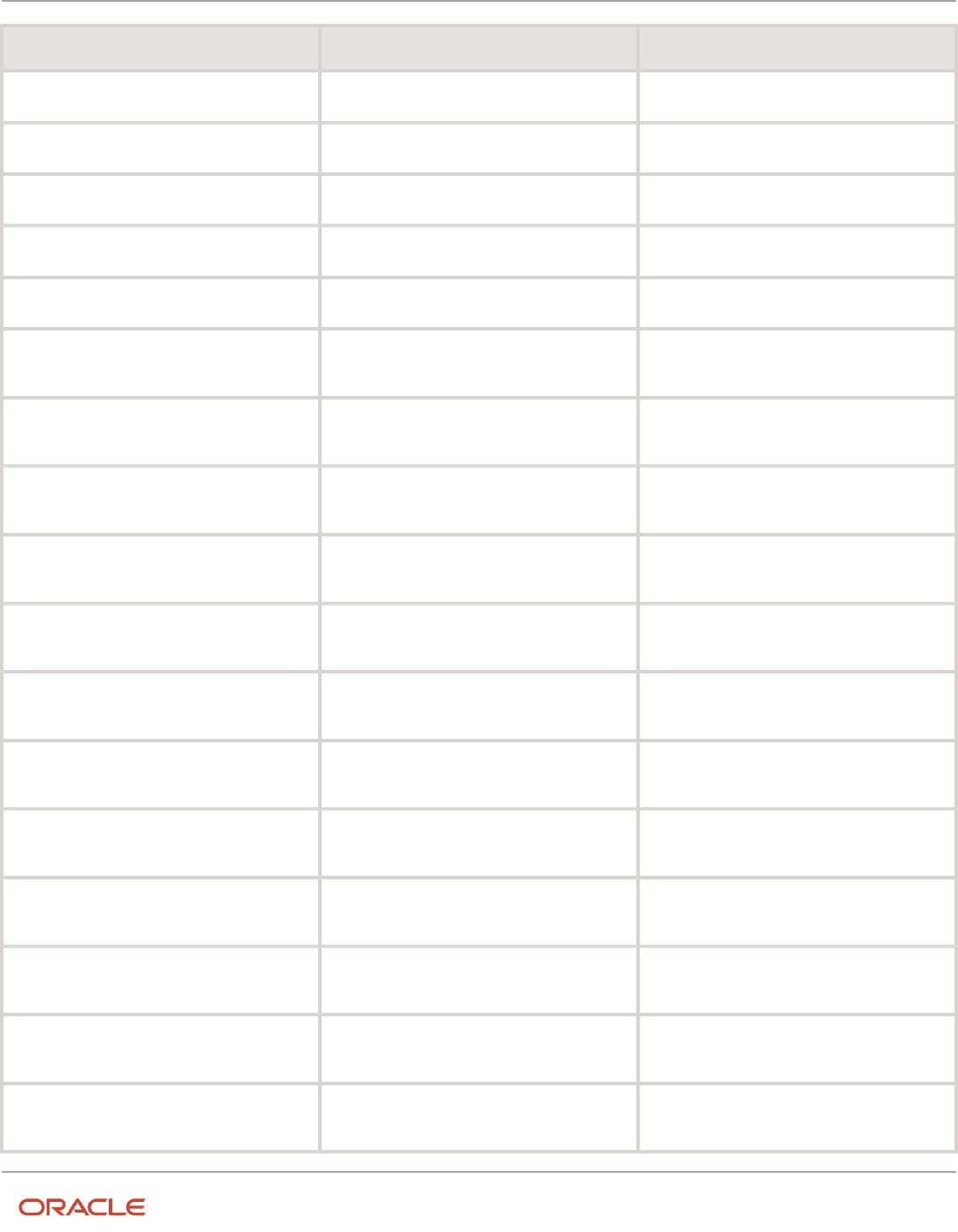
Oracle Fusion Cloud SCM
Using Supply Chain Cost Management
Chapter 6
Appendix: Events and Cost Accounting Distributions
Event Type Name Accounting Line Type Transaction Type
Receipt
Trade In-Transit Valuation
Credit
Receipt
Inventory Valuation or Expense *
Debit
Receipt
Material Overhead Absorption
Credit
Receipt
Transfer Price Variance **
Debit
Receipt
Trade In-Transit Valuation
Credit
Trade In-Transit Return (Intercompany Invoicing
Option = Y or N)
Trade Clearing
Debit
Trade In-Transit Return (Intercompany Invoicing
Option = Y or N)
Trade In-Transit Valuation
Credit
Trade In-Transit Return (Intercompany Invoicing
Option = Y or N)
Expense
Debit
Trade In-Transit Return (Intercompany Invoicing
Option = Y or N)
Overhead Absorption
Credit
Trade In-Transit Return (Intercompany Invoicing
Option = Y or N)
Trade Clearing
Debit
Trade In-Transit Return (Intercompany Invoicing
Option = Y or N)
Trade In-Transit Valuation
Credit
Trade In-Transit Return Receipt (Intercompany
Invoicing Option = Y)
Trade In-Transit Valuation
Debit
Trade In-Transit Return Receipt (Intercompany
Invoicing Option = Y)
Inter Company COGS
Credit
Trade In-Transit Return Receipt (Intercompany
Invoicing Option = Y)
Trade In-Transit Valuation or Expense *
Debit
Trade In-Transit Return Receipt (Intercompany
Invoicing Option = Y)
Overhead Absorption
Credit
Trade In-Transit Return Receipt (Intercompany
Invoicing Option = N)
Trade In-Transit Valuation
Debit
Trade In-Transit Return Receipt (Intercompany
Invoicing Option = N)
Interorganization Receivables
Credit
431

Oracle Fusion Cloud SCM
Using Supply Chain Cost Management
Chapter 6
Appendix: Events and Cost Accounting Distributions
Event Type Name Accounting Line Type Transaction Type
Trade In-Transit Return Receipt (Intercompany
Invoicing Option = N)
Trade In-Transit Valuation or Expense *
Debit
Trade In-Transit Return Receipt (Intercompany
Invoicing Option = N)
Overhead Absorption
Credit
Trade In-Transit Return Receipt (Intercompany
Invoicing Option = N)
Interorganization Gain Loss
Debit
Trade In-Transit Return Receipt (Intercompany
Invoicing Option = N)
Interorganization Receivables
Credit
Interorganization Transfer Events
The following table lists the interorganization transfer events and the corresponding accounting entries.
Event Type Name Accounting Line Type Transaction Type
Shipment to In-Transit
Trade In-Transit Valuation
Debit
Shipment to In-Transit
Inventory Valuation or Expense *
Credit
Shipment to In-Transit
Expense
Debit
Shipment to In-Transit
Material Overhead Absorption
Credit
Shipment to In-Transit
Offset
Debit
Shipment to In-Transit
Cost Variance
Credit
Trade In-Transit Issue (Intercompany Invoicing
Option = Y)
Intercompany Cost of Goods Sold
Debit
Trade In-Transit Issue (Intercompany Invoicing
Option = Y)
Trade In-Transit Valuation
Credit
Trade In-Transit Issue (Intercompany Invoicing
Option = Y)
Expense
Debit
Trade In-Transit Issue (Intercompany Invoicing
Option = Y)
Overhead Absorption
Credit
432

Oracle Fusion Cloud SCM
Using Supply Chain Cost Management
Chapter 6
Appendix: Events and Cost Accounting Distributions
Event Type Name Accounting Line Type Transaction Type
Trade In-Transit Issue (Intercompany Invoicing
Option = N)
Interorganization Receivables
Debit
Trade In-Transit Issue (Intercompany Invoicing
Option = N)
Trade In-Transit Valuation
Credit
Trade In-Transit Issue (Intercompany Invoicing
Option = N)
Expense
Debit
Trade In-Transit Issue (Intercompany Invoicing
Option = N)
Overhead Absorption
Credit
Trade In-Transit Issue (Intercompany Invoicing
Option = N)
Interorganization Receivables
Debit
Trade In-Transit Issue (Intercompany Invoicing
Option = N)
Interorganization Gain or Loss
Credit
Trade In-Transit Receipt (Intercompany
Invoicing Option = Y or N)
Trade In-Transit Valuation
Debit
Trade In-Transit Receipt (Intercompany
Invoicing Option = Y or N)
Trade Clearing
Credit
Trade In-Transit Receipt (Intercompany
Invoicing Option = Y or N)
Trade In-Transit Valuation or Expense *
Debit
Trade In-Transit Receipt (Intercompany
Invoicing Option = Y or N)
Overhead Absorption
Credit
Trade In-Transit Receipt (Intercompany
Invoicing Option = Y or N)
Trade In-Transit Valuation
Debit
Trade In-Transit Receipt (Intercompany
Invoicing Option = Y or N)
Trade Clearing
Credit
Receipt from In-Transit
Inventory Valuation or Expense *
Debit
Receipt from In-Transit
Receiving Inspection
Credit
Receipt from In-Transit
Inventory Valuation or Expense *
Debit
Receipt from In-Transit
Material Overhead Absorption
Credit
Receipt from In-Transit
Transfer Price Variance **
Debit
433
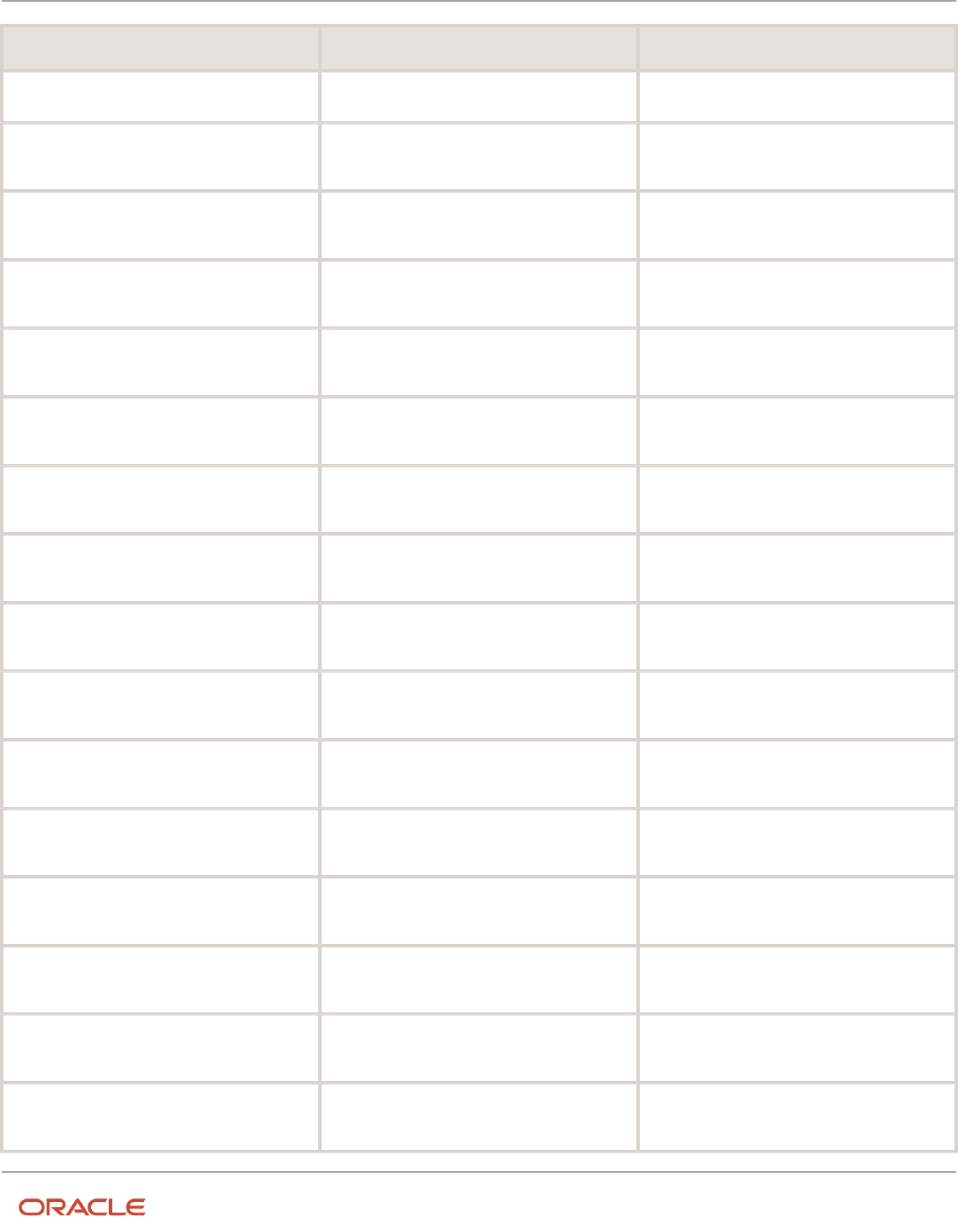
Oracle Fusion Cloud SCM
Using Supply Chain Cost Management
Chapter 6
Appendix: Events and Cost Accounting Distributions
Event Type Name Accounting Line Type Transaction Type
Receipt from In-Transit
Receiving Inspection
Credit
Trade In-Transit Return (Intercompany Invoicing
Option = Y or N)
Trade Clearing
Debit
Trade In-Transit Return (Intercompany Invoicing
Option = Y or N)
Trade In-Transit Valuation
Credit
Trade In-Transit Return (Intercompany Invoicing
Option = Y or N)
Expense
Debit
Trade In-Transit Return (Intercompany Invoicing
Option = Y or N)
Overhead Absorption
Credit
Trade In-Transit Return (Intercompany Invoicing
Option = Y or N)
Trade Clearing
Debit
Trade In-Transit Return (Intercompany Invoicing
Option = Y or N)
Trade In-Transit Valuation
Credit
Trade In-Transit Return Receipt (Intercompany
Invoicing Option = Y)
Trade In-Transit Valuation
Debit
Trade In-Transit Return Receipt (Intercompany
Invoicing Option = Y)
Intercompany COGS
Credit
Trade In-Transit Return Receipt (Intercompany
Invoicing Option = Y)
Trade In-Transit Valuation or Expense *
Debit
Trade In-Transit Return Receipt (Intercompany
Invoicing Option = Y)
Overhead Absorption
Credit
Trade In-Transit Return Receipt (Intercompany
Invoicing Option = N)
Trade In-Transit Valuation
Debit
Trade In-Transit Return Receipt (Intercompany
Invoicing Option = N)
Interorganization Receivables
Credit
Trade In-Transit Return Receipt (Intercompany
Invoicing Option = N)
Trade In-Transit Valuation or Expense *
Debit
Trade In-Transit Return Receipt (Intercompany
Invoicing Option = N)
Overhead Absorption
Credit
Trade In-Transit Return Receipt (Intercompany
Invoicing Option = N)
Interorganization Gain Loss
Debit
434

Oracle Fusion Cloud SCM
Using Supply Chain Cost Management
Chapter 6
Appendix: Events and Cost Accounting Distributions
Event Type Name Accounting Line Type Transaction Type
Trade In-Transit Return Receipt (Intercompany
Invoicing Option = N)
Interorganization Receivables
Credit
Subinventory Transfer Order Events
The following table lists the subinventory transfer events and the corresponding accounting entries.
Event Type Name Accounting Line Type Transaction Type
Transfer Order Intraorganization Transfer
Shipment
Trade In-Transit Valuation
Debit
Transfer Order Intraorganization Transfer
Shipment
Inventory Valuation or Expense *
Credit
Transfer Order Intraorganization Transfer
Shipment
Expense
Debit
Transfer Order Intraorganization Transfer
Shipment
Material Overhead Absorption
Credit
Transfer Order Intraorganization Transfer
Receipt
Inventory Valuation or Expense *
Debit
Transfer Order Intraorganization Transfer
Receipt
Trade In-Transit Valuation
Credit
Transfer Order Intraorganization Transfer
Receipt
Inventory Valuation or Expense *
Debit
Transfer Order Intraorganization Transfer
Receipt
Material Overhead Absorption
Credit
Transfer Order Intraorganization Transfer
Receipt
Valuation Unit Transfer Variance **
Debit
Transfer Order Intraorganization Transfer
Receipt
Trade In-Transit Valuation
Credit
Transfer Order Subinventory Transfer Issue
Valuation Unit Transfer Gain Loss
Debit
Transfer Order Subinventory Transfer Issue
Inventory Valuation or Expense *
Credit
435

Oracle Fusion Cloud SCM
Using Supply Chain Cost Management
Chapter 6
Appendix: Events and Cost Accounting Distributions
Event Type Name Accounting Line Type Transaction Type
Transfer Order Subinventory Transfer Issue
Expense
Debit
Transfer Order Subinventory Transfer Issue
Material Overhead Absorption
Credit
Transfer Order Subinventory Transfer Issue
Inventory Valuation or Expense *
Debit
Transfer Order Subinventory Transfer Receipt
Valuation Unit Transfer Gain or Loss
Credit
Transfer Order Subinventory Transfer Receipt
Inventory Valuation Expense *
Debit
Transfer Order Subinventory Transfer Receipt
Material Overhead Absorption
Credit
Transfer Order Subinventory Transfer Receipt
Valuation Unit Transfer Variance **
Debit
Transfer Order Subinventory Transfer Receipt
Valuation Unit Transfer Gain or Loss
Credit
Trade In-Transit Issue
Valuation Unit Transfer Gain or Loss
Debit
Trade In-Transit Issue
Trade In-Transit Valuation
Credit
Trade In-Transit Issue
Expense
Debit
Trade In-Transit Issue
Overhead Absorption
Credit
Trade In-Transit Receipt
Trade In-Transit Valuation
Debit
Trade In-Transit Receipt
Valuation Unit Transfer Gain or Loss
Credit
Trade In-Transit Receipt
Trade In-Transit Valuation or Expense *
Debit
Trade In-Transit Receipt
Overhead Absorption
Credit
Transfer Order Pick Issue
Valuation Unit Transfer Gain Loss
Debit
Transfer Order Pick Issue
Inventory Valuation or Expense *
Credit
Transfer Order Pick Issue
Expense
Debit
Transfer Order Pick Issue
Material Overhead Absorption
Credit
Transfer Order Pick Receipt
Inventory Valuation or Expense *
Debit
436

Oracle Fusion Cloud SCM
Using Supply Chain Cost Management
Chapter 6
Appendix: Events and Cost Accounting Distributions
Event Type Name Accounting Line Type Transaction Type
Transfer Order Pick Receipt
Valuation Unit Transfer Gain or Loss
Credit
Transfer Order Pick Receipt
Inventory Valuation or Expense *
Debit
Transfer Order Pick Receipt
Material Overhead Absorption
Credit
Transfer Order Pick Receipt
Valuation Unit Transfer Variance **
Debit
Transfer Order Pick Receipt
Valuation Unit Transfer Gain or Loss
Credit
Transfer Order Return Pick Issue
Valuation Unit Transfer Gain Loss
Debit
Transfer Order Return Pick Issue
Inventory Valuation or Expense *
Credit
Transfer Order Return Pick Issue
Expense
Debit
Transfer Order Return Pick Issue
Material Overhead Absorption
Credit
Transfer Order Return Pick Receipt
Inventory Valuation or Expense *
Debit
Transfer Order Return Pick Receipt
Valuation Unit Transfer Gain or Loss
Credit
Transfer Order Return Pick Receipt
Inventory Valuation or Expense *
Debit
Transfer Order Return Pick Receipt
Material Overhead Absorption
Credit
Transfer Order Return Pick Receipt
Valuation Unit Transfer Variance **
Debit
Transfer Order Return Pick Receipt
Valuation Unit Transfer Gain or Loss
Credit
Direct Organization Transfer Order Events
The following table lists the direct organization transfer events and the corresponding accounting entries.
Event Type Name Accounting Line Type Transaction Type
Transfer Order Trade In-Transit Issue
(Intercompany Invoicing Option = Y)
Intercompany Cost of Goods Sold
Debit
437

Oracle Fusion Cloud SCM
Using Supply Chain Cost Management
Chapter 6
Appendix: Events and Cost Accounting Distributions
Event Type Name Accounting Line Type Transaction Type
Transfer Order Trade In-Transit Issue
(Intercompany Invoicing Option = Y)
Trade In-Transit Valuation
Credit
Transfer Order Trade In-Transit Issue
(Intercompany Invoicing Option = Y)
Expense
Debit
Transfer Order Trade In-Transit Issue
(Intercompany Invoicing Option = Y)
Overhead Absorption
Credit
Transfer Order Trade In-Transit Issue
(Intercompany Invoicing Option = N)
Interorganization Receivables
Debit
Transfer Order Trade In-Transit Issue
(Intercompany Invoicing Option = N)
Trade In-Transit Valuation
Credit
Transfer Order Trade In-Transit Issue
(Intercompany Invoicing Option = N)
Expense
Debit
Transfer Order Trade In-Transit Issue
(Intercompany Invoicing Option = N)
Overhead Absorption
Credit
Transfer Order Trade In-Transit Issue
(Intercompany Invoicing Option = N)
Interorganization Receivables
Debit
Transfer Order Trade In-Transit Issue
(Intercompany Invoicing Option = N)
Interorganization Gain or Loss
Credit
Transfer Order Trade In-Transit
Receipt(Intercompany Invoicing Option = Y or
N)
Trade In-Transit Valuation
Debit
Transfer Order Trade In-Transit
Receipt(Intercompany Invoicing Option = Y or
N)
Trade Clearing
Credit
Transfer Order Trade In-Transit
Receipt(Intercompany Invoicing Option = Y or
N)
Trade In-Transit Valuation or Expense *
Debit
Transfer Order Trade In-Transit
Receipt(Intercompany Invoicing Option = Y or
N)
Overhead Absorption
Credit
Transfer Order Trade In-Transit
Receipt(Intercompany Invoicing Option = Y or
N)
Trade In-Transit Valuation
Debit
438

Oracle Fusion Cloud SCM
Using Supply Chain Cost Management
Chapter 6
Appendix: Events and Cost Accounting Distributions
Event Type Name Accounting Line Type Transaction Type
Transfer Order Trade In-Transit
Receipt(Intercompany Invoicing Option = Y or
N)
Trade Clearing
Credit
Transfer Order Trade In-Transit Return
(Intercompany Invoicing Option = Y or N)
Trade Clearing
Debit
Transfer Order Trade In-Transit Return
(Intercompany Invoicing Option = Y or N)
Trade In-Transit Valuation
Credit
Transfer Order Trade In-Transit Return
(Intercompany Invoicing Option = Y or N)
Expense
Debit
Transfer Order Trade In-Transit Return
(Intercompany Invoicing Option = Y or N)
Overhead Absorption
Credit
Transfer Order Trade In-Transit Return
(Intercompany Invoicing Option = Y or N)
Trade Clearing
Debit
Transfer Order Trade In-Transit Return
(Intercompany Invoicing Option = Y or N)
Trade In-Transit Valuation
Credit
Transfer Order Trade In-Transit Return Receipt
(Intercompany Invoicing Option = Y)
Trade In-Transit Valuation
Debit
Transfer Order Trade In-Transit Return Receipt
(Intercompany Invoicing Option = Y)
Intercompany COGS
Credit
Transfer Order Trade In-Transit Return Receipt
(Intercompany Invoicing Option = Y)
Trade In-Transit Valuation or Expense *
Debit
Transfer Order Trade In-Transit Return Receipt
(Intercompany Invoicing Option = Y)
Overhead Absorption
Credit
Transfer Order Trade In-Transit Return Receipt
(Intercompany Invoicing Option = N)
Trade In-Transit Valuation
Debit
Transfer Order Trade In-Transit Return Receipt
(Intercompany Invoicing Option = N)
Interorganization Receivables
Credit
Transfer Order Trade In-Transit Return Receipt
(Intercompany Invoicing Option = N)
Trade In-Transit Valuation or Expense *
Debit
Transfer Order Trade In-Transit Return Receipt
(Intercompany Invoicing Option = N)
Overhead Absorption
Credit
439

Oracle Fusion Cloud SCM
Using Supply Chain Cost Management
Chapter 6
Appendix: Events and Cost Accounting Distributions
Event Type Name Accounting Line Type Transaction Type
Transfer Order Trade In-Transit Return Receipt
(Intercompany Invoicing Option = N)
Interorganization Gain Loss
Debit
Transfer Order Trade In-Transit Return Receipt
(Intercompany Invoicing Option = N)
Interorganization Receivables
Credit
Transfer Order Transfer Shipment
Trade In-Transit Valuation
Debit
Transfer Order Transfer Shipment
Inventory Valuation or Expense *
Credit
Transfer Order Transfer Shipment
Expense
Debit
Transfer Order Transfer Shipment
Material Overhead Absorption
Credit
Transfer Order Transfer Shipment
Offset
Debit
Transfer Order Transfer Shipment
Cost Variance
Credit
Transfer Order Transfer Receipt
Inventory Valuation or Expense *
Debit
Transfer Order Transfer Receipt
Trade In-Transit Valuation
Credit
Transfer Order Transfer Receipt
Inventory Valuation or Expense *
Debit
Transfer Order Transfer Receipt
Material Overhead Absorption
Credit
Transfer Order Transfer Receipt
Transfer Price Variance **
Debit
Transfer Order Transfer Receipt
Trade In-Transit Valuation
Credit
Transfer Order Trade In-Transit Return Receipt
(Intercompany Invoicing Option = Y)
Expense
Debit
Transfer Order Trade In-Transit Return Receipt
(Intercompany Invoicing Option = Y)
Intercompany COGS
Credit
Transfer Order Return with scrap flow
Expense
Debit
Transfer Order Return with scrap flow
Overhead Absorption
Credit
Transfer Order Trade In-Transit Return Receipt
(Intercompany Invoicing Option = N)
Expense
Debit
440

Oracle Fusion Cloud SCM
Using Supply Chain Cost Management
Chapter 6
Appendix: Events and Cost Accounting Distributions
Event Type Name Accounting Line Type Transaction Type
Transfer Order Trade In-Transit Return Receipt
(Intercompany Invoicing Option = N)
Interorganization Receivables
Credit
Transfer Order Return with scrap flow
Expense
Debit
Transfer Order Return with scrap flow
Overhead Absorption
Credit
Transfer Order Return with scrap flow
Interorganization Gain Loss
Debit
Transfer Order Return with scrap flow
Expense
Credit
Interorganization Transfer Order Events
The following table lists the transfer order events and their accounting entries.
Event Type Name Accounting Line Type Transaction Type
Transfer Order Shipment to In-Transit
Trade In-Transit Valuation
Debit
Transfer Order Shipment to In-Transit
Inventory Valuation or Expense *
Credit
Transfer Order Shipment to In-Transit
Expense
Debit
Transfer Order Shipment to In-Transit
Material Overhead Absorption
Credit
Transfer Order Shipment to In-Transit
Offset
Debit
Transfer Order Shipment to In-Transit
Cost Variance
Credit
Transfer Order Trade In-Transit Issue
(Intercompany Invoicing Option = Y)
Intercompany Cost of Goods Sold
Debit
Transfer Order Trade In-Transit Issue
(Intercompany Invoicing Option = Y)
Trade In-Transit Valuation
Credit
Transfer Order Trade In-Transit Issue
(Intercompany Invoicing Option = Y)
Expense
Debit
Transfer Order Trade In-Transit Issue
(Intercompany Invoicing Option = Y)
Overhead Absorption
Credit
441

Oracle Fusion Cloud SCM
Using Supply Chain Cost Management
Chapter 6
Appendix: Events and Cost Accounting Distributions
Event Type Name Accounting Line Type Transaction Type
Transfer Order Trade In-Transit Issue
(Intercompany Invoicing Option = N)
Interorganization Receivables
Debit
Transfer Order Trade In-Transit Issue
(Intercompany Invoicing Option = N)
Trade In-Transit Valuation
Credit
Transfer Order Trade In-Transit Issue
(Intercompany Invoicing Option = N)
Expense
Debit
Transfer Order Trade In-Transit Issue
(Intercompany Invoicing Option = N)
Overhead Absorption
Credit
Transfer Order Trade In-Transit Issue
(Intercompany Invoicing Option = N)
Interorganization Receivables
Debit
Transfer Order Trade In-Transit Issue
(Intercompany Invoicing Option = N)
Interorganization Gain or Loss
Credit
Transfer Order Trade In-Transit Issue
(Intercompany Invoicing Option = Y or N)
Trade In-Transit Valuation
Debit
Transfer Order Trade In-Transit Issue
(Intercompany Invoicing Option = Y or N)
Trade Clearing
Credit
Transfer Order Trade In-Transit Issue
(Intercompany Invoicing Option = Y or N)
Trade In-Transit Valuation or Expense *
Debit
Transfer Order Trade In-Transit Issue
(Intercompany Invoicing Option = Y or N)
Overhead Absorption
Credit
Transfer Order Trade In-Transit Issue
(Intercompany Invoicing Option = Y or N)
Trade In-Transit Valuation
Debit
Transfer Order Trade In-Transit Issue
(Intercompany Invoicing Option = Y or N)
Trade Clearing
Credit
Transfer Order Receipt from In-Transit
Inventory Valuation or Expense *
Debit
Transfer Order Receipt from In-Transit
Receiving Inspection
Credit
Transfer Order Receipt from In-Transit
Inventory Valuation or Expense *
Debit
Transfer Order Receipt from In-Transit
Material Overhead Absorption
Credit
Transfer Order Receipt from In-Transit
Transfer Price Variance **
Debit
442

Oracle Fusion Cloud SCM
Using Supply Chain Cost Management
Chapter 6
Appendix: Events and Cost Accounting Distributions
Event Type Name Accounting Line Type Transaction Type
Transfer Order Receipt from In-Transit
Receiving Inspection
Credit
Transfer Order Issue
Trade In-Transit Valuation
Debit
Transfer Order Receipt Issue
Inventory Valuation or Expense *
Credit
Transfer Order Receipt Issue
Expense
Debit
Transfer Order Receipt Issue
Material Overhead Absorption
Credit
Transfer Order Receipt Issue
Offset
Debit
Transfer Order Receipt Issue
Cost Variance
Credit
Transfer Order Return Shipment
Receiving Inspection
Debit
Transfer Order Return Shipment
Inventory Valuation or Expense *
Credit
Transfer Order Return Shipment
Expense
Debit
Transfer Order Return Shipment
Material Overhead Absorption
Credit
Transfer Order Return Shipment
Receiving Inspection
Debit
Transfer Order Return Shipment
Transfer Price Variance **
Credit
Transfer Order Return Shipment
Receiving Inspection
Debit
Transfer Order Return Shipment
Cost Variance
Credit
Trade In-Transit Return (Intercompany Invoicing
Option = Y or N)
Trade Clearing
Debit
Trade In-Transit Return (Intercompany Invoicing
Option = Y or N)
Trade In-Transit Valuation
Credit
Trade In-Transit Return (Intercompany Invoicing
Option = Y or N)
Expense
Debit
Trade In-Transit Return (Intercompany Invoicing
Option = Y or N)
Overhead Absorption
Credit
443

Oracle Fusion Cloud SCM
Using Supply Chain Cost Management
Chapter 6
Appendix: Events and Cost Accounting Distributions
Event Type Name Accounting Line Type Transaction Type
Trade In-Transit Return (Intercompany Invoicing
Option = Y or N)
Trade Clearing
Debit
Trade In-Transit Return (Intercompany Invoicing
Option = Y or N)
Trade In-Transit Valuation
Credit
Trade In-Transit Return Receipt (Intercompany
Invoicing Option = Y)
Trade In-Transit Valuation
Debit
Trade In-Transit Return Receipt (Intercompany
Invoicing Option = Y)
Intercompany COGS
Credit
Trade In-Transit Return Receipt (Intercompany
Invoicing Option = Y)
Trade In-Transit Valuation or Expense *
Debit
Trade In-Transit Return Receipt (Intercompany
Invoicing Option = Y)
Overhead Absorption
Credit
Trade In-Transit Return Receipt (Intercompany
Invoicing Option = N)
Trade In-Transit Valuation
Debit
Trade In-Transit Return Receipt (Intercompany
Invoicing Option = N)
Interorganization Receivables
Credit
Trade In-Transit Return Receipt (Intercompany
Invoicing Option = N)
Trade In-Transit Valuation or Expense *
Debit
Trade In-Transit Return Receipt (Intercompany
Invoicing Option = N)
Overhead Absorption
Credit
Trade In-Transit Return Receipt (Intercompany
Invoicing Option = N)
Interorganization Gain Loss
Debit
Trade In-Transit Return Receipt (Intercompany
Invoicing Option = N)
Interorganization Receivables
Credit
Internal Drop Ship Transfer Events
The following table lists the internal drop ship transfer events and the corresponding accounting entries.
Event Type Name Accounting Line Type Transaction Type
Physical Sales Order Issue Trade In-Transit Valuation Debit
444

Oracle Fusion Cloud SCM
Using Supply Chain Cost Management
Chapter 6
Appendix: Events and Cost Accounting Distributions
Event Type Name Accounting Line Type Transaction Type
Physical Sales Order Issue
Inventory Valuation or Expense *
Credit
Physical Sales Order Issue
Expense
Debit
Physical Sales Order Issue
Material Overhead Absorption
Credit
Physical Sales Order Issue
Offset
Debit
Physical Sales Order Issue
Cost Variance
Credit
Drop Shipment Trade In-Transit Issue
(Intercompany Invoicing Option = Y)
Intercompany COGS
Debit
Drop Shipment Trade In-Transit Issue
(Intercompany Invoicing Option = Y)
Trade In-Transit Valuation
Credit
Drop Shipment Trade In-Transit Issue
(Intercompany Invoicing Option = Y)
Expense
Debit
Drop Shipment Trade In-Transit Issue
(Intercompany Invoicing Option = Y)
Overhead Absorption
Credit
Drop Shipment Trade In-Transit Issue
(Intercompany Invoicing Option = N)
Interorganization Receivables
Debit
Drop Shipment Trade In-Transit Issue
(Intercompany Invoicing Option = N)
Trade In-Transit Valuation
Credit
Drop Shipment Trade In-Transit Issue
(Intercompany Invoicing Option = N)
Expense
Debit
Drop Shipment Trade In-Transit Issue
(Intercompany Invoicing Option = N)
Overhead Absorption
Credit
Drop Shipment Trade In-Transit Issue
(Intercompany Invoicing Option = N)
Interorganization Receivables
Debit
Drop Shipment Trade In-Transit Issue
(Intercompany Invoicing Option = N)
Interorganization Gain Loss
Credit
Drop Shipment Trade In-Transit Receipt
(Intercompany Invoicing Option = Y or N)
Trade In-Transit Valuation
Debit
Drop Shipment Trade In-Transit Receipt
(Intercompany Invoicing Option = Y or N)
Trade Clearing
Credit
445

Oracle Fusion Cloud SCM
Using Supply Chain Cost Management
Chapter 6
Appendix: Events and Cost Accounting Distributions
Event Type Name Accounting Line Type Transaction Type
Drop Shipment Trade In-Transit Receipt
(Intercompany Invoicing Option = Y or N)
Trade In-Transit Valuation or Expense *
Debit
Drop Shipment Trade In-Transit Receipt
(Intercompany Invoicing Option = Y or N)
Overhead Absorption
Credit
Drop Shipment Trade In-Transit Receipt
(Intercompany Invoicing Option = Y or N)
Trade In-Transit Valuation
Debit
Drop Shipment Trade In-Transit Receipt
(Intercompany Invoicing Option = Y or N)
Trade Clearing
Credit
Drop Shipment Trade Sales Issue (Intercompany
Invoicing Option = Y or N)
Deferred Cost of Goods Sold
Debit
Drop Shipment Trade Sales Issue (Intercompany
Invoicing Option = Y or N)
Trade In-Transit Valuation
Credit
Drop Shipment Trade Sales Issue (Intercompany
Invoicing Option = Y or N)
Expense
Debit
Drop Shipment Trade Sales Issue (Intercompany
Invoicing Option = Y or N)
Overhead Absorption
Credit
Drop Shipment Trade Sales Issue (Intercompany
Invoicing Option = Y or N)
Deferred Cost of Goods Sold
Debit
Drop Shipment Trade Sales Issue (Intercompany
Invoicing Option = Y or N)
Trade In-Transit Valuation
Credit
Physical RMA Receipt
Inventory Valuation or Expense *
Debit
Physical RMA Receipt
Trade In-Transit Valuation
Credit
Physical RMA Receipt
Inventory Valuation or Expense *
Debit
Physical RMA Receipt
Material Overhead Absorption
Credit
Trade Sales Return (Intercompany Invoicing
Option = Y or N)
Trade In-Transit Valuation
Debit
Trade Sales Return (Intercompany Invoicing
Option = Y or N)
Deferred RMA Gain or Loss
Credit
446

Oracle Fusion Cloud SCM
Using Supply Chain Cost Management
Chapter 6
Appendix: Events and Cost Accounting Distributions
Event Type Name Accounting Line Type Transaction Type
Trade Sales Return (Intercompany Invoicing
Option = Y or N)
Trade In-Transit Valuation or Expense *
Debit
Trade Sales Return (Intercompany Invoicing
Option = Y or N)
Overhead Absorption
Credit
Trade In-Transit Return (Intercompany Invoicing
Option = Y or N)
Trade Clearing
Debit
Trade In-Transit Return (Intercompany Invoicing
Option = Y or N)
Trade In-Transit Valuation
Credit
Trade In-Transit Return (Intercompany Invoicing
Option = Y or N)
Expense
Debit
Trade In-Transit Return (Intercompany Invoicing
Option = Y or N)
Overhead Absorption
Credit
Trade In-Transit Return (Intercompany Invoicing
Option = Y or N)
Trade Clearing
Debit
Trade In-Transit Return (Intercompany Invoicing
Option = Y or N)
Trade In-Transit Valuation
Credit
Trade In-Transit Return Receipt (Intercompany
Invoicing Option = Y)
Trade In-Transit Valuation
Debit
Trade In-Transit Return Receipt (Intercompany
Invoicing Option = Y)
Intercompany COGS
Credit
Trade In-Transit Return Receipt (Intercompany
Invoicing Option = Y)
Trade In-Transit Valuation or Expense *
Debit
Trade In-Transit Return Receipt (Intercompany
Invoicing Option = Y)
Overhead Absorption
Credit
Trade In-Transit Return Receipt (Intercompany
Invoicing Option = N)
Trade In-Transit Valuation
Debit
Trade In-Transit Return Receipt (Intercompany
Invoicing Option = N)
Interorganization Receivables
Credit
Trade In-Transit Return Receipt (Intercompany
Invoicing Option = N)
Trade In-Transit Valuation or Expense *
Debit
Trade In-Transit Return Receipt (Intercompany
Invoicing Option = N)
Overhead Absorption
Credit
447

Oracle Fusion Cloud SCM
Using Supply Chain Cost Management
Chapter 6
Appendix: Events and Cost Accounting Distributions
Event Type Name Accounting Line Type Transaction Type
Trade In-Transit Return Receipt (Intercompany
Invoicing Option = N)
Interorganization Gain Loss
Debit
Trade In-Transit Return Receipt (Intercompany
Invoicing Option = N)
Interorganization Receivables
Credit
Purchasing Events
Receipt, Return, and Adjustment Events
The following table lists the receipts, returns, and adjustments events and the corresponding accounting entries.
Event Type Name Accounting Line Type Transaction Type
PO Receipt into Inventory
Inventory Valuation or Expense *
Debit
PO Receipt into Inventory
Receiving Inspection
Credit
PO Receipt into Inventory
Inventory Valuation or Expense *
Debit
PO Receipt into Inventory
Material Overhead Absorption
Credit
PO Receipt into Inventory
Purchase Price Variance **
Debit
PO Receipt into Inventory
Receiving Inspection
Credit
Return to Supplier: Return to Receiving
Inspection
Receiving Inspection
Debit
Return to Supplier: Return to Receiving
Inspection
Inventory Valuation or Expense *
Credit
Return to Supplier: Return to Receiving
Inspection
Expense
Debit
Return to Supplier: Return to Receiving
Inspection
Material Overhead Absorption
Credit
448

Oracle Fusion Cloud SCM
Using Supply Chain Cost Management
Chapter 6
Appendix: Events and Cost Accounting Distributions
Event Type Name Accounting Line Type Transaction Type
Return to Supplier: Return to Receiving
Inspection
Receiving Inspection
Debit
Return to Supplier: Return to Receiving
Inspection
Purchase Price Variance **
Credit
Return to Supplier: Return to Receiving
Inspection
Receiving Inspection
Debit
Return to Supplier: Return to Receiving
Inspection
Cost Variance
Credit
PO Receipt Adjustment: Negative
Receiving Inspection
Debit
PO Receipt Adjustment: Negative
Inventory Valuation or Expense *
Credit
PO Receipt Adjustment: Negative
Expense
Debit
PO Receipt Adjustment: Negative
Material Overhead Absorption
Credit
PO Receipt Adjustment: Negative
Receiving Inspection
Debit
PO Receipt Adjustment: Negative
Purchase Price Variance **
Credit
PO Receipt Adjustment: Negative
Receiving Inspection
Debit
PO Receipt Adjustment: Negative
Cost Variance
Credit
PO Receipt Adjustment: Positive
Inventory Valuation or Expense *
Debit
PO Receipt Adjustment: Positive
Receiving Inspection
Credit
PO Receipt Adjustment: Positive
Inventory Valuation or Expense *
Debit
PO Receipt Adjustment: Positive
Material Overhead Absorption
Credit
PO Receipt Adjustment: Positive
Purchase Price Variance **
Debit
PO Receipt Adjustment: Positive
Receiving Inspection
Credit
PO Receipt Adjustment: Acquisition Cost
Adjustment - Positive
Inventory Valuation or Expense *
Debit
449

Oracle Fusion Cloud SCM
Using Supply Chain Cost Management
Chapter 6
Appendix: Events and Cost Accounting Distributions
Event Type Name Accounting Line Type Transaction Type
PO Receipt Adjustment: Acquisition Cost
Adjustment - Positive
Receiving Inspection
Credit
PO Receipt Adjustment: Acquisition Cost
Adjustment - Positive
Inventory Valuation or Expense *
Debit
PO Receipt Adjustment: Acquisition Cost
Adjustment - Positive
Material Overhead Absorption
Credit
PO Receipt Adjustment: Acquisition Cost
Adjustment - Positive
Purchase Price Variance **
Debit
PO Receipt Adjustment: Acquisition Cost
Adjustment - Positive
Receiving Inspection
Credit
PO Receipt Adjustment: Acquisition Cost
Adjustment - Negative
Receiving Inspection
Debit
PO Receipt Adjustment: Acquisition Cost
Adjustment - Negative
Inventory Valuation or Expense *
Credit
PO Receipt Adjustment: Acquisition Cost
Adjustment - Negative
Expense
Debit
PO Receipt Adjustment: Acquisition Cost
Adjustment - Negative
Material Overhead Absorption
Credit
PO Receipt Adjustment: Acquisition Cost
Adjustment - Negative
Receiving Inspection
Debit
PO Receipt Adjustment: Acquisition Cost
Adjustment - Negative
Purchase Price Variance **
Credit
PO Receipt Adjustment: Acquisition Cost Write
Off - Positive
Inventory Write Off
Debit
PO Receipt Adjustment: Acquisition Cost Write
Off - Positive
Receiving Inspection
Credit
PO Receipt Adjustment: Acquisition Cost Write
Off - Positive
Inventory Write Off or Expense *
Debit
PO Receipt Adjustment: Acquisition Cost Write
Off - Positive
Material Overhead Absorption
Credit
PO Receipt Adjustment: Acquisition Cost Write
Off - Negative
Receiving Inspection
Debit
450

Oracle Fusion Cloud SCM
Using Supply Chain Cost Management
Chapter 6
Appendix: Events and Cost Accounting Distributions
Event Type Name Accounting Line Type Transaction Type
PO Receipt Adjustment: Acquisition Cost Write
Off - Negative
Inventory Write Off
Credit
PO Receipt: Acquisition Cost Adjustment
Inventory Valuation or Expense *
Debit
PO Receipt: Acquisition Cost Adjustment
Receiving Inspection
Credit
PO Receipt: Acquisition Cost Adjustment
Inventory Valuation or Expense *
Debit
PO Receipt: Acquisition Cost Adjustment
Material Overhead Absorption
Credit
PO Receipt: Acquisition Cost Adjustment
Purchase Price Variance **
Debit
PO Receipt: Acquisition Cost Adjustment
Receiving Inspection
Credit
PO Receipt: Acquisition Cost Adjustment Write-
off
Inventory Write Off
Debit
PO Receipt: Acquisition Cost Adjustment Write-
off
Receiving Inspection
Credit
PO Receipt: Acquisition Cost Adjustment Write-
off
Inventory Write Off or Expense *
Debit
PO Receipt: Acquisition Cost Adjustment Write-
off
Material Overhead Absorption
Credit
Return to Supplier: Acquisition Cost Adjustment
Receiving Inspection
Debit
Return to Supplier: Acquisition Cost Adjustment
Inventory Valuation or Expense *
Credit
Return to Supplier: Acquisition Cost Adjustment
Expense
Debit
Return to Supplier: Acquisition Cost Adjustment
Material Overhead Absorption
Credit
Return to Supplier: Acquisition Cost Adjustment
Receiving Inspection
Debit
Return to Supplier: Acquisition Cost Adjustment
Purchase Price Variance **
Credit
Return to Supplier: Acquisition Cost Write-off
Receiving Inspection
Debit
Return to Supplier: Acquisition Cost Write-off Inventory Write-Off Credit
451

Oracle Fusion Cloud SCM
Using Supply Chain Cost Management
Chapter 6
Appendix: Events and Cost Accounting Distributions
Event Type Name Accounting Line Type Transaction Type
Return to Supplier: Acquisition Cost Write-off
Expense
Debit
Return to Supplier: Acquisition Cost Write-off
Material Overhead Absorption
Credit
Global Procurement Events
The following table lists the global procurement events and the corresponding accounting entries.
Event Type Name Accounting Line Type Transaction Type
Trade In-Transit Receipt (Intercompany
Invoicing Option = Y or N)
Trade In-Transit Valuation
Debit
Trade In-Transit Receipt (Intercompany
Invoicing Option = Y or N)
Trade Clearing
Credit
Trade In-Transit Receipt (Intercompany
Invoicing Option = Y or N)
Trade In-Transit Valuation or Expense *
Debit
Trade In-Transit Receipt (Intercompany
Invoicing Option = Y or N)
Overhead Absorption
Credit
Trade In-Transit Receipt (Intercompany
Invoicing Option = Y or N)
Trade In-Transit Valuation
Debit
Trade In-Transit Receipt (Intercompany
Invoicing Option = Y or N)
Trade Clearing
Credit
Trade In-Transit Issue (Intercompany Invoicing
Option = Y)
Intercompany Cost of Goods Sold
Debit
Trade In-Transit Issue (Intercompany Invoicing
Option = Y)
Trade In-Transit Valuation
Credit
Trade In-Transit Issue (Intercompany Invoicing
Option = Y)
Expense
Debit
Trade In-Transit Issue (Intercompany Invoicing
Option = Y)
Overhead Absorption
Credit
Trade In-Transit Issue (Intercompany Invoicing
Option = N)
Interorganization Receivable
Debit
452

Oracle Fusion Cloud SCM
Using Supply Chain Cost Management
Chapter 6
Appendix: Events and Cost Accounting Distributions
Event Type Name Accounting Line Type Transaction Type
Trade In-Transit Issue (Intercompany Invoicing
Option = N)
Trade In-Transit Valuation
Credit
Trade In-Transit Issue (Intercompany Invoicing
Option = N)
Expense
Debit
Trade In-Transit Issue (Intercompany Invoicing
Option = N)
Overhead Absorption
Credit
Trade In-Transit Issue (Intercompany Invoicing
Option = N)
Interorganization Receivables
Debit
Trade In-Transit Issue (Intercompany Invoicing
Option = N)
Interorganization Gain or Loss
Credit
PO Delivery into Inventory
Inventory Valuation or Expense *
Debit
PO Delivery into Inventory
Receiving Inspection
Credit
PO Delivery into Inventory
Inventory Valuation or Expense *
Debit
PO Delivery into Inventory
Material Overhead Absorption
Credit
PO Delivery into Inventory
Purchase Price Variance **
Debit
PO Delivery into Inventory
Receiving Inspection
Credit
PO Receipt Adjustment: Positive
Inventory Valuation or Expense *
Debit
PO Receipt Adjustment: Positive
Receiving Inspection
Credit
PO Receipt Adjustment: Positive
Inventory Valuation or Expense *
Debit
PO Receipt Adjustment: Positive
Material Overhead Absorption
Credit
PO Receipt Adjustment: Positive
Transfer Price Variance **
Debit
PO Receipt Adjustment: Positive
Receiving Inspection
Credit
PO Receipt Adjustment: Negative
Receiving Inspection
Debit
PO Receipt Adjustment: Negative Inventory Valuation or Expense * Credit
453

Oracle Fusion Cloud SCM
Using Supply Chain Cost Management
Chapter 6
Appendix: Events and Cost Accounting Distributions
Event Type Name Accounting Line Type Transaction Type
PO Receipt Adjustment: Negative
Inventory Valuation or Expense *
Debit
PO Receipt Adjustment: Negative
Material Overhead Absorption
Credit
PO Receipt Adjustment: Negative
Receiving Inspection
Debit
PO Receipt Adjustment: Negative
Transfer Price Variance **
Credit
PO Receipt Adjustment: Negative
Receiving Inspection
Debit
PO Receipt Adjustment: Negative
Cost Variance
Credit
PO Receipt Adjustment: Transfer (Issue)
Receiving Inspection
Debit
PO Receipt Adjustment: Transfer (Issue)
Inventory Valuation or Expense *
Credit
PO Receipt Adjustment: Transfer (Issue)
Inventory Valuation or Expense *
Debit
PO Receipt Adjustment: Transfer (Issue)
Material Overhead Absorption
Credit
PO Receipt Adjustment: Transfer (Issue)
Receiving Inspection
Debit
PO Receipt Adjustment: Transfer (Issue)
Transfer Price Variance **
Credit
PO Receipt Adjustment: Transfer (Issue)
Receiving Inspection
Debit
PO Receipt Adjustment: Transfer (Issue)
Cost Variance
Credit
Return to Supplier: Return to Inspection -
Negative
Receiving Inspection
Debit
Return to Supplier: Return to Inspection -
Negative
Inventory Valuation or Expense *
Credit
Return to Supplier: Return to Inspection -
Negative
Expense
Debit
Return to Supplier: Return to Inspection -
Negative
Material Overhead Absorption
Credit
Return to Supplier: Return to Inspection -
Negative
Receiving Inspection
Debit
454

Oracle Fusion Cloud SCM
Using Supply Chain Cost Management
Chapter 6
Appendix: Events and Cost Accounting Distributions
Event Type Name Accounting Line Type Transaction Type
Return to Supplier: Return to Inspection -
Negative
Transfer Price Variance **
Credit
Return to Supplier: Return to Inspection -
Negative
Receiving Inspection
Debit
Return to Supplier: Return to Inspection -
Negative
Cost Variance
Credit
Return to Supplier (Return to Inspection):
Transfer
Receiving Inspection
Debit
Return to Supplier (Return to Inspection):
Transfer
Inventory Valuation or Expense *
Credit
Return to Supplier (Return to Inspection):
Transfer
Inventory Write off or Expense *
Debit
Return to Supplier (Return to Inspection):
Transfer
Material Overhead Absorption
Credit
Return to Supplier (Return to Inspection):
Transfer
Receiving Inspection
Debit
Return to Supplier (Return to Inspection):
Transfer
Transfer Price Variance **
Credit
Return to Supplier (Return to Inspection):
Transfer
Receiving Inspection
Debit
Return to Supplier (Return to Inspection):
Transfer
Cost Variance
Credit
Trade In-Transit Return (Intercompany Invoicing
Option = N)
Trade Clearing
Debit
Trade In-Transit Return (Intercompany Invoicing
Option = N)
Trade In-Transit Valuation
Credit
Trade In-Transit Return (Intercompany Invoicing
Option = N)
Expense
Debit
Trade In-Transit Return (Intercompany Invoicing
Option = N)
Overhead Absorption
Credit
455
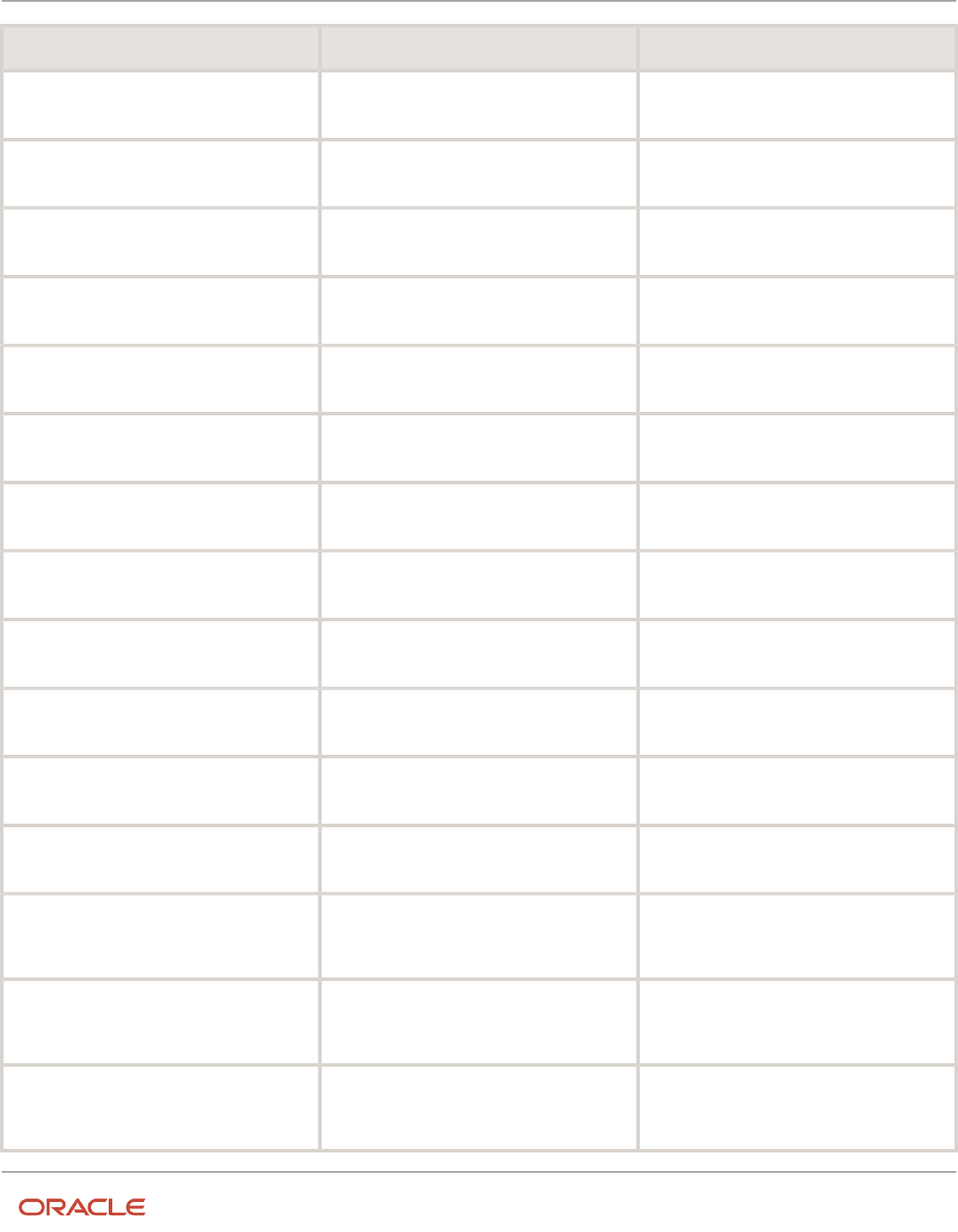
Oracle Fusion Cloud SCM
Using Supply Chain Cost Management
Chapter 6
Appendix: Events and Cost Accounting Distributions
Event Type Name Accounting Line Type Transaction Type
Trade In-Transit Return (Intercompany Invoicing
Option = N)
Trade Clearing
Debit
Trade In-Transit Return (Intercompany Invoicing
Option = N)
Trade In-Transit Valuation
Credit
Trade In-Transit Return Receipt (Intercompany
Invoicing Option = Y)
Trade In-Transit Valuation
Debit
Trade In-Transit Return Receipt (Intercompany
Invoicing Option = Y)
Intercompany COGS
Credit
Trade In-Transit Return Receipt (Intercompany
Invoicing Option = Y)
Trade In-Transit Valuation or Expense *
Debit
Trade In-Transit Return Receipt (Intercompany
Invoicing Option = Y)
Overhead Absorption
Credit
Trade In-Transit Return Receipt (Intercompany
Invoicing Option = N)
Trade In-Transit Valuation
Debit
Trade In-Transit Return Receipt (Intercompany
Invoicing Option = N)
Interorganization Receivables
Credit
Trade In-Transit Return Receipt (Intercompany
Invoicing Option = N)
Trade In-Transit Valuation or Expense *
Debit
Trade In-Transit Return Receipt (Intercompany
Invoicing Option = N)
Overhead Absorption
Credit
Trade In-Transit Return Receipt (Intercompany
Invoicing Option = N)
Interorganization Gain Loss
Debit
Trade In-Transit Return Receipt (Intercompany
Invoicing Option = N)
Interorganization Receivables
Credit
Trade In-Transit Receipt: Acquisition Cost
Adjustment (Intercompany Invoicing Option = Y
or N)
Trade In-Transit Valuation
Debit
Trade In-Transit Receipt: Acquisition Cost
Adjustment (Intercompany Invoicing Option = Y
or N)
Trade Clearing
Credit
Trade In-Transit Receipt: Acquisition Cost
Adjustment (Intercompany Invoicing Option = Y
or N)
Trade In-Transit Valuation or Expense *
Debit
456
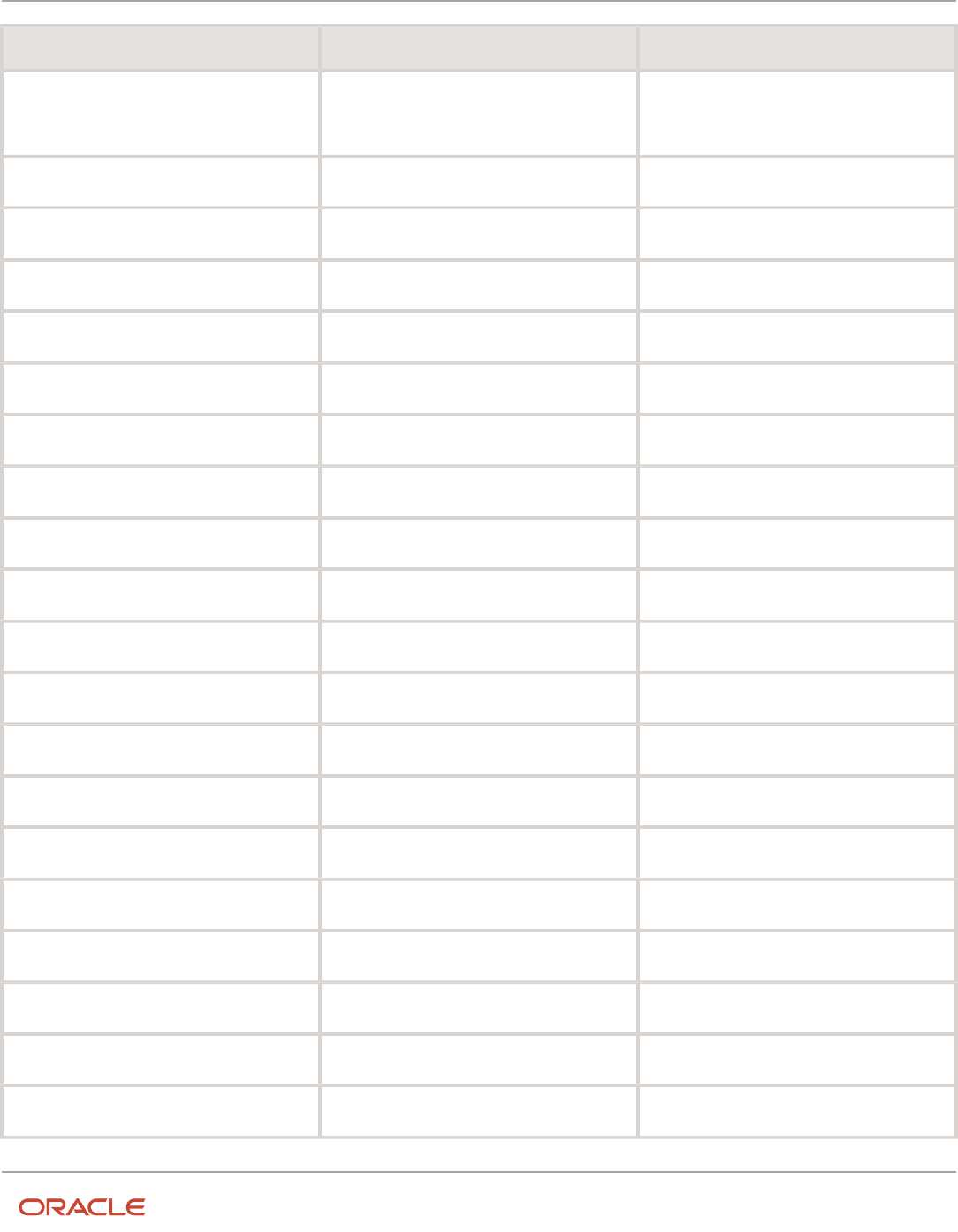
Oracle Fusion Cloud SCM
Using Supply Chain Cost Management
Chapter 6
Appendix: Events and Cost Accounting Distributions
Event Type Name Accounting Line Type Transaction Type
Trade In-Transit Receipt: Acquisition Cost
Adjustment (Intercompany Invoicing Option = Y
or N)
Overhead Absorption
Credit
PO Receipt: Acquisition Cost Adjustment
Inventory Valuation or Expense *
Debit
PO Receipt: Acquisition Cost Adjustment
Receiving Inspection
Credit
PO Receipt: Acquisition Cost Adjustment
Inventory Valuation or Expense *
Debit
PO Receipt: Acquisition Cost Adjustment
Material Overhead Absorption
Credit
PO Receipt: Acquisition Cost Adjustment
Purchase Price Variance **
Debit
PO Receipt: Acquisition Cost Adjustment
Receiving Inspection
Credit
PO Receipt: Acquisition Cost Write-off
Inventory Write Off
Debit
PO Receipt: Acquisition Cost Write-off
Receiving Inspection
Credit
PO Receipt: Acquisition Cost Write-off
Inventory Write Off or Expense *
Debit
PO Receipt: Acquisition Cost Write-off
Material Overhead Absorption
Credit
Return to Supplier: Acquisition Cost Adjustment
Receiving Inspection
Debit
Return to Supplier: Acquisition Cost Adjustment
Inventory Valuation or Expense *
Credit
Return to Supplier: Acquisition Cost Adjustment
Expense
Debit
Return to Supplier: Acquisition Cost Adjustment
Material Overhead Absorption
Credit
Return to Supplier: Acquisition Cost Adjustment
Receiving Inspection
Debit
Return to Supplier: Acquisition Cost Adjustment
Purchase Price Variance **
Credit
Return to Supplier: Acquisition Cost Write-off
Receiving Inspection
Debit
Return to Supplier: Acquisition Cost Write-off
Inventory Write-Off
Credit
Return to Supplier: Acquisition Cost Write-off
Expense
Debit
457

Oracle Fusion Cloud SCM
Using Supply Chain Cost Management
Chapter 6
Appendix: Events and Cost Accounting Distributions
Event Type Name Accounting Line Type Transaction Type
Return to Supplier: Acquisition Cost Write-off
Material Overhead Absorption
Credit
PO Receipt Adjustment: Acquisition Cost
Adjustment - Positive
Inventory Valuation or Expense *
Debit
PO Receipt Adjustment: Acquisition Cost
Adjustment - Positive
Receiving Inspection
Credit
PO Receipt Adjustment: Acquisition Cost
Adjustment - Positive
Inventory Valuation or Expense *
Debit
PO Receipt Adjustment: Acquisition Cost
Adjustment - Positive
Material Overhead Absorption
Credit
PO Receipt Adjustment: Acquisition Cost
Adjustment - Positive
Purchase Price Variance **
Debit
PO Receipt Adjustment: Acquisition Cost
Adjustment - Positive
Receiving Inspection
Credit
PO Receipt Adjustment: Acquisition Cost
Adjustment - Negative
Receiving Inspection
Debit
PO Receipt Adjustment: Acquisition Cost
Adjustment - Negative
Inventory Valuation or Expense *
Credit
PO Receipt Adjustment: Acquisition Cost
Adjustment - Negative
Expense
Debit
PO Receipt Adjustment: Acquisition Cost
Adjustment - Negative
Material Overhead Absorption
Credit
PO Receipt Adjustment: Acquisition Cost
Adjustment - Negative
Receiving Inspection
Debit
PO Receipt Adjustment: Acquisition Cost
Adjustment - Negative
Purchase Price Variance **
Credit
PO Receipt Adjustment: Acquisition Cost Write
Off - Positive
Inventory Write Off
Debit
PO Receipt Adjustment: Acquisition Cost Write
Off - Positive
Receiving Inspection
Credit
PO Receipt Adjustment: Acquisition Cost Write
Off - Positive
Inventory Write Off
Debit
458

Oracle Fusion Cloud SCM
Using Supply Chain Cost Management
Chapter 6
Appendix: Events and Cost Accounting Distributions
Event Type Name Accounting Line Type Transaction Type
PO Receipt Adjustment: Acquisition Cost Write
Off - Positive
Material Overhead Absorption
Credit
PO Receipt Adjustment: Acquisition Cost Write
Off - Negative
Receiving Inspection
Debit
PO Receipt Adjustment: Acquisition Cost Write
Off - Negative
Inventory Write Off
Credit
PO Receipt Adjustment: Acquisition Cost Write
Off - Negative
Expense
Debit
PO Receipt Adjustment: Acquisition Cost Write
Off - Negative
Material Overhead Absorption
Credit
Outside Processing Events
The following table lists the outside processing events and the corresponding accounting entries.
Event Type Name Accounting Line Type Transaction Type
Purchase Order Receipt Into Work Order
Work in Process
Debit
Purchase Order Receipt Into Work Order
Receiving Inspection
Credit
Purchase Order Receipt Into Work Order
Inventory Valuation or Expense *
Debit
Purchase Order Receipt Into Work Order
Material Overhead Absorption
Credit
Purchase Order Receipt Into Work Order
Purchase Price Variance **
Debit
Purchase Order Receipt Into Work Order
Receiving Inspection
Credit
Sales Events
The following table lists the sales events and the corresponding accounting entries.
459

Oracle Fusion Cloud SCM
Using Supply Chain Cost Management
Chapter 6
Appendix: Events and Cost Accounting Distributions
Event Type Name Accounting Line Type Transaction Type
Sales Order Issue
Deferred Cost of Goods Sold
Debit
Sales Order Issue
Inventory Valuation or Expense *
Credit
Sales Order Issue
Expense
Debit
Sales Order Issue
Material Overhead Absorption
Credit
Sales Order Issue
Offset
Debit
Sales Order Issue
Cost Variance
Credit
RMA Receipt
Inventory Valuation or Expense *
Debit
RMA Receipt
Deferred RMA Gain Loss
Credit
RMA Receipt
Inventory Valuation
Debit
RMA Receipt
Material Overhead Absorption
Credit
Work in Process Events
Work in Process Events
The following table lists the work in process events and the corresponding accounting entries.
Event Type Name Accounting Line Type Transaction Type
Material Issue
WIP Valuation
Debit
Material Issue
Inventory Valuation or Expense *
Credit
Material Issue
Expense
Debit
Material Issue
Material Overhead Absorption
Credit
Material Issue
WIP Valuation
Debit
460

Oracle Fusion Cloud SCM
Using Supply Chain Cost Management
Chapter 6
Appendix: Events and Cost Accounting Distributions
Event Type Name Accounting Line Type Transaction Type
Material Issue
Cost Variance
Credit
Resource Charging
WIP Valuation
Debit
Resource Charging
Resource Absorption
Credit
Resource Charge Reversal
Resource Absorption
Debit
Resource Charge Reversal
WIP Valuation
Credit
Product Completion
Inventory Valuation or Expense *
Debit
Product Completion
WIP Valuation
Credit
Product Completion
Expense
Debit
Product Completion
Material Overhead Absorption
Credit
Scrap
Scrap Expense
Debit
Scrap
WIP Valuation
Credit
Scrap Return
WIP Valuation
Debit
Scrap Return
Scrap Expense
Credit
Material Return
Inventory Valuation or Expense *
Debit
Material Return
WIP Valuation
Credit
Material Return
Expense
Debit
Material Return
Material Overhead Absorption
Credit
Material Return
WIP Return Price Variance **
Debit
Material Return
WIP Valuation
Credit
Product Return
WIP Valuation
Debit
Product Return
Inventory Valuation or Expense *
Credit
461

Oracle Fusion Cloud SCM
Using Supply Chain Cost Management
Chapter 6
Appendix: Events and Cost Accounting Distributions
Event Type Name Accounting Line Type Transaction Type
Product Return
Expense
Debit
Product Return
Material Overhead Absorption
Credit
Job Close Variance - Negative
WIP Valuation
Debit
Job Close Variance - Negative
Batch Size Variance
Credit
Job Close Variance - Negative
Component Sub Variance
Credit
Job Close Variance - Negative
Efficiency Variance
Credit
Job Close Variance - Negative
Job Close Variance
Credit
Job Close Variance - Negative
Material Rate Variance
Credit
Job Close Variance - Negative
Resource Rate Variance
Credit
Job Close Variance - Negative
Resource Sub Variance
Credit
Job Close Variance - Negative
Usage Variance
Credit
Job Close Variance - Positive
Batch Size Variance
Debit
Job Close Variance - Positive
Component Sub Variance
Debit
Job Close Variance - Positive
Efficiency Variance
Debit
Job Close Variance - Positive
Job Close Variance
Debit
Job Close Variance - Positive
Material Rate Variance
Debit
Job Close Variance - Positive
Resource Rate Variance
Debit
Job Close Variance - Positive
Resource Sub Variance
Debit
Job Close Variance - Positive
Usage Variance
Debit
Job Close Variance - Positive
WIP Valuation
Credit
462

Oracle Fusion Cloud SCM
Using Supply Chain Cost Management
Chapter 6
Appendix: Events and Cost Accounting Distributions
Note: If there is a negative balance in the work in process valuation, the Debit or Credit signs are switched during the
job closure.
Maintenance Work Order Events
The following table lists the maintenance work order events and the corresponding accounting entries.
Event Type Name Accounting Line Type Transaction Type
Maintenance Material Issue
Maintenance Expense
Debit
Maintenance Material Issue
Inventory or Expense
Credit
Maintenance Material Issue
Maintenance Expense
Debit
Maintenance Material Issue
Material Overhead Account
Credit
Maintenance Material Return
Inventory or Expense
Debit
Maintenance Material Return
Maintenance Expense
Credit
Maintenance Material Return
Material Overhead Account
Debit
Maintenance Material Return
Maintenance Expense
Credit
Maintenance Resource Absorption
Maintenance Expense
Debit
Maintenance Resource Absorption
Resource Absorption
Credit
Maintenance Resource Reversals
Resource Absorption
Debit
Maintenance Resource Reversals
Maintenance Expense
Credit
Rework or Transform Work Order Events
The following table lists the rework or transform events and the corresponding accounting entries.
463

Oracle Fusion Cloud SCM
Using Supply Chain Cost Management
Chapter 6
Appendix: Events and Cost Accounting Distributions
Event Type Name Accounting Line Type Transaction Type
WIP Negative Material Issue
Inventory
Debit
WIP Negative Material Issue
WIP Valuation
Credit
WIP Negative Material Issue
Inventory or Expense
Debit
WIP Negative Material Issue
Maintenance Expense
Credit
WIP Negative Material Return
Material Overhead Account
Debit
WIP Negative Material Return
Maintenance Expense
Credit
Cost Adjustment Events
The following table lists the cost adjustment events and the corresponding accounting entries.
Event Type Name Accounting Line Type Transaction Type
Standard Cost Adjustment - Positive
Inventory Valuation or Expense *
Debit
Standard Cost Adjustment - Positive
Standard Cost Adjustment **
Credit
Standard Cost Adjustment - Positive
Expense
Debit
Standard Cost Adjustment - Positive
Material Overhead Absorption **
Credit
Standard Cost Adjustment - Negative
Standard Cost Adjustment **
Debit
Standard Cost Adjustment - Negative
Inventory Valuation or Expense *
Credit
Standard Cost Adjustment - Negative
Expense
Debit
Standard Cost Adjustment - Negative
Material Overhead Absorption **
Credit
Layer Cost Adjustment - Positive
Inventory Valuation or Expense *
Debit
Layer Cost Adjustment - Positive
Offset
Credit
464

Oracle Fusion Cloud SCM
Using Supply Chain Cost Management
Chapter 6
Appendix: Events and Cost Accounting Distributions
Event Type Name Accounting Line Type Transaction Type
Layer Cost Adjustment - Positive
Inventory Valuation or Expense *
Debit
Layer Cost Adjustment - Positive
Material Overhead Absorption
Credit
Layer Cost Adjustment - Negative
Offset
Debit
Layer Cost Adjustment - Negative
Inventory Valuation or Expense *
Credit
Layer Cost Adjustment - Negative
Expense
Debit
Layer Cost Adjustment - Negative
Material Overhead Absorption
Credit
Manual Cost Adjustment - Positive
Inventory Valuation or Expense *
Debit
Manual Cost Adjustment - Positive
Offset
Credit
Manual Cost Adjustment - Positive
Inventory Valuation or Expense *
Debit
Manual Cost Adjustment - Positive
Material Overhead Absorption
Credit
Manual Cost Adjustment - Negative
Offset
Debit
Manual Cost Adjustment - Negative
Inventory Valuation or Expense *
Credit
Manual Cost Adjustment - Negative
Expense
Debit
Manual Cost Adjustment - Negative
Material Overhead Absorption
Credit
Manual Receipt Cost Adjustment -Positive
Inventory Valuation or Expense *
Debit
Manual Receipt Cost Adjustment -Positive
Offset
Credit
Manual Receipt Cost Adjustment -Positive
Inventory Valuation
Debit
Manual Receipt Cost Adjustment -Positive
Material Overhead Absorption **
Credit
Manual Receipt Cost Adjustment -Positive
Receipt Cost Adjustment Variance or Expense *
Debit
Manual Receipt Cost Adjustment -Positive
Offset
Credit
Manual Receipt Cost Adjustment -Positive
Receipt Cost Adjustment Variance or Expense *
Debit
465

Oracle Fusion Cloud SCM
Using Supply Chain Cost Management
Chapter 6
Appendix: Events and Cost Accounting Distributions
Event Type Name Accounting Line Type Transaction Type
Manual Receipt Cost Adjustment -Positive
Offset
Credit
Manual Receipt Cost Adjustment - Negative
Offset
Debit
Manual Receipt Cost Adjustment - Negative
Inventory Valuation or Expense *
Credit
Manual Receipt Cost Adjustment - Negative
Expense
Debit
Manual Receipt Cost Adjustment - Negative
Material Overhead Absorption **
Credit
Manual Receipt Cost Adjustment - Negative
Offset
Debit
Manual Receipt Cost Adjustment - Negative
Receipt Cost Adjustment Variance or Expense *
Credit
Manual Receipt Cost Adjustment - Negative
Offset
Debit
Manual Receipt Cost Adjustment - Negative
Receipt Cost Adjustment Variance or Expense*
Credit
Manual Receipt Cost Write-off- Positive
Inventory Write Off
Debit
Manual Receipt Cost Write-off- Positive
Offset
Credit
Manual Receipt Cost Write-off- Negative
Offset
Debit
Manual Receipt Cost Write-off- Negative
Inventory Write Off
Credit
Consigned Material Events
Purchasing Events
The following table lists the purchasing events and the corresponding accounting entries.
Event Type Name Accounting Line Type Transaction Type
PO Delivery
Consigned Inventory
Debit
PO Delivery
Consigned Clearing
Credit
466

Oracle Fusion Cloud SCM
Using Supply Chain Cost Management
Chapter 6
Appendix: Events and Cost Accounting Distributions
Event Type Name Accounting Line Type Transaction Type
Return to Supplier
Consigned Clearing
Debit
Return to Supplier
Consigned Inventory
Credit
Transfer to Consigned
Consigned Inventory
Debit
Transfer to Consigned
Consigned Inventory Offset
Credit
Transfer to Owned
Consigned Inventory Offset
Debit
Transfer to Owned
Consigned Inventory
Credit
PO Receipt Adjustment: Positive
Consigned Inventory
Debit
PO Receipt Adjustment: Positive
Consigned Clearing
Credit
PO Receipt Adjustment: Negative
Consigned Clearing
Debit
PO Receipt Adjustment: Negative
Consigned Inventory
Credit
PO Delivery Cost Adjustment
Consigned Inventory
Debit
PO Delivery Cost Adjustment
Consigned Clearing
Credit
Cycle Count Events
The following table lists the cycle count events and the corresponding accounting entries.
Event Type Name Accounting Line Type Transaction Type
Cycle Count Transfer - Receipt
Consigned Inventory
Debit
Cycle Count Transfer - Receipt
Consigned Valuation Unit Gain Loss
Credit
Cycle Count Transfer - Issue
Consigned Valuation Unit Gain Loss
Debit
Cycle Count Transfer - Issue
Consigned Inventory
Credit
467

Oracle Fusion Cloud SCM
Using Supply Chain Cost Management
Chapter 6
Appendix: Events and Cost Accounting Distributions
Direct Organization Transfer Events
The following table lists the direct organization transfer events and the corresponding accounting entries.
Event Type Name Accounting Line Type Transaction Type
Shipment
Consigned In-Transit
Debit
Shipment
Consigned Inventory
Credit
Trade In-Transit Issue (Intercompany Invoicing
Option = Y or N)
Consigned Receivables
Debit
Trade In-Transit Issue (Intercompany Invoicing
Option = Y or N)
Consigned In-Transit
Credit
Trade In-Transit Issue (Intercompany Invoicing
Option = Y or N)
Expense
Debit
Trade In-Transit Issue (Intercompany Invoicing
Option = Y or N)
Overhead Absorption
Credit
Trade In-Transit Receipt (Intercompany
Invoicing Option = Y or N)
Consigned In-Transit
Debit
Trade In-Transit Receipt (Intercompany
Invoicing Option = Y or N)
Consigned Clearing
Credit
Trade In-Transit Receipt (Intercompany
Invoicing Option = Y or N)
Trade In-Transit Valuation or Expense *
Debit
Trade In-Transit Receipt (Intercompany
Invoicing Option = Y or N)
Overhead Absorption
Credit
Receipt
Consigned Inventory
Debit
Receipt
Consigned Inspection
Credit
Transfer to Owned
Inventory Valuation
Debit
Transfer to Owned
Trade In-Transit Valuation
Credit
Transfer to Owned
Inventory Valuation or Expense *
Debit
468

Oracle Fusion Cloud SCM
Using Supply Chain Cost Management
Chapter 6
Appendix: Events and Cost Accounting Distributions
Event Type Name Accounting Line Type Transaction Type
Transfer to Owned
Material Overhead Absorption
Credit
Transfer to Owned
Purchase Price Variance **
Debit
Transfer to Owned
Trade In-Transit Valuation
Credit
Transfer to Consigned
Trade In-Transit Valuation
Debit
Transfer to Consigned
Inventory Valuation
Credit
Transfer to Consigned
Expense
Debit
Transfer to Consigned
Material Overhead Absorption
Credit
Interorganization Transfer Events
The following table lists the interorganization events and the corresponding accounting entries.
Event Type Name Accounting Line Type Transaction Type
In-transit Shipment
Consigned In-Transit
Debit
In-transit Shipment
Consigned Inventory
Credit
Trade In-Transit Issue (Intercompany Invoicing
Option = Y or N)
Consigned Receivables
Debit
Trade In-Transit Issue (Intercompany Invoicing
Option = Y or N)
Consigned In-Transit
Credit
Trade In-Transit Issue (Intercompany Invoicing
Option = Y or N)
Expense
Debit
Trade In-Transit Issue (Intercompany Invoicing
Option = Y or N)
Overhead Absorption
Credit
Trade In-Transit Receipt (Intercompany
Invoicing Option = Y or N)
Consigned In-Transit
Debit
Trade In-Transit Receipt (Intercompany
Invoicing Option = Y or N)
Consigned Clearing
Credit
469

Oracle Fusion Cloud SCM
Using Supply Chain Cost Management
Chapter 6
Appendix: Events and Cost Accounting Distributions
Event Type Name Accounting Line Type Transaction Type
Trade In-Transit Receipt (Intercompany
Invoicing Option = Y or N)
Trade In-Transit Valuation or Expense *
Debit
Trade In-Transit Receipt (Intercompany
Invoicing Option = Y or N)
Overhead Absorption
Credit
Receipt
Consigned Inventory
Debit
Receipt
Consigned Inspection
Credit
Transfer to Owned
Inventory Valuation
Debit
Transfer to Owned
Trade In-Transit Valuation
Credit
Transfer to Owned
Inventory Valuation or Expense
Debit
Transfer to Owned
Material Overhead Absorption
Credit
Transfer to Owned
Purchase Price Variance **
Debit
Transfer to Owned
Trade In-Transit Valuation
Credit
Transfer to Consigned
Trade In-Transit Valuation
Debit
Transfer to Consigned
Inventory Valuation
Credit
Transfer to Consigned
Expense
Debit
Transfer to Consigned
Material Overhead Absorption
Credit
Direct Organization Transfer Order Events
The following table lists the direct organization transfer events and the corresponding accounting entries.
Event Type Name Accounting Line Type Transaction Type
Trade In-Transit Issue (Intercompany Invoicing
Option = Y or N)
Consigned Receivables
Debit
470
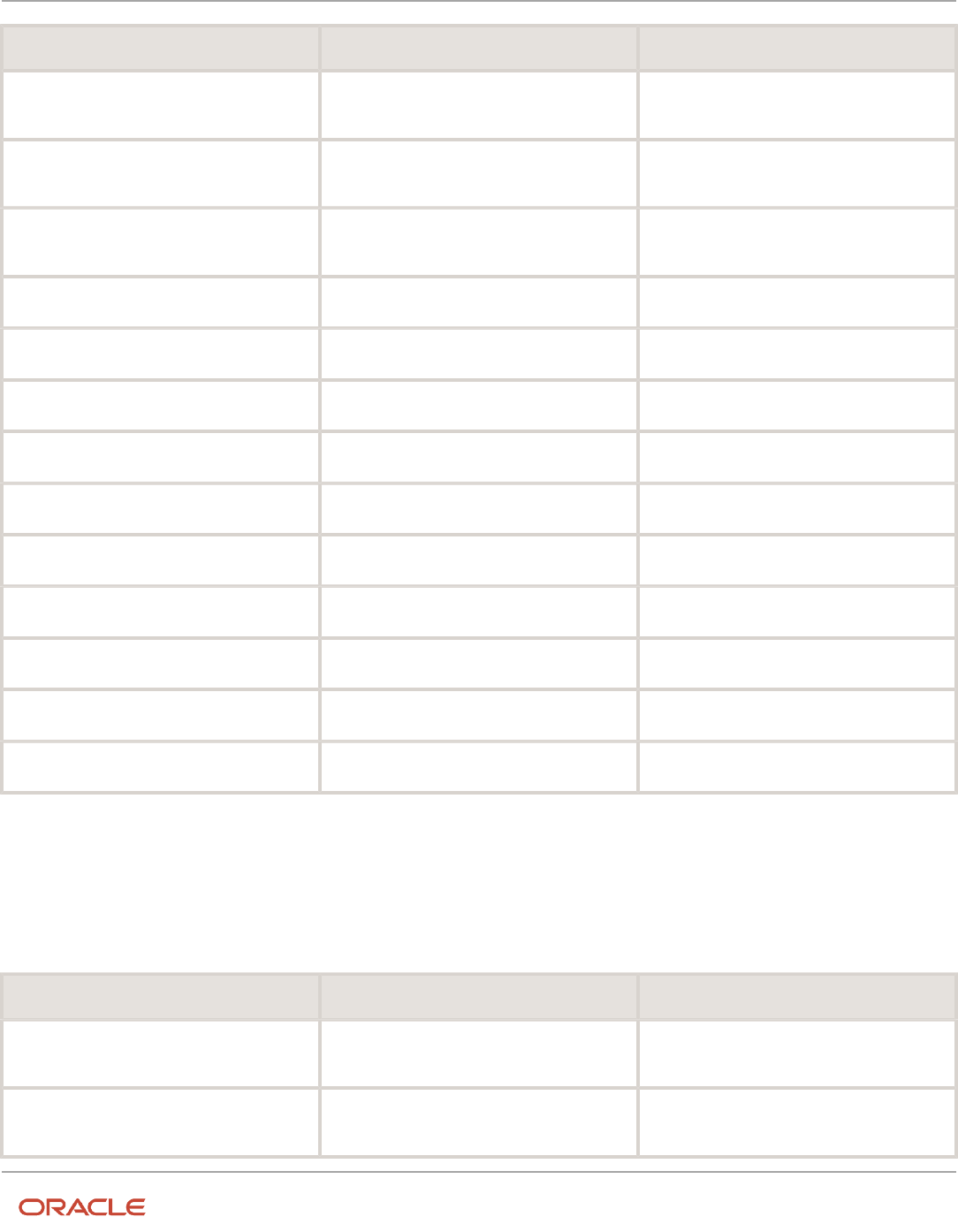
Oracle Fusion Cloud SCM
Using Supply Chain Cost Management
Chapter 6
Appendix: Events and Cost Accounting Distributions
Event Type Name Accounting Line Type Transaction Type
Trade In-Transit Issue (Intercompany Invoicing
Option = Y or N)
Consigned In-Transit
Credit
Trade In-Transit Issue (Intercompany Invoicing
Option = Y or N)
Expense
Debit
Trade In-Transit Issue (Intercompany Invoicing
Option = Y or N)
Overhead Absorption
Credit
Transfer to Consigned
Trade In-Transit Valuation
Debit
Transfer to Consigned
Inventory Valuation
Credit
Transfer to Consigned
Expense
Debit
Transfer to Consigned
Material Overhead Absorption
Credit
Transfer to Owned
Inventory Valuation
Debit
Transfer to Owned
Trade In-Transit Valuation
Credit
Transfer to Owned
Inventory Valuation or Expense *
Debit
Transfer to Owned
Material Overhead Absorption
Credit
Transfer to Owned
Purchase Price Variance **
Debit
Transfer to Owned
Trade In-Transit Valuation
Credit
Interorganization Transfer Events
The following table lists the interorganization transfer events and the corresponding accounting entries.
Event Type Name Accounting Line Type Transaction Type
Trade In-Transit Issue (Intercompany Invoicing
Option = Y or N)
Consigned Receivables
Debit
Trade In-Transit Issue (Intercompany Invoicing
Option = Y or N)
Consigned In-Transit
Credit
471

Oracle Fusion Cloud SCM
Using Supply Chain Cost Management
Chapter 6
Appendix: Events and Cost Accounting Distributions
Event Type Name Accounting Line Type Transaction Type
Trade In-Transit Issue (Intercompany Invoicing
Option = Y or N)
Expense
Debit
Trade In-Transit Issue (Intercompany Invoicing
Option = Y or N)
Overhead Absorption
Credit
Trade In-Transit Receipt (Intercompany
Invoicing Option = Y or N)
Consigned In-Transit
Debit
Trade In-Transit Receipt (Intercompany
Invoicing Option = Y or N)
Consigned Clearing
Credit
Trade In-Transit Receipt (Intercompany
Invoicing Option = Y or N)
Trade In-Transit Valuation or Expense
Debit
Trade In-Transit Receipt (Intercompany
Invoicing Option = Y or N)
Overhead Absorption
Credit
Global Procurement Events
The following table lists the global procurement events and the corresponding accounting entries.
Event Type Name Accounting Line Type Transaction Type
Trade In-Transit Receipt (Intercompany
Invoicing Option = Y or N)
Consigned In-Transit
Debit
Trade In-Transit Receipt (Intercompany
Invoicing Option = Y or N)
Consigned Clearing
Credit
Trade In-Transit Receipt (Intercompany
Invoicing Option = Y or N)
Trade In-Transit Valuation
Debit
Trade In-Transit Receipt (Intercompany
Invoicing Option = Y or N)
Overhead Absorption
Credit
Trade In-Transit Issue (Intercompany Invoicing
Option = Y or N)
Consigned Receivables
Debit
Trade In-Transit Issue (Intercompany Invoicing
Option = Y or N)
Consigned In-Transit
Credit
472

Oracle Fusion Cloud SCM
Using Supply Chain Cost Management
Chapter 6
Appendix: Events and Cost Accounting Distributions
Event Type Name Accounting Line Type Transaction Type
Trade In-Transit Issue (Intercompany Invoicing
Option = Y or N)
Expense
Debit
Trade In-Transit Issue (Intercompany Invoicing
Option = Y or N)
Overhead Absorption
Credit
Consigned PO Delivery
Consigned Inventory
Debit
Consigned PO Delivery
Consigned Clearing
Credit
Consigned PO Delivery Adjustment - Positive
Consigned Inventory
Debit
Consigned PO Delivery Adjustment - Positive
Consigned Clearing
Credit
Consigned PO Delivery Adjustment - Negative
Consigned Clearing
Debit
Consigned PO Delivery Adjustment - Negative
Consigned Inventory
Credit
Trade In-Transit Return (Intercompany Invoicing
Option = Y)
Consigned Clearing
Debit
Trade In-Transit Return (Intercompany Invoicing
Option = Y)
Consigned In-Transit
Credit
Trade In-Transit Return (Intercompany Invoicing
Option = Y)
Expense
Debit
Trade In-Transit Return (Intercompany Invoicing
Option = Y)
Overhead Absorption
Credit
Trade In-Transit Receipt (Intercompany
Invoicing Option = Y or N)
Consigned In-Transit
Debit
Trade In-Transit Receipt (Intercompany
Invoicing Option = Y or N)
Consigned Clearing
Credit
Trade In-Transit Receipt (Intercompany
Invoicing Option = Y or N)
Expense
Debit
Trade In-Transit Receipt (Intercompany
Invoicing Option = Y or N)
Overhead Absorption
Credit
Trade In-Transit Receipt Cost Adjustment
(Intercompany Invoicing Option = Y or N)
Consigned Inventory
Debit
473

Oracle Fusion Cloud SCM
Using Supply Chain Cost Management
Chapter 6
Appendix: Events and Cost Accounting Distributions
Event Type Name Accounting Line Type Transaction Type
Trade In-Transit Receipt Cost Adjustment
(Intercompany Invoicing Option = Y or N)
Consigned Clearing
Credit
Trade In-Transit Receipt Cost Adjustment
(Intercompany Invoicing Option = Y or N)
Consigned Inventory
Debit
Trade In-Transit Receipt Cost Adjustment
(Intercompany Invoicing Option = Y or N)
Consigned Clearing
Credit
Trade In-Transit Receipt Cost Adjustment
(Intercompany Invoicing Option = Y or N)
Trade In-Transit Valuation or Expense *
Debit
Trade In-Transit Receipt Cost Adjustment
(Intercompany Invoicing Option = Y or N)
Overhead Absorption
Credit
474
