
Independent consultant
o Specialty is helping iSeries shops develop web applications, and
related skills
o Training, mentoring, consultation and coding
25+ years iSeries/AS400 experience
12+ years of web development experience
o Web scripting language of choice = PHP
Frequent presenter on web development topics
Trainer for Zend Technologies
o Teaches Intro to PHP for RPG programmers

Cover tips and techniques useful to
development of business applications in PHP on
System i
Topics:
o Database paging
o File system processing / Writing CSV Content
o Email
o Session management / Cookies

You understand
o Basic PHP syntax
o Basics of web application coding in PHP
o Have done some basic DB2 applications with PHP
You are ready to go a little deeper
o Pick up a few ideas and “how-to” tips
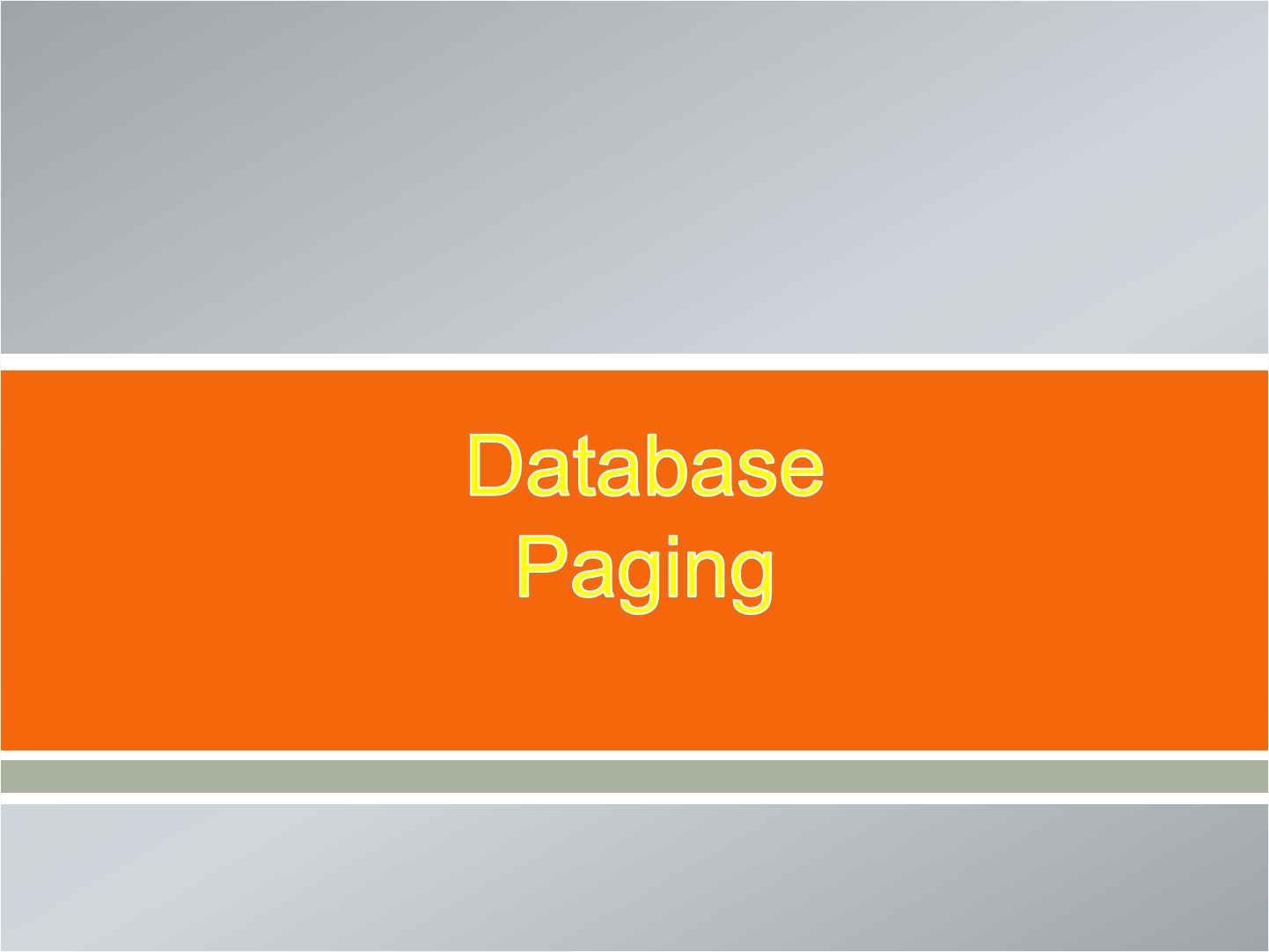

Large Result Sets
o Don’t load all records on screen at once
o Show subset page by page
• i.e. 20 to 50 records per page
Similar to Subfile
o But techniques very different, due to HTTP
Need mechanism / algorithm to allow user-controlled
page access

Need to use a scrollable cursor
o Option on db2_prepare(): 'cursor' => DB2_SCROLLABLE
o This allows us to read a specific row number in result set
o High performance record-level access
Compute starting row number to retrieve as:
$rowNum = (PAGE_SIZE * $pageNum) - PAGE_SIZE + 1;
Retrieve $pageNum from HTML form field
o If not present, default to page 1
Add buttons on screen for Next, Previous
o These will request $page+1, $page-1

On first page, disable the “Previous” button
if ($pageNum == 1) $prevState = "disabled";
On last page, disable the “Next” button
After loading page, try to retrieve next record
If no more, disable the “Next” button
if (!$row = db2_fetch_assoc($stmt, $rowNum))
$nextState = "disabled";
In HTML, echo $nextState and $prevState within the
button tags

Show Page X of Y
Add buttons for “First Page”, “Last Page”
First Page button is easy…
o Just request page = 1 when button clicked
o Disable the button if current page=1
• Can use $prevState we calculated earlier
For X of Y, and last page, we need to know how many
pages there are in query result
o Note: Disable the last page button if currently on last page
• Can use $nextState we calculated earlier

We need to know how many pages there are in query result
We need to do a separate SELECT to count number of rows in result
SELECT COUNT(*) as ROW_COUNT
FROM <same table> JOIN <same joins>
WHERE <same conditions>
We can then calculate total pages as:
$numberOfPages =
ceil( (int)$row['ROW_COUNT'] / PAGE_SIZE);
Use ceil() function to round page number up.


By file, we mean IFS files, not object type *FILE.
o E.g., text files, PDF, images, Excel, CSV
PHP core includes numerous file system functions
o http://us2.php.net/manual/en/ref.filesystem.php
Two types of file functions:
o File name-based
• Dealing with the file as a whole
• Receive a file name as parameter
o Resource-based
• Open a file to read/write portions of the file’s contents
• Receive a file “handle” resource as input

Some File Name-based Functions
o bool file_exists ( $filename )
o string file_get_contents ($filename )
• file_get_contents can use a URL as $filename
• If it contains special characters, encode it with urlencode()
o int file_put_contents ($filename , $data)
o int file_size ($filename )
o bool copy ( $source , $dest )
o bool unlink ( $filename )
If no path specified, file is searched for in same folder as
php script
o Some functions allow option to use include_path to search for
files

First, open the file using fopen() function
o fopen() returns a file-handle resource
$fh = fopen(‘myfile.txt’, ‘a+’);
Use resource returned by fopen() to call functions to
read and write data
$text = fread($fh, file_size(‘myfile.txt’));
fwrite($fh, “some new text\n”);
Lastly, close the file resource using fclose()
fclose($fh);

resource fopen ( string $filename , string $mode )
o $mode is open mode for file processing:
• See table on next slide for fopen mode options
Some resource-based functions
o string fread ( resource $handle , int $length )
o int fwrite ( resource $handle , string $string [, int $length ] )
o int fseek ( resource $handle , int $offset [, int $whence ] )
o bool feof ( resource $handle )
o bool fclose ( resource $handle )

Mode Function Read Write Pointer Overwrite Create
r open Yes No begin No No
r+ open Yes Yes begin No No
w open No Yes begin Yes Yes
w+ open Yes Yes begin Yes Yes
a open No Yes end No Yes
a+ open Yes Yes end No Yes
x create No Yes begin No No
x+ create Yes Yes begin No No
c open/create No Yes begin No Yes
c+ open/create Yes Yes begin No Yes
b binary file Specify b along with above mode flags if binary file

PHP has built-in CSV handling functions
o Resource-based functions – need to use fopen() to get $handle
int fputcsv ( resource $handle , array $fields )
o Parses the array $fields into a comma-separated string
o Write the string to the end of the file denoted by $handle
• Strings automatically quoted if contain blanks or commas
• Includes newline at end of CSV string
o Returns number of bytes written
array fgetcsv ( resource $handle )
o Reads one line from $handle
o Parses CSV content and returns an array containing an element for
each value in the CSV string
o Advances the file pointer to next line for looping

Easy to create a CSV file from an SQL query
Use db2_fetch_array()
o Returns an array of field values based on an SQL query
Pass returned array to fputcsv()
$conn = db2_connect ( "*LOCAL", "USER", "PSWD" );
$stmt = db2_prepare( $conn, "SELECT * FROM MYTABLE" );
db2_execute( $stmt );
$fh = fopen('mytable.csv', 'w');
while ( $row = db2_fetch_array( $stmt ) ) {
fputcsv($fh, $row);
}
fclose($fh);
db2_close($conn);

Use db2_num_fields() and db2_field_name() functions
Add the following before reading/writing data rows:
for ($col = 0; $col < db2_num_fields($stmt); $col++)
$headings[] = db2_field_name( $stmt, $col );
fputcsv($handle, $headings); // first line of CSV file
If cryptic DDS field names, use ‘AS’ in SELECT
o SELECT CSCNUM as “Customer Number”,
CSNAME as “Customer Name”

Instead of writing to IFS, send it to user
o User will get a “File open/save” dialog
We can access the PHP output stream as a file resource
o php://output – Use this as filename in fopen()
o Specify mode = ‘w’ (write)
$handle = fopen("php://output", 'w');
Need to do two other things:
o Buffer output
• Want to deliver the file all at once
o Specify content type and file name
• Use header() function to set values in HTTP headers sent to browser

ob_start(); // start output buffering
// set file type and name in HTTP header
header("Content-type: application/csv;");
header('Content-Disposition: attachment;
filename="membership.csv"');
... do db2 query execute
$handle = fopen("php://output", 'w');
... write content to $handle as before
... after db2_close() and fclose():
// Flush output buffer - send entire file to browser
ob_end_flush();


PHP mail() function
o Built-in to PHP core
o Simple, easy to use
o Best suited for text-only messages
bool mail ( string $to , string $subject , string $message [, string $headers] )
Example:
$to = 'customer@gmail.com';
$subject = 'Test Email';
$message = 'Testing 1,2,3';
$headers = "From: custserv@ourcompany.com\n" .
"Reply-To: custserv@ourcompany.com\n";
mail($to, $subject, $message, $headers);
SMTP server/port is set in php.ini

Underlying protocols are complex
o based on RFC822
Can be done with mail() function, but not easy
o Requires understanding MIME formats
• MIME = Multipurpose Internet Mail Extensions
• http://en.wikipedia.org/wiki/MIME
Best to use a package that makes it simple
o PEAR::Mail_Mime
• http://pear.php.net/package/Mail_Mime
o Zend Framework: Zend_Mail class
• http://framework.zend.com/manual/1.11/en/zend.mail.html
• Zend Framework included with Zend Server (even CE)
• Very simple interface
• Great integration with other Zend products

To use Zend Framework classes in your code, add these two
lines at top of your script:
require_once 'Zend/Loader/Autoloader.php';
Zend_Loader_Autoloader::getInstance();
Note: path to Zend Framework library folder is already set in your include path by ZS installation
Example – sending plain text message:
$mail = new Zend_Mail();
$mail->setFrom('jvalance@sprynet.com', 'Our Company');
$mail->addTo('jvalance@sprynet.com', 'J. Valance');
$mail->addTo('john.valance@gmail.com', 'John V.');
$mail->setSubject('Test Order Confirm');
$mail->setBodyText('This is to confirm your recent order...');
$mail->send();

$pdf = file_get_contents('some_pdf_file.pdf');
$attach = $mail->createAttachment(
$pdf,
'application/pdf',
Zend_Mime::DISPOSITION_ATTACHMENT,
Zend_Mime::ENCODING_BASE64
);
$attach->filename = 'brochure.pdf';
Note: application/pdf = Content-type
o Tells email client what program to open attachment with
o Other examples:
• application/csv (Excel most likely)
• img/jpg

Use $mail->setBodyHtml(‘…html content…’)
Should also setBodyText(‘…text content…’) for
recipients that only receive text
HTML emails can be tricky…
o Some email clients don’t handle them well / the same
• Web-based clients
• PDAs / Smart-phones
o A lot of companies stick to plain text notification emails
o Rules of thumb for successful HTML emails:
• Use <table>s for layout (vs. CSS positioning etc.)
• Specify CSS attributes inline, vs, style sheet
• i.e. - as <tag style=“…”> attribute, no matter how redundant
o Images in HTML:
• better to use external file references for images (vs. image attachments)
• i.e. <img src=http://www.mycompany.com/logo.gif>


HTTP protocol is stateless
o There is no continuous connection to server
o Each request/response is completely independent of the next
Web applications need a mechanism to simulate a user
session
PHP makes this easy with session functions and session
variables
Session variables are stored on the server by PHP
o Session variables are keyed by a session ID
o Session variables are accessed via the $_SESSION array
Session ID is stored in a cookie on the client
o This is triggered by PHP’s session_start() function
o Cookies are automatically sent with request by browser

Login Script:
session_start(); // must happen before any output
… validate user/pswd
$_SESSION['userid'] = $_POST['userid'];
… other processing
Application scripts include this at top:
session_start();
if (! isset($_SESSION['userid'])
header('Location: login.php'); // redirect to login
exit; // always exit after redirect
else
echo “Hello “ . $_SESSION['userid'];
Logout:
session_start();
session_destroy();
setcookie(session_name(),'',0,'/'); // expire cookie
header('Location: login.php'); // redirect to login
exit; // always exit after redirect

Session variables persist until one of these happens:
session_destroy() is called
browser windows are all closed
session cookie times out
o based on session.cookie_lifetime in php.ini
o this is unreliable – better to code your own session timeout logic
session garbage collection takes place
o based on session.gc_maxlifetime in php.ini

Session timeout logic
if (isset($_SESSION['LAST_ACTIVITY'])
&& (time() - $_SESSION['LAST_ACTIVITY'] > 1800)) {
// last request was more than 30 minutes ago
session_destroy(); // destroy session data
session_unset(); // unset $_SESSION vars
// expire cookie
setcookie(session_name(),'',0,'/');
} else {
// update last activity time stamp
$_SESSION['LAST_ACTIVITY'] = time();
}

To persist user information beyond a session, set a
cookie
setcookie(
'mycookie', // name
‘Oreo’, // value
time()+(60*60*24*30), // expire in 30 days
);
Must call setcookie() before any browser output
o because cookies are set via response headers
Retrieve value via $_COOKIES array:
$cookieValue = $_COOKIES[‘mycookie’]; // ‘Oreo’


Database paging
o Scrollable cursor
o Specify starting row on db2_fetch
File system processing / Writing CSV Content
o File-based functions vs. Resource-based functions
o fputcsv() and fgetcsv()
o $download = fopen("php://output", 'w');
• Use buffering
• Specifying file name and type with header() function

Email
o mail() – simple emails without attachments
o Zend_Mail – attachments / HTML
Session management / Cookies
o HTTP = stateless protocol
o session_start() / session_destroy()
o $_SESSION array
o setcookie() – persist information beyond session


